Running a busy IT department, juggling everything from system outages to user requests and planned changes can quickly become overwhelming without a solid system to organize and track these tasks.
That's where ITIL ticket types come into play. They're not just simple categories; they represent a structured approach to managing IT tasks and issues that can transform your team's operations.
Let's explore how each ticket type plays a crucial role and how, when used effectively, they can help you streamline your ITSM processes and achieve greater success.

Introduction to ITIL and Ticketing Systems
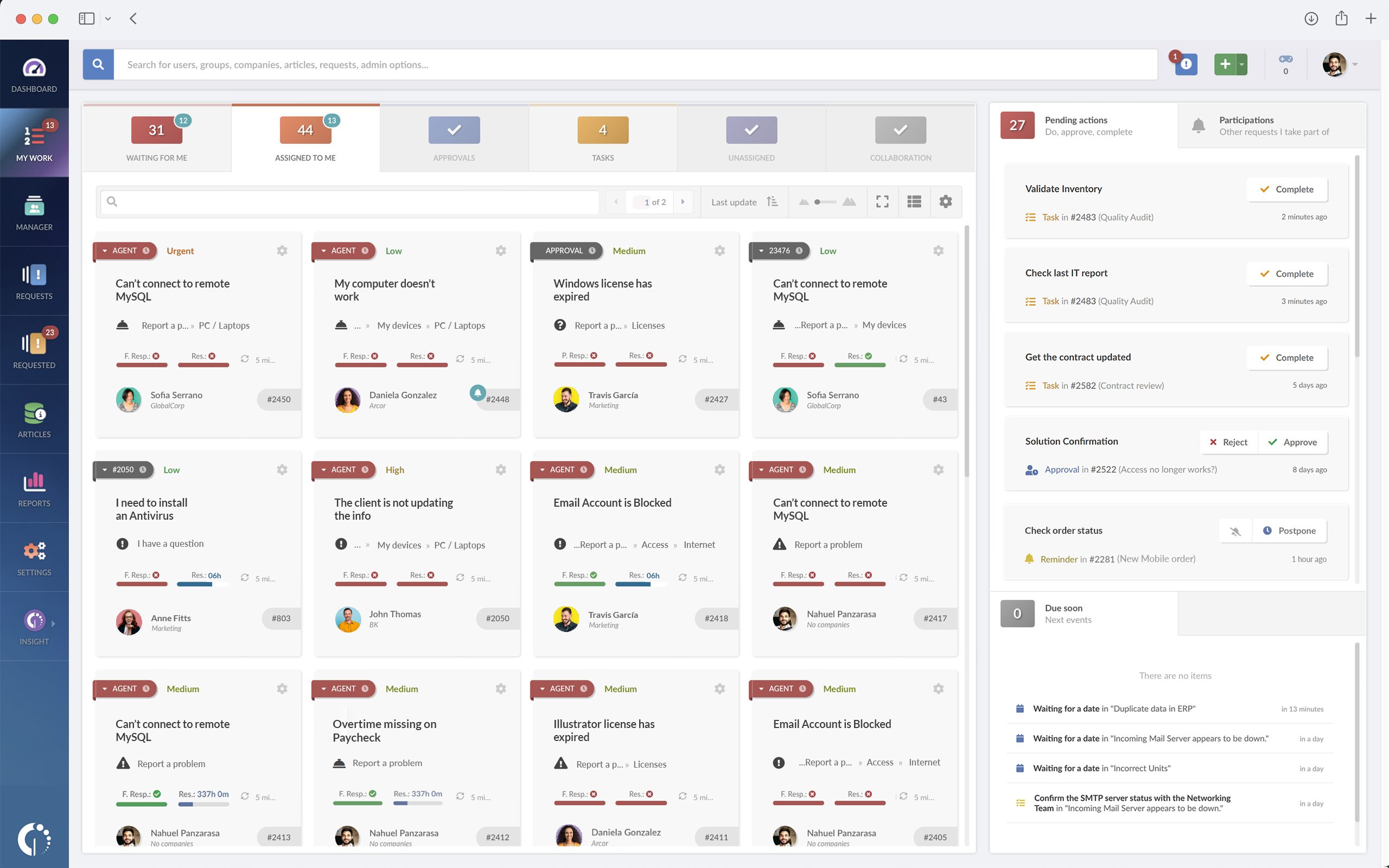
ITIL is a globally recognized framework for IT Service Management (ITSM) that provides best practices and guidelines for delivering high-quality IT services. Central to ITIL's approach is the use of a structured ticketing system, which helps manage and resolve various IT tasks and issues.
These systems are designed to streamline processes with workflow automation, improve communication, and ensure accountability in IT service delivery. Understanding the different types of ITIL tickets is essential for effective ITSM, as it helps categorize, prioritize, and address various IT-related incidents and requests efficiently.

Benefits of implementing an ITIL ticketing system
Using the different ITIL ticket types accordingly allows IT teams to:
- Efficiently resolve issues: By categorizing and prioritizing tickets, IT teams can address the most critical issues first, minimizing disruption to business operations.
- Enhance communication: Ticketing systems facilitate clear and consistent communication between IT staff and users, helping to manage expectations and keep all stakeholders informed.
- Maintain accountability and transparency: Tracking tickets from creation to resolution provides a clear audit trail and ensures accountability for IT teams.
- Make data-driven decisions: Analyzing ticket data helps identify recurring issues, enabling proactive Problem Management and continuous improvement of IT services.
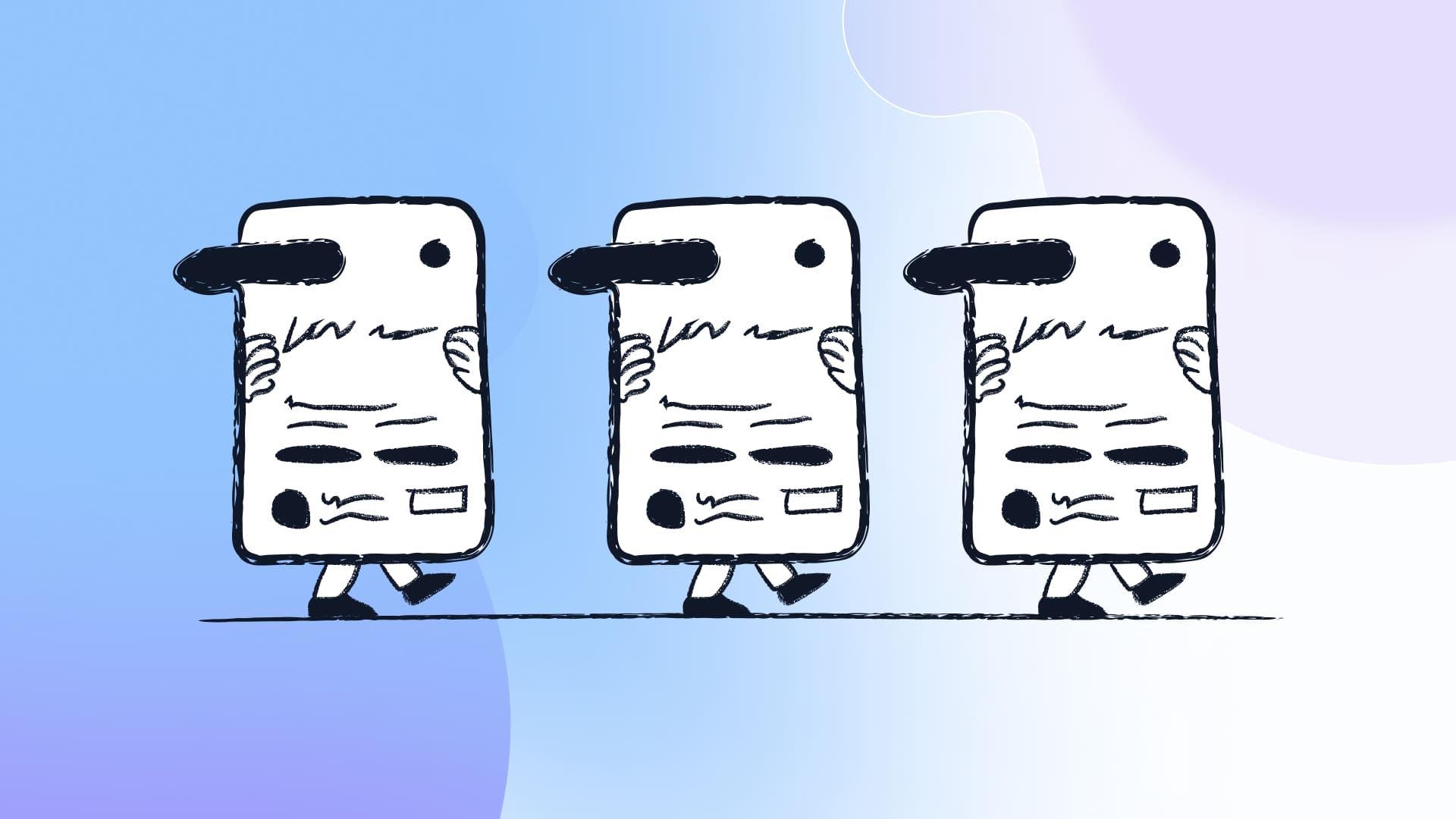
Role of tickets in managing IT services and incidents
Tickets serve as the backbone of IT Service Management by:
- Organizing workflows: Tickets help categorize tasks and incidents, making it easier for IT teams to manage and prioritize their workload.
- Tracking progress: Each ticket represents a specific task or issue that needs to be addressed, allowing for continuous monitoring and progress tracking.
- Facilitating communication: We're talking about communication again, but it's crucial and can't be emphasized enough. Tickets provide a standardized way for users and IT staff to report and resolve issues. Teams handle large amounts of tickets, and agents need clear and consistent communication.
- Ensuring accountability: Each ticket has an owner responsible for its resolution, promoting accountability and transparency in IT service delivery.
What are ITIL Ticket Types?
ITIL ticket types are categories used to classify various IT tasks and issues. Each ticket type corresponds to a specific kind of IT service activity, such as managing incidents, fulfilling service requests, addressing problems, implementing changes, and monitoring events.
The primary role of these tickets is to ensure that IT services are delivered efficiently and that any disruptions or requests are handled in a structured manner.
ITIL ticket categories vs. ITIL ticket status
Before we continue, we want to make a necessary distinction between ITIL ticket types and status.
ITIL ticket categories help classify the nature of the issue or request, allowing for better organization and prioritization. Examples of ITIL ticket categories include:
- Incident: An unplanned interruption to an IT service.
- Problem: The underlying cause of one or more incidents.
- Change Request: A formal proposal for a change to IT services.
- Service Request: A request for information, advice, or access to a service.
We'll cover these in depth in the next sections.
ITIL Ticket Statuses, on the other hand, refer to the current state or stage of a ticket within its lifecycle. These statuses help track the progress of a ticket from creation to closure. Examples of ITIL ticket statuses include:
- New: The ticket has been created but not yet reviewed.
- Assigned: The ticket has been assigned to a specific technician.
- In progress: The ticket is actively being worked on.
- Resolved: The issue or request has been addressed.
- Closed: The ticket has been fully resolved and verified.
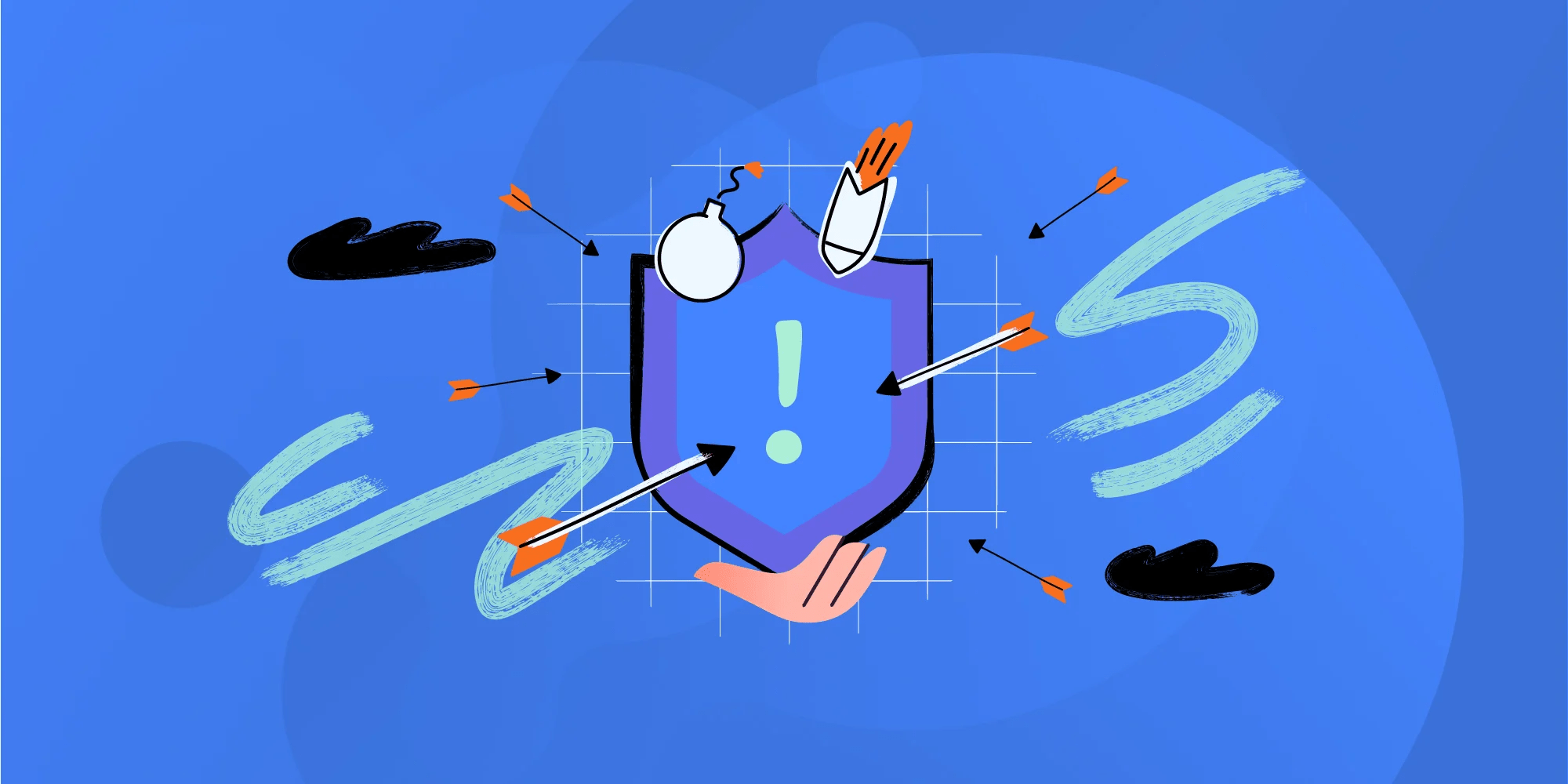
Common ITIL Ticket Types
Below, we'll list and briefly describe some of the common ITIL ticket categories to give you a clear understanding of their roles and importance.
Incident tickets
In ITIL, an incident is defined as an unplanned interruption to an IT service or a reduction in the quality of an IT service. Incidents can range from minor issues, such as a user being unable to access email, to major system outages that affect entire business operations.
Examples of incident tickets
- A user cannot log in to their account.
- The company's website is down.
- A critical application is experiencing performance issues.
Process of handling incident tickets
- Identification and logging: The incident is reported and logged in the ticketing system.
- Categorization and prioritization: The incident is categorized based on its nature and impact, and prioritized accordingly.
- Investigation and diagnosis: IT staff investigate the incident to determine its root cause.
- Resolution and recovery: The incident is resolved, and normal service is restored.
- Closure: The ticket is closed after verifying that the incident has been fully resolved.
Service request tickets
A service request is a formal request from a user for something to be provided. This could be a request for information, advice, a standard change, or access to an IT service.
Examples of service request tickets
- Request for a new laptop.
- Request for access to a specific software application.
- Request for password reset.
Process of handling service request tickets
- Request logging: The service request is logged in the ticketing system.
- Approval: If required, the request is approved by the relevant authority.
- Fulfillment: The service request is fulfilled, such as provisioning the requested hardware or software.
- Closure: The ticket is closed after confirming that the request has been fulfilled to the user's satisfaction.

Problem tickets
A problem is the underlying cause of one or more incidents. Problem Management focuses on identifying and resolving the root causes of incidents to prevent their recurrence.
Examples of problem tickets
- Recurring network outages.
- Frequent application crashes.
- Persistent performance issues in a critical system.
Process of handling problem tickets
- Problem detection: Problems are identified through incident trends, major incident reviews, or proactive Problem Management.
- Logging: The problem is logged in the ticketing system.
- Categorization and prioritization: The problem is categorized and prioritized based on its impact and urgency.
- Investigation and diagnosis: IT staff investigate the problem to identify its root cause.
- Resolution: A permanent solution is implemented to resolve the problem.
- Closure: The problem ticket is closed after verifying that the solution has been effective.

Change request tickets
A change request is a formal proposal to alter an IT service, process, or system. Change Management ensures that changes are made in a controlled and systematic manner.
Examples of change request tickets
- Upgrading a software application to a new version.
- Implementing new security measures.
- Modifying network configurations.
Process of handling change request tickets
- Request logging: The change request is logged in the ticketing system.
- Evaluation and approval: The change is evaluated for its impact and risk, and then approved by the change advisory board (CAB).
- Planning: A detailed plan for implementing the change is created.
- Implementation: The change is implemented according to the plan.
- Review and closure: The change is reviewed to ensure it was successful, and the ticket is closed.
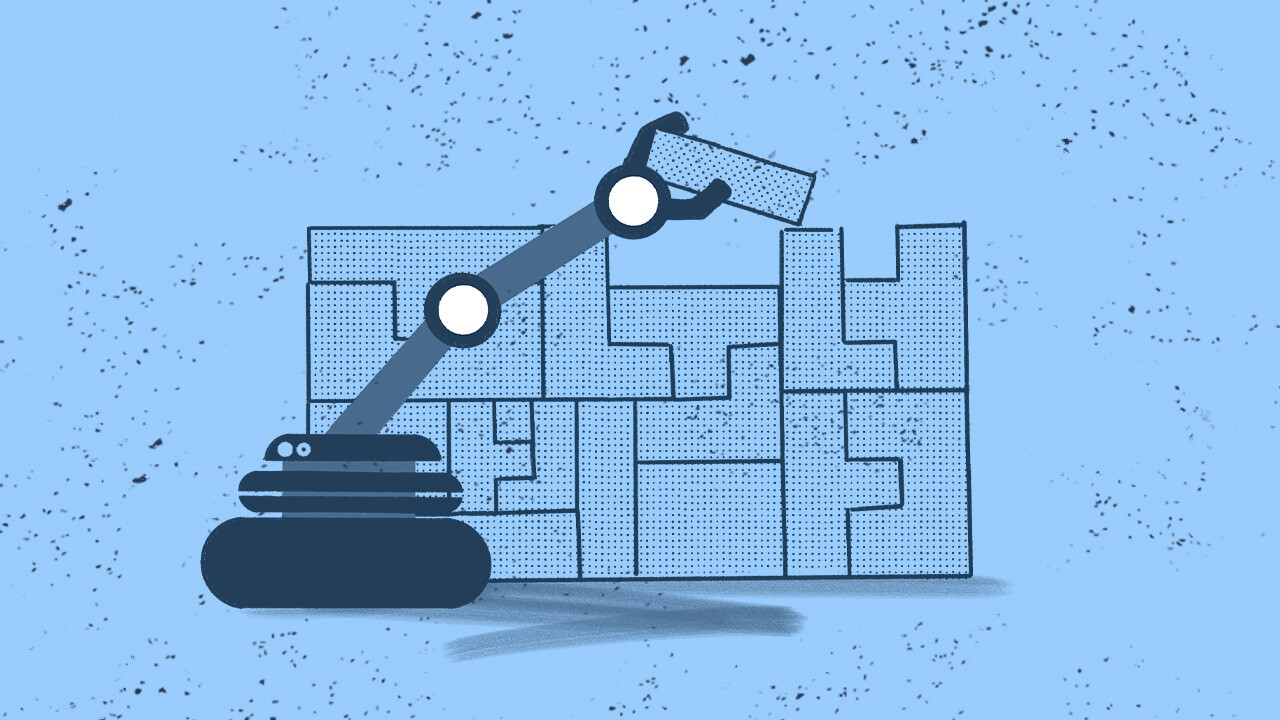
Event tickets
An event is any detectable or discernible occurrence that has significance for the management of IT infrastructure or the delivery of IT services. Events can be classified as informational, warning, or exception.
Examples of event tickets
- A server reaching 80% CPU usage.
- A disk space warning on a critical system.
- A successful backup completion notification.
Process of handling event tickets
- Event detection: Events are detected by monitoring tools and logged in the ticketing system.
- Event filtering and categorization: Events are filtered to identify those that require action and categorized accordingly.
- Response: Appropriate actions are taken based on the event category (e.g., addressing warnings, investigating exceptions, etc.).
- Closure: The event ticket is closed after the necessary actions have been taken.

Relationship between different ticket types
ITIL ticket types are interconnected and often influence one another. Understanding these relationships helps IT teams manage issues more effectively.
How incident and problem tickets are linked
Incidents are often the first indication that something has gone wrong. These are unplanned interruptions or reductions in the quality of an IT service, such as a server crash or a slow network. When multiple incidents of the same type occur, they often point to a deeper, underlying issue—this is where problem tickets come in.
Example: Suppose your IT team repeatedly receives incident tickets about a server crashing. Each time it happens, service is disrupted, users are affected, and the team works quickly to get the server back online.
However, after a few incidents, it becomes clear that these crashes aren't random; there's a pattern. This pattern suggests a deeper issue—perhaps a hardware failure or a software bug that needs to be addressed. In this case, the team would create a problem ticket to investigate and identify the root cause. Once the problem is identified (e.g., faulty hardware), it can be resolved, preventing future incidents and ensuring more stable service.
In short: When a recurring issue is identified, incident tickets lead to problem tickets. A problem ticket might also generate a change request if the resolution involves a system update or modification.

Connection between change requests and incidents/problems
Change requests are proposals for alterations to an IT service, system, or process. These requests often stem from incidents and problems, as resolving the underlying cause of an issue frequently requires changes to the IT environment.
Example: Imagine an incident where users are unable to access a critical application due to outdated software. The immediate solution might be to apply a temporary fix, but the underlying problem remains—the software needs to be updated.
This would lead to a change request ticket proposing an upgrade to the latest version of the software. Similarly, if a problem ticket reveals that a recurring network issue is due to an outdated router configuration, a change request would be necessary to update the configuration and resolve the problem.
In short: Change requests are closely linked to both incident and problem tickets. Teams can choose to file a change request ticket when an incident or problem is diagnosed, and the solution involves altering the IT environment. After the change is implemented, it may generate new incident or event tickets if issues arise during the change process.
Role of event tickets in Incident Management
Events are significant occurrences within the IT environment that are detected by monitoring tools. While some events are purely informational, others can serve as early warnings of potential issues that could lead to incidents.
Example: Consider a scenario where a monitoring tool detects that a server's CPU usage is consistently above 80%. This event is logged as an event ticket, signaling that there might be an impending issue.
If left unchecked, this high CPU usage could make the server unresponsive, generating an incident ticket when users report the issue. By addressing the event ticket early—perhaps by redistributing the server load or upgrading hardware—the IT team can prevent the incident from occurring altogether.
In short: Event tickets often precede incident tickets, as they provide early warnings of potential problems. If an event leads to an incident, the event ticket and incident ticket become linked. Additionally, resolving the incident might uncover a deeper problem, leading to the creation of a problem ticket, which may, in turn, result in a change request.

AI for proactive Ticket Management
While teams can manually track how incidents evolve into problems or lead to change requests, InvGate Service Management's AI features help you stay ahead of these transitions and manage them proactively. Here's how our AI helps you handle the complex relationships between different ticket types:
Major incident detection
The system evaluates the impact and severity of reported incidents to identify potential Major Incidents before they escalate. This AI feature helps teams spot high-priority situations early so they can address incidents proactively. It has multiple benefits: reducing downtime and operational delays as well as achieving lower operational costs.
For example, when multiple incident tickets start coming in about the same service, the AI can quickly flag this as a potential Major Incident, allowing your team to coordinate a response before the impact spreads further.
Common problem detection
Recurring incidents take up a lot of time and resources because your team duplicates their efforts.
Now, instead of waiting for your team to manually identify patterns, our AI recognizes relationships between similar requests and automatically notifies you about emerging common problems, speeding up resolution times.
For instance, if several users report slow performance on a particular application, the AI can spot this pattern and suggest creating a problem ticket to investigate the root cause, even before your team realizes these incidents are related.
Predictive risk and impact analysis
When it comes to change requests, whether they originate from incidents or problems, our AI suggests risk and impact levels based on similar cases from your history.
Let's illustrate this with an example as well. Let's say you plan to update a critical system based on recurring incidents. In this case, the AI analyzes similar past changes to predict potential risks and impacts, helping you make informed decisions about the proposed change.

Conclusion
Think of ITIL ticket types as the backbone of an organized IT Service Management framework. Understanding and implementing these ticket types can make all the difference for small teams handling a few incidents or large organizations managing complex IT services.
ITIL helps ensure that your team can respond effectively. A team that truly grasps and applies the ITIL framework thoughtfully can achieve remarkable results!















