Setting help desk priority levels ensures every ticket is categorized and solved according to urgency and relevance. It creates the foundation for a proactive support strategy, helping your team to meet resolution times and avoid major issues or disruptions.
For them to work successfully, you need a clear help desk ticketing process flow and InvGate Service Management to automate it. If you have the two, you're set to succeed. How? Keep reading to find out!

What are the priority levels in a help desk?
As the name suggests, priority levels are a structured approach to categorizing help desk tickets based on their importance. Organizing your ticket queue according to them is a smart way to label the efforts and celerity each type of issue requires.
On InvGate Service Management, we follow ITIL best practices (after all, Incident Management is one of our certified ITIL practices) and categorize incidents as follows:
- Critical - The highest priority level is reserved for problems that require immediate attention. Typically, these include severe technical outages or incidents that significantly impact business operations. Once an issue is labeled as critical, its resolution becomes crucial to minimize downtime and prevent losses and further disruptions.
- High - Next in line, high-priority tickets are important but less time-sensitive than the critical ones. They involve functionality impairments or significant inconveniences for users. Addressing high-priority tickets quickly helps maintain customer satisfaction and productivity.
- Medium - One step below in the scale, medium-priority tickets represent problems that are noticeable but not critical to daily operations, meaning they can wait a bit longer for resolution without causing substantial disruption.
- Low - Lastly, low-priority tickets are the least urgent and can be resolved at the support team's discretion within a reasonable timeframe. These often encompass general inquiries, non-critical user feedback, or requests for information that do not hinder operations.
Why are ticket priorities important?
Establishing ticket priorities helps organizations set predefined criteria for incident categorization, making it easy for help desk agents to know how to act as soon as they see the label.
Without seeing the actual content of the ticket, they can choose what to deal with first and understand the effort it will take to solve them.
Including a priority level matrix in your service desk standard operating procedures contributes to the following:
- Enhancing efficiency by ensuring IT support teams are not overwhelmed by an influx of tickets and can focus on tasks with the most significant impact on the organization.
- Ensuring Service Level Agreement (SLA) compliance.
- Improving resource allocation.
- Preventing major problems from causing severe inconvenience or disruptions.
- Boosting customer satisfaction since issues are correctly handled, minimizing downtime.

How to prioritize support tickets? 5 ways to implement help desk priority levels
Let’s see what all of this looks like in action. Here are five ideas to implement help desk priorities for your support team.
1. Use an incident prioritization matrix
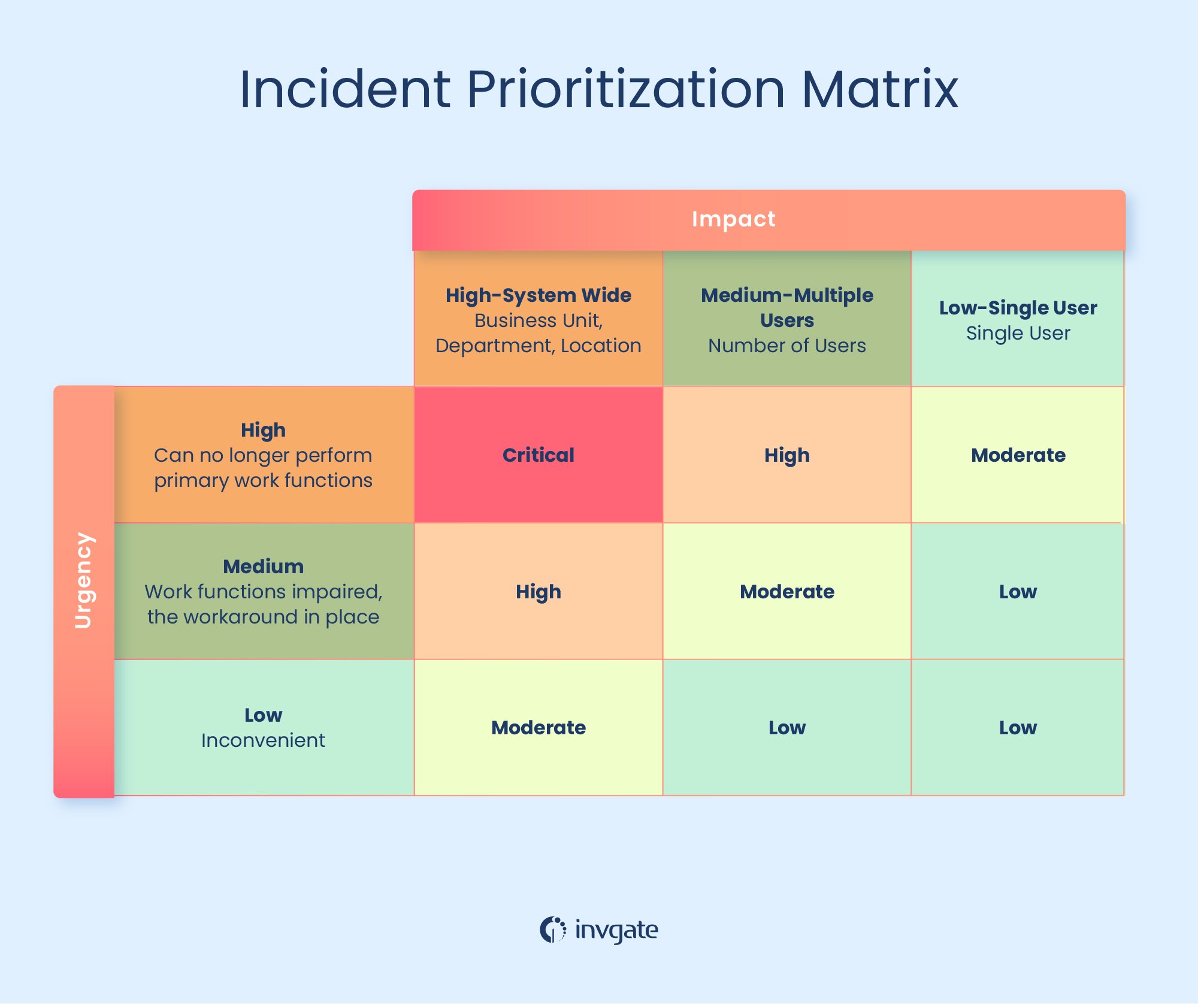
The starting point for ticket prioritization is having a clear chart of the different priorities and their meaning. It can take the form of the ITIL-aligned incident prioritization matrix (which we use for InvGate Service Management) as a starting point.
However, for it to work hand in hand in your organization, you must first define the criteria by which incidents will be categorized. What could be considered critical, high, medium, or low-priority incidents in your organization? Is the general rule we shared above enough? Can you adjust it to your company context?
The more precise you are with the categorization, the better it will work. Once you design the matrix, all you need to do is add the guidelines to InvGate Service Management so it can automatically categorize incoming incidents:
- First, build each category in your service catalog with fields to determine its urgency and impact.
- Second, set automation rules to classify its urgency according to the matrix.
Once you use InvGate Service Management for a while, our Support Assist feature will help you with the categorization by suggesting to update categories (if needed) based on its previous activity.
2. Automate ticket routing
Once the matrix is settled and automated, it's time to ensure the incidents fall into the right help desk.
Use InvGate Service Management's ticket routing capabilities to assign tickets to the most appropriate agents or teams based on their expertise and workload. By routing tickets effectively, you ensure that high-priority issues reach the right people quickly, increasing the chances of swift resolution.
3. Define and implement SLAs
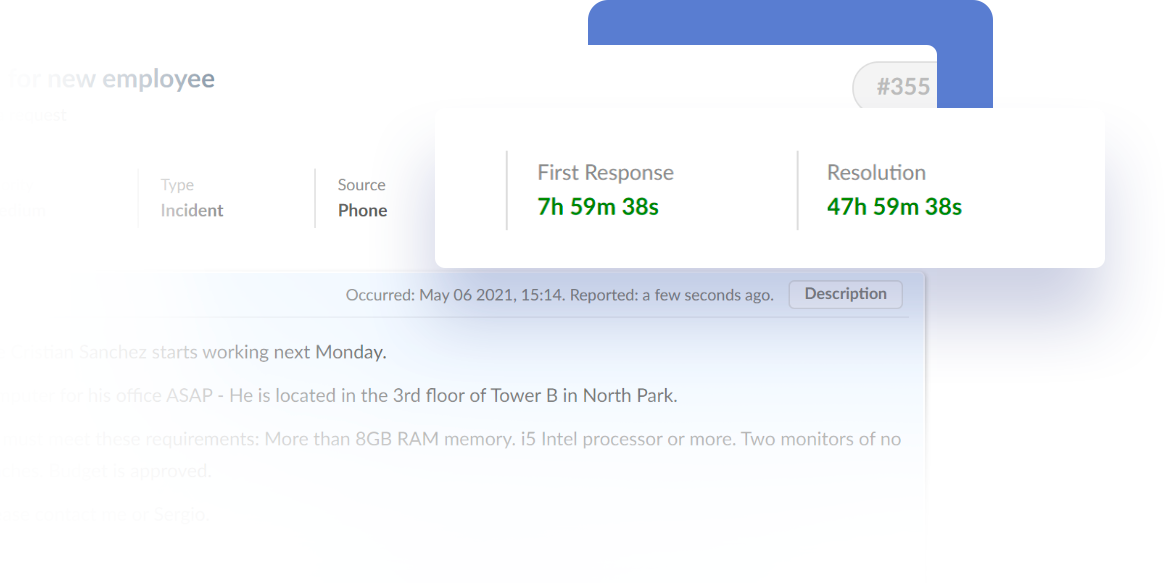
SLAs are another great tool to complement help desk priority levels. They are a clear indicator of the estimated time lapse to ticket resolution and thus provide an extra sense of urgency (or calmness) to issues.
As a best practice, each priority level should have its own resolution timeframe. If that’s the case, InvGate Service Management can automatically apply the corresponding SLA to the tickets that fall into them, contributing to timely resolution, visibility, and improved customer satisfaction.
4. Give agents visibility over their work prioritization
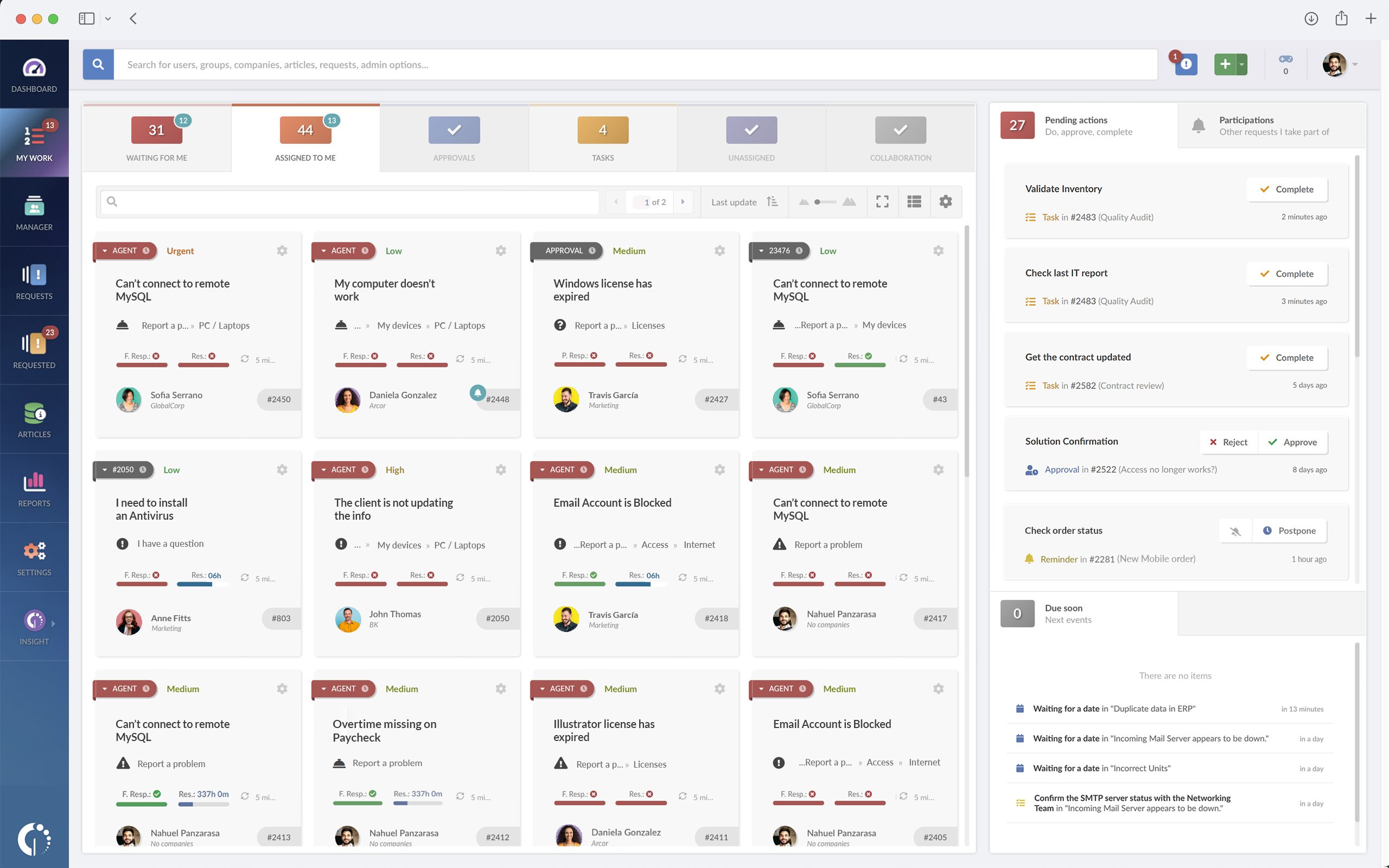
What good does prioritization do if your agents cannot see all their assigned tickets at once?
To make the most of your incident matrix, service desk technicians must have a way of seeing their workload and organizing it according to its level of urgency.
InvGate Service Management addresses this in the “My Work” section, which gives them the autonomy to see all their pending request and address them accordingly.
5. Automate escalation rules
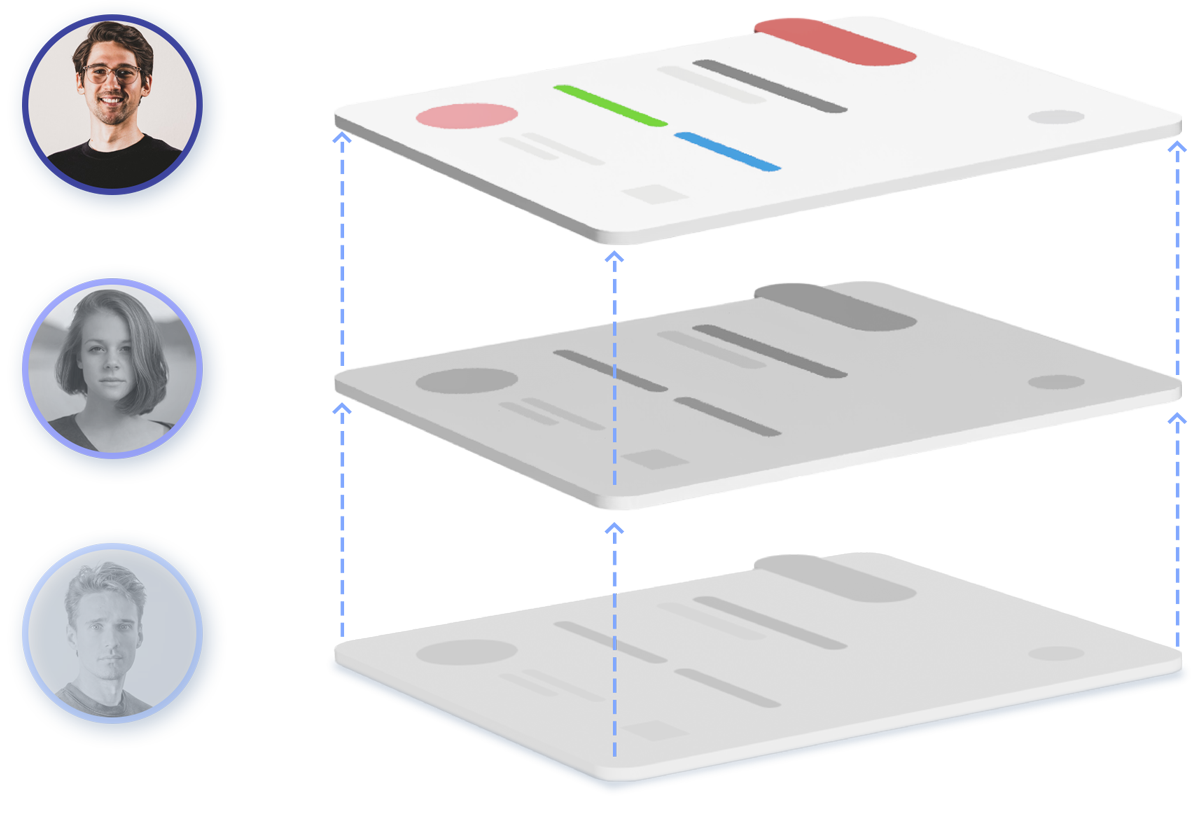
The last addition to your ticket priority system should contemplate escalations. Why? Simply because a failed escalation can break your matrix.
Not all tickets can be resolved within the service desk level to which they were originally assigned. Sometimes, they need more experienced agents to troubleshoot the issue; other, agents take too much time trying to solve it.
Whatever the case, not escalating requests in due time can negatively affect your SLAs and prevent tickets from being resolved according to their level of urgency.
To avoid this, you can automate escalation rules on InvGate Service Management. This way, you (as a manager) don’t need to observe your ticket queue in real time since the system takes care of any abnormalities. For example, you could automate escalations for critical tickets that haven’t been addressed within the SLAs or for tickets that contain “emergency” or “urgent.”
6. Get proactive with AI
To make this even simpler and make sure you never drop the ball, InvGate Service Management includes the AI-powered smart request escalation feature. It identifies SLA risks and suggests timely escalations using historical case data. The system constantly monitors your tickets and can predict which ones are at risk of breaching their SLAs and can can automatically escalate these tickets to the next level of support or to a more experienced agent.
The expert collaborator suggestion is another powerful tool that analyzes similar requests to identify the most experienced agent to add to the request to help with the resolution. This means that instead of relying on guesswork or manual assignment, the system can automatically suggest the agent who has the best track record with similar issues. When you the right agent has assigned the right ticket, you ensure that issues are resolved more efficiently and accurately.
InvGate Service Management also includes the AI major incident detection feature. It evaluates the impact and severity of reported incidents, identifying potential major issues by assessing the scope, the number of affected users, and the criticality of the systems involved. It flags these incidents so that agents can immediately address them.
6 best practices to establish service desk priority levels
To finish our Ticket Management prioritization journey, here are six tips and best practices to use help desk priority levels:
- Implement a service desk tiered structure - Organizing your help desk in levels helps you to solve issues before they are submitted with self-service options and to automate ticket assignment and escalation easily.
- Create a ticket triage process - In line with the first tip, take the time to design all the steps needed to solve an issue before building the matrix to configure realistic SLAs.
- Build custom forms - Use InvGate Asset Management’s ticket submission forms to capture essential information for priority determination when an issue is created. Remember that you can customize them to include the fields that better suit your data requirements.
- Provide a knowledge base - Creating articles about the most common tickets in your service desk can reduce the volume of low-priority tickets.
- Consider user feedback - Customers often have insights into the urgency and impact of their issues. So, take their feedback into account when determining priority – and don’t forget that this is something that can be easily automated on InvGate Service Management!
- Review and adjust your SOPs regularly - The priority level criteria may change as the service desk's workload and the organization's needs evolve. Have a continuous improvement mindset to ensure prioritization remains relevant.
Conclusion
By establishing clear guidelines to prioritize IT support tickets, help desks can better manage their workload, resolve issues promptly, and avoid major inconveniences. Furthermore, they contribute to your service desk’s SOPs and ensure service consistency across your team.
The best way to achieve this is to have an incident prioritization matrix and defined criteria. Do you have everything? So now it’s time to add it to your InvGate Service Management trial instance to see how it works! Request your 30-day free trial now and start automating your priority levels.















