The break/fix support system has been around since the beginning of IT support. It has remained the most popular model over the years for a reason: agents find it practical and straightforward. However, over the last few years, IT teams from around the world have been questioning its effectiveness and adopting new tools and strategies in order to build a more proactive support system.
In this article, we will describe the break/fix support model in more detail and see why it is falling out of use. Then we will take a look at Managed Service Providers (MSPs) as an alternative option if you are looking to move towards a proactive model. Finally, we will see how adopting InvGate Service Management as your help desk software platform can be your go-to option to support this transition in your organization.
Keep reading to find out more!

What is the break/fix support model?
The break/fix support model implies a reactive approach to providing technical support services. IT teams only intervene when a specific problem arises or when there is a "break" in the system, and they work to solve the issue as quickly as possible. In other words, instead of focusing on preventing issues from occurring, this model reacts to issues after they have already caused problems.
Companies with limited IT budgets or small-scale operations often find this approach useful, as it allows them to pay only for the minimum they need to function. However, relying solely on a break/fix model can be problematic, as it can result in increased downtime, lost productivity, and higher costs over time.
This is why many businesses are choosing to combine it – as it's impossible to prevent every unexpected problem – with proactive IT maintenance and support processes, to ensure that as many issues as possible are caught and addressed before they cause major problems.
Pros and cons of a break/fix approach
As we mentioned, the break/fix methodology is very widespread, and organizations of all sizes have been using it for a long time. So, it has some undeniable advantages:
- Cost-effectiveness - It can be profitable for small businesses or organizations with limited budgets, as they only pay for support when an issue arises.
- Flexibility - This model can provide businesses greater flexibility in terms of the IT services they request, as they can choose to pay for support on an as-needed basis.
- Lack of long-term commitments - Organizations are not locked into long-term commitments or contracts, giving them more freedom to switch providers or adjust their IT support services.
However, it isn’t an all round solution and it comes along with many flaws you should also consider:
- Risk of unattended issues and long delays - Because agents are only notified once something is broken, it might already be too late. Or it can take a longer time to solve than if the issue had been caught earlier. This can also mean that issues start to pile up and agents can't keep up.
- Lack of preventative measures - There is little to no emphasis on preventative measures to avoid future problems. This can result in unnecessary recurring issues, which can waste time and be frustrating for businesses and end-users.
- Discontent employees - Employees creating a large amount of requests is a clear sign that something in the process is failing. This will decrease their trust and satisfaction with the IT department.
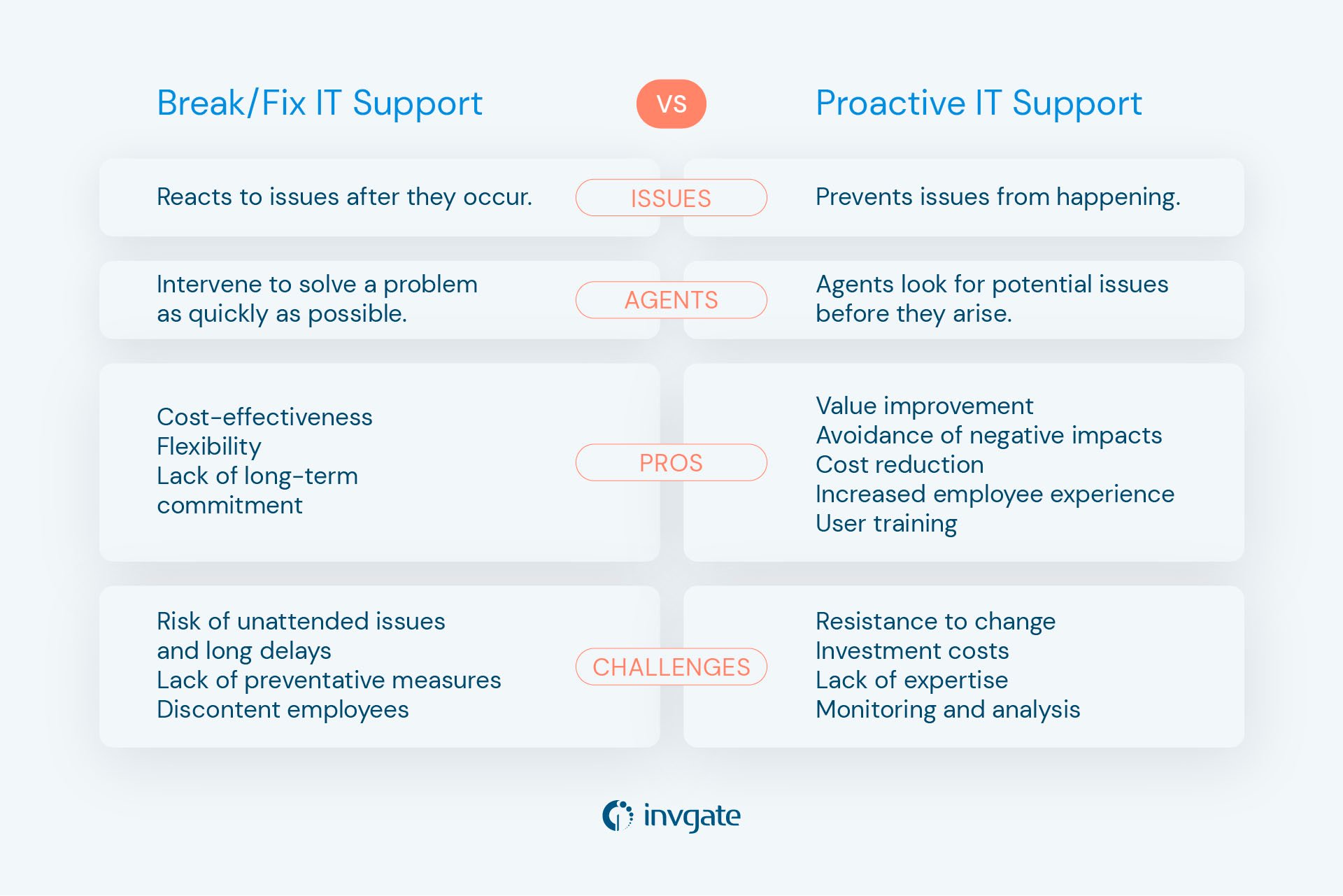
Why is break/fix IT support in decline?
For several reasons, organizations have been implementing changes towards a more proactive model and the break/fix IT centered support system is staying behind.
First, technology has become a crucial part of most workplaces, which makes failure downtime more costly. This has made businesses recognize the need for proactive maintenance and support to keep their technology running smoothly.
Also, IT teams themselves now tend to offer preventive maintenance to avoid issues arising in the first place. Service providers must keep up with the advancements in the tech world to remain competitive, and those that offer proactive maintenance and support, and the latest solutions are better positioned to meet the evolving needs of businesses.
Lastly, while reactive support may seem cost-effective in the short term, it can become more expensive over time. This is because most times it does not properly address the root causes of IT problems, leading to recurring issues. In contrast, a preventive approach can help businesses avoid these issues and minimize the risk of major IT failures, making it a more cost-effective solution in the long run.
Managed Services vs. break/fix: what’s the difference?
Various organizations looking for a way to replace their break/fix centered support system adopt MSPs. Also known as outsourcing, they are third-party companies that provide ongoing IT support and management services to businesses. Typically, they offer a comprehensive approach and they work to prevent issues and ensure that IT systems are running smoothly and efficiently.
Advantages and disadvantages of MSPs
As you can imagine, relying on a third-party vendor to manage your organization’s IT comes with several benefits. However, you might want to give it another thought before making a decision since it also has a few drawbacks to ponder.
Among the positive impact, it can help:
- Transform your capitalization expenses (CapEx) into operating expenses (OpEx), creating opportunities for better budget management, technology adoption, and faster transformation.
- Focus your business' resources on essential activities that can benefit significantly from available budget.
- Find high-qualified talent easily and quickly, and be able to add them to your organization temporarily.
On the other hand, remember to also consider some of its possible disadvantages. Eliminating or reducing your Service Management department can:
- Increase your company's reliance on third-party vendors and limit your capacity to deal with crisis.
- Affect your company's in-house knowledge.
- Over complicate the implementation of business solutions.
Challenges of transitioning to MSP
So, if after this you are considering the possibility to adopt an MSP, here are some of the most common challenges that organizations face during the process, and how you can address them to assure a smooth transition:
- Finding the right MSP - It's important to do sufficient research and select an MSP that has experience working with businesses in your industry and proven track record of delivering quality IT support.
- Resistance to change - Agents may be already accustomed to the break/fix model and feel somewhat uncomfortable with the idea of switching to a new model. Gamification is a great way to encourage your team to incorporate new habits.
- Communication - Effective communication is key during the transition process to ensure that everyone understands the benefits and is prepared for the change. It can involve informing employees, stakeholders, and customers about the change and how it will affect them. To avoid this, build a knowledge base including all the new steps and protocols for this new stage.
- Integration with existing IT infrastructure - This can involve transferring relevant data, reconfiguring systems, and ensuring that the new system is compatible with existing technologies.
- Financial considerations - Transitioning to an MSP model can involve significant upfront costs, including setting up new systems and infrastructure, and ongoing fees for IT support services. It's important for businesses to carefully consider the financial implications.
How to transition to MSPs?
Although it ultimately leads to a more efficient and effective IT support, transitioning from a break/fix model to an MSP can be a significant shift for most businesses. When taking on this process, you should keep to the following steps:
- Define your IT needs - Before choosing an MSP, it's important to understand your organization’s needs and goals. This includes identifying the key areas of the IT infrastructure that require ongoing support and maintenance.
- Choose an MSP - Choose one that aligns with your goals and objectives. It should also have experience in your industry and proven quality IT support.
- Develop a transition plan - It should include a timeline, communication strategy, and a detailed outline of the services that the MSP will provide.
- Communicate with your team - It's important to guide them correctly throughout the process. Ensure everyone understands the MSP model's benefits and is prepared for the transition.
- Implement the MSP model - This includes setting up ongoing monitoring and maintenance and establishing a regular communication schedule with your MSP.
- Evaluate and adjust - As with any new system or process, it's essential to evaluate the effectiveness of the MSP model and make adjustments as needed. Regularly review the services provided by your MSP and communicate with them to ensure that they are meeting your IT support needs.
How can you adopt a proactive approach without outsourcing IT?
MSPs don't necessarily meet everyone's needs. As we saw before, they come with certain disadvantages that you should thoroughly examine before making a decision. Another alternative to move from a break/fix model to a more proactive approach is by incorporating competent help desk software to your organization in order to support this process.
InvGate Service Management is a great option to do so, as it comes with the essential features that every adequate solution must have to back up this process:
- Automated ticket management - InvGate Service Management can automate the process of creating, assigning, and closing tickets and streamline workflows, enabling a faster issue resolution.
- Knowledge base management - A comprehensive knowledge base allows agents to access relevant information quickly, which can improve response times and reduce resolution times.
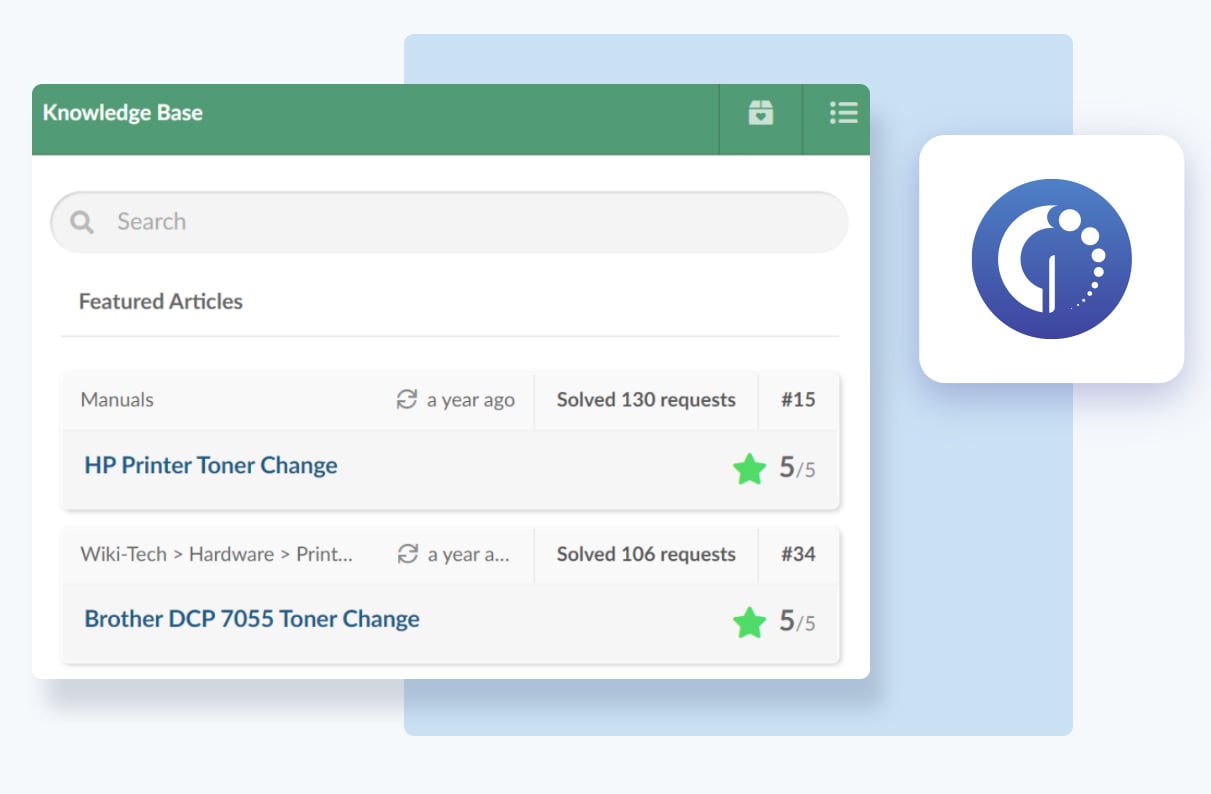
- SLA management - It ensures that service delivery is in line with agreed-upon standards and goals, enabling organizations to prioritize their efforts and allocate resources more effectively.
- InvGate Asset Management integration - A service desk tool integrated with Asset Management capabilities can provide real-time information on hardware and software configurations for an efficient inventory management.
This way, your organization can limit its dependency on external providers, keep complete control of its knowledge and IT processes, and adapt the ITSM department to its specific needs and objectives.
Final thoughts
Break/fix support can come in handy in lots of cases, as there will always be unpredictable issues to face. But having it as your only option is not enough to assure an all-round and well functioning IT support service.
The primary reason is that it only attends issues once they have already happened or have become a problem to the user. In addition, it leaves many others unfixed. So, it is crucial to adopt proactive strategies that can help you stay ahead of certain issues before they become larger problems.
Managed Service Providers are a great option to lead your business towards a more efficient and effective IT support. But don't forget that adopting one requires careful planning and communication with your whole team. Another alternative to leave the break/fix support behind is to implement a proactive approach in your IT service with InvGate Service Management. Ask for a 30-day free trial and give it a go!















