Managing IT support can quickly become overwhelming as businesses scale, especially when tickets pile up faster than your team can resolve them. Automated ticketing systems are a powerful way to organize and address incoming requests efficiently.
Did you know that 90% of customers expect immediate response times? According to a survey by Hubspot, customers deem an “immediate” response to support issues to be around 10 minutes. When it comes to improving your support services and, of course, the resolution times, you should start with the right ticket management strategy and tools.
This article will explore what automated ticketing systems are, why they’re invaluable for your organization, and the key features you should consider when choosing one. We’ll also cover the top options available, steps for implementation, and how AI-driven solutions are reshaping the help desk landscape.
Let’s dive in!
5 best automated ticketing systems
Automated ticketing tools vary widely in functionality, scalability, and cost. Below are some of the best solutions tailored for businesses of all sizes:
We tried to be as thorough as possible, but if you don't have enough time to read it through and through, here's (another) TL;DR: InvGate Service Management can do everything we say here, and you can test it right away for free for 30 days.
InvGate Service Management
InvGate Service Management offers a user-friendly platform designed to streamline IT Service Management with advanced automation features.
Manually sorting and assigning tickets can lead to delays and miscommunication. InvGate Service Management solves this with automated workflows that categorize and assign tickets based on predefined criteria. For example, a request for software installation might automatically route to the IT support team, while a hardware issue goes directly to facilities. This approach eliminates guesswork, ensuring tickets reach the right person or team immediately.
|
|
"Self-service and the automation of certain types of requirements represented savings. Between these two points, we achieved a reduction of approximately 20% in the number of requests handled by the help desk.” Nancy Esersky |
AI integration in InvGate Service Management takes efficiency further by analyzing tickets and providing intelligent suggestions to resolve them. Its natural language processing (NLP) capabilities can interpret ticket content to work on quick replies, and also make suggestions from the knowledge base, suggest categorization, or even prioritize issues based on urgency.
InvGate also stands out for ease of implementation and customization, which improves end-user experience and adoption. By combining automation and AI, InvGate Service Management empowers IT teams to focus on high-value tasks while delivering faster, more accurate resolutions.
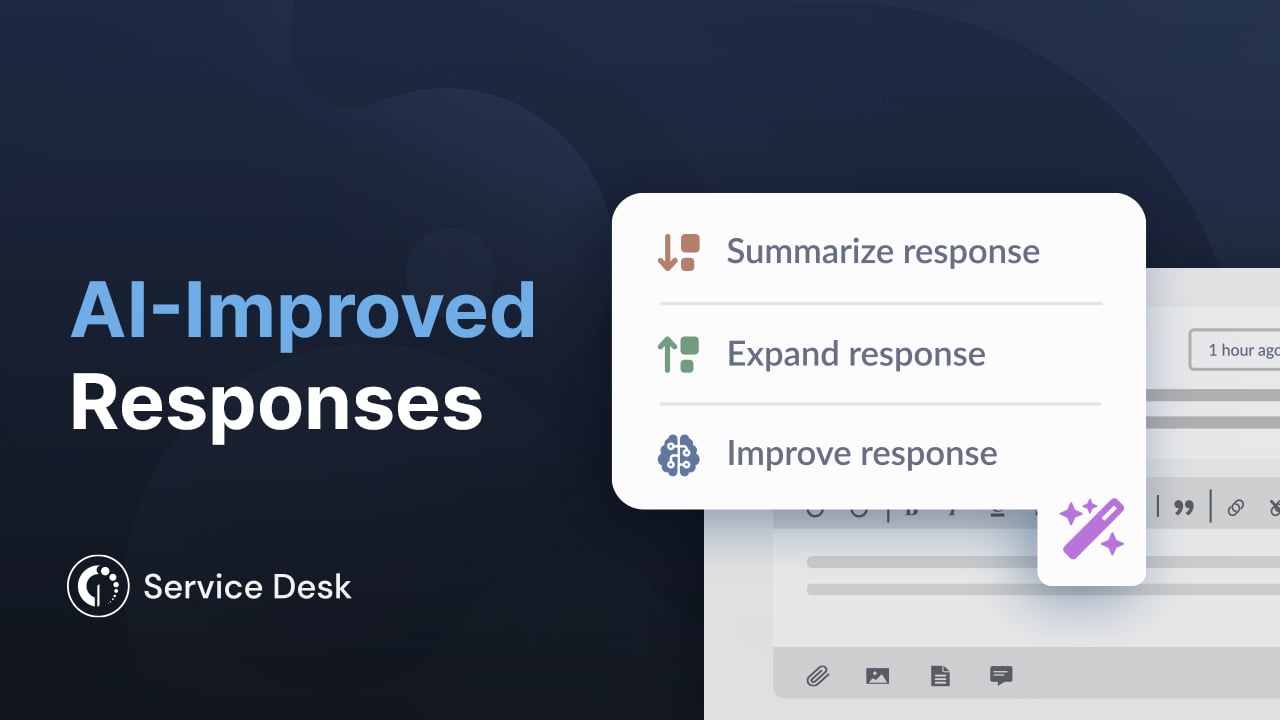
Freshservice

Freshservice is an intuitive ITSM platform that combines ticketing automation with AI-driven insights. Its automated workflows handle everything from ticket prioritization to SLA management, reducing manual effort.
Businesses of all sizes benefit from its scalability and straightforward interface, which is ideal for teams that value efficiency and simplicity. While it’s easy to use, some users expressed they found its customization options somewhat limited.
Zendesk
 Zendesk is a versatile solution that supports automated ticket management across multiple communication channels, including email, chat, and social media. It features AI-powered tools for categorizing and routing tickets, ensuring faster resolution times.
Zendesk is a versatile solution that supports automated ticket management across multiple communication channels, including email, chat, and social media. It features AI-powered tools for categorizing and routing tickets, ensuring faster resolution times.
The platform's customer-centric approach is supported by an extensive app marketplace, allowing businesses to customize their help desk experience. However, it may lack the ITSM-specific capabilities needed for more technical teams.
TOPdesk
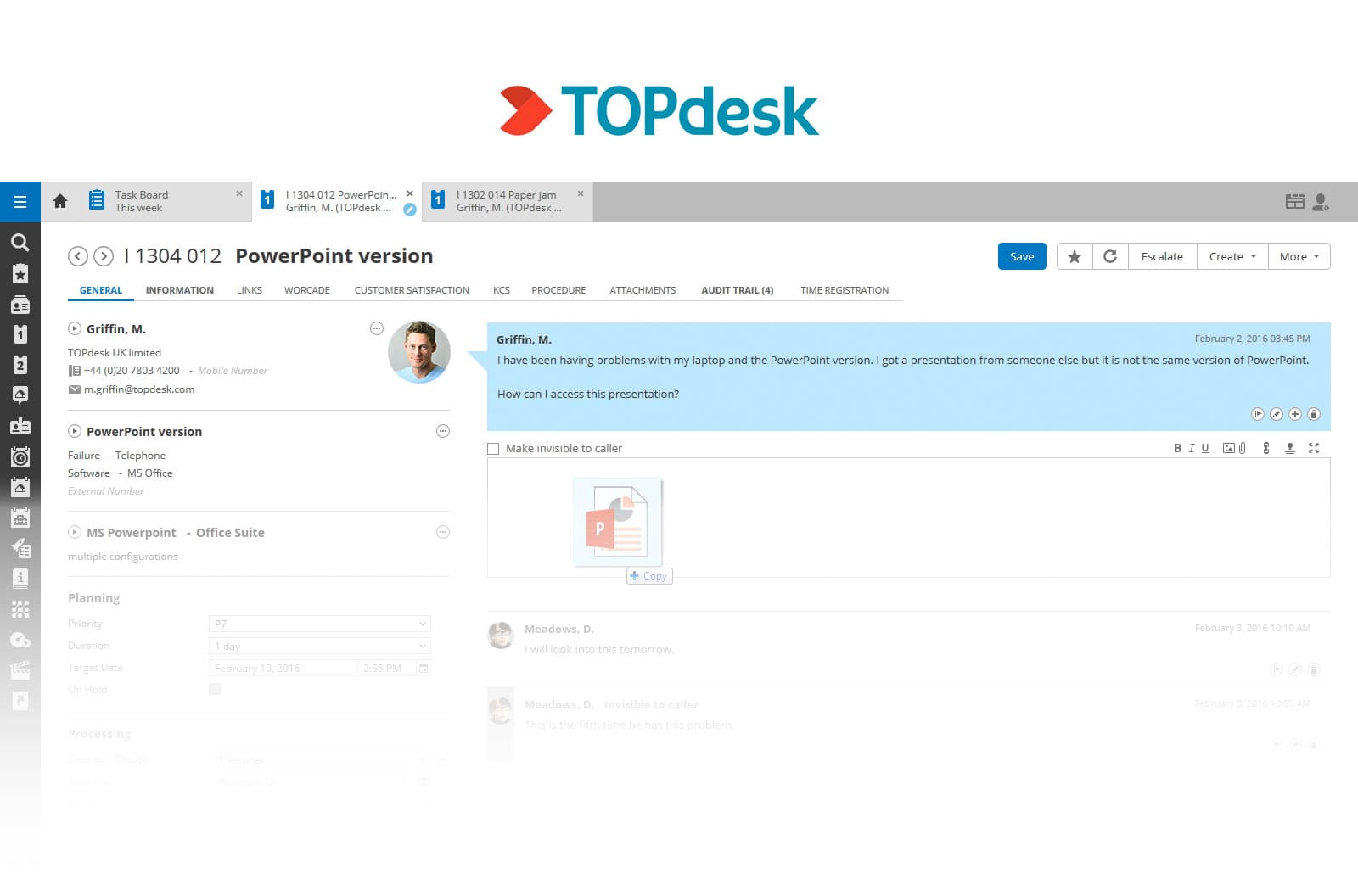 TOPdesk is a flexible and scalable solution designed to simplify IT Service Management through automation and self-service capabilities. Its automated ticketing system efficiently routes and prioritizes issues based on predefined rules, helping teams address incidents and requests faster. The platform also features an intuitive self-service portal that empowers users to resolve common problems independently.
TOPdesk is a flexible and scalable solution designed to simplify IT Service Management through automation and self-service capabilities. Its automated ticketing system efficiently routes and prioritizes issues based on predefined rules, helping teams address incidents and requests faster. The platform also features an intuitive self-service portal that empowers users to resolve common problems independently.
Ivanti Neurons for ITSM
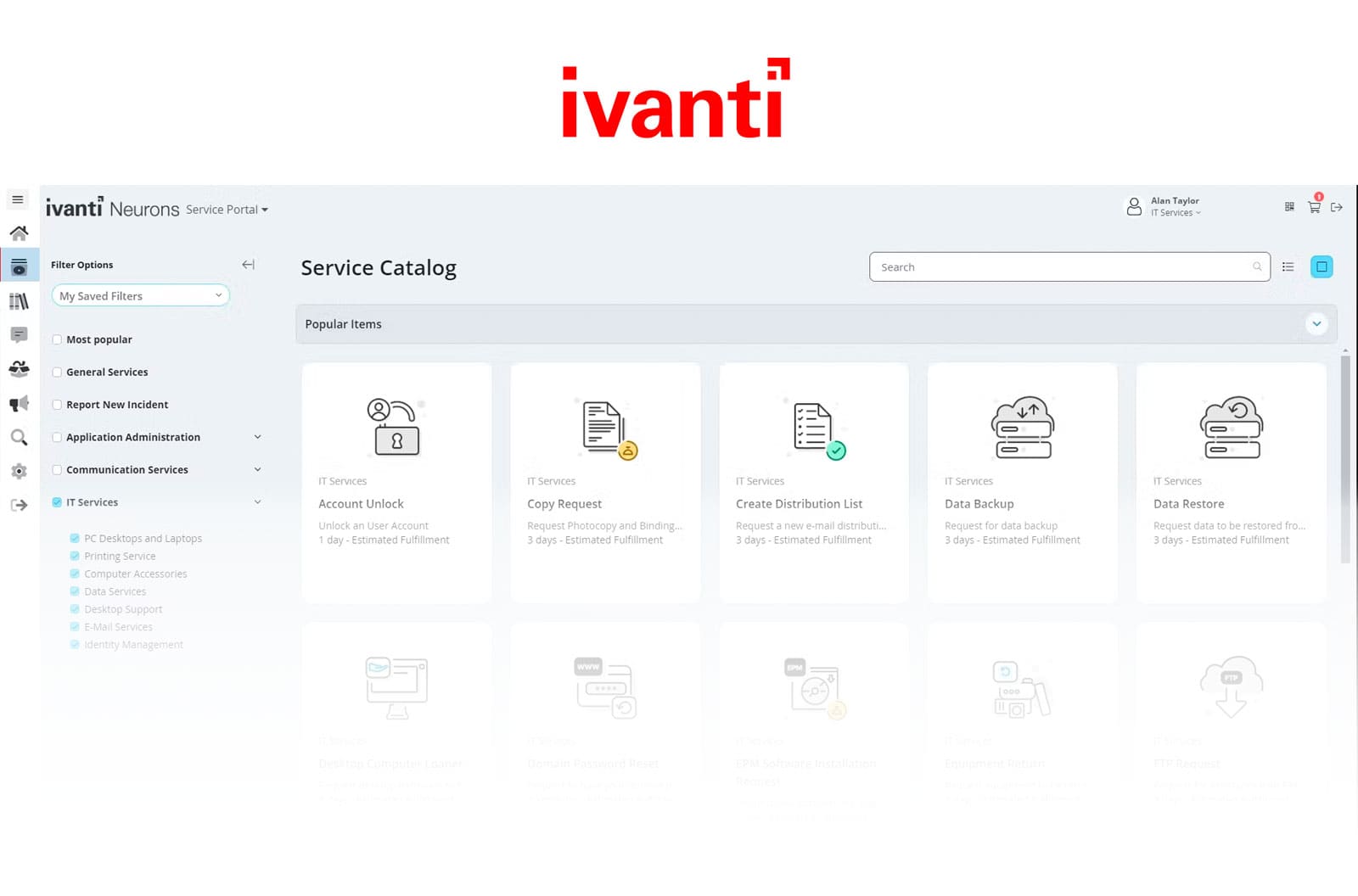 Ivanti Neurons for ITSM leverages AI-powered automation to transform how businesses handle ticketing and service delivery. Its automated workflows streamline ticket routing, escalation, and resolution while providing predictive insights to prevent recurring issues.
Ivanti Neurons for ITSM leverages AI-powered automation to transform how businesses handle ticketing and service delivery. Its automated workflows streamline ticket routing, escalation, and resolution while providing predictive insights to prevent recurring issues.
With robust integrations and a focus on end-to-end lifecycle management, Ivanti Neurons supports proactive Service Management. While powerful, some users find it complex, and it may require additional configuration for some features to work optimally.
ManageEngine ServiceDesk
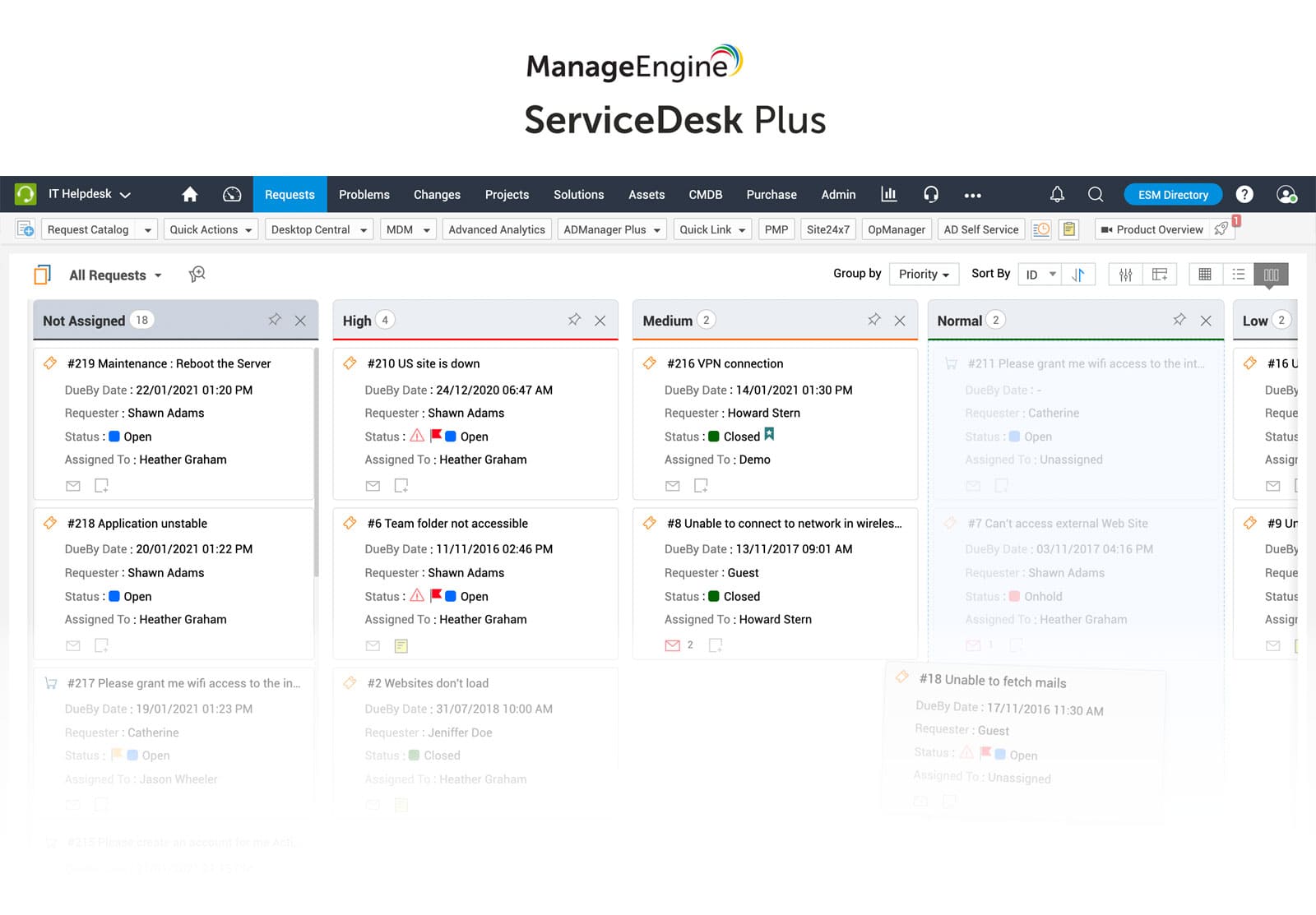 ManageEngine ServiceDesk delivers a user-friendly experience with strong automation capabilities for ticket management. Its automated workflows handle ticket categorization, routing, and SLA monitoring efficiently, making it suitable for businesses of all sizes.
ManageEngine ServiceDesk delivers a user-friendly experience with strong automation capabilities for ticket management. Its automated workflows handle ticket categorization, routing, and SLA monitoring efficiently, making it suitable for businesses of all sizes.
The tool also integrates well with other IT management solutions, providing a centralized hub for IT operations. While it offers extensive features, some users note that its reporting and analytics tools may require enhancement for more advanced use cases.
ServiceNow
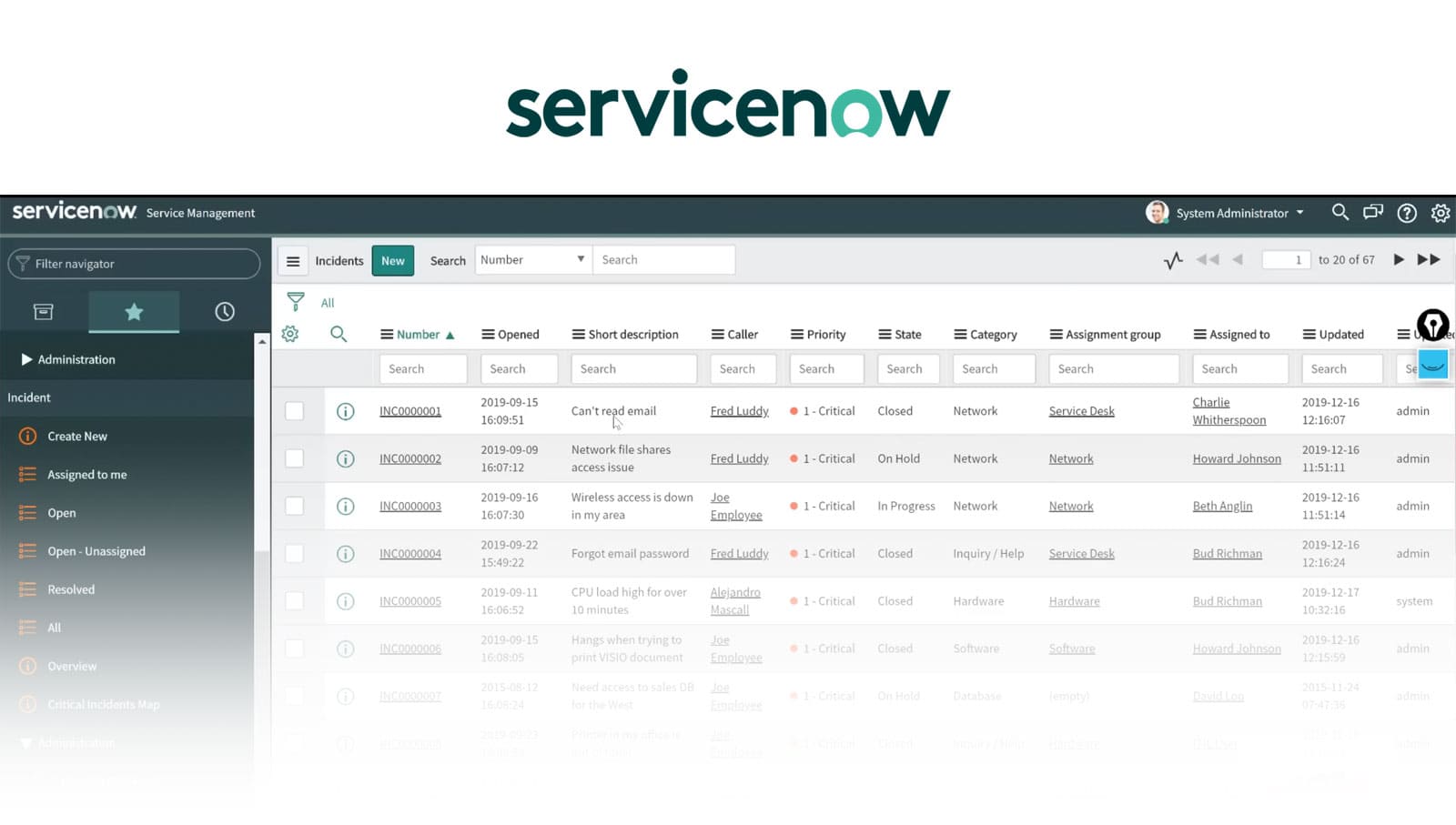 ServiceNow is designed for enterprise-level operations, offering sophisticated automation to handle complex ticketing processes and IT workflows. With AI-powered routing, SLA enforcement, and seamless integration across IT and business systems, it excels in scaling IT service delivery.
ServiceNow is designed for enterprise-level operations, offering sophisticated automation to handle complex ticketing processes and IT workflows. With AI-powered routing, SLA enforcement, and seamless integration across IT and business systems, it excels in scaling IT service delivery.
Its comprehensive suite supports organizations with detailed analytics and customization options. However, smaller organizations may find its cost and implementation effort a barrier.
Hornbill
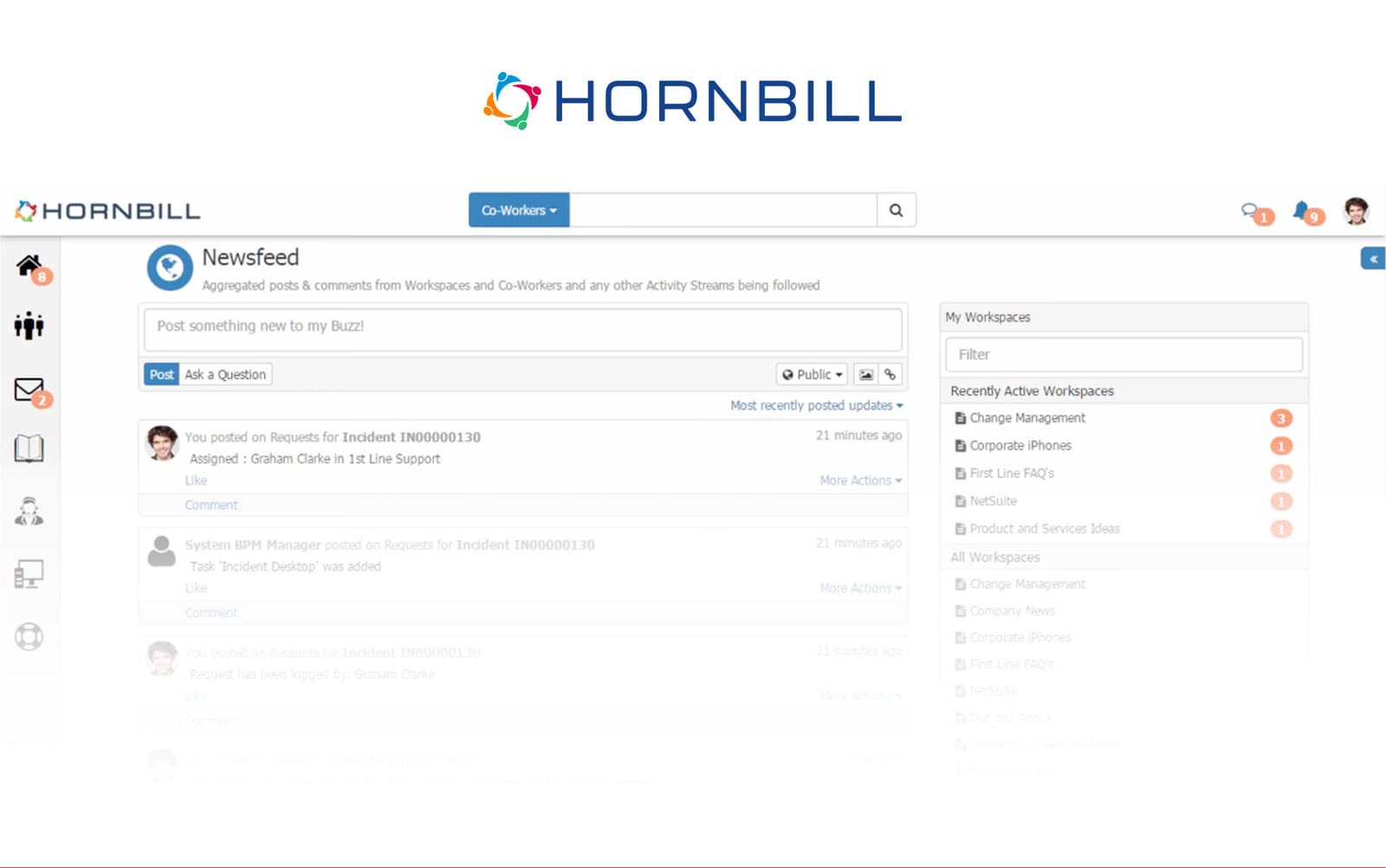 Hornbill focuses on simplicity and collaboration in IT Service Management. Its automation capabilities include intelligent ticket routing, task assignment, and proactive issue tracking, which streamline workflows for IT teams.
Hornbill focuses on simplicity and collaboration in IT Service Management. Its automation capabilities include intelligent ticket routing, task assignment, and proactive issue tracking, which streamline workflows for IT teams.
Additionally, its built-in collaboration features foster communication within teams, enhancing efficiency. Despite its intuitive design, organizations seeking advanced customization options may find it somewhat restrictive.
Jira Service Management
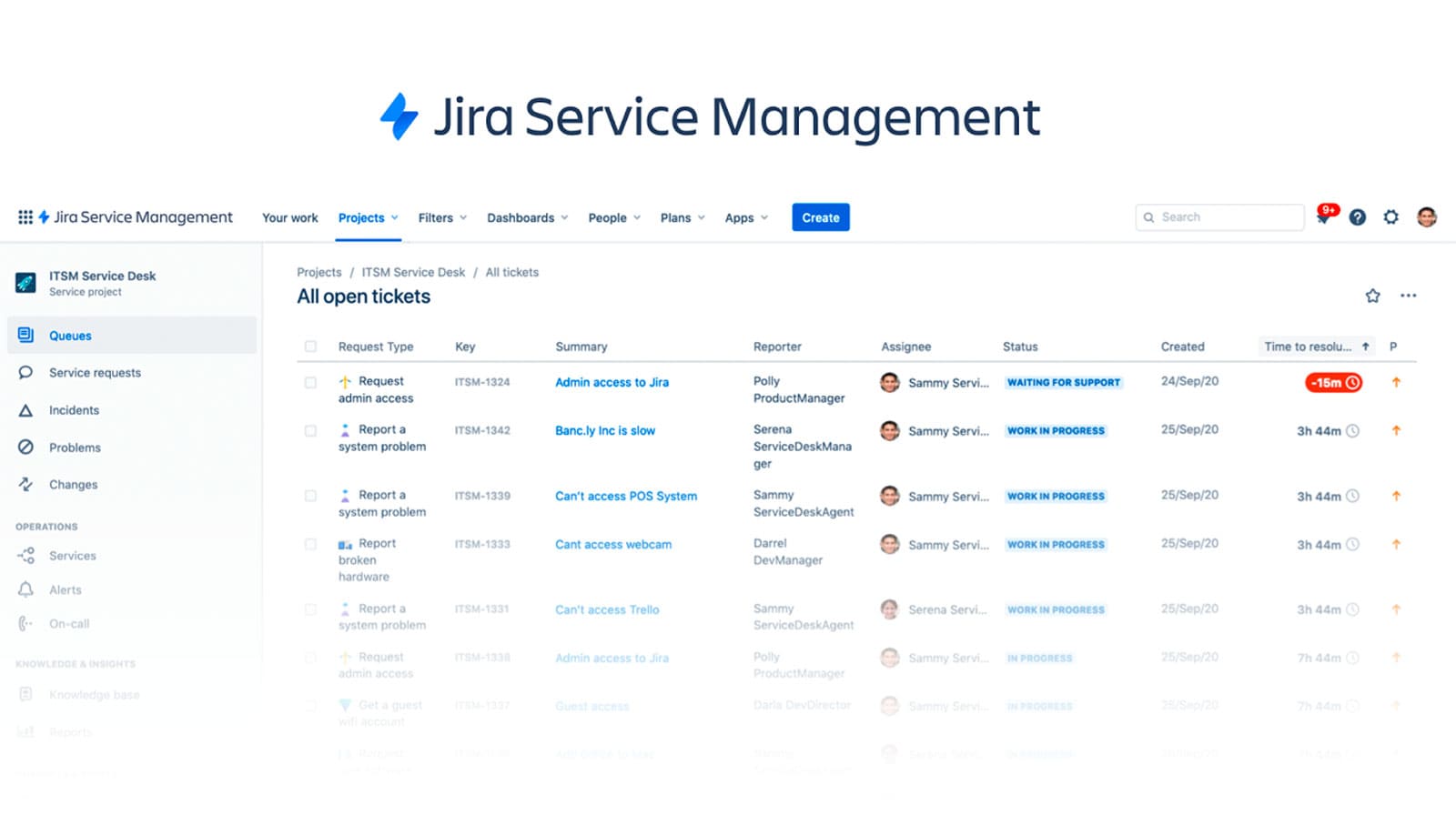 Jira Service Management bridges ITSM and DevOps with its automation features tailored for agile teams. It automates ticket routing, change requests, and incident management, offering visibility across development and operations.
Jira Service Management bridges ITSM and DevOps with its automation features tailored for agile teams. It automates ticket routing, change requests, and incident management, offering visibility across development and operations.
The platform’s integration with the Atlassian suite supports streamlined workflows for technical teams. While Jira is versatile and robust, it can be overwhelming for non-technical users or those unfamiliar with agile methodologies.
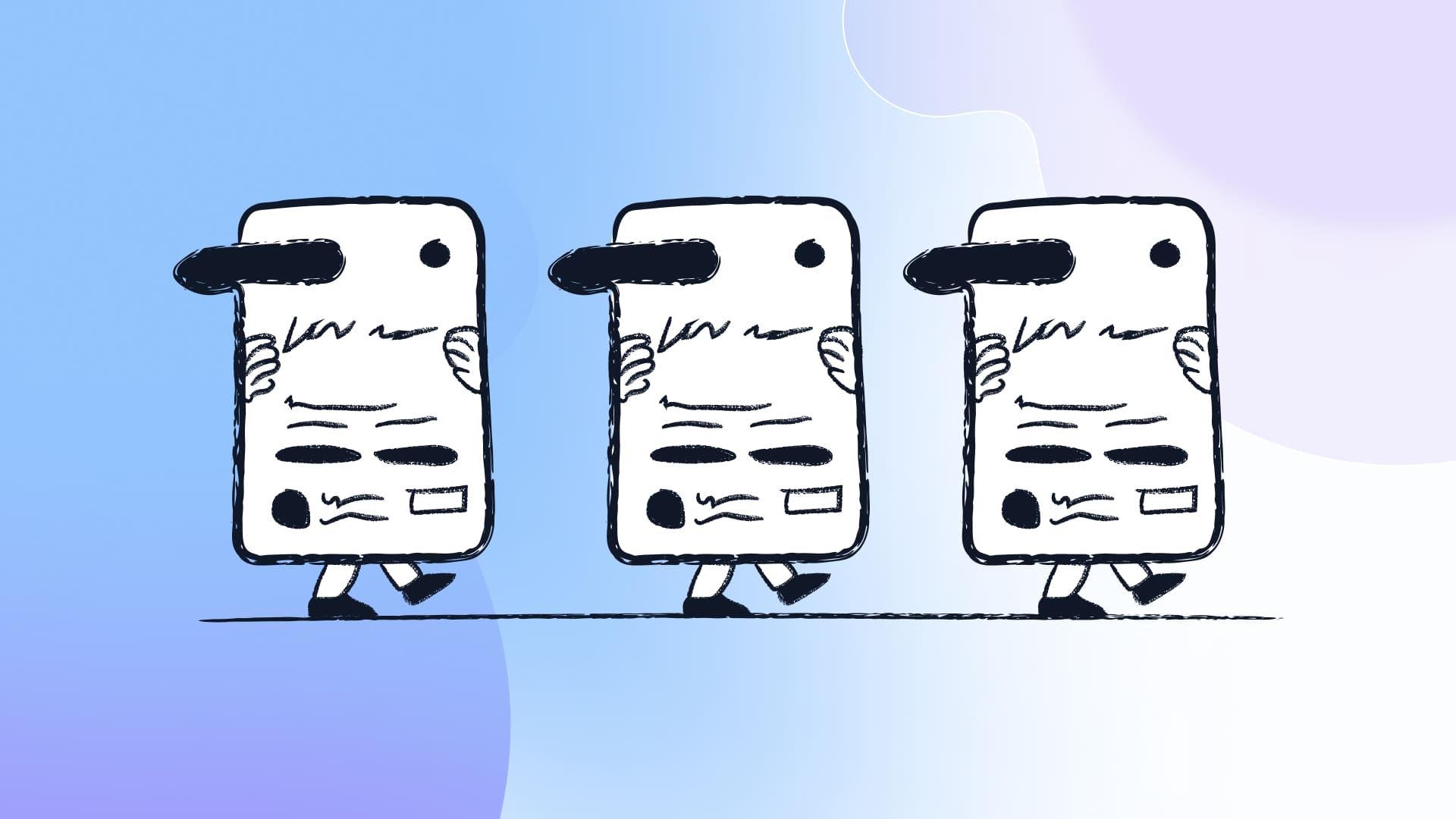
What is an automated ticketing system?
An automated ticketing system is software that manages support requests by generating, assigning, and tracking tickets automatically. It helps organize queries, ensuring they are routed to the appropriate team or agent.
Unlike manual systems, these solutions often integrate with email, chat, or other communication channels to centralize support. Automation reduces repetitive tasks like assigning priorities or updating statuses, freeing teams to focus on resolution.
AI-driven systems go further by identifying patterns, predicting issues, and suggesting solutions, making support faster and more effective.
Why do you need automated ticketing software?
Automated ticketing software is a powerful tool for organizations looking to manage support efficiently and effectively. Here's why it's an indispensable asset:
-
Streamlined processes: Manual handling of support requests is time-consuming and prone to errors. Automated ticketing software ensures tasks like ticket creation, prioritization, and assignment are completed instantly, freeing up teams to focus on resolving issues.
-
Enhanced accuracy: Human error in ticket handling—such as incorrect assignment or missing important deadlines—can lead to inefficiencies and frustration. Automation removes this risk by following predefined workflows, ensuring requests are routed correctly.
-
Faster issue resolution: Speed is critical in support. Customers expect quick responses, and internal teams need their requests addressed promptly to maintain productivity. Automation reduces delays, ensuring every ticket moves swiftly through the process.
-
Reduced workload for support teams: Repetitive tasks like logging tickets, assigning agents, and sending updates can overwhelm teams. Automation minimizes this administrative burden, allowing staff to dedicate their time to more complex issues.
-
Comprehensive oversight: Automated ticketing systems often include tracking and reporting features, giving managers a clear view of ticket volumes, resolution times, and common issues. These insights help refine processes and allocate resources effectively.

5 advantages of automated ticketing systems
Implementing an automated ticketing system can revolutionize the way support functions operate. Here’s what makes these systems indispensable:
-
Improved response times: Automation eliminates delays caused by manual routing and task allocation. Tickets are instantly assigned based on predefined rules, ensuring rapid responses and timely resolutions.
-
Enhanced customer experience: Fast and accurate ticket handling improves user satisfaction. Automation reduces wait times and ensures customers and employees feel their concerns are being addressed promptly and professionally.
-
Standardized service delivery: Automated systems apply consistent rules and workflows to every ticket. This ensures uniform service quality, avoids discrepancies, and helps organizations maintain high standards across all interactions.
-
Cost savings: Automation reduces the need for additional staff to handle high ticket volumes. For example, a company experiencing seasonal spikes can rely on its automated system to manage the workload without hiring temporary support agents.
-
Analytics: Automated ticketing systems often come with reporting and analytics features that help teams identify patterns and improve service delivery. Insights such as recurring issues or high-resolution times empower teams to optimize their processes.
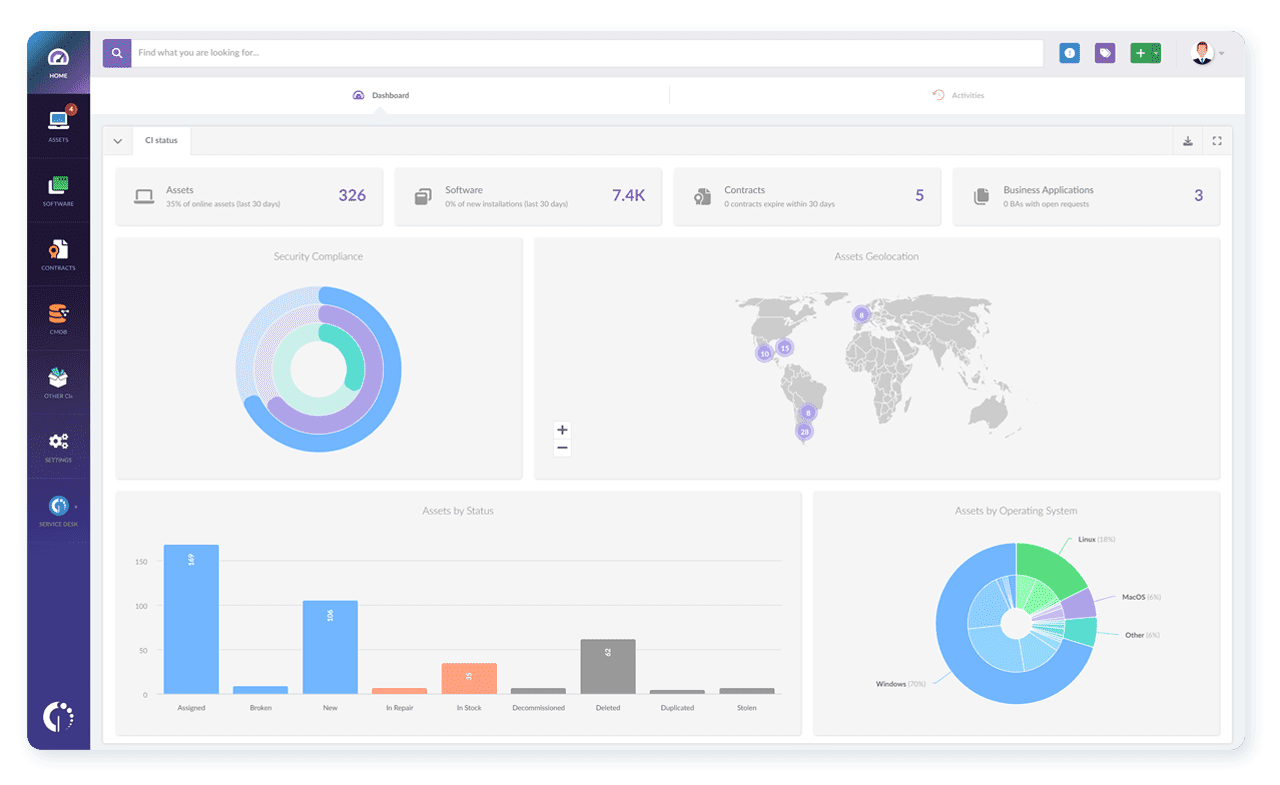 6 features to look for in an automated help desk ticketing system
6 features to look for in an automated help desk ticketing system
Selecting an automated ticketing system that aligns with your organization’s needs is critical to ensuring effective support operations. Below are six must-have features, explained in detail with examples to illustrate their impact.
1. Omnichannel support
An effective ticketing system unifies requests from multiple platforms—email, phone, live chat, and social media—into a single dashboard. This ensures every inquiry is tracked and addressed without duplication or oversight.
For instance, a retail business using omnichannel support could consolidate complaints from social media, refund requests via email, and queries from communication platforms like Teams or Slack. The support team would see all these tickets in one place, making it easier to assign tasks and prioritize urgent requests.

2. Customizable workflows
Organizations often have unique workflows based on their industry or internal policies. A customizable system lets you define ticket routing, escalation rules, and resolution priorities according to your specific requirements.
Consider a software company that handles feature requests, bug reports, and technical issues differently. Custom workflows could route feature requests to the product team, while bugs are sent to developers, ensuring that every ticket reaches the right person without manual intervention.

3. Automated ticketing system with AI
Advanced AI capabilities elevate automated ticketing by improving efficiency and foresight. With AI, tasks such as categorizing tickets, answering requests, and assigning priorities can be streamlined.
For example, you can use AI to interpret ticket content to recommend solutions from the knowledge base, suggest categorization, or even prioritize issues based on urgency.
But there's more to resolutions even after the ticket is closed. InvGate Service Management can automatically generate draft knowledge base articles based on the details of resolved tickets. When agents close a ticket, the system captures the solution steps and creates a draft article. This allows the knowledge base to grow continuously without requiring extra effort from agents.
Once the draft is reviewed and finalized, it can be added to the portal, enabling users to solve similar issues independently. This not only empowers users to resolve recurring problems on their own but also helps reduce ticket volume, allowing support teams to focus on more complex issues.

4. Robust self-service options
Picking up on our previous section, self-service features like knowledge bases, FAQs, and AI-driven chatbots empower users to find answers independently. This reduces the volume of incoming tickets while enhancing user satisfaction.
A telecom company, for instance, could use a chatbot to guide customers through troubleshooting internet connectivity issues. If the problem persists, the chatbot can create a ticket and forward it to the support team with all relevant details already logged.
5. Reporting and metrics
Detailed reporting and analytics features offer valuable insights into support operations. Dashboards displaying metrics like resolution times, recurring issues, and team performance help managers identify bottlenecks and optimize processes.
For example, a healthcare provider might use metrics to discover that prescription-related inquiries take longer to resolve. The team could then adjust workflows or add self-service resources to address the problem proactively.
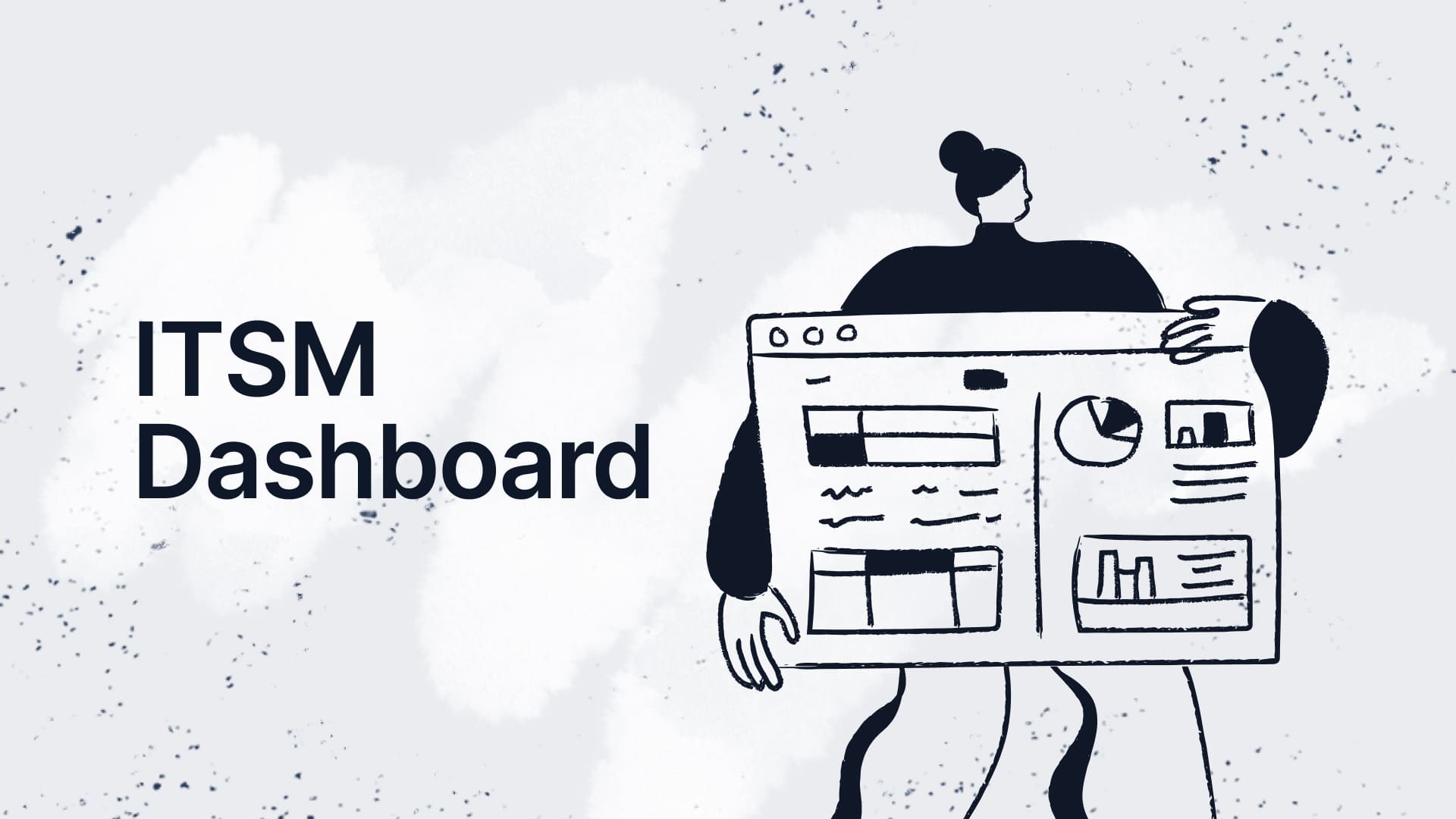
6. Scalability
Last but not least, look for solutions that offer scalability. As organizations grow, so do their ticket volumes. A scalable system should handle increasing demands seamlessly, without requiring costly upgrades or system overhauls.
Imagine a growing startup that expands internationally. With a scalable ticketing system, they can support an influx of new users without hiring additional support staff immediately. Instead, automation helps handle the higher workload efficiently.

5 steps to implement an automated ticketing system
Adopting automated ticketing software requires thoughtful planning and execution. Follow these steps to ensure a smooth implementation:
1. Assess your needs
Start by identifying pain points in your current ticketing process. Is manual ticket assignment causing delays? Are tickets being miscategorized? A clear understanding of your challenges will guide your choice of features and workflows.
2. Select the right software
Evaluate options based on your requirements, such as omnichannel support, AI capabilities, or integration with existing tools. Ensure the system you choose aligns with your organization's size, complexity, and future growth.
3. Customize workflows
Tailor the software to your specific needs. For example, if certain ticket types require immediate escalation, configure the system to route these requests directly to senior staff.
4. Train your team
Provide comprehensive training to ensure your team understands the software’s features and workflows. Highlight how automation will benefit their day-to-day tasks, such as reducing administrative work.
5. Monitor and refine
After implementation, use analytics and feedback to assess performance. For instance, if a particular type of ticket is frequently misrouted, adjust your workflows to resolve the issue.
Conclusion
An automated ticketing system streamlines support operations, improves response times, and enhances customer satisfaction. With options tailored to businesses of all sizes and capabilities like AI integration, these tools are a game-changer for modern organizations.
When choosing a system, focus on features that match your needs and support future growth. Whether starting from scratch or upgrading your current setup, implementing an automated ticketing system can significantly benefit your organization.
With InvGate Service Management, your team can focus only on what matters most. Request a 30-day free trial today, and get ready to make the difference on your day-to-day job.















