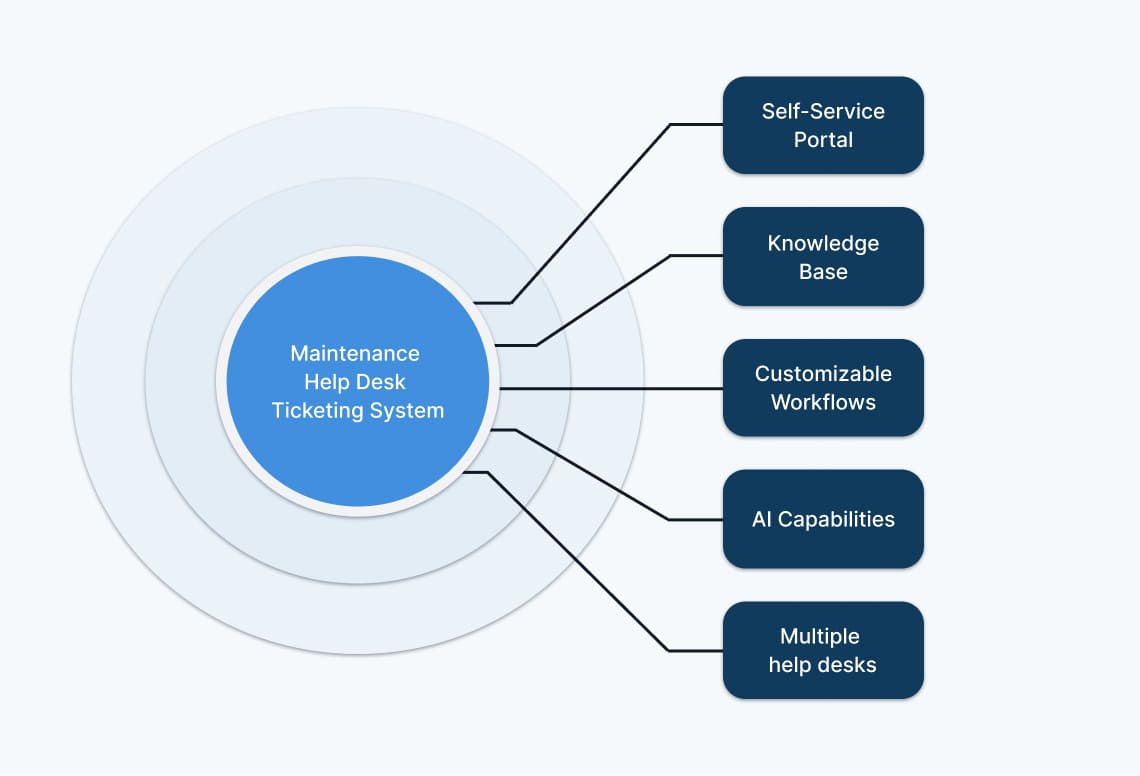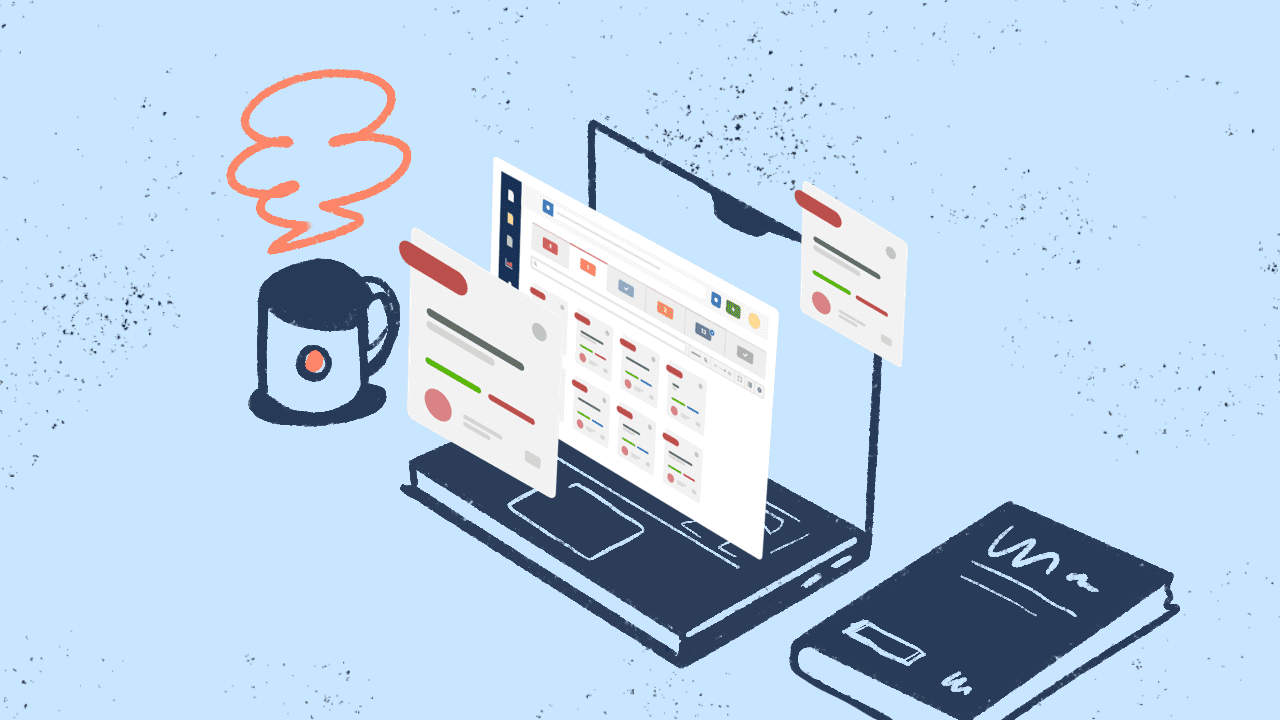Building a Maintenance ticketing system is a strategic move for any company looking to streamline its Facility Management operations. It helps manage the influx of maintenance requests through tickets and streamlines the entire process from reporting to resolution.
If optimizing maintenance operations is your priority, the best step you can take is to use a help desk as a maintenance ticketing tool. You should look for solutions that are user-friendly, facilitate training, and ideally align with tools already in use within your organization for a seamless transition and increased return on investment (ROI).
Want to know more? In this guide, we'll further explore the features these systems should have, outline a step-by-step process for building a maintenance request workflow.
Let's get into it.
What is a maintenance ticketing system?
A maintenance ticketing system is used to manage requests related to the upkeep of physical spaces, infrastructure, and equipment. It covers issues such as building systems, shared office equipment, utilities, safety elements, and operational assets that support daily work.
Typical requests handled through the system include problems with lighting, HVAC, plumbing, elevators, access controls, printers, machinery, or other facility-related equipment.
Within a facilities ticketing system, maintenance is one of the core request types. Facilities ticketing systems usually group different workplace services under a single structure, such as maintenance, cleaning, space issues, or security. The maintenance ticketing system focuses specifically on requests tied to assets and infrastructure, while sharing the same intake, tracking, and reporting model.
The system defines how maintenance needs are reported and governed. Each ticket documents a condition that requires attention, including where it occurs, which asset is affected, and how urgent the issue is.
Beyond intake, a maintenance ticketing system adds visibility and control. Supervisors can see what work is pending, technicians know what to address next, and requesters can follow progress without constant follow-ups.
Maintenance tickets vs work orders
The ticket manages intake and visibility, while the work order governs execution.
A maintenance ticket is the request itself. It represents a reported problem, need, or question, such as a malfunctioning HVAC unit or a lighting issue in a specific area. The ticket captures details like location, asset, urgency, and requester information, and it stays open while the issue is evaluated.
A work order comes later, and it will define the actual task to be performed. Once a manager or supervisor reviews the ticket, they decide whether a work order is required and, if so, what kind.
Work orders will include instructions, assigned technicians or vendors, required parts, and scheduling details, as well as target dates or service deadlines and access notes, such as room availability or contact person.
Where it fits in ESM (Facilities)
Within an Enterprise Service Management setup, a maintenance ticketing system usually sits under Facilities or Workplace Services. It shares the same platform and processes as other internal services, such as IT or HR, but applies them to physical spaces and assets.
Using a shared ESM environment allows employees to submit different types of requests through a single portal while routing each one to the correct service team. Facilities can apply their own categories, workflows, and SLAs without operating in isolation.
That alignment also makes reporting and coordination easier. When maintenance runs on the same Service Management foundation as other departments, organizations gain a clearer view of how facility issues affect operations and where improvements are needed across services.
Key features to look for
A maintenance ticketing system shapes how issues enter the queue, how teams respond, and how work stays visible from start to finish. Before looking at individual capabilities, it helps to think in terms of flow: how a request is submitted, how it moves through the system, and how results are tracked and measured.
The features below focus on that flow. The features below focus on that flow. They support day-to-day maintenance work, reduce manual coordination, and give teams clearer control over priorities and response times.
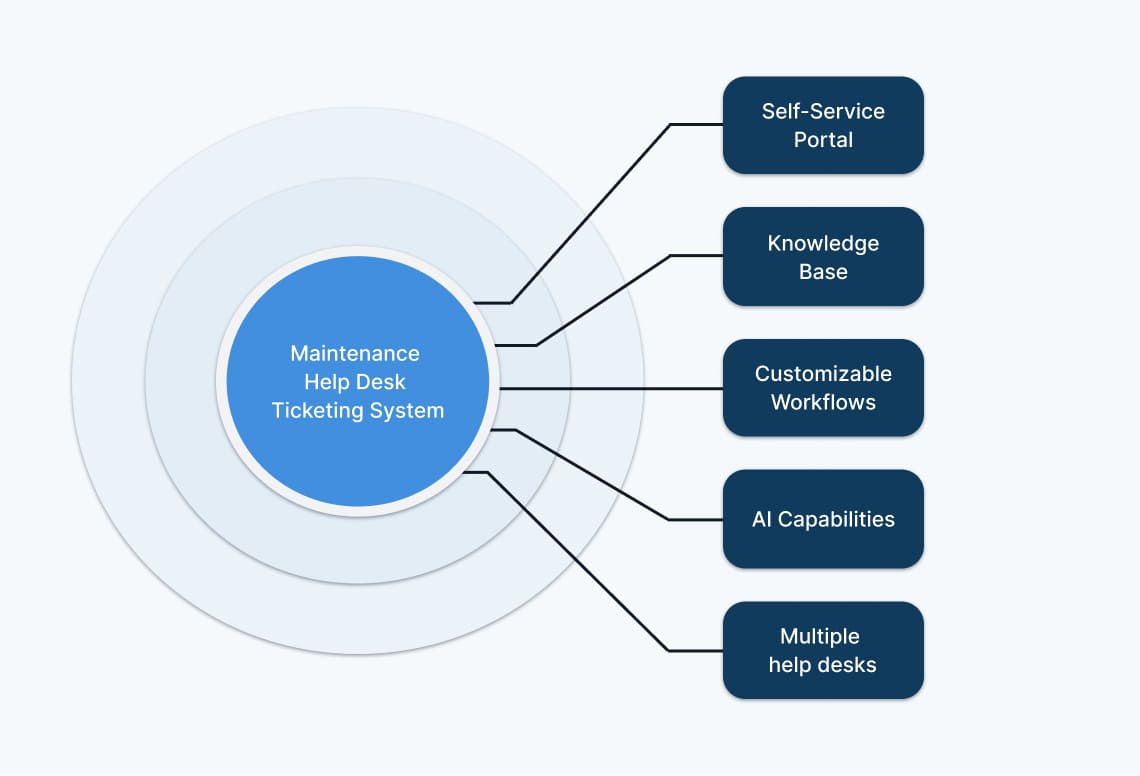
Intake, categorization, prioritization, and assignment
Everything starts with how maintenance requests enter the system. A solid ticketing tool should make intake simple for users while capturing enough detail for the maintenance team to act without back-and-forth.
Self-service portals play a central role here. They let employees submit requests on their own, add context such as location, asset, or type of issue, and follow progress without contacting the team directly. For example, someone reporting a broken printer can log the issue, specify where it’s located, and attach photos if needed. That information feeds directly into the ticket, ready for triage.
Once a request is submitted, categorization and prioritization determine how fast it moves. The system should classify tickets based on predefined criteria, such as urgency, impact, asset type, or facility. Automation and customizable workflows help route tickets to the right technician or team as soon as they’re created, apply approval steps when required, and trigger notifications without manual intervention.
AI-driven features can further support this stage by suggesting categories, recommending responses, or surfacing similar past tickets and knowledge base articles. That guidance helps technicians assess issues faster and keeps early decisions consistent, even when request volumes increase.
Status tracking, SLAs, and reporting
After the assignment, visibility becomes the priority. Maintenance teams need to know what’s in progress, what’s waiting, and what risks falling behind.
Clear status tracking allows both users and technicians to see where each request stands, from submission to resolution. Users can check updates through the portal, while maintenance teams get a centralized view of open, paused, and completed work. That shared visibility reduces follow-up emails and gives managers a real-time picture of workload.
Service level agreements add structure to that visibility. A maintenance ticketing system should support multiple help desks with their own SLA policies, especially in organizations managing different facilities or departments. Each area can work under response and resolution targets that reflect its operational needs, rather than forcing every request into the same timeline.
Reporting ties everything together. Built-in reports should show trends such as recurring issues, average resolution times, SLA compliance, and backlog evolution. When teams can review this data regularly, they gain concrete input to adjust workflows, improve knowledge base content, and plan maintenance work more effectively over time.
How to build a maintenance ticketing workflow
A maintenance ticketing workflow defines how requests move through the system, from the moment someone reports an issue to the point where work is completed and documented. Each step should answer a simple question: what happens next, and who is responsible for it?
A well-defined workflow helps maintenance teams stay consistent, reduces delays caused by handoffs, and makes it easier to spot where work slows down.
From request to closure (core steps)
- The workflow starts when a user submits a maintenance request through a portal, form, or service catalog entry. At this stage, the system captures basic information and creates a ticket that can be tracked.
- Next comes review and triage. The ticket is categorized, prioritized, and checked for completeness. A supervisor or automated rule determines whether the request requires action, additional information, or approval.
- Once approved, the ticket can be assigned or converted into a work order. Technicians receive clear instructions, deadlines, and any relevant documentation. During execution, status updates keep both the team and the requester informed.
- The final step is closure. After the work is completed, the ticket is resolved, notes are added, and resolution data is stored for reporting and future reference. Consistent closure practices help teams build reliable metrics and improve future handling.
What information should a maintenance ticket include?
To support accurate triage and faster resolution, a maintenance ticket should capture key details from the start:
- Requester information: name, department, and contact details.
- Location: building, floor, room, or area affected.
- Asset or equipment: asset ID, type, or description if applicable.
- Issue description: clear explanation of the problem or request.
- Urgency or impact: how the issue affects operations or safety.
- Attachments: photos, documents, or error details when relevant.
- Preferred access times: if the work depends on availability.
Best practices to improve resolution time
Faster resolution doesn’t come from pushing technicians to work quicker. It comes from reducing friction in how requests are handled, approved, and reviewed. When maintenance teams remove manual steps and rely on consistent inputs, they spend less time organizing work and more time fixing issues.
The practices below focus on tightening that process without sacrificing control or visibility.
Automation, templates, and approval flows
Automation helps maintenance teams act on tickets as soon as they arrive. Rules can assign requests to the right group based on location, asset type, or category, while predefined workflows trigger notifications or approvals without waiting for manual intervention.
Templates add consistency at intake. Standard request forms guide users to provide the right information upfront, such as asset details, photos, or safety considerations. With fewer incomplete tickets, technicians avoid delays caused by clarification loops.
Approval flows also benefit from structure. Instead of ad-hoc decisions through email or chat, the system can route certain requests to supervisors automatically, apply spending thresholds, or require sign-off before work orders are created. Clear rules keep work moving while preserving oversight.
Metrics to track (backlog, TTR, SLA compliance)
Resolution time improves when teams measure the right signals and review them regularly. A growing backlog often points to intake issues, poor prioritization, or capacity gaps. Tracking how many tickets remain open, and for how long, helps managers address problems before delays pile up.
Time to resolution (TTR) shows how long it takes to close a request from submission to completion. When broken down by category or asset, it highlights where processes slow down or where additional training may be needed.
SLA compliance adds a performance lens. Monitoring response and resolution targets reveals whether teams meet agreed expectations and where exceptions occur. Combined, these metrics give maintenance leaders a practical way to adjust workflows, staffing, and priorities based on evidence rather than assumptions.
To conclude
Implementing a Maintenance ticketing system provides a centralized platform for reporting and addressing issues, leading to quicker problem resolution, improved resource allocation, and heightened overall maintenance effectiveness.
When choosing a system, remember to select a platform that is aligned with your team's capabilities and technical expertise, and seek out essential features that will streamline your maintenance tasks and processes.
Ready to take the next step? Ask for a 30-day free trial and explore how InvGate Service Management can revolutionize your Maintenance Management.