Major Incident Management (MIM) is the process of managing high-impact IT incidents that disrupt business operations and require immediate action.
It's a specialized part of IT Service Management (ITSM), designed to restore critical services as quickly as possible and reduce downtime. While standard Incident Management handles everyday issues, MIM is triggered when something big breaks — and fast, coordinated response is essential.
In this article, we’ll break down how it works, why it matters, and what tools can help you stay ready.

What is Major Incident Management?
Major Incident Management is a structured process to respond to IT incidents that have a severe impact on business operations. These incidents go beyond the scope of daily issues and usually affect critical systems, involve multiple teams, and often require executive visibility.
To handle them properly, organizations need predefined procedures, clear roles, and strong communication. The goal is simple: restore service fast, limit the damage, and keep stakeholders informed every step of the way.
Examples of major incidents
Major incidents can take many forms. These are some of the most common (and disruptive):
- Network outages – Without connectivity, employees can’t access essential systems. Productivity stalls and losses stack up fast.
- Server failures – If a key server goes down, so do the services it powers. This can mean data loss, downtime, and frustrated customers.
- Data breaches – Leaked data brings legal risks, reputation damage, and urgent containment efforts. These require fast and coordinated responses.
- Cloud service downtime – When cloud platforms fail (like in the CrowdStrike outage), it can disrupt multiple organizations at once.
- Natural disasters – Earthquakes, floods, or fires can wipe out infrastructure, making rapid recovery planning a must.

5 steps in the Major Incident Management process
A solid Major Incident Management process needs to be fast, structured, and clear. In high-pressure situations, improvising is not an option — everyone needs to know exactly what to do and when. Here are the five essential steps.
Step 1: Detect and classify the incident
It all starts with identifying the issue. Real-time monitoring tools are key here. Once detected, you need to assess whether it qualifies as a major incident based on scope, urgency, and business impact.
Clear classification ensures the right response and triggers the appropriate Major Incident Management workflow. Set the tone early — sharing what you know, what’s affected, and what’s being done helps reduce confusion and conflict from the start.
Step 2: Escalate quickly and appropriately
Once classified, the incident must be escalated to the right teams — including technical experts, business stakeholders, and the service desk. According to the ITIL framework, this step should follow a predefined escalation path.
This is where the major incident manager steps in. Think of them as the "incident lead": they coordinate response efforts, chair live calls, and make sure everyone stays aligned. A calm, focused tone makes a big difference when tensions rise.
Step 3: Respond and contain the impact
The goal here is to stabilize the situation and limit further damage. That may involve isolating systems, activating backups, or applying temporary fixes.
Major incidents usually involve multiple teams — and that can cause stress and finger-pointing if things aren't handled well. Strong communication, real-time updates, and a clearly designated leader are key. As ITIL puts it: major incidents require immediate, coordinated actionitil.
Step 4: Resolve and recover
With the incident contained, the focus shifts to resolution. Apply permanent fixes, restore services, and document everything — from technical steps to timelines and team actions.
These records are essential for transparency, accountability, and future reviews of your IT Major Incident Management process.
Step 5: Review and improve
Once everything is up and running, conduct a post-incident review. The goal is to analyze what went wrong, what went right, and what can be done better next time.
Make it a safe space. Reviews shouldn't be about blame — they should focus on facts, root causes, and improvement opportunities. Use them to refine Major Incident Management roles and responsibilities, playbooks, and communication protocols.
10 best practices for Major Incident Management
Effective Major Incident Management requires more than just following a set of steps; it also involves adhering to best practices that can help ensure a successful outcome. Here are ten best practices to consider:
1. Establish a dedicated Incident Management team
Having a dedicated team for Major Incident Management is crucial. This team should consist of experienced professionals who are trained to handle high-pressure situations.
They should be familiar with the organization’s systems, processes, and communication channels, and be empowered to make critical decisions during an incident.
2. Develop and maintain incident playbooks
Incident playbooks provide a step-by-step guide for handling different types of major incidents.
These playbooks should be developed based on past incidents and potential scenarios and should be regularly updated to reflect changes in the organization’s IT environment. Playbooks ensure that the response to an incident is consistent and effective.
3. Implement automated monitoring and alerts
Automated monitoring tools are essential for early incident detection. These tools can continuously monitor the organization’s systems and trigger alerts when an issue is detected.
By implementing automated monitoring, organizations can reduce the time it takes to identify and respond to major incidents.
4. Conduct regular incident drills
Regular incident drills help prepare the Incident Management team for real-life scenarios. These drills simulate major incidents and test the organization’s response capabilities.
By conducting drills, organizations can identify weaknesses in their processes and make improvements before an actual incident occurs.
5. Ensure clear communication channels
Clear communication is critical during a major incident. All stakeholders, including IT teams, management, and affected users, should be kept informed throughout the incident.
Establishing dedicated communication channels, such as incident chat rooms or conference bridges, can facilitate real-time updates and coordination.
6. Prioritize incident classification and escalation
Not all incidents require the same level of response. Prioritizing incident classification and escalation ensures that the most critical incidents receive the attention they need.
Establishing clear criteria for classification and escalation helps prevent minor incidents from being treated as major ones, freeing up resources for more severe issues.
7. Document incident response actions
Thorough documentation of all actions taken during an incident is essential. This documentation serves as a record of what was done, who was involved, and what the outcomes were.
It is also valuable for the post-incident review and for refining the organization’s Incident Management processes.
8. Conduct Root Cause Analysis (RCA)
Understanding the root cause of an incident is key to preventing it from happening again. Conducting a Root Cause Analysis (RCA) helps identify the underlying issues that led to the incident and provides insights into how similar incidents can be avoided in the future.
9. Focus on continuous improvement
Major Incident Management is not a one-time effort; it requires continuous improvement. Regularly reviewing Incident Management processes, incorporating lessons learned from past incidents, and updating procedures and playbooks are all part of this ongoing effort.
Organizations should foster a culture of continuous learning where feedback from each incident is used to enhance future responses.
10. Leverage Incident Management tools
Utilizing specialized Incident Management software can greatly enhance an organization’s ability to manage major incidents. These tools provide functionalities such as real-time monitoring, automated workflows, and collaboration platforms that streamline the Incident Management process.
Selecting the right tools can make a significant difference in the effectiveness of your incident response efforts.
Major Incident Management roles and responsibilities
A successful Major Incident Management process depends not only on tools and workflows, but also on clearly defined roles. Everyone involved needs to know what’s expected from them — especially when time is critical and the pressure is on.
Here are the main roles and responsibilities typically involved in IT Major Incident Management:
- Major incident manager – Leads the response effort, coordinates teams, and acts as the central point of contact.
- IT support teams – Work on diagnosing and resolving the issue, based on their area of expertise (infrastructure, networking, applications, etc.).
- Service desk – Logs the incident, communicates with end users, and escalates as needed.
- Communications lead – Ensures consistent, timely updates to all stakeholders, including business leaders, customers, and internal teams.
- Change manager (when applicable) – Coordinates any emergency changes that need to be deployed to resolve the issue.
- Business stakeholders – Provide business context, assess impact, and help prioritize efforts if there are competing risks.
What is the role of a major incident manager?
The major incident manager is the person in charge of steering the entire response effort. Think of them as the "incident commander."
Their key responsibilities include:
- Coordinating all involved teams and resources
- Chairing war rooms or bridge calls during the incident
- Keeping everyone focused on resolution, not blame
- Ensuring updates are sent to the right people at the right time
- Making critical decisions when there's no time for debate
- Managing tension and conflict in high-pressure situations
This role requires more than technical skills — it demands calm leadership, quick thinking, and strong communication. In fact, one of the most underrated skills of a major incident manager is the ability to create clarity in chaos.
What to look for in a Major Incident Management software
Choosing the right software for Major Incident Management is critical to the success of your incident response efforts. The right tools can streamline processes, improve communication, and ensure that incidents are managed effectively. Here are some key features to look for:
1. Real-time monitoring and alerts
Real-time monitoring allows your team to detect issues as soon as they occur. The software should provide real-time alerts that notify your team of potential incidents, enabling a swift response.
2. Automated incident workflows
Automated workflows help ensure that incidents are managed consistently and efficiently. The software should allow you to create predefined workflows that guide your team through the Incident Management process.
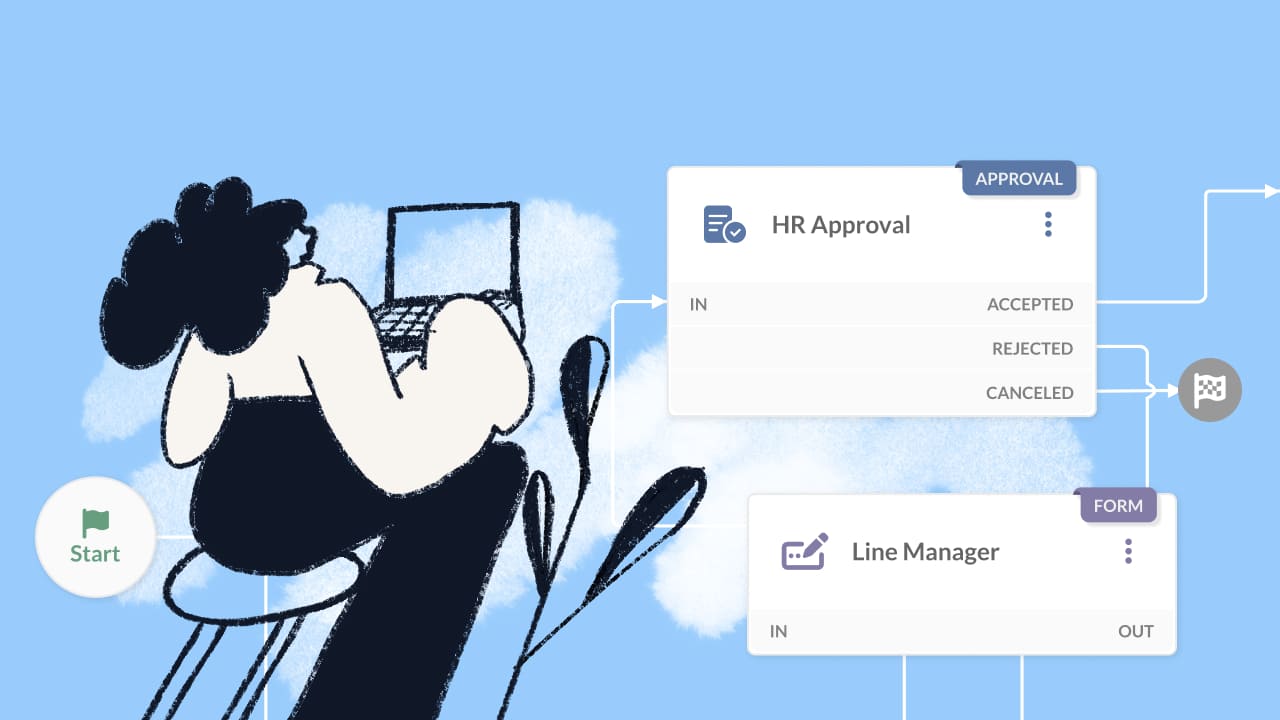
3. Collaboration tools
Effective communication and collaboration are critical during a major incident. The software should include tools such as chat, video conferencing, and file sharing to facilitate real-time collaboration between team members.
4. Incident reporting and analytics
Detailed incident reporting and analytics are essential for understanding the impact of an incident and for conducting post-incident reviews. The software should provide comprehensive reporting features that allow you to analyze incidents and track key metrics.
5. Integration with existing ITSM tools
Integration with your existing ITSM tools is crucial for a seamless Incident Management process. The software should be able to integrate with your current IT infrastructure, allowing for easy data sharing and communication between different systems.
Spoiler alert: In the next paragraphs we will introduce you to InvGate Service Management, our own ITSM solution with Incident Management capabilities. And, to make integration easier, we created the InvGate Service Management Integration Cheat Sheet, where you can find a list of all the possible integrations to complement the solution.
InvGate as your Major Incident Management solution
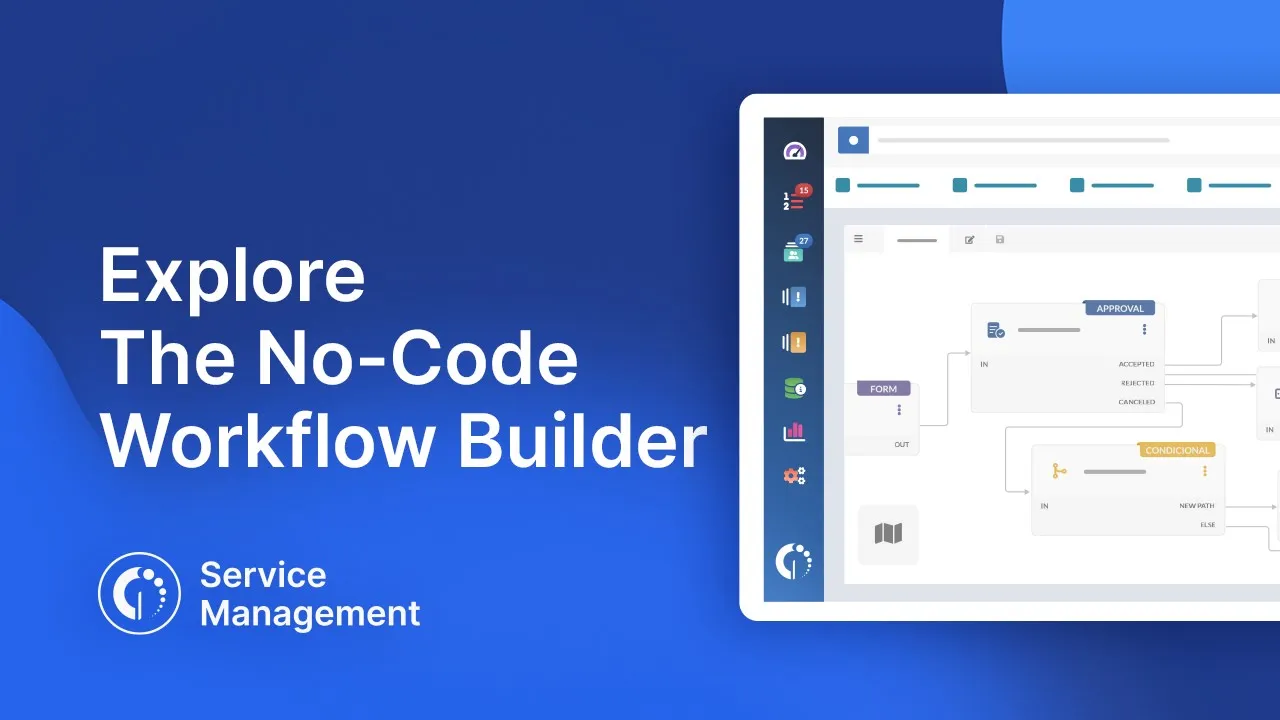
Major incidents are high-stakes events — and your tools can make or break the response. InvGate Service Management is built to support every stage of the Major Incident Management process, from detection to resolution and review.
Here’s how it helps your team stay in control when it matters most:
#1: No-code workflow builder for fast, consistent response
With InvGate’s visual, no-code workflow builder, you can create automated response paths that guide your team step by step. Whether you’re escalating the issue, notifying stakeholders, or assigning specific tasks, the workflow ensures no step is missed — and everyone knows what to do.
This is especially useful during major incidents, where speed and coordination are critical. And thanks to our recent redesign, it’s now easier than ever to build workflows, with a simplified interface and ready-to-use templates.
#2: Seamless integrations to activate the right tools
Major incidents often involve multiple systems and teams. That’s why InvGate Service Management connects with your entire IT ecosystem — including Slack, Microsoft Teams, Azure DevOps, Jira, and more.
These integrations allow for instant communication, real-time updates, and data sharing across platforms, helping you streamline response and avoid silos during critical events.
Connect our solutions with the apps you use every day.
Explore InvGate's integrations

#3: Custom dashboards and reports for full visibility
After the incident, you need insights — not just logs. InvGate provides customizable dashboards and reports so you can analyze what happened, measure impact, and track performance against SLAs.
These reports support better post-incident reviews, help you refine your Major Incident Management workflow, and build a stronger, more resilient process moving forward.
Final thoughts
Major incidents are unavoidable, but chaos doesn’t have to be. With the right processes, roles, and tools in place, your IT team can respond faster, communicate better, and recover with confidence.
Start by defining your Major Incident Management process, empower your team, and choose a platform like InvGate Service Management to bring it all together.













.jpg?upsize=true&upscale=true&width=780&height=205&name=how-to-create-a-service-level-agreement%20(1).jpg)

