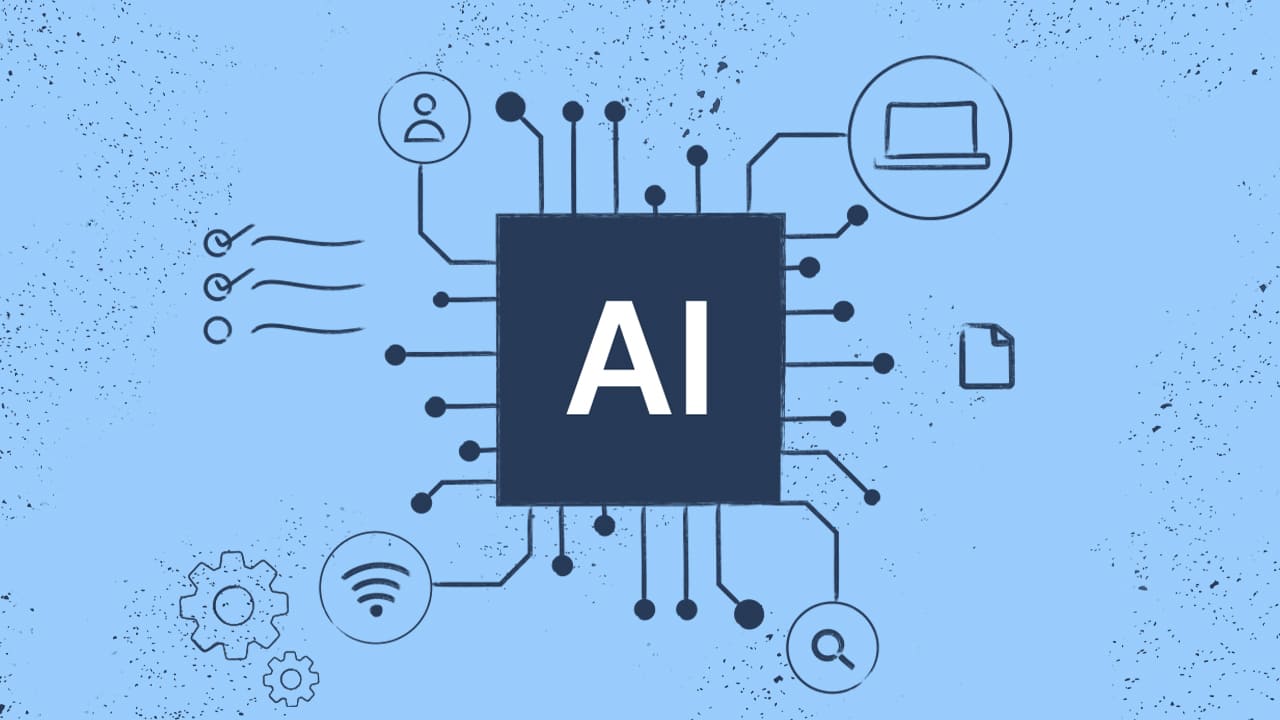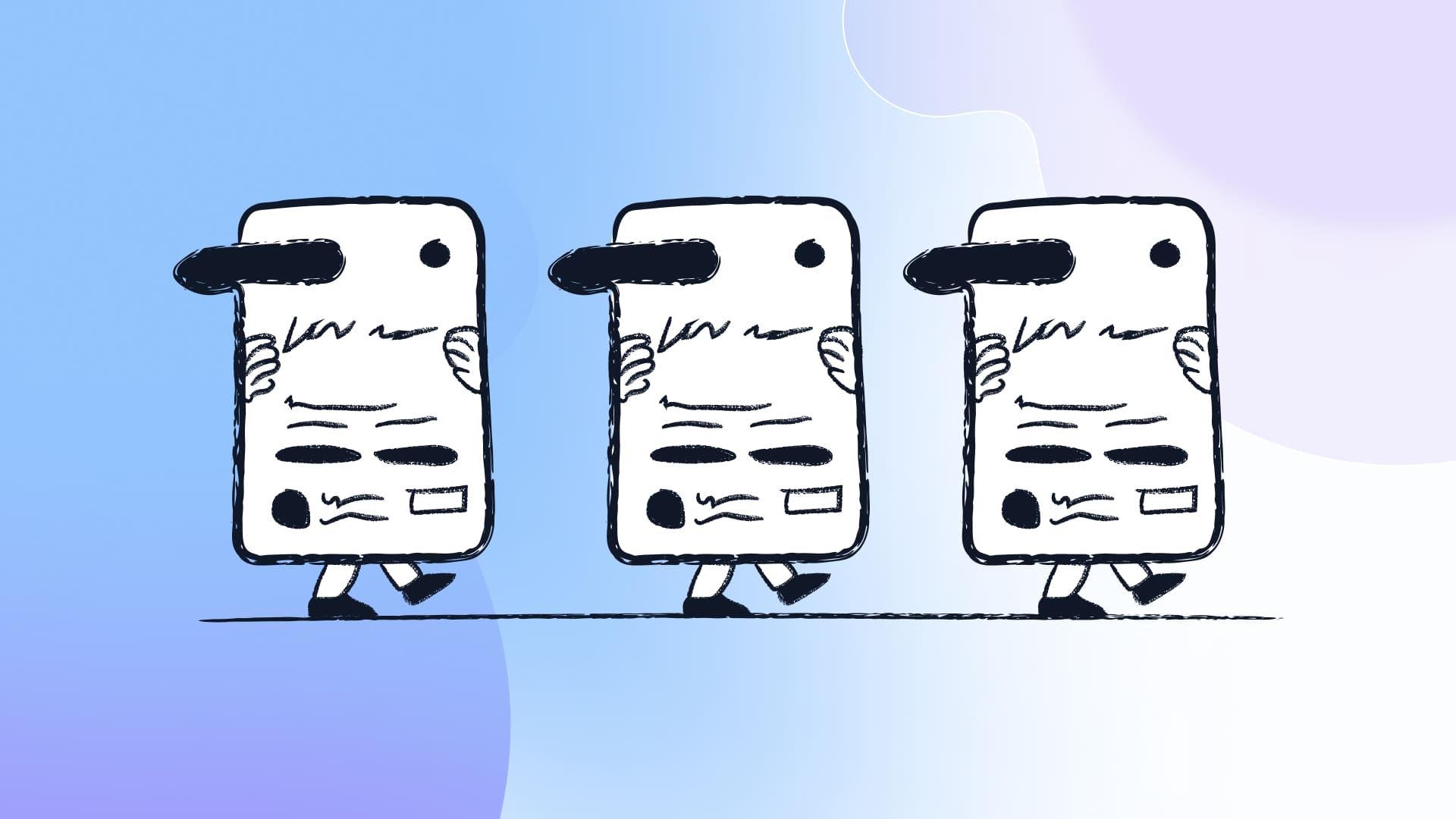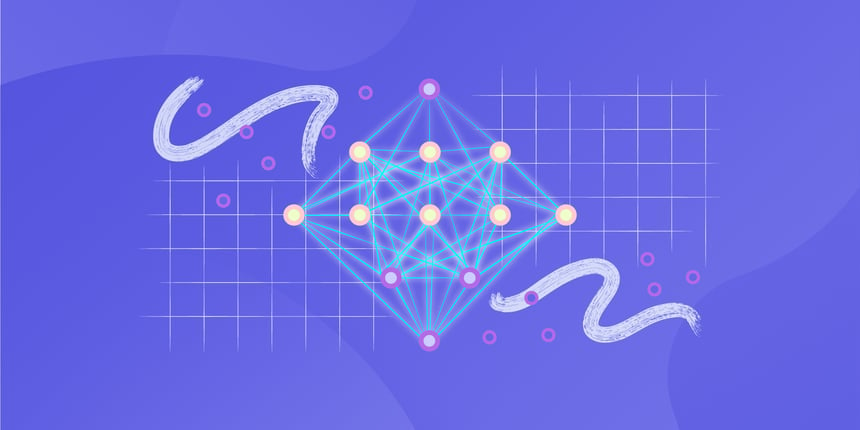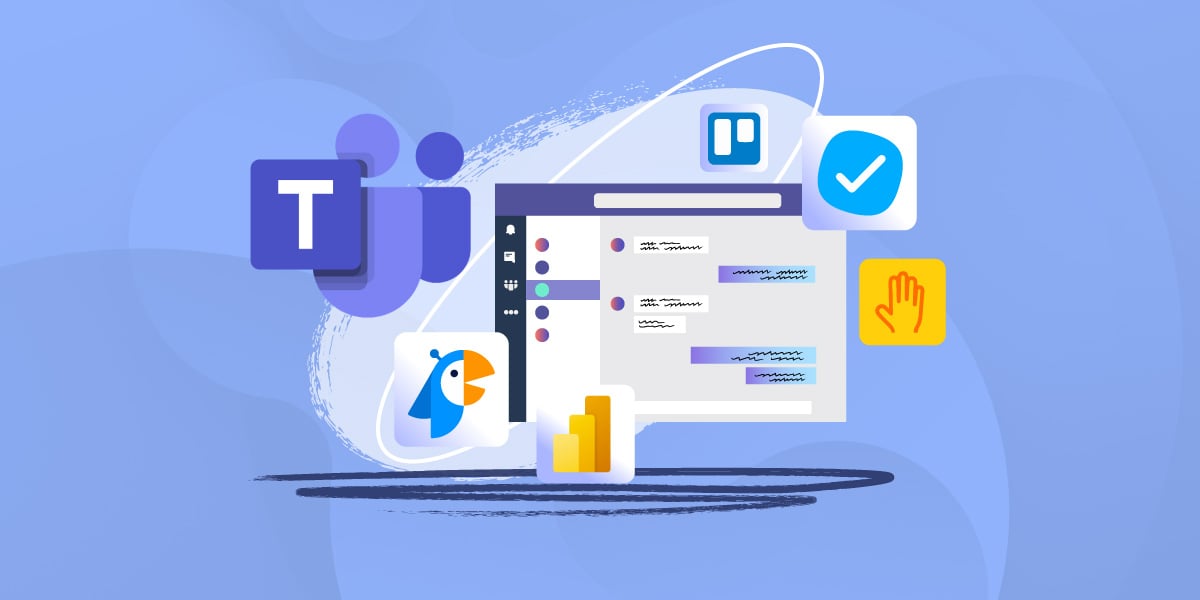IT support is the backbone of every modern business. And when we talk about IT support tools, we could mean a whole range of things. These tools used in IT support might include essential software, must-have skills for every IT pro, or even the trusty physical tools that no techie should be without.Of course, the star of the show is usually IT support software. In this post, we’re breaking down the 10 most valuable IT support tools every tech support professional should have in their arsenal—from ticketing systems to remote desktop solutions. We’ll even throw in some examples, like InvGate Service Management, for those of you on the hunt for the perfect fit for yourself or your organization.
Ready to gear up? Let’s dive in!
An IT support tool is any application or platform that helps IT teams manage, troubleshoot, and resolve issues across their environment. Some tools focus on ticket handling or internal communication, while others support monitoring, remote assistance, or full infrastructure management. They all contribute to keeping systems, applications, and networks operating reliably and securely.
Many of these tools also provide early signals when something isn’t working as expected. Monitoring solutions can alert teams to performance drops, while Asset Management platforms keep track of devices and software versions to simplify updates and reduce errors.
Benefits for IT teams and end users
IT teams gain clearer visibility into ongoing work, open requests, and the overall health of their environment. That clarity reduces manual follow-up and helps resolve issues faster. End users feel the impact through quicker responses, more consistent service quality, and fewer recurring problems, which leads to a smoother experience and more dependable tools for their daily work.
Choosing the right tools for IT support is one of the most critical decisions an IT department can make. With the right software, teams can streamline their workflows, resolve issues faster, and provide higher-quality support to their users. On the other hand, a poor choice of tools can slow down response times, increase operational costs, and cause frustration for both the IT team and end users. It’s essential to assess the organization’s needs and select tools that align with its goals, user base, and infrastructure.
Below, we explore the different categories of IT support tools that are essential for building a high-performing IT support environment. Understanding the capabilities of each type of tool will help your team make informed decisions about which solutions are right for your organization.
Service, Monitoring, and knowledge tools
1. Ticketing systems
Ticketing systems are fundamental to IT support because they serve as the backbone for managing user requests and incident resolution. These tools allow IT teams to log, categorize, prioritize, and track issues from submission to resolution. Every IT department needs a robust help desk software to manage the volume of support requests efficiently and ensure that nothing slips through the cracks.
Some advanced ticketing systems come with automation features, such as automatic ticket assignment to the appropriate team members or sending status updates to users. Additionally, integrations with other tools, such as knowledge bases or Asset Management platforms, make ticketing systems even more valuable. With these tools, teams can handle large volumes of requests without losing track of important details.
Examples:
- InvGate Service Management: A user-friendly IT ticketing system with automation, customizable workflows, and powerful reporting features.
- Jira Service Management: A comprehensive service desk solution that integrates well with other Atlassian products.
- Zendesk: Known for its ease of use and customer-facing features, Zendesk provides IT support teams with a flexible ticket management platform.
- Freshservice: A cloud-based service desk that supports IT service management (ITSM) functions and Asset Management.
- ManageEngine ServiceDesk Plus: A feature-rich IT helpdesk tool designed for large enterprises.
2. Remote Monitoring and Management (RMM)
Remote Monitoring and Management (RMM) tools are essential for IT teams that need to maintain and monitor the health of IT systems without being physically present. These tools provide IT teams with real-time data on system performance, security vulnerabilities, and network issues. RMM software can monitor servers, workstations, mobile devices, and networks, ensuring that IT teams are aware of potential issues as they arise.
RMM tools are especially valuable for managed service providers (MSPs) and large organizations with distributed systems. They help reduce downtime by allowing IT teams to address issues proactively, often before they impact end users. Many RMM tools also offer remote access features, allowing technicians to troubleshoot and fix problems without being onsite.
Examples:
- SolarWinds RMM: A comprehensive tool offering real-time monitoring, patch management, and automated maintenance.
- Atera: A cloud-based RMM solution designed for MSPs and IT professionals, with features for billing and customer relationship management
- NinjaRMM: A fast and intuitive RMM tool focused on simplifying remote IT management.
- Datto RMM: Offers cloud-based remote monitoring with real-time tracking and security features.
- Kaseya VSA: An integrated RMM and endpoint management solution for automating IT tasks.
Network monitoring tools help IT teams keep track of the performance and security of their networks. They provide visibility into network traffic, bandwidth usage, device health, and connection stability, allowing IT professionals to quickly identify and resolve bottlenecks. These tools can also alert the team to abnormal activity or potential security threats, enabling rapid responses to prevent network downtime.
As networks grow in size and complexity, monitoring tools become increasingly critical. They allow IT teams to ensure that everything, from switches to routers and firewalls, is functioning as expected. These tools can be configured to automatically trigger alerts or even take predefined actions when certain thresholds are exceeded, helping to maintain network stability and security.
Examples:
- PRTG Network Monitor: An all-in-one network monitoring tool with customizable sensors and real-time data visualization.
- Zabbix: An open-source monitoring solution that tracks network health, performance, and capacity.
- Nagios: One of the most popular network monitoring platforms, known for its extensive community support and flexible configuration options.
- Wireshark: A packet analysis tool that provides detailed insight into network traffic, helping IT teams troubleshoot and optimize network performance.
- Spiceworks: A free network monitoring tool with features tailored for small to medium-sized businesses.
4. Knowledge base software
A knowledge base is a repository where IT teams store and organize important information about the systems they support. These platforms house everything from troubleshooting guides to frequently asked questions (FAQs) and operational procedures. With a robust knowledge base in place, IT teams can help users resolve common issues independently, reducing the number of support requests.
Knowledge base software enables teams to document resolutions for future reference, ensuring that information is readily available when needed. This improves response times, as IT professionals don’t need to search through old tickets or documentation to find solutions. Additionally, knowledge bases are a great tool for onboarding new employees, as they provide them with a single source of truth for all operational knowledge.
Examples:
- Confluence: A popular knowledge management tool for IT teams to create, share, and collaborate on internal documentation.
- Zendesk Guide: A knowledge base tool that integrates seamlessly with Zendesk’s helpdesk software to streamline ticket management.
- Freshdesk Knowledge Base: Provides IT teams with a central location to store how-to guides, troubleshooting steps, and FAQs.
- Guru: A real-time knowledge sharing tool that integrates with other platforms like Slack and Microsoft Teams.
- Document360: A dedicated knowledge base tool that makes it easy to create, categorize, and share internal and external documentation.
IT Asset Management (ITAM) tools track hardware, software, licenses, and other technology assets throughout their lifecycle. These tools are essential for organizations that want to optimize asset utilization, prevent over-purchasing, and manage compliance with software licensing agreements. Effective ITAM tools allows IT teams to know exactly what assets are in use, where they are located, and when they need maintenance or replacement.
Asset Management tools also help with budgeting, as they provide visibility into how resources are allocated and where additional investments may be needed. They often integrate with other IT support tools, such as ticketing systems, to provide context for support requests related to specific hardware or software.
Examples:
- InvGate Asset Management: A powerful IT Asset Management solution that helps teams track and manage hardware, software, and licenses in real time.
- Snipe-IT: An open-source Asset Management platform that’s easy to use and highly customizable.
- Freshservice ITAM: A comprehensive Asset Management tool that integrates with Freshservice’s service desk software.
- Lansweeper: An IT Asset Management platform that provides detailed information on every device connected to the network.
- ServiceNow IT Asset Management: A feature-rich platform that manages asset lifecycles, tracks compliance, and optimizes IT spending.
In today’s fast-moving threat landscape, keeping systems and applications updated with the latest security patches is critical. Patch management tools automate the process of identifying, downloading, testing, and installing patches for operating systems, software, and applications. By automating this process, IT teams can ensure that vulnerabilities are addressed promptly without disrupting business operations.
Patch management tools also provide reporting features that help IT teams track which systems have been updated and which still need attention. This level of visibility ensures that no device is left unprotected and that the organization complies with industry regulations and best practices.
Examples:
- SolarWinds Patch Manager: A comprehensive tool that helps IT teams manage patches across Windows and third-party applications.
- Ivanti Patch: Provides automated patch management for both on-premises and cloud environments.
- ManageEngine Patch Manager Plus: A versatile tool that automates the entire patching process for Windows, macOS, and Linux environments.
- PDQ Deploy: A patch deployment tool that makes it easy to push updates across multiple systems simultaneously.
- GFI LanGuard: An all-in-one patch management and network security scanning solution.
Security, backup, and remote support tools
7. Endpoint security solutions
Endpoint security tools protect devices like desktops, laptops, smartphones, and tablets from various cyber threats, including malware, ransomware, and phishing attacks. As organizations increasingly adopt remote work and bring-your-own-device (BYOD) policies, the number of endpoints that need protection has grown significantly. Endpoint security tools provide IT teams with visibility into the security status of all devices connected to the network, ensuring that threats are detected and mitigated before they cause harm.
These tools can also provide features such as encryption, device control, and remote wipe capabilities, giving IT teams additional layers of protection in case a device is lost or compromised. With the right endpoint security tools in place, organizations can reduce the risk of data breaches and ensure compliance with security regulations.
Examples:
- Symantec Endpoint Protection: A robust endpoint security solution with advanced threat detection and prevention features.
- CrowdStrike Falcon: A cloud-based endpoint security platform that uses AI and machine learning to detect and respond to threats in real time. CrowdStrike Falcon outage on July, 2024, was caused by a coding error in a security update, crashing millions of Windows devices.
- Bitdefender GravityZone: Provides comprehensive endpoint protection with antivirus, anti-malware, and anti-phishing capabilities.
- McAfee Endpoint Security: An endpoint protection platform that offers advanced threat prevention and centralized management.
- Sophos Intercept X: A powerful endpoint security tool that uses deep learning technology to identify and block zero-day attacks.
Backup and recovery tools ensure that data is protected and can be restored in the event of data loss, corruption, or disaster. These tools automate the process of creating backups of important files, databases, and systems, allowing IT teams to recover lost or damaged data quickly. Backup and recovery solutions are critical for minimizing downtime and ensuring business continuity in the face of unexpected events such as hardware failures, cyberattacks, or natural disasters.
Modern backup and recovery tools often include features like deduplication, encryption, and cloud storage integration, making it easier for IT teams to manage large amounts of data efficiently. These tools also provide reporting features that give visibility into backup status, ensuring that all critical data is protected.
Examples:
- Veeam Backup & Replication: A popular backup and disaster recovery solution that supports both physical and virtual environments.
- Acronis Cyber Backup: Offers backup and recovery services for a wide range of platforms, including Windows, macOS, Linux, and cloud environments.
- Carbonite: A cloud-based backup solution that automates data protection for small and medium-sized businesses.
- Backblaze: A simple, affordable cloud backup solution for individuals and businesses alike.
- Druva: A cloud-native data protection platform that offers backup, recovery, and archival services for enterprise environments.
Remote desktop tools allow IT professionals to access and control devices remotely, enabling them to provide support without needing to be physically present. These tools are particularly useful for distributed teams and organizations with remote workers, as they allow technicians to troubleshoot and resolve issues quickly, regardless of location. Remote desktop tools often come with additional features such as file transfer, chat, and multi-monitor support, making them versatile solutions for IT support.
By using remote desktop tools, IT teams can reduce the time it takes to diagnose and resolve issues, resulting in improved productivity and customer satisfaction. These tools also make it easier to provide remote IT support during off-hours or when onsite visits are impractical.
Examples:
- TeamViewer: A leading remote desktop solution with support for cross-platform access and secure file transfer.
- AnyDesk: A fast and secure remote desktop tool that allows IT teams to access and control devices from anywhere.
- RemotePC: A cloud-based remote desktop solution that offers affordable plans for both individuals and businesses.
- LogMeIn: A feature-rich remote desktop tool with additional capabilities like remote printing and multi-monitor support.
- Splashtop: A remote desktop tool designed for IT support teams, with features for unattended access and file transfer.
Effective communication is crucial for IT support teams, especially when resolving complex issues that require input from multiple team members. Communication and collaboration tools allow IT professionals to stay connected, share information, and collaborate in real time. Whether it’s through instant messaging, video conferencing, or file sharing, these tools make it easier for teams to work together to resolve problems quickly.
Collaboration tools also help IT teams communicate with other departments, ensuring that everyone is on the same page when it comes to IT priorities and initiatives. In many cases, these tools integrate with ticketing systems and other IT support tools, providing a seamless workflow for IT teams.
Examples:
- Slack: A popular team communication platform that integrates with various IT tools and allows teams to collaborate in real time.
- Microsoft Teams: A powerful collaboration tool with features for chat, video conferencing, file sharing, and integration with Microsoft 365.
- Zoom: A leading video conferencing platform that enables remote IT support teams to communicate and collaborate effectively.
- Cisco Webex: A comprehensive communication platform with video conferencing, messaging, and file-sharing features.
- Google Workspace: A suite of productivity tools that includes Gmail, Google Docs, Google Drive, and Google Meet for team collaboration.
How to choose and implement IT support tools
Teams usually face many options when selecting IT support tools, so it helps to start with a clear set of criteria. The goal is to understand what the team needs today, how the environment is set up, and what will be required as the organization grows. Once the selection is made, a planned rollout and proper training make the difference between a tool that sits unused and one that genuinely improves support work.
Evaluation criteria and example IT support stacks
Several factors guide the selection process. Team size, for example, influences the level of automation and reporting needed. A small support group may look for a lightweight ticketing tool paired with remote assistance and basic monitoring. Larger teams often choose platforms that combine ticketing, Change Management, asset tracking, and self-service.
The environment also shapes the decision. Cloud-based organizations tend to prioritize tools with strong integrations, solid APIs, and low maintenance overhead. On-premises environments usually need solutions that can run locally, integrate with existing directories, and support strict security controls.
Budget plays a part as well. Some teams combine specialized tools to keep costs under control, while others invest in all-in-one platforms to reduce fragmentation. Integration needs to round out the picture, since a disconnected stack usually leads to duplicated work and incomplete data.
Example IT support stacks:
- Small support team in a growing startup (cloud-first, limited budget)
A five-person team handling mixed hardware and SaaS requests might choose a simple ticketing tool, a lightweight remote support app, and a basic monitoring service that alerts them to outages. The goal is to keep the stack manageable while covering the most frequent issues.
- Mid-sized organization with hybrid infrastructure (moderate budget, needs structure)
A company with both cloud apps and local servers could build a stack around a full ITSM platform with ticketing, change workflows, and a knowledge base. They might add network monitoring to track traffic and endpoint tools to keep devices updated.
- Large enterprise with strict security requirements (on-prem, high integration needs)
A large support department may rely on an on-prem ITSM suite that connects with Active Directory, discovery tools for detailed asset inventories, and advanced monitoring that reports directly to their NOC. Automations for approvals, escalations, and routing help maintain order across hundreds of agents.
Implementation, training, and adoption best practices
A good implementation usually follows a few concrete steps:
-
Define what the tool should support (request types, queues, approval rules, notifications). Clear goals prevent configuration rework later.
-
Set up the core workflows first so the team can validate ticket categories, fields, routing rules, and status options without distractions.
-
Run a pilot with a small group to confirm whether the setup matches real support work. Pilot users often reveal missing categories, unclear forms, or steps that slow them down.
-
Refine the configuration based on feedback, including queue assignments, templates, automation rules, and any reports managers need from day one.
-
Prepare reference material such as quick-start guides, short videos, or screenshots to help agents and end users adjust.
Adoption depends on how well people understand both the tool and the structure behind it. Training is one of the key focus areas for improving IT support. It helps people get comfortable with everyday tasks inside the tool, but it also shapes how the team approaches the support process as a whole. Sessions that explain queue management, escalation paths, and expected response steps give agents a clearer sense of how their work fits into the wider workflow.
When that is paired with practical walkthroughs and documentation for common actions — like logging requests, updating tickets, or checking asset information — the team gains both the operational structure and the hands-on familiarity needed to work consistently and confidently.
Automation comes in once the basics are steady. Routing rules, simple approvals, and targeted notifications remove repetitive steps without adding complexity. Tracking results through request volume, response times, resolution speed, and user satisfaction shows whether the rollout is performing as expected and where the process needs another adjustment.
The most important tool for IT support teams depends on the specific needs of the organization. However, a robust ticketing system is often considered essential, as it helps manage and prioritize user requests efficiently.
Remote monitoring tools are necessary because they allow IT teams to track the health and performance of systems in real time. They help identify potential issues before they escalate, minimizing downtime and improving overall system performance.
Knowledge base tools benefit IT support teams by providing a centralized repository for documentation, troubleshooting guides, and FAQs. This allows teams to resolve issues faster and reduces the number of repetitive support requests from users.
IT support tools, customer service, and soft skills
A recent Reddit discussion discussion on r/ITCareerQuestions raised an interesting point: when people talk about “tools” in IT support, they often focus on software or hardware, yet many technicians in the thread argued that communication, empathy, and clear documentation are just as important. The conversation showed how much of the job depends on the way technicians interact with users and how they communicate their work to colleagues.
How IT support and customer service tools overlap
IT support and customer service often rely on the same platforms, even when they assist different audiences. Ticketing systems, knowledge bases, chat modules, and remote access tools help internal users and external customers in similar ways by organizing requests by levels of support, tracking progress, and sharing information.
A ticketing platform can record an employee’s access issue or a customer’s product question with the same structure, which simplifies reporting and keeps processes consistent. Knowledge bases follow the same pattern: articles that guide employees through common fixes can also be adapted for customer-facing self-service, giving both groups quicker answers.
Many organizations choose unified systems because they reduce duplicate work and make it easier to maintain a single standard for how requests are handled. When both IT and customer service teams use tools with similar workflows, information flows more smoothly and users — internal or external — receive more consistent support.
Soft skills as essential tools for IT technicians
The Reddit discussion highlighted something that often gets overlooked: technical skills matter, but soft skills shape most of the support experience. Communication helps technicians explain what’s happening, reassure users, and avoid misunderstandings. Empathy and patience make difficult moments easier to manage, especially when someone is stressed or facing an unexpected disruption.
Clear documentation also acts as a practical tool. Well-written notes, comments, and guides help colleagues pick up work without confusion and give users accurate updates. These skills support the entire tool stack, because even the best platform depends on the quality of the information technicians put into it.