The IT department is key to turning technology into the powerful ally every organization hopes for. These teams go beyond troubleshooting technical issues; they are integral to managing technology resources, ensuring data security, and even driving innovation.
This article will unpack the essential elements of IT departments, including their structures, key roles, governance practices, and various operational models.
Let's get started!
What is an IT department?
An IT (Information Technology) department is the backbone of any modern organization. It is responsible for managing the company's technology infrastructure and ensuring that hardware, software, and network systems operate smoothly and securely. These teams support daily operations, troubleshoot technical issues, and oversee technology-driven projects, making them essential for maintaining productivity across the business.
In most organizations, IT departments are responsible for several key functions:
- Network management: Ensuring the organization’s internal and external networks are secure and accessible.
- IT support: Helping employees solve problems with their computers, applications, and other digital tools.
- System maintenance and BAU support: Monitoring, updating, and repairing hardware and software.
- Data management: Storing, securing, and backing up company data.
- Cybersecurity: Implementing policies and technologies to protect the organization from cyber threats.
Effective IT departments are more than just problem-solvers. They are strategic partners in innovation, helping businesses stay competitive by adopting new technologies and optimizing current systems.
What does an IT department do?
The role of an IT department extends beyond troubleshooting. It covers various responsibilities, from infrastructure management to strategic planning.
- System administration: IT teams install, configure, and maintain the operating systems and servers that run internal applications.
- Application management: They manage both custom and off-the-shelf software applications used across different departments, ensuring integration and efficiency.
- Technical support: From resolving basic technical issues to more complex operational challenges, IT staff provide hands-on assistance to employees.
- Data security: Safeguarding sensitive information is critical. The IT department sets up firewalls, encryption, and other security measures to defend against data breaches.
- Cloud services: Many businesses now rely on cloud platforms for data storage and collaboration. IT teams oversee cloud migration, monitor performance, and manage vendor relationships with service providers like AWS, Microsoft Azure, or Google Cloud.
- Innovation and strategy: By keeping up with the latest technological advancements, IT departments also suggest and implement tools that drive efficiency and streamline processes.
Key roles in an IT department
IT departments vary in size and structure, depending on the company’s needs. Here are some of the most common roles:
- IT Manager or Director: Oversees the department, ensuring alignment with business goals and managing resources.
- System Administrator: Handles the daily maintenance of servers and networks.
- Help Desk Support: The front line of IT, resolving technical issues for employees.
- Network Administrator: Manages the company’s internal networks, ensuring they’re secure and functional.
- Database Administrator: Manages data storage and retrieval systems.
- Cybersecurity Specialist: Focuses on protecting the company from cyber threats.
- Software Developer: Creates or customizes software solutions for internal use.
- Infrastructure Manager: Responsible for overseeing the organization’s IT infrastructure, including hardware, software, and network resources.
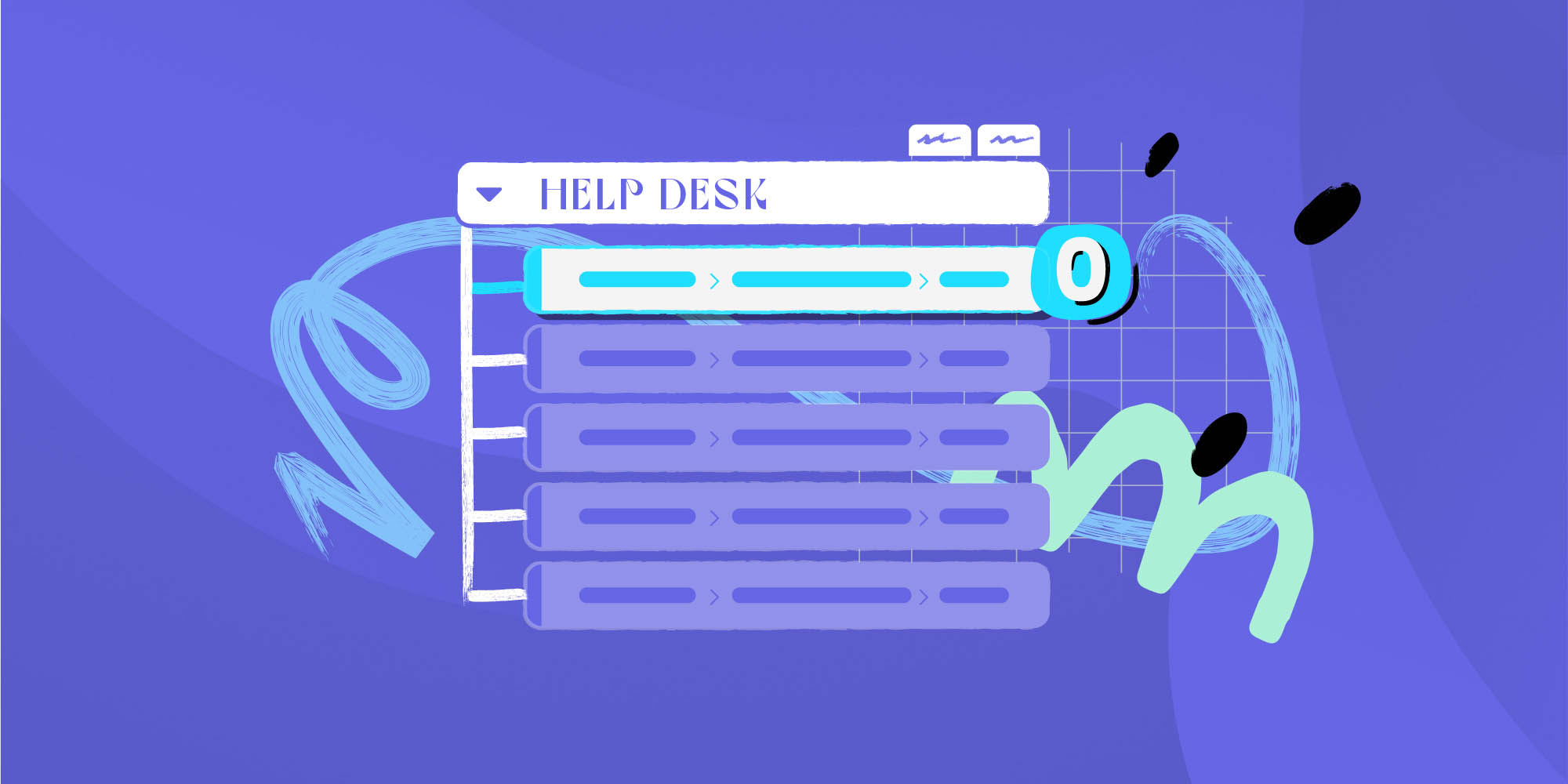
IT department structures
There are different structures for IT departments, and understanding these variations is essential for organizations to optimize their IT operations. Here are the key structures:
1. Centralized IT
In a centralized IT structure, all IT resources, personnel, and decision-making authority are concentrated within a single department. This model promotes uniformity and streamlined management of IT assets and services.
Pros:
- Efficient resource allocation and procurement
- Standardized procedures and policies
- Enhanced control and security
Cons:
- Potential bottlenecks in decision-making
- May struggle to adapt quickly to specific departmental needs
2. Decentralized IT
A decentralized IT structure distributes IT functions across various departments or business units within an organization. Each unit has a degree of autonomy over its IT resources, allowing for tailored solutions that meet specific requirements.
Pros:
- Close alignment with departmental needs
- Enhanced agility and responsiveness
- Encourages innovation and specialization
Cons:
- Risk of resource duplication
- Challenges in maintaining consistent security standards
3. Hybrid IT structure
The hybrid model combines elements of both centralized and decentralized structures. It allows for core IT services to be managed centrally while enabling individual departments to have some autonomy over their specific IT functions.
Pros:
- Balances efficiency with flexibility
- Supports specialized departmental needs while maintaining oversight
Cons:
- Requires careful management to prevent conflicts between centralized and decentralized teams
4. Functional Structure
In a functional structure, the IT department is organized based on specific functions such as networking, software development, or support. Each team focuses on its area of expertise.
Pros:
- Clear roles and responsibilities
- Efficient training and cross-training opportunities
Cons:
- Can lead to silos if communication between teams is not managed well
5. Matrix structure
The matrix structure combines functional and divisional approaches, allowing team members to report to multiple managers based on projects or functions. This can promote collaboration but may also create complexity in reporting.
Pros:
- Flexibility in resource allocation across projects
- Encourages teamwork among diverse skill sets
Cons:
- Potential confusion in reporting lines
- Can be challenging to manage effectively

Internal IT departments vs. alternative IT management models
Organizations have several options for managing their IT operations beyond just maintaining an internal IT department. While an internal IT team provides the advantage of dedicated resources that are fully integrated into the company culture and processes, many businesses are increasingly exploring alternative models such as outsourcing, managed services, and hybrid approaches.
Each option offers unique benefits and challenges, allowing companies to tailor their IT strategies to meet specific needs and objectives. Let's explore the differences between these various IT management models, helping you understand how they can complement or enhance your organization’s technology capabilities.
Internal IT
An internal IT team operates fully within the company, handling day-to-day support, network administration, cybersecurity, and more. The key advantages are complete control over the systems, direct alignment with the organization’s culture, and the ability to quickly address problems. Additionally, internal teams typically have a deeper understanding of internal processes and long-term goals. However, this model requires significant investment in employee salaries, ongoing training, and infrastructure.
Pros:
- Full control over IT operations
- Immediate response to issues
- Deep knowledge of company-specific needs
Cons:
- High costs related to salaries, training, and equipment
- Limited flexibility to scale without major investments
Outsourcing
Outsourcing shifts IT responsibilities to third-party providers. This can range from basic services like help desk support to more advanced functions such as cybersecurity or network management. Outsourcing IT can lower operational costs by reducing the need for internal hires and hardware investments. However, companies may face challenges in responsiveness and the ability to customize solutions according to unique needs.
Pros:
- Lower costs for staffing and infrastructure
- Access to external expertise
- Flexibility in scaling services up or down
Cons:
- Potential delays in support response
- Less control over IT operations
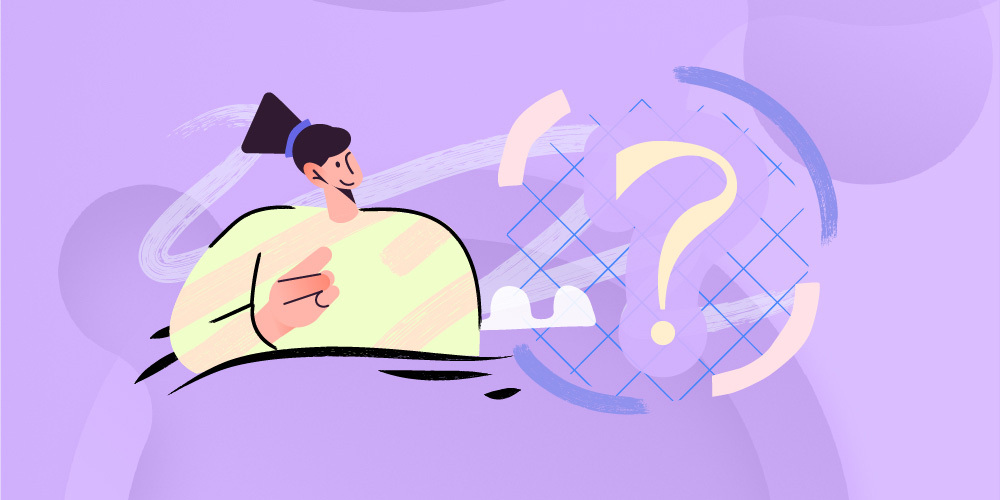
Managed services
Managed services take outsourcing a step further by providing ongoing, proactive IT support through subscription-based contracts. These services often cover essential IT functions like monitoring, data backup, and security. Managed service providers focus on preventing issues before they arise, giving businesses the ability to scale operations as needed without the burden of managing systems themselves.
Pros:
- Predictable monthly costs
- Proactive monitoring and maintenance
- Scalable services as business needs evolve
Cons:
- May not offer deep customization
- Dependence on third-party for critical services
Hybrid IT models
Hybrid IT models combine internal IT teams with external service providers. This allows companies to retain control over key systems while outsourcing non-core functions, like cloud services or technical support. Hybrid models provide flexibility, allowing businesses to optimize their IT strategy based on specific needs and budgets.
Pros:
- Flexibility to keep key operations in-house
- Ability to scale services externally when needed
- Control over critical systems with external support for specialized tasks
Cons:
- Managing multiple vendors can be complex
- Balancing in-house and external teams requires coordination
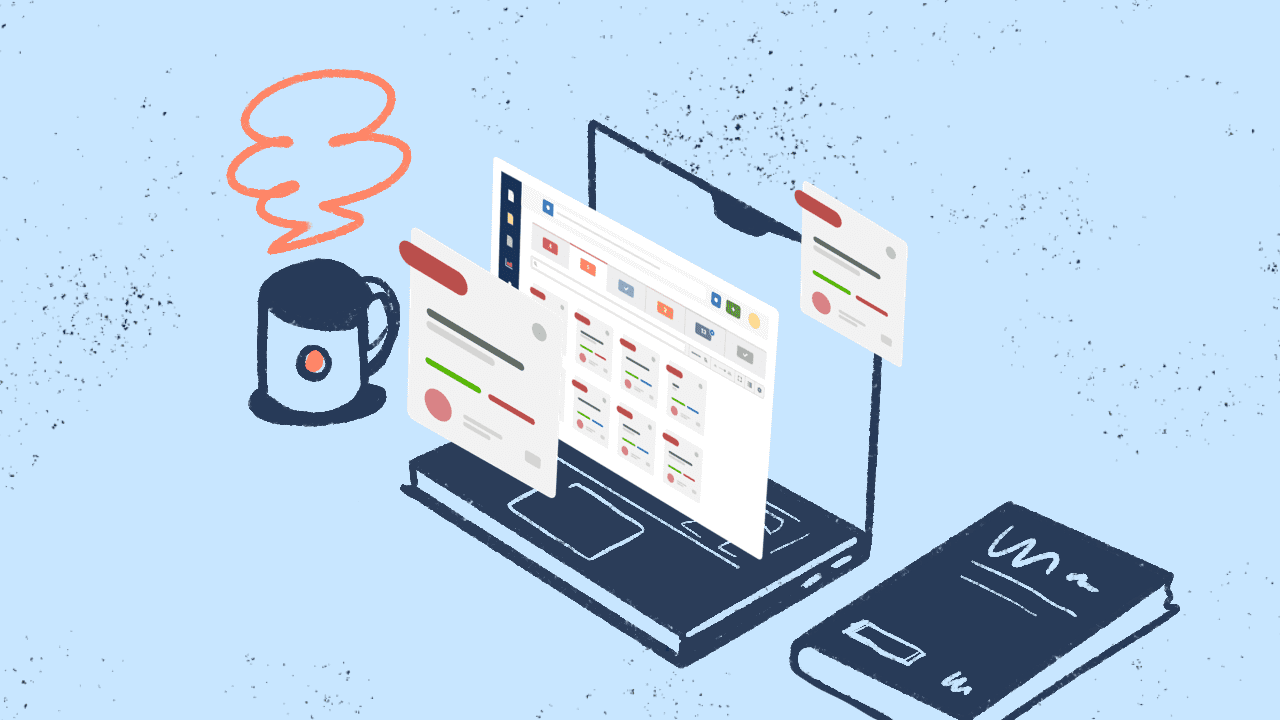
IT consulting: complementing IT departments
While consulting isn't a long-term IT department model, it plays an important role in supporting businesses during specific projects. IT consultants bring specialized knowledge and experience that internal teams might lack, particularly in areas like digital transformation, software implementation, or cloud migration. Unlike ongoing IT department models, consulting engagements are short-term and focused on helping businesses execute high-impact initiatives or make strategic decisions.
IT consulting typically works alongside internal teams, providing guidance and expertise for complex, project-specific tasks. For example, consultants might advise on the best infrastructure for a company’s growth or assist with integrating new technologies. After the project is complete, internal IT or external providers usually take over ongoing management.
Pros:
- Access to specialized expertise for complex projects
- Focused, short-term engagements without long-term commitments
- External perspective to support strategic decision-making
Cons:
- Can be expensive, particularly for large-scale projects
- Limited to advisory roles; doesn’t replace the need for daily IT operations
The role of IT governance
Regardless of which IT management approach a business adopts, effective IT governance ensures that all technology investments align with organizational goals. Governance provides the structure for decision-making, risk management, and accountability, which is crucial for managing technology efficiently, especially in complex environments with multiple providers or hybrid models.
Frameworks like COBIT, ITIL, and ISO/IEC 27001 are designed to help companies manage risks and maintain compliance. However, governance can look different depending on the IT model. For internal teams, governance may involve stricter controls and direct oversight, while for hybrid or outsourced models, it focuses on managing external vendors and ensuring that services meet performance standards.
In hybrid models, governance also helps ensure that internal and external teams collaborate effectively. For example, companies need clear policies on dividing responsibilities, such as who handles data protection or system recovery in case of a disruption.
Another consideration for businesses is the rise of shadow IT, which refers to employees using unauthorized software or tools without the approval of the IT department. Shadow IT can create significant security risks, especially in weak governance environments or where the IT department is stretched thin. In hybrid and outsourced models, managing shadow IT becomes even more difficult, as external providers may not have full visibility into internal practices.

Talent development and certifications in IT
Keeping an IT department running effectively requires a continuous focus on employee development. Rapid technological change means that IT professionals must constantly update their skills and knowledge to handle new tools, platforms, and security threats.
A strong development strategy within the department is vital for nurturing this growth and ensuring that the team stays ahead of industry advancements.
Organizations can support IT talent development in several ways:
- Training programs: Offering workshops and online courses or sending employees to conferences keeps them informed of emerging trends and technologies.
- Mentorship: Pairing junior IT staff with experienced professionals helps transfer knowledge and build expertise within the team.
- Career growth opportunities: Allowing IT staff to take on new responsibilities or move into specialized roles fosters a culture of growth and helps retain talent. Internal job rotations or cross-department collaborations can also expose employees to different aspects of the business, broadening their skill sets.
Investing in professional growth also builds team morale, reduces turnover, and enhances overall performance.

Common certifications for IT professionals:
- CompTIA A+ or Network+: Fundamental certifications for those starting in IT.
- Cisco Certified Network Associate (CCNA): Focused on networking.
- Certified Information Systems Security Professional (CISSP): Advanced certification in cybersecurity.
- Amazon Web Services (AWS) Certifications: Popular for cloud computing professionals.
- Microsoft Certified Azure Fundamentals: For those working with Azure-based cloud services.
These certifications help IT professionals stay updated on the latest technologies and strengthen their problem-solving skills. They also prepare them for future challenges, ensuring the company’s infrastructure is equipped for growth.
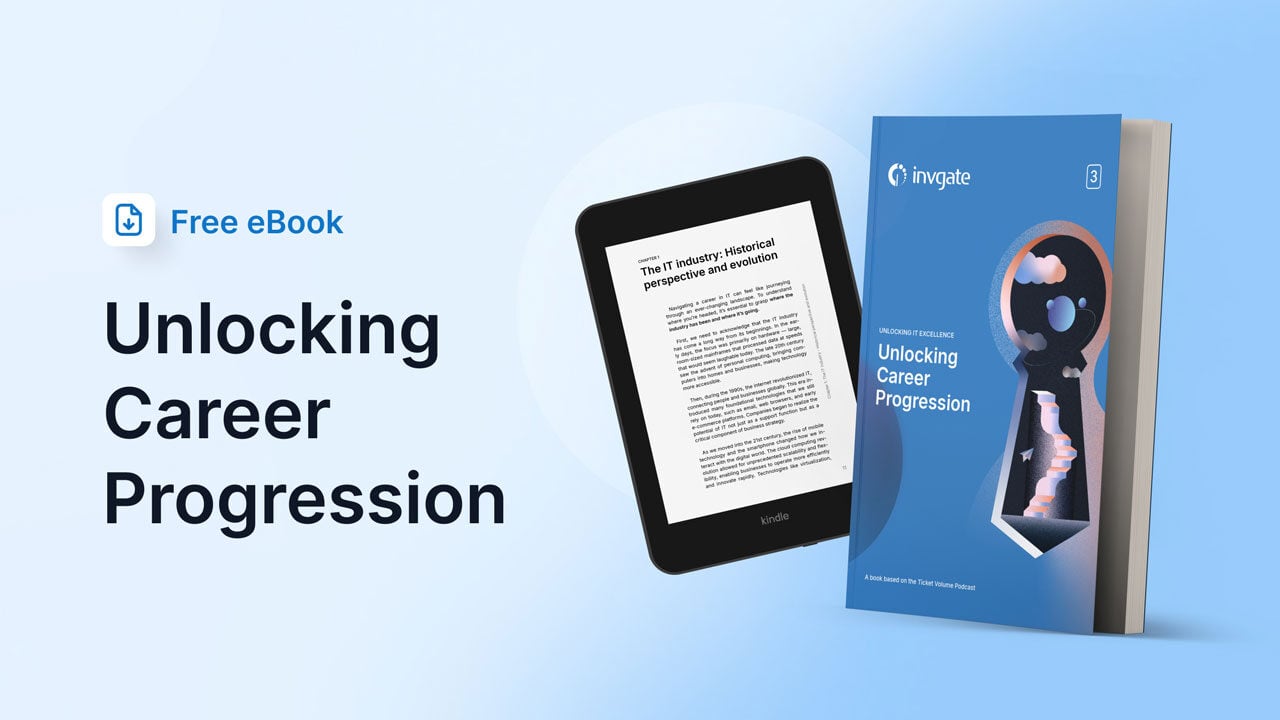
Conclusion
An IT department has a strategic role that extends to governance, disaster recovery, and digital transformation. Beyond traditional models like internal IT, outsourcing, or consulting, organizations can also consider managed services and hybrid IT models to better meet their technology needs.
With the right tools, training, and software, IT teams can support both the daily operations and long-term strategies of a business, driving success in an increasingly digital world.















