As remote work becomes increasingly common, reliable and efficient remote support and access software has become more important than ever. While TeamViewer has long been a popular choice for remote access and support, users may want to consider an alternative to TeamViewer to find the best software for their needs.
Whether you’re a business owner, IT professional, or individual user, choosing the right remote access and support software can save you time, increase productivity, and improve collaboration.
In this article, we’ll explore the following eleven best TeamViewer alternatives available today:
- AnyDesk
- Splashtop
- LogMeIn
- HelpWire
- RealVNC Connect
- ISL Online
- RemotePC
- ConnectWise Control
- Supremo
- Zoho Assist
- UltraVNC
- Chrome Remote Desktop
- Microsoft Remote Desktop
Keep reading to find out their features, performance, security, and customization options of each software, as well as how to integrate them with InvGate Asset Management, our own solution.
Whether you need remote control to your office computer, support for a remote client, or collaboration tools for your team, we’ve got you covered. So, let’s dive in!

What is TeamViewer?
TeamViewer is a widespread remote control and support software that allows users to connect to and control remote devices from anywhere in the world. It was first released in 2005 and has become one of the most widely used remote access and support tools.
With TeamViewer, users can remotely access and control desktops, laptops, mobile devices, and servers. It allows for real-time collaboration, file sharing, and remote assistance, making it a valuable tool for businesses, IT professionals, and individuals.
TeamViewer is available in both free and paid versions, with the paid version offering more advanced features and support options. However, some users may find that the cost of the paid version is prohibitive or require different or additional features that TeamViewer does not offer. In such cases, several TeamViewer alternatives are available on the market that may better suit their needs.

Common reasons why users seek alternatives to TeamViewer
When considering alternatives to TeamViewer, users often cite several key reasons for exploring other options. These reasons include:
- Cost Management considerations: TeamViewer's pricing structure may not align with budget constraints or offers fewer features compared to other options available in the market.
- Feature specificity: Users may require specific features that TeamViewer either lacks or does not fully support, such as advanced file transfer capabilities, session recording, or integrated chat functionalities.
- Performance and reliability: Concerns over performance issues, including lagging connections or unreliable service during critical operations, prompt users to seek alternatives that offer more consistent performance.
- Security and privacy: With heightened awareness of cybersecurity threats, users prioritize alternatives that provide robust security measures, encryption standards, and better control over user access and permissions.
- Platform compatibility: Compatibility issues across different operating systems or devices can drive users to explore alternatives that offer seamless integration and support across a broader range of platforms.

Criteria for choosing a TeamViewer alternative
When choosing a TeamViewer alternative, there are several critical criteria to consider. Here are some factors to keep in mind:
- Features - Look for a remote access solution that offers the features you need, such as remote access, file sharing, and collaboration tools. Make sure the software is compatible with your operating system and devices.
- Ease of use - The software should be easy to set up and use, with a user-friendly interface that doesn’t require a steep learning curve.
- Security - Look for software with strong encryption and other security measures to protect your data and prevent unauthorized access.
- Performance - The software should offer fast and reliable performance, with minimal lag or delays.
- Customer support - Look for a vendor that offers reliable customer support, including online resources, technical support, and training materials.
- Pricing - Consider the cost of the software, including any licensing fees, subscription costs, or additional charges for advanced features.
- Customization - Look for software that can be customized to fit your specific needs and workflow, with options for branding, integration with other tools, and other customizations.
Integrating remote access software and support software with an ITAM tool
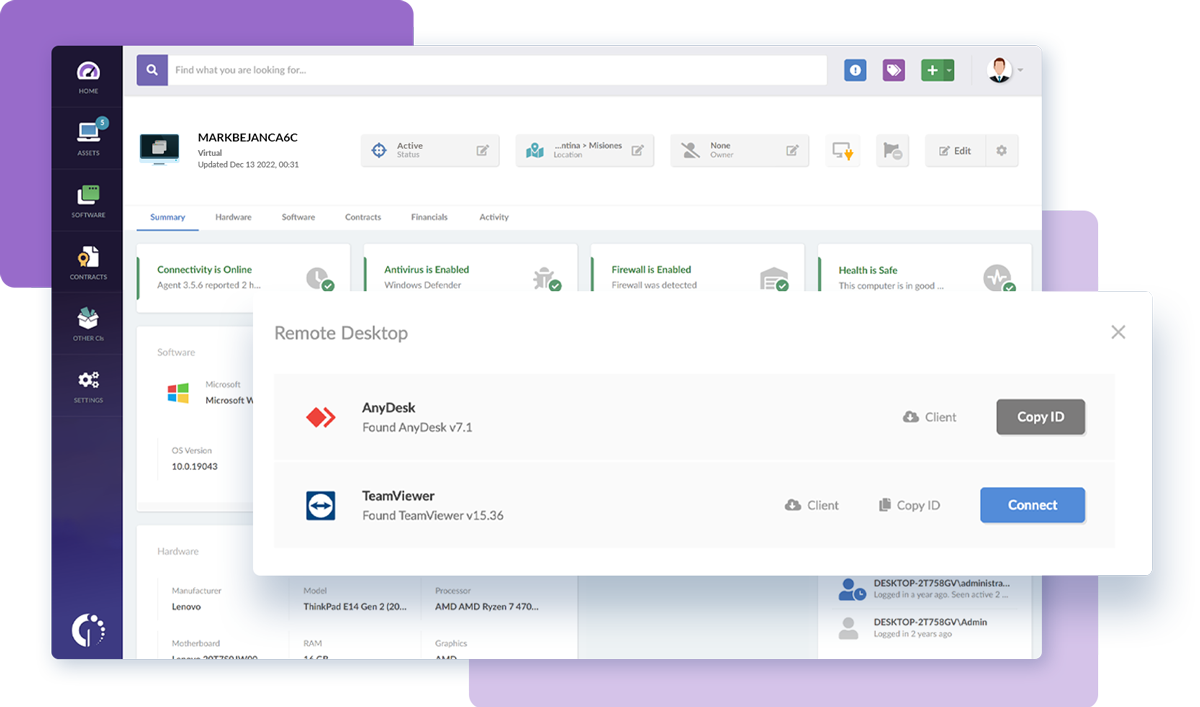
Perhaps one of the most relevant aspects to consider when choosing access and IT Support Management software is its integration with an ITAM tool. If your organization offers large IT support, it might be uncomfortable for the team to go back and forth between platforms to perform their daily tasks.
For that reason, it’s essential to verify that the software of your choice integrates smoothly with your Asset Management solution. InvGate Asset Management works perfectly with TeamViewer but with several of its alternatives as well — such as AnyDesk, RealVNC, TightVNC, UltraVNC, and Windows Remote Desktop. Additionally, the ability to provide unattended access is crucial for seamless integration and efficient remote management.
If you want to take a look at what it can do for you, make sure to request our 30-day free trial or take a self-guided tour!
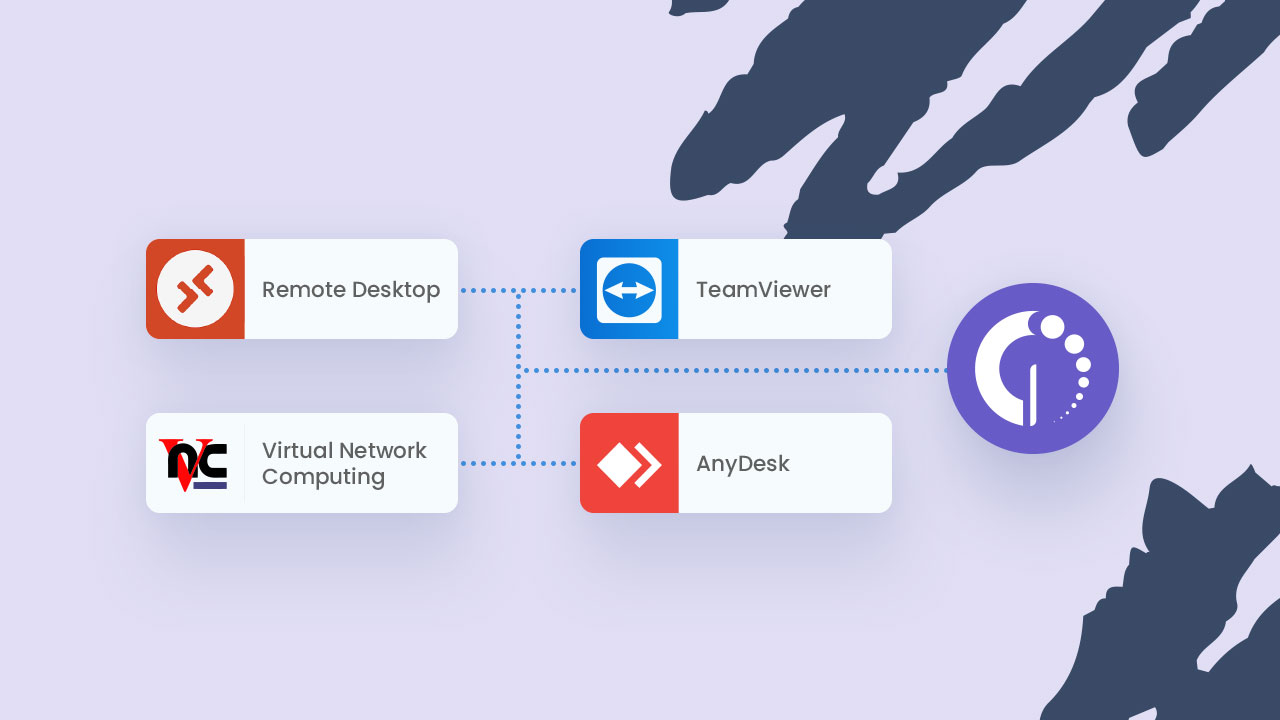
Why is remote support so important?
Remote support is crucial in today’s fast-paced digital environment because it ensures that technical issues can be addressed swiftly, minimizing downtime.
This is especially important for businesses relying on continuous IT operations, as prolonged disruptions can lead to significant financial losses and productivity setbacks.
Additionally, remote support facilitates efficient troubleshooting and maintenance across geographically dispersed teams, promoting seamless collaboration and problem-solving.
It also enhances customer satisfaction by providing immediate assistance, which is vital for maintaining strong client relationships and business reputation.

Best 13 TeamViewer alternatives
1. AnyDesk
This may be THE alternative to TeamViewer. AnyDesk is a fast and secure remote control and remote desktop software that offers high-quality video and audio transmission. It supports multi-platform use, including Windows, Mac, Linux, and mobile devices. It also offers customization options, file transfer, and session recording. Plus, you can also integrate AnyDesk with InvGate Asset Management!
2. Splashtop
Splashtop provides high-performance and low-latency remote desktop solutions. It supports multiple operating systems, including Windows, Mac, Linux, and mobile devices. It also offers remote printing, file transfer, and collaboration tools.
3. LogMeIn
LogMeIn, on the other hand, is a cloud-based remote access software that provides secure and easy-to-use remote desktop capabilities. Like the others tools we already talked about, it helps accessing remote computers. It supports Windows, Mac, iOS, and Android devices and offers advanced features such as remote printing, file transfer, and cloud backup. A good alternative to Teamviewer.
4. HelpWire
HelpWire is a newly developed, free remote desktop software designed to simplify remote support across Windows, macOS, and Linux platforms. It stands out as a compelling alternative to TeamViewer, especially for users seeking a straightforward and secure remote desktop solution.
Its intuitive interface allows users to initiate sessions quickly, without complex configurations or the need for account setups. Connections can be established effortlessly by sharing a unique link, making it ideal for quick support scenarios.
5. RealVNC Connect
RealVNC Connect offers secure remote desktop connections to remote computers across multiple platforms. It offers features such as file transfer, chat, and remote printing, as well as an integration with InvGate Asset Management.
6. ISL Online
ISL Online is a easy-to-use remote desktop software that provides (duh!) secure remote access. It ensures fast, reliable connections and supports Windows, macOS, Linux, Android, and iOS. It offers session recording, file transfers, real-time chat, user and device management, and customization options. It is known for responsive customer support.
7. RemotePC
Meanwhile, RemotePC provides fast and secure remote desktop connections, allowing you to access and control a remote PC from different locations using platforms like Linux, iOS, and Android. It supports Windows, Mac, and mobile devices and offers features such as file transfer, remote printing, and remote wake.
8. ConnectWise Control
ConnectWise Control is cloud-based and offers secure and flexible remote desktop capabilities. It supports Windows, Mac, and Linux, and offers features such as session recording, file transfer, and collaboration tools. Another good alternative to Teamviewer.
9. Supremo
Supremo is a remote desktop software that offers fast and secure connections, with easy-to-use features such as file transfer and chat. It supports Windows, Mac, and Linux, and offers customizable branding options.
10. Zoho Assist
Zoho Assist is also cloud-based, and provides secure and reliable remote desktop connections. It supports Windows, Mac, and mobile devices, and offers features such as session recording, file transfer, and remote printing.
11. UltraVNC
UltraVNC provides fast and secure remote desktop connections across multiple platforms. It supports Windows, Mac, and Linux, and offers features such as file transfer, chat, and remote printing. And yes, you can also integrate this one with InvGate Asset Management.
12. Chrome Remote Desktop
Microsoft Remote Desktop is another remote desktop tool option for connecting to and controlling a remote PC through Remote Desktop Services (RDS) and the RDP protocol, providing compatibility with various operating systems. Setting up Microsoft Remote Desktop is really easy. All you need to do is enable remote desktop by going to Settings > System > Remote Desktop. Remote computer is never been so easy!
13. Microsoft Remote Desktop
Microsoft Remote Desktop is another remote desktop tool option for connecting to and controlling a remote PC through Remote Desktop Services (RDS) and the RDP protocol, providing compatibility with various operating systems. Setting up Microsoft Remote Desktop is really easy. All you need to do is enable remote desktop by going to Settings > System > Remote Desktop. Using a remote computer has never been so easy!
In sum
There is not just one alternative to TeamViewer. There are tons. While TeamViewer is a popular remote access and support software, several alternatives offer similar or additional features and benefits. By considering the criteria for choosing a TeamViewer alternative, such as features, ease of use, security, performance, customer support, pricing, and customization, you can select the best software that meets your needs and improves your workflow.
Whether you're a business, IT professional, or individual user, the eleven TeamViewer alternatives we've discussed offer secure and reliable remote access and support capabilities that can help you work more efficiently and effectively, no matter where you are in the world.
Want to see how their integration with InvGate Asset Management works? Ask for a 30-day free trial now!















