Are you facing a pivotal decision between SymphonyAI Summit Service Management vs. TeamDynamix in your quest for the perfect IT Service Management (ITSM) platform? In a world brimming with ITSM options, finding the ideal solution that harmonizes seamlessly with your organization's unique needs can be challenging.
In this blog post, we’ll embark on a comprehensive ITSM tools comparison, dissecting these two prominent contenders in the ITSM arena.
However, neither of these platforms may fully meet your organization's unique needs. That's where we present an alternative solution that could be your perfect match: InvGate Service Management. This service desk software solution streamlines service delivery and enables organizations to take their ITSM practices to new heights.

Table of contents
- TL;DR
- What is SymphonyAI Summit Service Management?
- What is TeamDynamix?
- Considering InvGate Service Management as an ITSM solution alternative
TL;DR
- SymphonyAI Summit Service Management provides organizations with the flexibility they need, along with a feature-rich ITIL alignment, a user-centric design, and cost-effectiveness. However, some concerns have been raised regarding the platform's performance, limitations in configuration, and customer support.
- TeamDynamix stands out with its ability to provide customized solutions, a user-friendly interface, and a reliable ticketing system. However, it has faced criticism for its integration challenges, complexities in Ticket Management, and outdated user interface.
- InvGate Service Management sets itself apart with its outstanding ticketing system, intuitive interface, budget-friendly solutions, and exceptional IT Asset Management capabilities.
We tried to be as thorough as possible, but if you don't have enough time to read it through and through, here's (another) TL;DR: InvGate Service Management can do everything we say here, and you can test it right away for free for 30 days.
Most looked-at features by buyers
When assessing IT Service Management solutions, potential buyers focus on specific features that align with their organization's needs. It's crucial to comprehend these desired functionalities to make well-informed decisions.
Let's delve into the key aspects prospective buyers commonly consider when comparing ITSM tools.
- Ticket Management System - Prospective buyers attach great significance to a comprehensive Ticket Management system within the help desk software. This feature enables efficient tracking, assignment, and resolution of customer inquiries and support requests.
- User-friendly experience and interface - Ease of use and interface design are critical factors for buyers. They value a user-friendly platform with an intuitive interface that enhances user adoption and productivity. Mobile accessibility is also important for organizations with remote or mobile workforces.
- Seamless integration capabilities - The ability to integrate with other systems and applications is a critical requirement for buyers. They seek seamless data flow and automated processes, valuing the capacity to integrate with existing tools and platforms for enhanced efficiency and a unified user experience.
- Simplified IT service catalog - Organizations often require an uncomplicated IT service catalog that offers a centralized platform for users to request specific IT services or resources. This simplifies service requests, enhances visibility, and facilitates effective service delivery management.
- Self-service portal and knowledge base - The inclusion of a self-service portal is highly valued as it empowers end-users to independently resolve common issues and access pertinent information without requiring direct assistance.
- Customization and adaptability - Buyers appreciate software solutions that can be tailored to suit their business needs. This ensures that the software aligns with their unique workflows and processes, resulting in increased user satisfaction and overall efficiency.
- Informative reporting - Buyers seek help desk software equipped with robust reporting tools like dashboards and reports. These features provide valuable insights into IT operations and performance, facilitating informed decision-making and continuous service improvement.
- Scalability and personalization - Organizations with evolving needs prioritize solutions that can adapt to their growth and allow for customization. Buyers seek the ability to create custom fields, workflows, and extensions/plugins to meet their specific business requirements.
- Support automation and Workflow Management - Buyers actively seek software solutions offering automation capabilities to streamline routine tasks such as ticket routing, approvals, and escalations. These automation features contribute to increased efficiency and productivity.
- Efficient IT Asset Management - Users prioritize software that offers robust IT Asset Management (ITAM) capabilities. This helps them maintain accurate inventories and optimize resource utilization within their organizations.
- Cost and support - Buyers consider the solution's cost-effectiveness, including licensing models, subscription plans, and additional costs for features or users. Reliable customer support, comprehensive documentation, and accessible training resources also influence decision-making.
- ITIL compliance - Adhering to ITIL best practices is a priority for many organizations. Buyers may prioritize solutions that support ITIL processes, including Incident Management, Problem Management, Change Management, and Asset Management.
What is SymphonyAI Summit Service Management?
SymphonyAI Summit Service Management is an ITSM solution provided by SymphonyAI Summit, a company founded in 2015 in Pune, India. It aligns with ITIL standards and integrates advanced AI-driven digital agents and automated services.
Additionally, the company has expanded its product range to encompass an IT Asset Management solution, which covers areas such as Lifecycle Management, cost management, and the avoidance of unnecessary purchases.
What users like from SymphonyAI Summit Service Management
SymphonyAI Summit Service Management has garnered positive user feedback from reputable sources like Gartner. Let's delve into some of the highlighted advantages mentioned in these evaluations.
- Flexibility and adaptability - This solution empowers users to manage workflows and support efficiently, enabling dynamic adjustments to meet evolving requirements. Implementing suggestions is a straightforward process, fostering a culture of continuous improvement. Users also appreciate the platform's simplicity in configuring changes, conditions, and validations.
- Comprehensive features - Users highly value the platform's comprehensive feature set. It adheres to ITIL standards, offers pre-built reporting capabilities, allows user-friendly management of ticket relationships, supports automation through orchestration, and integrates AI functions, all contributing to its appeal.
- User-friendly experience - Users consistently praise SymphonyAI Summit Service Management for its easy-to-use interface, intuitive dashboard layout, and unwavering commitment to simplicity.
- Multichannel engagement - The software excels in automating workflows and seamlessly connecting Incident Requests (IR), Service Requests (SR), and Change Requests (CR) with assets and configuration items. Its robust resource-handling capabilities enable efficient management of a wide range of resources.
- Cost-effective solution - SymphonyAI Summit Service Management is recognized for its cost-effectiveness compared to competitors. Users find value in the platform's pricing structure, which provides robust features and capabilities.
- Training and support - The training team is highly praised for their expertise and effectiveness in imparting knowledge. The platform's support services are known for their timeliness and ability to address users' queries and challenges promptly.
- Asset Management - The platform's IT Asset Management capabilities deliver a comprehensive and user-friendly experience. Features such as mail-to-ticket and mail-to-service request (SR) functionality, combined with extensive ITAM tools, enhance the platform's efficiency in ITAM processes.
What users don’t like from SymphonyAI Summit Service Management
While SymphonyAI Summit Service Management has many strengths and positive attributes, certain platform aspects have raised user concerns. These findings come from reviews in sources such as Gartner. Let's explore some of the issues that have drawn attention.
- Configuration challenges - Some users have expressed reservations about the platform's configuration capabilities, workflow management, and administrative functions.
- Bug-related problems - Reports of bugs causing conflicts between different teams' data containers have emerged, impacting the overall reliability and stability of the system.
- Responsiveness concerns - Another prevalent concern revolves around the web interface's performance, with users citing issues related to speed and overall responsiveness. There have also been instances where attention appears to shift away from critical enhancements.
- Performance and accessibility issues - Users have pointed out accessibility problems, including situations where the tool becomes inaccessible for extended periods and experiences significant performance slowdowns.
- Reliability doubts - Some users have raised questions about the platform's reliability, prompting calls for more rigorous testing to enhance overall stability.
- Limitations in customization flexibility - Although the platform does offer customization options, users have reported encountering specific constraints that hinder their ability to achieve the desired levels of customization in certain areas.
- Customer support shortcomings - Certain users have expressed dissatisfaction with customer support, citing concerns such as delays in service requests for reports, extended support timelines, and difficulties related to bug resolution and product updates.
- Additional recommendations - Users have made a couple of specific suggestions. Firstly, they desire an alert or reminder feature within the platform. Secondly, comments have surfaced regarding the need for improved platform documentation.
- Costs and licensing - Some users have found the licensing costs relatively high and have compared them to other tools available in the market.
What’s SymphonyAI Summit Service Management’s argument over TeamDynamix?
SymphonyAI Summit Service Management presents a strong argument when compared to TeamDynamix, especially in key areas where it holds a distinct advantage.
- Flexibility and adaptability - SymphonyAI Summit Service Management empowers users to manage workflows and support efficiently, enabling dynamic adjustments to meet evolving requirements. Implementing suggestions is a straightforward process, fostering a culture of continuous improvement.
- Comprehensive features - Users highly value the comprehensive feature set offered by SymphonyAI Summit Service Management, which contributes significantly to its appeal and may outshine feature richness and versatility.
- User-friendly experience - Users consistently praise SymphonyAI Summit Service Management for its user-friendly interface, intuitive dashboard layout, and unwavering commitment to simplicity.
- Multichannel engagement - SymphonyAI Summit Service Management excels in automating workflows and seamlessly connecting various types of requests with assets and configuration items. Its robust resource-handling capabilities enable efficient management of a wide range of resources.
- Cost-effective solution - SymphonyAI Summit Service Management is recognized for its cost-effectiveness compared to competitors, providing robust features and capabilities within its pricing structure.
- Training and support - The training team associated with SymphonyAI Summit Service Management is highly praised for their expertise and effectiveness in imparting knowledge. Additionally, the platform's support services are known for their timeliness and ability to address users' queries and challenges promptly.
- Asset Management - SymphonyAI Summit Service Management's IT Asset Management capabilities provide a comprehensive and user-friendly experience.
What is TeamDynamix?
TeamDynamix is a cloud-based solution in the realms of IT Service Management, Project Portfolio Management (PPM), and Integration Platform as a Service (iPaaS) through a Software-as-a-Service (SaaS) model.
This software enables educational institutions like colleges, universities, and other organizations to harmonize, cooperate, and streamline their work management procedures.
What users like from TeamDynamix
TeamDynamix has received recognition and positive user feedback from respected industry sources, including Gartner. These reviews highlight some of the platform's notable strengths and benefits. Let's take a closer look at these highlighted benefits.
- Intuitive user interface - TeamDynamix has an intuitive user interface that simplifies issue assignment, efficient issue management, and request submission. Users find it exceptionally user-friendly, streamlining their daily tasks.
- Reliable ticketing module - Users consistently find the ticketing module solid and reliable. It equips them with the tools to efficiently organize and track project tickets, streamlining project management efforts.
- Seamless implementation - The platform excels in its ease of implementation, requiring no prior programming background. This accessibility lowers entry barriers for organizations, ensuring a straightforward onboarding process.
- Tailored customization - Users appreciate the high degree of customization flexibility TeamDynamix offers. It empowers them to configure the platform to match their specific needs precisely, facilitating the creation of tailored workflows and processes.
- Robust dashboards - TeamDynamix features robust dashboards that empower teams with effective management tools. These dashboards facilitate seamless monitoring and collaboration among team members, enhancing productivity.
- Responsive customer support - Users commend the responsiveness and helpfulness of TeamDynamix's support personnel. They consistently receive timely assistance when facing challenges or seeking guidance, contributing to a smoother user experience.
What users don’t like from TeamDynamix
While TeamDynamix has many strengths and positive attributes, certain platform aspects have raised user concerns. These observations come from reviews in sources such as Gartner. Here are some of the issues that have received attention and merit consideration.
- Limited support - One major drawback reported is the lack of support during critical outages, leaving users without assistance during crucial downtime. In addition, some users have encountered unhelpful direct support.
- User interface complexity - Some users have complained about the platform's user interface, citing difficulties due to an outdated layout, limited customization options, and awkward ticket and comment layouts. They strongly advocate for the implementation of a new, more user-friendly GUI.
- Complex workflow structures - TeamDynamix has faced criticism for its overly complex workflows, posing challenges for some users in navigation and implementation.
- Integration with ITSM suites - Users have expressed frustration over the platform's inability to integrate seamlessly with a full ITSM suite and the lack of robust Change and Configuration Management software.
- Challenges with permissions management - Users have reported issues with the vendor's handling of write/view/access permissions, resulting in user access and security difficulties.
- User experience enhancement needed - While generally user-friendly, some users have encountered challenges in their overall user experience. Specifically, they have found that sorting and searching for tickets could be more intuitive. Additionally, the abundance of customization options has led to a sense of being overwhelmed.
- Delayed enhancement addressing - Users have noted lengthy wait times for enhancements to be addressed.
- Outage page accessibility - The outage page being behind a login is seen as a hindrance, preventing users from accessing critical information during downtime.
- Limited desktop sharing and updates - Users have expressed concerns about the inability to share desktops and the lack of updates once pushed out. This limitation restricts flexibility and usability for some organizations.
- Limited reporting - Some users have found the reporting capabilities within the system to be limited. They express a desire for more extensive integration between project and ticketing apps to enhance their ability to generate and analyze reports effectively.
- Ticket Management challenges - Users report various challenges in Ticket Management, including the inability to sort tickets by the due date, difficulties with the workflow designer, and a lack of basic functionalities like batch delete in Asset Management.
What’s TeamDynamix’s argument over SymphonyAI Summit Service Management?
TeamDynamix makes a compelling case for its platform, positioning itself as a strong alternative to SymphonyAI Summit Service Management. Here are some key points that highlight TeamDynamix's argument.
- Intuitive User Interface - TeamDynamix takes pride in its intuitive user interface, simplifying critical tasks. The emphasis on user-friendliness can increase productivity and user satisfaction.
- Reliable Ticketing Module - This module equips users with the necessary tools to organize and track project tickets efficiently, enhancing project management efforts.
- Seamless Implementation - TeamDynamix stands out with its ease of implementation, requiring no prior programming background. This accessibility ensures a straightforward onboarding process.
- Tailored Customization - TeamDynamix offers a high degree of customization flexibility, allowing users to configure the platform to match their specific needs precisely.
- Robust Dashboards - These dashboards enable seamless monitoring and collaboration among team members, ultimately enhancing productivity.
- Responsive Customer Support - Users have consistently praised the responsiveness and helpfulness of TeamDynamix's support personnel. Timely assistance when facing challenges or seeking guidance contributes to a smoother overall user experience.
Considering InvGate Service Management as an ITSM solution alternative
While SymphonyAI Summit Service Management and TeamDynamix are well-known competitors in the ITSM industry, exploring alternative solutions that closely align with your organization's specific needs is crucial. In this context, InvGate Service Management is a compelling choice that merits careful consideration.
Now, let's delve into the extensive features of InvGate Service Management that make it a valuable option for fulfilling your organization's ITSM requirements.
Customization and flexibility
InvGate Service Management offers flexible deployment options, allowing organizations to choose between on-premise or cloud-based solutions. This adaptability ensures that the platform can cater to the specific requirements of different sectors and industries.
Streamlined configuration and setup
InvGate Service Management simplifies the configuration and setup process using a no-code/low-code approach. This user-friendly approach enables both novice and experienced users to implement the system without requiring extensive technical expertise. The platform offers straightforward configuration options, enabling organizations to harness its potent ITSM capabilities rapidly.
Robust Ticketing and Incident Management
InvGate Service Management offers powerful features for effectively tracking, collaborating on, and resolving tickets. It incorporates automated ticket routing, customizable workflows, and SLA Management, empowering IT teams to handle and prioritize incidents efficiently.
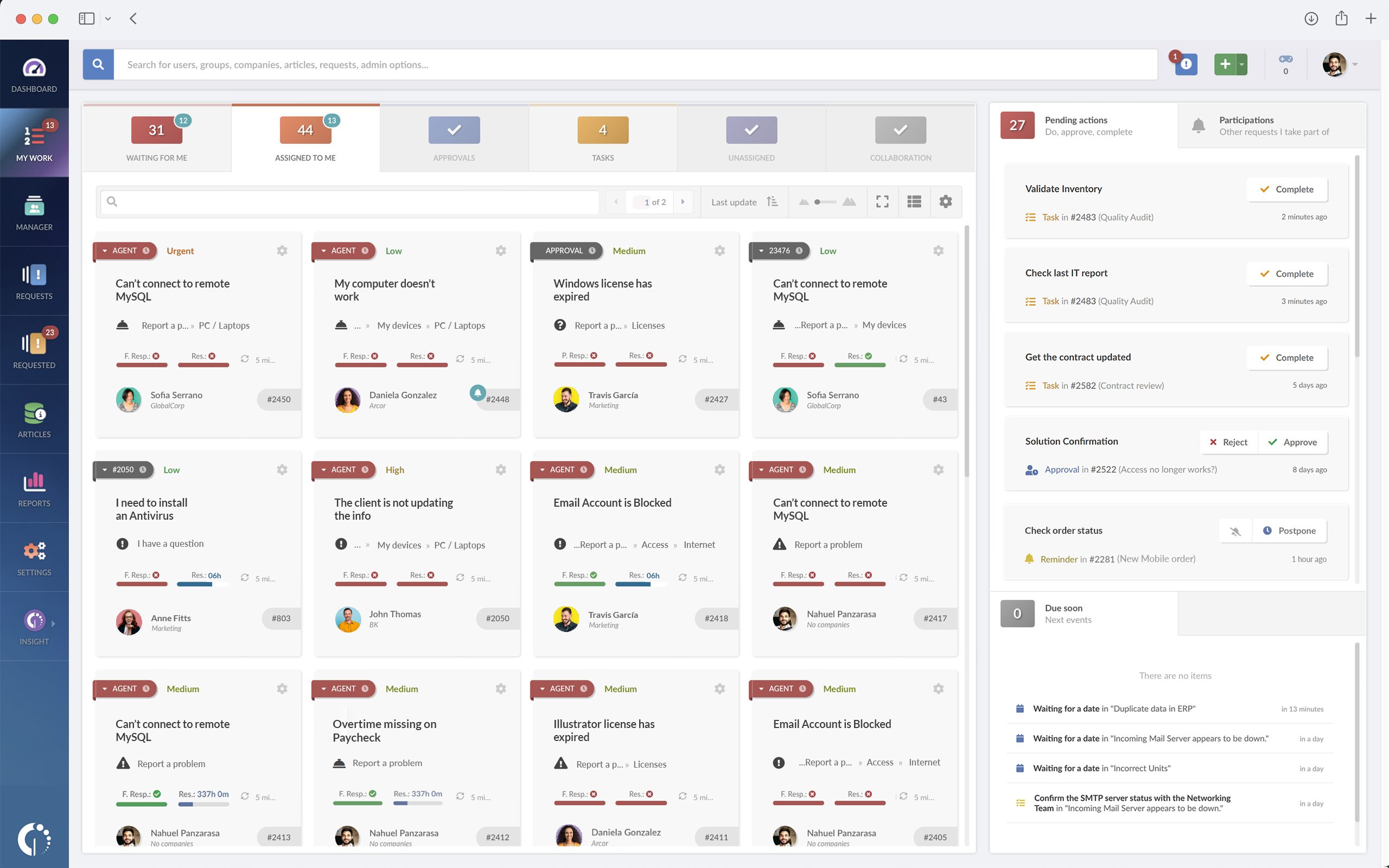
Exceptional user experience
InvGate Service Management places a premium on delivering an outstanding user experience through meticulous design and adherence to UI/UX best practices. Its intuitive interface encourages swift adoption, minimizing the need for extensive training and ensuring a user-friendly design that maximizes productivity.
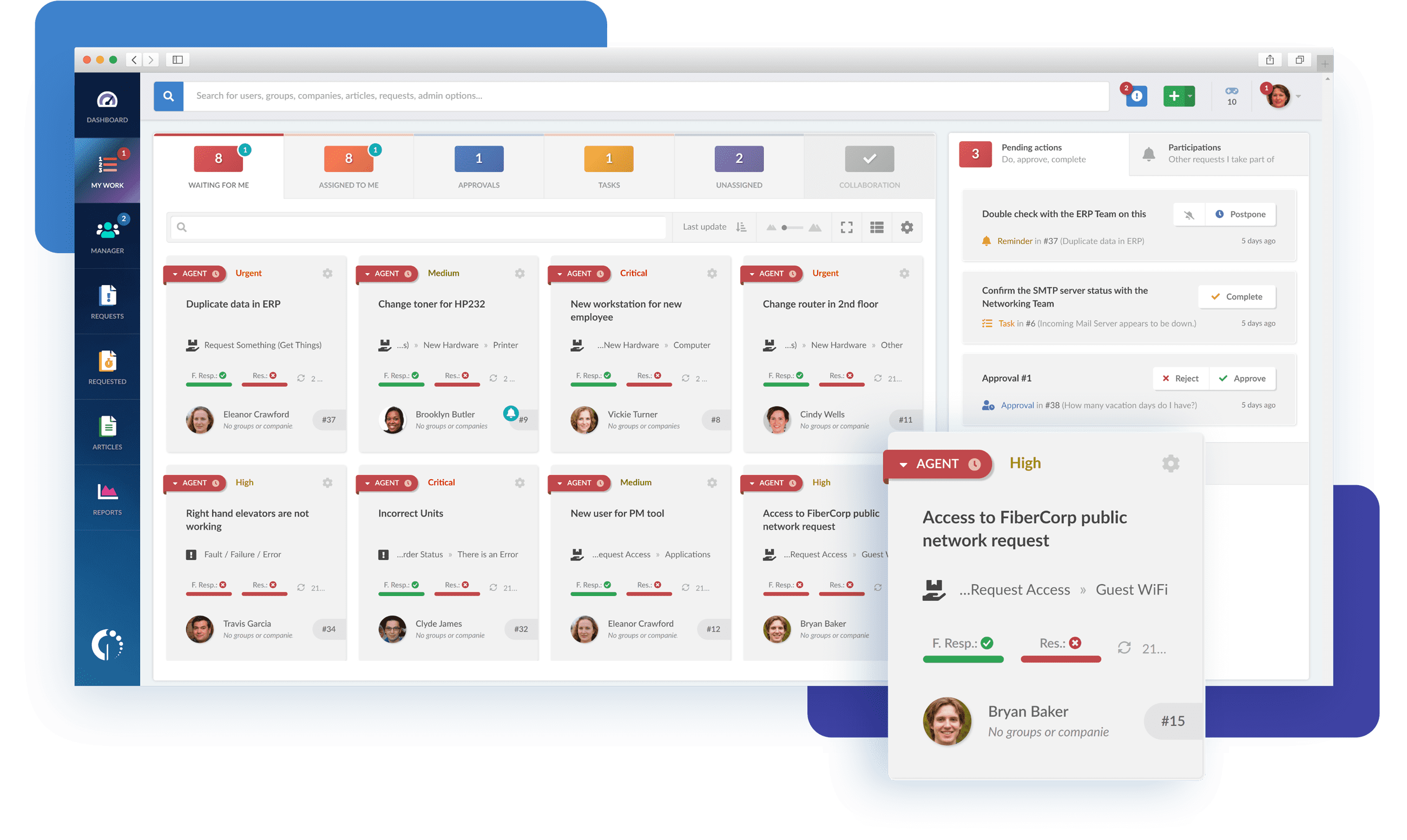
Comprehensive Asset Management
By integrating InvGate Service Management with InvGate Asset Management, organizations gain a comprehensive view of their IT ecosystem, resulting in improved service delivery and reduced downtime. InvGate Asset Management offers features such as IT Asset Discovery, Inventory Management, Software License Management, and maintenance schedules.
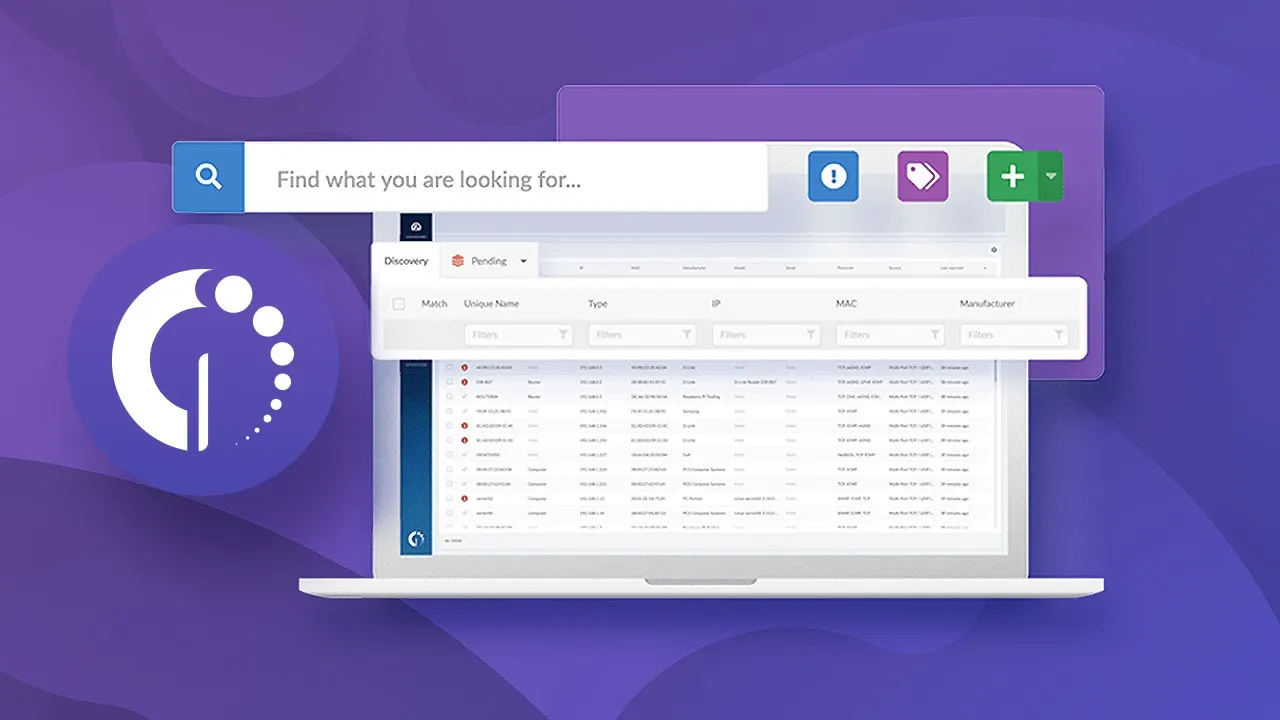
ITIL-certified readiness
InvGate Service Management holds the esteemed ITIL4 certification from PINK Elephant, affirming its dedication to upholding ITSM excellence. Whether organizations are embarking on their ITIL journey or managing intricate operations, InvGate Service Management provides a user-friendly and feature-rich experience aligned with industry best practices.
Comprehensive reporting and analytics
InvGate Service Management provides extensive reporting and analytics functionalities, enabling organizations to gain valuable insights into their IT operations and performance. The platform offers ready-to-use reports and customizable dashboards, enabling IT teams to analyze data, identify patterns, and make informed decisions to enhance their services.
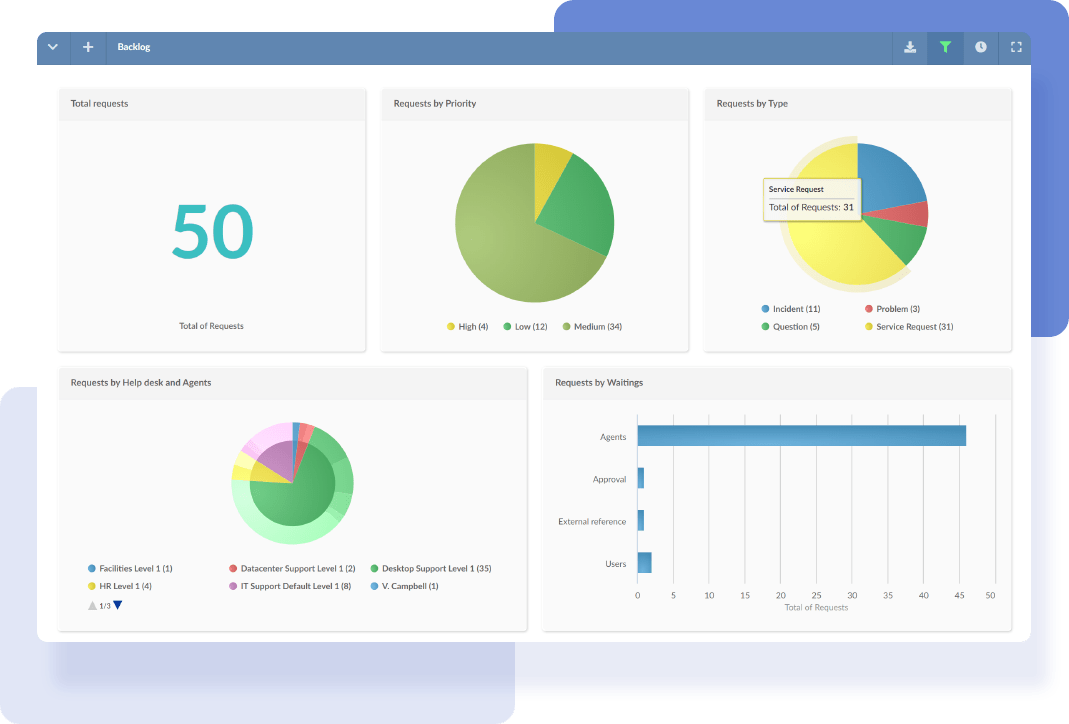
Strong self-service capabilities
InvGate Service Management provides robust self-service functionalities, including a user-friendly portal, an extensive IT service catalog, and a knowledge base. These features empower end-users to independently resolve common issues, access various IT services, and utilize self-help resources, thereby reducing the workload on IT staff.

Cost-effective solution
InvGate Service Management delivers a cost-effective solution without compromising functionality. It offers a comprehensive range of ITSM features at a competitive price, making it an appealing choice for organizations seeking affordability without sacrificing capabilities. Compared to alternatives like SymphonyAI Summit Service Management and TeamDynamix, InvGate Service Management balances cost and functionality.
Focused on ITSM with ESM extension
InvGate Service Management is purpose-built for ITSM and seamlessly extends its capabilities to Enterprise Service Management (ESM). This allows operational departments to enhance their processes and fully embrace the benefits of digital transformation. With a primary focus on ITSM and robust performance in ESM, InvGate Service Management facilitates streamlined workflows and comprehensive digital transformation initiatives across all departments.
Fast ROI and ongoing innovation
InvGate Service Management ensures a swift return on investment through efficient implementation processes. Within weeks, organizations can begin reaping the benefits of this robust ITSM solution. Additionally, regular feature updates keep users at the forefront of technology without incurring additional costs.
Next steps
In the dynamic landscape of IT Service Management, the decision between SymphonyAI Summit Service Management vs. TeamDynamix is a significant one. However, it's essential to recognize that the ITSM market offers many choices, each with its unique strengths and capabilities.
While both platforms are formidable options, organizations should consider alternatives that align more closely with their specific needs. One such standout solution is InvGate Service Management. With its streamlined functionalities and robust features, this platform has the potential to not only enhance IT services but also drive your organization's digital transformation initiatives.
Experience the difference today, and set the course for a future where your IT services thrive. Don't miss out on the opportunity to optimize your ITSM strategy—download our free ITSM implementation checklist to guide your next steps.
















