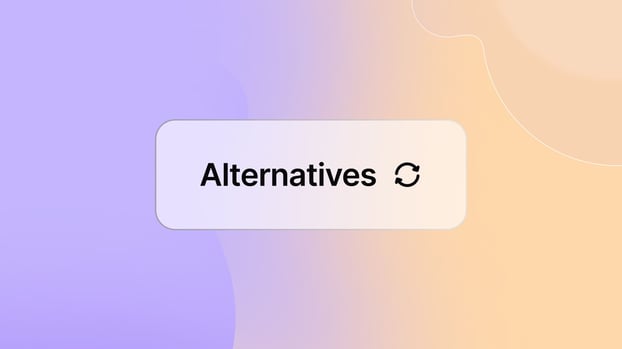As IT environments grow more complex, managing day-to-day service interruptions becomes a critical challenge. In fact, research shows that the average IT team spends over 20% of its time handling incidents — time that could be better spent on strategic initiatives. Preparing for 2026, investing in a reliable IT Incident Management solution can help organizations reduce downtime, improve response times, and keep services running smoothly.
Incident Management software is a tool that helps IT teams log, track, and resolve service incidents efficiently, ensuring minimal disruption to business operations.
In this article, we’ll review the best Incident Management tools and platform options of 2026, highlighting features such as real-time incident detection, resolution, root cause analysis, notification and escalation, and more.

How we evaluated Incident Management tools
This evaluation is based on independent research and industry benchmarks, not solely on our product’s capabilities. All information is accurate as of December 2025 and will be reviewed regularly to reflect product updates and market changes.
Criteria, data sources, and disclosure
While InvGate develops and offers IT Service Management and IT Asset Management software, this guide is based on research and industry benchmarks, not solely on our product’s features. We evaluated each tool using a consistent set of criteria focused on real-world use: core incident management functionality, usability, integrations, scalability, and customer support.
Our research draws from publicly available sources, including vendor websites and documentation, user reviews from platforms such as Gartner Peer Insights, G2, and Capterra, analyst reports, and hands-on testing or demos when available. The aim is to present a fair comparison for organizations of different sizes and levels of complexity.
Pricing and ratings verification (Checked on: Diciembre 2025)
Pricing information was reviewed based on what vendors make publicly available, recognizing that many tools use modular pricing or are sold as part of broader ITSM platforms. User ratings and reviews were verified in December 2025 and cross-checked across multiple review platforms to reflect current customer feedback.
Incident Management solutions: must-have features
When evaluating IT Incident Management software, certain features are essential to streamline response and reduce downtime. Here are five must-have capabilities:
-
Centralized incident tracking – Capture all incidents in one place so nothing falls through the cracks.
-
Automated workflows – Route incidents automatically to the right team or technician.
-
SLA and escalation management – Ensure incidents are resolved within agreed timelines.
-
Knowledge base integration – Provide agents with quick access to solutions and reduce repetitive work.
-
Reporting and analytics – Track incident trends and team performance and identify areas for improvement.
Incident Management software comparison
As we mentioned, Incident Management is a key element of an IT Service Management strategy, so this list brings together ITSM solutions that incorporate capabilities that are fit for managing incidents swiftly.
Click on any tool to jump to more details.
| Hosting | Free Trial | Customer rating (Gartner) | |
| InvGate Service Management | Cloud and on-premise | Yes (30 days) | 4.8/5 |
| ServiceNow | Cloud | No | 4.3/5 |
| Jira Service Management | Cloud and on-premise | Yes (7 days, cloud) | 4.4 / 5 |
| BMC Helix | Cloud | Yes (14 days) | 4.3/5 |
| Freshservice | Cloud | Yes (14 days) | 4.2/5 |
| NinjaOne | Cloud | Yes (14 days) | 4.7/5 |
| Solarwinds Service Desk | Cloud | Yes (30 days) | 4.3/5 |
| ManageEngine ServiceDesk Plus | Cloud and on-premise | Yes (30 days) | 4.4/5 |
| Atera | Cloud | Yes (30 days) | 4.6/5 |
| HaloITSM | Cloud and on-premise | Yes (30 days) | 4.5/5 |
| PagerDuty | Cloud | Yes (14 days) | 4.6/5 |
| BigPanda | Cloud | No | 4.5/5 |
| New Relic | Cloud | No (free tier w/ usage limit) | 4.4/5 |
| Incident.io | Cloud | Yes (14 days) | Not listed |
14 best Incident Management software for 2026: Tool reviews
Let's take a look at the best Incident Management software options out there.
1. InvGate Service Management

InvGate Service Management is an IT Service Management solution designed to provide robust Incident Management capabilities with a strong focus on usability and fast implementation. It is PeopleCert verified for Incident Management, a globally recognized accreditation that ensures alignment with ITIL best practices.
Its modern design and no-code workflow editor give IT teams the ability to adapt the tool quickly without depending on developers, making it a strong option for organizations that want flexibility.
InvGate Service Management features
- Incident Management with automation and categorization.
- Service catalog with customizable request forms.
- Workflow automation using a no-code editor.
- Built-in reporting and dashboards with KPIs.
- Integration with IT Asset Management (ITAM). The tool natively integrates with InvGate Asset Management, unlocking the power of combining ITSM with ITAM, for instance, by linking relevant assets and their information to incidents.
- AI-Powered features: InvGate Service Management leverages AI through features like Knowledge Article Generation and Improved Responses to enhance productivity and performance.
- Reporting and dashboards. Finally, you can monitor incident trends and performance for informed decision-making and improvements.
InvGate Service Management testimonials and ratings
- Gartner Peer Reviews score: 4.8
- G2 score: 4.6
"Outstanding Service Desk For Demanding Environments. We like Service Desk very much, going into our third year with this platform. It is constantly being improved and support is excellent."
– User review from Gartner, IT Manager.
InvGate Service Management pricing
Subscription-based pricing with flexible user tiers:
- Starter at $17/agent/month up to 5 agents.
- Pro at $40/agent/month from 6-50 agents.
- Enterprise offers custom pricing for larger organizations with tailored requirements and unlimited scalability.
InvGate Service Management offers a 30-day free trial with no credit card required.
2. ServiceNow
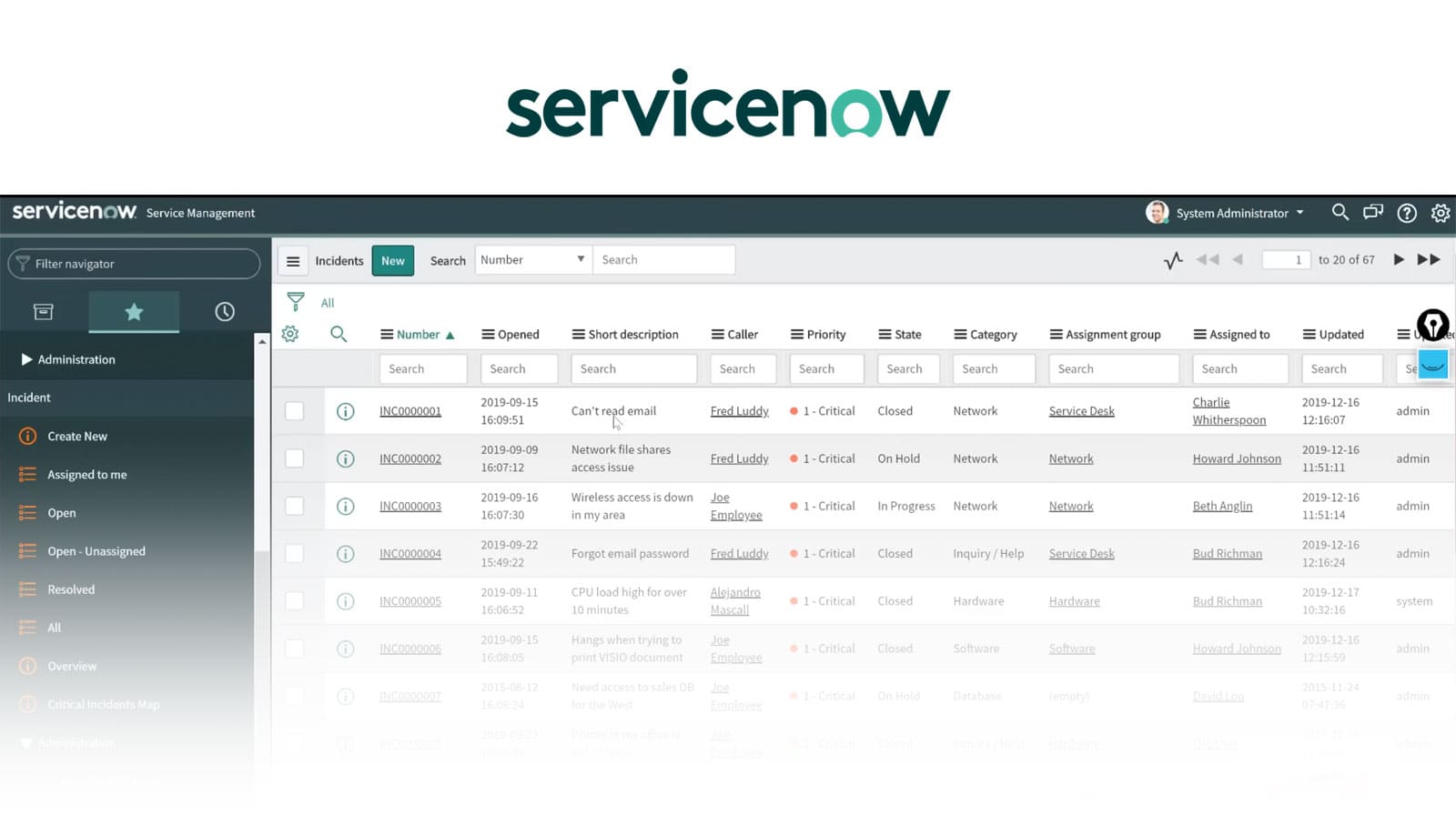
ServiceNow is a globally established IT Service Management platform, offering a comprehensive suite that extends well beyond Incident Management. It combines ITSM, IT operations management, HR services, and more into a single ecosystem.
The platform typically integrates incident workflows with problem, change, and configuration management using a shared configuration management database (CMDB).
Key features of ServiceNow
- AI-assisted incident assignment and resolution.
- Integrated knowledge management.
- Multi-channel support (portal, chat, email, phone).
- SLA tracking with escalations.
- Advanced reporting and analytics.
- Unified platform for ITSM, ITOM, ITBM, and beyond.
ServiceNow IT Service Management reviews and ratings
ServiceNow ITSM consistently receives strong reviews from users, highlighting its comprehensive features and ability to streamline IT workflows. However, pricing is often noted as a consideration for organizations.
- Gartner Peer Insights score: 4.3
- G2 score: 4.4
ServiceNow pricing
ServiceNow offers enterprise-tailored pricing on request. Incident Management is included within the ITSM suite
3. Jira Service Management
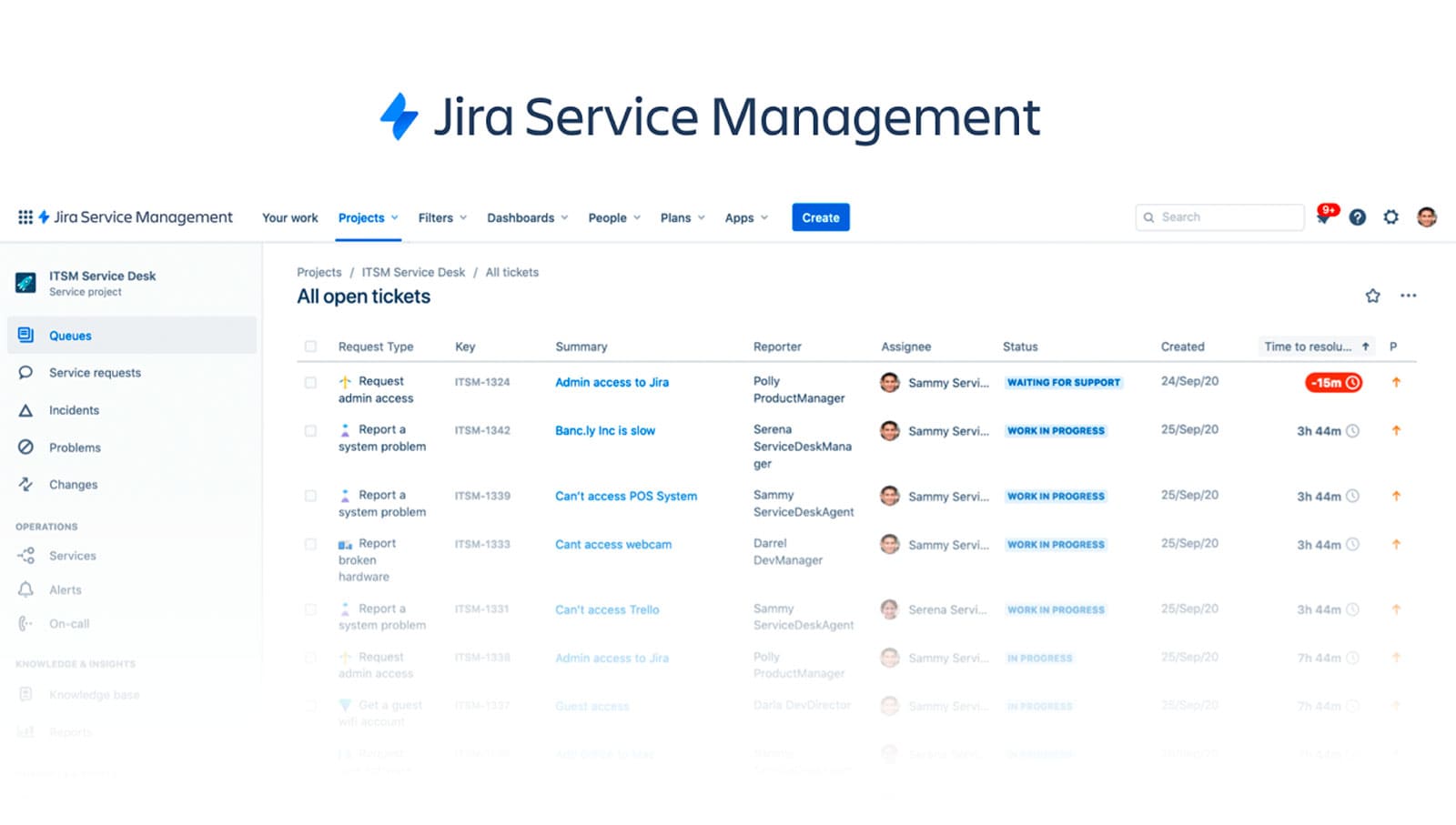
Jira Service Management is Atlassian’s ITSM solution designed to support collaborative DevOps and IT teams. Its Incident Management capabilities center on triaging issues, tracking their status through customizable workflows, and connecting incidents with underlying development work.
The tool integrates with Atlassian’s broader ecosystem (such as Jira Software and Confluence) to link incident tickets to change and problem tracking.
Key features of Jira Service Management
- Incident tracking and categorization.
- Real-time collaboration with Jira Software integration.
- Automation rules for routing and updates.
- Service catalog and request portal.
- SLA management and reporting.
Jira Service Management reviews and ratings
- Gartner Peer Insights score: 4.4
- G2 score: 4.3
Jira Service Management pricing
Atlassian offers four pricing tiers for Jira Service Management, catering to teams of all sizes and needs:
- Free Plan: Up to 3 agents, free of charge.
- Standard Plan: $19 per agent per month (billed annually), this tier supports up to 5,000 agents.
- Premium Plan: $48 per agent per month (billed annually).
- Enterprise Plan: Tailored for large enterprises, pricing is available upon request.
- Checked on: Nov 2025 (US), official web.
4. BMC Helix ITSM
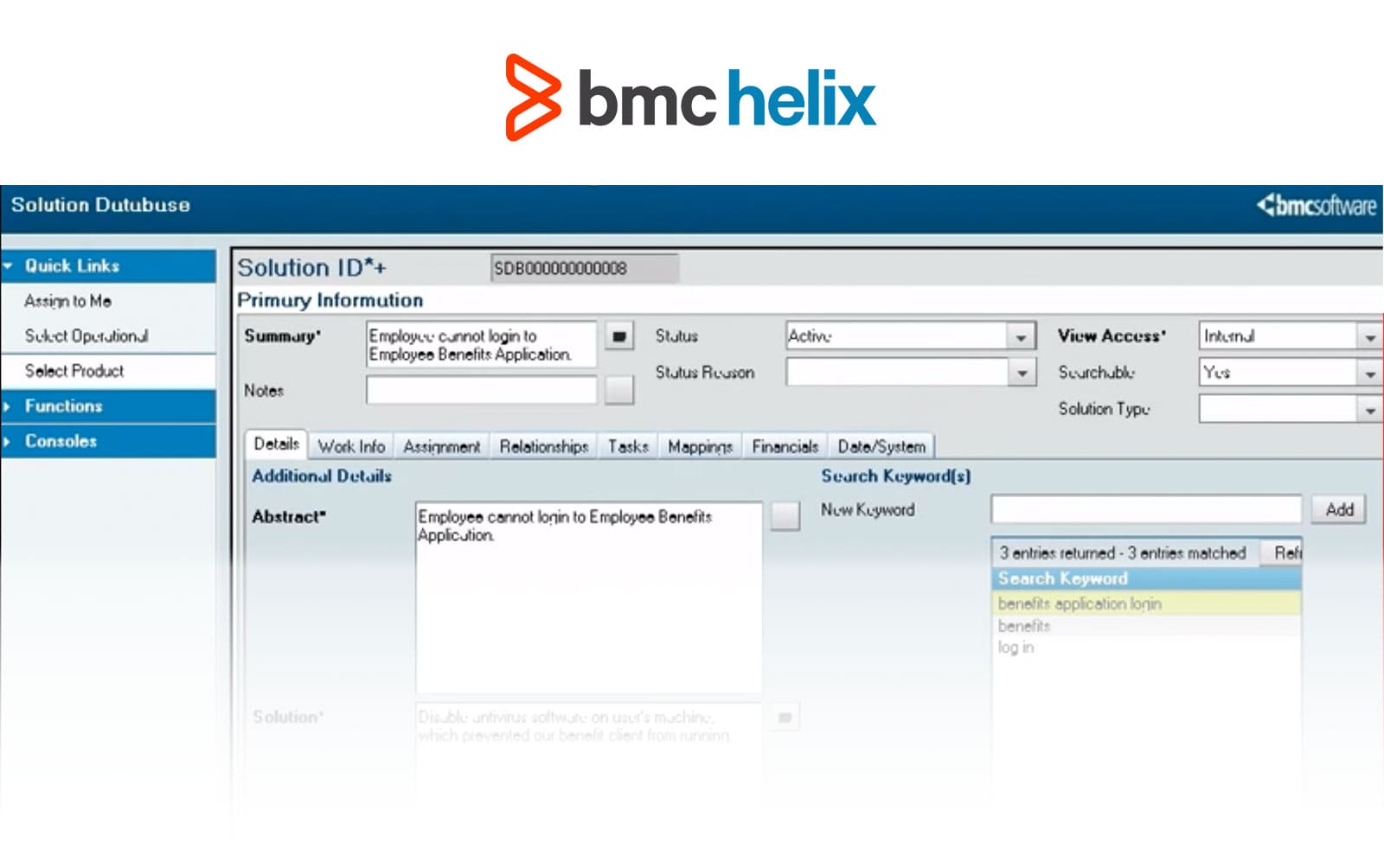
BMC Helix is a cloud-based ITSM suite designed for enterprise-scale service delivery. It includes Incident Management, AI-driven automation, cognitive service agents, and integrations with IT operations.
The incident management component focuses on detecting, categorizing, and resolving service interruptions while providing analytics and contextual data to support faster recovery.
Key features of BMC Helix
- AI-powered incident triage.
- Multi-channel support.
- Predictive analytics and dashboards.
- CMDB and asset integration.
- Workflow automation.
BMC Helix ITSM customer reviews and ratings
- Gartner Peer Insights score: 4.3
- G2 score: 3.7
BMC Helix ITSM pricing
To learn about pricing, organizations should contact BMC’s sales team for a custom quote based on their specific requirements.
5. Freshservice
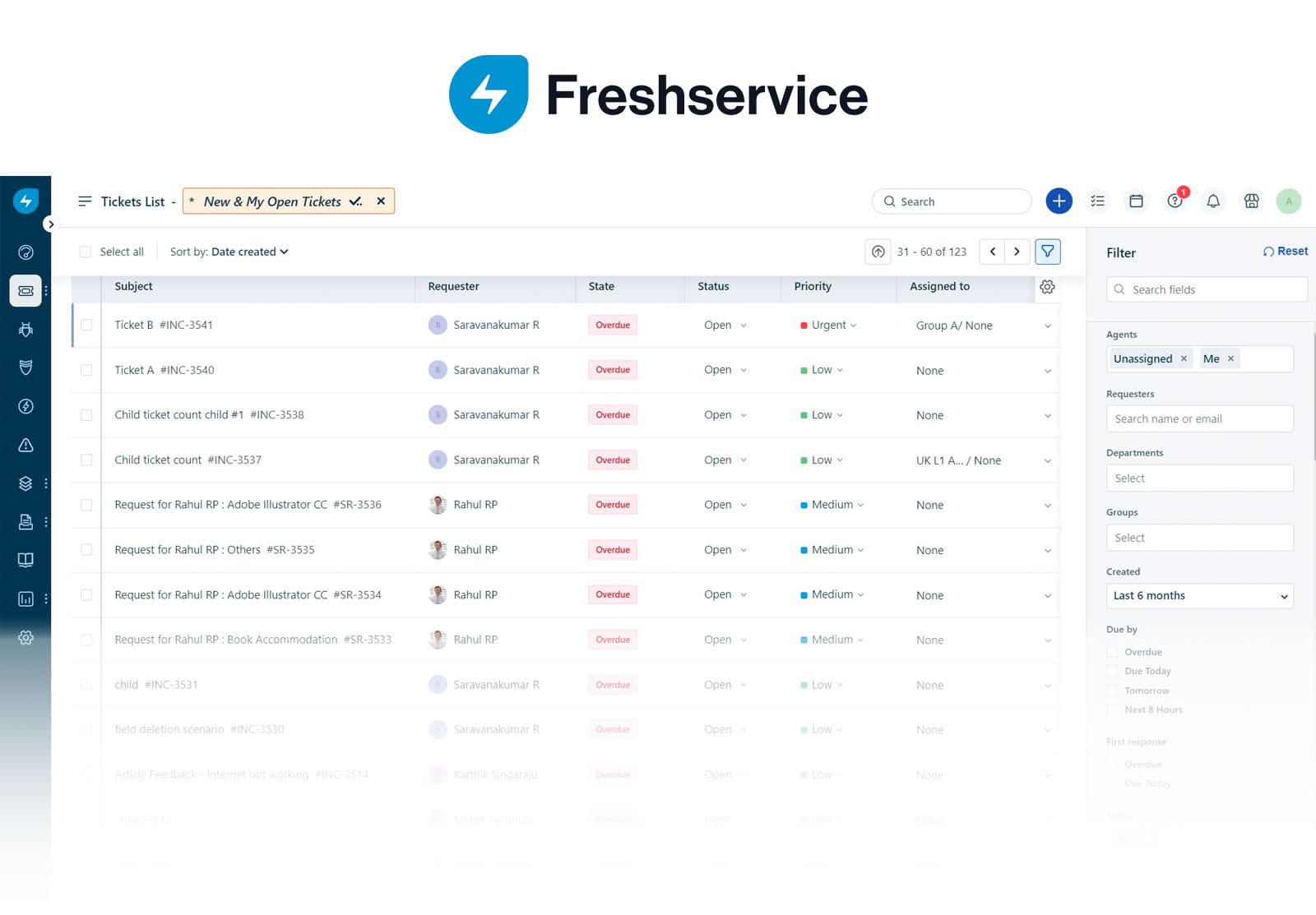
Freshservice, by Freshworks, is an ITSM platform that supports Incident Management as part of a unified Service Management suite. It enables teams to track, prioritize, and resolve IT issues using a ticketing system designed to follow ITIL practices, with automation options and reporting tools to monitor performance.
Key features of Freshservice
- Incident and Request Management.
- AI-powered ticket classification.
- Workflow automation.
- Service catalog with customizable forms.
- Reporting and analytics dashboards.
Freshservice reviews and ratings
- Gartner Peer Insights score: 4.2
- G2 score: 4.6
Freshservice pricing
Freshservice offers several pricing tiers to fit varying business needs (billed annually):
- Starter plan: At $19 per agent per month.
- Growth plan: Priced at $49 per agent per month.
- Pro plan: Designed for scaling organizations at $95 per agent per month.
- Enterprise plan: For $119 per agent per month.
- Checked on Nov 2025 (US) official website.
6. NinjaOne

NinjaOne is primarily an Endpoint Management and remote monitoring platform, but it also includes ticketing and Incident Management features. It’s best suited for MSPs (managed service providers) and IT teams managing distributed endpoints.
Its Incident Management features allow teams to accept, prioritize, route, and respond to tickets, with automation and endpoint actions available from the ticket interface.
Key features of NinjaOne
- Incident tracking through the ticketing system.
- Endpoint monitoring and Remote Management.
- Automated patch management.
- Alerts and notifications for incidents.
- Reporting on device health and issues.
NinjaOne pricing
Pricing available on request. Typically subscription-based per device or endpoint.
NinjaOne customer reviews and ratings
- Gartner Peer Insights score: 4.8
- G2 score: 4.7
7. SolarWinds Service Desk
SolarWinds Service Desk is a cloud-based ITSM platform offering ITIL-aligned workflows. Its incident management system helps capture and handle incident tickets, with AI-driven tools for routing and resolution, connections to knowledge bases, and reporting dashboards. It’s built to unify tickets, service requests, and related ITSM data in one service portal.
Key features of SolarWinds Service Desk
- Incident Management and request tracking.
- Service catalog with workflows.
- Asset and configuration management.
- SLA tracking.
- Custom dashboards and reporting.
SolarWinds Service Desk reviews and ratings
- Gartner Peer Insights score: 4.4
- G2 score: 4.3
SolarWinds Service Desk pricing
SolarWinds Service Desk offers three pricing tiers (billed annually):
- Essentials: At $39 per agent per month.
- Advanced plan: Priced at $79 per agent per month.
- Premier plan: At $99 per agent per month.
- Checked on: Nov 2025 (US), official website.
8. ManageEngine ServiceDesk Plus
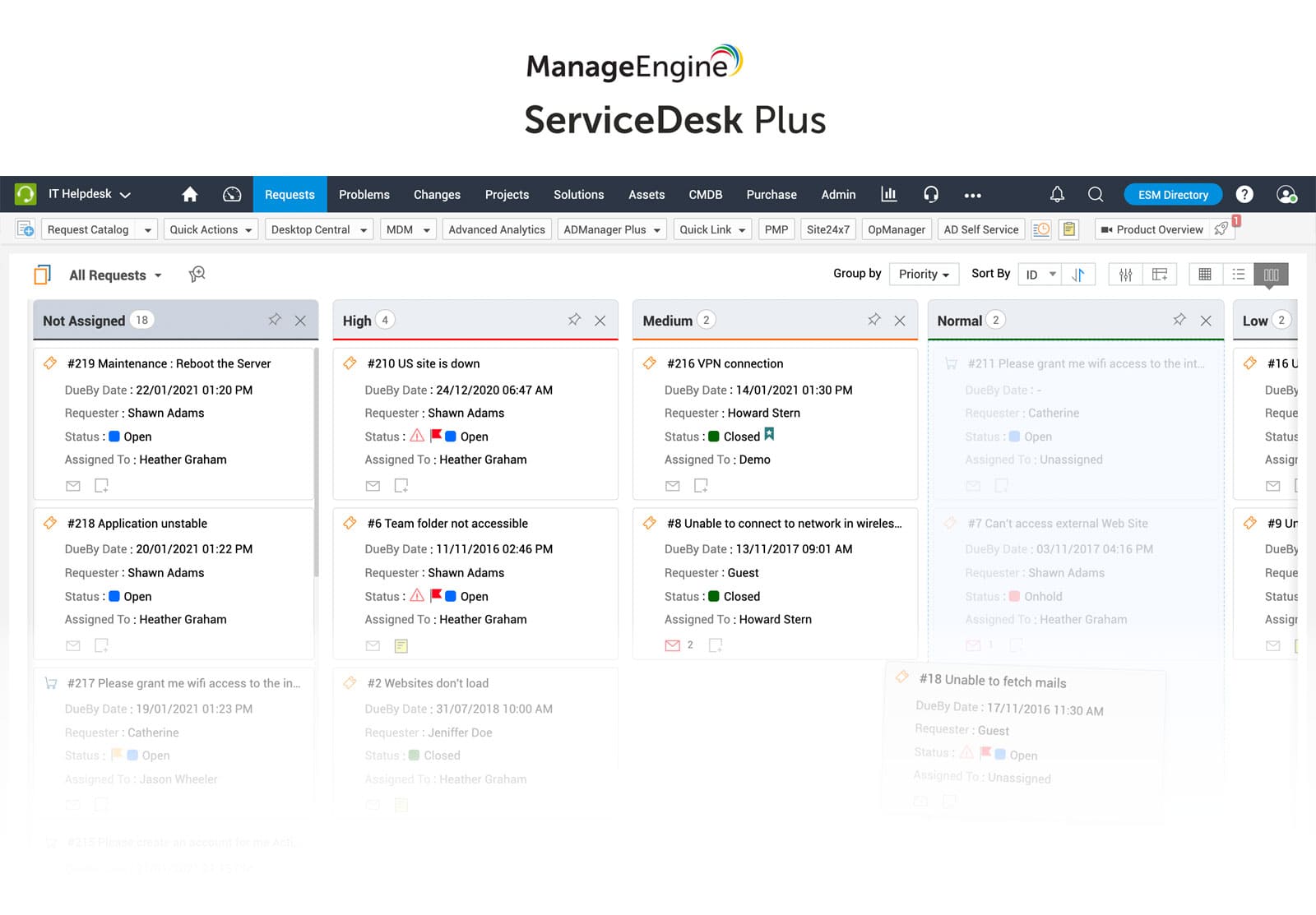
ManageEngine ServiceDesk Plus is a popular ITSM tool that combines Incident Management, Asset Management, and project management capabilities. It provides both on-premise and cloud deployment options, making it flexible for different organizational needs.
It’s particularly appealing to mid-sized companies looking for a cost-effective ITSM platform with extensive configuration options.
Key features of ManageEngine ServiceDesk Plus
- Incident and request tracking.
- Multi-channel support.
- Visual workflows with multistage notifications
- SLA and escalation management.
- IT asset and CMDB integration.
- Custom reporting and dashboards.
ManageEngine ServiceDesk Plus customer reviews and ratings
- Gartner Peer Insights score: 4.4
- G2 score: 4.2
ManageEngine ServiceDesk Plus pricing
Cloud pricing tiers:
- Standard: Starts from $13 / technician / month
- Professional: Starts from $27 / technician / month
- Enterprise: Starts from $67 / technician / month
Note: For Professional and enterprise tiers, price changes also depend on the number of assets. There are also add-ons available.
- Checked on: December 2025 (US), official website.
9. Atera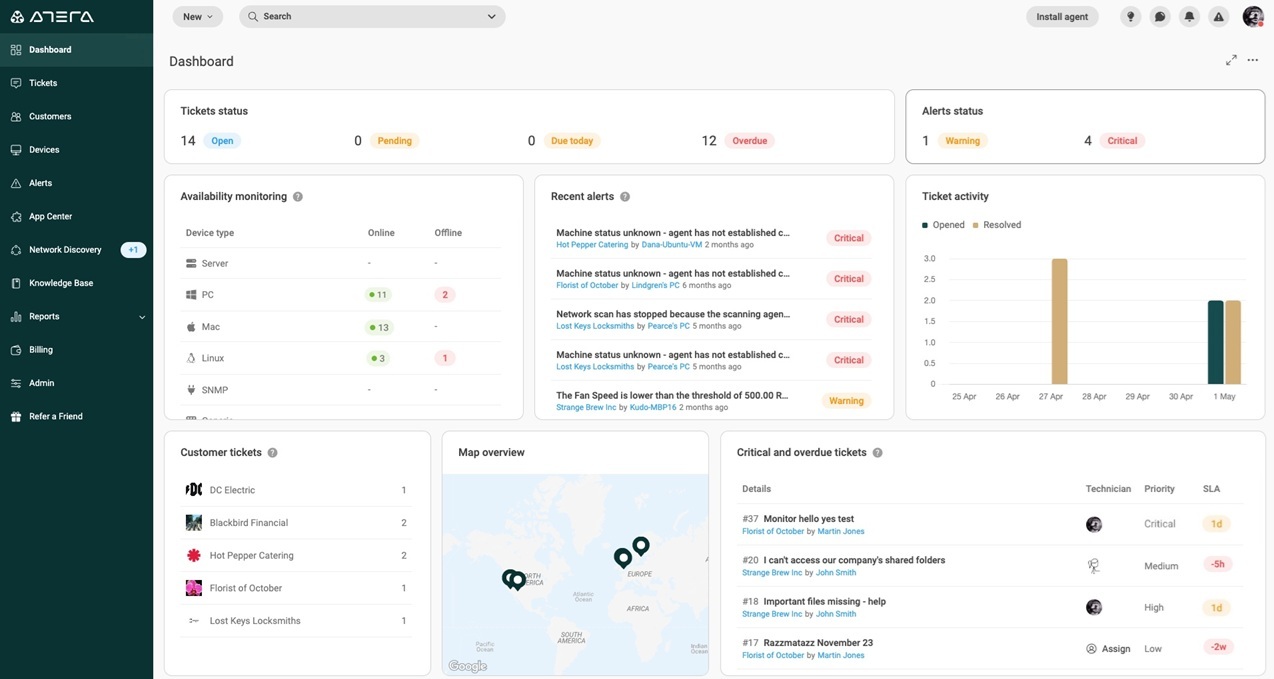
Atera is an all-in-one RMM (remote monitoring and management) and PSA (professional services automation) solution for MSPs.
The platform includes ticketing and Incident Management features, oriented toward MSPs and IT teams needing incident tracking tied closely to endpoint and network observability.
Key features of Atera
- Ticketing and incident tracking.
- Automated monitoring and alerts.
- Remote device management.
- SLA tracking.
- Reporting and analytics.
Atera customer reviews and ratings
- Gartner Peer Insights score: 4.3
- G2 score: 4.6
Atera pricing
Subscription model per technician, not per device.
- Professional: $149 per technician/month.
- Expert: $189 per technician/month.
- Master: $219 per technician/month.
- Checked on: December 2025 (US), official website.
10. HaloITSM
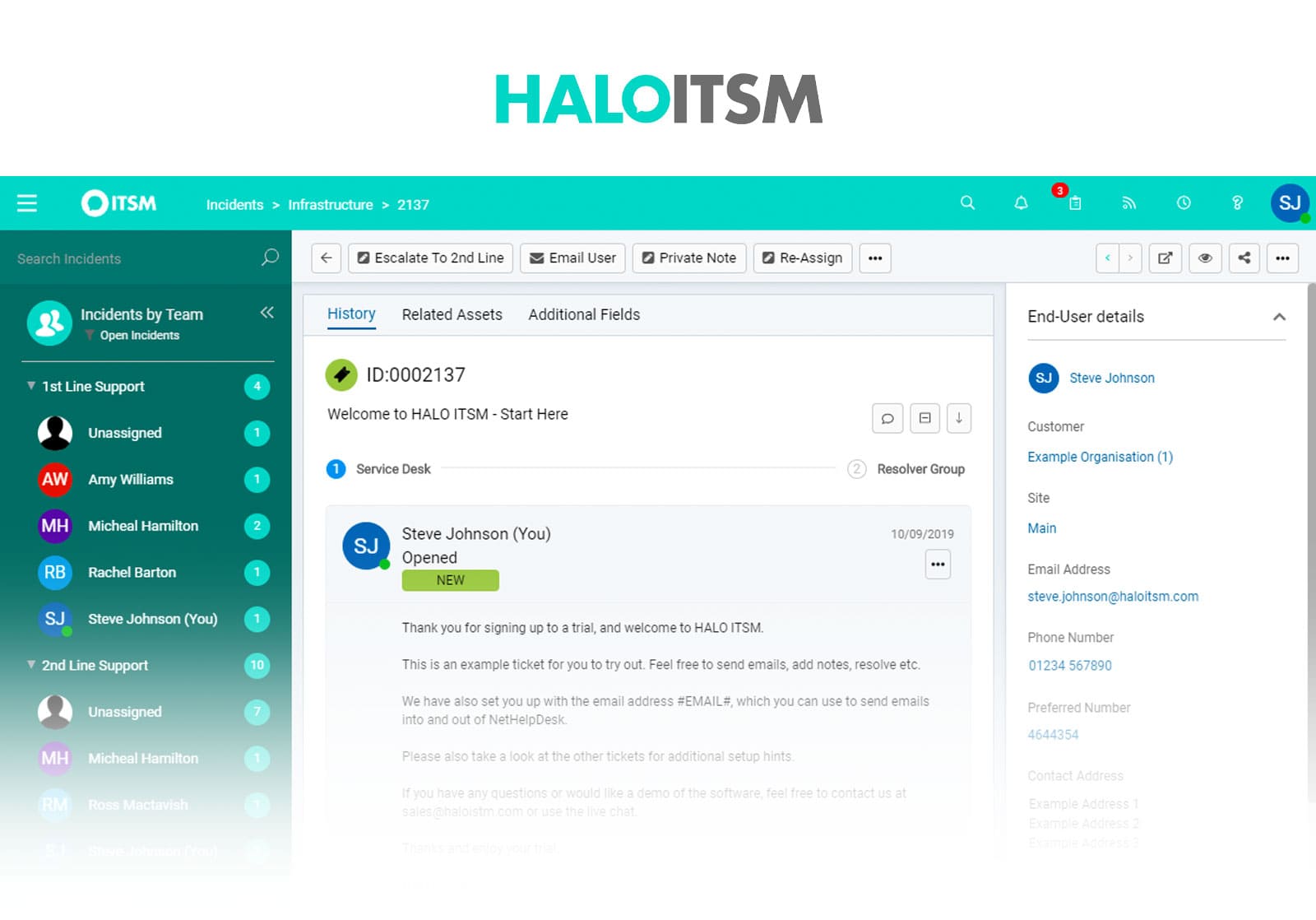
HaloITSM is a UK-based ITSM tool designed to provide enterprise-grade ITIL-aligned features with flexibility in deployment (cloud or on-premise).
It supports workflows for capturing incidents, assigning priorities, and resolving service interruptions, and connects incident records with other ITSM processes like Pproblem and Change Management.
Key features of HaloITSM
- Incident Management workflows.
- Service catalog with automation.
- Change and Problem Management.
- SLA and escalation management.
- Reporting and dashboards.
HaloITSM customer reviews and ratings
- Gartner Peer Insights score: 4.6
- G2 score: 4.8
HaloITSM pricing
Cloud subscription pricing starts at around $69 per agent/month. On-premise option also available.
11. PagerDuty

PagerDuty offers a digital operations platform centered on incident response and real-time coordination. Its incident management capabilities focus on detecting and escalating operational issues, automating workflow responses, and keeping teams aligned throughout the lifecycle from alerting to remediation and learning.
PagerDuty integrates with monitoring and service tools to route incidents and support on-call workflows and post-incident review.
Key features of PagerDuty
- Real-time incident alerting.
- On-call scheduling and escalation.
- Automated workflows for incident response.
- Integrations with monitoring and ITSM tools.
- Analytics and reporting on incident trends.
- DevOps and SRE alignment.
PagerDuty customer reviews and ratings
- Gartner Peer Insights score: 4.0
- G2 score: 4.5
PagerDuty pricing
- Team: $21 per user/month.
- Business: $41 per user/month.
- Enterprise plan: custom pricing.
Free tier available (basic features for up to 5 users).
- Checked on: December 2025 (US), official website.
12. BigPanda
BigPanda is an AIOps platform focused on event correlation, incident detection, and noise reduction. It works alongside ITSM tools to reduce alert fatigue and accelerate root cause analysis.
Key features of BigPanda
- Event correlation and alert deduplication.
- Root cause analysis with AI.
- Incident auto-creation in ITSM platforms.
- Integrations with monitoring and observability tools.
- Dashboards for incident insights.
BigPanda customer reviews and ratings
- Gartner Peer Insights score: 4.4
- G2 score: 4.5
BigPanda pricing
Pricing on request. The subscription model is based on data volume and users.
13. New Relic
New Relic provides observability and monitoring across applications and infrastructure. Its Incident Management features are generally tied to alerting and response workflows triggered by metrics, traces, or logs exceeding thresholds, enabling teams to act on performance and reliability issues detected in real time.
Key features of New Relic
- Application performance monitoring.
- Infrastructure monitoring.
- Alerts and anomaly detection.
- Integrations with ITSM and incident response tools.
- Dashboards and analytics.
New Relic customer reviews and ratings
- Gartner Peer Insights score: 4.6
- G2 score: 4.4
New Relic pricing
Usage-based pricing. Free tier with 100GB/month of data ingest. The prices of their Standard, Pro, and Enterprise plans are only available upon request.
14. Incident.io
Incident.io is a ChatOps-based Incident Management platform that helps teams coordinate and respond to outages directly within collaboration tools like Slack and Microsoft Teams. It provides a shared space where responders can declare incidents, assign roles, track actions, and share real-time status updates. It also supports structured post-incident reviews by automatically gathering timelines, decisions, and communications.
Key features of Incident.io
- Incident creation directly from Slack or Teams.
- On-call scheduling.
- Integrations with monitoring tools.
- Analytics on incident trends.
- Automated postmortems and reporting.
Incident.io customer reviews and ratings
Not listed in Gartner Peer Insights.
G2 score: 4.8/5.
Incident.io pricing
- Starter plan: $15 per user/month
- Growth plan: $25 per user/month
- Enterprise pricing available on request
- Checked on: December 2025 (US), official website.
How to choose the right Incident Management software
Selecting an incident management tool starts with understanding how incidents actually move through your organization. Team size, support model, regulatory needs, and the level of automation you expect will all shape what “right” means in practice. Instead of focusing on feature volume, it helps to look at how well a tool supports your existing processes and where it can realistically improve response times and coordination.
A short list built around clear requirements makes comparisons easier and avoids paying for capabilities your team won’t use.
Requirements checklist
Use this checklist to evaluate tools side by side and keep the comparison grounded in real operational needs.
-
ITIL alignment
- Supports the full incident lifecycle (logging, categorization, prioritization, resolution, closure).
- Prioritization based on impact and urgency.
- Configurable SLAs and escalation rules.
- Clear separation between incidents, problems, and service requests.
-
Workflow and automation
- Configurable routing based on category, service, or priority.
- Escalation paths for unresolved or major incidents.
- Automation for common actions (assignments, notifications, status updates).
- Support for major incident workflows and communication steps.
-
Integrations
- Native integrations with monitoring and alerting tools.
- Connection to CMDB or asset data for context.
- Integrations with collaboration tools (email, chat, on-call tools).
- APIs or connectors for custom integrations.
-
Reporting and visibility
- Prebuilt reports for SLA performance and resolution times.
- Trend analysis for recurring incidents.
- Dashboards for active and major incidents.
- Exportable data for reviews and post-incident analysis.
What features matter most for major Incident Management?
For major incidents, look for fast escalation, clear ownership, predefined workflows, and communication support. Real-time visibility, automated notifications, and the ability to coordinate across multiple teams make a noticeable difference when incidents have a wide impact.
How do I compare incident management tools by pricing?
Pricing varies based on how each tool is packaged. Some charge per technician or agent, others per node or monitored asset. Many tools are part of a larger ITSM platform, where Incident Management is bundled, and advanced features are sold as modules. To compare fairly, factor in users, assets, required modules, and support levels, then look at the total annual cost rather than the base price.
Is Incident Management part of ITSM and ITIL?
Yes. Incident Management is a core ITSM practice and a foundational process in ITIL. ITIL defines incident management as the practice responsible for restoring normal service operation as quickly as possible while minimizing business impact.
To sum up
Incident Management software helps IT teams to log, track, manage, and resolve different types of incidents efficiently, minimizing the impact on business operations.
It's advisable to review user feedback, feature updates, and industry evaluations when choosing the best Incident Management software for your organization, as the market and capabilities can evolve rapidly.
If you want to check out what we can do for your Incident Management practice (and service delivery in general!), you can ask for a 30-day free trial and explore for yourself.