Are you on the lookout for a TOPdesk alternative that can effectively manage your IT services and elevate your support processes? Your search can now come to a close!
In this article, we cover a set of TopDesk alternatives that are widely used and offer different strengths. Some are better suited for larger enterprises, others are simpler to roll out in smaller environments. You'll find feature summaries, pricing info, and real user impressions for each one.
TL;DR
TOPdesk is widely recognized as effective IT Service Management (ITSM) software, has received positive feedback from users various industries. However, the software's appearance is outdated. Some modules or parts of the software need further development, and users also mention limited reporting capabilities.
These are some TOPdesk alternatives (use these links to jump to details for each tool):
- InvGate Service Management
- Jira Service Management
- ServiceNow
- SolarWinds
- SysAid
- Zendesk for service
- ManageEngine ServiceDesk Plus
- TeamDynamix
- HaloITSM
- Atera
What is TOPdesk?
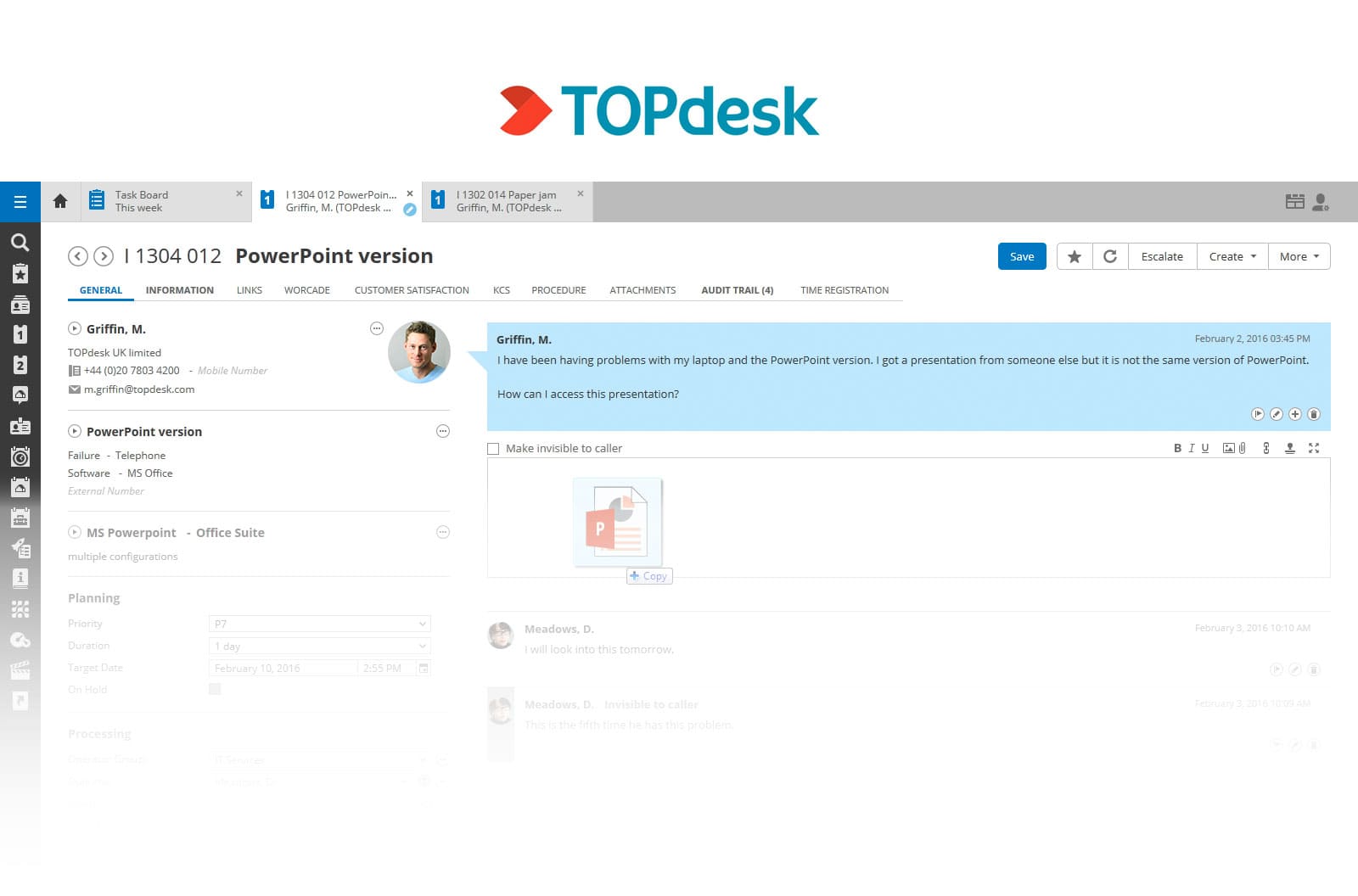
TOPdesk IT Service Management is a software solution provided by TOPdesk, a leading Dutch software company. Designed to streamline and enhance IT support services, TOPdesk ITSM consolidates customer requests, IT assets, and workflows into a single user-friendly platform. This powerful tool simplifies the support process for IT agents while delivering a seamless and satisfying customer experience.
With TOPdesk ITSM, organizations can efficiently manage a wide range of IT service activities, including Incident Management, Problem Management, Change Management, and Request Management.
10 best TOPdesk alternatives
| Tool | Hosting | Free trial | Pricing |
| InvGate Service Management | Cloud and on-premise | Yes (30 days) | Starts at $17 /agent/month |
| Jira Service Management | Cloud / On-prem | Yes (7 days) | Starts at $21 /agent/month |
| ServiceNow | Cloud | No | Custom quote |
| SolarWiinds | Cloud | Yes |
Starts at $39 /agent/month
|
| SysAid | Cloud / On-prem |
Sí |
Custom quote
|
| Zendesk | Cloud / On-prem | Yes |
Starts at $55 /agent/month
|
| ManageEngine Service Desk Plus | Cloud / On-prem | Yes (30 days) |
Starts at $13 /agent/month
|
| TeamDynamix | Cloud | No |
Custom quote
|
| HaloITSM | Cloud | Yes |
Custom quote
|
| Atera | Cloud | Yes |
Starts at $149/technician/month
|
InvGate Service Management

InvGate Service Management is a flexible ITSM platform used by organizations like NASA, KPMG, Motorola, and Collins Aerospace. It's available both in the cloud and on-premise, and it's particularly valued for its modern UI, fast implementation, and focus on usability without losing functionality.
InvGate Service Management features
- No-code workflow builder.
- Integrated service catalog and knowledge base.
- AI-powered ticket classification and routing.
- Native CMDB and Change Management.
- Native ITAM with InvGate Asset Management.
InvGate Service Management pros and cons
Pros:
- Fast to deploy and easy to maintain.
- Strong reporting and dashboarding tools.
- Offers both ITIL-ready and custom workflows.
Cons:
- Fewer third-party marketplace apps compared to larger vendors.
- No free tier.
InvGate Service Management pricing details
Pricing starts at $17 per agent per month. We offer a 30-day free trial.
InvGate Service Management user reviews and ratings
- Gartner Peer Reviews score: 4.6
- G2 score: 4.6/5
Users often praise the ease of use, responsive support, and implementation speed.
"The support team is knowledgeable and responsive. It has all the most common features you could expect from a cloud service ticketing system today, and they work well (knowledgebase, self-service portal, task assignments, approval flows, time management, reporting). The bang for the buck is excellent."
User reeview from Gartner, IT in Non-Government organization"Dashboards and reports Easy to use/intuitive, very good user experience for clients and agents Workflows, automation and customization options."
User reeview from Gartner, General Manager - IT Services
Jira Service Management
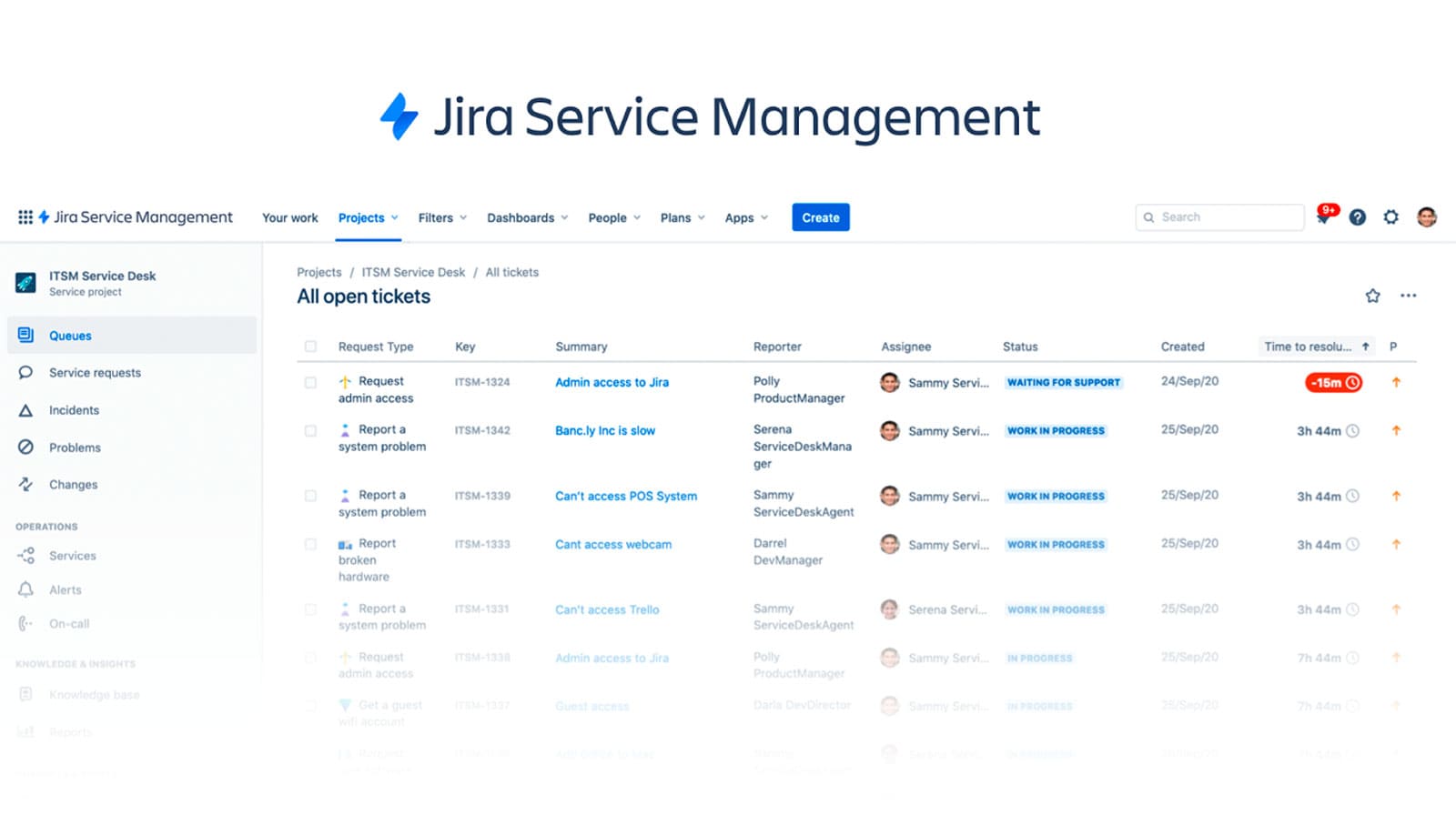
Developed by Atlassian, Jira Service Management is designed for teams that already work within the Atlassian ecosystem. It's known for its deep integration with Jira Software and Confluence, making it a good fit for organizations that align IT and software development efforts.
Jira Service Management features
- Incident, Problem, and Change Management.
- Integration with Jira Software and Bitbucket.
- Automation for ticket triage and workflows.
- Self-service portal with knowledge base access.
Jira Service Management pros and cons
Pros:
- Native integration with Atlassian tools.
- Flexible workflow customization.
- Strong community and documentation.
Cons:
- It can get complex if you don’t already use other Atlassian products.
- Some setup requires admin-level technical knowledge.
Jira Service Management pricing details
Starts at $21 per agent/month for the Standard plan. Higher-tier plans include more automation and Asset Management capabilities.
Jira Service Management user reviews and ratings
- Gartner Peer Reviews score: 4.5
- G2 score: 4.2
Reviews often highlight the ease of integration with Jira Software and flexibility, but some mention a learning curve for new users.
"Easy to customize for specific needs that fit well in our working environment.Offer a user friendly service portal that is also highly customizable. The tool lacks good reporting features - requires extra effort or 3rd party integration."
User review from Gartner - Cyber Security Specialist
ServiceNow
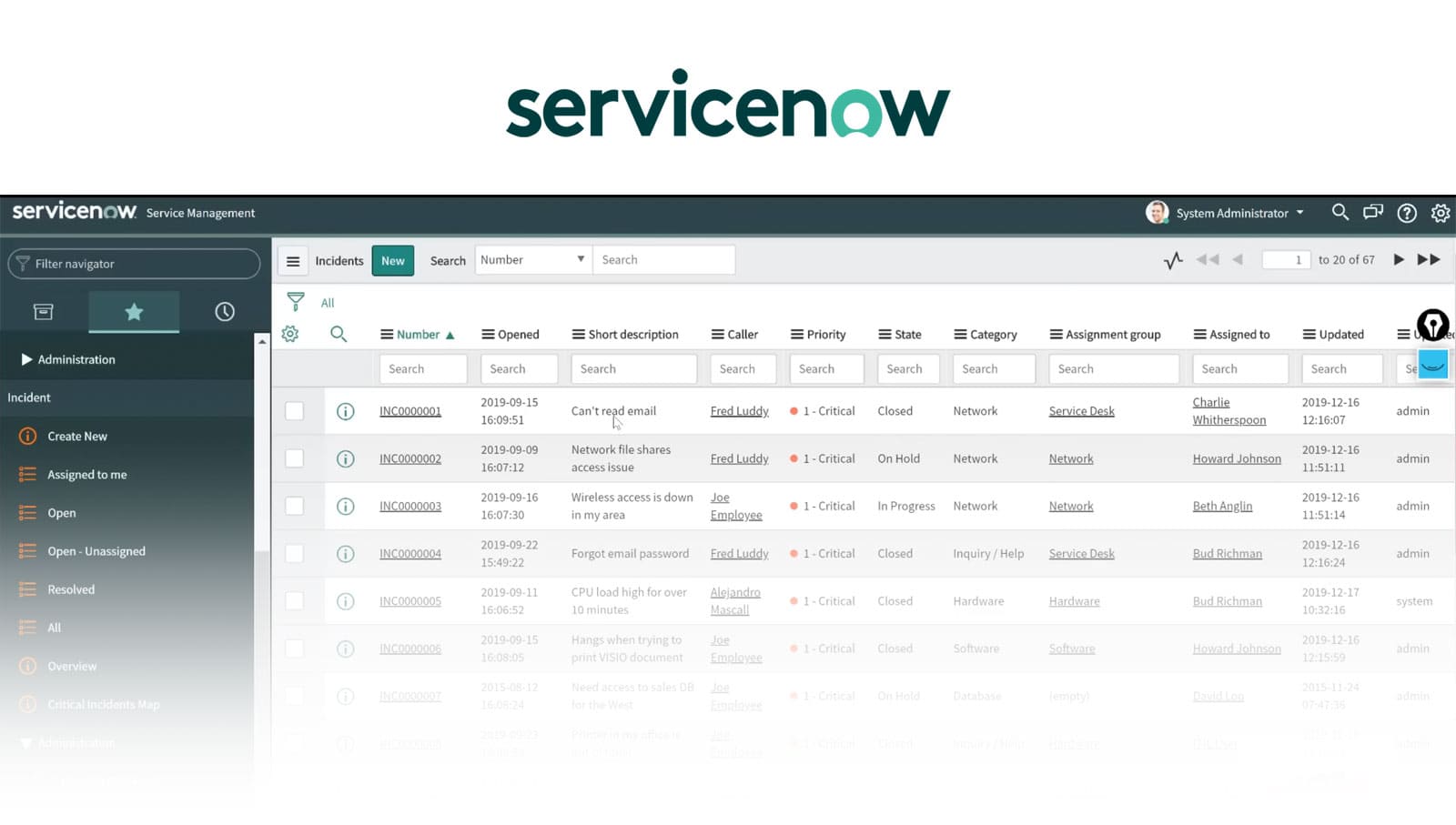
ServiceNow is a cloud-based platform widely adopted by enterprises for ITSM and broader digital workflows. It's known for its scalability and modular structure, allowing teams to build a full suite of business operations beyond IT.
ServiceNow features
- ITSM suite with Incident, Problem, and Change Management.
- Advanced workflow engine and automation.
- Virtual agent and AI integrations.
- Broad app ecosystem.
ServiceNow pros and cons
Pros:
- Highly scalable and configurable.
- Strong ecosystem and partner network.
Cons:
- Expensive for smaller teams.
- Requires technical resources for setup and maintenance.
- Slow implementation and learning curve.
ServiceNow pricing details
ServiceNow doesn’t list prices publicly. Most implementations require custom quotes, and pricing varies based on modules selected.
ServiceNow user reviews and ratings
- Gartner Peer Reviews score: 4.8
- G2 score: 4.3
Users value its flexibility and enterprise-grade capabilities, but often note the cost and complexity.
"ServiceNow is a leader in ITSM and the ITSM module is fantastic to help automate IT processes, improving efficiency and reducing manual work. It can be complex to implement for new organizations and can get costly over usage for a longer duration."
User review from G2
SolarWinds
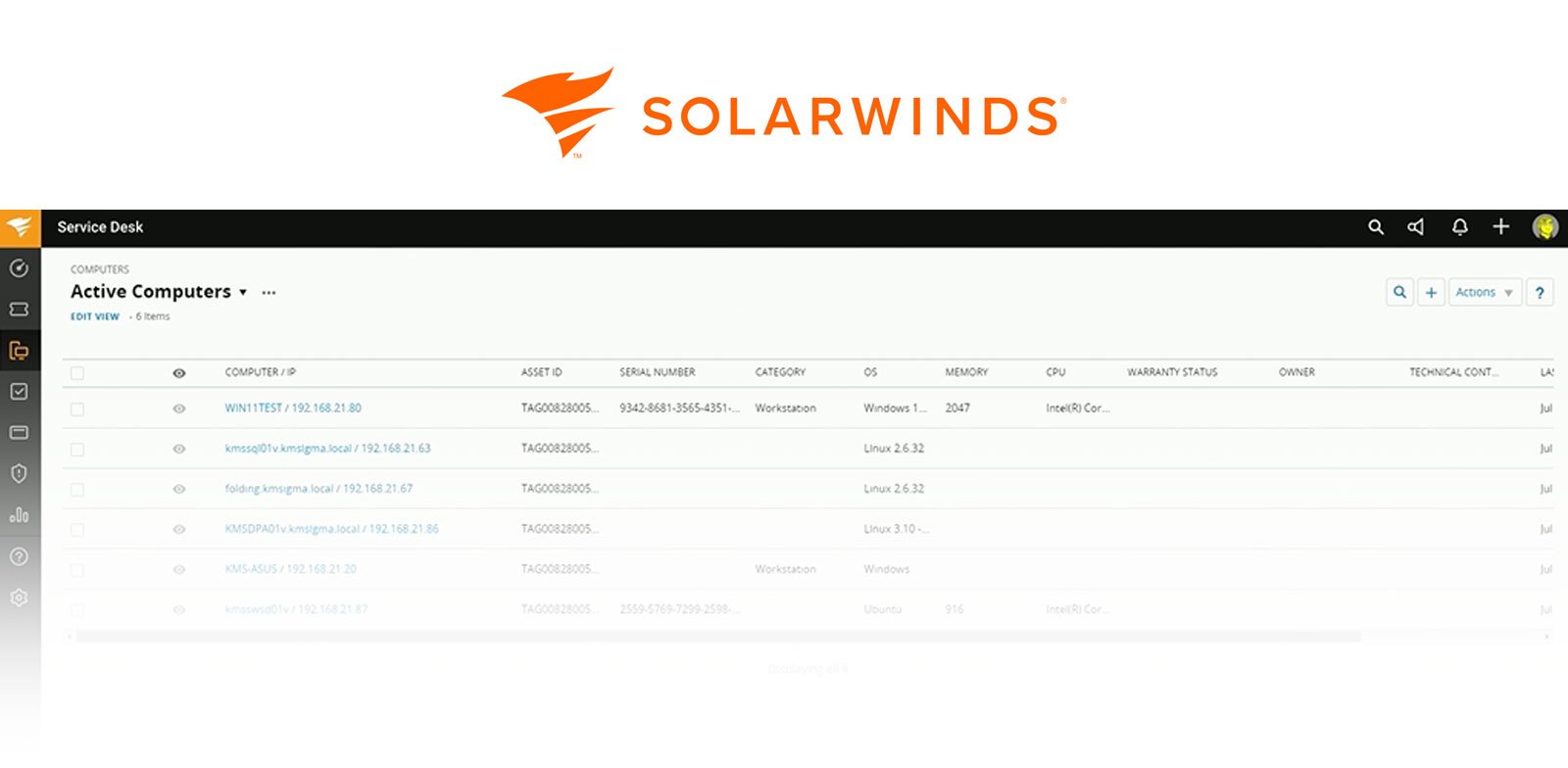
SolarWinds Service Desk offers a cloud-based ITSM solution focused on automation and service visibility. It's often used by mid-sized IT teams that want structured ticket management and asset tracking without too much overhead.
SolarWinds features
- Automated ticket routing and SLA tracking.
- Built-in CMDB and Asset Management.
- Service catalog with approval workflows.
- Knowledge base and self-service portal.
SolarWinds pros and cons
Pros:
- Straightforward interface
- Quick to deploy
- Strong Asset Management.
Cons:
- Less customization.
- Occasional performance delays reported.
SolarWinds pricing details
- Essentials: $39 per month / per technician
- Advanced: $79 per month per technician
- Premier: $99 per month / per technician
A 30-day trial is available.
SolarWinds user reviews and ratings
- Gartner Peer Reviews score: 4.4
- G2 score: 4.3
Users appreciate the automation and clean interface, though some mention limited flexibility.
"SolarWinds comes with SLA management feature which makes our work easy and simple to process and analyze all the activities or tasks. This tool can improve their work functionality by adding some automated service options. And also this tool has limited options for third party integration."
User review from Gartner, QA Lead
SysAid
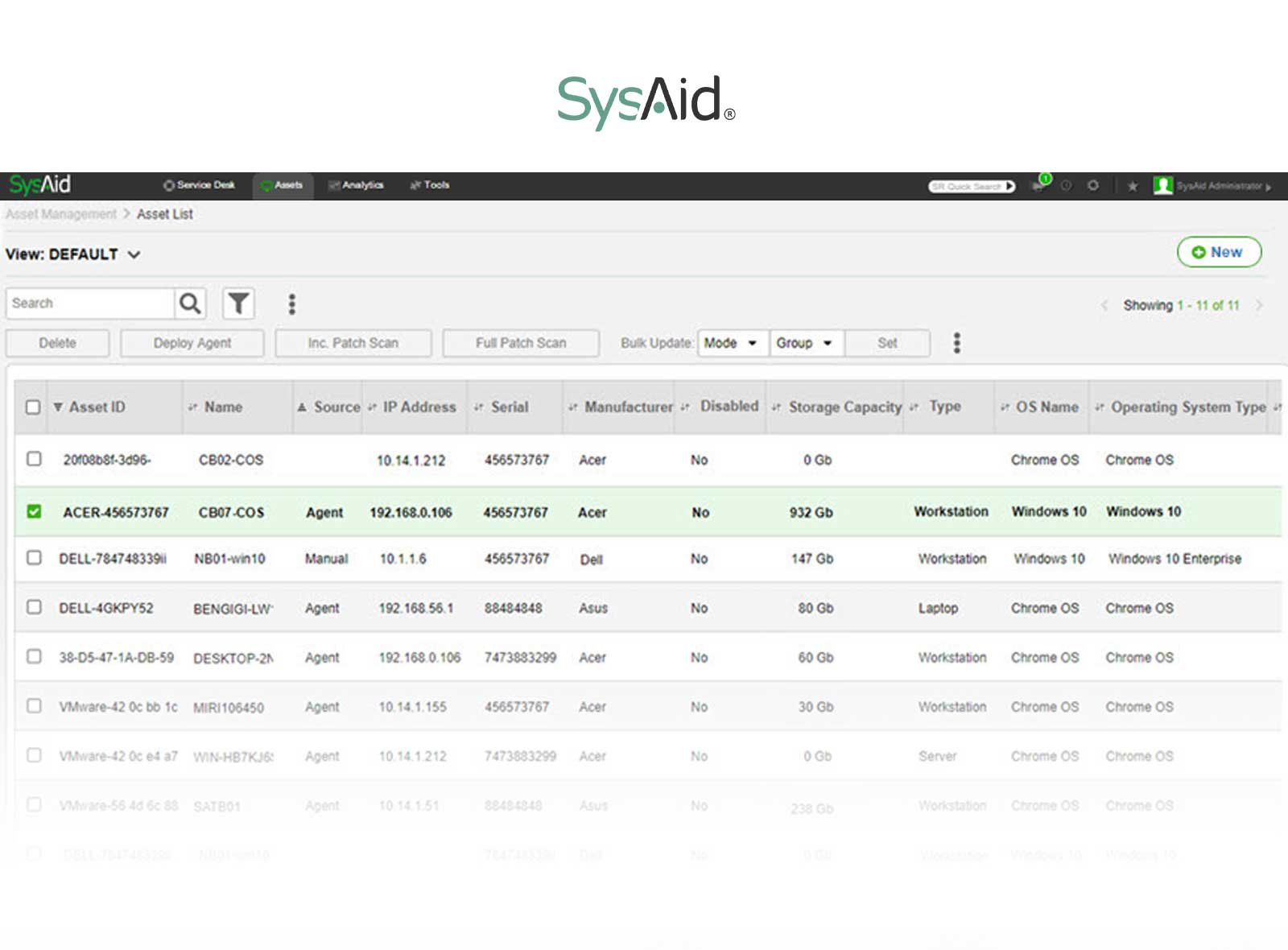
SysAid is an ITSM and help desk solution available both in the cloud and on-premise. It’s especially popular with IT departments looking for an affordable, all-in-one platform with built-in remote control and asset tracking.
SysAid features
- Help desk automation and ticketing.
- Built-in remote desktop.
- Asset Management and CMDB.
- Workflow designer.
SysAid pros and cons
Pros:
- Competitive pricing.
- Offers both cloud and on-premise deployment.
- Includes remote support out of the box.
Cons:
- Interface can feel dated.
- Limited third-party integrations.
SysAid pricing details
Pricing is quote-based and scales with the number of agents and modules selected. A 30-day trial is available.
SysAid user reviews and ratings
- Gartner Peer Reviews score: 4.6
- G2 score: 4.5
They tend to like the value for money and remote tools, while design and UI are common areas for improvement.
"It is the best ITSM tool with reasonable pricing. It automatically categorizes, prioritizes and assigns tickets based on the the predefined template. Integration of SysAid with existing tools is a bit time-consuming.”
User review from Gartner, IT Manager
Zendesk for service
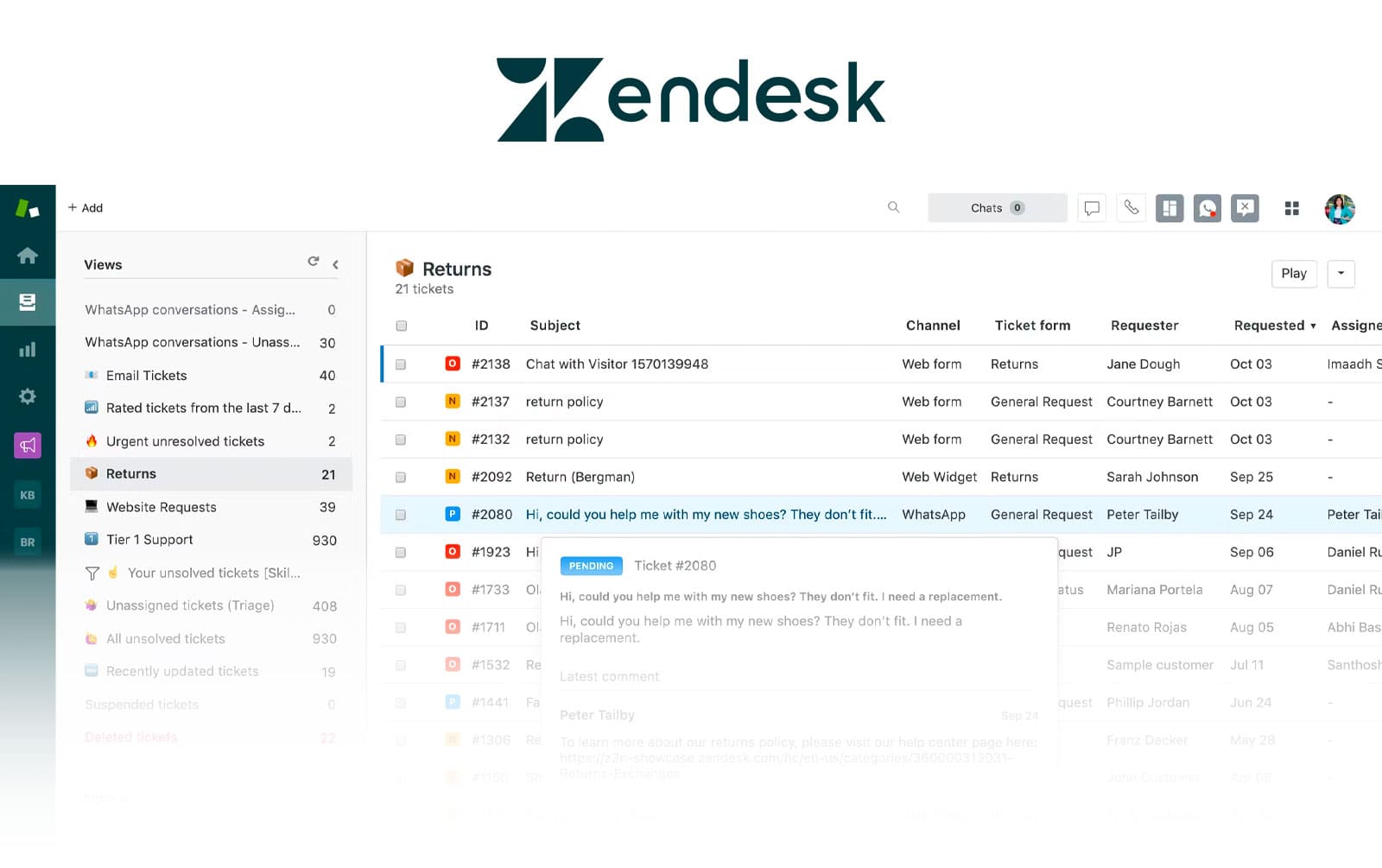
Zendesk for service is part of Zendesk's broader customer service platform. While not ITIL-certified, it's used by IT teams looking for a fast, intuitive tool that integrates with other business platforms like Slack, Jira, and Salesforce.
Zendesk for service features
- Multi-channel ticketing (email, chat, social, etc.).
- Automations and macros.
- Self-service portal with knowledge base.
- Reporting and dashboards.
Zendesk for service pros and cons
Pros:
- Modern, user-friendly UI.
- Easy integration with third-party tools.
- Scalable for non-technical teams.
Cons:
- Not designed specifically for ITSM.
- Customization can be limited.
Zendesk for service pricing details
Starts at $55 per agent/month for the Suite Team plan. A 14-day trial is available.
Zendesk for service user reviews and ratings
- Gartner Peer Reviews score: 4.4
- G2 score: 4.3
Users appreciate the interface and omnichannel capabilities, though some IT teams mention gaps in Change Management and other ITSM essentials.
"Quick, code-free configuration: Triggers, automations, macros let us adjust the platform without engineering. Proven scale and stability: Handles hundreds of agents, tens of thousands of tickets with solid uptime and no noticeable issues. Costly feature packaging: New capabilities are increasingly locked behind pricey add-on bundles. Tight API limits: The default API rate cap is lower than some competitors. This forces workarounds or paid limit increases."
User review from Gartner, Engineering Manager
ManageEngine ServiceDesk Plus
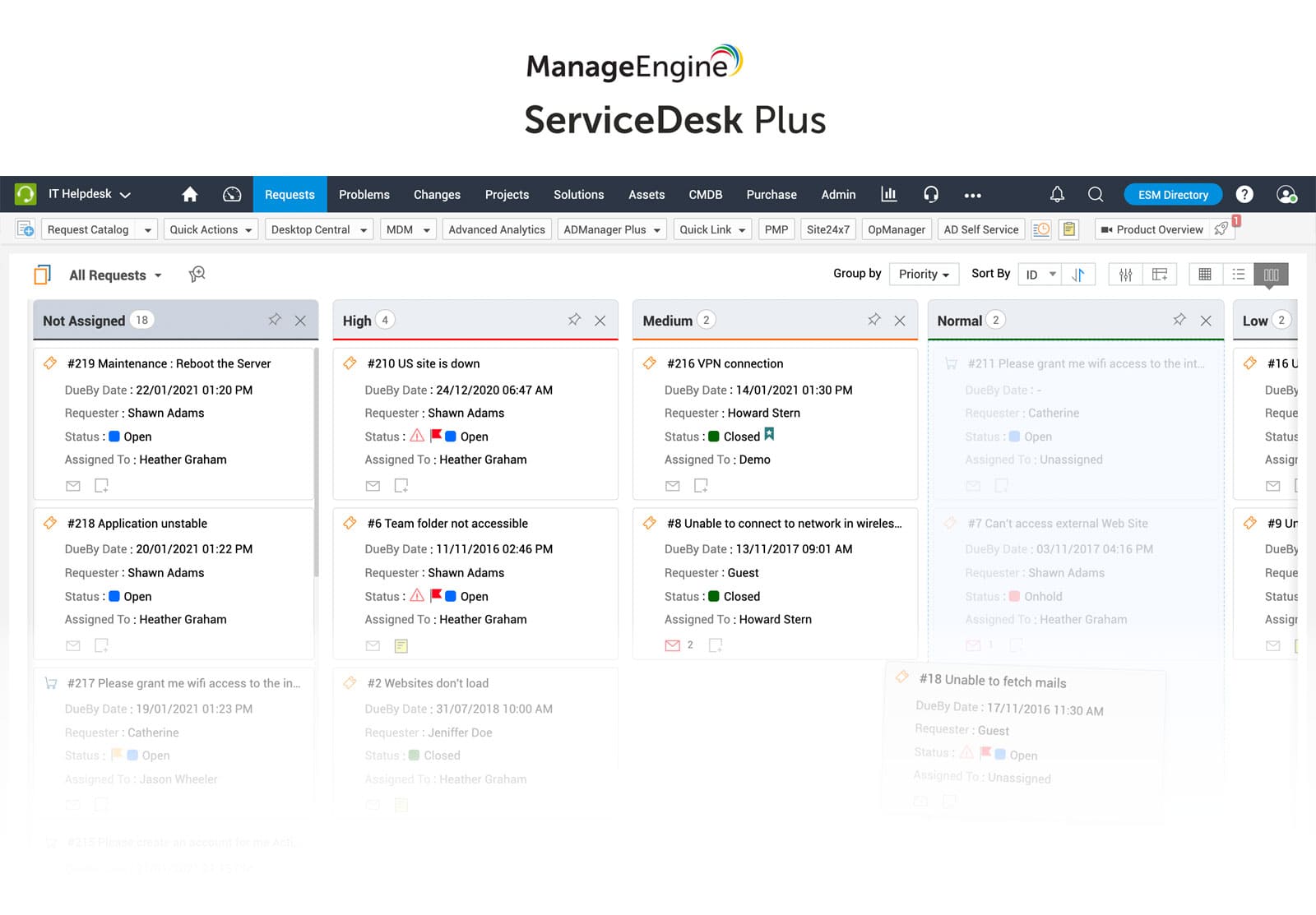
Developed by Zoho Corp, ManageEngine ServiceDesk Plus is an ITSM tool available in both cloud and on-premise versions. It’s widely used by IT departments looking for an affordable, feature-rich service desk platform that supports ITIL processes out of the box.
ManageEngine ServiceDesk Plus features
- Incident, Problem, and Change Management.
- Asset tracking with integrated CMDB.
- Workflow automation and SLA tracking.
- Self-service portal with knowledge base.
ManageEngine ServiceDesk Plus pros and cons
Pros:
- Offers a free version for small teams.
- ITIL-ready features even on lower-tier plans.
- Flexible deployment (cloud and on-prem).
Cons:
- Interface can feel dated.
- Advanced configurations may require admin experience.
ManageEngine ServiceDesk Plus pricing details
There’s a free edition for up to 5 technicians. The Standard edition starts at $10 per technician per month (on-premise) or $13 per technician per month (cloud). The Professional edition, which includes Asset Management, starts at $21 per technician per month (on-premise) or $27 per technician per month (cloud).
ManageEngine ServiceDesk Plus user reviews and ratings
- Gartner Peer Reviews score: 4.3
- G2 score: 4.2
Users mention it’s reliable and has a good feature set for the price, though setup can be time-consuming.
"Overall, the software is OK for a service desk or helpdesk tool. It can be very flexible, but requires some coding to really get it working right. Their support team will assist with the coding often times, but they can be difficult to work with. The tool does work fine as a helpdesk software, it is definitely better than some I have used."
User review from Gartner, IT Manager
TeamDynamix
TeamDynamix is a cloud-based ITSM and project management platform often adopted by higher education, public sector, and healthcare organizations. It stands out by combining ITSM and PPM (project portfolio management) into a single platform.
TeamDynamix features
- Incident and service request management.
- Integrated project management tools.
- Workflow automation without coding.
- Knowledge base and self-service portal.
TeamDynamix pros and cons
Pros:
- Combines ITSM and PPM in one tool.
- Strong fit for education and public institutions.
- The platform is highly configurable.
Cons:
- Some users find the built-in report builder to have limited functionality.
- The platform's alert system can generate a high volume of notifications.
- Lacks some out-of-the-box integrations.
TeamDynamix pricing details
Pricing is available upon request. Plans are tailored to the size and type of organization. No free trial is currently offered.
TeamDynamix user reviews and ratings
- Gartner Peer Reviews score: 4.6
- G2 score: 4.4
Users highlight the unified approach to ITSM and project management, though some wish for more third-party integrations.
"The ease of use for both users and admins. The customer service is unbeatable and the client community is great and helps drive improvements. Features are continuing to roll out making things easier to manage. Setting up new services and applications is quite easy and quick. Dislike: not being able to fully customize to my organization."
User review from G2
HaloITSM
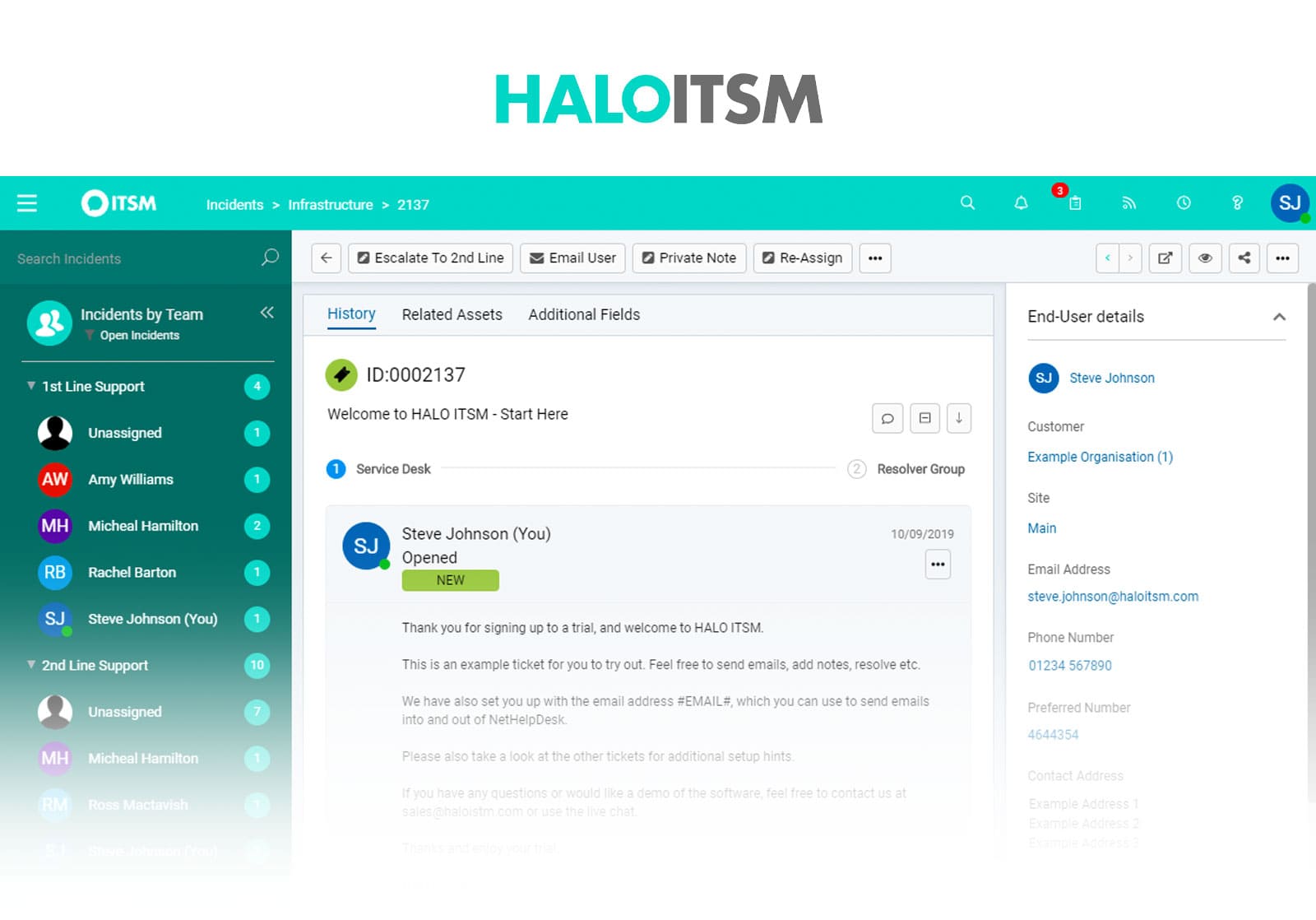
HaloITSM is a UK-based ITSM solution that supports ITIL practices and aims to deliver full-service lifecycle management. It’s built to be configurable and modular, targeting mid-size to large enterprises.
HaloITSM features
- Incident, change, and Problem Management.
- Automation engine for tickets and workflows.
- Self-service portal and knowledge base.
HaloITSM pros and cons
Pros:
- Fully ITIL-aligned feature set.
- Interface is modern and responsive.
- Strong Microsoft ecosystem integration.
Cons:
- Steep learning curve for advanced setups.
- Slow implementation due to complexity.
- Some users complain about their support.
HaloITSM pricing details
HaloITSM's pricing is generally not published on their website; it's only available upon request.
HaloITSM user reviews and ratings
- Gartner Peer Reviews score: 4.6
- G2 score: 4.8
Users mention good support, modern UX, and flexibility. Some reviews note initial setup can be complex.
"I like the ability to customize it to match our internal processes. We are using this for our inventory tracking and service ticket tracking. Everything is customizable, including adding custom fields to help our organization. With the extremely-detailed ability to customize this product comes a difficult learning process. Our team was not able to implement the changes until we received additional training. We did not have a full array of trainings when we first received the product."
User review from Gartner, IT Services Associate
Atera
Atera is a cloud-based IT management platform that combines remote monitoring and management (RMM), PSA, ticketing, patch management, and network discovery in a single tool. Known for billing per technician and supporting unlimited endpoints, it’s popular with both MSPs and internal IT teams. The platform includes integrations like Splashtop, Azure AD, AnyDesk, and more.
Atera features
- Remote monitoring and automated alerting across Windows, Mac, and Linux.
- Patch deployment and scripting automation.
- AI Copilot (paid add-on) for ticket summarizing, script generation, troubleshooting guidance.
- Built‑in ticketing/helpdesk and service portal.
Atera pros and cons
Pros:
- Transparent per‑technician pricing covers unlimited endpoints.
- All‑in‑one solution includes RMM, ticketing, patching, service portal.
Cons:
- Reporting and analytics are regarded as basic — advanced features reserved for higher tiers.
- Mobile app and search functionality are widely criticized in user reviews.
- Some users report reliability issues.
Atera pricing details
Offers a 30-day free trial with no credit card required. Pricing is per technician and includes full access to core tools (billed annually):
- Professional: ~$149/month per technician
- Expert: ~$189/month
- Master: ~$219/month
The enterprise pricing plan requires a custom quote.
Atera user reviews and ratings
- Gartner Peer Reviews score: 4.8
- G2 score: 4.6
Many users praise its pricing model and core functionality, particularly for organizations needing unlimited device support at a flat rate. Some users still find implementation cumbersome.
"I found Atera very easy to get started with. In just two weeks, I already had a clear view of my IT infrastructure. The support is responsive, which is a real plus. There is a lack of communication about future features (the AI is paid, for example). The tool is good for starting with a new park, but I find the ticketing part a bit limited. The management of ticket forms lacks flexibility, and there is no option for machine lending, which could be useful."
User review from G2 - Systems administrator
In conclusion
When considering a TOPdesk alternative, InvGate Service Management emerges as a robust, feature-rich solution that excels in key areas. From efficient email triggers to flexible front-end customization and smooth implementation, this compelling software empowers organizations to optimize their IT operations and deliver exceptional support to end users.
To truly understand its advantages, request your 30-day free trial. Discover how InvGate Service Management can revolutionize your IT Service Management experience!
















