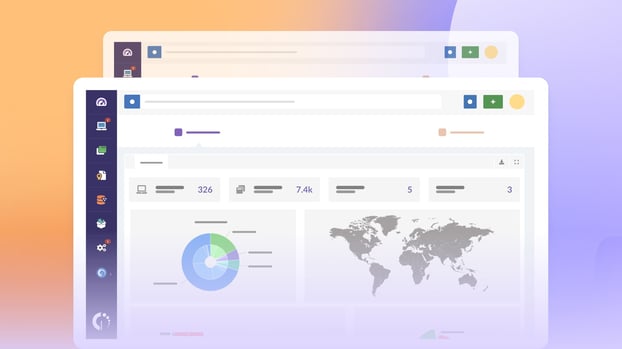Computer inventory software helps IT teams stay on top of their assets, streamline maintenance, and avoid costly surprises. It prevents tracking every computer in your organization from turning into a messy task, especially as your team grows.
In this guide, we’ll break down what computer inventory actually means, what computer inventory software does, and how to choose the right tool for your needs. Whether you're managing a small office or an enterprise network, we’ve got you covered.
Top 15 best computer inventory software for 2025
This is our list of the top 15 best computer Inventory Management software tools to consider in 2025. Whether you're managing a small IT environment or a growing network of devices, these solutions offer the visibility and control you need to stay organized and efficient.
- InvGate Asset Management
- BMC Track-It!
- SolarWinds Service Desk
- ManageEngine AssetExplorer
- Lansweeper
- Snipe-IT
- ServiceNow IT Asset Management
- SysAid
- Spiceworks Inventory
- Atera
- EZOfficeInventory
- 10-Strike Network Inventory Explorer
- Ivanti Neurons for ITAM
- Freshservice
| Tool name | Best feature | Deployment | Free trial | Pricing |
| InvGate Asset Management | Unified inventory with Smart Tags and CMDB visualization | Cloud & On-prem | Yes (30 days) | $0.21–$0.38/ node/ month |
| BMC Track-It! | Affordable ITSM + ITAM for small teams | Cloud & On-prem | Yes | Custom quote |
| SolarWinds Service Desk | All-in-one ITSM with real-time asset tracking | Cloud | Yes | From $39/ agent/ month |
| ManageEngine AssetExplorer | Free edition with strong discovery capabilities | Cloud & On-prem | Yes (30 days) | From ~$95/ month |
| Lansweeper | Hybrid scanning and powerful reportingHybrid scanning and powerful reporting | Cloud & On-prem | Yes | From $219/ month |
| Snipe-IT | Open-source with full customization | Self-hosted & SaaS | Yes (hosted) | Free (self-hosted) or $39.99–$249.99/ month |
| ServiceNow ITAM | Enterprise-grade lifecycle automationEnterprise-grade lifecycle automation | Cloud | No standard trial | Custom quote |
| SysAid | Asset-to-ticket linking for faster supportAsset-to-ticket linking for faster support | Cloud & On-prem | Yes (30 days) | Custom quote |
| Spiceworks Inventory | Free, agentless scanning with community support | On-prem | N/A | Free |
| Atera | RMM and inventory in a single platformRMM and inventory in a single platform | Cloud | Yes (30 days) | From $99/ technician/ month |
| EZOfficeInventory | Flexible check-in/out system with mobile scanning | Cloud | Yes (15 days) | $40–$65/ month (250 items) |
| 10-Strike Network Inv. Explorer | Agentless scanning and one-time pricingAgentless scanning and one-time pricing | On-prem (Windows) | Yes | $139.95–$2499.95 (one-time) |
| Ivanti Neurons for ITAM | Automation via Ivanti Neurons engineAutomation via Ivanti Neurons engine | On-prem & Hosted | Demo on request | Custom quote |
| Freshservice | Modern UI with strong SaaS Management | Cloud | Yes (21 days) | $19–$79+/ agent/ month |
Why trust this review?
We’ve helped hundreds of organizations evaluate, implement, and optimize computer inventory software to gain control of their assets. Our hands-on experience gives us a clear perspective on what works in real IT environments — from small teams needing visibility to enterprises managing thousands of devices.
Beyond tool comparisons, we also accompany our clients on their broader journey toward effective IT Asset Management (ITAM). That means making sure their chosen software not only tracks computers but also supports compliance, lifecycle planning, and long-term IT strategy.
What is computer inventory software?
Computer inventory software is a tool that helps organizations automatically track and manage all their computers and related assets in one place.
Instead of manually updating spreadsheets or walking around to check devices, IT teams can use this software to scan networks, collect data, and monitor asset changes in real time. These tools typically offer features like:
- Automatic hardware and software discovery
- Centralized inventory database
- Asset lifecycle tracking
- Custom fields and tags
- Alerts for changes or issues
- Reporting and audit logs
Some solutions go even further, combining inventory with remote monitoring, Patch Management, or IT ticketing systems. Whether you're managing ten devices or ten thousand, a computer inventory system gives you visibility and control over your tech environment.
Related terms you might encounter
In this realm, you’ll also come across more specific terms that highlight different types of tools, such as computer asset inventory software, computer equipment inventory software, computer inventory tracking software, and computer hardware inventory software.
While they all serve the same goal (keeping your IT environment organized) they often emphasize slightly different aspects, like tracking financial data, managing physical devices, or monitoring technical specifications.
#1. InvGate Asset Management

No surprises on our first pick. InvGate Asset Management is a comprehensive IT Asset Management tool known for its intuitive, no-code interface and rapid setup capabilities, it helps IT teams build a complete computer inventory in under 24 hours using agents, network discovery, manual input, or API connections.
Its strong automation, AI-driven features, and dual deployment options (cloud and on-premise) make it stand out as a flexible, powerful, and user-friendly computer inventory solution.
This scope and approach make InvGate Asset Management an excellent choice for computer inventory software.
InvGate Asset Management features
- Unified asset inventory — Centralized platform to track IT and non-IT assets via agent, network/cloud discovery, CSV, or manual input.
- Automated data normalization — Standardizes names, manufacturers, and software versions to reduce duplicates and human error.
- Asset Lifecycle Management — Tracks assets from purchase to disposal, including depreciation, ownership, and warranty coverage.
- Custom reports & dashboards — Create and export detailed visual reports to monitor inventory KPIs.
- Smart Tags & automation — AI-based tagging and rule-based alerts for real-time classification and action.
- Contracts & warranty tracking — Link assets to contracts/licenses and receive proactive alerts for renewals.
- CMDB visualization — Map relationships and dependencies across assets in a visual, interactive view.
- REST API access — Enables custom integrations and advanced automation across systems.
InvGate Asset Management pros
- No-code and easy-to-use — Intuitive interface praised by both technical and non-technical users.
- Automation & AI — Smart tagging, auto-discovery, and AI suggestions reduce manual workload.
- Flexible deployment — Choose between SaaS or on-premises, depending on infrastructure needs.
- Strong support — Users highlight quick implementation, helpful support, and smooth onboarding.
- Broad integrations — 20+ native integrations with IT Service Management (ITSM) tools, Active Directory, remote desktop tools, and more.
InvGate Asset Management cons
- Learning curve for advanced features — Some deeper customizations or integrations may require training or vendor support.
- Enterprise pricing scaling — Transparent pricing for smaller setups, but enterprise plans may require custom quotes that scale up for large node counts.
InvGate Asset Management reviews and comments
- Gartner Peer Insights: 4.7/5
- G2: 4.7/5
- Capterra: 4.4/5
“Keeping track of our inventory is so easy now, and the product is very customizable. I love being able to add fields and automations whenever I want to. I do have a small issue with how conflicts are managed/resolved, but we're working through that. Customer service has been STELLAR.”
Gartner Peer Insights
InvGate Asset Management pricing
InvGate Asset Management uses a transparent tiered pricing model based on number of “nodes” (i.e., devices or assets):
- Starter Plan — $0.21 per node/month (billed annually), up to 500 nodes.
- Pro Plan — $0.38 per node/month, for 501 to 10,000 nodes.
- Enterprise Plan — Custom pricing for large deployments or advanced security needs.
There’s no free version, but InvGate offers a fully featured 30-day free trial (no credit card required), and live demos are available on request.
#2: BMC Track-It!
 BMC Track-It! is a combined IT help desk and Asset Management solution offered by BMC Software, a company founded in 1980. It's designed for small to mid-sized organizations that need both support ticketing and computer inventory tracking in a single, budget-conscious tool.
BMC Track-It! is a combined IT help desk and Asset Management solution offered by BMC Software, a company founded in 1980. It's designed for small to mid-sized organizations that need both support ticketing and computer inventory tracking in a single, budget-conscious tool.
Its key differentiator lies in its affordability and the integration of IT Service Management (ITSM) and IT Asset Management functionalities — all while offering features like remote asset access, patch deployment, and inventory scanning through its Client Management module.
BMC Track-It! features
- Automated asset discovery — Scans the network to detect and track hardware devices automatically.
- Remote asset access — Allows IT staff to view and manage asset data from remote locations.
- ITSM and ITAM integration — Assets can be linked directly to tickets for better issue resolution context.
- Patch and software deployment — Enables pushing updates and applications to endpoints to ensure compliance and currency.
- Reporting module — Built-in reports to monitor inventory changes over time (though the interface may feel outdated).
- Configuration integrations — Connects with BMC Remedy, FootPrints, and BMC CMDB for deeper configuration management capabilities.
BMC Track-It! pros
- Easy to use — Frequently praised for its straightforward and intuitive interface.
- Cost-effective — Considered one of the more budget-friendly ITSM/asset tools on the market.
- All-in-one solution — Ideal for teams seeking a unified tool for help desk operations and computer inventory tracking.
- Automation support — Includes automation for software deployment and asset discovery.
- Flexible deployment — Available as both an on-premises and cloud-hosted solution.
BMC Track-It! cons
- Outdated interface — The user interface is often described as dated compared to modern competitors.
- Limited customization — Report creation and workflow customization may require technical knowledge or feel restrictive.
- Clunky reporting — Users note difficulties in exporting or building reports, citing slow or unintuitive UI.
- No free version — Unlike newer competitors, it does not offer a free tier or freemium model.
BMC Track-It! reviews and comments
- Gartner Peer Insights: ~4.0/5
- G2: 3.7/5
"My experience with track-it es very positive; it is a ticketing tool that is very easy to work form the support and development teams of companies. i highly recommend it, it is easy and economical, amog the rest of the spilution offered on the market."
Gartner Peer Insights
BMC Track-It! pricing
BMC Track-It! does not publicly list pricing details. Licenses are sold through custom quotes, typically based on the number of technicians or assets. The tool is generally seen as affordable for its category, but to get accurate pricing, organizations must contact BMC directly or go through a reseller.
- No free version available
- Free trial available (typically around 30 days)
#3: SolarWinds Service Desk
 SolarWinds Service Desk is a cloud-based IT Service Management solution developed by SolarWinds, a company founded in 1999. The platform blends help desk functions with IT asset inventory and monitoring features.
SolarWinds Service Desk is a cloud-based IT Service Management solution developed by SolarWinds, a company founded in 1999. The platform blends help desk functions with IT asset inventory and monitoring features.
Its main differentiator is the combination of network-aware inventory, ITSM workflows, and software license management in a single interface — making it particularly attractive for small to mid-sized organizations looking for an all-in-one solution.
SolarWinds Service Desk features
- Integrated inventory module — Tracks hardware and software assets, linking them to tickets and change requests for full lifecycle visibility.
- Real-time asset discovery — Automatically detects devices across the network and tracks their live status and usage.
- License and Contract Management — Helps maintain software license compliance and manage contracts tied to assets.
- Centralized documentation — Enables cost tracking, audit logs, and renewal dashboards for better procurement planning.
- ITSM workflow integration — Tightly integrates inventory with incidents, requests, changes, and approvals.
- Network discovery tie-in — Uses SolarWinds’ monitoring background to detect and inventory network devices like routers and switches.
SolarWinds Service Desk pros
- Easy to use — Frequently praised for its intuitive, clean interface and short learning curve.
- All-in-one platform — Includes ticketing, asset tracking, and some monitoring features in a single product.
- Customization — Supports custom service portals, approval workflows, and limited UI adjustments.
- Network monitoring visibility — Offers extended asset coverage thanks to SolarWinds’ monitoring tools.
- Good integration with IT ecosystems — Connects with Active Directory, SCCM, MS 365, Slack, Teams, and other IT tools.
SolarWinds Service Desk cons
- Limited enterprise scalability — May not offer enough depth or complexity for large-scale environments.
- Interface can get cluttered — As more modules are enabled, the UI can feel overwhelming or crowded.
- No free version — Only paid plans are available, which may not suit very small IT teams.
- Not as battle-tested for large orgs — Fewer reviews and case studies from enterprises with complex needs.
- Deployment — Cloud-only (SaaS). There is no on-premises option for this platform.
SolarWinds Service Desk reviews and comments
- Gartner Peer Insights: 4.4/5
- G2: ~4.3/5
- Capterra: ~4.6/5
“Overall, good. Minor set-up challenges and workflows used internally and for customers.”
Gartner Peer Insights
SolarWinds Service Desk pricing
SolarWinds Service Desk uses a subscription-based pricing model, typically billed per agent per month. Pricing starts at $39/month/technician, while advanced plans with inventory and monitoring features are priced higher and require a quote.
- Free trial available (usually 30 days)
- No permanent free version
- Demo available on request
#4: ManageEngine AssetExplorer
 ManageEngine AssetExplorer is a robust ITAM solution developed by ManageEngine, the IT division of Zoho Corporation (founded in 1996).
ManageEngine AssetExplorer is a robust ITAM solution developed by ManageEngine, the IT division of Zoho Corporation (founded in 1996).
AssetExplorer has been on the market for over a decade, continuously evolving to meet modern ITAM needs. What sets it apart is its affordability, flexible deployment (cloud or on-prem), and smooth integration with the broader ManageEngine ecosystem.
It’s particularly popular among small to mid-sized businesses thanks to its free tier and low starting price, while still offering a solid range of features for hardware and software inventory.
ManageEngine AssetExplorer features
- Automated asset discovery — Scans devices across Windows, Linux, and macOS networks using both agent and agentless methods.
- Hardware and software tracking — Maintains an accurate database of installed devices and applications, with alerts for unauthorized software.
- Software License Management — Tracks license usage, expiration, and compliance to reduce risk and optimize costs.
- Asset Lifecycle Management — Supports full lifecycle from procurement to retirement, including CMDB, depreciation tracking, contracts, and warranties.
- Reporting and auditing — Offers scheduled reports and logs for asset changes, compliance, and expiration alerts.
- Help desk integration — Seamlessly links with ManageEngine’s ServiceDesk Plus for asset visibility within tickets and change management.
ManageEngine AssetExplorer pros
- Budget-friendly — Free edition for up to 25 assets and competitive pricing for paid versions.
- Full feature set — Covers all essential ITAM capabilities including procurement, CMDB, and software compliance.
- Strong ecosystem — Easy to integrate with other ManageEngine tools for a unified IT operations environment.
- Flexible deployment — Available both on-premises and as a SaaS platform.
- Quick setup — Users report straightforward implementation and intuitive onboarding.
ManageEngine AssetExplorer cons
- Add-on costs — Some advanced features (like analytics or integrations) require extra licensing.
- Support delays — Some users report slow or inconsistent customer service.
- Customization requires tech skills — Advanced reports or interface adjustments may need SQL or scripting knowledge.
- Dated UI — Interface is functional but lacks the polish of newer competitors.
- No mobile app — AssetExplorer is web-based only; mobile management isn’t supported.
ManageEngine AssetExplorer reviews and comments
- Gartner Peer Insights: ~4.0/5
- G2: ~4.3/5
- Capterra: ~4.6/5
"Through using AssetExplorer, it made it far easier to prepare for audits by having key hardware and software details in order. Its capability to generate a checklist using past records was beneficial in internal and external compliance a lot."
Capterra reviews
ManageEngine AssetExplorer pricing
AssetExplorer offers three tiers:
- Free Edition — Supports up to 25 assets, ideal for small teams.
- Trial Edition — 30-day trial for up to 250 assets.
- Professional Edition — The paid version starting around $95/month, depending on asset count.
Pricing varies with usage and features, and quotes are available via the online store or sales team. Demo available upon request or via pre-recorded webinars.
#5: Lansweeper
 Lansweeper is both the name of the Belgian company and the product it offers, launched in 2004. Over the years, it has grown into one of the most trusted tools for comprehensive IT asset discovery and inventory.
Lansweeper is both the name of the Belgian company and the product it offers, launched in 2004. Over the years, it has grown into one of the most trusted tools for comprehensive IT asset discovery and inventory.
It’s especially popular among teams looking for scalable, accurate discovery and strong reporting tools, without the complexity or cost of full ITSM suites.
Lansweeper features
- Agentless and agent-based scanning — Uses hybrid scanning to detect all types of assets across the network, including PCs, servers, printers, IoT, and more.
- Comprehensive asset database — Captures detailed hardware, software, OS, network, and user data for every asset, including cloud and OT/IoT devices.
- Robust reporting engine — Includes customizable reports and out-of-the-box templates for compliance, hardware health, licensing, and device types.
- Asset lifecycle insights — Tracks key asset status elements like warranties, end-of-life indicators, and upgrade recommendations.
- Basic CMDB and integrations — Offers an integrated CMDB and supports syncing asset data with ITSM platforms and other tools.
- Security and vulnerability flags — Helps identify unmanaged or outdated devices that pose security risks, supporting vulnerability audits.
Lansweeper pros
- Thorough auto-discovery — Quickly and reliably detects every connected device, reducing blind spots in IT inventory.
- Affordable and scalable — Offers a generous free tier and reasonably priced paid plans, especially cost-effective for small to mid-sized environments.
- Powerful reporting — Allows IT admins to run deep custom queries and generate insightful reports with ease.
- User-friendly interface — Once configured, it’s intuitive and easy to use with minimal training required.
- Flexible deployment — Offers both on-premises installation and a cloud-based version to match different infrastructure preferences.
- Integration-friendly — Connects with popular ITSM platforms (e.g., ServiceNow, Jira, Ivanti), Active Directory, and custom environments through APIs.
Lansweeper cons
- Limited ITAM scope — Lacks built-in tools for handling procurement, license entitlement, depreciation, and other full lifecycle processes.
- Scanner-first focus — Some users feel it functions more as a scanner than a complete ITAM system, especially for advanced contract or compliance workflows.
- Slight UI and setup learning curve — While generally easy to use, some find initial setup and credential configuration a bit technical.
- Not a full ITSM suite — No robust native help desk; organizations may need to pair Lansweeper with a separate ticketing system for service management.
Lansweeper reviews and comments
- Gartner Peer Insights: ~4.3/5
- G2: ~4.4/5
- Capterra: ~4.5/5
"Great tool for managing inventory, with a good UI and the ability to deploy application patches across multiple systems."
Gartner Peer Insights
The consensus: Lansweeper is a reliable, accurate, and cost-effective inventory tool that performs exceptionally well in device discovery and reporting.
Lansweeper pricing
- Free Edition — $0, supports up to 100 assets, includes unlimited users and community support.
- Starter Plan — From $219/month (billed annually, ~$2,628/year), includes 2,000 assets, 1 installation, and basic support.
- Pro Plan — From $399/month (billed annually, ~$4,788/year), includes up to 3 installations, integrations, and advanced insights.
- Enterprise Plan — Custom pricing, starting at 10,000 assets. Includes full API access, global deployment support, and a dedicated Customer Success Manager.
There’s no unlimited free plan, but the Free tier is fully usable within its 100-asset limit. Paid plans scale by asset volume and feature set.
- Free trial: Yes – the Free plan acts as a trial. Feature-rich trials are also available.
- Demo: Available upon request.
#6: Snipe-IT

Snipe-IT, created by Alison Gianotto in 2013 and now maintained by Grokability, Inc., is a standout open-source IT Asset Management system.
Its strengths lie in asset assignment, licensing, and tracking (not automatic discovery) making it a great fit for organizations that value simplicity, customization, and ownership.
Snipe-IT features
- Centralized asset database — Tracks every asset’s details, including status, assigned user, location, purchase and warranty info, and change history.
- License and warranty tracking — Manages software license keys and expiration dates, with email alerts to prevent lapses or compliance issues.
- Accessory and consumable tracking — Lets you assign accessories (e.g., monitors, cables) and manage consumables with check-in/out capabilities.
- Custom fields and QR/barcodes — Offers full support for custom asset fields and generates barcodes/QR codes for easier audits and asset tracking.
- Built-in notifications — Sends email alerts for check-ins, due dates, low stock, and warranty/license expirations.
- REST API — Robust API enables importing data and building custom workflows with external systems.
Snipe-IT pros
- Open-source and free — Unlimited users and assets on the self-hosted version make it ideal for nonprofits, startups, and anyone budget-conscious.
- Highly customizable — Custom fields, statuses, and workflows let you tailor it to any asset tracking needs.
- User-friendly interface — Most users find it intuitive and easy to manage, even for non-technical staff.
- Deployment flexibility — Choose between self-hosting on your own server (Linux, Windows, cloud) or using their official hosted version.
- Integration-ready — Integrates with Slack (notifications), Jira Service Management (ITSM), and supports SAML SSO for secure authentication. The REST API allows further custom integrations.
Snipe-IT cons
- No automatic discovery — Assets must be entered manually, via CSV import, or through API; this increases setup time for large environments.
- Basic notification options — Alerts work but lack deep customization (timing, content, triggers).
- UI is slightly dated — While usable, the interface isn’t as sleek or modern as some cloud-first platforms.
- Limited out-of-the-box integrations — Aside from API-based and a few native ones, most integrations require scripting or community workarounds.
- Hosted version costs extra — While the open-source edition is free, the hosted SaaS version starts at $39.99/month and can reach $249.99/month for enterprise hosting.
Snipe-IT reviews and comments
- G2 rating: ~4.6/5
- Capterra rating: ~4.4/5
"It's been a great and fast way to get our inventory on track and keep people accountable when it comes to using software and hardware."
Capterra reviews
Users consistently praise its value and flexibility — ideal for teams that are willing to trade some automation for complete control and zero licensing costs.
Snipe-IT pricing
The self-hosted version is free, no restrictions on users or assets (open-source license). The hosted version has the following pricing:
- Basic: $39.99/month
- Small Business: $99.99/month
- Dedicated: $249.99/month
- Annual discounts available.
- Free trial: Not needed for self-hosting; hosted version allows month-to-month billing (use as trial).
- Demo: Live demo available on Snipe-IT’s official website.
#7: ServiceNow IT Asset Management
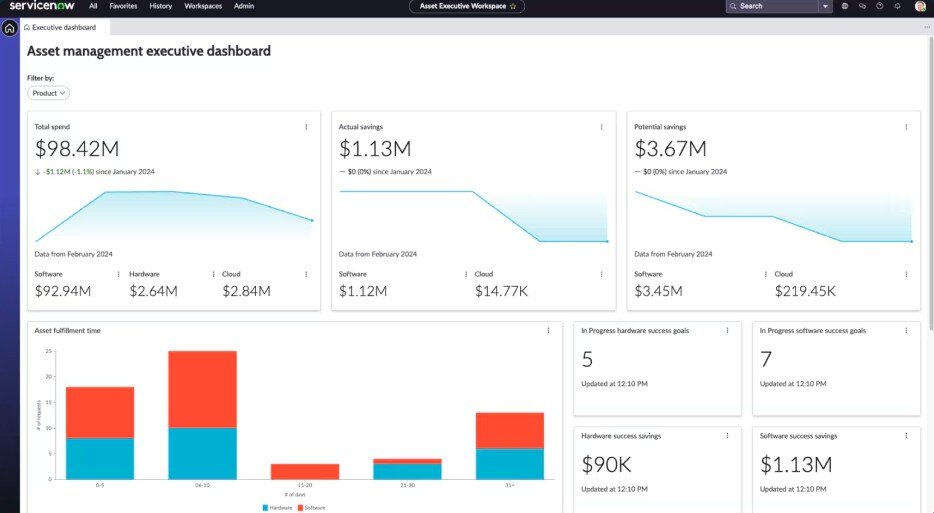 ServiceNow IT Asset Management (ITAM) is part of the broader ServiceNow platform, developed by ServiceNow Inc. Over the past decade, ServiceNow has become a dominant player in enterprise IT, and its ITAM module reflects that evolution.
ServiceNow IT Asset Management (ITAM) is part of the broader ServiceNow platform, developed by ServiceNow Inc. Over the past decade, ServiceNow has become a dominant player in enterprise IT, and its ITAM module reflects that evolution.
ServiceNow ITAM enables full lifecycle automation, comprehensive asset tracking, and unified visibility across hardware, software, and cloud resources. It’s ideal for large organizations that need a powerful, all-in-one system and can support the complexity and cost that come with it.
ServiceNow IT Asset Management features
- Unified asset repository — Tracks hardware, software, and cloud assets in one system backed by the CMDB, enabling full visibility and relationship mapping.
- End-to-end lifecycle automation — Automates every phase from procurement through disposal using workflows for approval, change, and retirement.
- Real-time tracking — Asset records automatically update through integrations with ServiceNow Discovery and ITSM modules, offering live status changes tied to incidents or repairs.
- Software Asset Management (SAM) — Manages software entitlements, installations, usage data, and compliance across cloud and on-premise systems.
- Mobile functionality — Employees and IT staff can scan barcodes, accept assets, and manage inventory from the ServiceNow mobile app.
- Platform integrations — Connects seamlessly with ServiceNow ITSM, ITOM, procurement, security, and HR modules for unified IT governance.
ServiceNow IT Asset Management pros
- Comprehensive and scalable — Handles large-scale asset environments across the full lifecycle, from purchase to disposal.
- Built-in platform integration — Seamless connection with ServiceNow’s other modules removes silos and centralizes IT data.
- Strong compliance and audit capabilities — Great for managing licenses, security, and lifecycle compliance with rich reporting.
- Highly configurable — Organizations can tailor workflows, forms, and automations extensively through scripting and low-code tools.
- Vibrant ecosystem — Includes certified third-party integrations, add-ons, and partner support via the ServiceNow Store.
ServiceNow IT Asset Management cons
- High cost — Among the most expensive ITAM solutions; total cost includes licensing and implementation services.
- Steep learning curve — Configuration, customization, and maintenance require specialized expertise or consultants.
- Can be overkill — May be excessive for organizations with basic inventory needs who won’t use its full capabilities.
- Performance at scale — Large CMDB instances can suffer from latency if not well-optimized.
- Upgrade complexity — Customized deployments can make platform upgrades time-consuming and require additional support.
- Deployment — Cloud-only (multi-instance SaaS hosted by ServiceNow). On-premise deployment is not typically available unless under special regulated scenarios.
ServiceNow IT Asset Management reviews and comments
- G2 Rating: ~4.4/5 stars
- Capterra: ~4.5/5 stars
"We had a lot of spreadsheet based project activities prior to utilizing service now. We are now organized with everything on a central platform"
Capterra reviews
ServiceNow ITAM is widely praised for its robust, enterprise-ready functionality—particularly when used as part of the broader Now platform.
ServiceNow IT Asset Management pricing
Pricing is not publicly disclosed; quote-based only. Typically sold as a separate module, with costs depending on number of assets, nodes, or users. Licensing can range into tens of thousands of dollars per year depending on scope.
Free trial/demo: No standard free trial, but you can request a demo instance through the sales process. ServiceNow also offers a developer instance (for exploration, not production use).
#8: SysAid
 SysAid offers a combined ITSM and ITAM platform, designed with mid-market organizations in mind.
SysAid offers a combined ITSM and ITAM platform, designed with mid-market organizations in mind.
What makes SysAid stand out in the computer inventory software space is its tight integration between asset tracking and help desk capabilities. IT agents can view asset data directly inside service tickets, streamlining diagnostics and response.
SysAid features
- Network discovery & inventory — Uses agent-based or agentless scans to detect and record computers and devices, automatically updating hardware and software details.
- License and Patch Management — Tracks installed software, monitors compliance, and supports basic patching and update deployment.
- CMDB integration — Asset data feeds into a central CMDB for mapping relationships and conducting change impact analysis.
- Asset-to-ticket linking — When tickets are submitted, they are linked to the affected device with full visibility into that asset’s history and previous incidents.
- Proactive alerting — Automatically creates alerts or tickets for predefined conditions, such as low disk space or non-reporting machines.
- Vendor & Contract Management — Tracks warranties, vendor contacts, and contracts for better cost and lifecycle oversight.
SysAid pros
- All-in-one ITSM and ITAM — Offers a unified platform where assets and tickets live side by side, improving help desk productivity.
- Highly customizable — Admins can create custom fields, modify workflows, and design portals tailored to their organization's processes.
- Cost-effective — Offers a rich feature set at a lower price point than enterprise tools like ServiceNow.
- Responsive support — Users frequently praise SysAid’s fast and helpful support team.
- Efficient asset tracking — Helps IT teams automate audits and tie assets to end users and incidents with minimal manual effort.
- Deployment: Available as both cloud (SaaS) and on-premises. Organizations can switch between the two as needed. Cloud users typically receive faster updates.
SysAid cons
- Limited advanced features — Lacks built-in support for complex functions like depreciation tracking or granular software metering.
- Portal design could improve — While functional, the self-service portal and dashboards feel basic compared to newer tools.
- On-prem vs. cloud differences — Some features or updates may reach cloud users first; on-prem customers may need manual upgrades.
- Performance issues in older versions — A few users have noted slowness in past releases, although this may have improved.
SysAid reviews and comments
- Gartner Peer Insights: ~4.4/5 stars
- G2: Around 4.3/5 stars in ITSM category
“They are very responsive if an issue arises, and are very committed to providing excellent support.”
Gartner Peer Insights
Users commonly highlight how SysAid delivers strong functionality for both service and asset management without the high cost of enterprise platforms.
SysAid pricing
Pricing is not publicly disclosed. SysAid uses quote-based pricing depending on the number of IT agents, asset count, and modules required. Typically considered mid-range, with small deployments starting in the low thousands (USD) per year.
SysAid offers a 30-day free trial. Personalized demos are available on request.#9: Spiceworks Inventory
 Spiceworks Inventory is a free inventory and network monitoring solution developed by Spiceworks Inc. Since its creation, Spiceworks Inventory quickly gained traction for offering essential IT inventory features at zero cost.
Spiceworks Inventory is a free inventory and network monitoring solution developed by Spiceworks Inc. Since its creation, Spiceworks Inventory quickly gained traction for offering essential IT inventory features at zero cost.
The tool is ideal for small to mid-sized IT environments, offering agentless network scans, basic reporting, and software audits. It stands out by being completely free, easy to set up, and tied into the Spiceworks Community, where users can seek advice and share solutions.
Spiceworks Inventory features
- Automatic network discovery — Scans IP ranges or domains to detect devices using SNMP, WMI, and SSH, without requiring agent installation.
- Hardware and software auditing — Collects system details (CPU, RAM, OS version) and lists installed software with license keys for Windows/Office.
- Scheduled scans and alerts — Keeps inventory updated and triggers email alerts for defined conditions (e.g., missing antivirus).
- Built-in reporting tools — Includes pre-built reports and custom report creation to support audits and tracking tasks.
- Multi-platform support — Scans Windows, macOS, Linux, and network hardware like switches and printers via SNMP.
- Help desk integration — Links directly to Spiceworks Help Desk to associate tickets with devices and track asset history.
Spiceworks Inventory pros
- Totally free — No cost to download, use, or maintain. Ideal for budget-constrained IT teams.
- Easy setup — Users report fast installation and near-immediate results in small networks.
- Strong community support — Built-in access to the Spiceworks user forum creates a collaborative, peer-driven support system.
- Basic features done well — Covers essential needs for inventory tracking without unnecessary complexity.
- Network-wide visibility — Good for managing not just computers but also networking gear and printers.
Spiceworks Inventory cons
- Ad-supported UI — Ads are displayed within the tool, which some users find distracting or unprofessional.
- Limited scalability — Performance may suffer on larger networks with hundreds of nodes.
- Lacks lifecycle features — No support for procurement, depreciation, or detailed license compliance.
- No official support — Lacks a formal support channel; relies on self-help and community forums.
- Windows-centric installation — Only runs on Windows, and while it scans other OSes, results can be uneven.
- Deployment — On-premises only. Typically installed on a Windows PC or server, with a web-based UI accessible within the network.
Spiceworks Inventory reviews and comments
- G2 Rating: ~ 4.0/5 stars
Users consistently praise its unbeatable price point and ease of use. The most common criticism is the presence of ads, which some find intrusive.
Spiceworks Inventory pricing
Spiceworks is 100% free. No paid version or upgrade required. Spiceworks monetizes through embedded ads and optional upsells.
- Free trial/demo: Not applicable. No trial needed — full version is available immediately for download.
- Limitations: None in terms of time, assets, or users.
#10: Atera
Atera is an all-in-one Remote Monitoring and Management (RMM) platform created by Atera Networks Ltd., founded in 2011.
For computer inventory, Atera provides real-time hardware/software visibility, remote monitoring, patching, and reporting, all centralized in a clean dashboard. It's an ideal choice for MSPs or IT departments seeking a comprehensive toolkit without per-device costs.
Atera features
- Remote monitoring and inventory — Instantly collects and displays detailed hardware and software info per device.
- Real-time alerts — Monitors performance thresholds and sends alerts for CPU, memory, or service issues.
- Network discovery — Scans the network to identify endpoints with or without agents.
- Automated patching and deployment — Keeps systems up to date and allows software/script deployment.
- IT automation profiles — Schedule tasks and health checks across your asset inventory.
- Custom reporting — Generate reports on hardware, software, or licensing; attach to helpdesk tickets if needed.
Atera pros
- All-in-one platform — Combines inventory, ticketing, remote access, patching, and billing in one place.
- Cost-effective pricing — Pay per technician, not per device, which scales easily for MSPs.
- Intuitive UI — Clean and easy-to-navigate interface; low learning curve for daily inventory work.
- Security integrations — Connects with antivirus, backup, and monitoring tools for full visibility.
- Frequent updates — New features regularly added based on community feedback.
Atera cons
- Initial learning curve — Full feature set can be overwhelming for new users.
- Overloaded interface — Navigation can be dense with multiple modules.
- Limited reporting depth — Might not meet very specific audit/reporting needs.
- Cloud-only — No on-premises deployment available.
- Mac agent limitations — Fewer metrics and controls compared to Windows devices.
Atera reviews and comments
- Gartner Peer Insights: ~ 4.8/5 stars
- G2 rating: ~ 4.6/5
- Capterra rating: ~ 4.6/5
“User friendly and easy to understand, especially for new users.”
Gartner Peer Insights
Atera pricing
Pricing starts at $99/month per technician (MSP plans) and $149/month per technician (IT Department plans).
- Free trial: 30-day free trial available, no credit card required.
- Tiers: Pro, Growth, and Power plans available with increasing feature sets.
#11: EZOfficeInventory
 EZOfficeInventory is a cloud-based asset tracking solution developed by EZO (formerly EZ Web Enterprises), founded in 2011. While not a dedicated ITAM tool, it excels in multi-asset tracking, supporting IT equipment, tools, office supplies, and consumables.
EZOfficeInventory is a cloud-based asset tracking solution developed by EZO (formerly EZ Web Enterprises), founded in 2011. While not a dedicated ITAM tool, it excels in multi-asset tracking, supporting IT equipment, tools, office supplies, and consumables.
Its QR/barcode check-in/check-out, stock tracking, and maintenance features make it perfect for businesses needing visibility across both fixed and mobile assets—especially in field operations or shared equipment environments.
EZOfficeInventory features
- Asset lifecycle tracking — Monitors assets from procurement to retirement with detailed activity logs.
- Inventory stock module — Tracks quantities for consumables, spare parts, and identical assets.
- Check-in/check-out — Employees can reserve, borrow, and return assets using QR or barcode scanning.
- RFID & barcode support — Scan via mobile app or integrate RFID for fast audits.
- Maintenance scheduling — Schedule service intervals, set reminders, and log maintenance history.
- Location and custodian tracking — Assign assets to users and sites with full movement history.
EZOfficeInventory pros
- Flexible and customizable — Custom fields, categories, and workflows adapt to different asset types.
- Great for mobile use — Mobile app enables scanning, data updates, and on-the-go asset tracking.
- Covers all departments — Supports IT, facilities, HR, and events with a single platform.
- Solid maintenance tools — Proactive scheduling keeps equipment in top shape.
- Responsive support — Users report reliable uptime and helpful customer service.
EZOfficeInventory cons
- No auto-discovery — Lacks agent-based or network scanning to detect assets automatically.
- Complex initial setup — Configuring categories, imports, and users can be time-consuming.
- Importing limitations — Data import requires exact formatting; minor errors can cause headaches.
- Advanced features cost more — RFID and certain integrations are reserved for higher-tier plans.
- Basic reporting customization — Limited flexibility beyond built-in templates.
EZOfficeInventory reviews and comments
- Gartner Peer Insights: ~ 4.3/5
EZOfficeInventory pricing
Pricing varies based on the number of items tracked. For example, tracking 250 items costs:
- Essential — $40/month
- Advanced — $55/month
- Premium — $65/month
- Enterprise — Custom pricing for advanced needs and more items
All plans include unlimited users (fair usage applies) and scale in features.
- Free trial: 15 days with full feature access
- Pricing model: Monthly subscription based on item count and plan tier
#12: 10-Strike Network Inventory Explorer
10-Strike Network Inventory Explorer is a lightweight, on-premises inventory tool developed by 10-Strike Software. Tailored for small to medium-sized Windows networks, it focuses on fast, agentless inventory scanning — no complex infrastructure required.
This tool shines when internet access is limited or when simplicity is a must. Unlike cloud-first platforms, it’s a traditional install-and-run Windows application with a one-time license fee. If you’re looking for a basic, offline-friendly solution to quickly document and monitor PC hardware and software, this might be your match.
10-Strike Network Inventory Explorer features
- Automatic network scanning — Scans Windows-based local networks using WMI to collect asset data without installing agents.
- Hardware and software auditing — Captures detailed info like CPU, RAM, OS, and installed applications per PC.
- Change tracking — Compares scan results over time to detect hardware or software changes.
- Reporting and exporting — Exports inventory data to Excel, HTML, or other formats for documentation and audit purposes.
- PC health monitoring — Monitors key health indicators (disk S.M.A.R.T. status, free space, etc.) to spot early signs of failure.
- Agentless architecture — Typically connects via admin shares/WMI; agents are optional and rarely needed.
10-Strike Network Inventory Explorer pros
- Easy to use for small teams — Minimal setup; just install and scan from one PC.
- One-time purchase — Avoids ongoing subscription fees, with basic licenses starting at $79.95.
- Great for Windows networks — Strong visibility into Windows-based PCs with detailed audit data.
- Change detection built-in — Tracks asset changes automatically to enhance security and oversight.
- Light footprint — Doesn’t require dedicated servers or significant system resources.
10-Strike Network Inventory Explorer cons
- Not built for large environments — Lacks scalability and enterprise-level features.
- Windows-only focus — Mac and Linux devices aren’t well supported.
- Limited ITAM capabilities — Strictly an inventory tool; no lifecycle or License Management.
- Outdated UI — Functional but visually dated, like many classic Windows utilities.
- Minimal integrations — Few built-in integrations; most data sharing happens via exports or scripts.
- Deployment — Windows-only, on-premise desktop application.
10-Strike Network Inventory Explorer pricing
10-Strike offers lifetime licenses with a one-time payment per asset tier. There are two editions:
- Standard — Starts at $139.95 for 50 computers
- Pro — Starts at $199.95 for 50 computers, with advanced reporting and database features
Higher tiers are available for up to 1,000 devices, or as Site and Enterprise licenses for unlimited use.
- Free trial: Yes (limited time)
- Demo: Available on vendor's website
- Pricing model: Perpetual license with optional annual maintenance (20% of license cost) for updates and support
#13: Ivanti Neurons for ITAM
 Ivanti Neurons for ITAM is a powerful enterprise-grade Asset Management solution from Ivanti, a company formed in 2017 through the merger of LANDESK and HEAT Software.
Ivanti Neurons for ITAM is a powerful enterprise-grade Asset Management solution from Ivanti, a company formed in 2017 through the merger of LANDESK and HEAT Software.
The product builds on decades of ITAM development and is now part of the broader Ivanti Neurons platform.
Built for medium to large organizations, it offers real-time visibility, Lifecycle Management, and deep integrations with endpoint security and service management. Its standout feature is automation through “Neurons,” which can detect issues and even trigger remediation actions.
Ivanti Neurons for ITAM features
- Comprehensive asset database — Consolidates hardware, software, financial, and contractual data into a centralized view.
- Agent-based and agentless discovery — Captures asset data from Windows, virtual, mobile, and cloud environments.
- Full asset Lifecycle Management — Automates processes from procurement and onboarding to retirement.
- Contract and Vendor Management — Tracks warranties, lease terms, and vendor contacts, with alerting capabilities.
- Mobile capabilities — Perform audits, scan barcodes, and manage assets via mobile interfaces.
- Security integration — Links asset data to compliance, patching, and endpoint security.
- Automation engine (Neurons) — Uses AI and automation to detect anomalies and automate actions like asset population or remediation.
Ivanti Neurons for ITAM pros
- Extensive feature set — Combines ITAM, SAM, endpoint config, and automation in one solution.
- Enterprise scalability — Handles large, distributed environments across multiple teams.
- Deep integrations — Natively connects with Ivanti’s ITSM, patching, and endpoint tools.
- Mobile-friendly — Support for asset tracking and updates on the go.
- Strong vendor support — Enterprises benefit from Ivanti’s mature service infrastructure.
Ivanti Neurons for ITAM cons
- Complex deployment — Setup requires significant hardware resources and planning.
- No true SaaS option (for ITAM) — On-premises or hosted, but not multi-tenant cloud.
- High cost — Custom enterprise pricing; typically expensive for SMBs.
- Learning curve — Rich functionality requires training and ongoing admin expertise.
- Maintenance-heavy — Upgrades and server management are needed if self-hosted.
Ivanti Neurons for ITAM reviews and comments
- Gartner Peer Insights: ~ 4.3/5 stars
- G2: ~ 4.2/5 stars
While Ivanti’s ITAM is often reviewed as part of its full Neurons suite, users emphasize its enterprise-level flexibility and automation:
"This is a decent product for tracking assets. The system does require a lot of configuration to make it usable. It is not usable out of the box."
Gartner Peer Insights
Users value its robust integrations and automation, but note that it's best suited for larger organizations with the IT maturity to manage its complexity.
Ivanti Neurons for ITAM pricing
Ivanti does not publicly list pricing — it’s offered via custom quote based on deployment size and selected modules.
- Free trial: No self-serve trial; proof-of-concept available via sales.
- Demo: Yes, available by request.
- Pricing model: Custom quote (usually in enterprise ranges).
#14: Freshservice
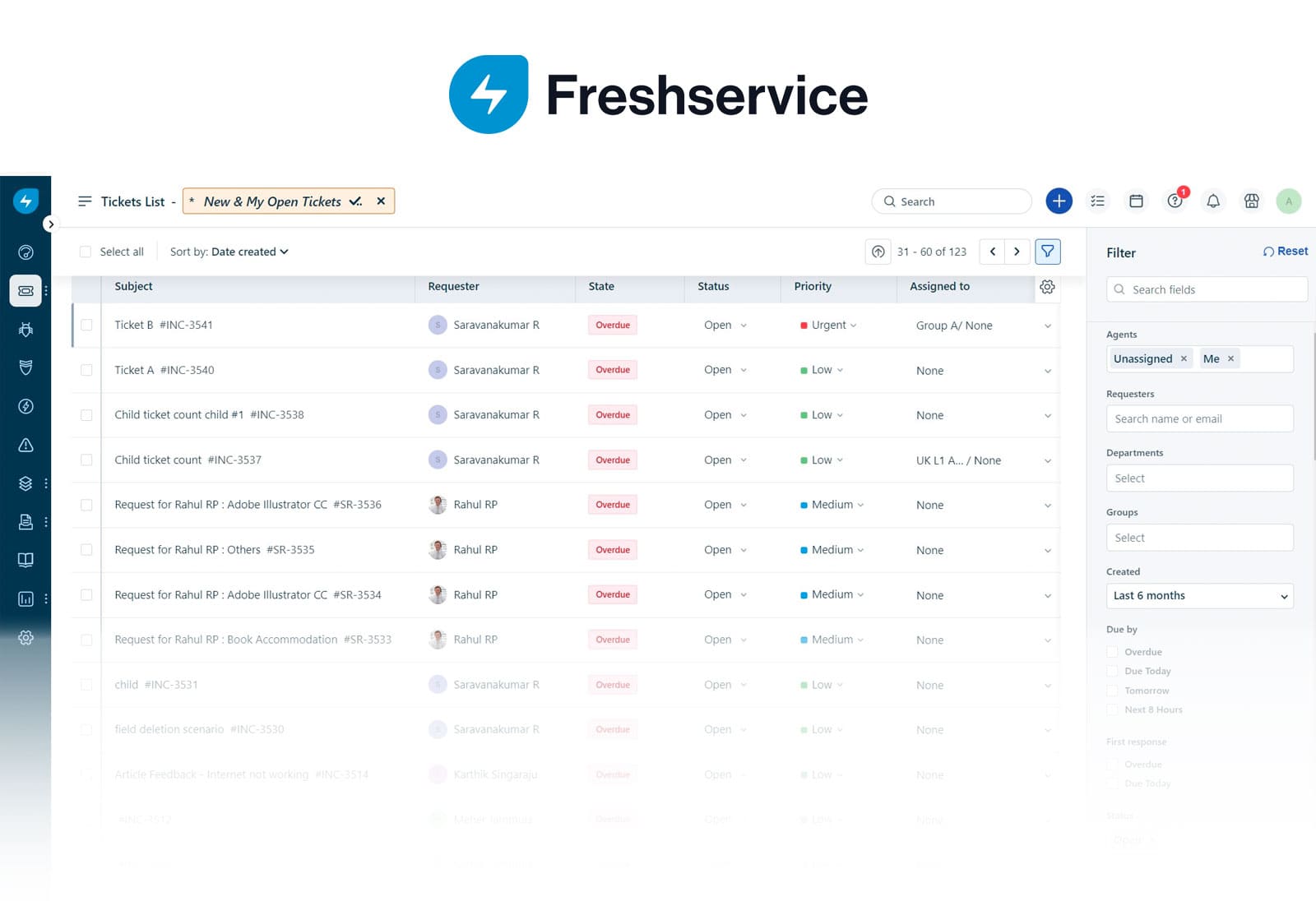 Freshservice is a cloud-based ITSM platform from Freshworks, launched in 2014. Known for its modern UI and ease of use, it blends IT Service and Asset Management into one intuitive solution.
Freshservice is a cloud-based ITSM platform from Freshworks, launched in 2014. Known for its modern UI and ease of use, it blends IT Service and Asset Management into one intuitive solution.
Freshservice is popular among mid-market companies for its quick setup, clean interface, and strong ITIL support. It includes native CMDB, automated discovery, and a growing set of software and SaaS management features, making it an appealing all-in-one IT operations platform.
Freshservice features
- CMDB and asset tracking — Manages all configuration items, asset ownership, and relationships in a centralized database.
- Automated discovery — Scans networks and devices using agents, cloud imports, or spreadsheets.
- SaaS Management — Tracks cloud app usage and subscriptions to optimize licensing.
- Lifecycle Management — Covers procurement, usage, depreciation, and decommissioning with automated workflows.
- Contract Management — Associates contracts with assets and sends alerts before expiry.
- Incident-asset linking — Links tickets with assets for faster diagnostics and historical tracking.
Freshservice pros
- Modern, intuitive interface — Easy to use for both IT agents and end users.
- Self-service and knowledge base — Reduces ticket volume by empowering users.
- Highly customizable — Workflows, forms, and fields can be tailored to internal needs.
- Multi-language support — Ready for global teams.
- Strong integration ecosystem — Freshworks Marketplace and API enable seamless tool connections.
Freshservice cons
- Per-agent pricing — Can become expensive as the IT team grows.
- Advanced features gated by plans — Some modules (like SaaS tracking) require higher-tier subscriptions.
- Limited for very small teams — May be overkill for basic ITAM needs.
- Discovery agent requires setup — May not be as comprehensive as dedicated inventory tools.
- No endpoint management — Lacks remote control or software deployment capabilities.
Freshservice reviews and comments
Freshservice is consistently praised for its user experience and speed of adoption:
“I find that Freshservice has become a one stop shop for us. We have multiple departments that are able to make use of it such as Asset Management, security and helpdesk. The site loads quickly and I've not yet experienced any real downtime with it.”
Gartner Peer Insights
Reviewers note it’s a great middle ground — powerful but less daunting than heavyweight enterprise solutions like ServiceNow.
Freshservice pricing
Freshservice uses a tiered per-agent subscription model, with prices increasing as you unlock more advanced features like Asset Management, orchestration, or AI.
Plans start at $19 per agent per month (billed annually), with higher tiers offering full ITAM capabilities and automation features. Assets are unlimited across all plans, and you only pay for support agents — end users (requesters) are free.
Here’s a general idea of their pricing:
- Starter plan: ~$19/agent/month
- Growth plan: ~$49/agent/month
- Pro/Enterprise plan: $79+/agent/month
Discounts may be available for nonprofits or startups. There is no permanent free plan, but Freshservice offers a 21-day free trial across all tiers.
- Pricing model: Subscription based on support agents (not assets)
- Free trial: Yes, 21 days
- Deployment: Fully cloud-based (SaaS), no local install required
- Billing: Annual billing recommended for lowest rates; monthly billing also available
How to choose the right computer inventory software
Choosing the right computer inventory software depends on your organization’s size, needs, and tech stack. With so many tools available (ranging from simple desktop scanners to full-blown IT Management platforms) it’s important to focus on a few key areas:
- Automation and discovery: Look for a solution that can automatically detect and update hardware and software details. Agent-based or agentless scanning saves hours of manual work and ensures up-to-date records.
- Scalability: Make sure the tool can grow with your organization. Some tools are perfect for small networks but struggle with larger, multi-site environments.
- Ease of use: An intuitive interface makes adoption smoother for IT teams. Bonus points if the tool includes mobile access or simple setup.
- Custom fields and reporting: Being able to tag, categorize, and generate reports is key — especially for audits, budgeting, or compliance.
- Integrations: If you already use service desks, endpoint protection, or other IT tools, check if the software integrates with them to streamline workflows.
- Pricing mode: Some platforms charge per device, others per technician, and some offer flat rates. Choose what makes sense for your inventory size and budget.
- Deployment type: Do you prefer cloud-based for flexibility, or on-premise for control? Many options cater to both.
By focusing on these aspects, you can find a tool that fits your environment — and actually makes your job easier.