Keeping your organization thoroughly protected involves a number of different activities that fall under the domain of Governance, Risk, and Compliance (GRC). The framework addresses aspects that go from regulatory requirements to cybersecurity threats.
In the field of IT asset management (ITAM), the right ITAM tools enable organizations to take control of their assets, manage risks, and comply with regulations. In the following article we will explore how it’s done, delving into the key steps of the GRC implementation roadmap with InvGate Asset Management.
Keep reading to learn all about it!
What is a GRC implementation?
A GCR implementation process looks to integrate and execute a range of strategies, tools, and practices to effectively manage an organization's governance, Risk Management, and compliance functions.
GCR adopts a holistic approach that streamlines these three critical areas to ensure they work in harmony and align with the organization's objectives and overall regulatory requirements. Its main goal is to enhance an organization's ability to identify, assess, and mitigate risks, while also ensuring compliance with relevant laws, regulations, and industry standards.
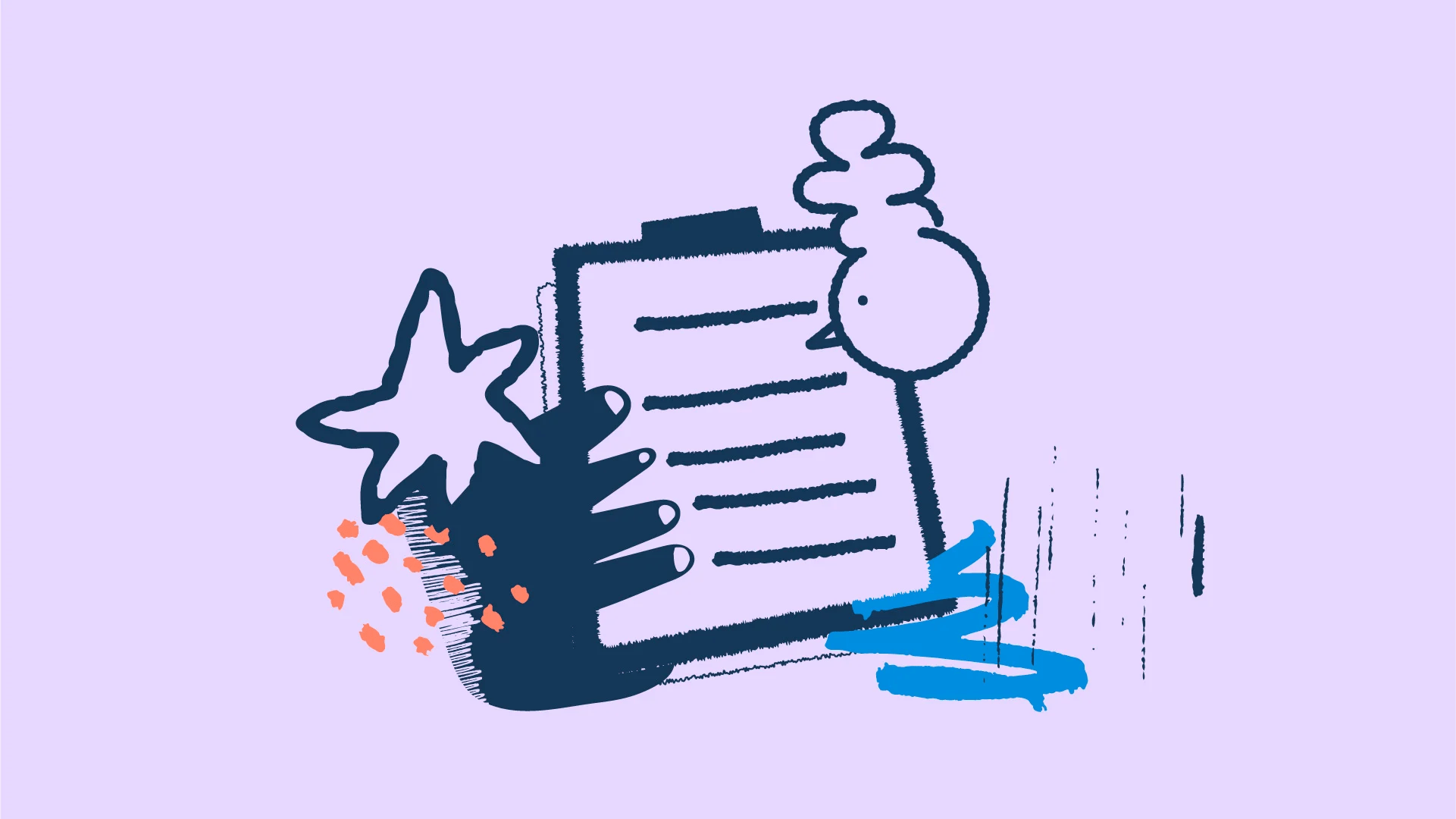
6 benefits of implementing a GRC framework
Apart from keeping your organization secure and in line with regulations, GCR supports sustainable growth and success. Let's explore the benefits of implementing this framework further:
- Achieve legal and regulatory compliance - The framework helps ensure your organization adheres to legal agreements and standards, reducing the risk of fines or penalties.
- Enhance Risk Management - It can also help you identify, assess, and prioritize risks systematically, leading to more effective risk mitigation strategies and allowing you to take proactive measures to do so.
- Increase transparency - GRC can provide transparency into your organization's activities, promoting accountability and trust among employees and stakeholders.
- Gain competitive advantage - The framework demonstrates a commitment to ethical practices and compliance which can enhance your organization's reputation and build trust with stakeholders. This will position it better to compete in the market, as it can adapt to changing regulatory environments more effectively.
- Streamline operations - By providing a structured and organized approach, this practice will help you eliminate redundant processes and paperwork, increasing operational efficiency.
- Improve your decision-making - With comprehensive data on governance, risk, and compliance factors, your team can make informed decisions that align with your objectives.
The downside of not implementing GRC properly
Not implementing GRC correctly in your organization isn’t just about missing out on these benefits but it can also bring a number of challenges into your operations. Here are some of the potential consequences of overlooking this practice:
- More exposure to risks - Without a robust GRC framework, your organization is susceptible to data breaches and cyber attacks, potentially compromising sensitive information.
- Violated compliance requirements - Inadequate GRC can result in non-compliance with laws and regulations, subjecting your enterprise to fines, legal actions, and damage to its reputation.
- Inefficient resource allocation - Lack of GRC can lead to inefficient allocation of resources, with organizations either overinvesting in unnecessary controls or neglecting critical risk areas.
- Internal conflicts - Gaps in governance can lead to internal conflicts, misalignment of objectives, and a lack of clarity in decision-making processes.
- Higher insurance costs - Insurers often provide more favorable rates to organizations with effective risk management and compliance practices.
10 critical success factors in a GRC implementation
The success of a GRC implementation hinges on several critical factors. Consider the following steps and recommendations to ensure a smooth and effective process:
- Understand the need for GRC - The first step is recognizing its necessity within your organization. Clearly understanding the benefits and possible challenges and communicating them to the respective teams is fundamental.
- Appoint a competent team - Assemble a cross-functional team with expertise in GCR processes, and technology. It should include a leader and team members who have the right skills on board.
- Define clear objectives and procedures - Your team must establish specific and measurable goals for your implementation. What do you hope to achieve, and how will you measure success? Create a detailed roadmap that outlines the steps, timeline, and responsibilities for each phase.
- Consider flexibility and adaptability - During the design process, keep in mind that GRC implementations should be flexible enough to adapt to changing regulatory requirements and evolving risk landscapes.
- Analyze risks - To establish your risk mitigation strategies, conduct a thorough risk assessment to identify potential risks and prioritize them based on their impact and likelihood.
- Map compliance - Make sure your GRC framework is aligned with applicable laws and regulations. To do so, study and take note of the regulatory landscape relevant to your industry and geography.
- Select the technology - Choose the right GRC software or technology that fits your organization's needs. We will see this in more detail in just a minute, but at the least a competent tool has to support data collection, incorporate reporting features, and automation capabilities to streamline key processes.
- Implement Data and Documentation Management - Your GRC system must seamlessly integrate with existing data sources and allocate your documentation, allowing for efficient Data Management and reporting.
- Train your employees - Provide training and create awareness amongst employees about the importance of GRC, their roles, protocols, and the tools they will use.
- Conduct regular audits and reviews - As we have mentioned, GCR is constantly adapting and changing its rules. Reviewing your system periodically will ensure your goals and processes remain effective and aligned with organizational goals.

7 steps of the GRC implementation roadmap with InvGate Asset Management
You have probably noted by now that the GCR framework involves simultaneously managing a range of different rules, processes, and activities. To keep them under control, you have to keep a close look on your IT assets and their requirements.
Let’s take a look at how InvGate Asset Management can support the GCR implementation process.
1. Build a unified inventory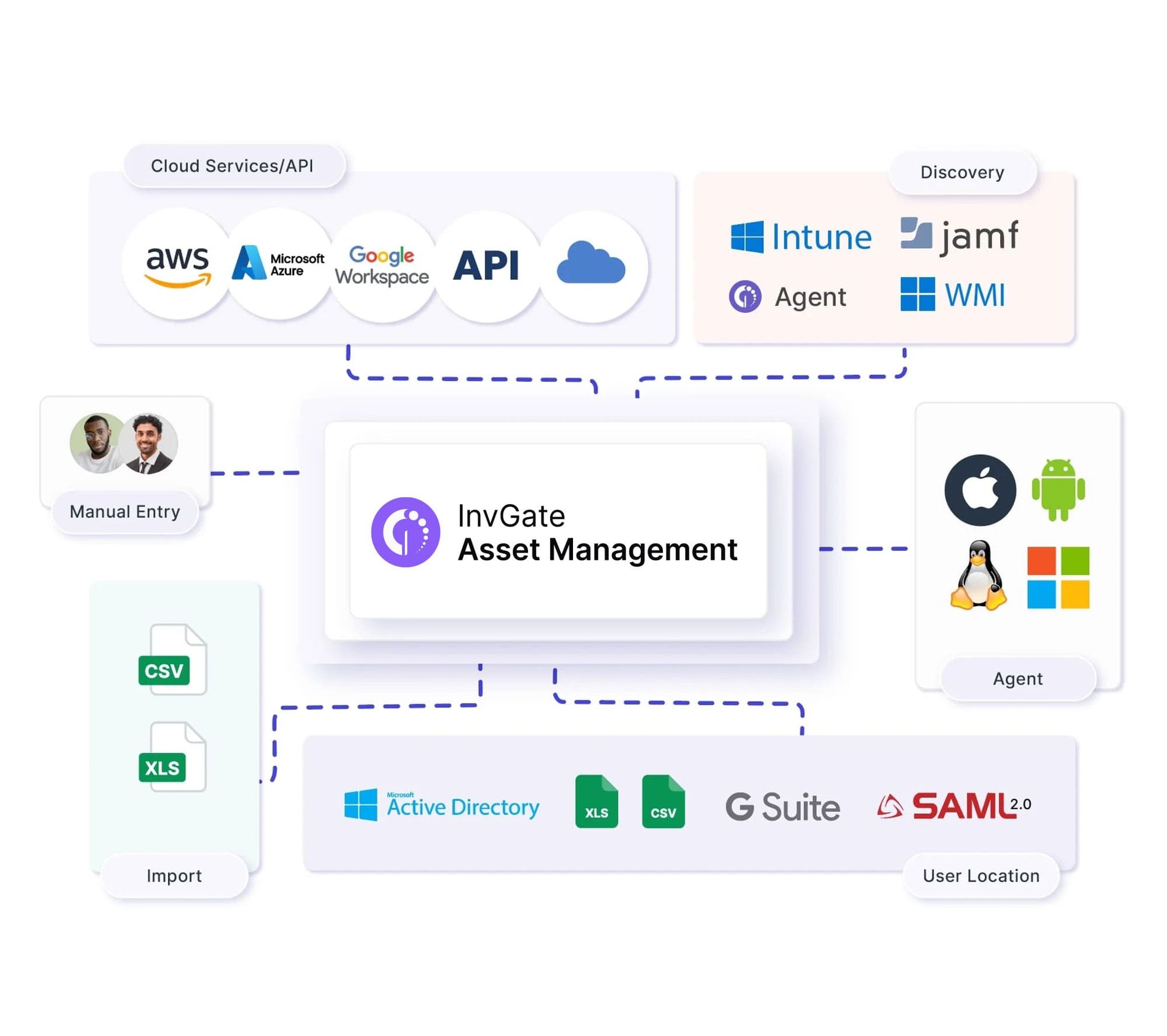
There’s no way to do GRC if you don’t know what needs to be governed, managed, and kept in compliance. So, the first thing InvGate Asset Management can do for you is building a unified IT asset inventory.
With an inventory in place, you not only gain visibility into your IT infrastructure but also have a reliable place to start taking measures to implement the GRC framework.
Insight provides you with multiple ways to add assets to the inventory, from running a discovery to installing an agent or adding them manually. And it also allows you to add several types of assets, such as hardware, software, contracts, and even non-IT assets.
2. Create a Configuration Management Database (CMDB)
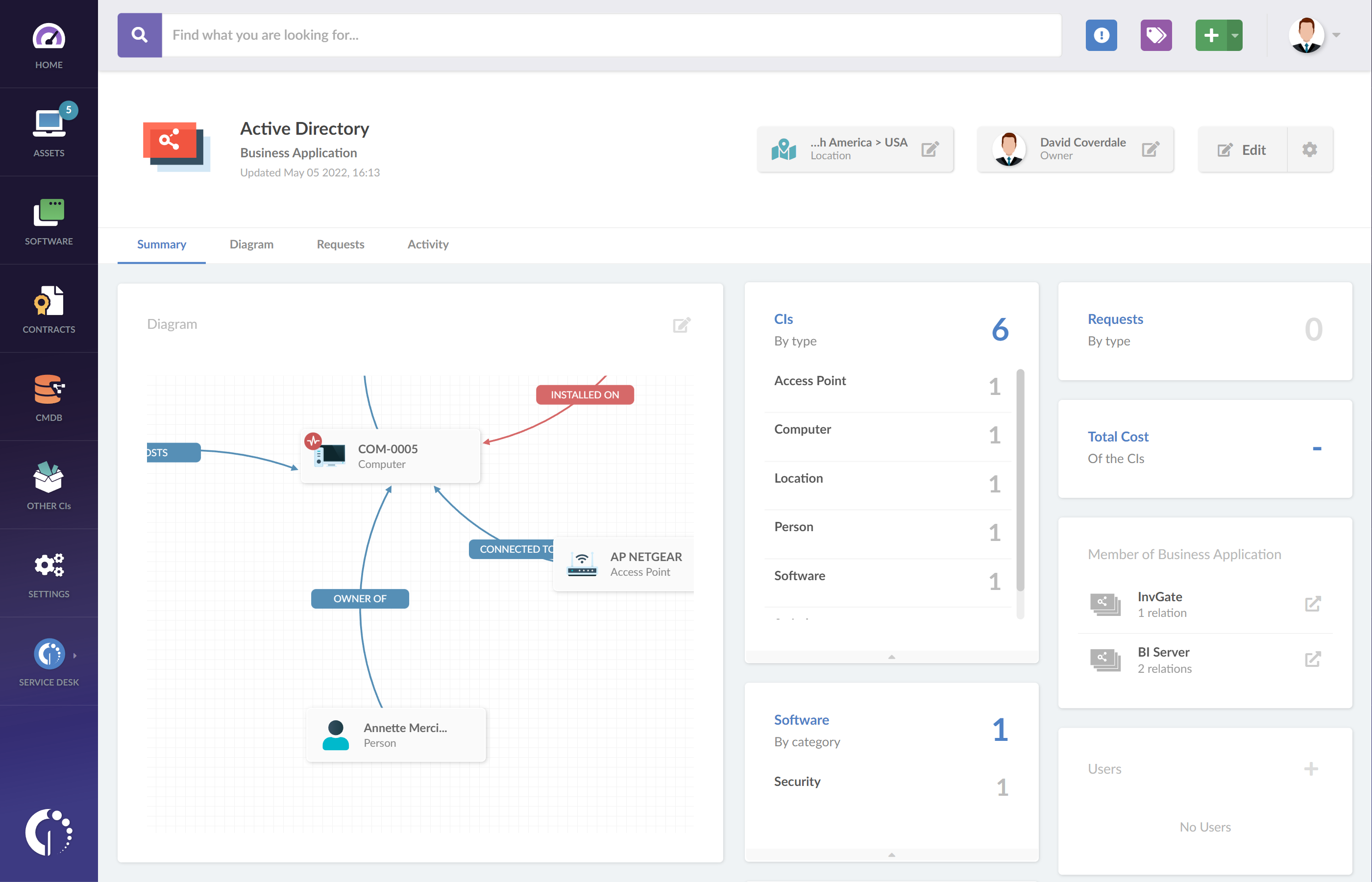
To further improve visibility within your IT environment, a CMDB provides a visual map of your business applications to understand the risks, flaws, and opportunities for a proper GRC implementation.
Even though you can add pretty much any business application you like to InvGate Asset Management, the ones you definitely have to create right from the start include your network, directory services, and cloud environments, as these are the most sensible to threats. To do so, just add the CIs, and set the relationships and dependencies between them. Once that’s done, Insight will automatically show all the changes you make in your assets, as well as a comprehensive chart of its structure.
3. Associate CIs
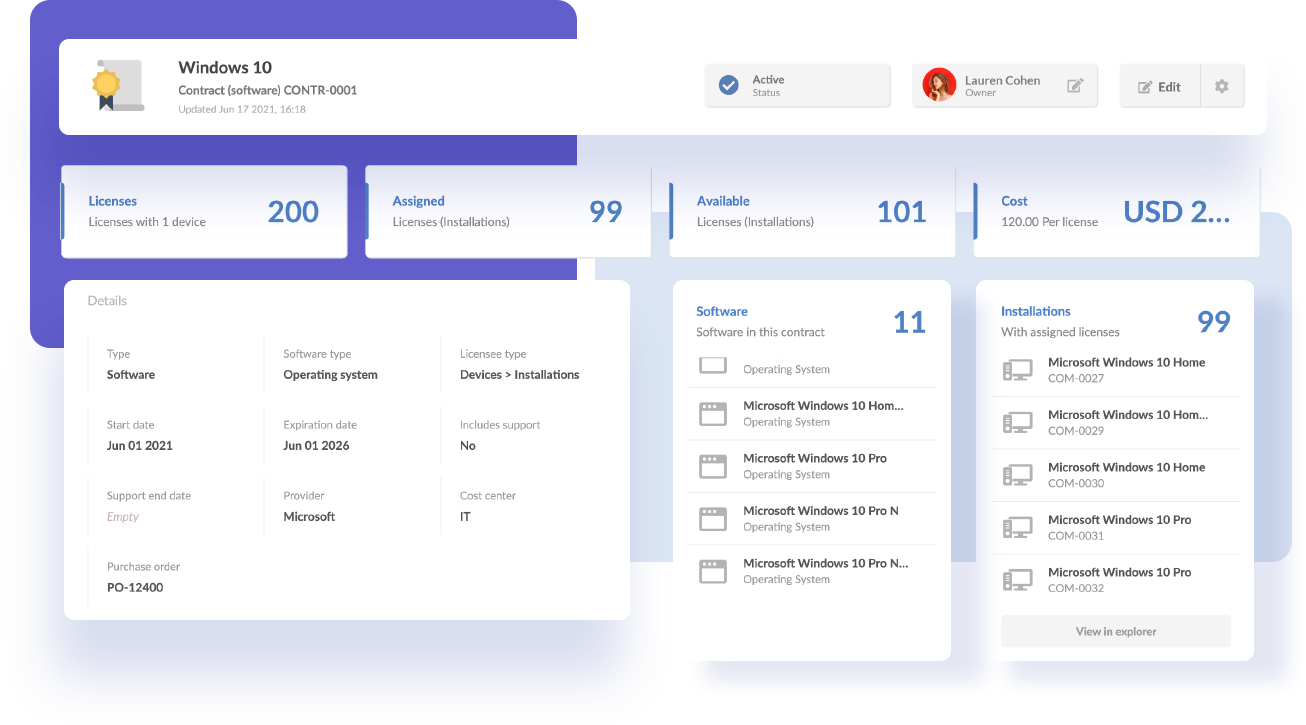
Apart from those captured by the CMDB, assets establish other types of relationships between them. For instance, licenses are assigned to a computer or a device, devices are owned by an employee or placed in a location, and warranties are linked to assets.
Understanding these relationships between CIs is crucial for comprehensive GRC, and that’s another area where InvGate Asset Management can help.
After you have all the dependencies mentioned above mapped, you can easily see the CIs related to a specific asset by checking its profile. This will allow you to navigate from one to another to analyze if they’re aligned with your policies or need to be modified.
4. Automate monitoring
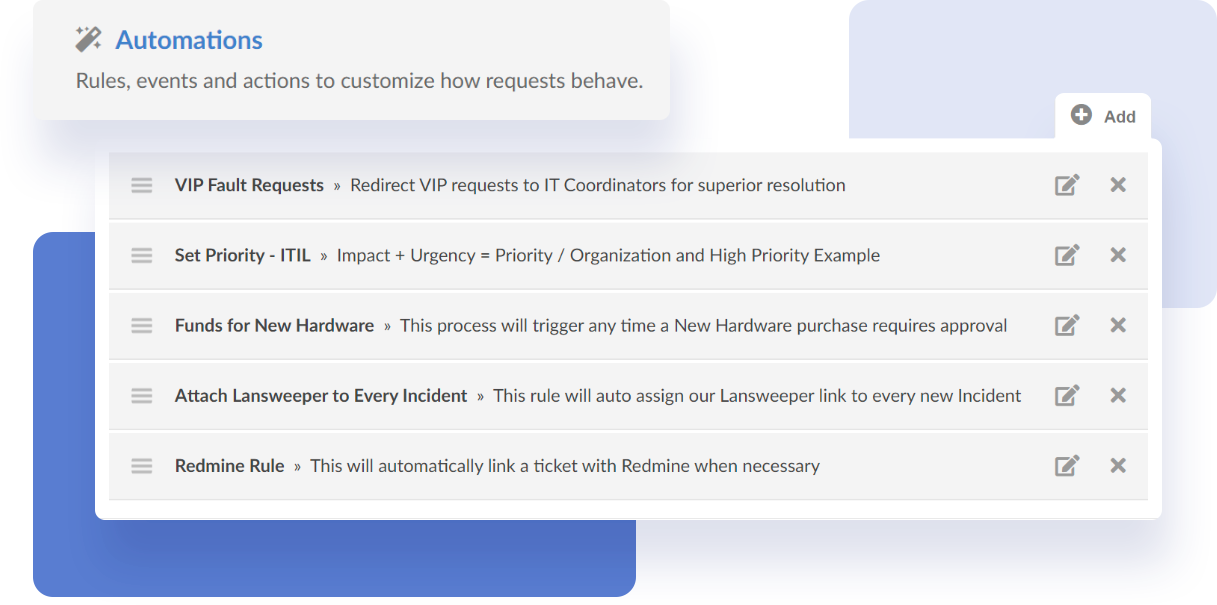
Once your IT inventory is completed, it’s time to start monitoring your CIs. Of course, having the right tool is a game-changer, as automating GCR tasks ensures nothing gets mixed up or missed.
InvGate Asset Management includes several features to leverage automation:
- Health Rules - To receive alerts whenever your IT assets’ health is compromised (you can customize the triggers so that they match your organization’s regulations)
- Smart Tags - To quickly flag any asset that’s either in or out of compliance, depending on your preference.
- Automation module - An “If this, then that” automation tool where you can set the conditionals and triggers so that asset managers can be alerted when something changes.
5. Run periodic Discovery scans
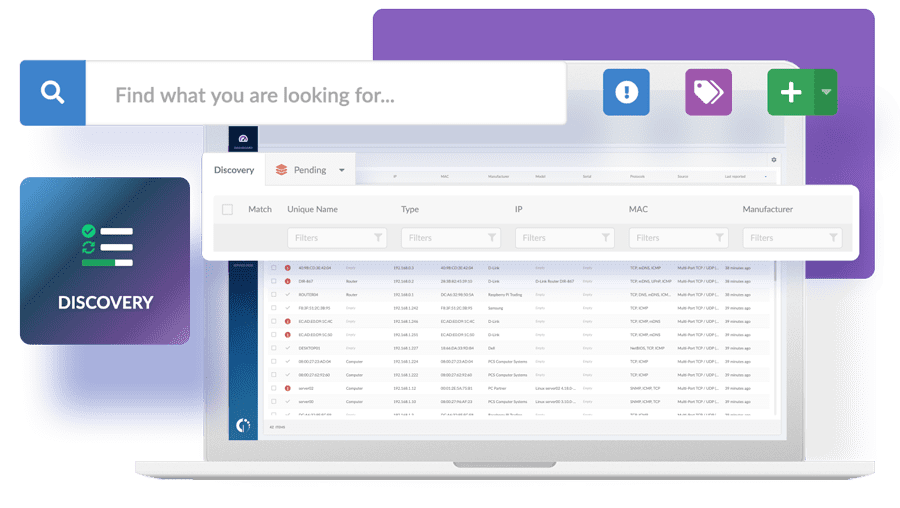
Running a discovery on your network every now and then is a great way to spot shadow IT and unauthorized assets living in it rent-free. Lucky for you, InvGate Asset Management lets you automate network scanning, so you don’t have to remember every time it needs to be executed.
After the discovery is completed, you’ll receive a report on all the assets connected to your IT perimeter. This way you can identify potential threats and act on them before they become more severe.
6. Leverage reports
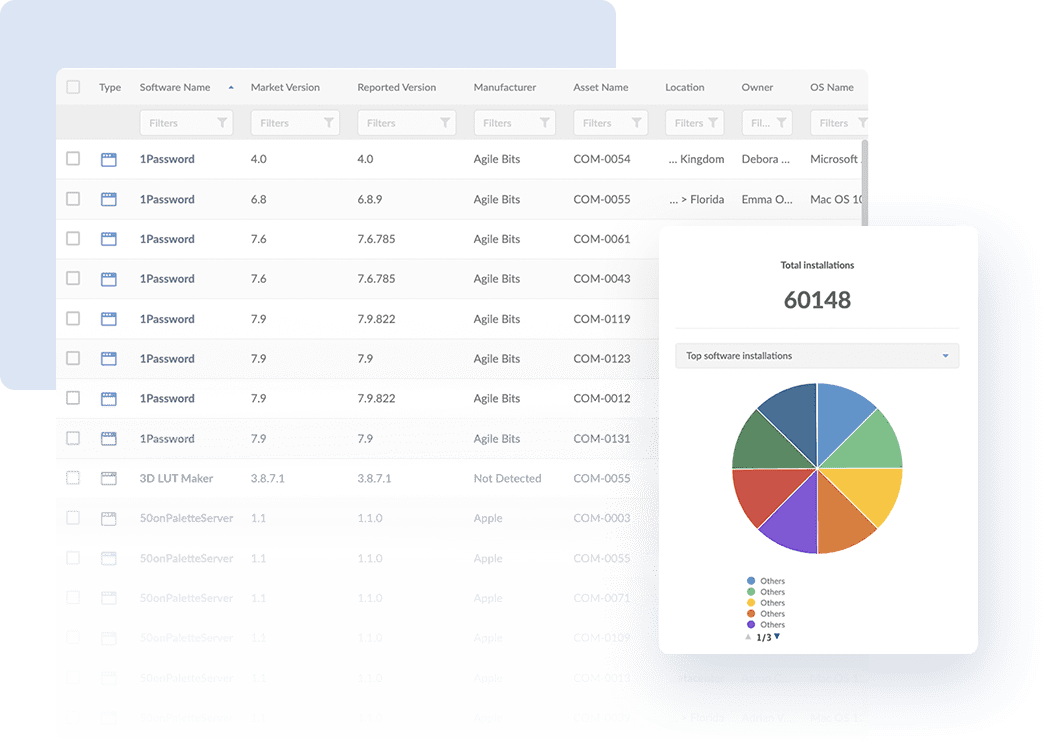
The process doesn't end with monitoring your assets. As we mentioned earlier, reporting plays a crucial role in GRC as it provides insights into compliance and risk information, as well as trends.
Depending on your purposes, you can use a different tool in your InvGate Asset Management instance:
- Dashboards provide agents a quick overview of what’s going on daily. They can be customized to display the most relevant ITAM metrics for you, allowing for urgent action if needed.
- Reports are often used to see the status of a given set of KPIs during a specific period. They are great to analyze past performance, detect trends, and identify weaknesses, blind spots, and improvement opportunities. .
- The Software Compliance module is particularly relevant to track license alignment. Plus, since it combines contract information with software metering data, it’s perfect for license harvesting.
7. Implement continuous improvement
GCR isn’t a once and done process; continuous improvement is at its heart. First of all, the practice has a very broad scope, so it’s quite possible that you might have left something out or you have to tweak certain processes to make them fit better. On top of this, rules and requirements are constantly subject to modifications that need to be incorporated to your implementation.
So, go back on your steps periodically to spot improvement opportunities. Maybe you have to incorporate new CIs, reorganize your CMDB, or improve your automation. All of this will make your GCR process stronger and more effective.
Final notes
Succeeding at GRC implementation is hard, we won’t deny it. You have to keep an eye on so many things that, at first, it might seem overwhelming.
But there are two things that do the trick: having a clear roadmap (which was just covered here) and a little helper to streamline it. We just went through everything InvGate Asset Management can do for you in this department. Now, it’s time for you to see it with your own eyes. Here’s the link to the 30-day free trial – you can thank us later!















