The Software Compliance module in InvGate Asset Management gives you a clear view of your software compliance status against your organization’s contracts. From a single place, you can quickly see whether you’re using more licenses than you purchased, which software is underutilized, and when contracts are expiring, helping you stay ahead of audit risks and make decisions based on accurate data.
Beyond compliance, the module also focuses on financial impact. It shows the estimated cost of being out of compliance and the potential savings from reharvesting unused licenses or redistributing software that isn’t being actively used. This way, you not only reduce risk but also optimize software spend and get more value from every license.

Why do you need software compliance?
Simply put, software compliance enables you to meet the compliance requirements defined in the software licensing contracts your organization signed. Not meeting those terms and conditions can lead to legal consequences and unnecessary fines. Along with this, it helps you monitor your software usage and optimize both your resource allocation and your IT budget.
InvGate Asset Management’s Software Compliance module keeps a record of your acquired licenses, ensuring that the number of installations aligns with your purchased licenses, and identifying underutilized or rarely used software applications. This way, you can retire or reallocate licenses and make smarter decisions.
4 benefits of the new InvGate Asset Management Software Compliance module
InvGate Asset Management’s Software Compliance module brings a host of new advantages that will streamline both your Software and License Management:
- Streamlined license tracking - This feature enables you to monitor and control every aspect of your software licenses, ensuring that each installation aligns perfectly with your purchased licenses.
- Holistic compliance oversight - It allows you to track various license types, from device-based to user-based licenses, ensuring that your organization adheres to the specific terms and conditions of each agreement.
- Advanced cost control - This new module provides insights into your annual software costs, estimates the true-up expenses required for compliance, and identifies potential savings through resource allocation.
- Efficient resource utilization - In line with cost savings, by flagging low-usage software installations, you’ll be able to harvest vacant or under-used licenses to redistribute or retire them.
How does the software compliance feature work?
Now that we’ve seen its areas of practice, let’s explore how this new module works. InvGate Asset Management’s Software Compliance feature leverages data from the contracts logged on your instance and combines it with the reported software usage in your environment.
By cross-referencing the two sources, InvGate Asset Management can calculate things like the annual value of your licenses. To do so, it divides the total values for specified per-license costs by the number of licenses in the contract for others.
Let’s see how you can activate this!
How to set up the Software Compliance feature

In order for the Software Compliance feature to work, the first thing you need to do is confirm that Software Metering is enabled in your instance. This is really easy to do.
Go to Settings > CIs > Software metering and make sure the toggle is enabled. This will power insights based on any paid software detected in your environment.
Done? Great, let’s move on.
To access the compliance module, navigate to Contracts > Software Compliance. That’s it, you’re all set!
From now on, the feature will process the information from your Contracts and Software Metering modules, and classify it as follows:
- Out of compliance installations - Number of software installations associated with a contract that does not have a corresponding license. This section is divided into three categories based on the type of contract, including Device installation, CPU or core, and User licenses.
- Out of compliance true-up cost - Estimated amount (calculated annually in your configured currency) you need to spend to regularize your out-of-compliance situation.
- Low usage - Number of licensed installations that haven't recorded any usage in the last 30 days.
- Potential savings - Estimate of potential annual savings (in your configured currency) achievable by redistributing licenses from low-usage installations.
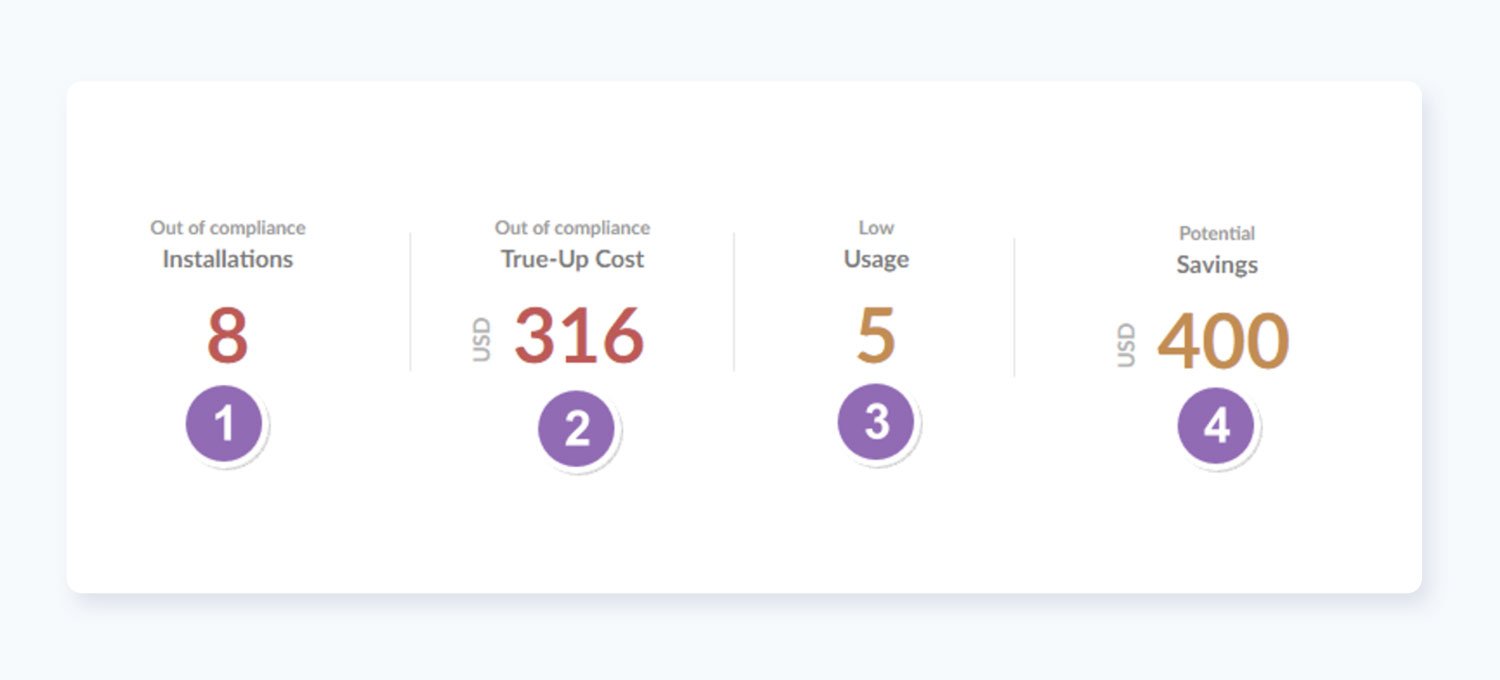
Below these metrics, you’ll see another section in the Software Compliance dashboard: the Contracts Explorer. Let’s take a closer look at it.
How to use the Contracts Explorer
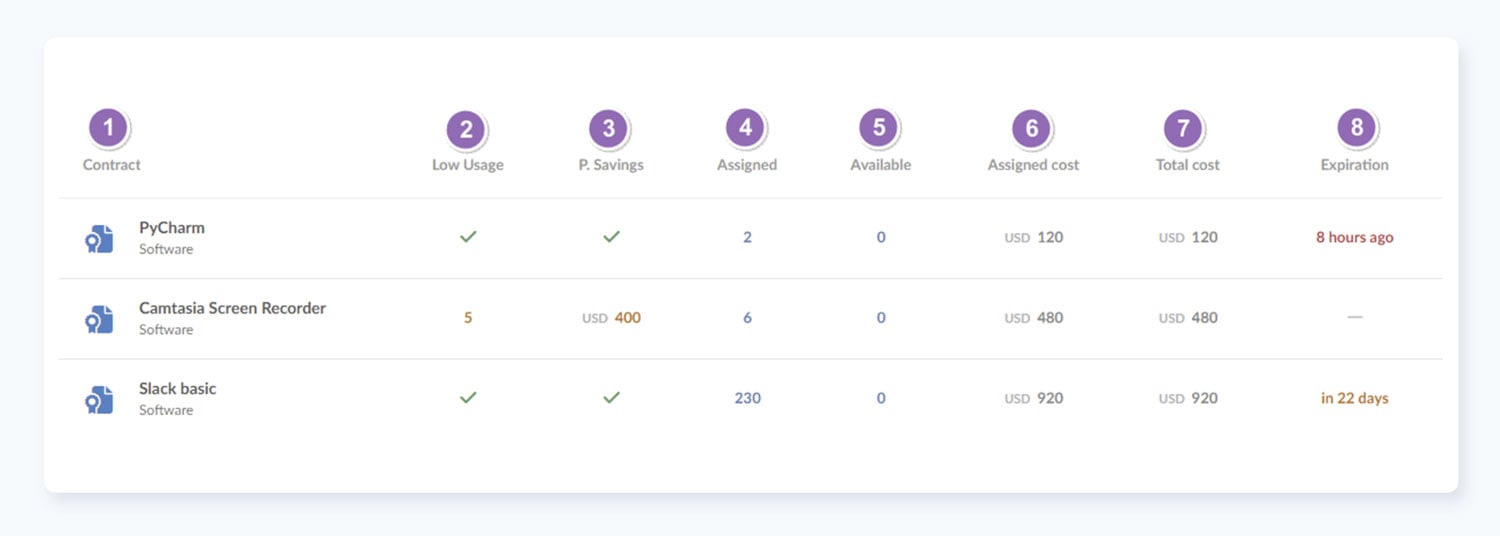
By default, the Contracts Explorer provides you with a quick and detailed view of the following information:
- Name and type of contract.
- Low usage (explained above).
- Potential savings (explained above).
- Assigned licenses (number of licenses that have been assigned from the contract).
- Available licenses (number of licenses available for assignment).
- Assigned cost (estimated cost of the licenses that have been assigned).
- Total cost (estimated total cost of the contract).
- Expiration date (expiration date of the contract).
If you want to know more about a particular contract, you can always click on it to go to its profile.
It’s important to note that the Contracts Explorer default configuration groups information by contract. However, you can customize the data classification to adjust it to your needs. Some other variables you could use to organize it include:
- Software name.
- Software version.
- Software category.
- Cost center.
- Contract provider.
If you choose any of the above, the information displayed in the Contracts Explorer will still include low usage, potential savings, and assigned licenses and cost, along with:
- Unlicensed (number of contracts that do not have a license associated with them).
- Unlicensed cost (estimated annual cost that needs to be covered for entities to become compliant with software licenses).
Additionally, the "Cost Center" and "Contract Provider" grouping criteria will also display the "Available" column, which shows the number of licenses available in the contract.
In short
With every new feature, function, and capability, we always aim for the same goal: to improve your IT operations and keep them aligned with your business objectives. And this product update pursues exactly that.
The new Software Compliance module on InvGate Asset Management helps you keep your software assets legally and regulatory compliant, optimize resources, control costs, and make informed strategic decisions for future improvements.
If you’d like to see it in action, you can request the 30-day free trial or talk to our sales team to explore how InvGate Asset Management can support your software compliance strategy.















