Are you faced with a critical decision between EasyVista vs. TeamDynamix as you navigate the complex IT Service Management (ITSM) landscape? Finding the perfect solution that seamlessly fits your organization's unique needs can be daunting in a world full of options.
In this blog post, we're diving deep into an extensive ITSM tools comparison, analyzing these two prominent contenders in the ITSM arena.
However, these platforms may not fully cater to your organization's distinct requirements. That's where we introduce an alternative solution that could be your perfect match: InvGate Service Management. This service desk software not only streamlines service delivery but also empowers organizations to elevate their ITSM practices to new heights.

Table of contents
- TL;DR
- What is EasyVista?
- What is TeamDynamix?
- Considering InvGate Service Management as an ITSM solution alternative
TL;DR
- EasyVista has garnered positive user feedback for its workflow editor, user-friendliness, and configuration and customization. At the same time, users have reported inconsistent support from the vendor and that fully utilizing EasyVista's features necessitates a strong understanding of the platform.
- TeamDynamix garners positive feedback for its customization options, user-friendly interface, and reliable ticketing module. However, criticisms arise regarding integration challenges, complexities in Ticket Management, and an outdated user interface.
- Meanwhile, InvGate Service Management offers streamlined ITSM setup, flexible deployment, robust ticketing, incident management, and self-service capabilities, emphasizing cost-effectiveness, innovation, and IT Asset Management integration.
We tried to be as thorough as possible, but if you don't have enough time to read it through and through, here's (another) TL;DR: InvGate Service Management can do everything we say here, and you can test it right away for free for 30 days.
Most looked-at features by buyers
When evaluating their choices for IT Service Management solutions, users focus on specific features that match their organization's needs. It's essential to understand these desired functionalities to make well-informed decisions.
Now, let's explore the key factors that potential buyers typically take into account when comparing ITSM tools:
- Ticket Management System - Prospective buyers place substantial importance on a comprehensive Ticket Management system integrated into the help desk software. This functionality enables efficient tracking, assignment, and resolution of customer inquiries and support requests.
- User-friendly experience and interface - Ease of use and interface design are critical considerations for buyers. They highly appreciate a user-friendly platform with an intuitive interface that enhances user adoption and productivity. Mobile accessibility is also crucial, especially for organizations with remote or mobile workforces.
- Self-service portal and knowledge base - The inclusion of a self-service portal is highly valued as it empowers end-users to independently resolve common issues and access relevant information without requiring direct assistance.
- Simplified IT service catalog - Organizations often require a simplified IT service catalog that provides a centralized platform for users to request specific IT services or resources. This simplifies service requests, improves visibility, and aids in effective service delivery management.
- Cost and support - Buyers assess the overall cost-effectiveness of the solution, considering licensing models, subscription plans, and any additional expenses related to features or users. The availability of reliable customer support, comprehensive documentation, and accessible training resources significantly influences their decision-making.
- Customization and adaptability - Buyers prefer software solutions that can be tailored to align with their business needs. This ensures that the software accommodates their unique workflows and processes, ultimately increasing user satisfaction and operational efficiency.
- Informative reporting - Buyers actively seek help desk software equipped with robust reporting tools like dashboards and reports. These features provide valuable insights into IT operations and performance, aiding in informed decision-making and continuous service improvement.
- Scalability and customization - Organizations with evolving requirements prioritize solutions that can adapt to their growth and allow customization. Buyers specifically look for the ability to create custom fields, workflows, and extensions/plugins to meet their unique business needs.
- Support automation and Workflow Management - Buyers look for software solutions with automation capabilities to streamline routine tasks such as ticket routing, approvals, and escalations. These automation features contribute to increased efficiency and productivity.
- Seamless integration capabilities - The ability to integrate with other systems and applications is a vital requirement for buyers. They seek a seamless data flow and automated processes, valuing the capability to integrate with existing tools and platforms to enhance efficiency and provide a unified user experience.
- Efficient IT Asset Management - Users prioritize software that offers robust IT Asset Management capabilities, aiding in maintaining accurate inventories and optimizing resource utilization within their organizations.
- ITIL compliance - Many organizations prioritize adherence to ITIL best practices. Therefore, buyers may favor solutions that support ITIL processes, including Incident Management, Problem Management, Change Management, and Asset Management.
What is EasyVista?
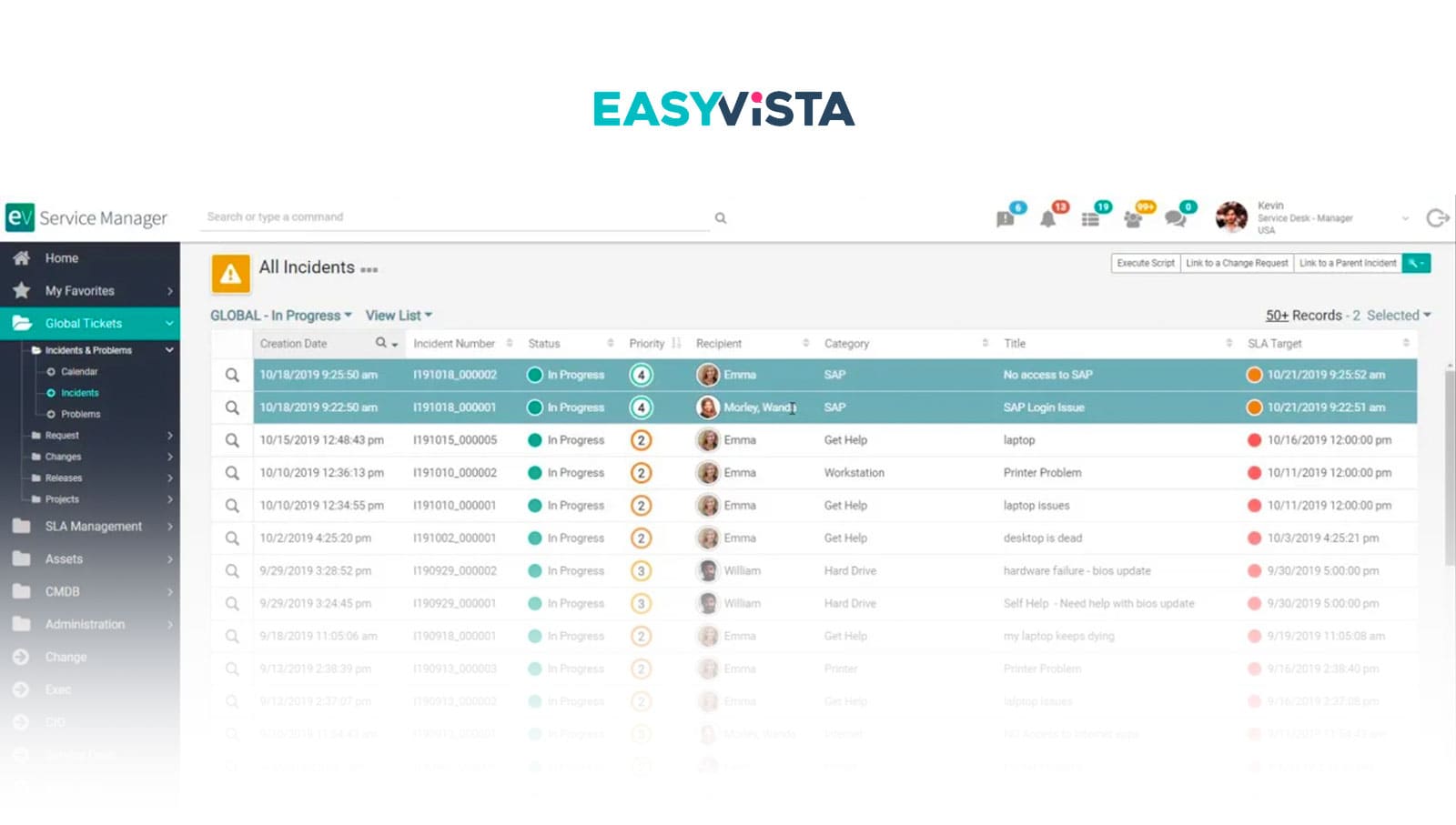
EasyVista is a cloud-based service that makes IT Service Management tasks easier and better. It includes 11 ITIL PinkVerified processes that help organizations work more efficiently and consistently.
EasyVista, originally called Staff & Line Group, is a privately owned company that has been a key player in ITSM since it started in 1988. Its presence in the 2022 Gartner Magic Quadrant™ for ITSM Tools highlights its significance and standing in the ITSM industry.
What users like from EasyVista
EasyVista has received positive user feedback from reputable industry sources, including Gartner. To delve deeper into the platform's capabilities, let's explore some of the key strengths highlighted in these reviews.
- Comprehensive ITSM features - EasyVista provides a comprehensive set of IT Service Management features, including robust service catalog management. Users have praised the platform's exceptional flexibility, particularly in automating business processes. This feature facilitates centralization, traceability, and visibility of actions, ultimately enhancing overall ITSM capabilities.
- User-friendly interface - EasyVista boasts a user-friendly interface that caters to customers, IT staff, and administrators alike. Its integration of all ITIL modules further enhances its value. Users have noted that EasyVista contributes to smoother service processes and improved service quality, making it a solution that prioritizes user needs.
- Configuration and customization simplified - EasyVista's codeless configuration simplifies the customization process. Users find that the platform's groups, roles, and domains streamline ticket assignment, resulting in improved efficiency. Regular updates based on customer feedback ensure that the platform remains up-to-date and responsive to evolving requirements.
- Enhanced efficiency - EasyVista boosts work efficiency, supports agile services, and consistently delivers high-quality results. These efficiency-oriented features contribute to overall productivity and performance improvement.
- Noteworthy workflow editor - One of EasyVista's standout features is its workflow editor, which translates documented processes into practical steps. Users appreciate its low-code options and extensive customization capabilities, making it a versatile tool for tailoring workflows to specific requirements.
What users don’t like from EasyVista
While EasyVista has several strengths and positive aspects, it has also garnered reservations and negative user feedback, as indicated by reviews from sources like Gartner. Here are some of the issues that have drawn attention:
- Support and documentation - Users have raised concerns about inconsistent vendor support, which they consider a significant drawback. Furthermore, they've noted that vendor documentation is inadequate and outdated, hindering their ability to effectively use the platform. Additionally, applying updates can be challenging due to a lack of robust vendor quality assurance and quality control (QA/QC) processes.
- Functionality and customization - Users have reported that it takes time to configure all the functionalities they desire within EasyVista. They've also expressed frustration with the limited options for customizing screen elements, which restrict their ability to tailor the platform to their specific needs. Additionally, slowness has been observed, especially when dealing with a large number of users.
- Complexity - Some users have found that fully utilizing EasyVista's features requires a deep understanding and vision for the platform, which can be a barrier for some users. The application builder is perceived as not very user-friendly, particularly for administrators who may struggle to navigate and use it effectively.
- Usability and interface - Some users have pointed out that EasyVista requires too many clicks for routine tasks, leading to time inefficiency. The platform has been criticized for not being very user-friendly, making it challenging to find specific features. Users have noted that the default back-office setup is complex and often requires customization to streamline the interface.
- Integration and modern technologies - EasyVista has faced criticism for not keeping pace with modern technologies and falling short of expectations in its SaaS version and integration capabilities with other tools. Users often seek more advanced integration features and a smoother experience when working with external tools.
What’s EasyVista’s argument over TeamDynamix?
EasyVista offers a strong case against TeamDynamix in several key areas:
- Comprehensive ITSM features - EasyVista offers a robust set of ITSM features, including service catalog management and flexible automation.
- User-friendly interface - EasyVista's intuitive and comprehensive interface contributes to smoother service processes and improved service quality.
- Simple configuration and customization - EasyVista simplifies customization with its codeless approach and regular updates based on user feedback.
- Enhanced efficiency - EasyVista excels in efficiency, supporting agile services and consistently delivering high-quality results, leading to increased productivity.
- Powerful workflow editor - EasyVista's workflow editor is highly flexible and user-friendly, allowing for tailored workflows.
What is TeamDynamix?
TeamDynamix is a cloud-based solution that operates within the domains of IT Service Management, Project Portfolio Management (PPM), and Integration Platform as a Service (iPaaS), all delivered through a Software-as-a-Service (SaaS) model. This technology allows educational institutions such as colleges, universities, and other organizations to align, collaborate, and optimize their work management processes.
What users like from TeamDynamix
TeamDynamix has garnered positive user feedback from reputable industry sources, including Gartner. These reviews emphasize several notable strengths and advantages of the platform. Let's explore these highlighted benefits in more detail.
- User-friendly interface - TeamDynamix has an intuitive user interface that simplifies assigning and managing issues and submitting requests. Users find navigating exceptionally easy, enhancing their daily tasks' efficiency.
- Robust dashboards - TeamDynamix features robust dashboards that provide teams with powerful management tools. These dashboards facilitate seamless monitoring and collaboration among team members, ultimately enhancing overall productivity.
- Reliable ticketing module - The ticketing module consistently receives praise for its solidity and reliability. It equips users with the necessary tools to effectively organize and track project tickets, thereby streamlining project management efforts.
- Effortless implementation - The platform stands out for its ease of implementation, requiring no prior programming expertise. This accessibility reduces entry barriers for organizations, ensuring a straightforward onboarding process.
- Customization options - Users value the extensive customization options offered by TeamDynamix. These options empower them to configure the platform precisely to their specific needs, enabling the creation of tailored workflows and processes.
- Responsive customer support - Users consistently praise the responsiveness and helpfulness of TeamDynamix's support team. They receive timely assistance when encountering challenges or seeking guidance, contributing to a smoother user experience.
What users don’t like from TeamDynamix
While TeamDynamix has many strengths and positive attributes, it has not escaped user criticism. These observations come from reviews from reputable sources such as Gartner. Here are some of the issues that have come to the forefront and deserve attention:
- Ticket Management challenges - Various challenges have been reported in Ticket Management, including the inability to sort tickets by due date, difficulties with the workflow designer, and the absence of basic functionalities like batch delete in Asset Management.
- User interface complexity - Complaints have arisen regarding TeamDynamix's user interface complexity. Users have cited challenges stemming from an outdated layout, limited customization options, and awkward ticket and comment layouts. Many advocate for a more modern and user-friendly graphical user interface (GUI).
- Limited reporting - Some users have found the reporting capabilities within the system to be lacking. They have expressed a desire for more extensive integration between project and ticketing applications to enhance their ability to generate and analyze reports effectively.
- Integration with ITSM suites - Users have voiced frustration over the platform's inability to seamlessly integrate with a full IT Service Management suite. Additionally, they have noted a deficiency in robust Change and Configuration Management software.
- Complex workflow structures - TeamDynamix has faced criticism for its intricate workflow structures, which have posed navigation and implementation challenges for some users.
- Limited desktop sharing and updates - Concerns have been raised about the platform's inability to facilitate desktop sharing and its infrequent updates once they are pushed out. This limitation has constrained flexibility and usability for certain organizations.
- User experience enhancement needed - Although generally regarded as user-friendly, some users have encountered challenges in their overall experience. Specifically, they have found sorting and searching for tickets to be less intuitive. The abundance of customization options has also been overwhelming for some users.
- Permissions management challenges - Reports have emerged of issues with how the vendor handles write/view/access permissions. These difficulties have led to user access and security concerns.
- Delayed enhancement addressing - Users have expressed frustration over lengthy wait times for enhancements to be addressed, impacting their ability to utilize the platform effectively.
- Outage page accessibility - The requirement of login to access the outage page has been seen as an impediment, preventing users from obtaining critical information during system downtime.
- Limited support - A significant drawback that has garnered attention is the platform's inadequate support during critical outages. Users have reported feeling left without assistance during crucial downtime situations. Furthermore, some have expressed dissatisfaction with the level of assistance provided by direct support channels.
What’s TeamDynamix’s argument over EasyVista?
TeamDynamix presents a compelling argument when compared to EasyVista, and this argument can be broken down into several key areas of strength:
- User-friendly interface - TeamDynamix has an intuitive user interface that simplifies various aspects of work management. This ease of use translates into increased user efficiency.
- Robust dashboards - TeamDynamix's robust dashboards offer effective management tools that enhance team collaboration and productivity. These dashboards provide real-time insights and facilitate seamless monitoring.
- Reliable ticketing module - Users consistently commend TeamDynamix for the solidity and reliability of its ticketing module.
- Effortless implementation - TeamDynamix's ease of implementation is another strong point in its favor. It doesn't require users to have prior programming knowledge, making it accessible to a broader range of organizations.
- Customization options - TeamDynamix's high degree of customization flexibility enables organizations to precisely tailor the platform to their specific needs. This capability empowers users to create workflows and processes that align with their unique requirements.
- Responsive customer support - Users consistently report receiving timely assistance and helpful guidance when needed. This level of support can significantly impact the overall user experience.
Considering InvGate Service Management as an ITSM solution alternative

While EasyVista and TeamDynamix are well-known players in IT Service Management, exploring alternative solutions that can cater to your organization's unique needs is vital. In this context, InvGate Service Management is a compelling option that warrants thorough consideration.
Let's delve into the comprehensive features of InvGate Service Management that make it a valuable choice for meeting your organization's ITSM requirements:
Exceptional user experience
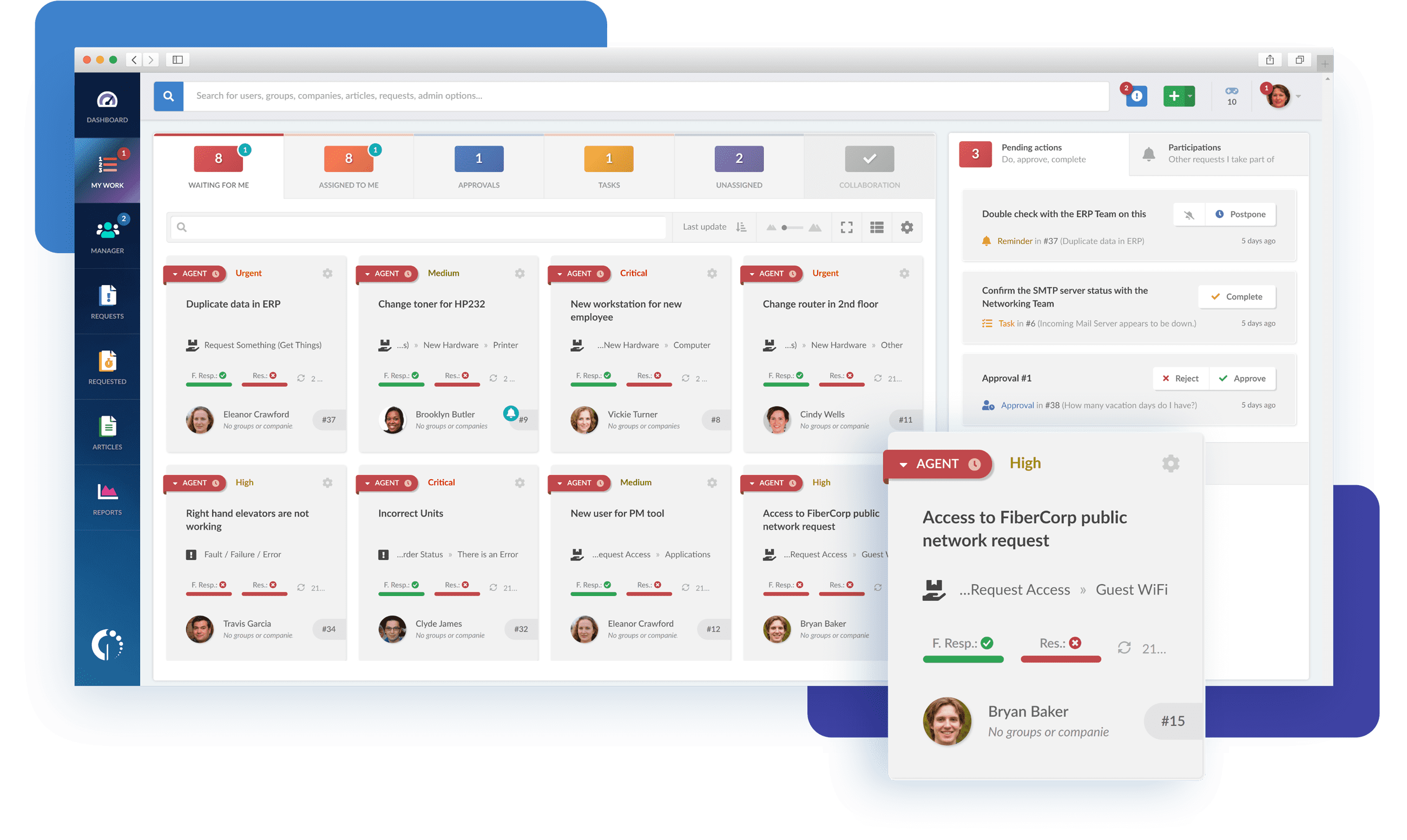
InvGate Service Management places a strong emphasis on delivering an outstanding user experience through meticulous design and adherence to UI/UX best practices. Its intuitive interface encourages rapid adoption, reducing the need for extensive training and maximizing productivity.
Simplified configuration and setup
InvGate Service Management streamlines configuration and setup with a user-friendly, no-code/low-code approach. This approach enables both novice and experienced users to implement the system without extensive technical expertise. The platform provides straightforward configuration options, enabling organizations to harness its robust ITSM capabilities quickly.
Customization and flexibility
InvGate Service Management offers flexible deployment options, allowing organizations to choose between on-premise or cloud-based solutions. This flexibility ensures that the platform can meet the specific demands of various sectors and industries.
Robust Ticketing and Incident Management
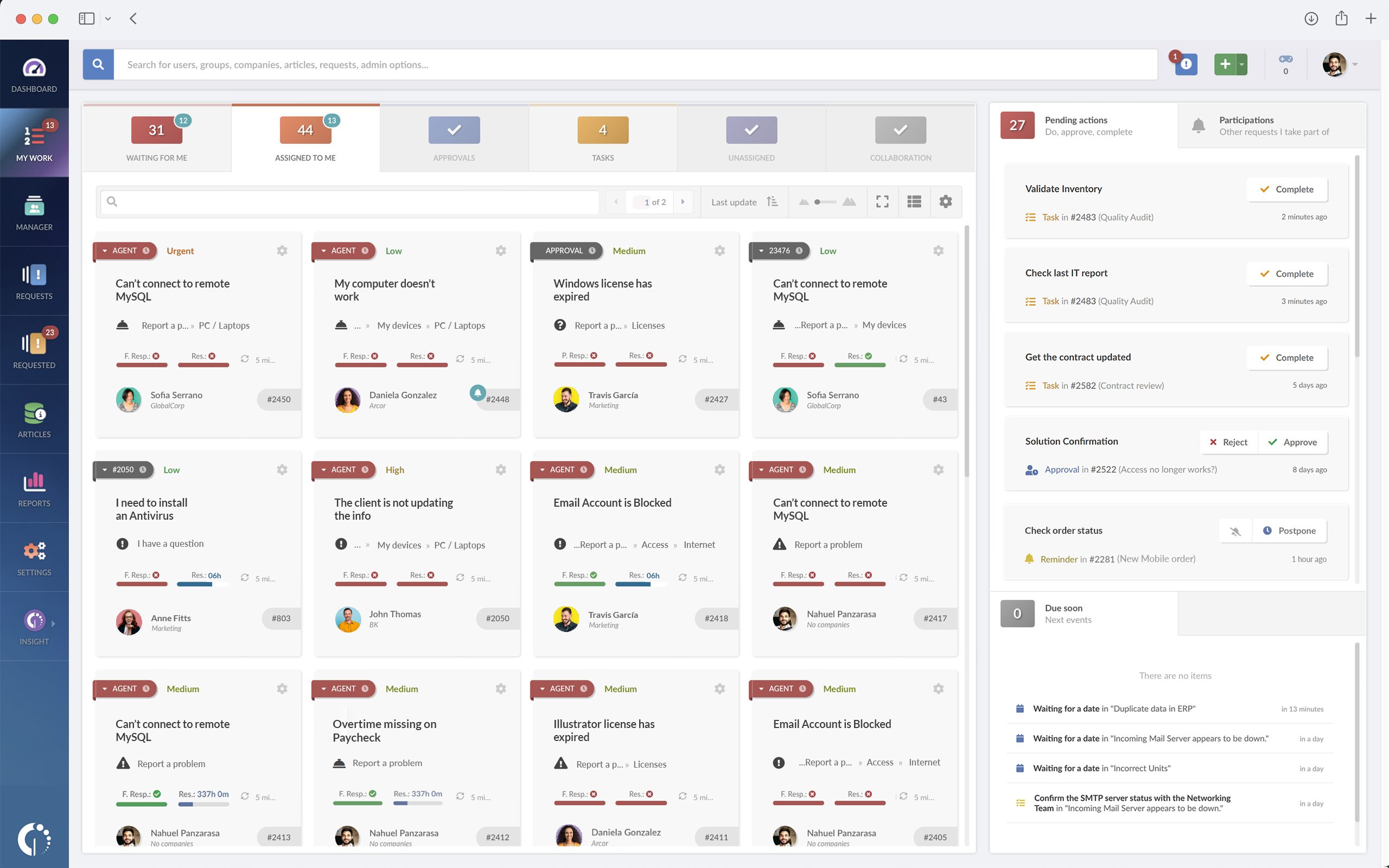
InvGate Service Management offers powerful capabilities for efficient ticket tracking, collaboration, and resolution. Features like automated ticket routing, customizable workflows, and SLA Management enable IT teams to manage and prioritize incidents effectively.
Strong self-service capabilities

InvGate Service Management provides robust self-service functionalities, including a user-friendly portal, an extensive IT service catalog, and a knowledge base. These features empower end-users to independently address common issues, access various IT services, and utilize self-help resources, thereby reducing the workload on IT staff.
Comprehensive reporting and analytics
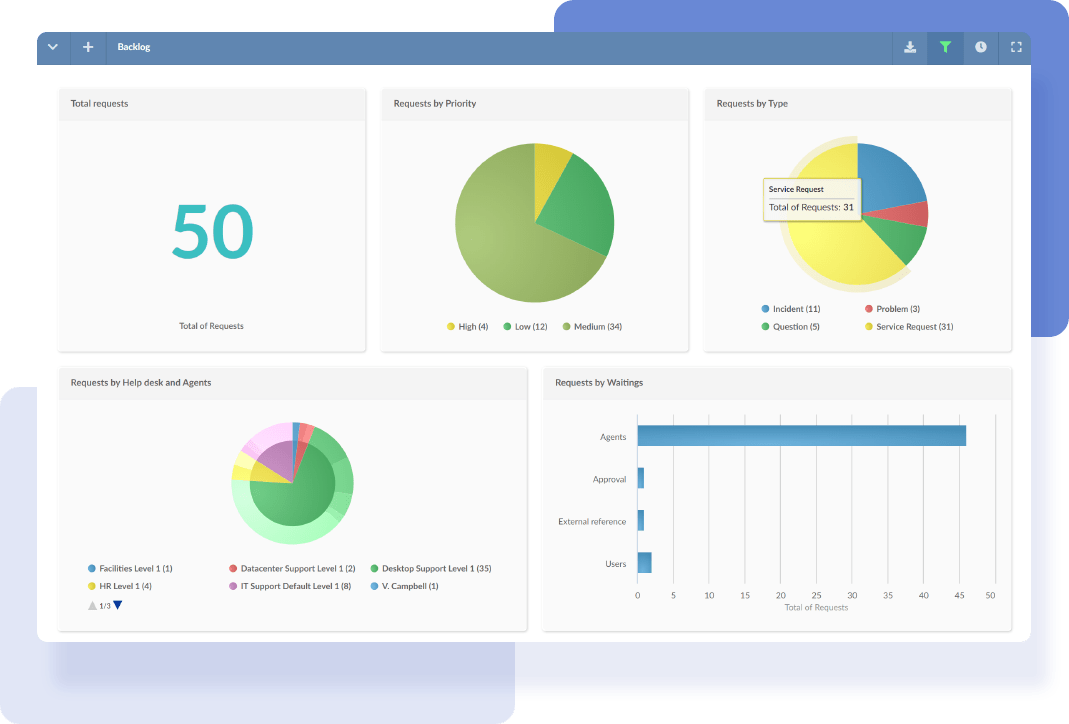
InvGate Service Management offers extensive reporting and analytics functionalities, enabling organizations to gain valuable insights into their IT operations and performance. The platform provides ready-to-use reports and customizable dashboards, allowing IT teams to analyze data, identify patterns, and make informed decisions to enhance their services.
Comprehensive Asset Management
By integrating InvGate Service Management with InvGate Asset Management, organizations gain a comprehensive view of their IT ecosystem, resulting in improved service delivery and reduced downtime. InvGate Asset Management offers features such as IT Asset Discovery, Inventory Management, Software License Management, and maintenance schedules.
ITIL-certified readiness
InvGate Service Management holds the esteemed ITIL4 certification from PINK Elephant, underscoring its commitment to maintaining ITSM excellence. Whether organizations are embarking on their ITIL journey or managing complex operations, InvGate Service Management offers a user-friendly and feature-rich experience aligned with industry best practices.
Focused on ITSM with ESM extension
InvGate Service Management is purpose-built for ITSM and seamlessly extends its capabilities to Enterprise Service Management (ESM). This empowers operational departments to improve their processes and fully embrace the advantages of digital transformation. With a primary focus on ITSM and strong performance in ESM, InvGate Service Management facilitates streamlined workflows and comprehensive digital transformation initiatives across all departments.
Cost-effective solution
InvGate Service Management offers a cost-effective solution without compromising on functionality. It provides a comprehensive suite of ITSM features at a competitive price point, making it an appealing choice for organizations seeking affordability without sacrificing capabilities. In comparison to alternatives like EasyVista and TeamDynamix, InvGate Service Management strikes a balance between cost and functionality.
Fast ROI and ongoing innovation
InvGate Service Management ensures a swift return on investment through efficient implementation processes. Within weeks, organizations can begin enjoying the benefits of this robust ITSM solution. Additionally, regular feature updates keep users at the forefront of technology without incurring additional costs.
Next steps
In the ever-evolving field of IT Service Management, the choice between EasyVista vs. TeamDynamix is critical. These platforms bring unique strengths and capabilities, addressing different organizational needs and preferences.
One alternative solution worth considering as you explore your options is InvGate Service Management. This platform stands out with its streamlined functionalities and robust feature set.
Download our free ITSM implementation checklist to guide you through the crucial next steps. Get started now and empower your organization for a brighter IT future!
















