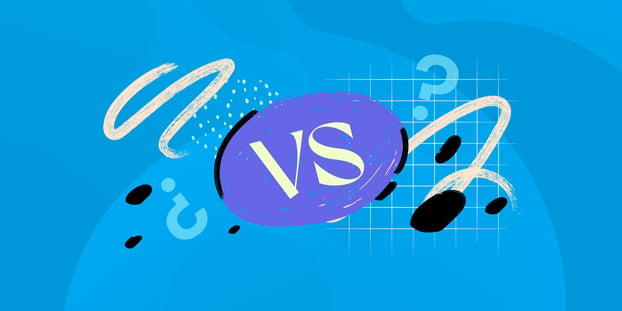Are you at the critical crossroads of IT Asset Management (ITAM) solutions, weighing the merits of BMC Asset Management vs. Snow License Manager? The path to optimized ITAM success can be complicated and requires careful consideration of the features and capabilities that best fit your organization's needs.
In this blog post, we’ll embark on a comprehensive ITAM software comparison of these two notable tools.
But that's not all – we’ll introduce you to a dynamic contender that brings a fresh perspective to the ITAM landscape: InvGate Asset Management.
Keep reading to gain insights that will help you make an informed decision for your IT Asset Management needs.
Table of contents
- TL;DR
- What is BMC Asset Management?
- What is Snow License Manager?
- Considering InvGate Asset Management as an ITAM solution alternative
TL;DR
- BMC Asset Manager is recognized for its comprehensive IT Service Management capabilities and streamlined processes through automation. However, users have expressed some dissatisfaction with the chatbot functionalities and occasional communication gaps with third-party support.
- Snow Asset Manager stands out for its intuitive user interface, robust software recognition service, and comprehensive reporting capabilities. Nonetheless, users encounter challenges with system integration, occasional inaccuracies in software recognition, varying support quality, and performance issues with large data volumes.
- In contrast, InvGate Asset Management offers comprehensive IT asset and inventory management through seamless integration with various sources, facilitates proactive operational cost management, and streamlines IT operations.
This guide has everything you need to now, but if you don't have enough time to go over every single detail, here's (another) TL;DR: InvGate Asset Management can do everything we listed here, and you can test it right away for free for 30 days.
Most looked-at features by buyers
When evaluating IT Asset Management solutions, potential buyers consider a variety of essential capabilities to find the most suitable option that aligns with their specific needs and business requirements.
Here are some key factors that purchasers take into account when choosing a customized ITAM solution for their organization.
- Remote management with built-in tools - Integration with popular remote desktop tools empowers IT teams to diagnose issues, apply patches, carry out software installations, and perform system updates remotely, eliminating the need for physical presence.
- Creation of CMDB maps - Users can establish and document connections among different components like hardware devices, software applications, network links, and interdependencies. Visualizing these relationships helps organizations understand the impacts of changes, evaluate potential risks, and plan for effective Incident and Change Management.
- Comprehensive insights into infrastructure - The platform should offer complete visibility into the condition, performance, and usage of IT assets, enabling users to make informed decisions and optimize their infrastructure. This should include robust reporting and analytical features.
- Unified oversight of IT Assets and Inventory Management - Users can efficiently monitor and manage their IT asset inventory through a single interface. The solution should automate the process of locating assets and gathering critical details such as hardware specifications, software versions, and ownership information.
- Enhanced cybersecurity compliance - Buyers look for a tool that monitors asset security status to identify and address security vulnerabilities proactively.
- Automated management and proactive alerts - The solution should enable automated workflows for routine tasks like software updates, patch deployments, and system maintenance. This guarantees seamless operations and rapid responses to critical events through automation and timely proactive alerts.
- Streamlined Software Management - This capability allows users to oversee software installations, ensure proper Software License Management, and identify instances of over or underutilization.
- Integration with help desk services - Integration with help desk software ensures smooth information exchange between Asset Management and IT Service Management processes. This integration enhances communication, streamlines workflows, and improves overall service delivery.
- Flexible deployment options - Users prefer a platform that offers flexibility in choosing deployment models, including cloud-based, on-premise, or hybrid solutions.
- Proactive cost and Financial Management - The solution should incorporate financial data, contract lifecycle management, licenses, and other relevant information to understand operational expenses comprehensively.
What is BMC Asset Management?
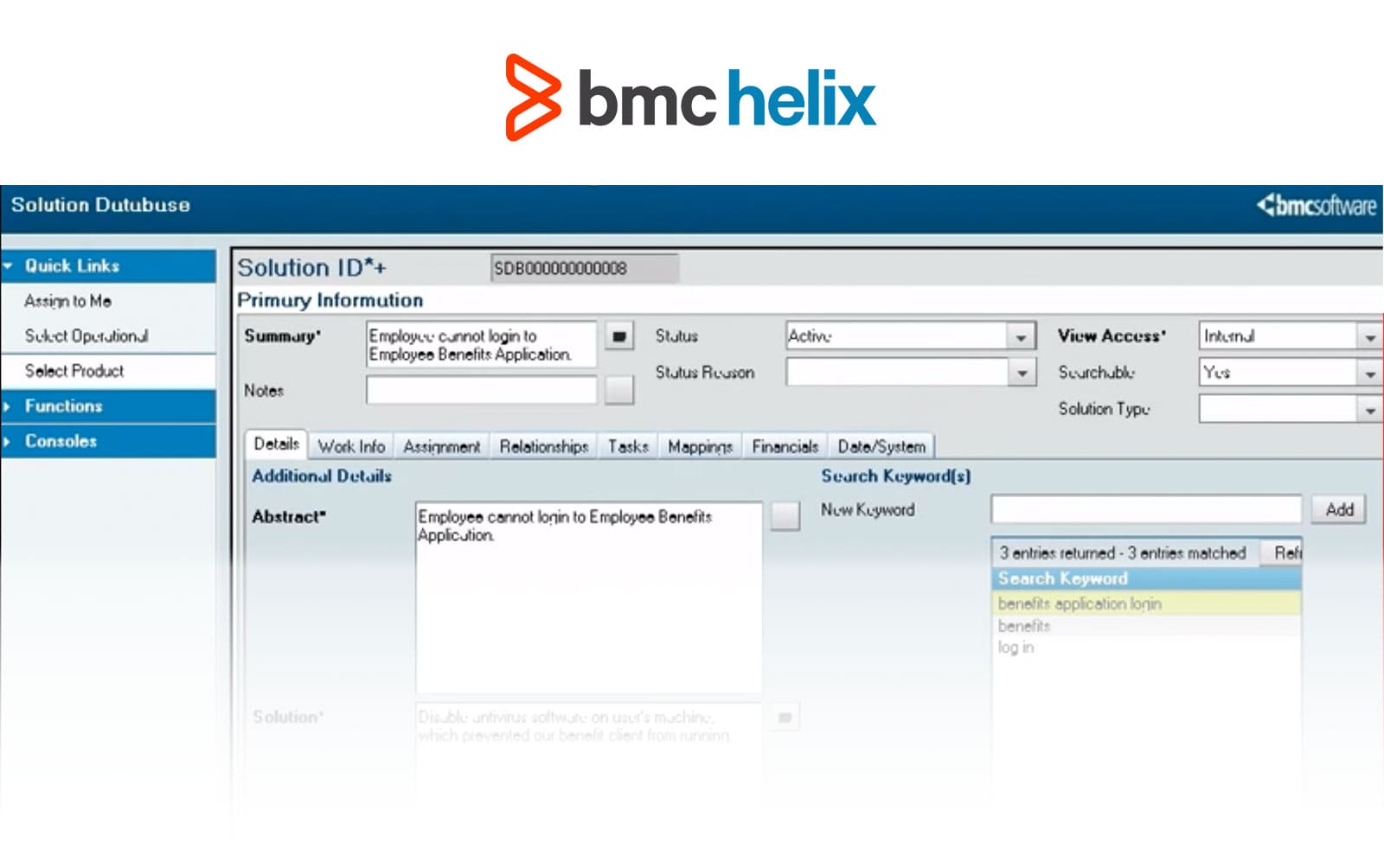
The main goal of the Asset Management features in BMC Helix ITSM is to effectively decrease the total cost of ownership associated with Configuration Items (CIs) and enhance the return on investment.
BMC Helix ITSM's Asset Management works seamlessly alongside BMC Helix ITSM Change Management and BMC Service Level Management, creating a cohesive framework for comprehensive Asset Management.
What users like from BMC Asset Management
User feedback on BMC Asset Management from trusted sources such as Gartner is consistently positive on a number of critical issues. Let's explore the specific aspects of this solution that users find commendable.
- Enhanced user experience - The platform stands out with its user-friendly interface in domains like Incident, Change, and Problem Management. This promotes an intuitive and uncomplicated approach to daily operations.
- Value for investment - Users view BMC Asset Management as a solution that provides significant value. The well-designed dashboard aids efficient monitoring, and the software's proficiency in handling support contracts, ensuring timely renewals, and optimizing usage is notably impressive.
- Streamlined automation - The software's ability to autonomously handle requests is seen as valuable, reducing reliance on IT staff and conserving resources. It's also acknowledged for its role in informed decision-making, optimized allocation of resources, and effective contract management.
- Simplified management - Users highly appreciate the software's capacity to simplify Asset Management tasks, helping them effectively oversee various facets of their assets.
- Enhanced visibility - The solution's remarkable capability to offer extensive insights into existing inventory is highly appreciated. Its clear impact report analysis and efficient tracking of configuration changes and services further enhance its value.
- Effortless implementation - The implementation of BMC Asset Management is often described as rapid and smooth, enabling swift integration into users' existing operations.
- Comprehensive Service Management - BMC Asset Management earns praise for its contribution to elevating service quality as a robust ITSM and HR system. It effectively encompasses ITIL activities, including proficient management of Incidents and Changes. Notably, its exceptional ticketing tool and a dedicated Change Management database set it apart.
- Mobile access - The availability of mobile access empowers users to manage tasks while on the go, contributing to a positive and adaptable user experience.
- Training experience - Training is acknowledged as a crucial factor, especially during the system's launch phase, ensuring that users can make full use of its potential.
What users don’t like from BMC Asset Management
While BMC Asset Management offers valuable functionalities, there exist areas where making enhancements could lead to an improved overall user experience.
- Enhanced reporting - Suggestions from certain users center around enhancing reporting capabilities. This enhancement would provide more comprehensive insights to enhance decision-making and fortify overall Asset Management strategies.
- User interface - Some users express dissatisfaction with the current user interface. Implementing improvements in this aspect has the potential to create a more intuitive and user-friendly experience.
- Chatbot and tools - Users propose that strengthening the chatbot's functionality could make it more robust and effective, thereby increasing its overall utility.
- Support and communication - It's advisable to seek third-party support to introduce additional avenues for improvement. Users also highlight instances of communication breakdowns.
What’s BMC Asset Management’s argument over Snow License Manager?
In a head-to-head comparison with Snow License Manager, BMC Asset Management emerges as a robust contender, having several distinctive advantages across critical dimensions. Let's delve into the core points that build BMC Asset Management's compelling argument over Snow License Manager.
- Enhanced user experience - BMC Asset Management excels in user-friendliness across Incident, Change, and Problem Management domains. This emphasis on superior user experience translates to intuitive and smooth daily operations.
- Value for investment - Users perceive BMC Asset Management as delivering substantial value. Its well-designed dashboard aids in efficient monitoring, and its proficiency in handling support contracts, ensuring timely renewals, and optimizing usage might give it an advantage in terms of cost-effectiveness and overall return on investment.
- Efficient automation processes - Users highly value BMC Asset Management's autonomous request handling, resource optimization, and contract management features.
- Streamlined management - BMC Asset Management's simplified management capabilities receive praise from users for their effectiveness in overseeing diverse aspects of Asset Management.
- Enhanced visibility - BMC Asset Management's exceptional ability to provide extensive insights into existing inventory further reinforces its competitive edge.
- Effortless implementation - Users consistently highlight BMC Asset Management's swift and seamless deployment process, enabling rapid integration into existing operations.
- Comprehensive Service Management - BMC Asset Management's robust role in enhancing service quality through its potent ITSM and HR system is a standout feature.
- Covering a wide spectrum of ITIL activities its comprehensive approach sets it apart.
- Mobile accessibility - BMC Asset Management's provision of mobile access empowers users to manage tasks on the go, enhancing their experience.
- Training experience - BMC Asset Management's emphasis on training during the initial launch ensures that users can fully harness its potential.
What is Snow License Manager
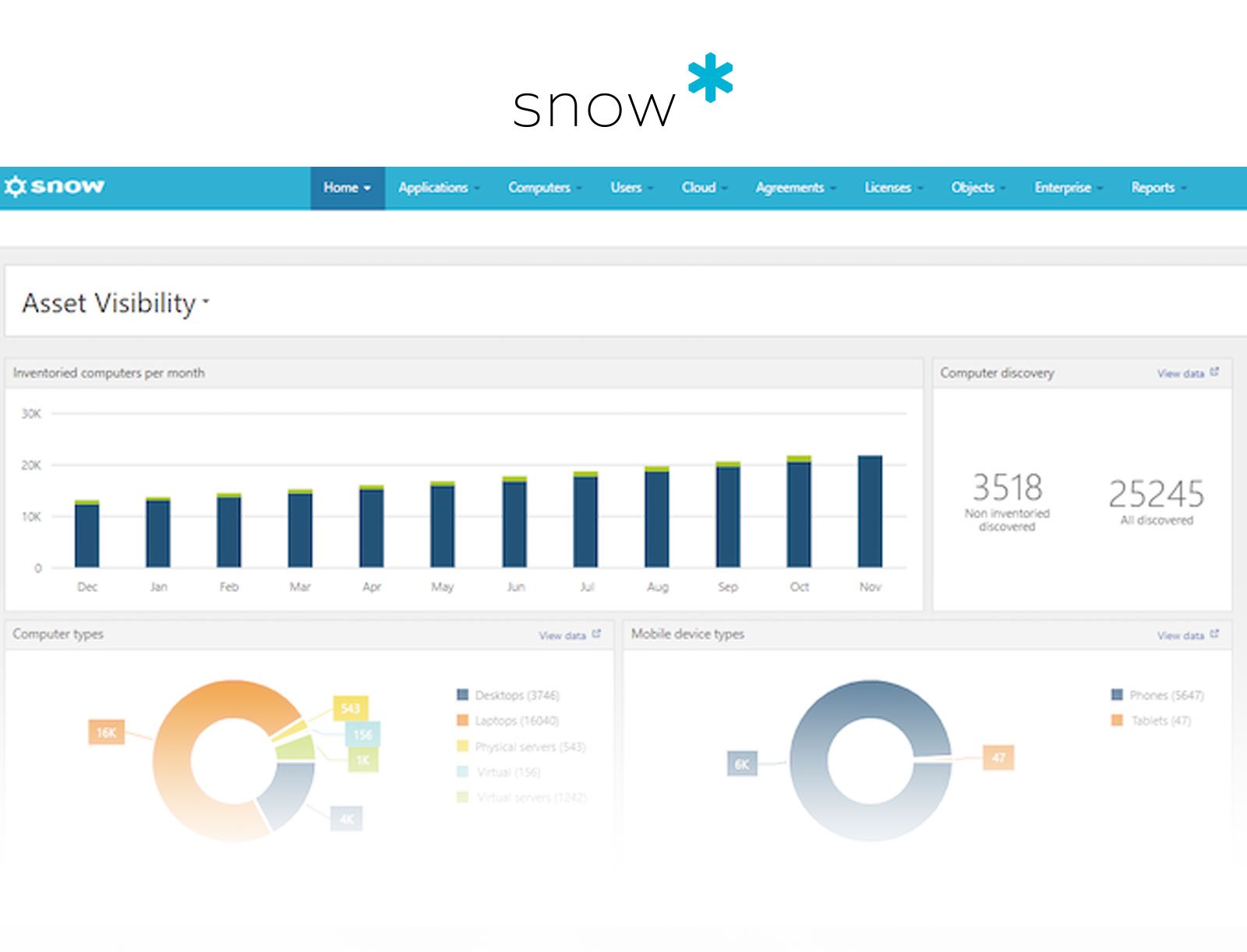
Snow License Manager, developed by Snow Software, is a tool designed to simplify Software Asset Management (SAM) for businesses. The main goal of this platform is to help organizations efficiently handle their software licenses, improve software usage, and guarantee compliance with license agreements.
This software incorporates a variety of features and abilities that empower companies to comprehend their software assets fully. This understanding, in turn, supports informed decision-making about software procurement, usage strategies, and cost efficiency.
Snow Software is a globally acclaimed provider that specializes in supplying technology intelligence solutions in fields like Software Asset Management, IT Service Management, and Enterprise Mobility Management.
The company, headquartered in Stockholm, Sweden, has established a strong international presence with branch offices spanning the United States, Europe, and Asia.
Since its establishment in 1997, Snow Software has consistently held a leading position by offering a wide range of products and services. These offerings are strategically crafted to aid organizations in optimizing their technology investments and extracting the utmost value from them.
In addition to the Snow License Manager, the company's product assortment includes Snow Device Manager, Snow Inventory, and Snow Automation Platform.
What users like from Snow License Manager
Snow License Manager has received user recognition and positive feedback from sources such as Gartner. The following are notable benefits that have been highlighted.
- User-friendly interface - Snow License Manager features an intuitive user interface designed for user-friendliness. Its layout enables easy navigation and interaction across diverse processes, ensuring users can effectively use the tool.
- Smooth integration - The software exhibits strong integration capabilities within SAP environments, streamlining workflows and enhancing compatibility. The use of lightweight agents guarantees efficient operations.
- Informative reporting - The platform provides various valuable standard reports that provide insights into software usage and hardware data agents collect. Users can effortlessly generate personalized reports tailored to their specific requirements.
- Outstanding performance - The tool excels in consolidating information and utilizes an approach that prepares organizations for audits. This supports the maintenance of a comprehensive inventory of software assets.
- Excellent support - Users have expressed high satisfaction with the support team's communication quality. This effective interaction assists users in addressing their queries. Moreover, participation in the beta program provides users access to new features and the opportunity to provide feedback. Dedicated customer success managers also contribute to achieving successful results.
- Continuous maintenance - The software remains consistently up-to-date, ensuring alignment with the latest features and security enhancements. It is acknowledged as a mature product with a proven track record of reliability.
- Thorough Software Recognition Service (SRS) - The tool presents a comprehensive and meticulous SRS. Regular updates are conducted to ensure accurate identification of software assets. The service employs stable agents, resulting in reliable outcomes.
- Cost-efficiency - By offering insights into installations and compliance, the software aids organizations in reducing costs during audits by ensuring license compliance.
- Streamlined licensing - The platform simplifies the monitoring and visualization of software licenses and compliance matters. It equips organizations with direct tools for effective license management, facilitating adherence to licensing agreements.
What users don’t like from Snow License Manager
While Snow License Manager has many strengths and positive attributes, it's not immune to user concerns and criticisms. Reviews from reputable sources such as Gartner have highlighted a number of issues commonly encountered by users.
- Lack of user-friendly agent configuration - Configuring agents might lack user-friendliness, demanding specialized expertise and extra effort for successful integration.
- Data volume effects - In situations where organizations have extensive software inventories or complex IT environments, the system may encounter performance issues such as delayed responses or sluggish report generation.
- Accuracy challenges in identification - The platform struggles with accurately identifying certain software assets. This can result in incomplete or inaccurate reports on software inventory.
- Software glitches and constraints - Users have also mentioned encountering software glitches or limitations that hinder specific functionalities, diminishing the software's optimal usage.
- Integration and implementation hurdles - Some users have encountered challenges when integrating and implementing the software.
- Setup complexities - Users might encounter complexities while attempting to customize the interface to match their specific needs, potentially leading to subpar user experiences.
- Reporting functionality improvement - Some users have highlighted areas where reporting functionality could be improved. Additionally, generating specific or customized reports might come with limitations or be time-intensive.
- Cross-platform rights challenges - The system faces difficulties in recognizing and managing software assets across different platforms or operating systems due to cross-platform rights limitations.
- Compliance vulnerability - The lack of immediate alerts about synchronization issues between Snow License Manager and software license databases could expose organizations to compliance risks.
- Absence of synchronization notifications - Users have expressed concerns about the lack of notifications when synchronization fails during the licensing process.
- Delayed response times - Instances of delayed response times and inadequate issue resolution from the support team have been noted, leading to prolonged problem-solving.
- Higher costs - The initial acquisition costs, combined with ongoing maintenance expenses, can be substantial. Furthermore, additional costs tied to technical support services could further increase the overall financial burden on organizations.
- Impacts of product upgrades - Some users have reported that product upgrades can result in problems or disruptions in system functionality.
What’s Snow License Manager’s argument over BMC Asset Management?
Snow License Manager presents a compelling argument over BMC Asset Management, based on its standout features and advantages.
- User-centric interface - Snow License Manager has a user-friendly interface that not only prioritizes easy navigation but also fosters seamless engagement across diverse processes.
- Effortless integration - The software demonstrates robust integration capabilities specifically tailored for SAP environments. This strategic integration streamlines workflows, bolsters compatibility, and enhances operational efficiency.
- Insightful reporting - The platform’s reports delve deep into software usage patterns and hardware data collected by agents. Users can effortlessly generate personalized and highly tailored reports that cater to their unique requirements.
- Unmatched performance - Snow License Manager's exceptional performance stems from its ability to consolidate vast amounts of information efficiently. This approach goes a step further by adopting strategies that prepare organizations for audits. This feature supports the maintenance of a meticulous and comprehensive software asset inventory.
- Exceptional customer support - The platform ensures that users receive high-quality communication and efficient solutions from the support team.
- Reliability through consistent maintenance - Snow License Manager's strength lies in its commitment to staying at the forefront of technological advancements. The software consistently receives updates to align with the latest features and security enhancements.
- Thorough Software Recognition Service - A standout feature is the platform's comprehensive SRS. Through meticulous updates, it ensures the precise identification of software assets.
- Cost-efficiency as a cornerstone - Snow License Manager's focus on cost-efficiency is particularly relevant in today's competitive landscape. By providing insights into installations and compliance, the software actively assists organizations in reducing costs during audits.
- Simplified license management - Snow License Manager simplifies the intricate process of monitoring and visualizing software licenses and compliance-related matters.
Considering InvGate Asset Management as an ITAM solution alternative
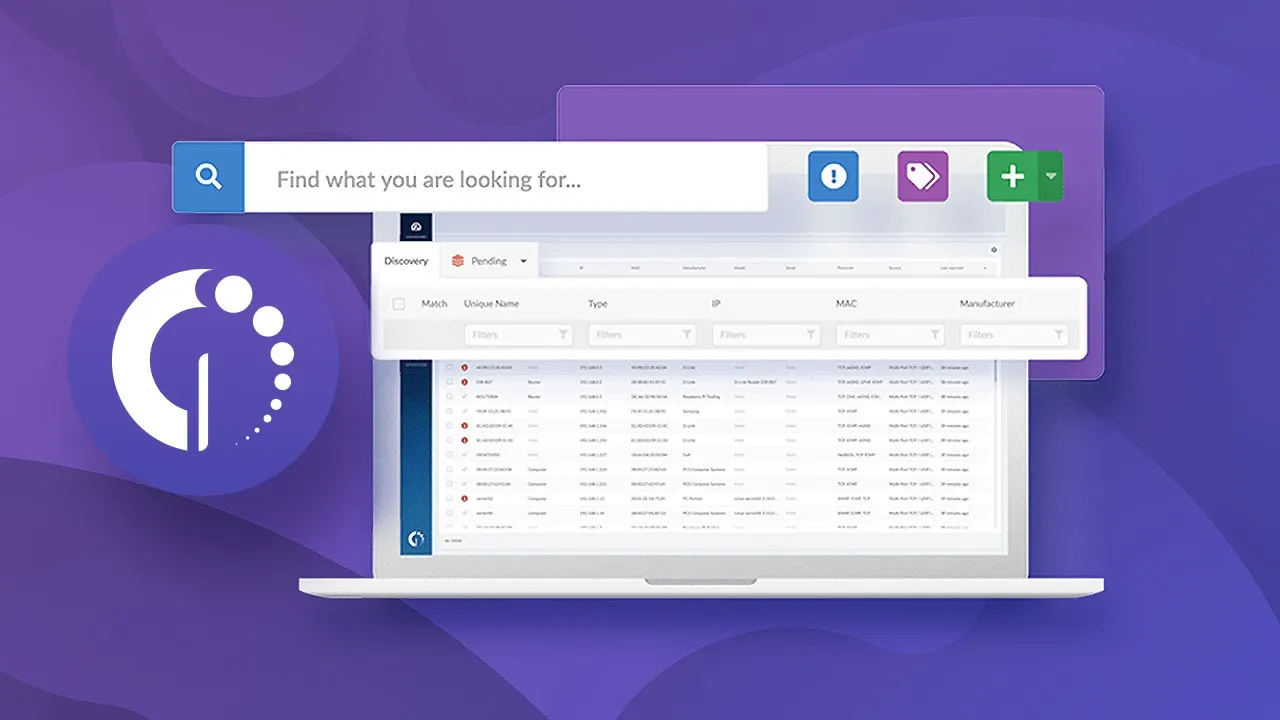
For organizations searching for tailored IT Asset Management solutions that match their specific requirements, InvGate Asset Management emerges as a robust contender. Positioned as a comprehensive ITAM solution, this platform offers a variety of functionalities that make it an appealing choice for streamlining Asset Management procedures. Let's explore its fundamental attributes.
In-depth understanding of IT infrastructure
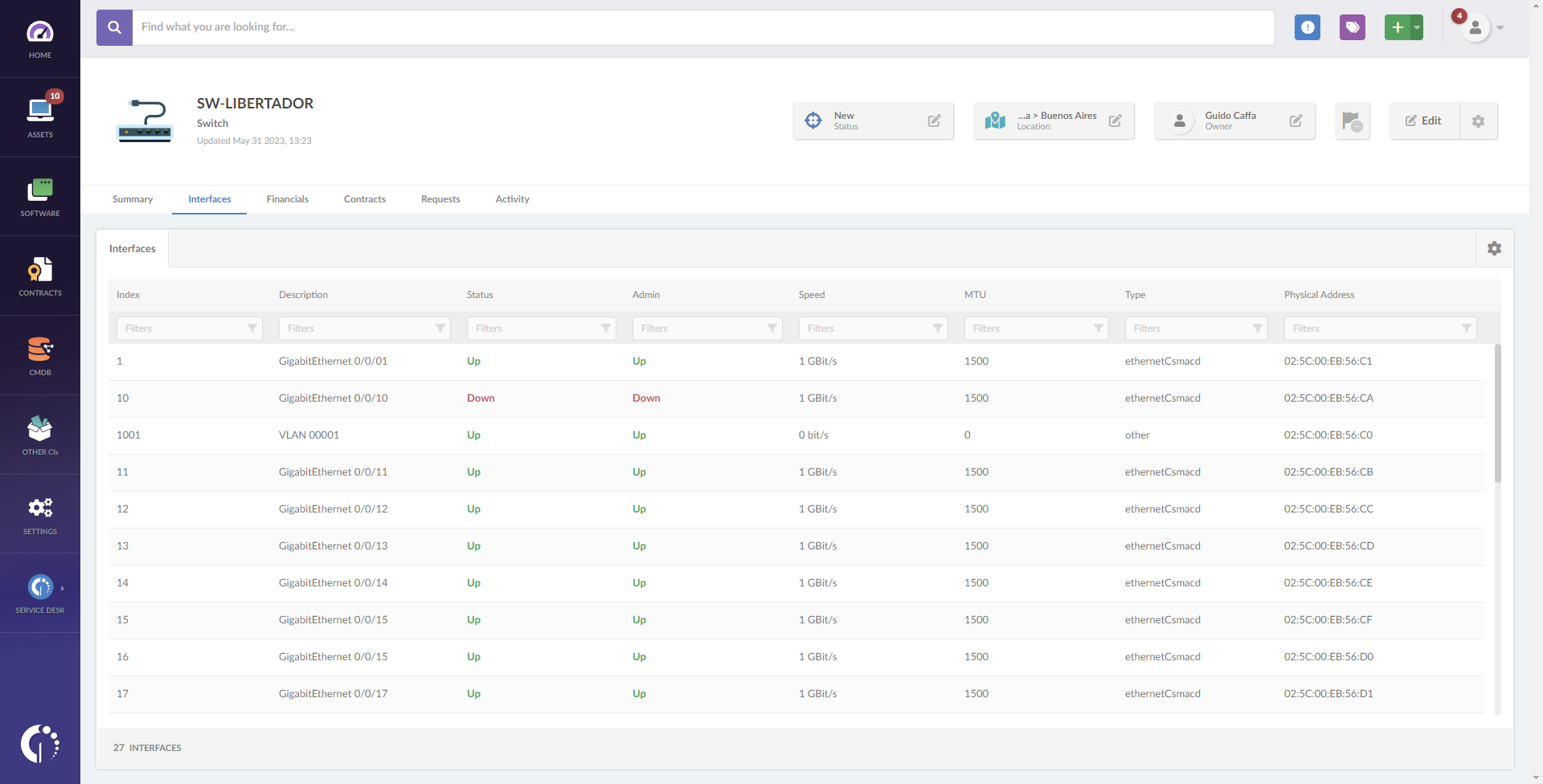
Leveraging its robust set of features, InvGate Asset Management provides exhaustive and actionable insights into IT assets, encompassing their status and usage. This thorough understanding enables effective management and optimization of the infrastructure, ultimately leading to improved operational efficiency.
Flexible deployment options to suit requirements
Recognizing the unique requirements and industry regulations of each organization, InvGate Asset Management offers a range of flexible deployment options. This provides organizations the freedom to choose a cloud-based or on-premise solution, ensuring alignment with specific needs and compliance standards.
Software efficiency enhancement and cost reduction
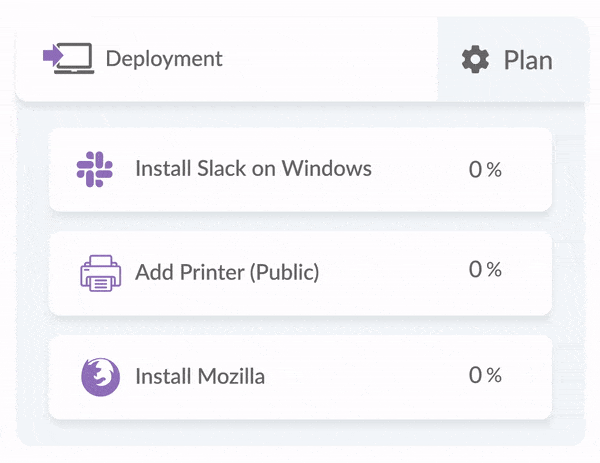
InvGate Asset Management empowers organizations to identify and assess the usage of paid software, facilitating efficient Software Management. By gaining visibility into software usage, underutilized licenses can be reallocated, redundant costs reduced, and returns on IT investments optimized. This optimization of software efficiency empowers organizations to extract maximum value from their software resources.
Streamlined operations through CMDB map creation
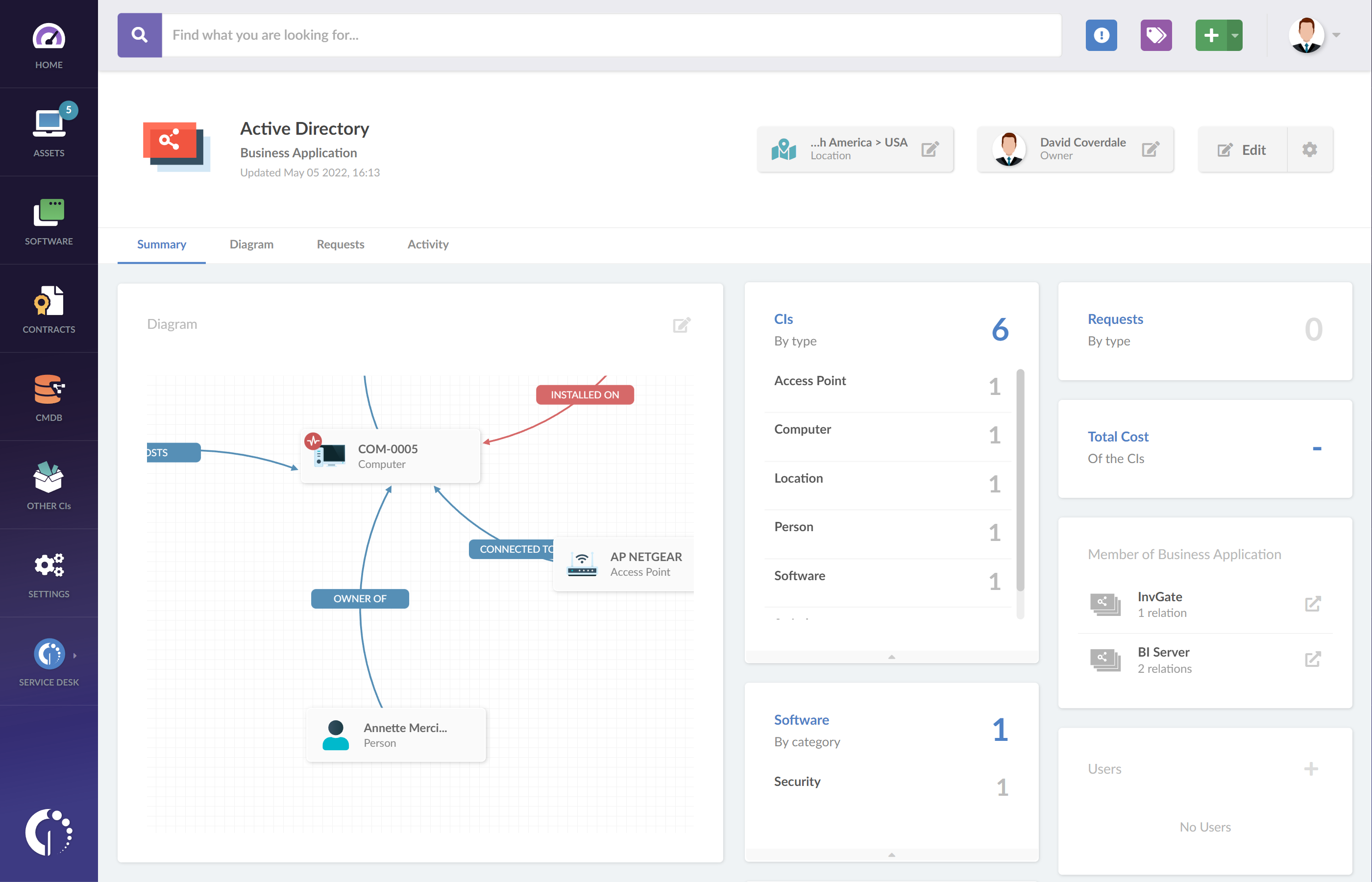
The CMDB map builder tool within InvGate Asset Management provides a clear and comprehensive depiction of the IT environment. Visualizing the connections between components aids in identifying potential impacts on operational continuity, facilitating proactive risk mitigation. This increased visibility reduces service downtimes, enhances operational efficiency, and ensures smoother IT operations.
Enhanced oversight of IT Assets and Inventory
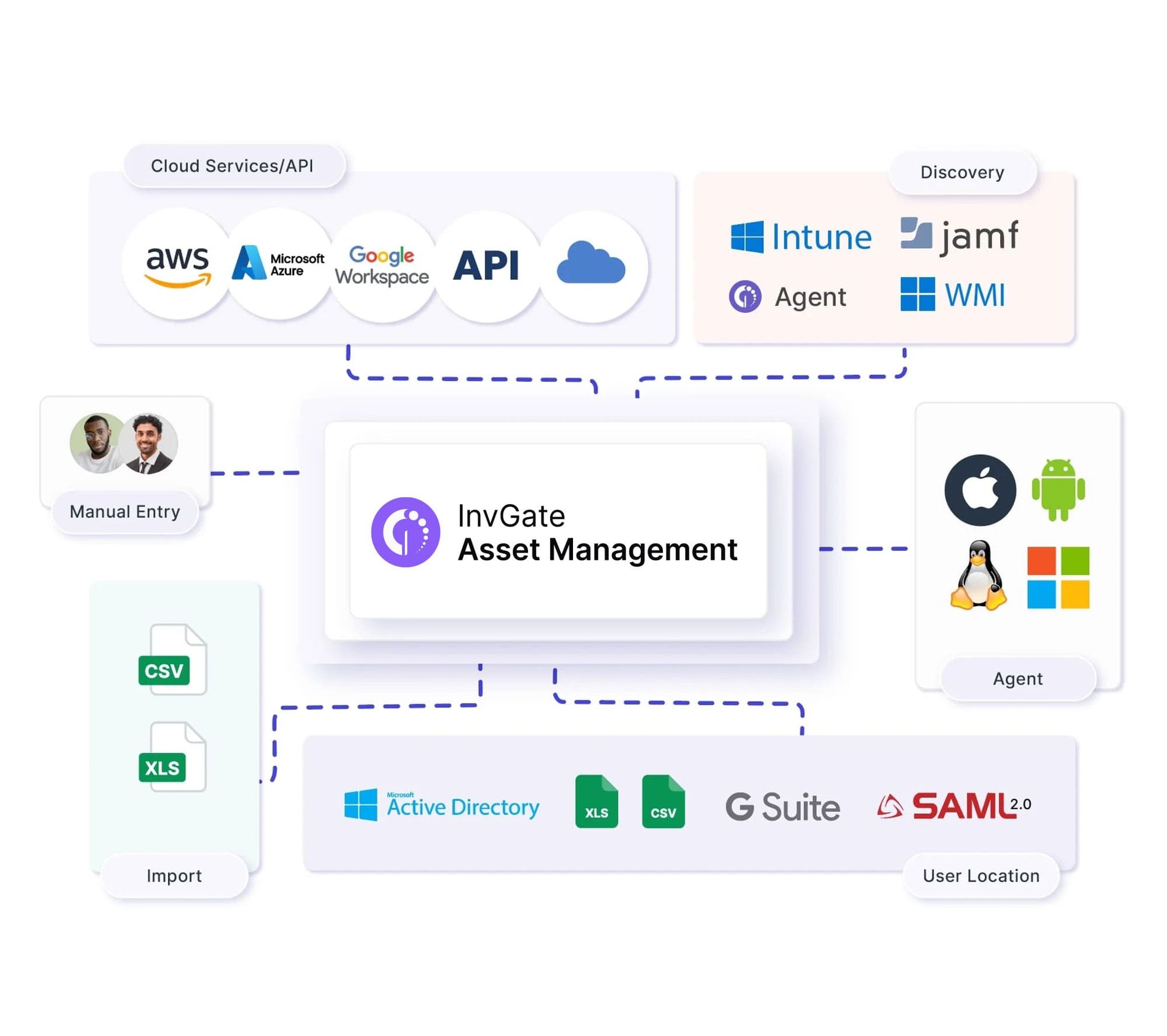
InvGate Asset Management enables seamless integration by aggregating data from various sources, including common operating systems, cloud service providers (AWS, Google, Azure), and MDMs (JAMF, Google Endpoint Manager). This comprehensive integration ensures effective oversight of both IT and non-IT assets, locations, and personnel. This not only saves time but also offers a holistic view of the infrastructure.
Enhanced cybersecurity compliance through asset monitoring
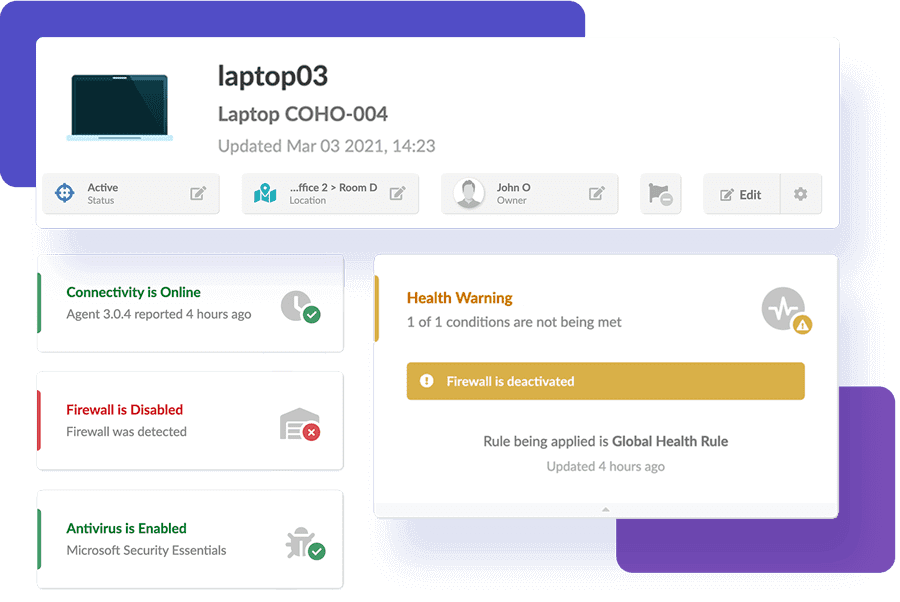
InvGate Asset Management's asset monitoring capabilities establish and enforce device health rules, facilitating proactive cybersecurity compliance. Swift identification of non-compliance instances enables immediate action to ensure adherence to cybersecurity policies, thus strengthening the IT infrastructure's security.
Comprehensive IT operations view through native service desk integration
InvGate Asset Management seamlessly integrates with InvGate Service Management, establishing a native connection that links tickets with devices and personnel. This integration provides an overarching view of IT operations, streamlining management. Linking service tickets to relevant assets and personnel enhances workflows, communication, and issue resolution.
Automated management and proactive notifications
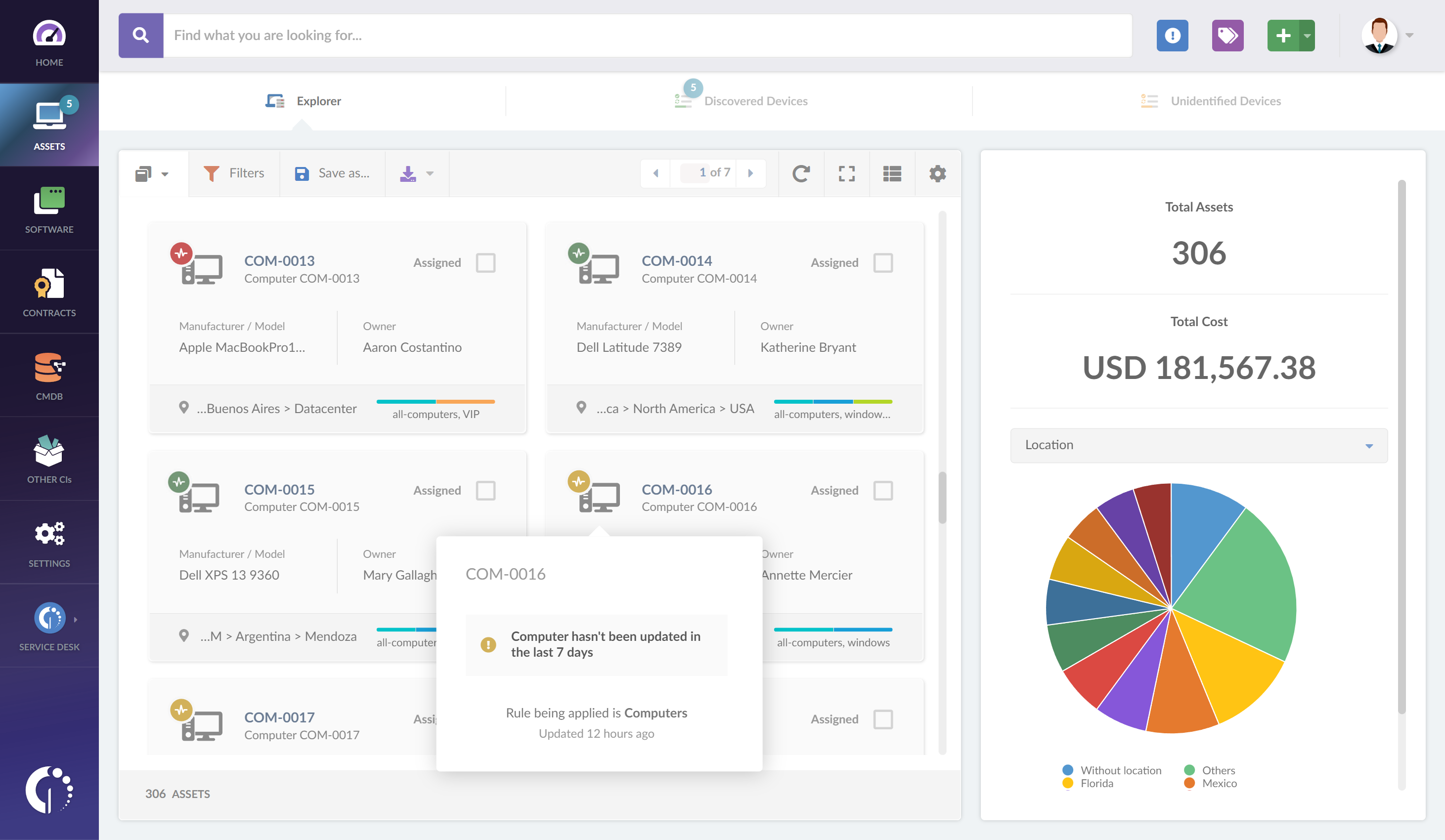
InvGate Asset Management streamlines process automation and notification setup, promoting proactive IT administration. Automated alerts enable organizations to monitor contract expirations and promptly inform relevant stakeholders, reducing manual efforts and the potential for oversights. This automation optimizes operations, allowing a focused approach to critical tasks and improving overall efficiency.
Effortless Remote Management through native integration
InvGate Asset Management seamlessly integrates with popular remote desktop tools like Windows Remote Desktop, TeamViewer, AnyDesk, and VNC. This integration enhances Remote Management capabilities, granting direct access to devices for troubleshooting and maintenance. Seamless remote access empowers organizations to effectively address IT issues, perform maintenance tasks, and ensure uninterrupted operations.
Proactive operational Cost Management
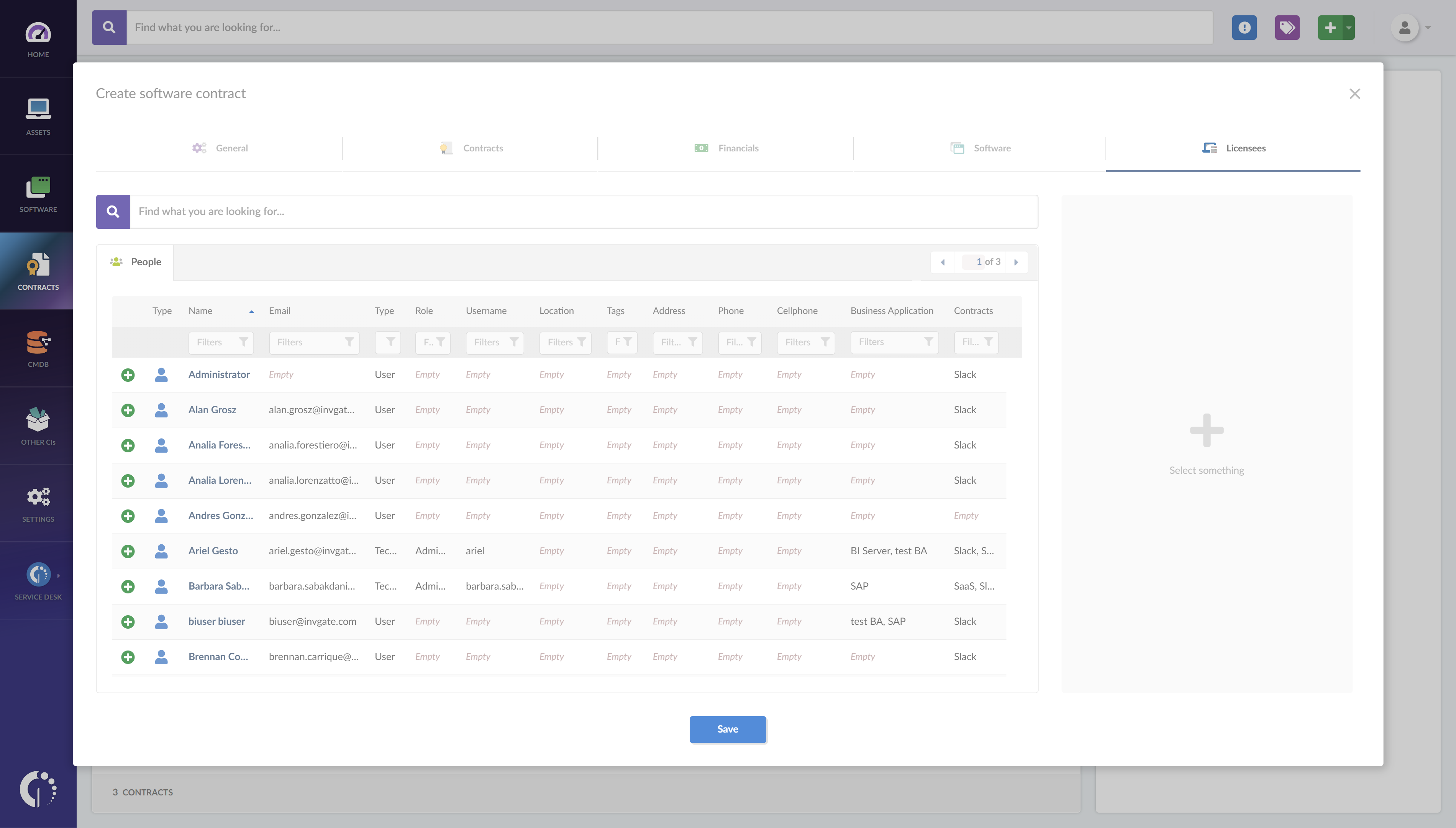
InvGate Asset Management enables direct integration of financial data, contracts, licenses, and other crucial information into its system. This approach provides organizations with a comprehensive understanding of operational costs, enabling proactive and informed financial decision-making. This optimization of budget allocation maximizes the value derived from IT investments.
Next steps
In the ever-evolving realm of IT Asset Management, the comparison of BMC Asset Management vs. Snow License Manager has revealed a spectrum of features and benefits that set these platforms apart.
Nevertheless, the universe of ITAM is expansive, offering a myriad of alternatives, each with its own distinctive strengths and capabilities. One such contender, InvGate Asset Management, has risen to prominence for its exceptional prowess in Asset Management.
Explore our live demo and discover how InvGate Asset Management can transform how you oversee assets, ensure compliance, and optimize costs.