Facing the decision of choosing an IT Service Management (ITSM) solution, such as Aranda Service Management vs. SysAid, can be daunting, given the abundance of options available in the market. It becomes crucial for organizations to identify a platform that aligns precisely with their unique needs and requirements.
In this blog post, we’ll delve into an extensive comparison between Aranda Service Management and SysAid, two prominent contenders in the field of ITSM. However, here's the interesting part: If neither of these platforms fully caters to your specific requirements, we have an alternative solution that could be the perfect match for you — InvGate Service Management. This robust service desk software offers a compelling array of features meticulously crafted to streamline your service delivery and empower your organization.
Join us on this ITSM tools comparison and make an informed decision that propels your organization towards streamlined service delivery and operational excellence.

Table of contents
- TL;DR
- What is Aranda Service Management?
- What is SysAid?
- Considering InvGate Service Management as an ITSM solution alternative
TL;DR
- Aranda Service Management offers a unified web console and flexible installation options while ensuring rapid implementation with default configurations. It also provides Spanish support in Latin America. Nonetheless, its absence of reviews on major platforms leaves specific user criticism unidentified.
- SysAid is a cloud-based ITSM platform that caters to mid-sized teams and well-established IT departments. It is praised for its knowledge base organization, global customer support, and customization options. Users have also manifested that the user interface can be outdated and inconsistent, the support response can be slow and the system change can be challenging, and that prices can be unreasonably high.
- InvGate Service Management, on the other hand, provides streamlined ITSM setup, flexible deployment, robust ticketing and incident management, and self-service capabilities, emphasizing cost-effectiveness and innovation.
Most looked-at features by buyers
When potential buyers evaluate options for IT Service Management, they focus on specific features that are suitable for their organization's needs. It is crucial to understand these desired features in order to make well-informed decisions.
Let's examine the main factors that prospective buyers typically take into account when comparing ITSM tools.
- Optimized IT service catalog - Organizations often require a centralized platform for users to request specific IT services or resources. This streamlined IT service catalog simplifies service requests, improves visibility, and assists in effective service delivery management.
- Ticket Management solution - Buyers recognize the importance of a comprehensive system for managing customer inquiries and support requests. This feature enables efficient tracking, assignment, and resolution of tickets within help desk software.
- Self-service portal and knowledge base - Buyers highly value the inclusion of a self-service portal that allows end-users to independently resolve common issues and access relevant information without direct assistance.
- Customization and flexibility - Buyers look for software solutions that can be customized to align with their business needs. Having the flexibility to tailor the platform to unique workflows and processes enhances user satisfaction and overall effectiveness.
- User experience and interface - Buyers prioritize platforms that are user-friendly and have intuitive interfaces to encourage user adoption and enhance productivity. Mobile accessibility is also important, especially for organizations with remote or mobile workforces.
- Support automation and Workflow Management: Buyers actively seek software solutions that offer automation capabilities to streamline routine tasks such as ticket routing, approvals, and escalations. These automation features contribute to increased efficiency and productivity.
- Scalability - Organizations with evolving needs prioritize solutions that can adapt to their growth and accommodate customization. The software should allow the creation of custom fields, workflows, and extensions/plugins to meet unique business requirements.
- ITIL compliance - Many organizations prioritize solutions that adhere to ITIL best practices. Buyers may focus on solutions that support ITIL processes such as Incident Management, Problem Management, Change Management, and Asset Management.
- Seamless integration capabilities - Integration with other systems and applications is a critical requirement for buyers to ensure smooth data flow and process automation. The ability to integrate with existing tools (particularly ITAM tools) and platforms is highly valued for improved efficiency and a unified user experience.
- Efficient IT Asset Management - Users prioritize software that offers strong capabilities for managing IT assets, including accurate inventories and optimized resource utilization within their organizations.
- Pricing and support - Buyers consider the cost-effectiveness of the solution, including licensing models, subscription plans, and additional costs for features or users. The availability of reliable customer support, comprehensive documentation, and accessible training resources also play a significant role in the decision-making process.
- Insightful reporting - Buyers seek help desk software with robust reporting tools such as dashboards and reports to gain valuable insights into their IT operations and performance. These data-driven insights facilitate informed decision-making and continuous service improvement.
What is Aranda Service Management?
Aranda Service Management, the primary software solution offered by Aranda Software, a Colombian company specializing in IT services and Infrastructure Management, is designed to assist businesses in efficiently managing various processes and providing support for different types of cases. This comprehensive software enables businesses to effectively handle requests, incidents, problems, and changes through a centralized console.
Apart from Aranda Service Management, Aranda Software also provides several other software products that follow ITIL best practices. Among these offerings is Aranda Asset Management, which aims to deliver value to businesses in the Latin American region. With a strong local presence in 10 Latin American countries, Aranda Software offers flexible licensing options, including Cloud, On-premise, Hybrid, and SaaS models.
What users like from Aranda Service Management
The advantages listed below are sourced from the company's website at the time of writing. There are no accessible reviews on popular platforms like Gartner, G2, or Capterra which could provide additional insights from user perspectives.
- Swift implementation - The platform aims to expedite the implementation process by providing default configurations, templates, and models. These readily available resources help accelerate the configuration process and ensure a quick setup.
- Inclusion of Aranda Query Manager - Users with an ADM package license can take advantage of the Aranda Query Manager feature. This advanced reporting solution includes a customizable dashboard, enhancing reporting capabilities.
- Flexible deployment options - Users have the freedom to choose between on-premise or cloud-based installations based on their infrastructure requirements and organizational preferences.
- User-friendly design - Users appreciate the software's intuitive interface, which allows for easy configuration, quick loading times, and overall usability. These factors contribute to a positive user experience.
- Centralized web console - The platform offers a unified web console accessible through a fully web-based platform. This integrated and centralized suite eliminates the need for individual computer installations of the console.
- Local Spanish support - The tool provides a specialized and certified support team in Latin America, offering assistance to users in their preferred language.
What users don’t like from Aranda Service Management
Due to the absence of reviews or feedback on platforms such as Gartner, G2, or Capterra, it is difficult to identify any specific dislikes or criticisms regarding Aranda Service Management. Without user perspectives and experiences shared on these platforms, no negative aspects or shortcomings have been brought to light.
What’s Aranda Service Management’s argument over SysAid?
Due to the limited information available on user perspectives and feedback for Aranda Service Management, making a direct comparison to SysAid is challenging. However, some arguments that Aranda Service Management might put forth when comparing itself to SysAid are the following.
- Swift implementation - The platform aims to expedite the implementation process by providing default configurations, templates, and models. These resources help accelerate the configuration process and ensure a quick setup.
- Inclusion of Aranda Query Manager - Users with an ADM package license can utilize the advanced reporting solution provided by the Aranda Query Manager. This feature includes a customizable dashboard, enhancing reporting capabilities.
- Flexible deployment options - Users have the freedom to choose between on-premise or cloud-based installations based on their infrastructure requirements and organizational preferences.
- User-friendly design - The software is praised for its intuitive interface, which allows for easy configuration, quick loading times, and overall usability. This contributes to a positive user experience.
- Centralized web console - Aranda Service Management offers a unified web console accessible through a fully web-based platform. This eliminates the need for individual computer installations of the console, providing an integrated and centralized suite.
- Local Spanish support - The tool provides specialized and certified support in Latin America, offering assistance to users in their preferred language.
What is SysAid?
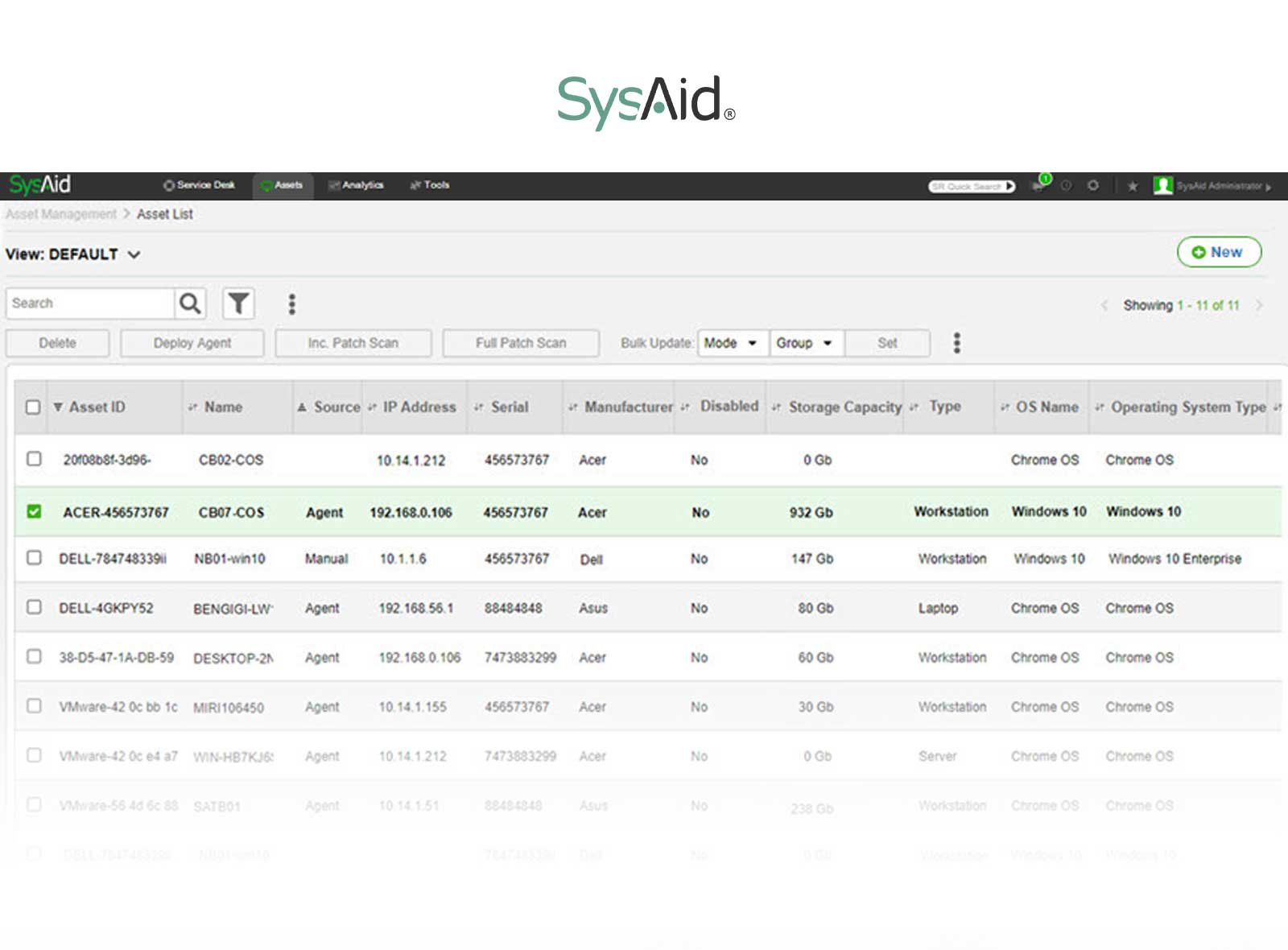
SysAid is an IT Service Management platform provided by SysAid Technologies Ltd., available in the cloud. It is designed to empower mid-sized teams and mature IT departments, giving them more control over their service desk operations. The platform focuses on automation, user experience, and comprehensive functionality, enabling IT professionals to streamline processes, increase productivity, and prioritize critical tasks for business success.
SysAid Technologies Ltd. is headquartered in Toronto, Canada and was established in 2002. They are an ITSM company with over 100 professionals, offering effective solutions for IT Incident Management, problem-solving, Change Management, and service requests. Their goal is to help organizations optimize their IT operations.
What users like from SysAid
SysAid has received positive feedback from users, as indicated by Gartner reviews. Let's explore the advantages highlighted by users.
- Customization options - Users highly appreciate the extensive range of customization options provided by SysAid, empowering them to tailor the software according to their specific needs and preferences. This includes the ability to add knowledge base articles and enhance knowledge sharing within the organization.
- Global customer support - The platform offers support on a global scale and adopts a customer-centric approach by actively seeking and incorporating user feedback.
- User-friendly interface - The tool offers an intuitive and user-friendly interface, enabling users to navigate effortlessly and make the most of the software's capabilities.
- Responsive GUI - SysAid's Graphic User Interface (GUI) promptly addresses issues, ensuring a seamless user experience.
- Reporting capabilities - SysAid includes robust reporting features that offer comprehensive insights into ticket performance. This empowers users to make data-driven decisions and optimize their service desk operations.
- Knowledge base organization - The knowledge base is thoughtfully designed, allowing for improved organization and easy accessibility to information.
- Email integration - SysAid seamlessly integrates with email, facilitating effective communication with end users and promoting collaboration for efficient issue resolution.
- SSO and AD integration - By integrating Single Sign-On (SSO) and Active Directory (AD), SysAid simplifies user authentication and access management, enhancing both security and user convenience.
What users don’t like from SysAid
SysAid IT Service Management, despite its strengths, has received criticism from customers as documented by reputable sources like Gartner. Let's examine some of the concerns raised by users.
- Limitations in integration and lack of AI and automation - Users find SysAid's integration capabilities limited, which hampers seamless integration with other systems. Furthermore, the absence of advanced AI capabilities and automation features restricts efficiency and productivity gains.
- Pricing concerns and unreliable features - Some users express dissatisfaction with the pricing, considering it unreasonably high. Additionally, they encounter features that do not perform as expected, resulting in a lack of reliability and causing frustration.
- Restricted customization options in specific areas - Some users feel restricted by the limited customization options available in certain areas of the software, hindering their ability to tailor SysAid according to their specific needs and preferences.
- Slow support response and challenging system changes - Users report experiencing slow response times from the support team, leading to delays in issue resolution. Additionally, system changes are described as frustrating and cumbersome, resulting in a negative user experience.
- Incomplete features - Certain features, such as the Configuration Management Database (CMDB) and license tracking, are reported to be incomplete or not fully functional, failing to meet user expectations and impeding optimal IT management practices.
- Outdated and inconsistent user interface - The user interface is criticized for being outdated and inconsistent, exhibiting varying styles within the same product. This inconsistency undermines the user experience and creates difficulties in terms of ease of use.
- Challenges with ticket updates and landing page customization - Users encounter difficulties when updating tickets, causing inefficiencies in the workflow. Similarly, customizing the landing/login page proves to be challenging, impeding desired branding and personalization efforts.
- Limitations on administrators and reporting options - The software imposes restrictions on the number of administrators allowed, which can be limiting for organizations with larger teams. Furthermore, the lack of comprehensive reporting options hampers users' ability to effectively gather and analyze data.
- Difficulty in modifying settings without disrupting configurations - Users find it challenging to modify settings without unintentionally disrupting other configurations, leading to disruptions and complexities in the system setup and administration process.
What’s SysAid’s argument over Aranda Service Management?
SysAid can present compelling points to counter Aranda Service Management by emphasizing its numerous advantages and distinctive features. The following are the key arguments that SysAid may assert.
- Customization options - Users appreciate the extensive customization options provided by SysAid, enabling them to tailor the software to their specific needs and preferences. This includes the ability to add knowledge base articles and enhance knowledge sharing within the organization.
- Global customer support - SysAid offers support on a global scale, actively seeking and incorporating user feedback to provide a customer-centric approach.
- User-friendly interface - The software offers an intuitive and user-friendly interface, allowing users to navigate effortlessly and utilize the software's capabilities effectively.
- Responsive GUI - SysAid's GUI promptly addresses issues, ensuring a smooth user experience.
- Reporting capabilities - SysAid includes robust reporting features that provide comprehensive insights into ticket performance, empowering users to make data-driven decisions and optimize their service desk operations.
- Knowledge base organization - The knowledge base is well-designed, allowing for better organization and easy access to information.
- Email integration - SysAid seamlessly integrates with email, facilitating effective communication with end users and promoting collaboration for efficient issue resolution.
- SSO and AD integration - By integrating Single Sign-On (SSO) and Active Directory (AD), SysAid simplifies user authentication and access management, enhancing both security and user convenience.
Considering InvGate Service Management as an ITSM solution alternative

In the competitive environment of IT Service Management, Aranda Service Management and SysAid are recognized as prominent rivals. However, it is essential to explore alternative solutions that closely align with the unique needs of your organization. In this regard, InvGate Service Management emerges as a compelling option that warrants careful consideration.
Let's now delve into the extensive features of InvGate Service Management that make it a valuable choice for fulfilling your organization's ITSM requirements.
Simplified configuration and setup
InvGate Service Management simplifies the configuration and setup process with a user-friendly, no-code/low-code approach. This allows both novice and experienced users to implement the system without extensive technical expertise. The platform offers straightforward configuration options, enabling organizations to quickly leverage its powerful ITSM capabilities.
Exceptional user experience
InvGate Service Management prioritizes delivering an exceptional user experience through meticulous design and adherence to UI/UX best practices. Its intuitive interface promotes quick adoption, minimizes the need for extensive training, and ensures a user-friendly design that maximizes productivity.
Strong self-service capabilities

InvGate Service Management offers robust self-service functionalities, including a user-friendly portal, an extensive IT service catalog, and a knowledge base. These features empower end-users to independently resolve common issues, access various IT services, and utilize self-help resources, reducing the workload on IT staff.
Customization and flexibility
InvGate Service Management provides flexible deployment options, allowing organizations to choose between on-premise or cloud-based solutions. This adaptability ensures that the platform can cater to the specific requirements of different sectors and industries.
Robust Ticketing and Incident Management
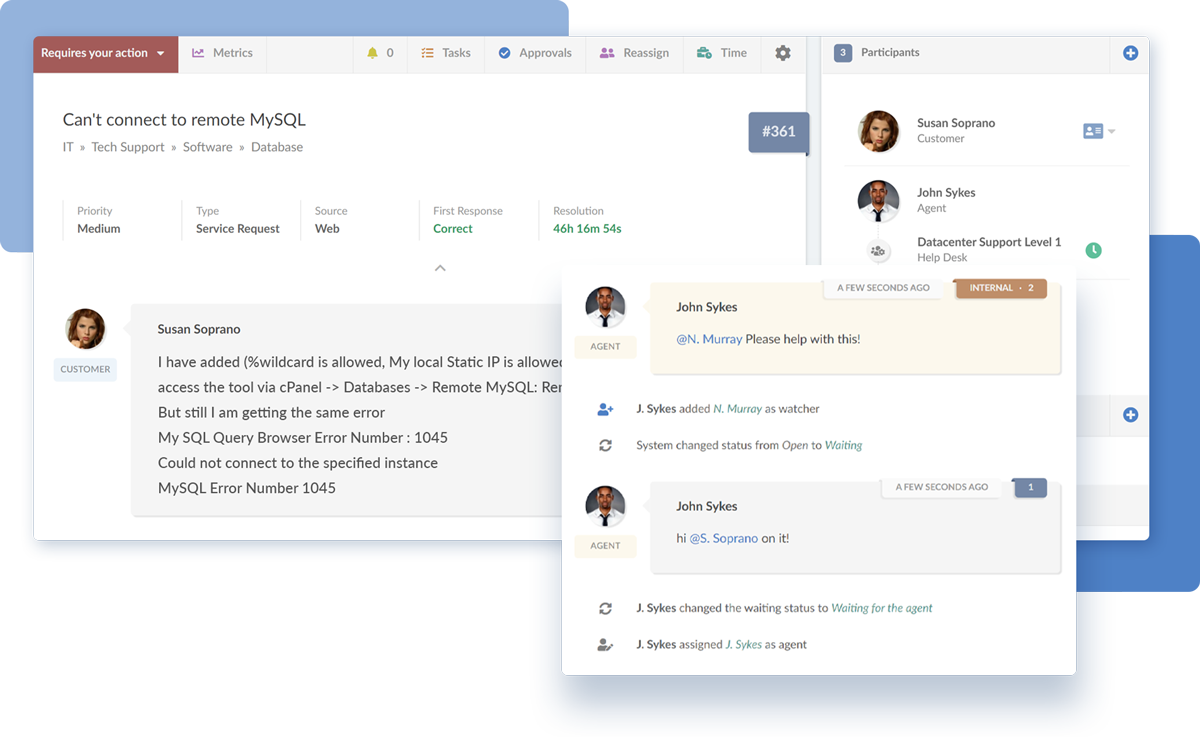
InvGate Service Management offers powerful features for efficient tracking, collaboration, and resolution of tickets. It includes automated ticket routing, customizable workflows, and SLA Management, empowering IT teams to handle and prioritize incidents effectively.
Comprehensive reporting and analytics
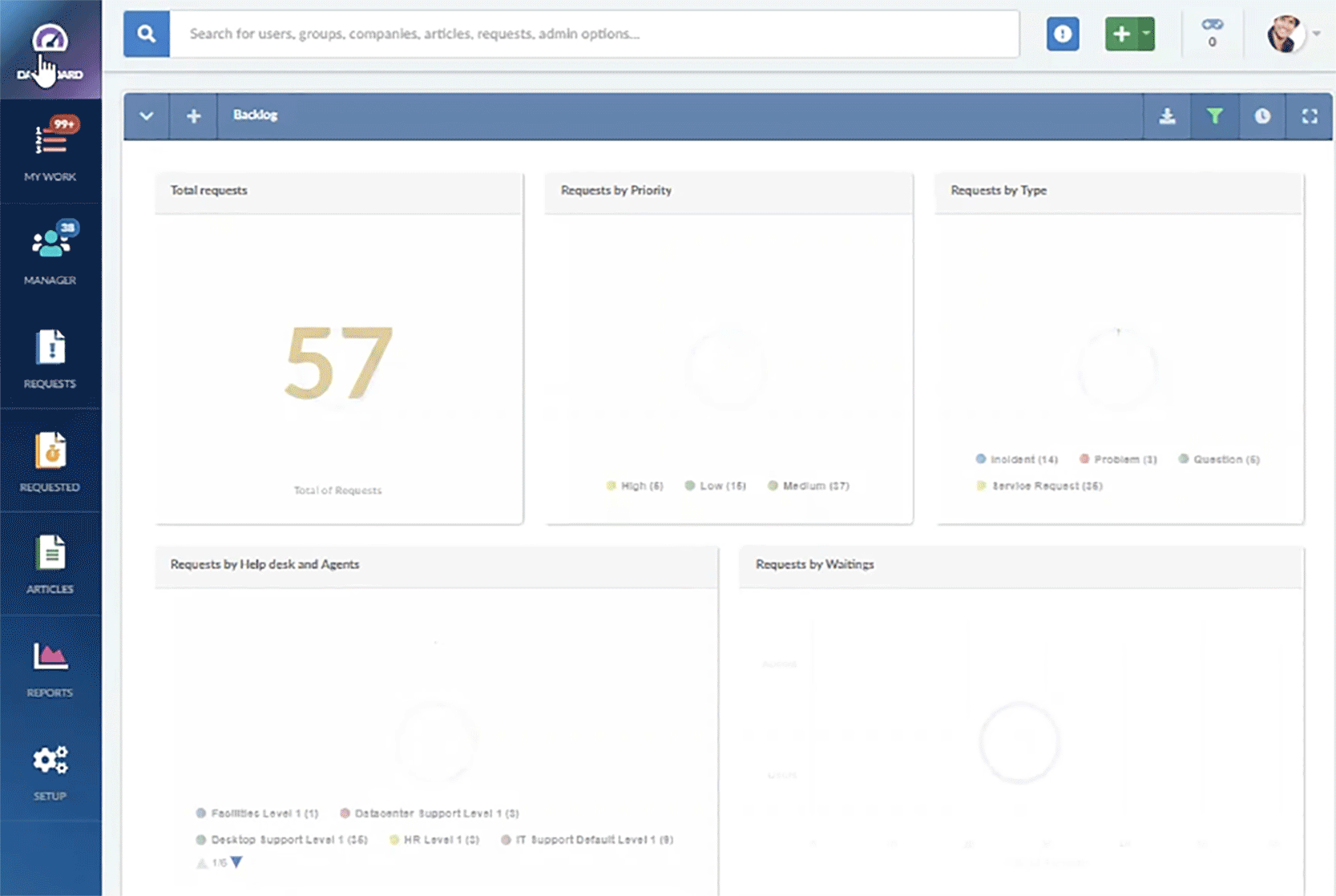
InvGate Service Management provides extensive reporting and analytics functionalities, enabling organizations to gain valuable insights into their IT operations and performance. The platform offers ready-to-use reports and customizable dashboards, allowing IT teams to analyze data, identify patterns, and make informed decisions to enhance their services.
Cost-effective solution
InvGate Service Management provides a cost-effective solution without compromising functionality. It offers a comprehensive range of ITSM features at a competitive price, making it an appealing choice for organizations seeking affordability without sacrificing capabilities. Compared to alternatives like Aranda Service Management and SysAid, InvGate Service Management strikes a balance between cost and functionality.
Comprehensive Asset Management
Integrating InvGate Service Management with InvGate Asset Management provides organizations with a holistic view of their IT ecosystem, leading to improved service delivery and reduced downtime. InvGate Asset Management offers features such as IT Asset Discovery, Inventory Management, Software License Management, and maintenance schedules.
Focused on ITSM with ESM extension
InvGate Service Management is purpose-built for ITSM and seamlessly extends its capabilities to Enterprise Service Management (ESM). This allows operational departments to improve their processes and fully embrace the benefits of digital transformation. With a primary focus on ITSM and strong performance in ESM, InvGate Service Management facilitates streamlined workflows and comprehensive digital transformation initiatives across all departments.
ITIL-certified readiness
InvGate Service Management has achieved the prestigious ITIL4 certification from PINK Elephant, demonstrating its commitment to upholding ITSM excellence. Whether organizations are starting their ITIL journey or managing complex operations, InvGate Service Management provides a user-friendly and feature-rich experience aligned with industry best practices.
Fast ROI and ongoing innovation
InvGate Service Management ensures a rapid return on investment through efficient implementation processes. Within weeks, organizations can begin experiencing the benefits of this robust ITSM solution. Additionally, regular feature updates keep users at the forefront of technology without incurring additional costs.
Next steps
When evaluating Aranda Service Management vs. SysAid as IT Service Management solutions, it is essential to carefully consider the unique requirements and priorities of your organization. Both platforms offer distinct advantages and capabilities that can significantly impact your IT operations and service desk efficiency.
However, it's worth exploring InvGate Service Management as a strong contender in this space. It provides streamlined functionalities and robust features that can optimize your IT services and facilitate digital transformation.
To uncover the advantages that InvGate Service Management can bring to your organization, delve into our live demo. Optimize your IT Service Management operations with a solution that is specifically tailored to meet your organization's unique requirements!
















