CMDB tools are often the difference between an IT environment you can clearly understand and one you can only troubleshoot after something breaks. By helping teams document Configuration Items (CIs) and, more importantly, map the relationships between them, these tools support better visibility, impact analysis, and decision-making across modern infrastructures.
In this article, you’ll get a practical overview of what CMDB tools are and a quick comparison of 8 CMDB-enabled platforms for 2026. You’ll also find a short checklist of core capabilities to look for when choosing a CMDB solution, plus a step-by-step implementation and maintenance path to help you populate the CMDB and keep it accurate over time.
What are CMDB tools?
Configuration Management Database (CMDB) tools, or just CMDB tools, are software, platforms, or built-in features designed to simplify the process of mapping an organization’s IT ecosystem. Their main purpose is to provide the visibility and control needed to manage infrastructure effectively and support the reliable delivery of IT services.
In practice, a CMDB tool stores information about the components involved in service delivery, known as Configuration Items. More importantly, it captures how these elements relate to one another, helping teams understand dependencies, anticipate risks when changes occur, and troubleshoot incidents or issues more efficiently.
Configuration Items and relationship mapping
A Configuration Item is any component that plays a role in delivering an IT service. This can include hardware devices, software applications, servers, cloud resources, network elements, or even services themselves. A Configuration Management Database stores structured information about each CI, such as its status, owner, location, configuration details, and lifecycle data.
Relationship mapping describes how these CIs are connected and depend on one another. By visualizing relationships, for example, which application runs on which server or which service depends on which database, teams gain a clearer understanding of impact and risk. This context is essential for assessing changes, identifying root causes during incidents, and preventing disruptions before they occur.
CMDB vs IT Asset Management vs IT Service Management
A CMDB focuses on understanding IT components and, most importantly, how they relate to each other within the service delivery ecosystem. Its primary value lies in visibility, dependency awareness, and impact analysis.
IT Asset Management (ITAM) is concerned with tracking and managing assets throughout their lifecycle, from procurement to retirement, with a strong focus on cost control, compliance, and optimization. While ITAM tracks assets, it does not typically model service relationships in depth.
IT Service Management (ITSM), on the other hand, defines the processes and workflows used to deliver and support IT services. A CMDB often supports ITSM by providing the contextual data these processes rely on, but it is not a replacement for ITSM itself.
CMDB tools comparison (quick view)
While dedicated CMDB software do exist, they are not the most common approach in the market. In practice, CMDB capabilities are usually delivered as part of broader platforms, such as IT Asset Management, IT Service Management, or IT Operations tools, where configuration data, discovery, and relationships are managed in context.
In the following section, we’ll review a selection of tools that include CMDB functionality, either as a core module or as an integrated feature. This list is not intended as a ranking or endorsement. Each tool is described based on publicly available information provided by the vendor, focusing on how CMDB capabilities are positioned within their respective platforms.
This is our Configuration Management Database tools selection:
- InvGate Asset Management.
- SolarWinds® Service Desk CMDB.
- OpenText™ Universal Discovery and CMDB.
- Device42®.
- Atomicwork®.
- Deepser®.
- BMC Helix CMDB®.
- ServiceNow CMDB®.
Methodology
Before diving into the tool descriptions, it’s important to clarify our approach. InvGate develops and commercializes IT Service Management and IT Asset Management software, which means we actively operate within this market and may compete with some of the vendors mentioned in this article.
That said, the objective of this content is to offer clear, accurate, and unbiased information that helps readers better understand how CMDB capabilities are positioned across different platforms. The tools included are not ranked or endorsed, and each is evaluated independently.
All descriptions and comparisons are based on publicly available sources, including official vendor websites, product documentation, analyst reports, and user reviews from platforms such as Gartner Peer Insights, G2, and Capterra. When available, pricing information and hands-on demonstrations are also considered. The information presented here is current as of December 2025 and will be reviewed periodically to reflect changes in products or market conditions.
CMDB tools comparison table & standardized vendor snapshots
| Tool | CMDB delivery model | Deployment | Pricing transparency |
| InvGate Asset Management | Built-in CMDB within IT Asset Management | Cloud / On-prem | Public pricing |
| SolarWinds Service Desk | CMDB included in ITSM platform | Cloud | Public pricing |
| OpenText Universal Discovery and CMDB | Dedicated discovery and enterprise CMDB | Cloud / On-prem | Quote-based |
| Device42 | Dedicated discovery and CMDB platform | Cloud / On-prem | Quote-based |
| Atomicwork | CMDB embedded in ITSM workflows | Cloud | Partially public |
| Deepser | Modular CMDB within ITSM platform | Cloud / On-prem | Quote-based |
| BMC Helix CMDB |
Core CMDB within IT operations platform | Cloud | Quote-based |
| ServiceNow CMDB | Core CMDB within ServiceNow platform | Cloud | Quote-based |
#1: InvGate Asset Management

InvGate Asset Management is an IT Asset Management solution with a built-in, pre-configured CMDB that provides a comprehensive, 360-degree view of IT assets and infrastructure.
Its CMDB functionality maps relationships between applications, systems, and other CIs, making it easy to centralize and track the entire inventory.
In addition, InvGate Asset Management integrates seamlessly with InvGate Service Management and many other ITSM tools, allowing teams to link CIs to tickets and quickly act on incidents, changes, or service requests.
InvGate Asset Management features
InvGate Asset Management key features include:
- Visual modeling: Map all IT components and their relationships using a visual CMDB data model, enabling clear identification of trends, patterns, and outliers in an intuitive presentation.
- Flexible data population: Quickly set up your CMDB by merging configuration data from various sources through manual entry, API-driven integrations, and an asset discovery tool, ensuring a detailed map of your IT infrastructure.
- Cloud environment integration: Incorporate assets from cloud services like AWS and Microsoft Azure into your CMDB, supporting day-to-day operations with a centralized visual representation of all resources and services.
- Enhanced IT Service Management (ITSM): Connect the CMDB to InvGate Service Management to facilitate faster incident resolution, quick problem identification, and efficient root cause analysis, thereby improving IT Service Management.
- CMDB Auto-Mapping: Automatically detect and suggest critical relationships between assets across on-prem and cloud environments using intelligent analysis. The system prioritizes high-impact dependencies and provides supervised recommendations that teams can review, approve, or reject, reducing manual effort while maintaining full control and governance.
- Change Management support: Utilize real-time data on users, hardware, software, networks, contracts, business sites, and other assets to identify impactful relationships, plan and implement changes, and proactively troubleshoot potential issues before they occur.
InvGate Asset Management ratings
InvGate Asset Management receives consistently high ratings across leading review platforms:
- Gartner Peer Insights: 4.8 out of 5 stars.
- G2: 4.7 out of 5 stars.
- Capterra: 4.4 out of 5 stars.
In addition, InvGate Asset Management has been included as a Representative Vendor in Gartner’s Market Guide for Hardware Asset Management Tools.
This recognition highlights the platform’s strengths in supporting Asset Lifecycle Management and its ability to integrate smoothly within broader IT environments, helping organizations improve visibility and maintain better control over their assets.
InvGate Asset Management plans and pricing
InvGate Asset Management uses a scalable pricing model based on the number of nodes being managed. A node represents any monitored device, such as laptops, servers, or network equipment.
Available plans include:
- Starter Plan: Designed for smaller environments, supports up to 500 nodes at $0.21 per node per month ($1,250 billed annually).
- Pro Plan: A popular choice for mid-sized organizations, covering 501 to 10,000 nodes at $0.38 per node per month, billed annually.
- Enterprise Plan: Built for large-scale or complex environments with custom requirements. Pricing is provided upon request.
If you’re not sure which plan is the right fit, you can start with a 30-day free trial, with no credit card required, and explore the full capabilities of InvGate Asset Management at your own pace.
#2: SolarWinds Service Desk CMDB
 According to publicly available information from SolarWinds, SolarWinds Service Desk is a cloud-based, AI-enabled IT Service Management platform that includes CMDB functionality as part of its feature set. Through this built-in CMDB, organizations can gain structured visibility into their IT environment and better understand how technology components support service delivery.
According to publicly available information from SolarWinds, SolarWinds Service Desk is a cloud-based, AI-enabled IT Service Management platform that includes CMDB functionality as part of its feature set. Through this built-in CMDB, organizations can gain structured visibility into their IT environment and better understand how technology components support service delivery.
The platform positions its CMDB as a foundation for informed decision-making, helping IT teams centralize asset data, understand dependencies, and reduce the impact of incidents and recurring issues.
Key CMDB features of SolarWinds Service Desk
Based on information published on SolarWinds’ official website, SolarWinds Service Desk includes CMDB capabilities designed to support visibility, dependency tracking, and operational efficiency. Key features include:
- Centralized Configuration Items - The CMDB stores hardware, software, and other configuration items in a single system of record.
- Dependency and relationship mapping - SolarWinds Service Desk allows teams to define and visualize relationships between assets.
- Incident and asset correlation - Assets stored in the CMDB can be linked directly to incidents and service requests.
- Integrated CMDB visualization and automation - The platform provides visual representations of asset relationships and supports integrations with SolarWinds Observability Self-Hosted.
SolarWinds Service Desk reviews and ratings
As of December 2025, SolarWinds Service Desk holds the following ratings across major software review platforms:
- Gartner Peer Insights: 4.4 out of 5 stars.
- G2: 4.3 out of 5 stars.
- Capterra: 4.6 out of 5 stars.
SolarWinds Service Desk pricing
According to SolarWinds’ pricing information as of December 2025, SolarWinds Service Desk offers three subscription plans based on technician licenses, with unlimited end users included:
- Essentials: $39 per technician per month. Includes core ITSM capabilities.
- Advanced: $79 per technician per month. Adds automation, license compliance, network discovery, and contract management.
- Premier: $99 per technician per month. Includes visual CMDB functionality, expanded API limits, AI-powered features, and priority support.
SolarWinds notes that IT Asset Management is available as an add-on, which suggests that while CMDB and asset-related features exist within the platform, full ITAM functionality may require additional asset-based pricing.
A 30-day free trial is available, providing full access to the platform before committing to a paid subscription.
#3: OpenText™ Universal Discovery and CMDB
 According to its own website, OpenText™ Universal Discovery and CMDB is a vendor-neutral IT discovery and enterprise CMDB solution designed to collect, reconcile, and manage configuration data across hybrid, network, and multicloud environments. The platform integrates with existing IT tools and ITSM platforms, enabling organizations to discover CIs, understand their dependencies, and maintain consistent configuration data across distributed infrastructures.
According to its own website, OpenText™ Universal Discovery and CMDB is a vendor-neutral IT discovery and enterprise CMDB solution designed to collect, reconcile, and manage configuration data across hybrid, network, and multicloud environments. The platform integrates with existing IT tools and ITSM platforms, enabling organizations to discover CIs, understand their dependencies, and maintain consistent configuration data across distributed infrastructures.
The solution supports ITSM, ITAM, and ITOPS use cases by providing centralized visibility into infrastructure components and how they contribute to service delivery, helping teams assess change impact, investigate incidents, and review configuration compliance.
Key features of OpenText Universal Discovery and CMDB
Based on publicly available product documentation, OpenText Universal Discovery and CMDB includes the following capabilities:
- Advanced network discovery - Discovers physical and virtual networking components across Layer 2 and higher, including network devices, firewalls, SDN, SD-WAN, and wireless infrastructure.
- Dynamic software discovery - Identifies installed software across servers, endpoints, containers, and cloud environments using a content library of more than 140,000 software titles, supporting lifecycle and compliance analysis.
- Agentless, agent-based, and change-driven discovery - Supports agentless, agent-based, or hybrid discovery methods to collect configuration data across on-premises, multicloud, and intermittently connected devices within a single platform.
- Service mapping and modeling - Provides guided service modeling and dependency mapping to show how infrastructure components support business services, enabling impact analysis for changes and incidents.
- Multicloud discovery - Discovers IaaS and PaaS resources across AWS, Azure, Google Cloud, and Oracle Cloud Infrastructure, as well as private cloud and virtualized environments.
- Reporting and dashboards - Offers reporting and visualization capabilities that support configuration reviews, compliance tracking, and progress monitoring for initiatives such as data center or cloud migrations.
OpenText Universal Discovery and CMDB ratings
As of December 2025, the solution is referenced on the following review platforms:
- Gartner Peer Insights: Not enough information available.
- G2: Not enough information available.
- Capterra: Not enough information available.
OpenText Universal Discovery and CMDB pricing
As of December 2025, OpenText does not publish clear, publicly available pricing for Universal Discovery and CMDB. Organizations interested in the solution are advised to contact the vendor directly to request a quote based on deployment model, environment size, and usage requirements.
#4: Device42®
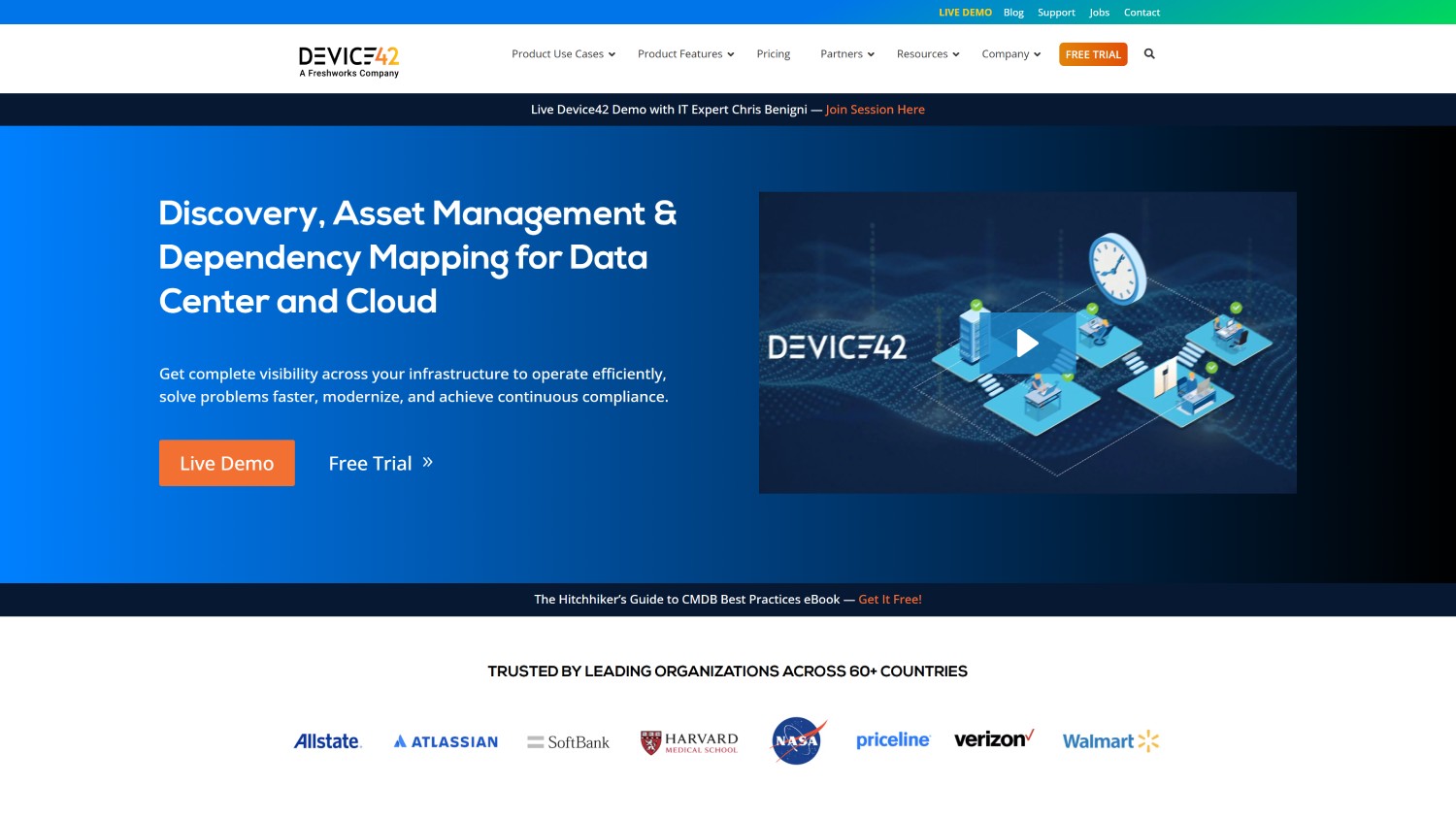 According to information published on its official website, Device42 is an agentless IT discovery and dependency mapping platform built to support hybrid IT environments. The solution focuses on identifying infrastructure components and understanding how they relate across on-premises, virtual, and cloud environments.
According to information published on its official website, Device42 is an agentless IT discovery and dependency mapping platform built to support hybrid IT environments. The solution focuses on identifying infrastructure components and understanding how they relate across on-premises, virtual, and cloud environments.
As part of the Freshworks product portfolio, Device42 includes IT Asset Management capabilities such as automated discovery and flexible asset modeling, allowing organizations to document and manage their infrastructure using a centralized data source.
Device42 features
Based on publicly available information from Device42, the platform offers a set of capabilities aimed at supporting IT Asset Management through discovery, visibility, and lifecycle tracking across complex environments. Key features include:
- End-to-end CMDB discovery - Automatically discovers and records hardware, software, network, end-user, and cloud resources as Configuration Items (CIs) across hybrid environments.
- Data enrichment and normalization - Uses EnrichAI® to deduplicate records, standardize vendor and software names, and enrich assets with lifecycle data such as EOL and EOS information.
- Customizable CMDB data model - Allows organizations to adapt CI schemas, relationships, and metadata to match internal terminology, workflows, and business requirements.
- Dependency and relationship mapping - Maps relationships between infrastructure components and services to support impact analysis, change assessment, and incident investigation.
- Reporting, dashboards, and analytics - Provides built-in reports, customizable dashboards, and natural language queries to analyze CMDB and infrastructure data.
Device42 reviews
As of December 2025, Device42 holds the following ratings across major software review platforms:
- Gartner Peer Insights: 4.4 out of 5 stars.
- G2: 4.7 out of 5 stars.
- Capterra: 4.9 out of 5 stars.
Device42 pricing
As of December 2025, Device42 does not publish detailed pricing on its official website. The vendor states that pricing is based on an annual subscription model tied to the number of managed devices, and that organizations must request a custom quote directly.
According to information available on Capterra, Device42 is listed with the following plans:
- Free: Includes Asset Lifecycle Management, Data Center Asset Management, Hybrid IT Discovery, and IP Address Management.
- Standard: Listed at $20 per user per year, with support for optional add-on modules.
- Premium: Listed at $36 per user per year, offering expanded functionality on top of core features.
- Enterprise: Pricing available upon request and includes advanced capabilities such as Application Dependency Mapping and Continuous Application Discovery.
#5: Atomicwork®
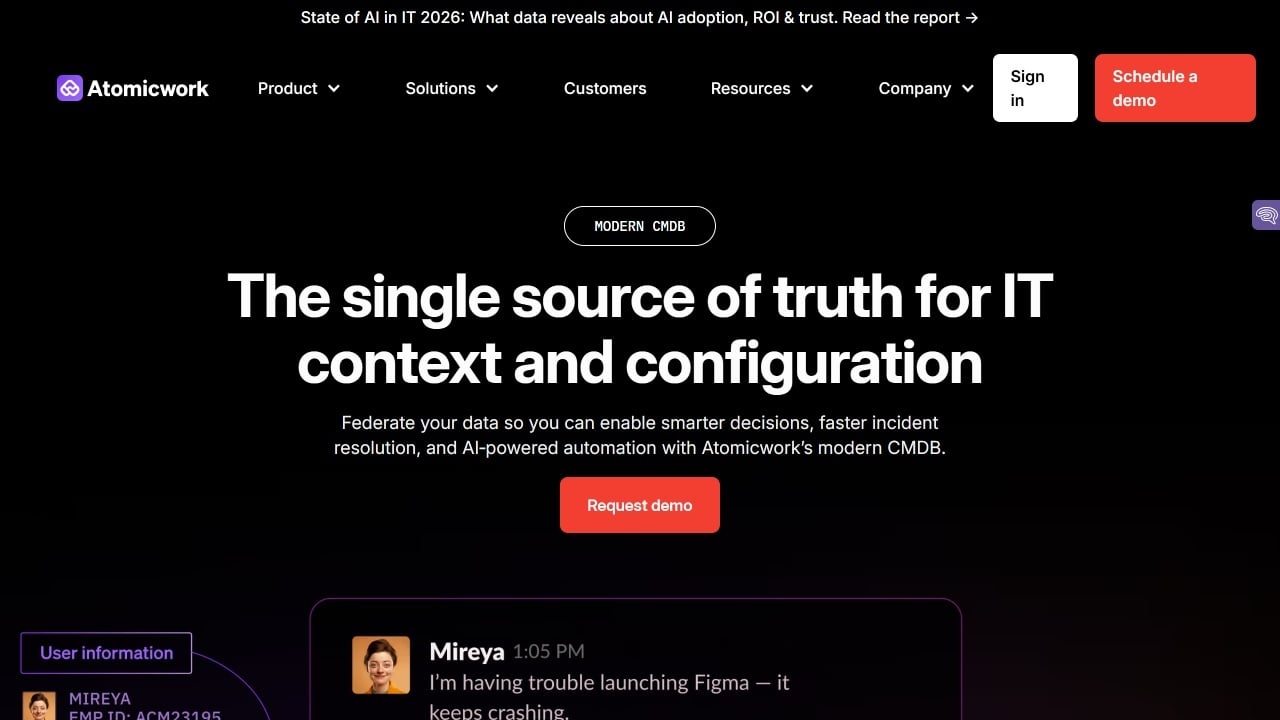
According to publicly available information, Atomicwork is an AI-powered IT Service Management platform designed to support Incident, Request, Asset, and Change Management workflows. The platform includes built-in CMDB capabilities that maintain consistent configuration data across assets, helping organizations improve visibility, operational efficiency, and capacity planning.
Atomicwork positions its CMDB as part of a unified ITSM experience, where configuration items, dependencies, and service workflows coexist within a single platform to support day-to-day IT operations.
Atomicwork CMDB features
Based on publicly available product information reviewed as of December 2025, Atomicwork includes the following CMDB-related capabilities as part of its IT Service Management platform:
- Centralized Configuration Items - Provides a granular and unified view of hardware, software, and configuration items to support accurate tracking and resource allocation.
- Dependency mapping and impact analysis - Maps relationships between assets to assess the impact of incidents and changes, with resolution handled directly within the same platform.
- Asset visibility and shadow IT detection - Centralizes asset data to help identify unmanaged assets and SaaS usage patterns related to overspending and resource optimization.
- Conversational IT support integrations - Delivers CMDB and ITSM workflows through Slack and team-based interfaces for incident resolution, service requests, and knowledge access.
- Change Management workflows - Supports standardized change processes using predefined templates for common change types within the IT environment.
Atomicwork pricing
According to publicly available information reviewed as of December 2025, Atomicwork offers multiple pricing tiers based on organizational needs and usage scope.
The Professional plan starts at $90 per employee per year and is aimed at organizations looking to streamline IT and service operations. Pricing for the Business and Enterprise plans is not publicly listed and is provided on a custom basis.
Atomicwork does not publish a self-serve pricing calculator for these plans. Organizations interested in the platform are encouraged to request a demo, during which a representative walks through the product and discusses requirements. Following the demo, teams can be set up with a trial account to evaluate the platform before making a purchasing decision.
#6: Deepser®
 According to publicly available information and G2 descriptions, Deepser is a modern IT Service Management platform with an interactive web interface that allows organizations to manage all IT services from a single system. The platform supports the organization of support requests, incidents, assets, and services, with the goal of improving customer satisfaction and optimizing the use of company resources.
According to publicly available information and G2 descriptions, Deepser is a modern IT Service Management platform with an interactive web interface that allows organizations to manage all IT services from a single system. The platform supports the organization of support requests, incidents, assets, and services, with the goal of improving customer satisfaction and optimizing the use of company resources.
Deepser follows a modular and scalable approach. Its functionality is delivered through modules such as ticketing, CMDB, ITAM, and CRM, all available within the same platform. The solution supports rapid implementation, integrates with third-party systems, and is available in both cloud and on-premise deployment models.
Deepser CMDB features
Deepser’s Configuration Management Database (CMDB) serves as a centralized repository for physical and virtual assets, enabling organizations to map assets, people, processes, and other configuration items involved in service delivery.
It allows teams to structure the CMDB according to their organizational model by defining classes, categories, and asset types, as well as registering assets through customizable forms or data imports.
The CMDB also supports relationship mapping between configuration items, helping teams understand the impact of changes, failures, or upgrades. Integration with the Help Desk and contract tracking enables faster support workflows and visibility into renewals and expirations.
Deepser rating
As of December 2025, Device42 holds the following ratings across major software review platforms:
- Gartner Peer Insights: not enough information available.
- G2: not enough information available.
- Capterra: 4.6 out of 5 stars.
Deepser pricing
As of December 2025, Deepser offers Starter, Plus, and Enterprise plans, licensed per agent with a minimum of three agents. Pricing varies by plan and deployment, and all modules are included within the license. Organizations can request a 14-day free demo and evaluate the platform before purchasing.
#7: BMC Helix CMDB®
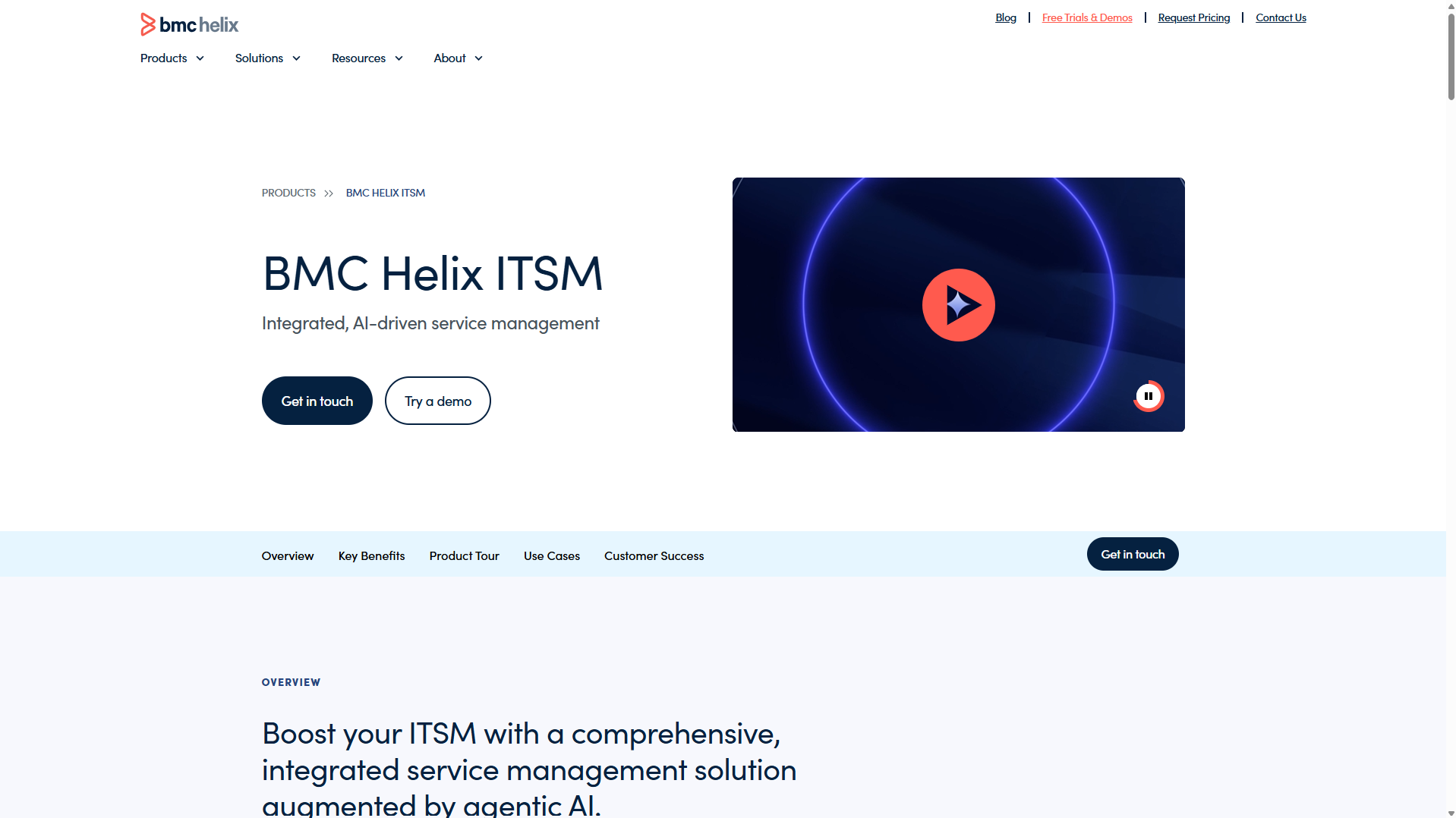 According to its official product documentation, BMC Helix CMDB is an enterprise Configuration Management Database designed to consolidate landscape and service data from multiple sources into a single, reliable system of record. The platform brings together configuration information related to infrastructure components, services, and their relationships to support operational and business decision-making.
According to its official product documentation, BMC Helix CMDB is an enterprise Configuration Management Database designed to consolidate landscape and service data from multiple sources into a single, reliable system of record. The platform brings together configuration information related to infrastructure components, services, and their relationships to support operational and business decision-making.
BMC Helix CMDB is positioned as a core component of the BMC Helix platform, supporting IT Service Management and IT operations by providing a consolidated view of CIs and their dependencies, helping organizations understand service impact and manage complexity across modern IT environments.
BMC Helix CMDB features
Based on publicly available product information reviewed as of December 2025, BMC Helix CMDB includes the following core capabilities:
- Adaptable CMDB data model - Uses an industry-standard data model that can be modified or extended to meet specific organizational requirements.
- Data quality and integrity controls - Applies rule-based engines to normalize data, prioritize sources, and remove duplicate configuration records.
- In-context data visualization - Provides visual views of configuration data, ranging from individual CI records to impact simulation across services.
BMC Helix CMDB pricing
As of December 2025, BMC does not publish pricing information for BMC Helix CMDB. Organizations interested in the solution are required to contact the BMC sales team directly to request a quote based on deployment model, environment size, and usage requirements.
#8: ServiceNow Configuration Management Database
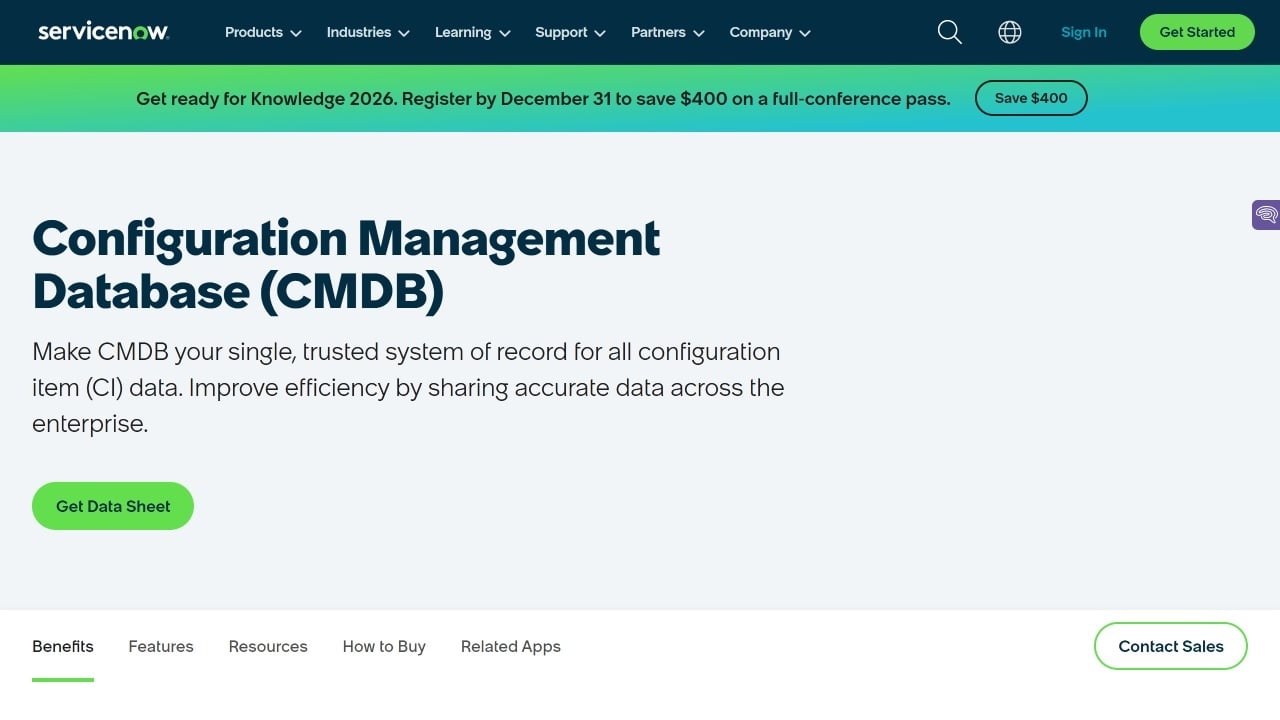
According to its official documentation, ServiceNow Configuration Management Database (CMDB) is a cloud-based system of record designed to store and manage configuration data related to IT infrastructure and digital services. It consolidates information from multiple data sources into a single data model to provide consistent visibility across complex and rapidly changing environments.
CMDB is available with the ServiceNow AI Platform, according to its website. It is designed to support virtualized, cloud, and container-based environments, helping organizations maintain up-to-date configuration data as changes occur.
ServiceNow CMDB features
Based on publicly available product information reviewed as of December 2025, ServiceNow CMDB includes the following capabilities:
- Consistent and extensible data model - Built on a single, standardized data model shared across ServiceNow applications, with the ability to extend tables and views as needed.
- Automated population from multiple sources - Automatically populates CI data from physical, virtual, cloud, and container environments when paired with ServiceNow ITOM Discovery.
- Data consistency and reconciliation - Uses the Identification and Reconciliation Engine (IRE) to normalize data across sources and prevent duplicate configuration items.
- Third-party data ingestion - Ingests configuration data from external systems using Service Graph Connectors, IntegrationHub ETL, APIs, database imports, and files.
- Service context and dependency mapping - Adds service-level context by mapping applications and technical services to underlying infrastructure with ServiceNow Service Mapping.
- CMDB health management - Provides dashboards, KPIs, certification workflows, and remediation mechanisms to monitor and maintain CMDB data quality.
- Visualization and reporting - Offers graphical views of infrastructure and service relationships, dashboards, and on-demand reporting through a query builder.
ServiceNow CMDB reviews and ratings
As of December 2025, the solution is referenced on the following review platforms:
- Gartner Peer Insights: Not enough information about this particular module.
- G2: Not enough information about this particular module.
- Capterra: Not enough information about this particular module.
ServiceNow CMDB pricing
As of December 2025, ServiceNow does not publish standalone pricing for its Configuration Management Database. CMDB functionality is licensed as part of the broader ServiceNow platform, and organizations must contact the ServiceNow sales team directly to receive pricing based on modules, scale, and deployment requirements.
How to choose a CMDB tool
Choosing the right CMDB tool requires a focus on core features that are essential to effective Configuration Management, asset tracking, and IT Service Management.
Core capabilities checklist
It’s important to note that the capabilities listed below do not represent the full feature set of a CMDB tool. Instead, they highlight the core features we consider fundamental for building a reliable CMDB and supporting an effective Configuration Management strategy.
These capabilities provide the minimum foundation required to maintain accurate data, understand dependencies, and support IT Service Management processes.
1. Automated discovery and dependency mapping
Automated discovery and dependency mapping are foundational to accurately managing configurations and understanding asset dependencies. This feature reduces manual setup by automating data population, ensuring the CMDB reflects the current state of the IT environment.
In dynamic infrastructures, this capability is critical for efficient asset discovery, minimizing service disruptions, and improving Incident Management.
2. Real-time data sync
Real-time data syncing is key to maintaining accurate CMDB data in constantly evolving IT environments. By ensuring that Configuration Items and changes are instantly updated, this feature reduces errors caused by outdated information, helping IT teams stay proactive and enabling organizations to manage configurations with confidence.
Real-time sync is crucial for organizations that rely on timely insights to support service delivery and operational efficiency.
3. Advanced impact analysis
Impact analysis is invaluable for understanding how changes or incidents will affect the entire IT environment. With strong impact analysis, a CMDB can provide visualizations and reports that outline relationships between Configuration Items, allowing IT teams to assess risks proactively.
This feature supports organizations in making informed Change Management decisions, helping prevent service disruptions and maintain compliance with service agreements.
4. Integration with ITSM and ITOM tools
To maximize the value of a CMDB, integration with ITSM and ITOM tools is essential. Integration enables seamless workflows in incident, problem, and Change Management, allowing teams to access accurate data across systems.
Popular integrations with tools like ServiceNow, SolarWinds and InvGate Service Management create a single source of truth, centralizing Configuration Management within the broader IT environment.
5. Compliance and Security Management
Compliance and Security Management features protect the CMDB’s data integrity while meeting regulatory standards. Role-based access controls, audit trails, and automated compliance checks help secure configuration data and ensure that the CMDB aligns with organizational governance.
These features not only address security concerns but also enhance data analysis capabilities, allowing organizations to meet legal and internal policies with confidence.
Implementation and maintenance
Implementing and maintaining a CMDB is not a one-time project but an ongoing process. It requires clear objectives, a controlled scope, and continuous collaboration across teams to ensure the data remains accurate and useful over time. The stages below outline a practical approach to building a CMDB that delivers value from early adoption through long-term operation.
1. Define scope and objectives
A successful CMDB implementation starts with a clearly defined scope. Rather than attempting to document the entire environment from day one, teams should identify the services and use cases the CMDB needs to support, and focus on the most critical configuration items and relationships.
This approach aligns with insights shared by Melissa Dunham, IT Support and Services Senior Director at JAMF, during episode 90 of the Ticket Volume – IT Podcast. She emphasizes that a CMDB should prioritize what truly matters to service delivery, rather than becoming a static inventory.
2. Identify and model Configuration Items (CIs)
Once the scope is defined, the next step is to determine which assets, applications, and components should be treated as Configuration Items. This includes defining CI classes, attributes, and naming standards to ensure consistency.
As Dunham notes, a CMDB is not just about listing assets, but about understanding how servers, applications, and databases interact. Clear CI modeling sets the foundation for meaningful relationship mapping later on.
3. Discover and populate configuration data
Populate the CMDB using automated discovery tools, integrations, and controlled data imports. When multiple data sources exist, define source priorities and reconciliation rules to maintain consistency and accuracy.
How to populate and keep the CMDB accurate
Populate the CMDB using automated discovery, integrations, and controlled data imports to establish a reliable baseline of configuration items. To keep data accurate over time, define ownership, prioritize trusted data sources, and apply reconciliation rules to prevent duplicates.
Embedding the CMDB into daily workflows, such as incident and change management, helps ensure data stays up to date.
4. Establish relationships and service context
Mapping relationships between CIs is what transforms a CMDB into a decision-support tool. Understanding dependencies allows teams to assess the impact of changes, troubleshoot incidents faster, and align the CMDB with broader Service Management goals.
This focus on relationships over raw asset data is a recurring theme in Dunham’s experience building a CMDB at JAMF.
5. Integrate the CMDB with IT processes
To remain relevant, the CMDB must be embedded into daily IT workflows, such as incident, change, and problem management. This ensures the data is actively used and continuously validated.
6. Define ownership and collaboration
Maintaining CMDB accuracy requires shared responsibility. At JAMF, building the CMDB involved collaboration across IT, finance, and security teams, ensuring that data updates and validation were not owned by a single group.
Establishing clear ownership and cross-functional involvement helps prevent data decay and increases trust in the CMDB.
7. Monitor, maintain, and evolve
CMDB maintenance is an ongoing process. Teams should regularly review data quality, validate relationships, and adjust scope as services and infrastructure evolve. Over time, this allows the CMDB to grow in accuracy and value, supporting both immediate operational needs and long-term organizational objectives.
Disclaimer: All product names, logos, and brands are property of their respective owners. All company, product, and service names used on this site are for identification purposes only. Use of these names, trademarks, and brands does not imply endorsement. Comparisons are based on publicly available information as of October, 2025 and are provided for informational purposes only.















