Are you searching for a Microsoft System Center Service Manager alternative that can elevate your IT Service Management (ITSM) to new heights? Look no further!
In today's ever-evolving landscape of ITSM solutions, finding the right platform to revolutionize your practices is essential. In this blog post, we'll introduce you to InvGate Service Management, a powerful and user-friendly service desk software tailor-made to enhance your IT service delivery.
Ready to uncover our comprehensive ITSM tools comparison? Keep reading!
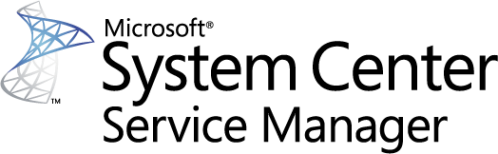
Table of contents
- TL;DR
- What is Microsoft System Center Service Manager
- InvGate Service Management as a Microsoft System Center Service Manager alternative
TL;DR
- Microsoft System Center Service Manager is an enterprise-grade IT Service Management solution aligned with ITIL best practices.
- Users highlight its ease of implementation, inventory and Patch Management capabilities, and Asset and Task Management features.
- Among its disadvantages, reviews mention its lack of intuitiveness regarding configuration and the inconsistency of its Customer Support.
- InvGate Service Management, on the other hand, is an on-premise and cloud platform in line with ITIL principles.
- Its most relevant characteristics include a quick implementation, a modern UI, AI-powered capabilities, Low-Code/No-Code configurations, and superb Customer Support.
- It has a native integration with InvGate Asset Management to streamline IT Asset Management.
What is Microsoft System Center Service Manager?
Microsoft System Center Service Manager (SCSM) is an an enterprise-grade IT Service Management software suite that helps organizations manage their IT infrastructure and services.
Rooted in the principles of the ITIL framework (formerly known as Information Technology Infrastructure Library) and the Microsoft Operational Framework (MOF), this particular help desk software provides a centralized platform for Incident Management, Problem Management, Service Request Management, Change Management, Release Management, and more.
While SCSM offers a range of features, it can be complex to set up and maintain, making it less than ideal for some businesses.
Microsoft System Center Service Manager pros and cons
According to Gartner reviews, users compliment its comprehensive modules to implement the ITIL framework, as well as its integration capabilities with other tools (including InvGate Service Management).
Additionally, they highlight the tool's ease of implementation, solid inventory and Patch Management capabilities, and Asset and Task Management features.
However, they also mention some drawbacks. In particular, they point out that the tool is not very user-friendly regarding configuration, and users need to know PowerShell to make the most out of MS System Center. Plus, some reviews warn about the inconsistency of its Customer Support.
Why choose a Microsoft System Center Service Manager Alternative?
There are several reasons why you might consider a Microsoft System Center Service Manager Alternative for your organization:
-
Complexity: SCSM can be challenging to implement and manage, especially for smaller IT teams or those with limited resources.
-
Cost: The licensing fees for SCSM can be prohibitively expensive, particularly for small to medium-sized businesses.
-
Customization: While SCSM offers some customization options, it may not be as flexible as other ITSM solutions in terms of adapting to your specific business needs.
-
Integration: SCSM may not integrate seamlessly with all the tools and systems you use in your IT environment.
InvGate Service Management as a Microsoft System Center Service Manager alternative

InvGate Service Management is a comprehensive IT Service Management software solution with the core objective of streamlining IT support processes and improving service delivery to end-users.
It offers the choice of deployment, allowing organizations to opt for either cloud-based or on-premises hosting, thus empowering them to select the hosting environment that aligns best with their specific requirements.
Within InvGate Service Management, organizations can establish a contemporary IT Services department equipped with Incident Management, Problem Management, Change Management, and Service Management capabilities.
Furthermore, it goes beyond traditional service desk functionalities by introducing advanced features such as IT support automation, simplifying issue resolution with its no-code workflow builder and enhancing overall operational efficiency.
Plus, it incorporates a self-service platform, enabling users to seek solutions independently and providing personalized reports that offer insights into their IT operations.
InvGate Service Management seamlessly integrates with its companion IT Asset Management (ITAM) tool, InvGate Asset Management, thereby affording organizations a centralized repository for efficiently tracking and managing their IT assets.
This integration ensures precise asset inventory, optimized asset utilization, and compliance with regulatory requirements.
Feedback from reviewers has been consistently positive in regards to InvGate Service Management, further highlighting its effectiveness and value in the realm of IT Service Management.
"The whole process from demo, to quoting, implementation, and launch has been great. We have a small team and was able to get this project complete ahead of deadline with the help of the great implementation team". IT in a Government organization
"The product has been a great experience overall. Between support, features, and overall value I have nothing bad to say about InvGate Service Management." IT in Non-Government organization
"Dashboards and reports Easy to use/intuitive, very good user experience for clients and agents Workflows, automation and customization options." General Manager, IT Services
6 clear benefits of choosing InvGate Service Management
By choosing InvGate Service Management as your System Center Service Manager Alternative, you can enjoy a range of benefits that will help improve your IT Service Management processes:
1. Increased efficiency
With its intuitive interface and powerful features, InvGate Service Management can help your team work more efficiently and effectively, reducing the time and effort required to resolve incidents and complete tasks.
2. Improved service quality
InvGate Service Management's robust incident management system and knowledge base can help improve overall service quality by ensuring that issues are resolved promptly and consistently.
3. Enhanced collaboration
InvGate Service Management's collaboration features, such as the ability to assign tasks and share information, can help improve communication and collaboration within your IT team and across the organization.
4. Cost savings
With its competitive pricing and flexible licensing options, InvGate Service Management can help you save money on your ITSM solution, especially when compared to the cost of Microsoft System Center Service Manager.
5. Scalability
InvGate Service Management is designed to scale with your business, allowing you to add users and features as your organization grows and evolves.
InvGate Service Management features
InvGate Service Management has many features. We listed the most important:
User interface
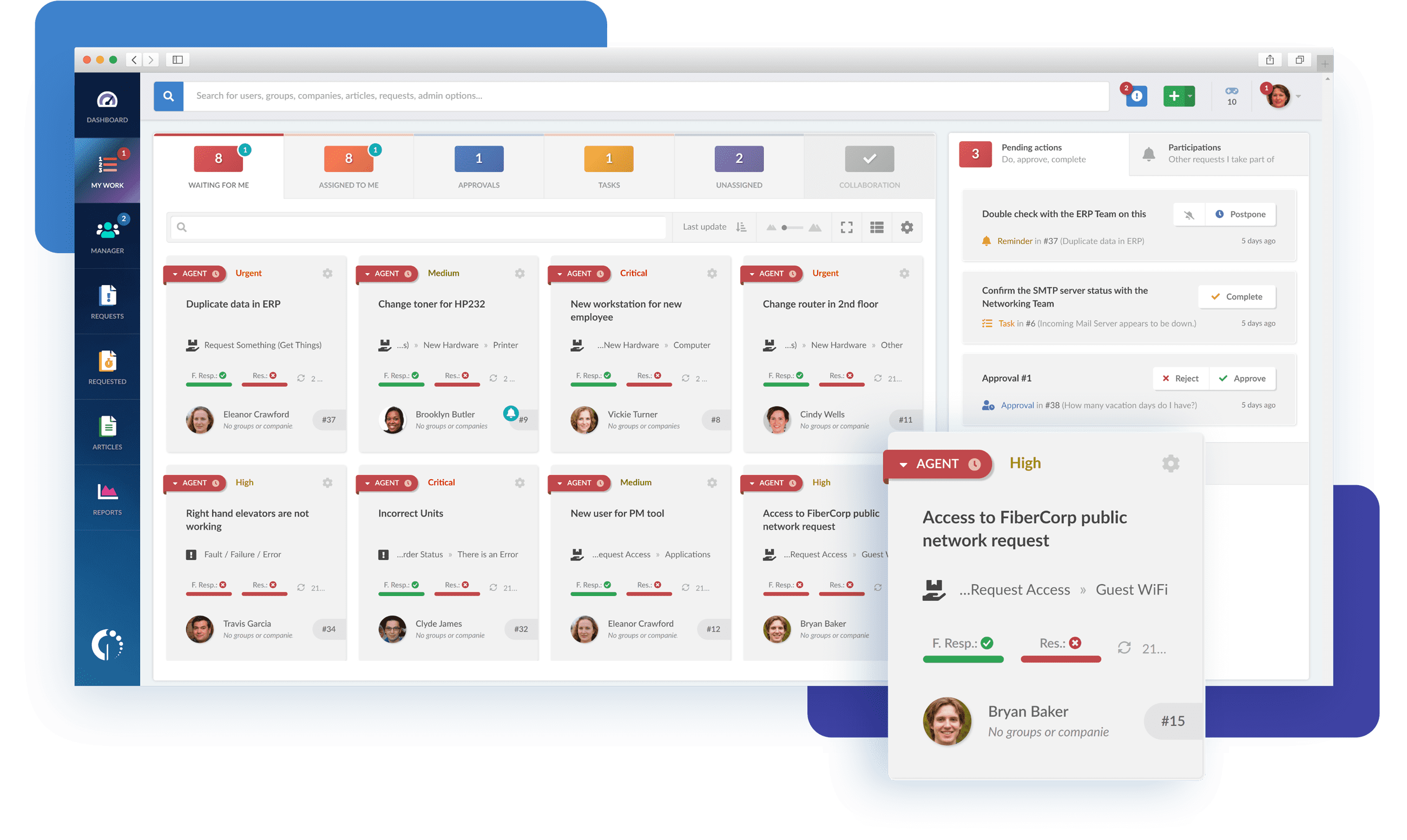
The user interface of InvGate Service Management is user-friendly and intuitive, with visual customization options that enhance the overall experience.
In contrast, Microsoft SCSM lacks an HTML5 analyst portal and relies solely on a desktop console.
Configuration
InvGate Service Management also excels in configuration, offering a straightforward setup that doesn't require specialized skills, while Microsoft SCSM's configuration can be demanding and may involve PowerShell scripting.
Customization

Customization within InvGate Service Management is highly flexible, offering customizable workflows and visual options to tailor the software to specific needs.
On the other hand, Microsoft SCSM's customization can be challenging due to a complex Authoring Tool and limited options.
Scalability
InvGate Service Management is renowned for its scalability and efficiency, making it a reliable choice for organizations of all sizes.
In contrast, Microsoft SCSM may experience performance issues as the database grows.
Deployment
Deployment with InvGate Service Management is simplified and fast, requiring minimal specialized expertise.
Conversely, Microsoft SCSM often necessitates a complex deployment process and specialized skills.
Knowledge base
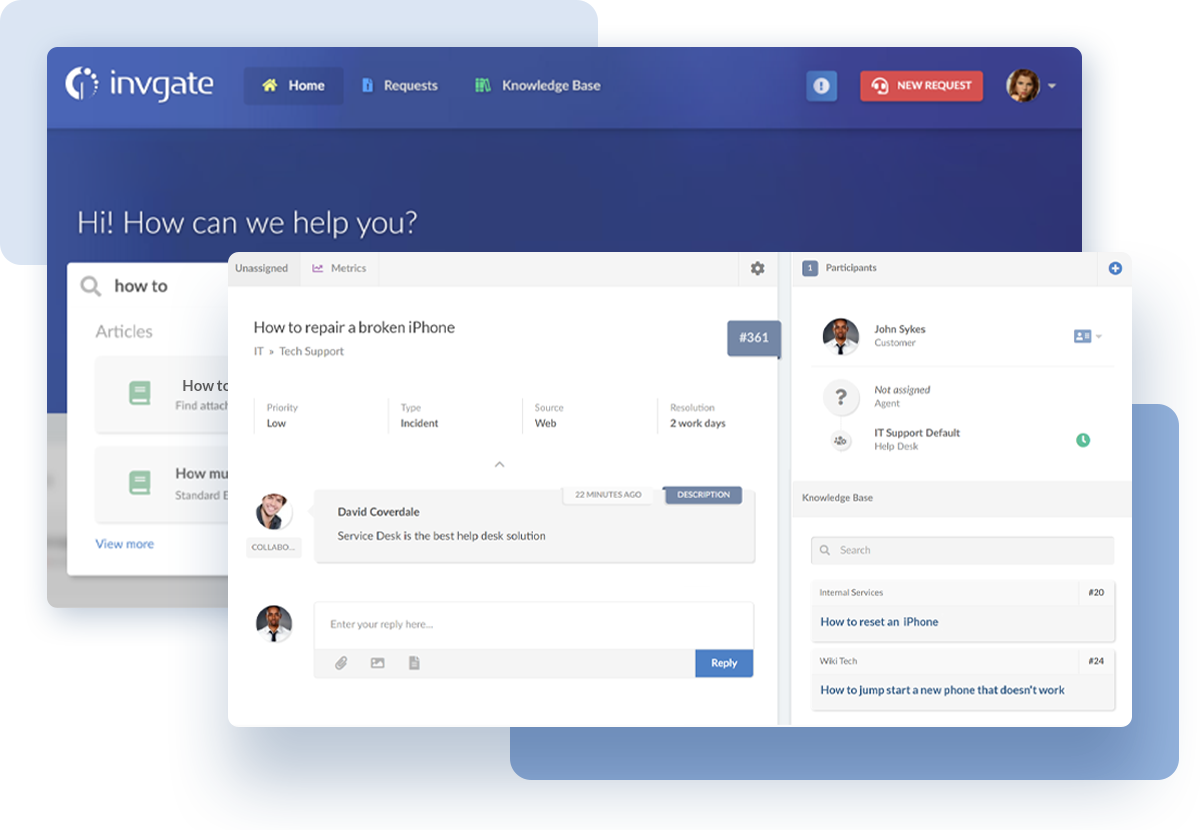
InvGate Service Management offers a comprehensive and user-friendly repository of information, enabling IT professionals to find solutions effectively.
In contrast, Microsoft SCSM users have found its user guide material challenging to comprehend.
6. Automation and minimal manual intervention

InvGate Service Management includes powerful workflow automation capabilities that minimize manual intervention in IT Service Management processes. Features such as automatic ticket creation, prioritization, and escalation ensure that issues are addressed swiftly and efficiently.
Plus, its no-code workflow builder is intuitive enough for users with different technical expertise to get the most out of process automation.
Reporting
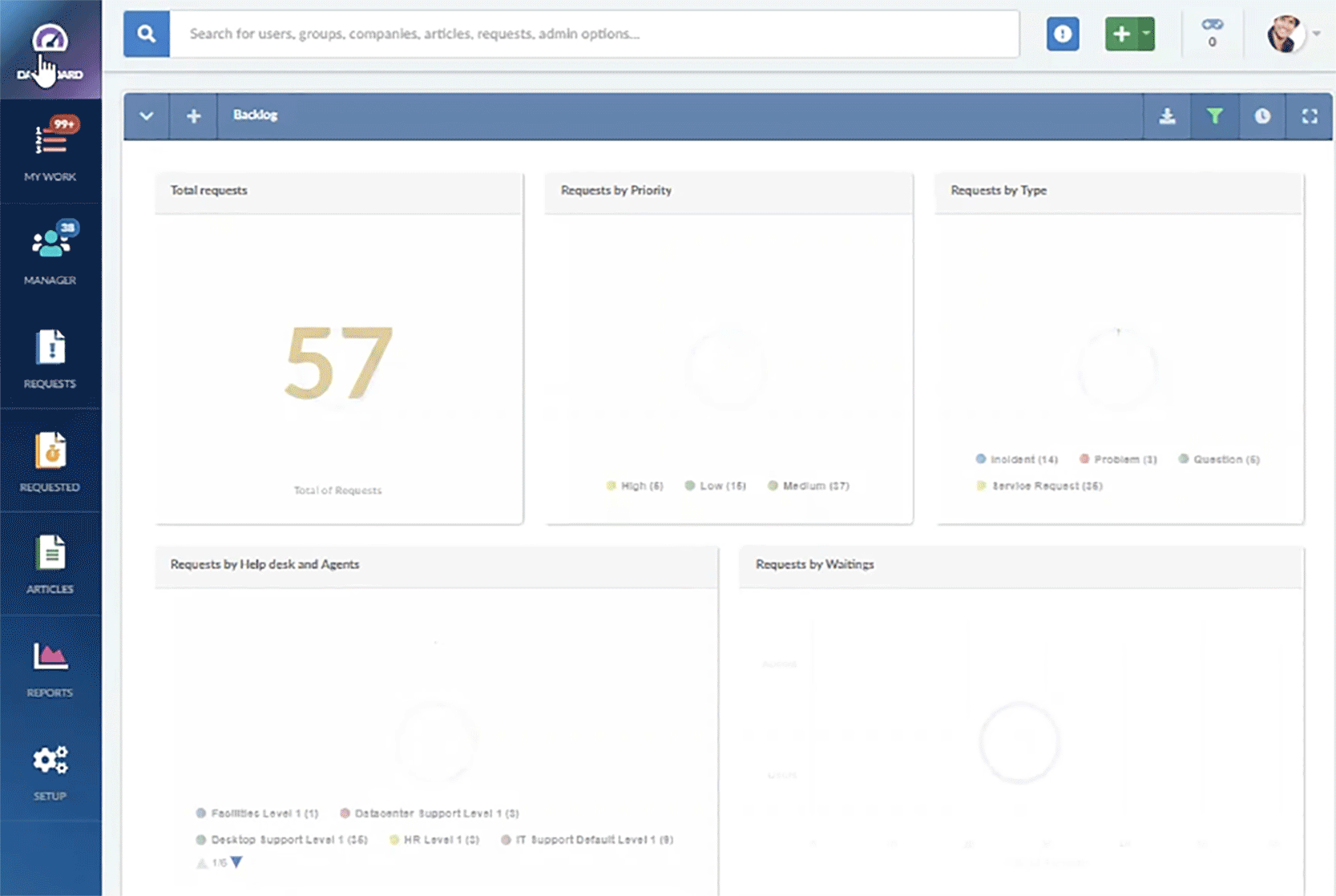
InvGate Service Management offers interactive dashboards that empower users to create and access comprehensive reports for valuable insights.
Microsoft SCSM's out-of-the-box reporting capabilities have faced criticism for their limitations.
Customer support
InvGate Service Management stands out for its robust and reliable customer support. Users have consistently praised its exceptional support, making it an attractive choice for those seeking responsive assistance.
On the other hand, users have noted that Microsoft SCSM’s customer support could be improved, suggesting room for enhancement in this area.
Updates
Updates for InvGate Service Management are known for their regularity and stability, ensuring users benefit from the latest features without disruptions.
Conversely, Microsoft SCSM updates have raised concerns regarding potential risks and delays.
Asset Management

InvGate Service Management seamlessly integrates with InvGate Asset Management, which allows organizations to track and manage their IT assets effectively.
Microsoft SCSM, on the other hand, offers limited customization in this regard.
Other integrations
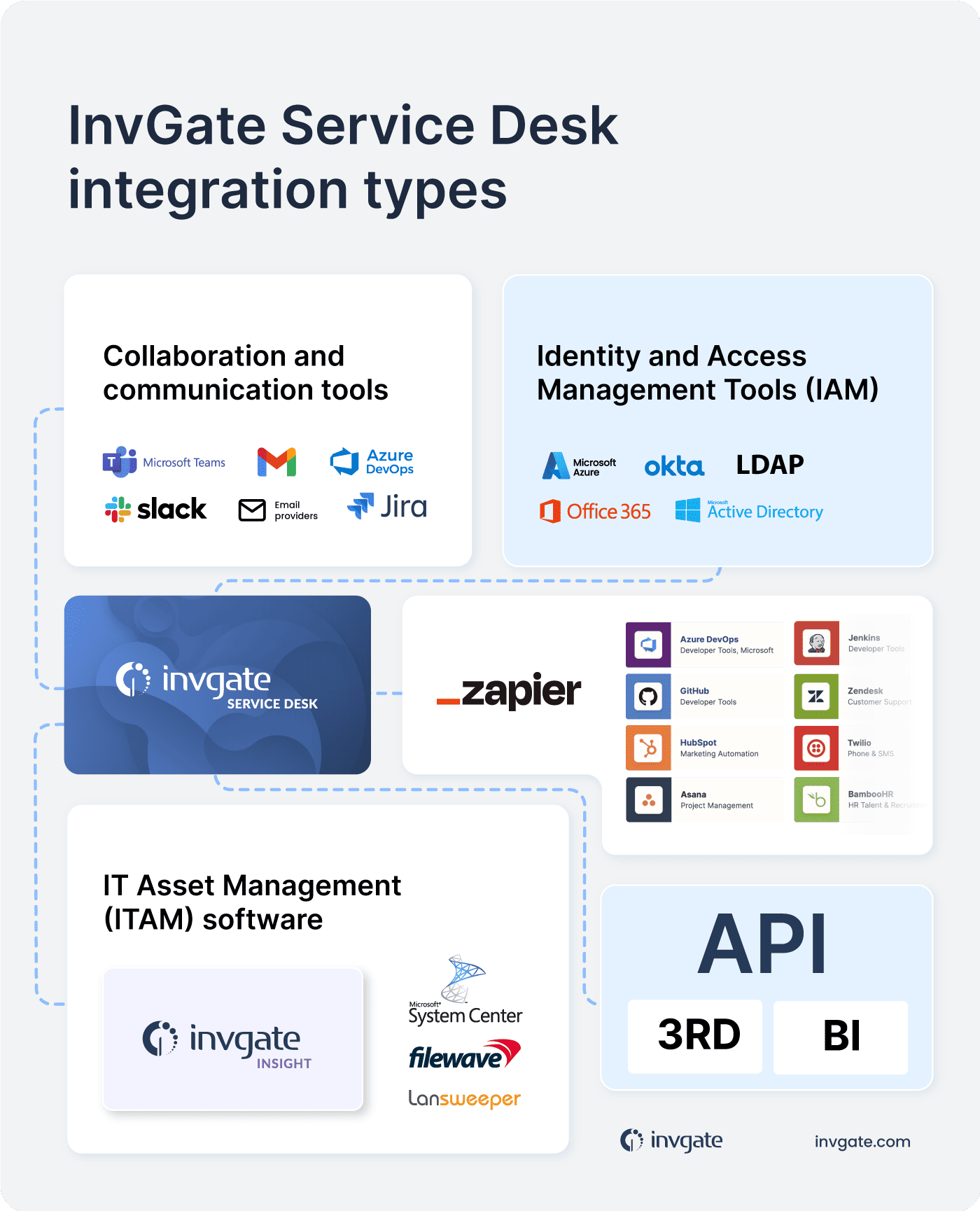
InvGate Service Management excels in integration, with seamless compatibility with LDAP/Active Directory and no additional costs.
Microsoft SCSM may incur extra expenses when integrating non-Microsoft products.
Skill requirements
InvGate Service Management is known for its ease of use, eliminating the need for specialized skills and enabling a broader range of users to harness its capabilities effectively.
In contrast, Microsoft SCSM may require a high level of expertise, which can be a barrier for some organizations.
Service Desk for Enterprise Service Management
The Service Desk tool is not only suitable for IT Service Management, but can also be effectively utilized for Enterprise Service Management (ESM). ESM is a broader approach that extends Service Management principles beyond IT, applying them to various business functions and departments.
By leveraging the Service Desk comprehensive solution, organizations can streamline and centralize service delivery across multiple domains, with help desks for HR, Finance, Facilities, and Legal.
The tool's flexibility allows for the creation of multiple help desks, custom service requests, catalogs, workflows, and SLAs tailored to the specific needs of each department. This holistic approach to service management enhances collaboration, reduces silos, and ensures consistent service quality throughout the organization.

4 Other Microsoft System Center Service Manager Alternatives
ServiceNow
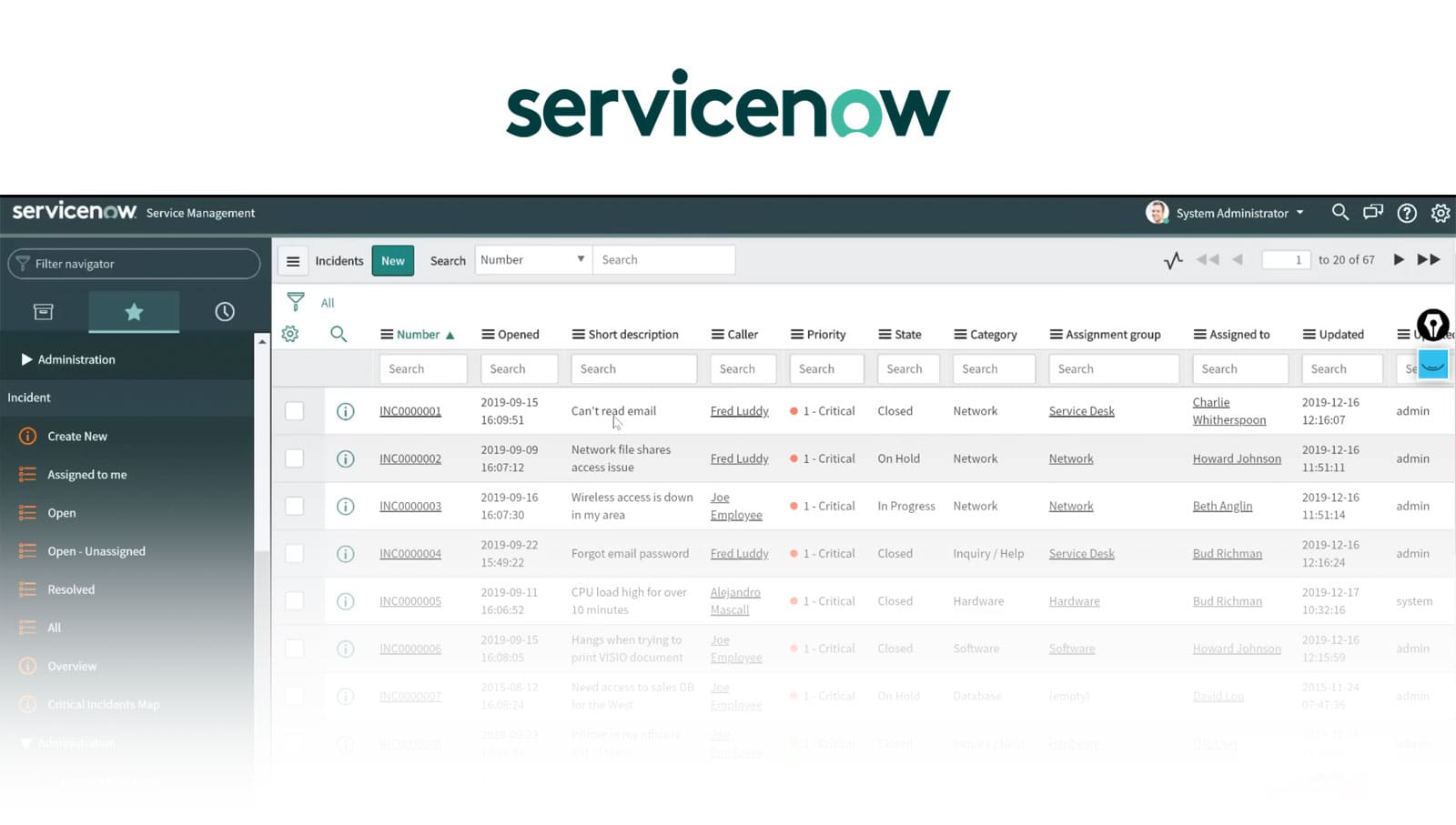 ServiceNow is a cloud-based platform that offers a comprehensive suite of tools for IT Service Management, including incident management, problem management, and change management. It also provides features for enterprise service management, allowing organizations to streamline service delivery across various departments.
ServiceNow is a cloud-based platform that offers a comprehensive suite of tools for IT Service Management, including incident management, problem management, and change management. It also provides features for enterprise service management, allowing organizations to streamline service delivery across various departments.
ServiceNow's intuitive interface and automation capabilities make it a popular choice among organizations looking to improve their service management processes. The platform's scalability and flexibility make it suitable for businesses of all sizes, from small enterprises to large corporations.
Freshservice
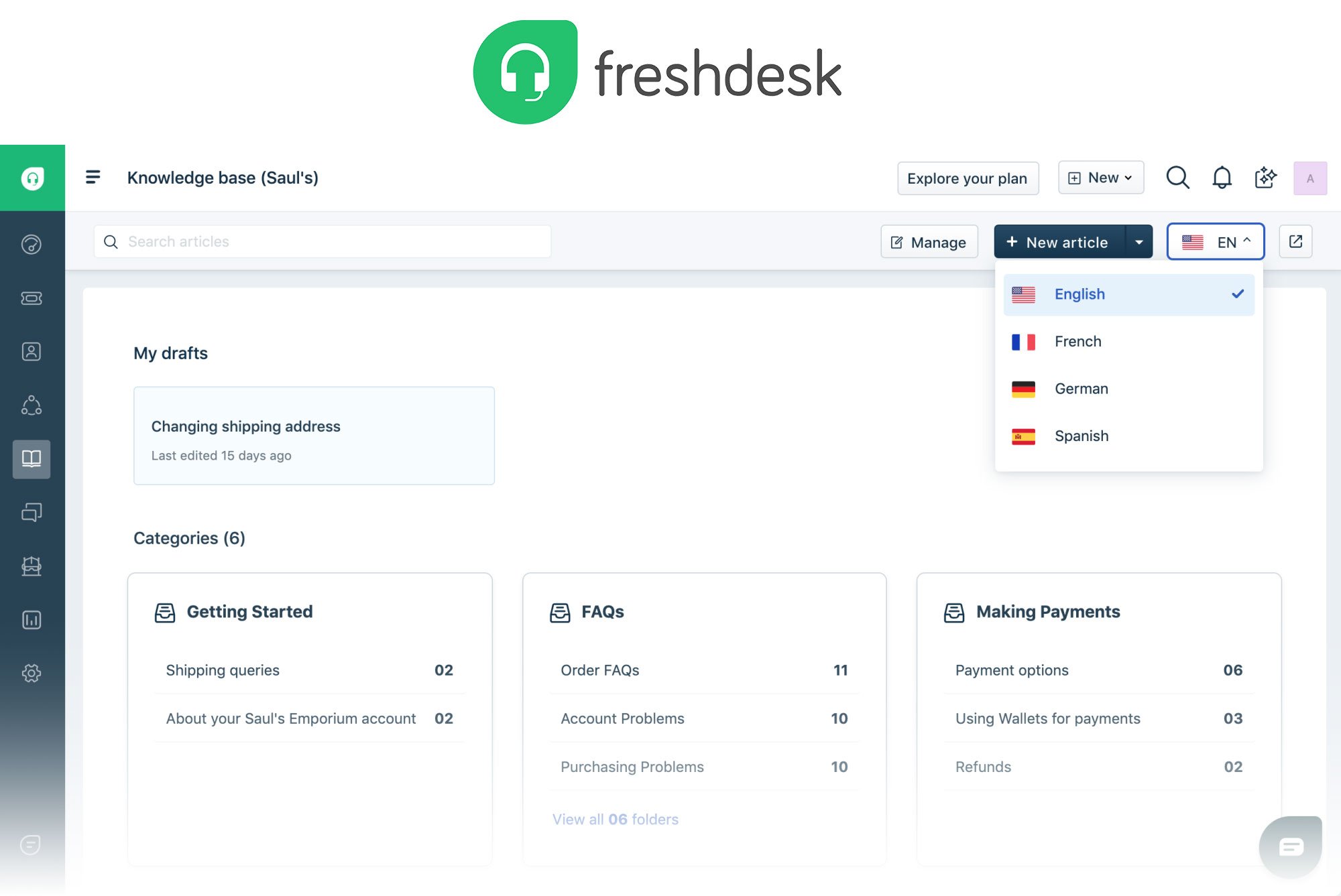 Freshservice is a cloud-based ITSM solution that offers a range of features for incident management, problem management, and change management. It also provides tools for asset management and service catalog management.
Freshservice is a cloud-based ITSM solution that offers a range of features for incident management, problem management, and change management. It also provides tools for asset management and service catalog management.
Freshservice is known for its user-friendly interface and easy-to-use features. It is particularly suitable for small and medium-sized businesses that are looking for an affordable and efficient ITSM solution. The platform's integration capabilities allow it to work seamlessly with other business tools and applications.
Jira Service Management
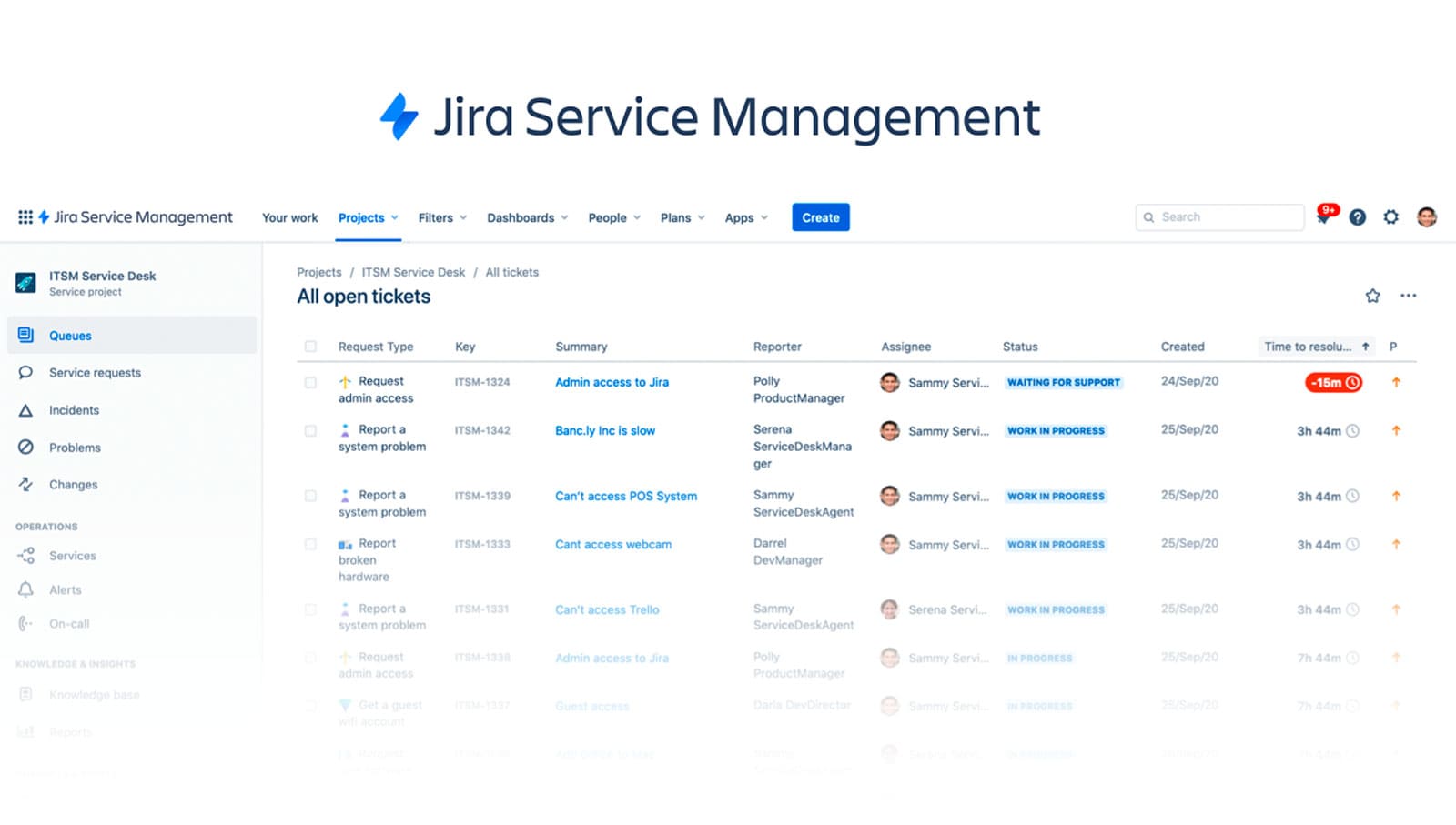 Jira Service Management is a powerful ITSM solution that is built on top of the popular Jira platform. It offers a range of features for incident management, problem management, and change management, as well as tools for knowledge management and self-service portals.
Jira Service Management is a powerful ITSM solution that is built on top of the popular Jira platform. It offers a range of features for incident management, problem management, and change management, as well as tools for knowledge management and self-service portals.
Jira Service Management is particularly suitable for organizations that are already using Jira for project management and software development. The platform's integration capabilities allow it to work seamlessly with other Jira tools and applications.
In conclusion
In your search for a Microsoft System Center Service Manager alternative that redefines your IT Service Management, consider InvGate Service Management as your go-to solution. It offers a myriad of benefits, from its robust and reliable customer support to its user-friendly interface and extensive knowledge base.
Request our 30-day free trial to delve deeper into what InvGate Service Management has to offer. By opting for this solution, you're not merely selecting an alternative; you're making a strategic choice for a transformative ITSM tool that empowers your organization to excel and thrive in the ever-evolving landscape of ITSM.
Frequently Asked Questions
1. What is Microsoft System Center Service Manager?
Microsoft System Center Service Manager (SCSM) is an an enterprise-grade IT Service Management software suite that helps organizations manage their IT infrastructure and services.
2. Is InvGate Service Management a good Microsoft System Center Service Manager alternative?
Yes. InvGate Service Management is a comprehensive IT Service Management software solution with the core objective of streamlining IT support processes and improving service delivery to end-users.
3. What are the main benefits of InvGate Service Management?
There are many. Increased efficiency, improved service quality, enhanced collaboration, cost savings, scalability and automation.
















