If you are trying to compare Freshservice vs. Zendesk, you’re probably facing the daunting task of choosing a service desk software for your company. After talking with thousands of service desk buyers, we identified some everyday needs and pain points that the vast majority of organizations face while choosing the right service desk solution for their IT or Enterprise Service Management efforts.
So, we’ve put together this overview and comparison of Freshdesk, Zendesk, and InvGate Service Management to help you in your quest, based on the top help desk features they must provide. But before we start, don't forget that we have more ITSM tools comparisons for you.


Table of contents
- TL;DR
- What is Freshservice?
- What is Zendesk for service?
- Freshrservice vs. Zendesk: Feature comparison
- Considering InvGate Service Management as an ITSM solution alternative
TL;DR
- Freshworks excels in key areas like ticketing and support, but concerns include stability, reporting, pricing, customization, integration challenges, and search functionality.
- Zendesk provides powerful features and customization options, yet it comes with pricing and customization constraints.
- InvGate Service Management offers streamlined ITSM solutions, emphasizing flexibility, cost-effectiveness, and a dual focus on ITSM and Enterprise Service Management.
What is Freshservice?

Freshservice, created by Freshworks, is a cloud-based tool designed to help both small to medium-sized businesses and large enterprises effectively manage their IT services. It provides a wide range of functions, such as handling IT assets, resolving incidents and service requests, automating workflows, and offering a comprehensive knowledge base.
Freshservice is particularly notable for its user-friendly interface and has received an impressive rating of 4.3 out of 5 from Gartner (+700 ratings). This high rating makes it a dependable choice for organizations looking to streamline their IT operations and provide outstanding employee service.
Pricing. Freshservice offers four pricing tiers: Starter ($19/agent/month) for basic ITSM features, Growth ($49/agent/month), Pro ($99/agent/month), and Enterprise (custom pricing). All plans are billed annually. Each tier builds upon the previous with additional features to suit different organizational needs. You can try any of these plans free for 14 days.
What is Zendesk for service?
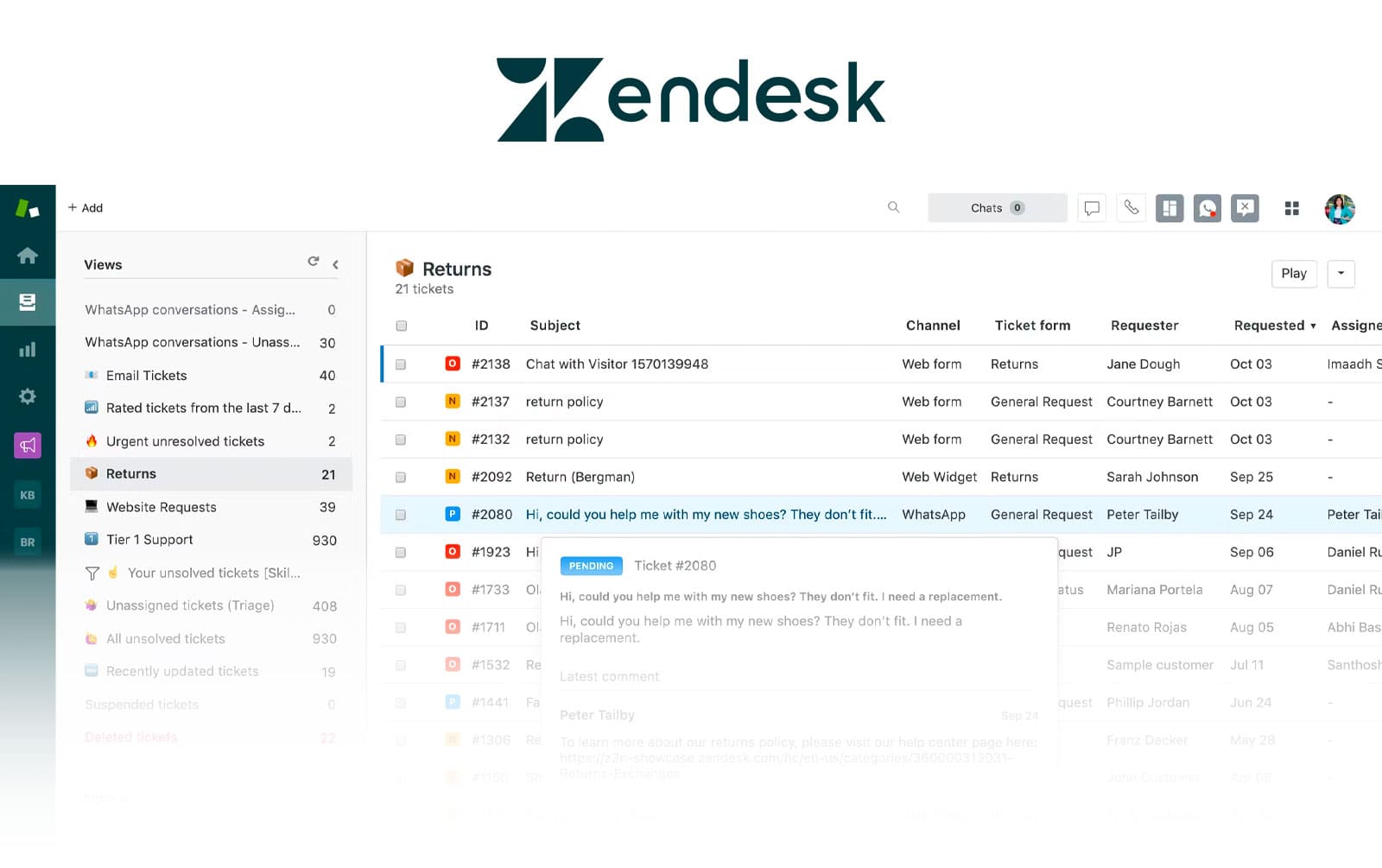
Zendesk for Service is a cloud-based customer service solution. From its definition, and right from the start, there is a huge difference compared to the previous tool. It's a customer service tool, not a dedicated ITSM solution. However, it can be adapted for internal IT service desks as part of its Employee Experience Solution (EX). Since we are comparing help desk software, that's what we’ll focus on here.
That said, one of the main advantages of Zendesk for EX is that it requires no coding or engineering assistance. It’s specifically designed for service teams, whether they’re supporting customers, employees, or both.
Pricing. According to their website, plans that include a help desk solution start at $55 per agent/month. A 14-day free trial is also available.
Freshservice vs. Zendesk: Feature comparison
Before diving into the features of each tool, let’s address an important distinction. Freshservice specializes in ITSM, adhering to ITIL best practices and offering tools like Asset Management and Configuration Management Database (CMDB). It’s tailored for IT-centric organizations. Zendesk, on the other hand, shines in customer support, leveraging AI tools like Answer Bot for proactive issue resolution and offering robust multichannel communication. Zendesk lacks these IT-specific functionalities.
So, while Zendesk’s versatility suits a wide range of industries, Freshservice’s specialization makes it the preferred choice for IT service operations. Now, let’s dive deeper and compare the features shared by both tools to help you determine which one is best suited for your organization.
#1: Ticket Management capabilities
Both Freshservice and Zendesk excel in Ticket Management but take different approaches to optimize the process.
Freshservice allows IT teams to respond to tickets faster by providing canned responses that can be inserted with keyboard shortcuts, streamlining communication. Zendesk, while offering canned responses through Macros, lacks the ability to insert them via shortcuts, and its limited sorting options can slow response times. However, Zendesk compensates with a more advanced ticket dashboard, allowing for customizable filtering and rearranging fields based on specific needs, which Freshservice's simpler dashboard lacks.
#2: Self-service capabilities
Zendesk surpasses Freshservice in self-service capabilities. It offers advanced features like workflow customization, multilingual content, and detailed reporting through its Guide Lite feature, empowering employees and customers to resolve issues independently. In contrast, Freshservice focuses on a basic self-service experience with a knowledge base and forums, which, while effective, lack the depth and flexibility that Zendesk provides.
According to the plans and pricing structure of each service, Freshservice includes a self-service portal in its most basic package. In contrast, Zendesk offers it in a more advanced tier.
#3: Integration capabilities
Zendesk provides a wider range of integration options, supporting over 1,000 applications across various categories. This enables seamless connection with tools to enhance ticket sorting, filtering, and workflow management.
Freshservice, while offering around 500 integrations, has an edge for users already within the Freshworks ecosystem. It includes built-in integration with other Freshworks tools like Freshdesk and Freshchat, making it a better fit for organizations that rely on multiple Freshworks products.
#4: Automation and AI
Both tools use automation to improve efficiency, but their focus differs. Freshservice prioritizes automating IT Service Management processes, such as incident and asset tracking, with a straightforward approach to task automation.
Zendesk takes automation further with robust AI capabilities, including its Answer Bot, which proactively resolves customer issues and enhances the support experience. This makes Zendesk particularly valuable for customer support scenarios, while Freshservice's automation is more tailored to IT operations.
Considering InvGate Service Management as an ITSM solution alternative
While Freshservice and Zendesk are well-established competitors in the ITSM industry, exploring alternative solutions that better meet your organization's specific needs is essential. In this regard, InvGate Service Management emerges as a compelling option that deserves thorough consideration.
Let's delve into the beneficial aspects of InvGate Service Management that make it a valuable choice for meeting your organization's ITSM requirements.
InvGate Service Management features and benefits
We’ve compiled the most important features that make InvGate Service Management stand out above other tools. They are as follows:
#1: Ticket Management
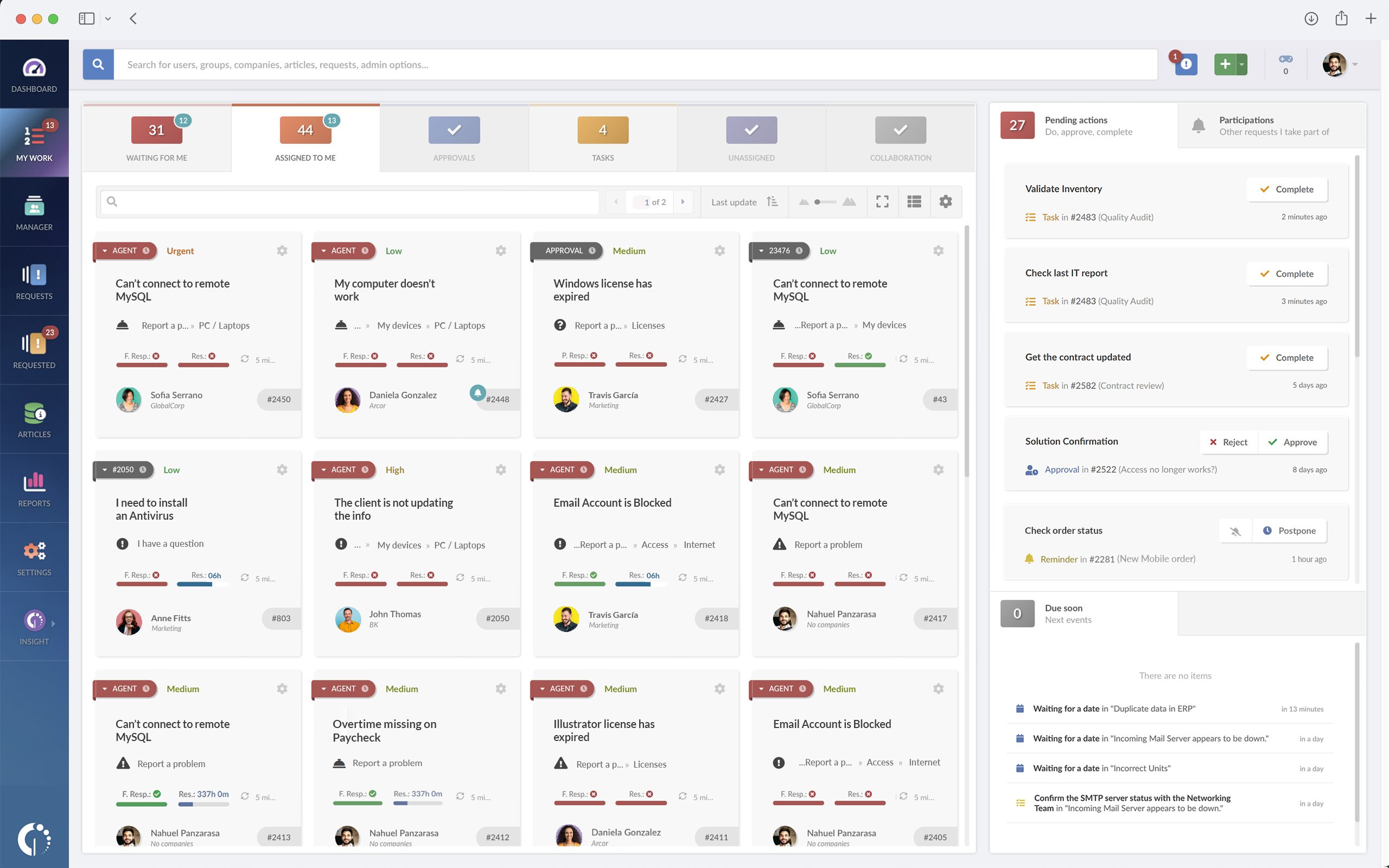
InvGate Service Management excels in providing robust features for handling tickets and managing incidents efficiently. It facilitates the streamlined tracking, collaboration, and resolution of tickets, enabling IT teams to prioritize and address incidents effectively. With capabilities like automated ticket routing, customizable workflows, and SLA Management, InvGate Service Management enhances the efficiency of incident resolution processes.
#2: Self-service capabilities

InvGate Service Management includes robust self-service functionalities, such as a self-service portal, an extensive IT service catalog, and a knowledge base. These capabilities empower end-users to independently resolve common issues, access a wide range of IT services, and utilize self-help resources, thus reducing the workload on IT staff.
Also, InvGate Service Management is mobile ready. The responsive design ensures a seamless experience on any device, allowing your employees and customers to access the self-service portal from anywhere at any time.
#3: Extensive reporting and analytics
InvGate Service Management provides powerful reporting and analytics tools designed to enhance IT operations and decision-making. The platform features customizable dashboards and real-time performance data, enabling teams to monitor key metrics such as waiting times, request types, and priority changes. With over 150 built-in metrics, IT teams can gain deeper insights into their service desk’s performance and identify areas for improvement with ease.
Additionally, multi-departmental reporting allows administrators and coordinators to access insights tailored to their specific responsibilities, ensuring a targeted approach to operational management. Automated report generation further streamlines workflows, enabling scheduled delivery of reports to stakeholders, improving collaboration, and driving accountability.
#4: Comprehensive Asset Management
By integrating InvGate Service Management with InvGate Asset Management, organizations gain a comprehensive view of their IT ecosystem, leading to improved service delivery and reduced downtime. InvGate Asset Management offers a range of features, including IT Asset Discovery, Inventory Management, Software License Management, and maintenance schedules.
It also offers CMDB, Software Deployment, and many other features.
#5: InvGate Service Management integrations
InvGate Service Management offers extensive integrations to enhance IT operations by connecting with a variety of tools. Native integrations include directory services like Active Directory and IAM platforms like Okta and Azure Entra ID, while ITAM tools like Microsoft SCCM and Lansweeper centralize asset data and streamline workflows. Communication tools such as Microsoft Teams and email systems support omnichannel ticketing, and integrations with Jira and Azure DevOps connect service and development teams.
For customization, InvGate provides an API for tailored integrations and supports Zapier to automate workflows with apps like Slack and Google Calendar. Additionally, BI tool integrations with Power BI and Tableau enable advanced data analysis, ensuring a unified IT experience with improved service delivery and automation.
Connect our solutions with the apps you use every day.
Explore InvGate's integrations

InvGate Service Management advantages
In addition to the features offered by InvGate Service Management, it also includes a series of functionalities that make it a comprehensive ITSM tool. The most important ones are as follows:
#1: Exceptional user experience
InvGate Service Management prioritizes delivering an exceptional user experience through meticulous design and adherence to UI/UX best practices. Its intuitive interface encourages rapid adoption, reducing the need for extensive training and enabling users to be productive.
#2: Simplified configuration and setup
InvGate Service Management offers a straightforward configuration and setup process, employing a no-code/low-code approach. This approach allows both novice and experienced users to implement the system without requiring extensive technical expertise. The platform expedites setup with user-friendly configuration options, enabling organizations to harness its potent ITSM capabilities quickly.
#3: Customization and flexibility
InvGate Service Management provides flexible deployment options, giving organizations a choice between on-premise or cloud-based solutions. This flexibility ensures that the platform can adapt to the specific needs of various sectors and industries.
#4: AI and automation
InvGate Service Management integrates advanced AI and automation capabilities through its AI Hub. Key features include AI-improved responses to streamline ticket replies, knowledge article generation to convert resolved incidents into draft articles, and ticket summarization to provide quick overviews of complex tickets. The platform also features keyword generation for improved ticket categorization and a Virtual Agent that delivers contextual knowledge article summaries, empowering users to solve issues independently.
#5: Fast ROI and continuous innovation
InvGate Service Management ensures a rapid return on investment through efficient implementation processes. Within weeks, organizations can start reaping the benefits of this robust ITSM solution. Furthermore, regular feature updates keep users at the forefront of technology without incurring additional costs.
#6: ITIL best practice compliance
InvGate Service Management has earned the prestigious PinkVERIFIED Certified certification, demonstrating its commitment to upholding ITSM excellence. Whether organizations are embarking on their ITIL journey or managing complex operations, InvGate Service Management offers a user-friendly and feature-rich experience that aligns with industry best practices.
#7: ITSM focus with ESM potential
InvGate Service Management is purpose-built for ITSM while seamlessly extending its capabilities to Enterprise Service Management (ESM). It empowers operational departments to enhance their processes and fully embrace the advantages of digital transformation. With a primary focus on ITSM and strong performance in ESM, InvGate Service Management facilitates streamlined workflows and comprehensive digital transformation initiatives across all departments.
InvGate Service Management pricing
InvGate Service Management delivers a straight-forward, cost-effective solution without compromising on functionality. It offers a comprehensive range of ITSM features at a competitive price, making it an attractive choice for organizations seeking affordability without sacrificing capabilities. Compared to alternatives like Freshservice and Zendesk, InvGate Service Management balances cost and functionality.
-
Starter: $17/agent/month, billed annually ($999 total annually). For up to 5 agents. Includes simple configuration, self-service portal, and essential ITSM functionality.
-
Pro: $40/agent/month, billed annually. For 6–50 agents. Includes ITIL-aligned workflows, automation, and enhanced support from the InvGate team.
-
Enterprise: Custom pricing tailored for larger organizations. Includes custom agent options, on-premise hosting, concurrent licensing, and advanced security configurations.
Free trial: Available for Starter and Pro plans with no credit card required.
InvGate Service Management reviews
InvGate Service Management has a score of 4.6 out of 5 on Gartner Peer Insights. This is an excellent rating, especially considering that if we focus solely on reviews from the past 12 months, the score rises to 4.8, demonstrating a significant improvement trend. This comment truly highlights one of the tool's greatest strengths:
"Revolutionizing ServiceDesk Tools: Comprehensive yet User-Friendly - It's the most thought-through ServiceDesk tool I have seen so far. It feels like somebody sat down and said 'How can I make the most accessible, yet extensive, ServiceDesk tool for both agents and users.'"
Function: IT Services
Gartner reviews
Next steps
In the world of IT Service Management, the decision between Freshservice vs. Zendesk is a pivotal one. It's a choice that can significantly impact your organization's efficiency and the support you provide.
With numerous ITSM solutions available, a careful evaluation is imperative to ensure you select the right one for your needs. In this regard, InvGate Service Management is also a noteworthy contender. This platform offers a unique approach to ITSM with its focus on efficiency and digital transformation.
To assist you further in this decision-making process, download our free ITSM implementation checklist. This resource will guide you in mapping your next steps and ensuring a smooth transition to the ideal ITSM solution for your organization.
















