Do you need help with EasyVista vs. TOPdesk for the ideal IT Service Management (ITSM) solution? Navigating the complex landscape of ITSM options can be daunting, especially when finding a platform that seamlessly aligns with your organization's unique needs and goals.
In this blog post, we'll embark on an in-depth ITSM tools comparison between these two renowned contenders in ITSM.
However, if you find that neither of these tools fully meets your requirements, we'll introduce an alternative solution: InvGate Service Management. This solution is engineered to streamline service delivery and empower organizations like yours.
- What is EasyVista?
- What is TOPdesk?
- Considering InvGate Service Management as an ITSM solution alternative
Ready to discover the right ITSM platform for your organization? Continue reading to find the perfect fit for your needs.
Most looked-at features by buyers
When evaluating options for IT Service Management solutions, potential buyers tend to focus on specific features that align with their organization's requirements. Understanding these desired functionalities is crucial for making well-informed decisions.
Let's explore the key aspects that prospective buyers typically consider when comparing ITSM tools:
- Cost and support - Buyers assess the solution's cost-effectiveness, including licensing models, subscription plans, and any additional expenses related to features or users. The availability of reliable customer support, comprehensive documentation, and accessible training resources significantly influences their decision-making.
- Ticket Management System - Prospective buyers place significant importance on a comprehensive Ticket Management system integrated into the help desk software. This functionality facilitates efficient tracking, assignment, and resolution of customer inquiries and support requests.
- User-friendly experience and interface - Ease of use and interface design are crucial considerations for buyers. They highly value a user-friendly platform with an intuitive interface that promotes user adoption and productivity. Mobile accessibility is also essential, especially for remote or mobile workforce organizations.
- Scalability and customization - Organizations with evolving needs prioritize solutions that can grow with them and offer customization options. Buyers seek the ability to tailor the software to their unique business requirements by creating custom fields, workflows, and extensions/plugins.
- Self-service portal and knowledge base - Including a self-service portal is valuable as it empowers end-users to resolve common issues independently and access relevant information without direct assistance.
- Seamless integration capabilities - The ability to integrate with other systems and applications is a critical requirement for buyers. They seek seamless data flow and automated processes, appreciating the capability to integrate with existing tools and platforms for improved efficiency and a unified user experience.
- Simplified IT service catalog - Organizations often require a streamlined IT service catalog that offers a centralized platform for users to request specific IT services or resources. This simplifies service requests, enhances visibility, and aids in effective service delivery management.
- Support automation and Workflow Management - Buyers seek software solutions with automation capabilities to streamline routine tasks such as ticket routing, approvals, and escalations. Automation contributes to increased efficiency and productivity.
- Informative reporting - Buyers look for help desk software with robust reporting tools like dashboards and reports. These features provide valuable insights into IT operations and performance, enabling informed decision-making and continuous service improvement.
- Customization and adaptability - Buyers prefer software solutions that can be customized to align with their business needs. Customization ensures that the software fits their unique workflows and processes, ultimately enhancing user satisfaction and operational efficiency.
- Efficient IT Asset Management - Users prioritize software with robust IT Asset Management (ITAM) capabilities, aiding in maintaining accurate inventories and optimizing resource utilization within their organizations.
- ITIL compliance - Many organizations prioritize adherence to ITIL best practices. Therefore, buyers may favor solutions that support ITIL processes, including Incident Management, Problem Management, Change Management, and Asset Management.
What is EasyVista?
EasyVista is a cloud-based tool that makes IT Service Management tasks easier and better. It includes 11 ITIL PinkVerified processes that help organizations work more effectively and consistently.
EasyVista, formerly known as Staff & Line Group, is a privately owned company that has been a key player in the ITSM field since it started in 1988. Its recognition in the 2022 Gartner Magic Quadrant™ for ITSM Tools highlights its significance and standing in the ITSM industry.
What users like from EasyVista
EasyVista has received positive feedback from reputable industry sources like Gartner. To better grasp what this platform can do, let's explore some of the key strengths highlighted in these reviews.
- User-friendly interface - EasyVista boasts a user-friendly interface that caters to customers, IT staff, and administrators alike. Its inclusion of all ITIL modules further enhances its value. Users have observed that EasyVista contributes to smoother service processes and better service quality, prioritizing the needs of its users.
- Configuration and customization simplified - EasyVista's codeless configuration simplifies the customization process. Users find that the platform's provided groups, roles, and domains streamline ticket assignment, leading to improved efficiency. Regular updates, driven by customer feedback, ensure that the platform stays up-to-date and responsive to evolving requirements.
- Enhanced efficiency - EasyVista excels in streamlining work processes, offering support for agile services, and consistently delivering high-quality outcomes. These efficiency-driven features boost overall productivity and performance.
- Powerful workflow editor - The most noteworthy feature of EasyVista is its workflow editor, which translates documented procedures into practical steps. Users appreciate its low-code options and extensive customization capabilities, making it a versatile tool for tailoring workflows to specific needs.
- Comprehensive ITSM features - EasyVista provides a comprehensive set of IT Service Management features, including robust service catalog management. Users particularly praise the platform's outstanding flexibility, especially when it comes to automating business processes. This capability promotes centralization, traceability, and visibility of actions, ultimately improving overall ITSM capabilities.
What users don’t like from EasyVista
While EasyVista has several strengths and positive qualities, there have been reservations and negative feedback from users about specific aspects of the platform. These insights are based on reviews conducted by sources such as Gartner. Here are some of the issues that have come to light:
- Usability and interface - Some users have noted that EasyVista requires too many steps to complete routine tasks, leading to inefficiencies. The platform has been criticized for not being very intuitive, making it challenging to find specific features. Users have found the default back-office setup complex and often need customization to improve the interface.
- Complexity - Utilizing all of EasyVista's features requires a strong understanding and vision for the platform, which can be a barrier for some users. The application builder is perceived as not very user-friendly, particularly for administrators who may struggle to navigate and use it effectively.
- Functionality and customization - Users have reported that configuring EasyVista to meet their specific needs can be time-consuming. They've also expressed frustration with the limited customization options for screen elements, which restrict their ability to tailor the platform as desired. Slowness, especially when handling a large number of users, has been a noted issue.
- Integration and modern technologies - EasyVista has faced criticism for not keeping up with modern technologies and falling short of expectations in its SaaS version and integration capabilities with other tools. Users often seek more advanced integration features and a smoother experience when working with external tools.
- Support and documentation - Users have raised concerns about inconsistent vendor support, which they consider a significant drawback. Additionally, they've found that vendor documentation is both insufficient and outdated, making it difficult to make the most of the platform. Furthermore, applying updates can be challenging due to a lack of robust vendor quality assurance and quality control (QA/QC) processes.
What’s EasyVista’s argument over TOPdesk?
EasyVista makes a strong case against TOPdesk, offering compelling reasons for organizations to consider it as a preferred choice for a versatile and user-centric ITSM solution:
- User-friendly interface - EasyVista's user-friendly interface caters to a broad range of users, including customers, IT staff, and administrators. Its incorporation of all ITIL modules further enhances its value.
- Configuration and customization made simple - EasyVista's codeless customization and regular updates based on user feedback provide a smooth experience.
- Enhanced efficiency - EasyVista excels in optimizing efficiency, offering support for agile services, and consistently delivering high-quality results. These efficiency-focused features translate into heightened productivity and overall performance.
- Powerful workflow editor - EasyVista's standout feature, the workflow editor, simplifies the translation of documented processes into practical steps. Users appreciate the flexibility it offers through low-code options and extensive customization capabilities. This empowers organizations to tailor workflows precisely to their specific requirements.
- Comprehensive ITSM features - EasyVista boasts a comprehensive set of IT Service Management features, including robust service catalog management. Users highlight its exceptional flexibility, particularly in automating complex business processes.
What is TOPdesk?
TOPdesk IT Service Management is a software platform developed by the Dutch company TOPdesk. Its primary aim is to enhance the efficiency and effectiveness of IT support services. This is achieved by consolidating customer requests, IT assets, and workflows into a user-friendly platform, streamlining the support process for IT personnel, and ensuring seamless and pleasing customer interaction. Utilizing TOPdesk ITSM, organizations can effectively oversee a range of IT service tasks, including Incident Management, Problem Management, Change Management, and Request Management.
What users like from TOPdesk
TOPdesk has received positive customer feedback and recognition from respected sources like Gartner. Here are some of the benefits that have been highlighted:
- All-in-one Service Management solution - TOPdesk ITSM is a comprehensive and integrated platform for Service Management, offering organizations a one-stop solution to meet their IT service requirements.
- User-friendly interface - TOPdesk ITSM has an intuitive interface designed for simplicity, enabling IT agents to navigate and complete tasks effortlessly.
- Adaptability and integration - TOPdesk ITSM is a versatile solution that seamlessly integrates with other tools, bolstering any IT department's capabilities and enhancing its overall functionality.
- Configurability and customization - TOPdesk ITSM is highly adaptable and customizable, allowing organizations to tailor the software to meet their specific needs and requirements.
- Collaboration enhancements - The software promotes smooth communication and effective issue resolution through its collaboration features, encouraging cooperation among staff and departments.
- Stability and dependability - The software guarantees stability and reliability, ensuring uninterrupted delivery of IT services.
- API capabilities for automation and integration - The platform offers API capabilities that enable automation and seamless integration with other systems, streamlining ITSM processes.
- Responsive customer support - The platform provides swift and helpful support, ensuring that any concerns or problems receive prompt attention with efficient response times.
- Robust engine and dynamic features - The tool possesses a powerful engine and dynamic functionalities, enabling efficient and effective IT Service Management.
- User-friendly self-service portal - The self-service portal is designed with user-friendliness, simplifying the process for customers to request assistance or easily report issues.
- Asset and Inventory Management - The software includes comprehensive IT Asset Management and Inventory Management functionality, providing IT departments with a holistic view of their assets.
- Information updates - TOPdesk informs organizations with timely information about new features, ensuring they stay up-to-date with the latest developments.
What users don’t like from TOPdesk
While TOPdesk has significant strengths, areas of customer concern and dissatisfaction have been identified through analysis by sources such as Gartner. Here are some of the issues that have been raised:
- Lack of flexibility in personalization - The personal and group settings within the software lack flexibility, limiting users' ability to customize their experience. Greater flexibility in these areas would enhance customization options.
- Functionality and usability improvements - Certain software modules or components require additional development to address functionality and usability issues, aligning with user feedback and overall performance enhancement.
- Complex configuration - Setting up and configuring specific functionalities has proven difficult for some users, resulting in time-consuming and frustrating experiences. Streamlining these processes would be beneficial.
- Knowledge and Change Management challenges - Some users have faced difficulties with the Knowledge Management and Change Management Systems, indicating a need for further development to enhance their effectiveness.
- Front-end aesthetics and customization issues - Some users have encountered challenges with front-end aesthetics and customization options, negatively impacting their overall experience. Improving these aspects would enhance visual appeal and user satisfaction.
- Email trigger challenges - Users have reported difficulties in creating email triggers based on workflows, leading to communication delays. Simplifying this process would greatly improve efficiency.
- Inconvenient task separation - Separating tasks across different modules can be problematic and confusing for users. Simplifying and streamlining task organization would enhance user experience and productivity.
- Slow Asset Management updates - The release of updates for Asset Management has been slow, hindering the ability to stay current with the latest developments. Accelerated update releases would ensure users benefit from recent enhancements.
- Reporting and dashboard improvement - Users desire improved reporting and dashboard options to gain more valuable insights and data. Enhancing these features would provide users with greater analytical capabilities.
- Implementation delays and consulting services - Certain users have faced implementation delays and issues with consulting services, which have affected the software's adoption. Addressing these concerns would enhance the overall implementation experience.
- Feature gap compared to competitors - Users have noted that TOPdesk lacks certain features or functionalities compared to its competitors, impacting its market competitiveness. Implementing these missing features would strengthen the software's offering.
- Outdated appearance - Users have expressed displeasure with the outdated look of TOPdesk, suggesting that a more modern appearance would significantly improve the user experience.
What’s TOPdesk’s argument over EasyVista?
TOPdesk presents a compelling argument when compared to EasyVista, highlighting several key advantages:
- All-in-one solution - TOPdesk is a comprehensive ITSM platform offering organizations a one-stop solution to meet their IT service requirements.
- Ease of use - TOPdesk's intuitive interface simplifies tasks. This intuitive approach simplifies the user experience.
- Versatility and integration - TOPdesk seamlessly integrates with other tools, making it an invaluable addition to IT departments.
- Customization - TOPdesk offers high customization options, allowing organizations to tailor the software to their needs.
- Collaboration - TOPdesk fosters team collaboration and efficient troubleshooting, which enhances productivity and ensures quicker issue resolution.
- Stability - TOPdesk guarantees uninterrupted IT service delivery.
- Customer support - The platform provides prompt and helpful support, guaranteeing that any issues or concerns are swiftly addressed with efficient response times.
- Powerful features - TOPdesk has a robust engine and dynamic features, ensuring effective ITSM.
- User-friendly portal - TOPdesk's user-friendly portal enhances the customer experience.
- Asset Management - TOPdesk offers comprehensive IT Asset and Inventory Management.
- API capabilities - TOPdesk's API capabilities streamline processes.
- Information updates - TOPdesk informs clients about new features, reflecting its customer-focused approach.
Considering InvGate Service Management as an ITSM solution alternative
While EasyVista and TOPdesk are prominent players in the IT Service Management sector, exploring alternative solutions tailored to your organization's unique needs is essential. In this context, InvGate Service Management is a compelling option that warrants thorough consideration.
Let's delve into the extensive features of InvGate Service Management that establish it as a valuable choice for meeting your organization's ITSM requirements:
Exceptional user experience
InvGate Service Management places a strong emphasis on delivering an exceptional user experience through meticulous design and adherence to UI/UX best practices. Its intuitive interface encourages rapid adoption, reducing the need for extensive training and maximizing productivity.
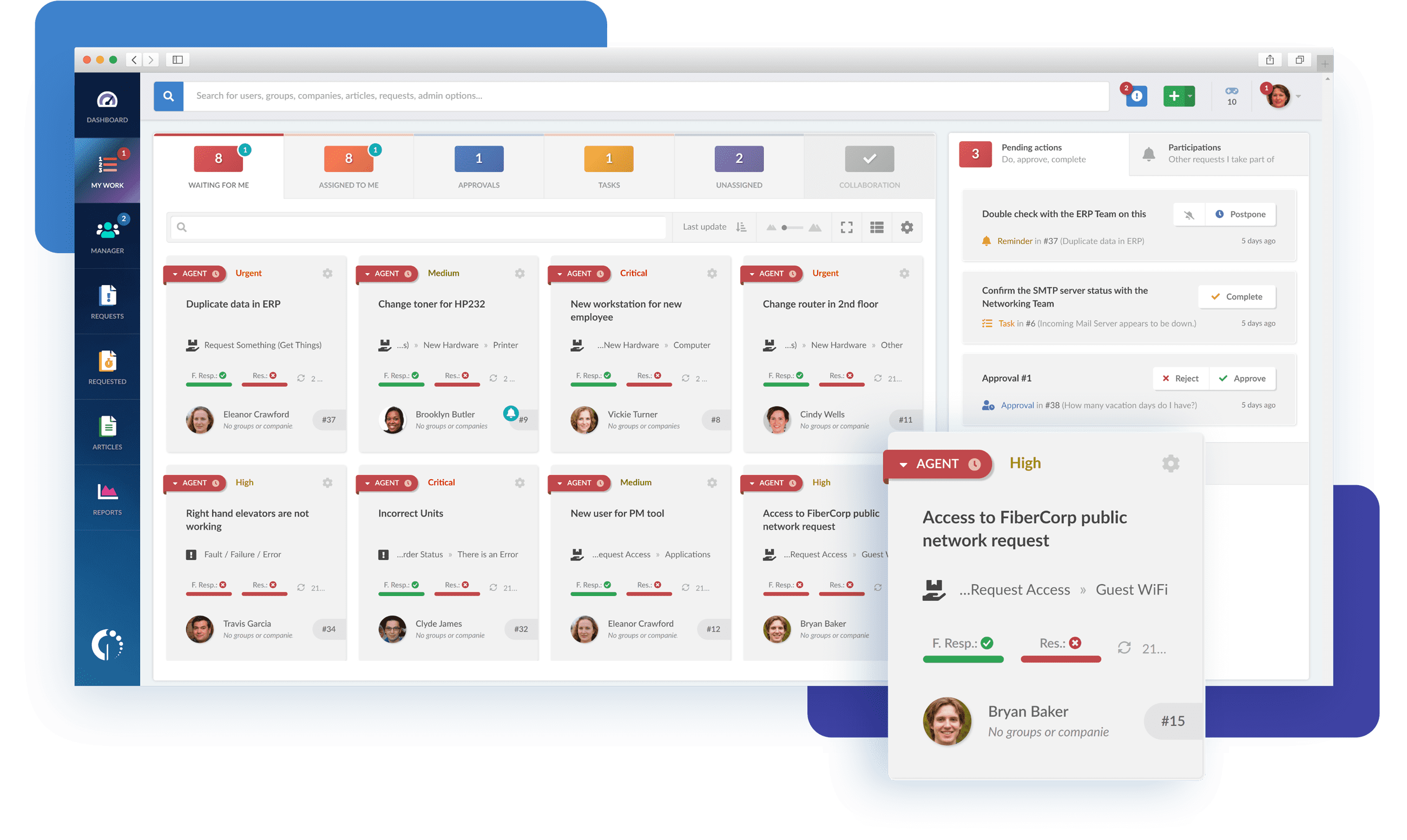
Cost-effective solution
InvGate Service Management offers a cost-effective solution without compromising on functionality. It provides a comprehensive suite of ITSM features at a competitive price point, making it an appealing choice for organizations seeking affordability without sacrificing capabilities. When compared to alternatives like EasyVista and TOPdesk, InvGate Service Management strikes a balance between cost and functionality.
Simplified configuration and setup
InvGate Service Management streamlines configuration and setup with a user-friendly, no-code/low-code approach. This approach allows both novices and experienced users to implement the system without extensive technical expertise. The platform provides straightforward configuration options, enabling organizations to harness its potent ITSM capabilities quickly.
ITSM with ESM focus
InvGate Service Management is purpose-built for ITSM and seamlessly extends its capabilities to Enterprise Service Management (ESM). This empowers operational departments to enhance their processes and fully embrace the advantages of digital transformation. With a primary focus on ITSM and robust performance in ESM, InvGate Service Management enables streamlined workflows and comprehensive digital transformation initiatives across all departments.
Robust Ticketing and Incident Management
InvGate Service Management offers powerful capabilities for efficient ticket tracking, collaboration, and resolution. Features such as automated ticket routing, customizable workflows, and SLA Management enable IT teams to manage and prioritize incidents effectively.
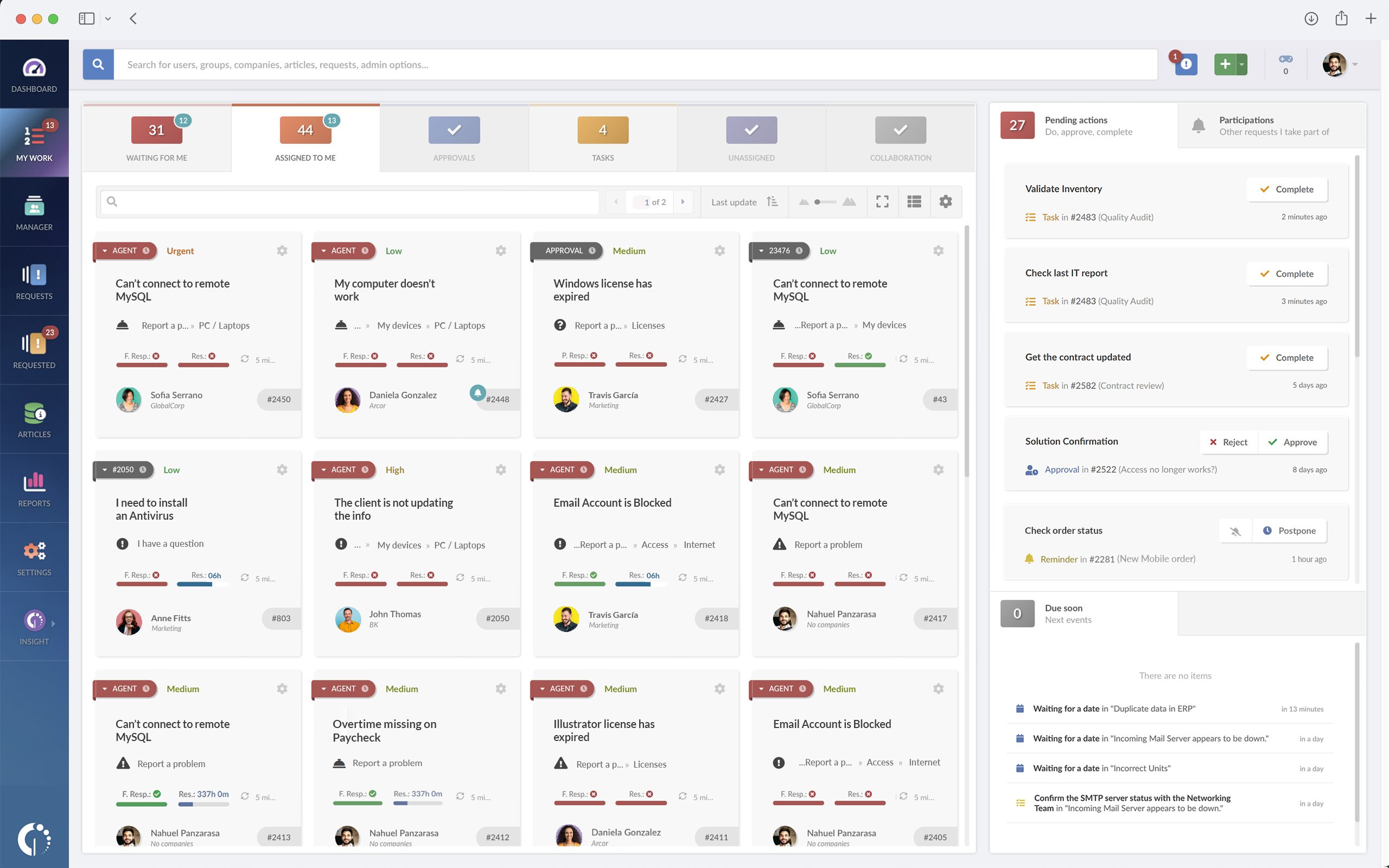
Strong self-service capabilities
InvGate Service Management provides robust self-service functionalities, including a user-friendly portal, an extensive IT service catalog, and a knowledge base. These features empower end-users to independently address common issues, access various IT services, and utilize self-help resources, reducing the workload on IT staff.

Comprehensive reporting and analytics
InvGate Service Management provides extensive reporting and analytics functionalities, allowing organizations to gain valuable insights into their IT operations and performance. The platform offers ready-to-use reports and customizable dashboards, enabling IT teams to analyze data, identify patterns, and make informed decisions to enhance their services.
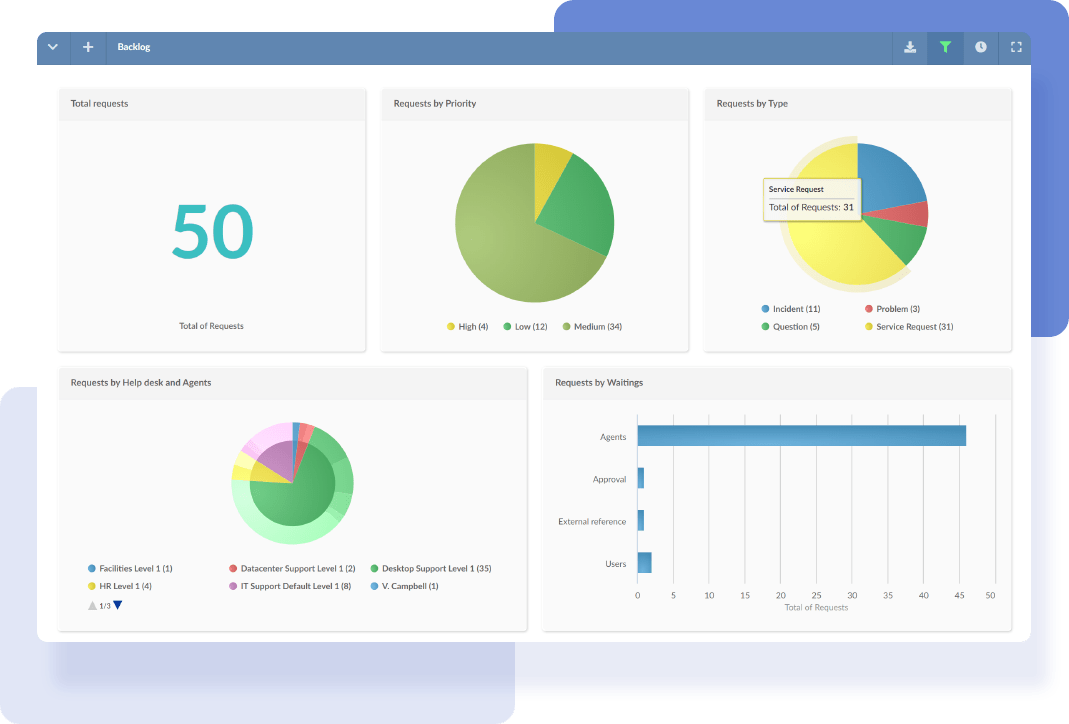
Customization and flexibility
InvGate Service Management offers adaptable deployment options, allowing organizations to choose between on-premise or cloud-based solutions. This flexibility ensures that the platform can meet the specific demands of various sectors and industries.
Comprehensive Asset Management
By integrating InvGate Service Management with InvGate Asset Management, organizations gain a comprehensive view of their IT ecosystem, leading to improved service delivery and reduced downtime. InvGate Asset Management offers features such as IT Asset Discovery, Inventory Management, Software License Management, and maintenance schedules.
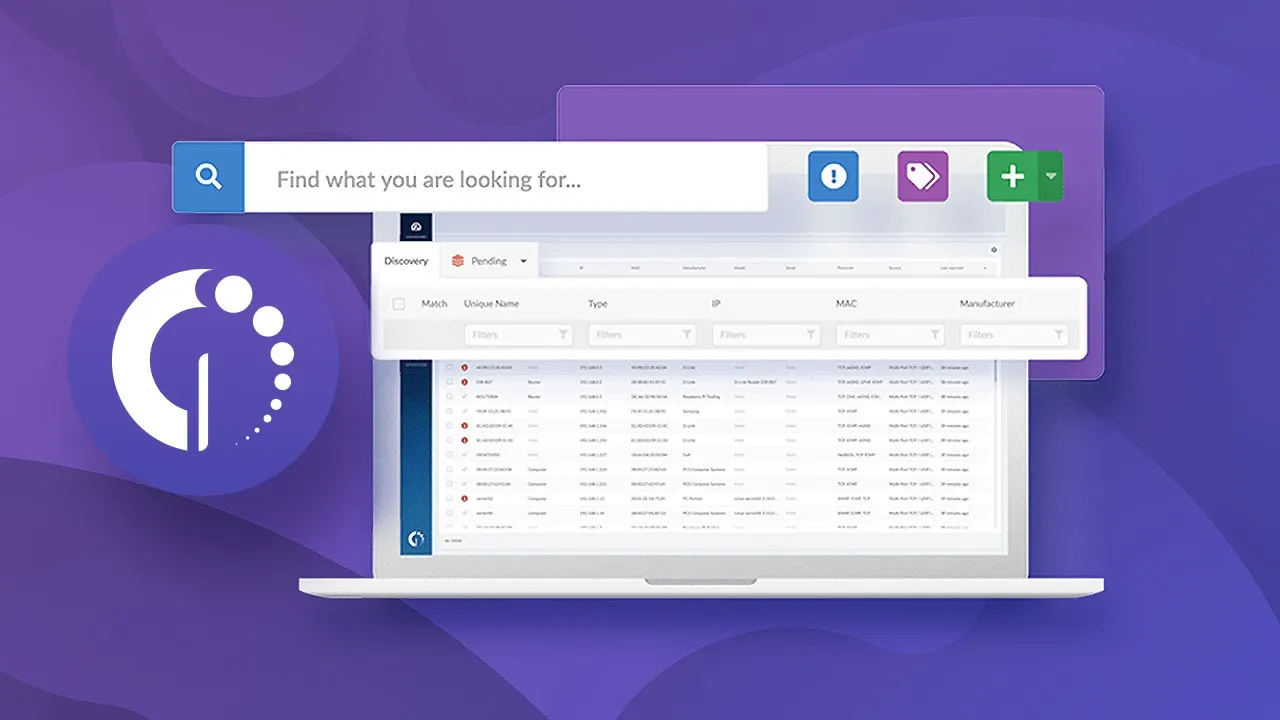
ITIL-certified readiness
InvGate Service Management holds the esteemed ITIL4 certification from PINK Elephant, underscoring its commitment to maintaining ITSM excellence. Whether organizations are embarking on their ITIL journey or managing complex operations, InvGate Service Management offers a user-friendly and feature-rich experience aligned with industry best practices.
Fast ROI and ongoing innovation
InvGate Service Management ensures a swift return on investment through efficient implementation processes. Within weeks, organizations can begin enjoying the benefits of this robust ITSM solution. Additionally, regular feature updates keep users at the forefront of technology without incurring additional costs.
Next steps
In IT Service Management, choosing between two leading solutions like EasyVista vs. TOPdesk is a critical decision for any organization. Both platforms offer unique advantages and have their strengths.
As you navigate this decision-making process, exploring alternative options that might suit your organization's needs is worthwhile. InvGate Service Management stands out as a formidable contender in the ITSM landscape. It offers streamlined functionalities and robust features designed to enhance your IT services and drive digital transformation.
Explore our live demo and experience the difference today!















