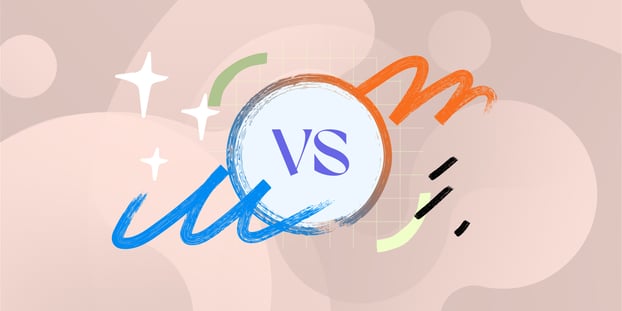Selecting the ideal IT Service Management (ITSM) solution for your organization is no easy task, especially when faced with the choice between SolarWinds vs. Jira Service Management. Both platforms offer compelling features and capabilities, but how do they truly stack up against each other? Which one aligns best with your organization's unique requirements? And what if there's a third alternative that surpasses them both?
In this blog post, we’ll compare SolarWinds and Jira Service Management comprehensively, dissecting their core features, strengths, and weaknesses.
However, an eye-catching alternative emerges amidst the competition between these prominent contenders — InvGate Service Management. With its streamlined functionalities and a strong emphasis on digital transformation, this service desk software presents organizations with a distinctive opportunity to elevate their IT operations to new heights. Let's dive into this in-depth ITSM tools comparison.


Table of Contents
- TL;DR
- What is SolarWinds?
- What is Cherwell Service Management?
- Considering InvGate Service Management as an ITSM solution alternative
TL;DR
- SolarWinds Service Desk excels in ITSM features, user interface, customization, and efficiency benefits, users have faced challenges with initial setup, third-party integration, complex workflows, and report generation.
- Cherwell Service Management excels in providing users with an intuitive interface and extensive customization options. However, some users have expressed dissatisfaction with the platform's acquisition by Ivanti and encountered performance issues when tailoring the software to their specific requirements.
- InvGate Service Management offers innovative ITSM solutions, including flexible deployment options, a robust ticketing system, and an intuitive self-service portal, enhancing IT operations and customer service.
We tried to be as thorough as possible, but if you don't have enough time to read it through and through, here's (another) TL;DR: InvGate Service Management can do everything we say here, and you can test it right away for free for 30 days.
Most looked-at features by buyers
When evaluating IT Service Management solutions, potential buyers focus on specific features that align with their organization's needs. Understanding these desired features is crucial for making informed decisions.
Let's explore the key factors that potential buyers commonly consider when comparing ITSM tools.
- Self-service portal and knowledge base - Buyers highly value the inclusion of a self-service portal, empowering end-users to independently resolve common issues and find relevant information without requiring direct assistance.
- Optimized IT service catalog - Organizations often require a streamlined IT service catalog, providing a centralized platform for users to request specific IT services or resources. This feature simplifies service requests, enhances visibility, and aids in effective service delivery management.
- Ticket Management solution - Buyers recognize the importance of a comprehensive Ticket Management System within the help desk software. This feature allows for effective tracking, assignment, and resolution of customer inquiries and support requests.
- User Experience and Interface - Buyers value ease of use and interface design. They prefer a user-friendly platform with an intuitive interface that promotes user adoption and productivity. Mobile accessibility is also important for organizations with remote or mobile workforces.
- Customization and Flexibility - Buyers seek software solutions that offer customization options, allowing them to tailor the platform to their business needs. This flexibility ensures the software aligns with their unique workflows and processes, enhancing user satisfaction and overall effectiveness.
- Efficient IT Asset Management - Users prioritize software that offers robust ITAM capabilities to maintain accurate inventories and optimize resource utilization within their organizations.
- Support automation and Workflow Management - Buyers actively seek software solutions that offer automation capabilities to optimize routine tasks such as ticket routing, approvals, and escalations. These automation features contribute to increased efficiency and productivity.
- Insightful reporting - Buyers look for help desk software with powerful reporting tools like dashboards and reports, providing valuable insights into their IT operations and performance. This data-driven approach facilitates informed decision-making and continuous service improvement.
- Seamless integration capabilities - Integration with other systems and applications is a critical requirement for buyers, ensuring smooth data flow and process automation. Integrating existing tools and platforms (such as an ITAM tool) is highly valued for improved efficiency and a unified user experience.
- Scalability - Organizations with changing needs prioritize solutions that can adapt to their growth and accommodate customization. The solution should allow the creation of custom fields, workflows, and extensions/plugins, enabling them to tailor the software to their unique business requirements.
- ITIL compliance - Adhering to ITIL best practices is a priority for many organizations. Buyers may prioritize solutions that support ITIL processes, such as Incident Management, Problem Management, Change Management, and Asset Management.
- Pricing and support - Buyers consider the solution's cost-effectiveness, including licensing models, subscription plans, and additional costs for features or users. The availability of reliable customer support, comprehensive documentation, and accessible training resources also play a significant role in the decision-making process.
What is SolarWinds?
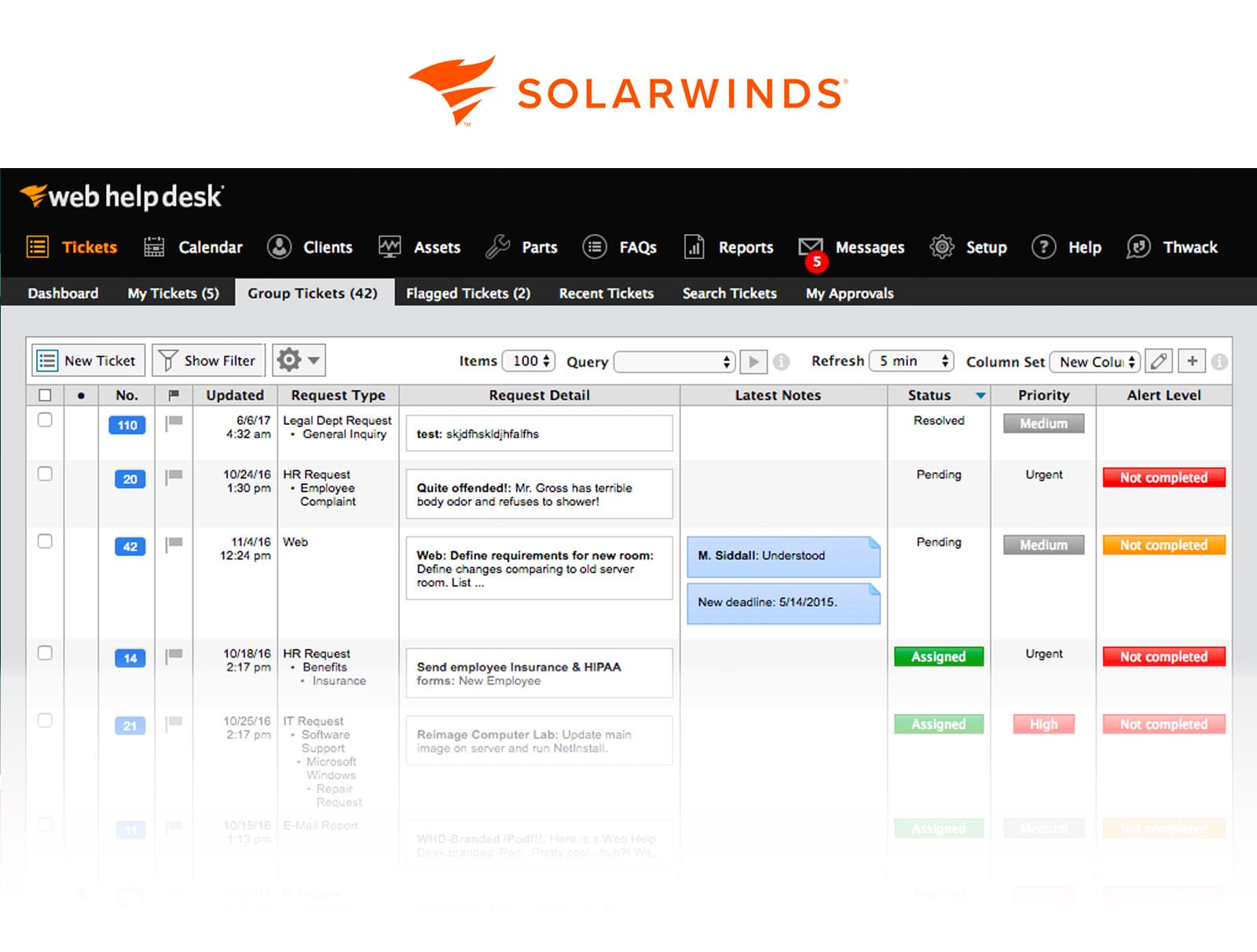
SolarWinds Corporation is an organization that specializes in developing software designed to oversee IT systems. One of their primary offerings is SolarWinds Service Desk, an IT Service Management solution hosted on the cloud. This platform provides a range of features, including automation, self-service options, IT Asset Management tools, and integrations, all aimed at streamlining IT operations and enhancing efficiency. The system comprises various modules dedicated to managing incidents, problems, releases, and changes, alongside a Configuration Management Database (CMDB). Furthermore, users can generate personalized reports to gain valuable operational insights from the platform.
What users like from SolarWinds
Reputable sources like Gartner have acknowledged positive feedback from users regarding SolarWinds Service Desk. Let's explore the advantages that both customers and experts have highlighted.
- Customization and integration options - Users value the customization options available in SolarWinds Service Desk, allowing them to tailor the platform to their needs. The integration capabilities with other tools and services are also praised.
- User-friendly interface and experience - Users consistently praise the platform's user-friendly interface and ease of navigation. This makes it accessible for both technical and non-technical users.
- Efficiency and productivity improvements - Users say that SolarWinds Service Desk has streamlined IT operations and facilitated efficient incident resolution, resulting in enhanced productivity.
- Comprehensive ITSM features - Users appreciate the extensive range of features offered by the platform, such as Incident Management, Problem Management, Change Management, Asset Management, and a service catalog. The platform's comprehensive nature is highly regarded.
- Effective IT Asset Management (ITAM) - Users highly regard the software's ITAM capabilities, which enable effective tracking of hardware, software, licenses, and contracts.
What users don’t like from SolarWinds
Despite its strengths, customers have expressed concerns and dislikes regarding SolarWinds Service Desk. Let's delve into some criticisms highlighted by reputable sources like Gartner.
- Challenges in initial setup and implementation - A few users mention that the initial setup and implementation process of SolarWinds Service Desk can be time-consuming, particularly when importing existing inventory.
- Reporting functionality limitations - Users desire improved reporting capabilities and more in-depth analytics within the platform.
- Limited customization options - Some users feel that the customization options provided by the platform are limited and should be expanded.
- Complex workflow - Some users find the workflow within the software to be complex or cumbersome.
- Integration with third-party apps - Users believe there is room for improvement in supporting third-party integrations within SolarWinds Service Desk.
- Search functionality limitations - Users have noted limitations in the SolarWinds Service Desk search functionality.
- Additional features - Users desire additional features, such as a calendar booking system, webhooks for integration purposes, and enhanced functionality on the mobile app.
- Localization and language support - Users suggest that SolarWinds Service Desk could enhance support for multiple languages and improve localization features to cater to a more diverse user base.
What’s SolarWinds’s argument over Cherwell Service Management?
In comparing SolarWinds and Cherwell Service Management, it's essential to explore the strengths and weaknesses of both platforms. Let's delve into the key points where SolarWinds presents a strong argument over Cherwell Service Management.
- Comprehensive ITSM features - SolarWinds Service Desk offers an extensive range of ITSM features, including Incident Management, Problem Management, Change Management, Asset Management, and a service catalog.
- User-friendly interface and experience - Users consistently praise SolarWinds Service Desk for its user-friendly interface and ease of navigation. The platform's intuitive design makes it accessible for both technical and non-technical users, promoting efficient interactions with the system.
- Efficiency and productivity improvements - SolarWinds Service Desk streamlines IT operations and facilitates efficient incident resolution, resulting in enhanced productivity. Users report that the platform effectively automates tasks, reducing manual efforts and improving overall efficiency.
- Customization and integration options - SolarWinds Service Desk offers users valuable customization options, enabling them to tailor the platform to their specific needs. The integration capabilities with other tools and services are also praised, allowing for a more seamless and connected IT environment.
What is Cherwell Service Management?
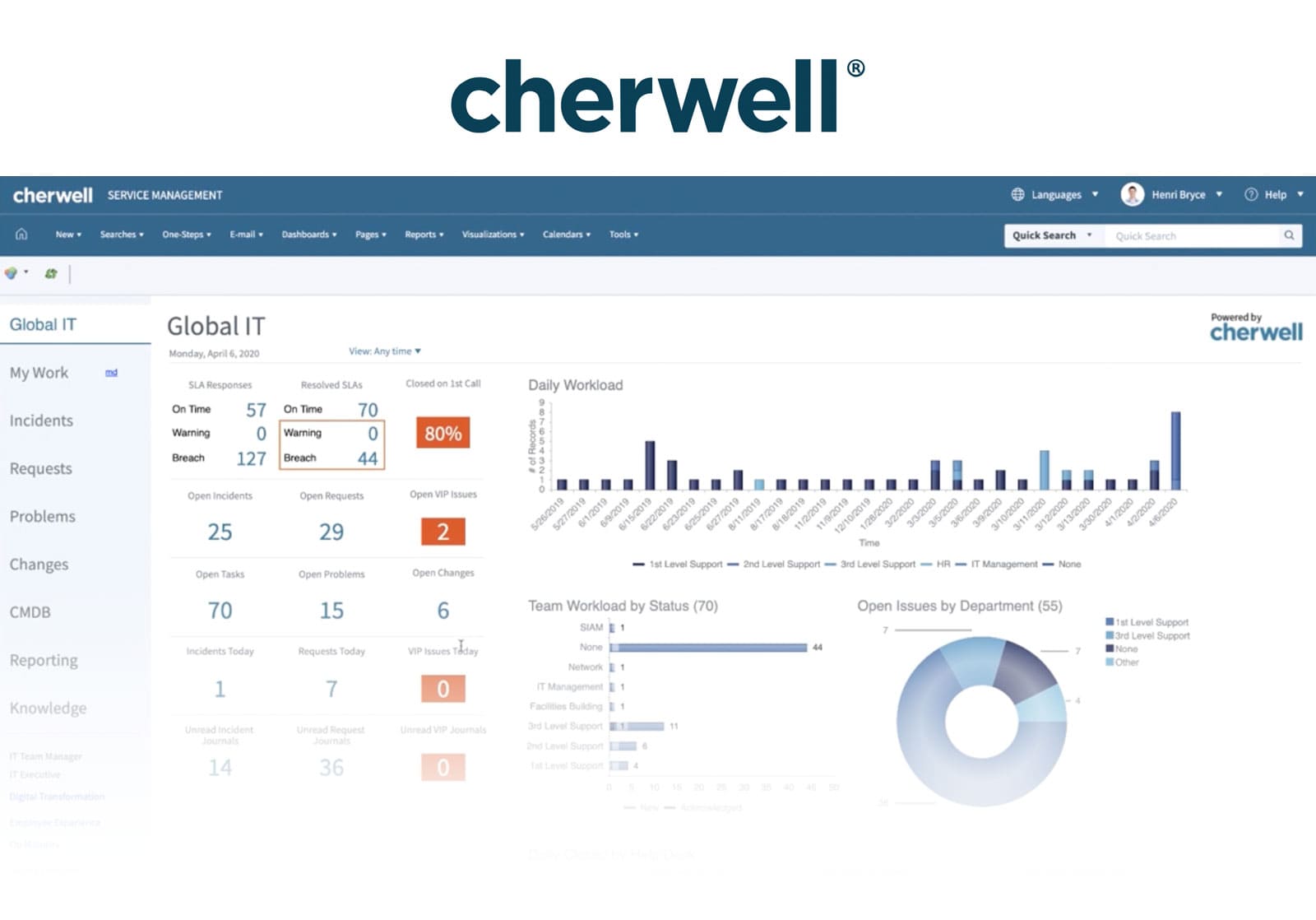
Cherwell Service Management, developed by Ivanti, is a platform specifically designed for IT Service Management that effectively caters to the requirements of service departments without the need for coding or scripting. What sets it apart is its ability to provide automated IT service delivery through a comprehensive suite of pre-built tools.
Cherwell Service Management offers notable features such as a codeless architecture, allowing users to create solutions without writing code, and a user-friendly drag-and-drop functionality for easy customization. The platform also automates workflows, streamlines processes, and reduces manual efforts.
One distinctive aspect of Cherwell Service Management is its inclusion of Project Management capabilities. It introduces a unique feature called Mergeable Applications ('mApps'), enabling users to collaborate and share customized applications, extensions, and enhancements without impacting the system's core functionality.
Furthermore, Cherwell Service Management stands out by supporting multiple languages, catering to diverse user bases. It provides deployment options as a Software-as-a-Service (SaaS) solution or through on-premise deployment, offering flexibility based on organizational preferences. Additionally, the platform integrates seamlessly with Ivanti Neurons, a powerful platform that enhances system performance and security through predictive, self-healing, and autonomous remediation capabilities.
What users like from Cherwell Service Management
Cherwell Service Management has received positive customer feedback, with reputable sources like Gartner recognizing its strengths. Let's explore the benefits that users have highlighted.
- Simplified development - Cherwell Service Management adopts a low-code/no-code approach, enabling users to quickly set up and implement new features without extensive coding knowledge.
- User-friendly interface - The platform offers an intuitive and user-friendly interface, enhancing usability and ensuring efficient interactions with the system.
- Extensive customization - Users value the wide range of customization options the platform provides, allowing them to personalize various aspects, including form fields and workflows, to align with their requirements.
- Automation and Workflow Management - Users appreciate the platform's ability to automate tasks and design complex workflows tailored to their specific needs.
- API integrations - The platform supports seamless connectivity with other systems through API integrations, expanding its overall functionality.
What users don’t like from Cherwell Service Management
While Cherwell Service Management has notable strengths, there have also been customer concerns and dislikes regarding specific aspects of the platform. After analyzing reputable sources such as Gartner, the following areas of dissatisfaction have been identified.
- Pushing towards Ivanti - Some customers express dissatisfaction with the sales approach towards Ivanti Neurons following Ivanti's acquisition of Cherwell Software. The sudden shift in focus has not been well-received by Cherwell's existing customer base.
- Challenges with customization - While Cherwell offers extensive customization options, some users have encountered difficulties and time-consuming tasks when developing and customizing certain elements, particularly when creating new Business Objects and Forms.
- Performance concerns - Certain users have experienced performance issues when working with large databases or extensive groups of technicians, impacting system responsiveness and causing frustration.
- Outdated user interface - Certain users have expressed dissatisfaction with the Graphical User Interface (GUI) of Cherwell, considering it outdated and less responsive, particularly when comparing the web version to the desktop application.
- Bugs and upgrade Issues - Users have reported encountering bugs and challenges during platform upgrades, affecting the user experience and requiring resolution.
- Customer support - Some users have criticized the level of support provided, citing slow response times and a perceived reluctance to acknowledge software issues as bugs.
What’s Cherwell Service Management’s argument over SolarWinds?
When comparing Cherwell Service Management and SolarWinds, it's essential to consider the advantages and disadvantages highlighted by user reviews in reputable sources like Gartner. Let's explore the key points where Cherwell Service Management presents a strong argument over SolarWinds.
- Simplified development - Cherwell Service Management stands out with its low-code/no-code approach, allowing users to quickly set up and implement new features without extensive coding knowledge.
- Extensive customization - Users highly value Cherwell Service Management's wide range of customization options, which enable them to personalize various aspects of the system, including form fields and workflows.
- Automation and Workflow Management - Cherwell Service Management excels in automating tasks and designing complex workflows that are tailored to users' specific needs.
- API integrations - Cherwell Service Management supports seamless connectivity with other systems through API integrations, expanding its overall functionality.
Considering InvGate Service Management as an ITSM solution alternative
While SolarWinds and Cherwell Service Management are recognized competitors in the ITSM industry, exploring alternative solutions that align closely with your organization's specific needs is essential. In this context, InvGate Service Management emerges as a compelling option that warrants careful consideration. Now, let's delve into the comprehensive features of InvGate Service Management that make it a valuable choice for fulfilling your organization's ITSM requirements.
Strong self-service capabilities
InvGate Service Management provides robust self-service functionalities, including a user-friendly portal, an extensive IT service catalog, and a knowledge base. These features empower end-users to independently resolve common issues, access various IT services, and utilize self-help resources, reducing the workload on IT staff.

Customization and flexibility
InvGate Service Management offers flexible deployment options, allowing organizations to choose between on-premise or cloud-based solutions. This adaptability ensures that the platform can cater to the specific requirements of different sectors and industries.
Robust Ticketing and Incident Management
InvGate Service Management offers powerful features for efficient tracking, collaboration, and resolution of tickets. It includes automated ticket routing, customizable workflows, and SLA Management, enabling IT teams to handle and prioritize incidents effectively.
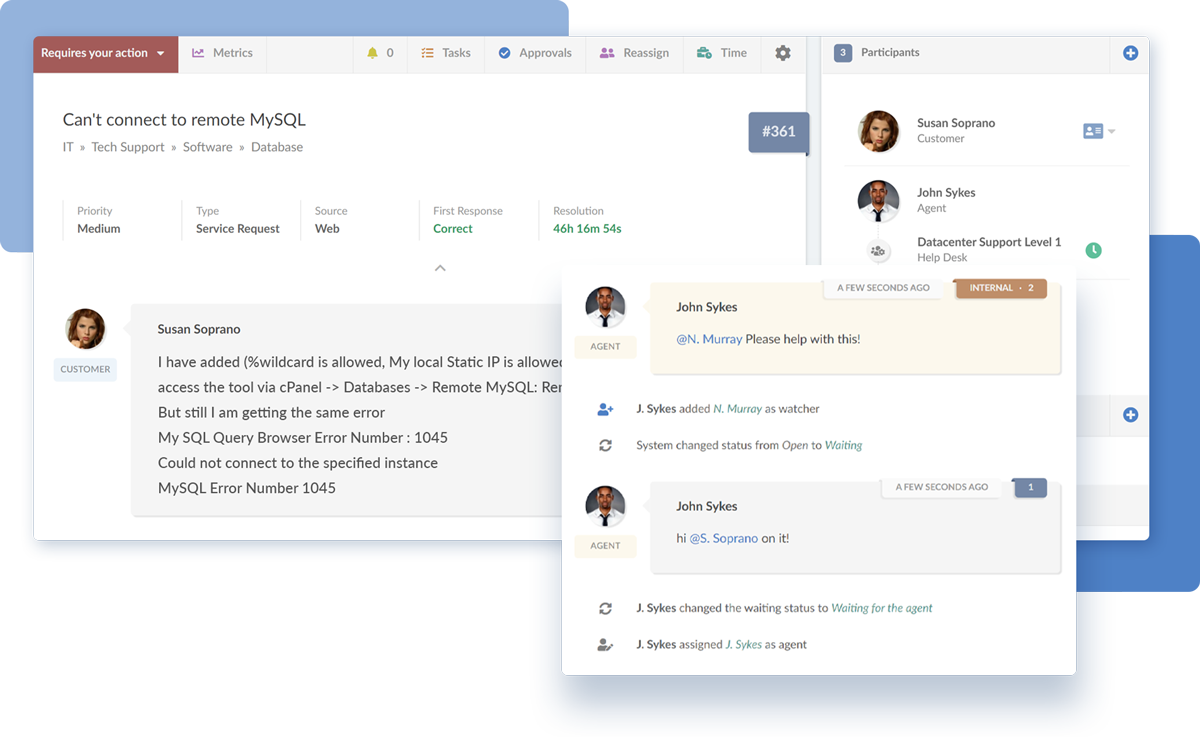
Simplified configuration and setup
InvGate Service Management streamlines the configuration and setup process using a no-code/low-code approach. This user-friendly approach allows both novice and experienced users to implement the system without extensive technical expertise. The platform provides straightforward configuration options, enabling organizations to leverage its powerful ITSM capabilities quickly.
Exceptional user experience
InvGate Service Management prioritizes delivering an exceptional user experience through meticulous design and adherence to UI/UX best practices. Its intuitive interface promotes quick adoption and minimizes the need for extensive training, ensuring a user-friendly design that maximizes productivity.
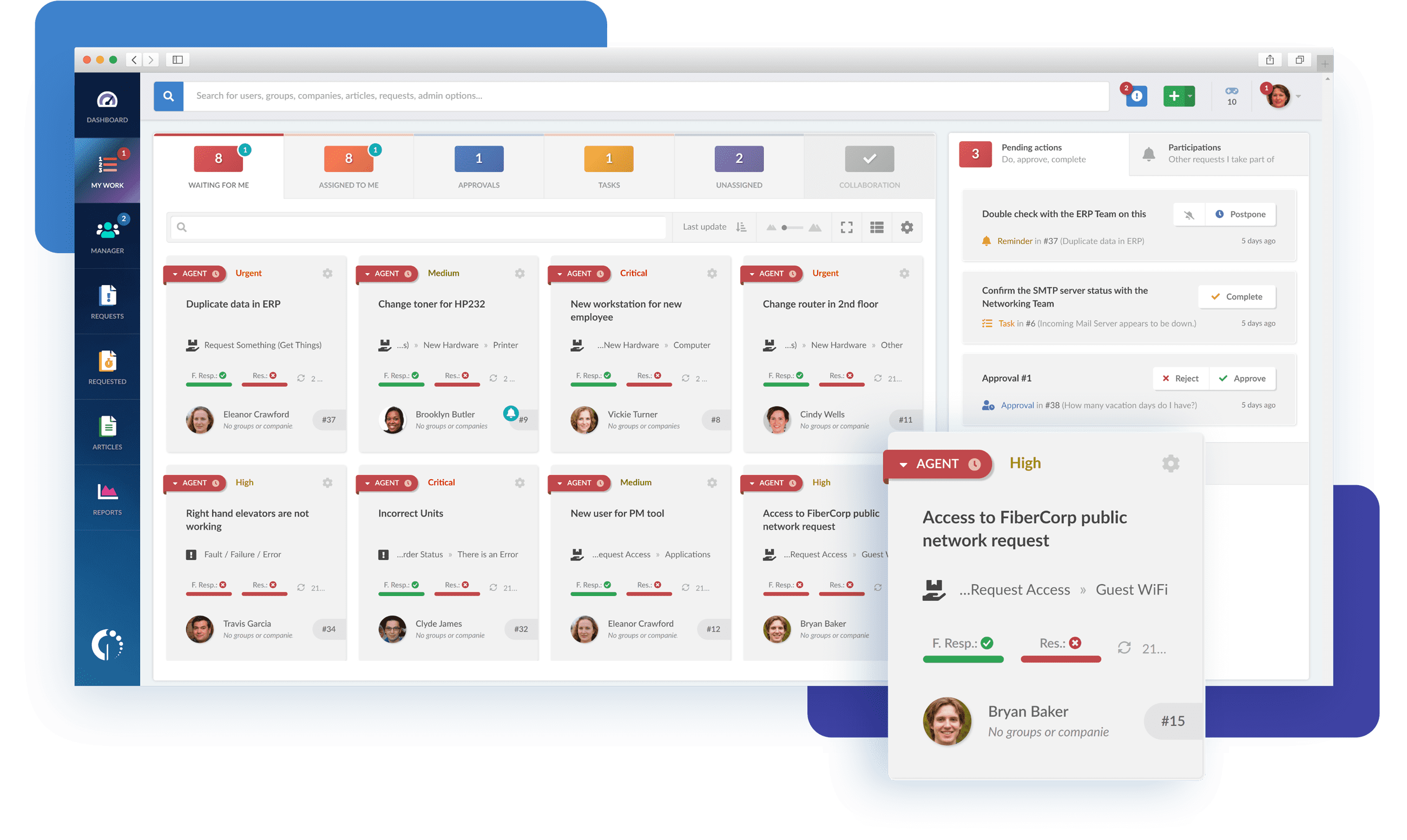
ITIL best practice compliance
InvGate Service Management has earned the prestigious PinkVERIFIED Certified certification,
, demonstrating its commitment to upholding ITSM excellence. Whether organizations are embarking on their ITIL journey or managing complex operations, InvGate Service Management provides a user-friendly and feature-rich experience aligned with industry best practices.
Focused on ITSM with ESM extension
InvGate Service Management is purpose-built for ITSM and seamlessly extends its capabilities to Enterprise Service Management (ESM). It empowers operational departments to enhance their processes and fully embrace the advantages of digital transformation. With a primary focus on ITSM and robust performance in ESM, InvGate Service Management facilitates streamlined workflows and comprehensive digital transformation initiatives across all departments.
Comprehensive Asset Management
By integrating InvGate Service Management with InvGate Asset Management, organizations gain a holistic view of their IT ecosystem, leading to improved service delivery and reduced downtime. InvGate Asset Management offers features such as IT Asset Discovery, Inventory Management, Software License Management, and maintenance schedules.
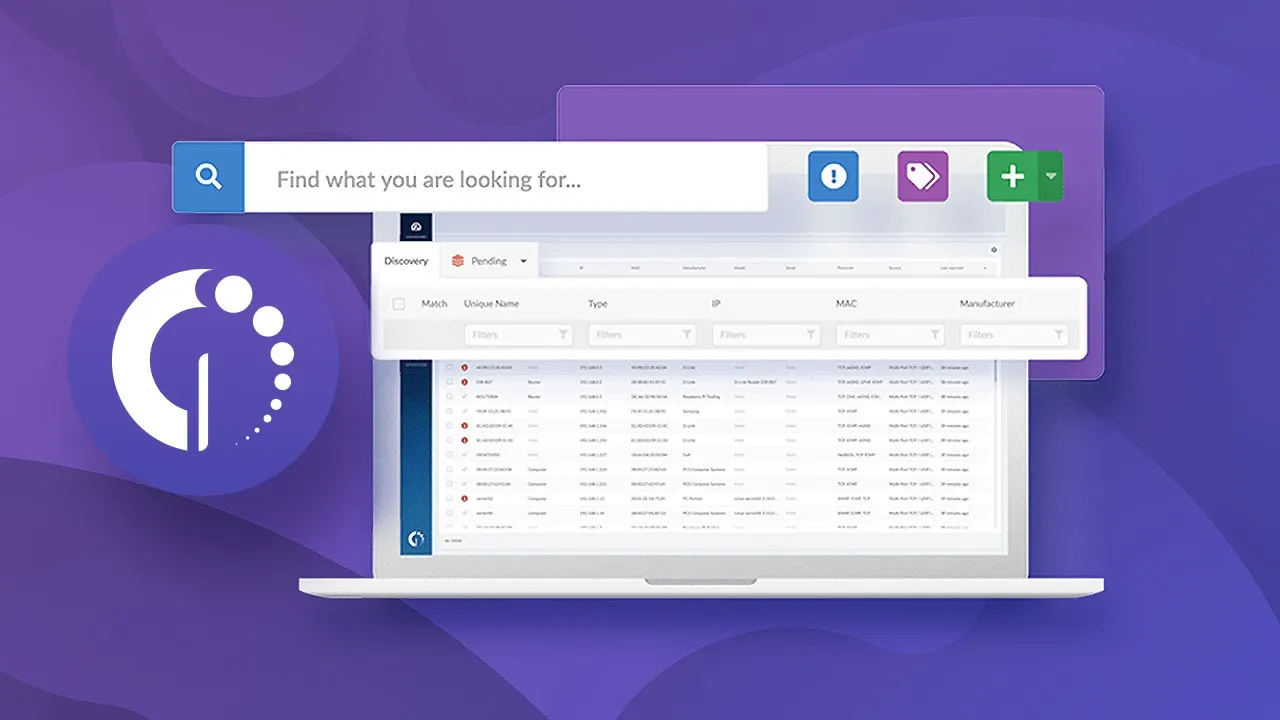
Cost-effective solution
InvGate Service Management offers a cost-effective solution without compromising functionality. It provides a comprehensive range of ITSM features at a competitive price point, making it an appealing choice for organizations seeking affordability without sacrificing capabilities. Compared to alternatives like SolarWinds and Cherwell Service Management, InvGate Service Management strikes a balance between cost and functionality.
Comprehensive reporting and analytics
InvGate Service Management provides extensive reporting and analytics functionalities, allowing organizations to gain valuable insights into their IT operations and performance. The platform offers ready-to-use reports and customizable dashboards, empowering IT teams to analyze data, identify patterns, and make informed decisions to enhance their services.
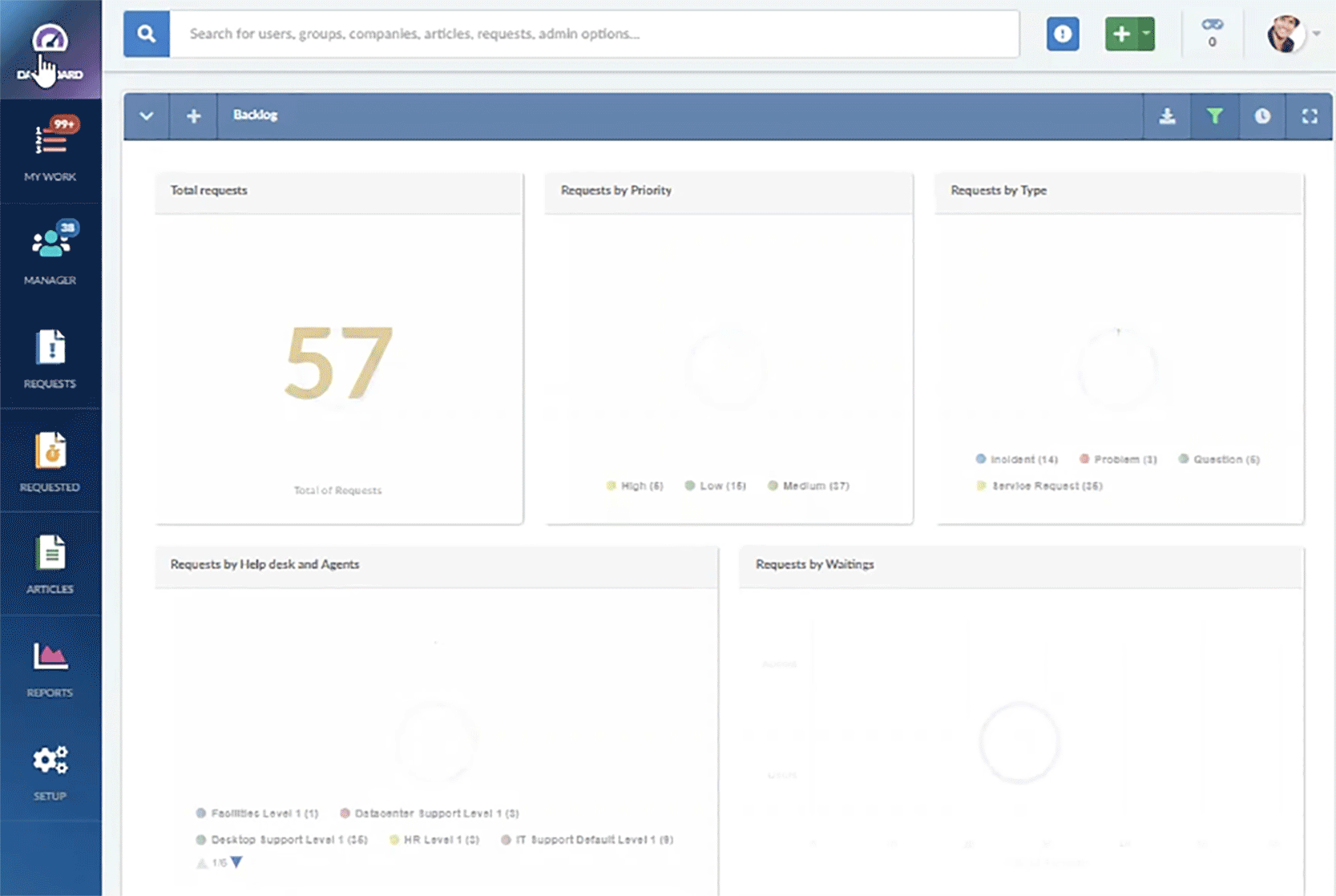
Fast ROI and ongoing innovation
InvGate Service Management ensures a fast return on investment through efficient implementation processes. Within weeks, organizations can start experiencing the benefits of this robust ITSM solution. Additionally, regular feature updates keep users at the forefront of technology without incurring additional costs.
Next steps
Careful evaluation is key when choosing the right ITSM solution for your organization. While the comparison between SolarWinds vs. Cherwell Service Management provides valuable insights, considering alternative options is crucial to finding the best fit for your needs.
InvGate Service Management emerges as a compelling alternative, offering simplified configuration, robust Ticketing and Incident Management capabilities, an exceptional user experience, and comprehensive Asset Management features.
To truly understand the power of InvGate Service Management, explore our live demo. Experience how this solution can revolutionize your business operations and drive success in your IT Service Management journey!