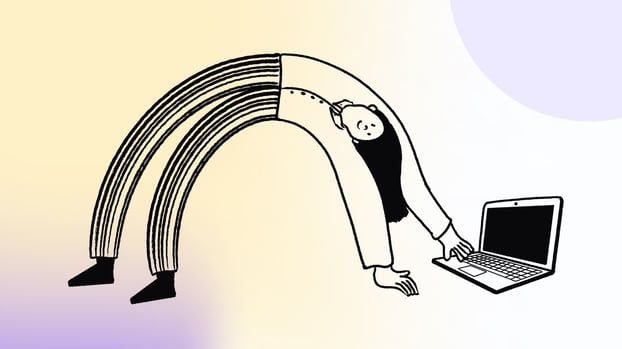If you're spending too much time updating spreadsheets, sending reminders, or repeating the same steps during onboarding, it's probably time to get an HR automation tool.
Most of today’s tools are built to simplify specific tasks, like approving time-off, tracking applicants, or sending documents for signature. Others take it a step further, letting HR collaborate with IT or finance inside the same platform.
This guide breaks down some of the most popular tools out there. You’ll get a clear sense of what each one does, who it’s best for, and how they support different HR needs like recruiting, payroll, employee management, or compliance.
TL;DR
Here’s a quick overview of the tools we’ll cover in detail below. Each one supports HR automation in a different way, from streamlining onboarding to simplifying payroll or linking HR with IT.
- InvGate Service Management – Ideal for organizations that want HR to work alongside IT, facilities, and finance in one shared platform. Offers ticketing, automation workflows, and Asset Management with HR processes built in.
- Workday – Enterprise-grade HCM suite with automation for global payroll, workforce planning, and compliance. Known for its depth and analytics. Best suited for large companies with complex HR structures.
- BambooHR – User-friendly HRIS for small to mid-sized businesses. Automates time-off requests, onboarding, and performance reviews. Strong in usability, but limited in payroll (unless using add-ons).
- Deel – Built for international hiring and contractor management. Automates global payroll, tax compliance, and documentation. Best for distributed teams hiring across multiple countries.
- Zoho People – A modular HRIS, part of the larger Zoho suite. Offers basic workflow automation for attendance, time-off, onboarding, and more. Works well for small companies with simple processes.
- Recruitee – A collaborative applicant tracking system (ATS) focused on hiring workflows. Automates job posting, candidate pipelines, and email responses. Doesn’t cover post-hire HR needs.
- Rippling – Automates onboarding across payroll, benefits, app access, and device provisioning.
- HiBob – Modern HR platform designed around people experience. Automates onboarding, role changes, and feedback workflows. Great for mid-sized companies that value employee engagement.
What is HR automation software?
HR automation software helps teams reduce repetitive manual work by using workflows, rules, and triggers to handle day-to-day processes. These can include anything from scheduling interviews and collecting documents to sending onboarding checklists or updating payroll records after a promotion.
Instead of relying on emails or spreadsheets, the software handles those tasks behind the scenes. Some tools offer very specific functions, like applicant tracking or time-off approval. Others are part of a broader suite and connect HR to other departments, like IT or finance, so teams can work together on processes such as onboarding or offboarding.
There’s no one-size-fits-all. The right tool depends on what you want to automate — hiring, payroll, compliance, asset provisioning, or a combination of those.
Top 8 HR automation platforms
| Tool | Best for | Free trial | Pricing |
| InvGate Service Management | Enterprise ESM + HR unified | 30 days | Starts at $17/agent/month |
| Workday HCM | Large enterprises | No | Price not disclosed. |
| BambooHR | SMBs with basic HR needs | 7 days | Offers tiered plans, price not disclosed |
| Deel | Global contractor/payroll | No | Plans according to use cases. From $20 (Deel HR engage) - $49 (Deel Payroll, Freelance Mangement) |
| Zoho People | Cost-conscious SMBs | 30 days | Fundamental HR starts at $ 0.83 /user/month. |
| Recruitee | ATS & hiring teams | 18 days | Starts at €270/month, increases by company size |
| Rippling | Employee data & global operations | 14 days | Starts at $12/user/month |
| HiBob | Employee engagement and retention | No | Custom |
1. InvGate Service Management
A unified Enterprise Service Management (ESM) suite that brings HR together with IT, facilities, finance, and more under one platform.
Designed to centralize service delivery across teams, it includes HR request handling, asset provisioning, and employee lifecycle automation. Available in cloud and on-premise deployments, it’s used by organizations like NASA, PwC, Motorola, and Allianz.
InvGate Service Management features
- Workflow automation: To handle and automate employee onboarding, offboarding, and approvals.
- No-code automation: Lets HR teams build their own processes, simplifies the setup and reduces the need for consultants.
- Automated ticket routing: AI-powered classification dispatches HR tickets to the right agent.
- Self-service portal: Employees can initiate workflows (e.g., time-off requests) via a branded portal.
- Strong ESM unification: HR, IT, facilities for shared workflows
- Integration with Asset Management: For provisioning laptops and revoking access on exit.
InvGate pricing details
Starts at $17 per agent/month. Higher tiers unlock advanced automation, APIs, and on-premise options. You can also request a 30-day free trial, no credit card required.
InvGate user reviews and ratings
Rating in Gartner: 4.8/5
Users highlight ease of use and fast implementation. Rated highly for support and configurability. Commonly mentioned as user-friendly for non-technical teams.
"Overall, it's a simple software that allows you to implement complex workflows without relying on specialized development teams. The graphical interface is very similar to that of social networks, which facilitates end-user adoption."
User review from Gartner, IT Manager
2. Workday
Workday is a cloud-based HCM suite used mostly by mid-to-large enterprises. It offers deep functionality across workforce planning, payroll, talent management, and learning. It's especially well known for automation in financial HR processes and predictive analytics for workforce trends.
Workday features
- Business process framework to automate approvals, task handoffs, and compliance workflows.
- AI-powered job descriptions and candidate ranking tools.
- Automated time-off and leave tracking integrated with payroll.
- Dynamic dashboards to surface trends in hiring, attrition, and engagement.
Workday pros and cons
Pros
- Deep automation for large organizations managing complex global HR operations.
- Combines financial and workforce data for better planning.
Cons
- High implementation and subscription costs.
- Not easy to configure without specialized support.
Workday pricing details
Not publicly disclosed; typically sold via enterprise contracts.
Workday user reviews and ratings
Rating in Gartner: 4.5/5
Praised for long-term value in enterprise settings. Mixed feedback on ease of use — intuitive for managers, complex for HR admins. Performance improves once fully configured.
"A solid tool for handling all HR tasks. Very easy to navigate as everything is in one place. This helps keep me organized. Can take some getting used to but overall it makes managing a lot smoother."
User review from Gartner, IT Security and Risk Associate
3. BambooHR
BambooHR is a cloud-based HRIS designed for small and mid-sized companies. It's known for its clean interface and simplicity, focusing on core HR needs like onboarding, time-off tracking, and performance management.
BambooHR features
- Custom workflows for new hire setup, offboarding, and internal changes.
- Self-service time-off requests with automated approval routing.
- Onboarding checklists triggered automatically by hire date.
- Performance review cycles with email reminders and progress tracking.
BambooHR pros and cons
Pros
- Quick to set up and easy to learn.
- Good balance between features and affordability for SMBs.
Cons
- Payroll and benefits automation are limited or outsourced to third parties.
- Not ideal for global teams or complex compliance environments.
BambooHR pricing details
Pricing is quote-based, but estimates place it around $6–8 per employee/month. Optional modules for ATS and performance are priced separately.
BambooHR user reviews and ratings
Rating on Gartner: 4.3/5
Users often mention its approachable interface and helpful support. Reviews are strongest on onboarding and employee time tracking. Some say reporting is too basic.
"We were in need of a HRIS solution to help manage employee onboarding and offboarding, holidays, sick days etc. This was a great solution for our very small HR team to deploy and has scaled with us up to 500 employees across various regions."
User review from Gartner, Manager of IT services
4. Deel
Deel is a cloud-based global HR and payroll solution focused on international hiring and contractor management. It’s most often used by remote-first or distributed companies to automate compliance, payments, and documentation across borders.
Deel features
- Automated contract generation based on local labor laws.
- Global payroll automation with local tax and benefits compliance.
- E-signature workflows for NDAs, IP agreements, and hiring documents.
- Real-time dashboards for managing multiple countries and currencies.
Deel pros and cons
Pros
- Extremely useful for global teams or companies scaling fast internationally.
- Simplifies tax compliance and currency conversion.
Cons
- Not a full HRIS — lacks performance management or engagement tools.
- Pricing can escalate quickly with volume or added services.
Deel pricing details
Starts at $49/month per contractor. Full employee-of-record (EOR) services and payroll come at higher, location-specific rates.
Deel user reviews and ratings
Rating in Gartner: 4.5/5 (Benefits Management) 4.7/5 (Payroll solutions)
Appreciated for compliance automation and reliability of payments. Some users feel the UI is less customizable, and reporting could be deeper.
"Deel smooths over everything that would otherwise make hiring people in over a dozen countries difficult, from contracts to payroll. My team has the peace of mind that they will receive their pay, with no surprises, thanks to Deel."
User review from Gartner, GM New products
5. Zoho People
Part of the larger Zoho suite, Zoho People is an HRIS for small and medium-sized businesses. It focuses on core HR operations and is often used by teams that want basic automation without investing in full HCM platforms.
Zoho People features
- Rule-based approval flows for time-off, attendance, and shift scheduling.
- Onboarding workflows that assign tasks to HR, IT, and managers.
- Automated alerts and emails for document expiry, probation periods, etc.
- Custom forms and triggers to handle internal requests.
Zoho People pros and cons
Pros
- Modular and budget-friendly.
- Strong integration with the rest of the Zoho ecosystem (CRM, Finance, etc.).
Cons
- Limited scalability for enterprises.
- UI and reporting aren’t as polished as competitors.
Zoho People pricing details
Starts at $1.25 per employee/month. Most companies use the $2.50 or $3.50 tiers to unlock workflows and automation features.
Zoho People user reviews and ratings
Rating in Gartner: 4.4/5
Users praise affordability and flexibility for small teams. Some raise issues around UI complexity and customer support speed.
"Cost effective and scalable HCM solution good for growing businesses up to 1000 employees. It offers essential HR connections like employee management, attendance tracking, performance review, and learning management with its seamless integration into the Zoho ecosystem."
User review from Gartner, Manager of Customer Service
6. Recruitee
Recruitee is an applicant tracking system (ATS) designed to streamline hiring processes. It doesn’t function as a full HRIS, but automates much of the early recruitment lifecycle.
Recruitee features
- Automated job publishing to multiple job boards
- Candidate pipeline workflows with automatic stage transitions
- Email automation for interview invitations, rejections, and follow-ups
- Team task assignments during hiring.
Recruitee pros and cons
Pros
- Great for collaborative hiring teams.
- Customizable workflows and evaluations.
Cons
- Not built for post-hire HR management.
- Integration with full HCM systems required for broader HR automation.
Recruitee pricing details
Starts at $269/month for the “Launch” plan (10 active jobs). Tiered pricing increases with number of jobs and users.
Recruitee user reviews and ratings
Rating in Gartner: 4.2/5
Generally well-reviewed for interface and recruiting workflow. Users like the drag-and-drop pipeline and interview coordination tools.
"It is a great ATS with a lot of features and fast development. It would be great if they have better analysis for the applications and the resumes and AI assessment tools."
User review from Gartner, Talent Acquisition Manager
7. Rippling
Rippling combines HRIS with IT operations, enabling HR teams to automate not only people processes, but also device management and app access. It suits companies that want to link employee data with IT controls tightly.
Rippling features
- Automated onboarding that triggers payroll setup, benefits enrollment, and laptop provisioning.
- Custom workflows for promotions, raises, team changes.
- Policy enforcement through automated rules tied to role, location, or department.
- App access automation for tools like Slack, Zoom, Google Workspace.
Rippling pros and cons
Pros
- Strong connection between HR data and IT systems.
- Useful for companies scaling quickly and hiring remote workers.
Cons
- It can become expensive with add-ons.
- It may be overkill for companies that don’t need IT integrations.
Rippling pricing details
Starts at $8 per employee/month for the core HR system. Each module (payroll, IT, benefits, etc.) is priced separately.
Rippling user reviews and ratings
Rating in Gartner: 4.9/5
Highly rated for automation and usability. Some complaints about pricing complexity and customer service response times.
"As a manager, I find rippling to be intuitive and easy to navigate. I use rippling to approve time off, request new hires, navigate org chart, etc. It is also easy to bounce between administrative and personal accounts."
User review from Gartner, Operations Manager
8. HiBob
HiBob (also known as "Bob") is an HR platform focused on employee experience and organizational flexibility. It’s geared toward mid-sized companies with modern HR priorities like engagement, culture, and personalization.
HiBob features
- Custom onboarding flows based on department, location, or seniority
- Automated surveys and engagement pulses
- Role-change workflows for promotions, team changes, or manager updates
- Time-off and document workflows with customizable approval chains
HiBob pros and cons
Pros
- Great for modern HR teams focused on culture and experience.
- Customization and branding features are strong.
Cons
- Lacks built-in payroll and learning management.
- Reporting can feel limited for data-heavy users.
HiBob pricing details
Custom pricing based on company size.
HiBob user reviews and ratings
Rating in Gartner: 4.6/5
Highly rated for design, personalization, and onboarding. Some note limitations in analytics depth and lack of built-in payroll.
"We moved to Hibob and this has been so valuable in elevating our ability to run people/payroll reports, tracking performance, and running company-wide surveys. We love in particular that we can automate monthly performance reviews which have saved hours away from the salesfloor in meetings instead we now have more productive manager-to-employee conversations."
User review from Gartner, HR Manager
How to choose HR automation software
Start by looking at your current HR processes and where delays or extra steps tend to happen. For example, if new hires often wait for IT access, a tool that links HR with other departments might be a better fit than one focused purely on documents and forms.
It also helps to consider how your HR team works:
- Do you need strong integrations with payroll or benefits tools?
- Is your team remote or spread across different countries?
- Will non-HR departments be involved in these processes?
Some tools are easier to configure and better suited for small teams. Others are built for large organizations with strict compliance or complex workflows. Make sure the tool can scale or adapt without forcing you into a full system migration later.
And finally, check how much support and configuration you’ll need. A tool might be powerful, but if it takes months to get working, it may not be the right fit for your team.
Conclusion
HR automation isn’t just about saving time — it’s about consistency. Whether you're managing new hires, contract renewals, or internal moves, having a system that keeps the process on track means fewer delays and less confusion for everyone involved.
What works for one company may not make sense for another. That’s why it’s useful to look closely at what each tool offers, how it handles the type of tasks you want to automate, and what kind of setup and support comes with it.