Are you tired of drowning in a sea of manual tasks and repetitive processes? Do you want to free up your IT team to focus on strategic initiatives and deliver exceptional service experiences? If so, then ITSM automation is the answer you’ve been searching for!In this comprehensive guide, we’ll dive deep into the world of ITSM automation, exploring its key features, use cases, and the top software solutions available. Spoiler alert: We include InvGate Service Management, our own ITSM solution, as one of the top main choices.
Get ready to revolutionize your IT Service Management (ITSM) and unlock new levels of efficiency, productivity, and customer satisfaction!

What is ITSM automation?
ITSM automation (IT Service Management automation) refers to the process of using technology to streamline and optimize ITSM processes. By automating repetitive tasks and manual workflows, organizations can enhance service delivery, reduce operational costs, and improve overall efficiency.
InvGate Service Management is designed to automate various aspects of Service Management, within its no-code and intuitive workflow builder.
This includes Incident Management, Change Management, and more, ensuring greater consistency and speed in service delivery. But don't worry, more on this later, we promise.
8 key features of ITSM automation
1) AI and Machine Learning Integration
ITSM automation solutions are increasingly incorporating Artificial Intelligence (AI) and Machine Learning (ML) technologies to enhance their capabilities. AI-powered chatbots can handle basic user inquiries and service requests, while ML algorithms can analyze historical data to predict and prevent potential issues.
Robotic Process Automation (RPA), on the other hand, can further streamline workflows and reduce inefficiencies in ITSM by automating manual processes such as ticket management without human intervention.
Integration in ITSM automation helps organizations:
-
Provide faster and more accurate responses to user requests.
-
Identify and resolve incidents proactively before they impact end-users.
-
Continuously improve service delivery through data-driven insights.
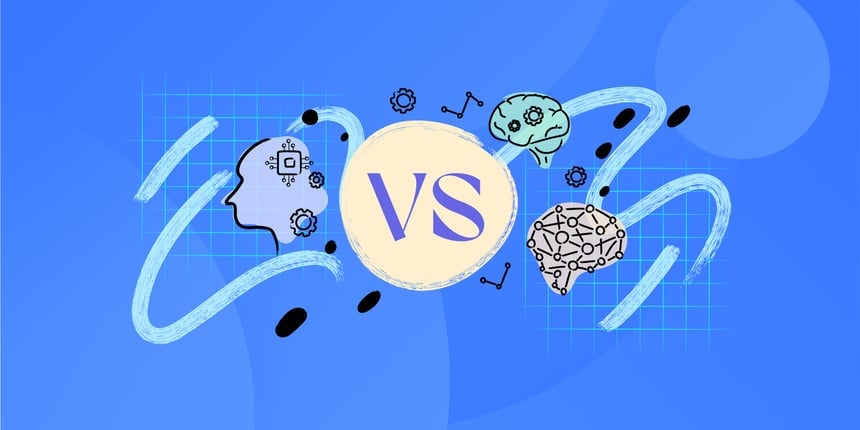
2) Automated workflows
 One of the core features of Service Management automation is the ability to create and manage automated workflows. These workflows define the sequence of tasks and approvals required for various ITSM processes, such as incident management, change management, and service request fulfillment.
One of the core features of Service Management automation is the ability to create and manage automated workflows. These workflows define the sequence of tasks and approvals required for various ITSM processes, such as incident management, change management, and service request fulfillment.
Automated workflows in ITSM automation:
-
Ensure consistent and standardized processes across the organization.
-
Reduce the risk of human error and delays.
-
Provide real-time visibility into the status of ongoing tasks and approvals.
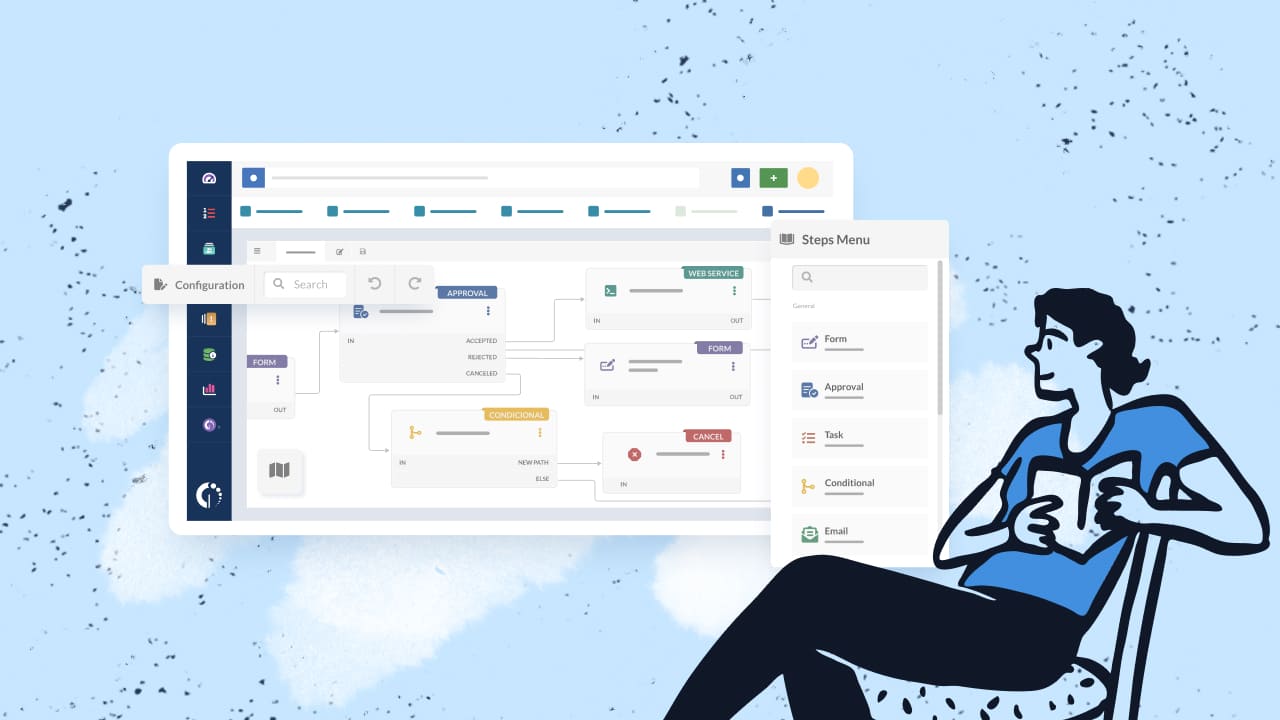
3) Self-service portal

A user-friendly self-service portal is a crucial component of ITSM automation. This portal allows end-users to access IT services, submit requests, and resolve common issues independently, reducing the workload on support teams. By integrating the self-service portal into the overall service management process, organizations can enhance efficiency and user satisfaction.
Key benefits of a self-service portal in ITSM automation:
-
Improved user satisfaction and reduced wait times for service requests.
-
Increased efficiency by empowering users to resolve issues on their own.
-
Consistent and up-to-date information through a centralized knowledge base.
4) Asset Management automation

Effective IT Asset Management (ITAM) is essential for maintaining control over IT resources and ensuring optimal utilization. ITSM automation solutions offer automated asset discovery, tracking, and management capabilities, helping organizations maintain an accurate and up-to-date inventory of their IT assets.
Asset management automation in ITSM:
-
Reduces the risk of unauthorized software installations and shadow IT.
-
Enables better planning and IT budgeting for hardware and software purchases.
-
Facilitates compliance within Software License Management.
5) Reporting and analytics
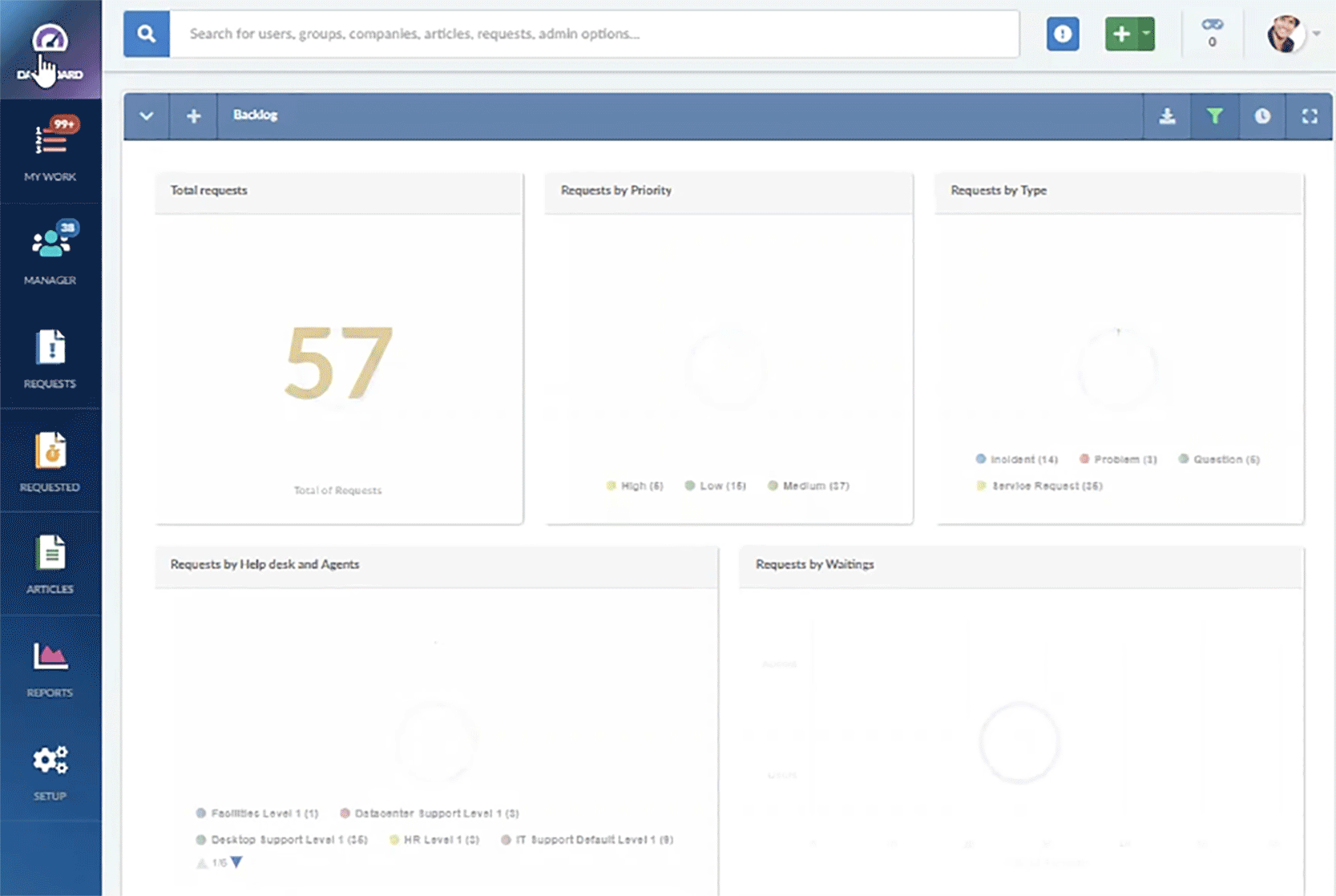
ITSM automation solutions provide comprehensive reporting and analytics capabilities, allowing organizations to track key performance indicators (KPIs) and make data-driven decisions. These tools offer customizable dashboards and reports that provide insights into service delivery, user satisfaction, and operational efficiency.
Key benefits of reporting and analytics in ITSM automation:
-
Improved visibility into service performance and SLA compliance.
-
Identification of areas for improvement and optimization.
-
Ability to demonstrate the value of IT services to key stakeholders.
6) Scalability and flexibility
As organizations grow and evolve, their ITSM needs change accordingly. ITSM automation solutions must be scalable and flexible to accommodate these changes without compromising performance or functionality. Scalability and flexibility in ITSM automation:
-
Allow for easy expansion of user base and service offerings.
-
Facilitate the integration of new technologies and tools.
-
Provide customization options to adapt to unique organizational requirements.
7) Incident Management automation

Incident Management is a critical aspect of ITSM, and automation plays a crucial role in streamlining this process. Automating Service Management tasks, such as ticket creation, prioritization, and assignment, as well as automated resolution for common issues, not only minimizes manual effort and errors but also enhances overall service delivery.
Key benefits of incident management automation:
-
Faster response and resolution times for user incidents.
-
Improved consistency and accuracy in incident handling.
-
Reduced workload on support teams and increased productivity.
8) Change Management automation
Changes to IT infrastructure and services can have significant impacts on end-users and business operations. ITSM automation solutions help organizations manage these changes effectively by automating the approval process, communication, and implementation.
Change Management automation in ITSM:
-
Ensures compliance with Change Management policies and procedures.
-
Reduces the risk of service disruptions due to unauthorized or poorly planned changes.
-
Provides a centralized repository for change requests and approvals.
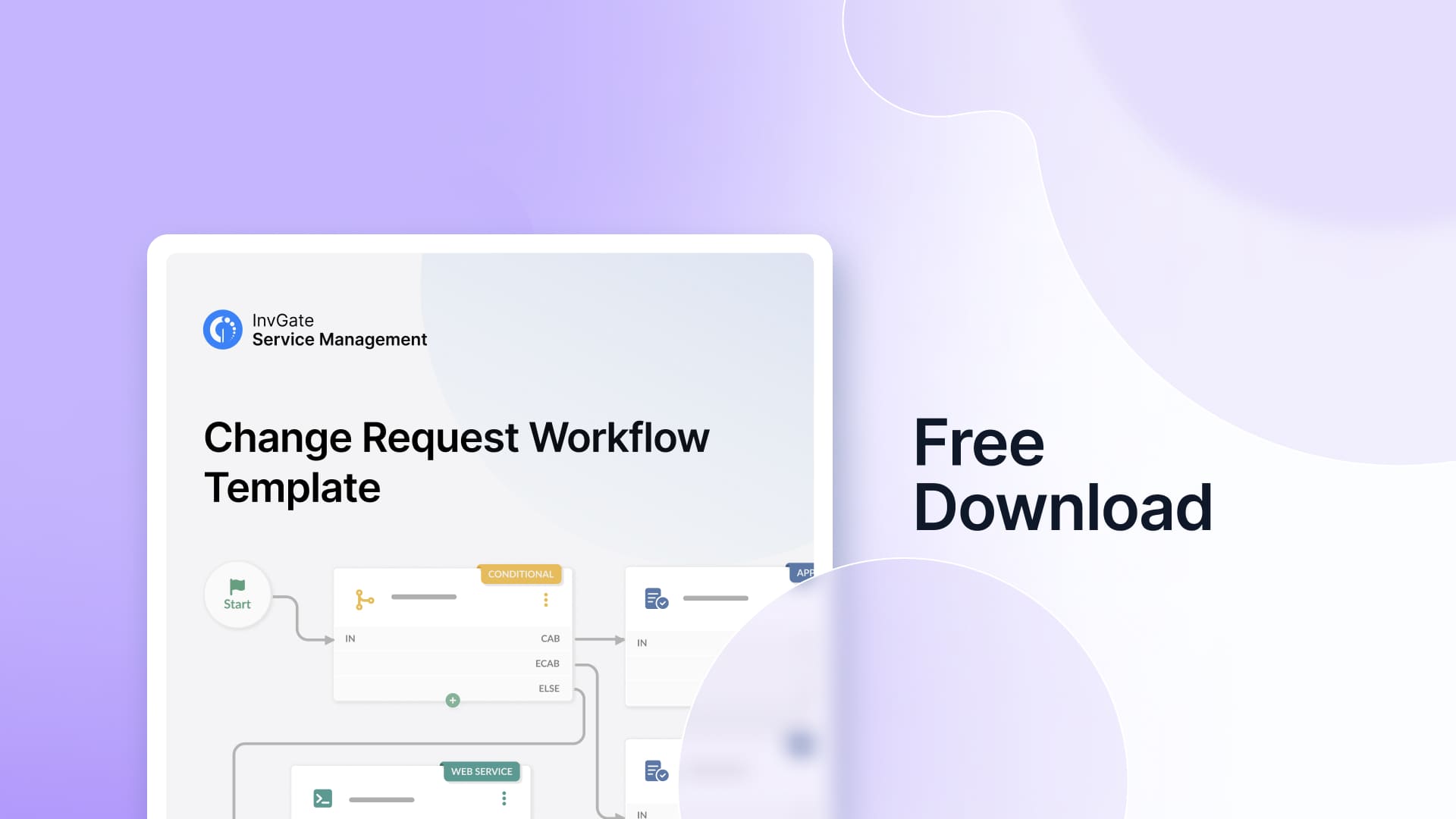
10 use cases of ITSM automation
1. Automated incident resolution
When an incident occurs, ITSM automation can automatically create a ticket, assign it to the appropriate support team, and provide step-by-step resolution instructions based on predefined workflows. This helps reduce response times and ensures consistent handling of incidents.
2. Self-service password resets
Password resets are a common request that can consume a significant amount of support team resources. ITSM automation enables users to reset their passwords securely through a self-service portal, reducing the workload on support teams and improving user satisfaction.
3. Automated software provisioning
ITSM automation can streamline the process of provisioning software to end-users. When a user requests a specific software application, the automation system can automatically install the software on their device, configure it based on their role or department, and notify them upon completion.
4. Automated hardware requests
Similar to software provisioning, ITSM automation can handle hardware requests from end-users. When a user submits a request for a new device or accessory, the automation system can automatically route the request for approval, place the order with the vendor, and track the delivery status.
5. Automated asset discovery and tracking
ITSM automation solutions can continuously scan the IT environment to discover new assets, such as devices, software, and network components. This information is then automatically updated in the Asset Management system, ensuring an accurate and up-to-date inventory.
6. Automated knowledge base updates
As new solutions and best practices emerge, it's essential to keep the knowledge base up-to-date. ITSM automation can automatically create and update knowledge articles based on incident resolution data, ensuring that end-users and support teams have access to the most current information.
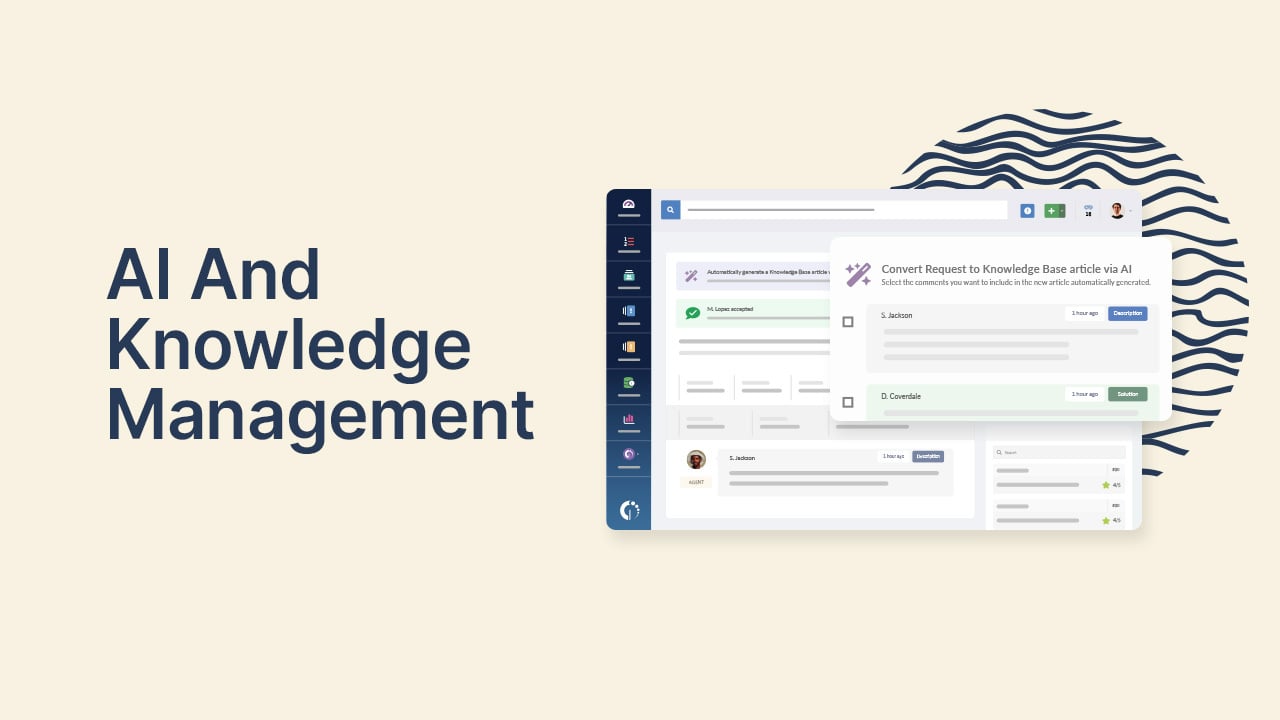
7. Automated service request fulfillment
When a user submits a service request, such as a request for a new laptop or access to a specific application, ITSM automation can automatically route the request for approval, provision the necessary resources, and notify the user upon completion.
8. Automated reporting and analytics
ITSM automation solutions can generate comprehensive reports and dashboards that provide insights into service delivery, user satisfaction, and operational efficiency. These reports can be automatically generated and distributed to key stakeholders on a regular basis, enabling data-driven decision-making. Automated reporting and analytics can significantly improve service operations by providing real-time insights and facilitating more informed decisions.
9. Automated onboarding and offboarding
When a new employee joins the organization, ITSM automation can streamline the onboarding process by automatically creating user accounts, assigning necessary permissions, and provisioning required hardware and software. Similarly, when an employee leaves the organization, the automation system can automatically revoke access and ensure the secure disposal of company assets.

10. Automated Patch Management
Keeping software and systems up-to-date with the latest security patches is crucial for maintaining a secure IT environment. ITSM automation can automate the process of identifying, testing, and deploying patches across the organization, ensuring that all systems are protected against known vulnerabilities.
6 ITSM automation software
1. InvGate Service Management

InvGate Service Management is a powerful ITSM solution that enhances service management through robust automation capabilities. By automating key processes, InvGate Service Management allows organizations to streamline their operations and improve service delivery.
The platform features an intuitive self-service portal that empowers users to resolve common issues independently, significantly reducing the workload on support teams. Additionally, its automated workflows ensure that tasks are completed consistently and efficiently, minimizing the risk of human error and enhancing overall productivity.

Moreover, InvGate Service Management provides comprehensive reporting and analytics tools that enable organizations to gain valuable insights into their service performance. With customizable dashboards, IT teams can track key performance indicators (KPIs) and identify areas for improvement.
The solution's scalability and flexibility make it suitable for organizations of all sizes, allowing them to adapt to changing ITSM needs without compromising functionality. By leveraging the advanced automation features of InvGate Service Management, organizations can not only enhance operational efficiency but also deliver exceptional service experiences to their end-users, ultimately driving business success.
We tried to be as thorough as possible, but if you don't have enough time to read it through and through, here's (another) TL;DR: InvGate Service Management can do everything we say here, and you can test it right away for free for 30 days.
2. ServiceNow
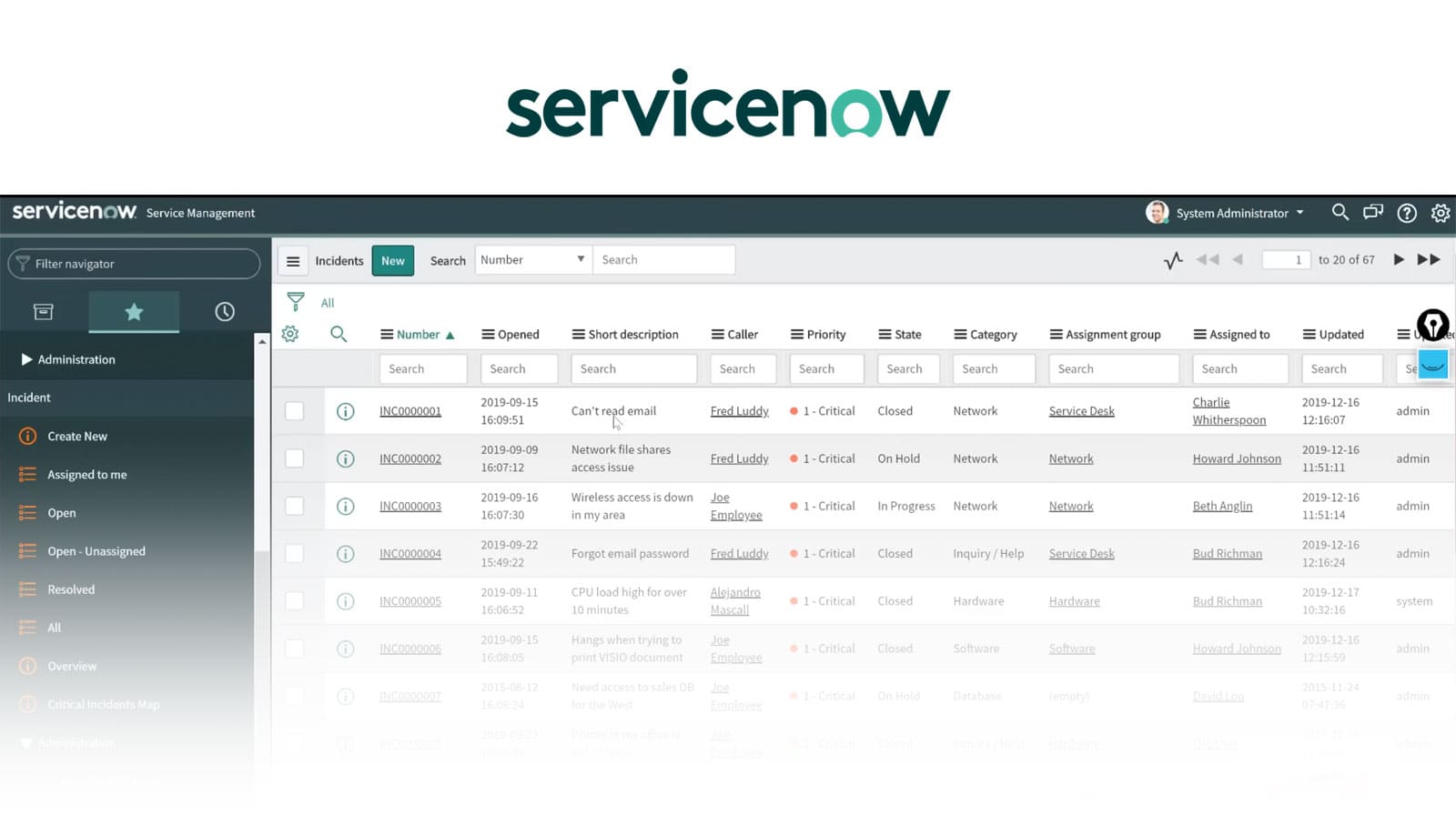
ServiceNow is a leading cloud-based ITSM platform that offers a wide range of automation capabilities, including Incident Management, Change Management, and service request fulfillment. The platform's intuitive interface and robust reporting features make it a popular choice among large enterprises.
3. BMC Helix
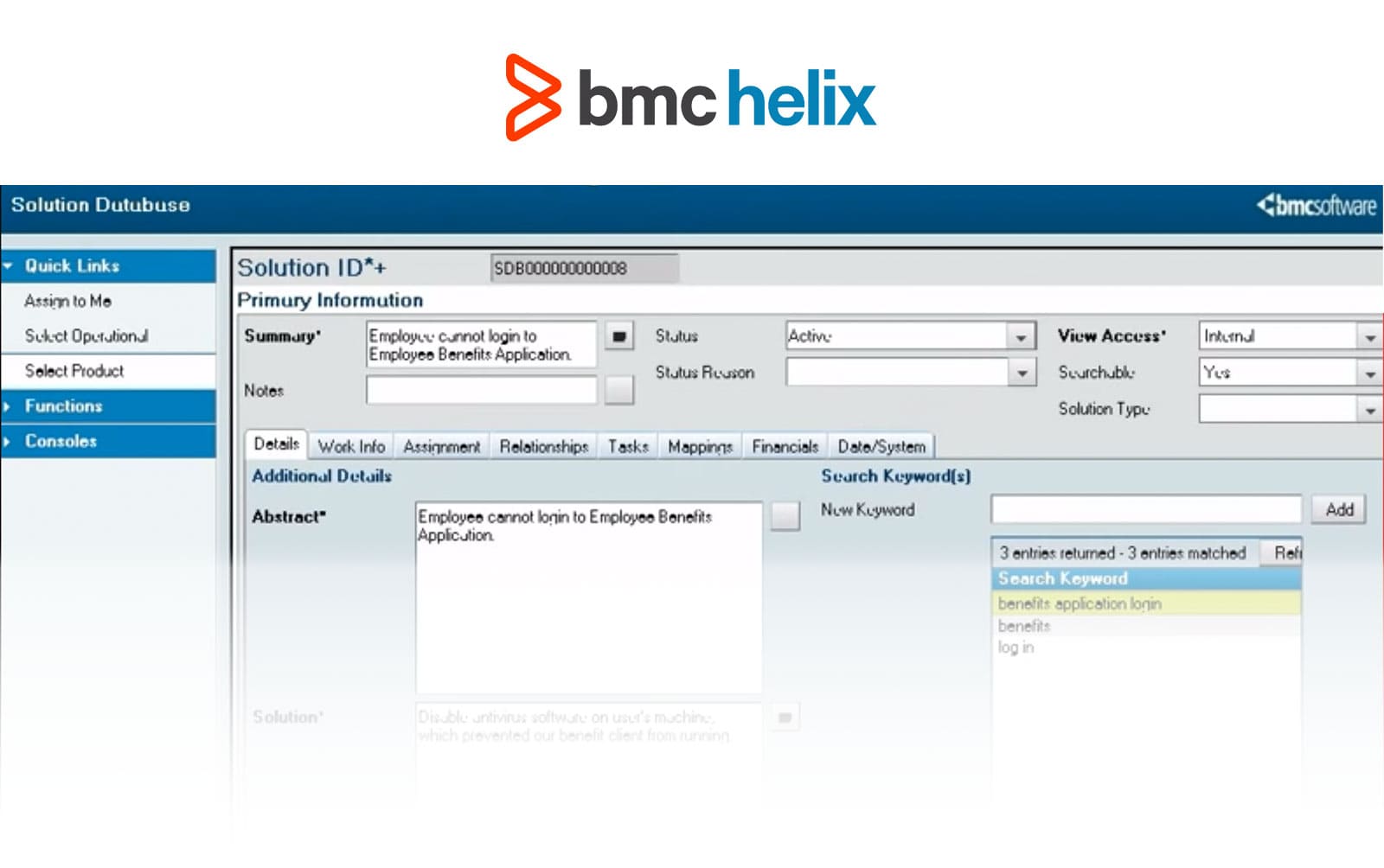
BMC Helix is an AI-powered ITSM solution that leverages machine learning to predict and prevent incidents. The platform offers automated workflows, self-service capabilities, and integration with various back-end systems, making it a versatile choice for organizations of all sizes.
4. Freshservice
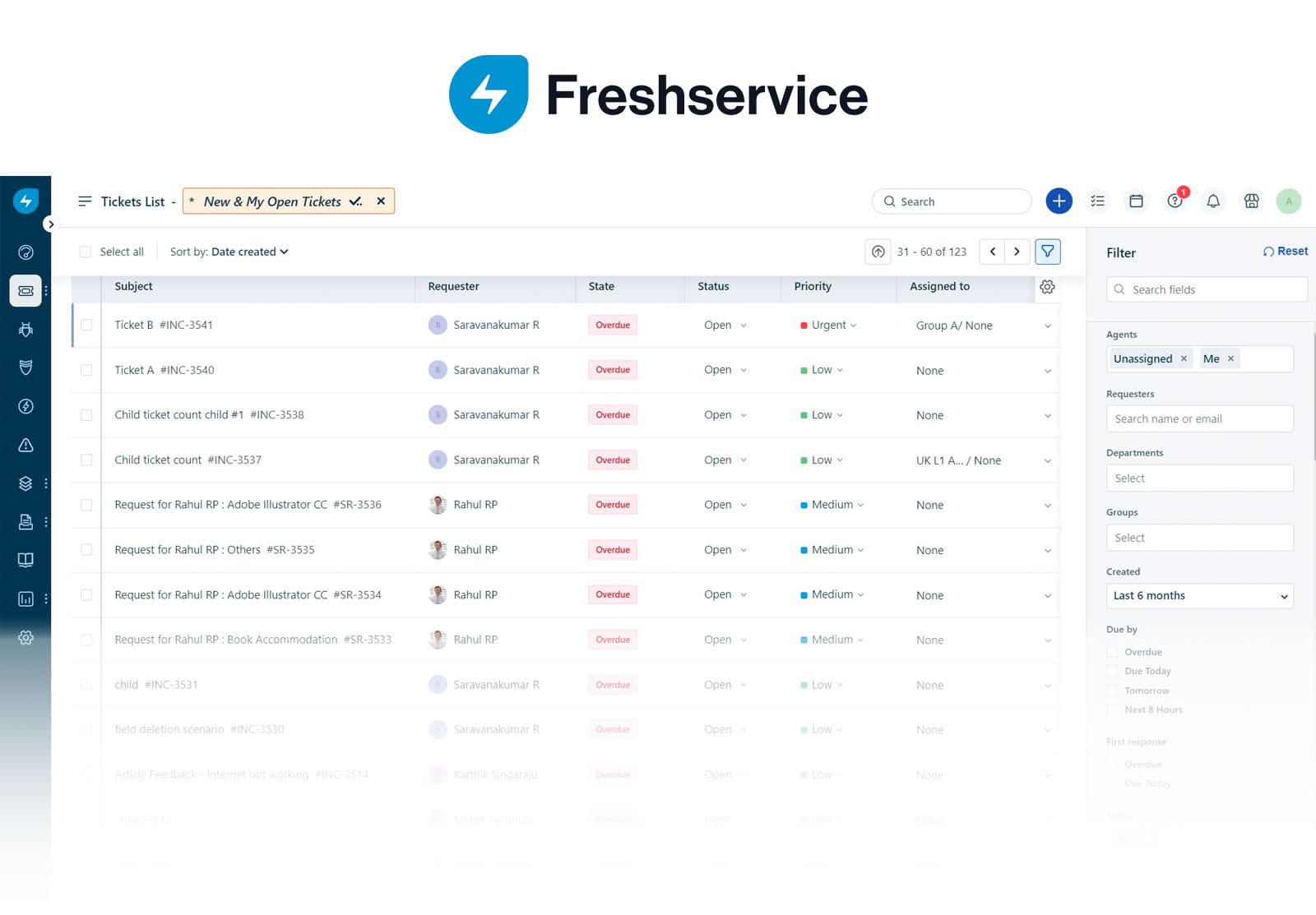
Freshservice is a cloud-based ITSM solution that emphasizes ease of use and quick implementation. The platform offers automated ticket creation, prioritization, and assignment, as well as a user-friendly self-service portal for end-users.
5. ManageEngine ServiceDesk Plus
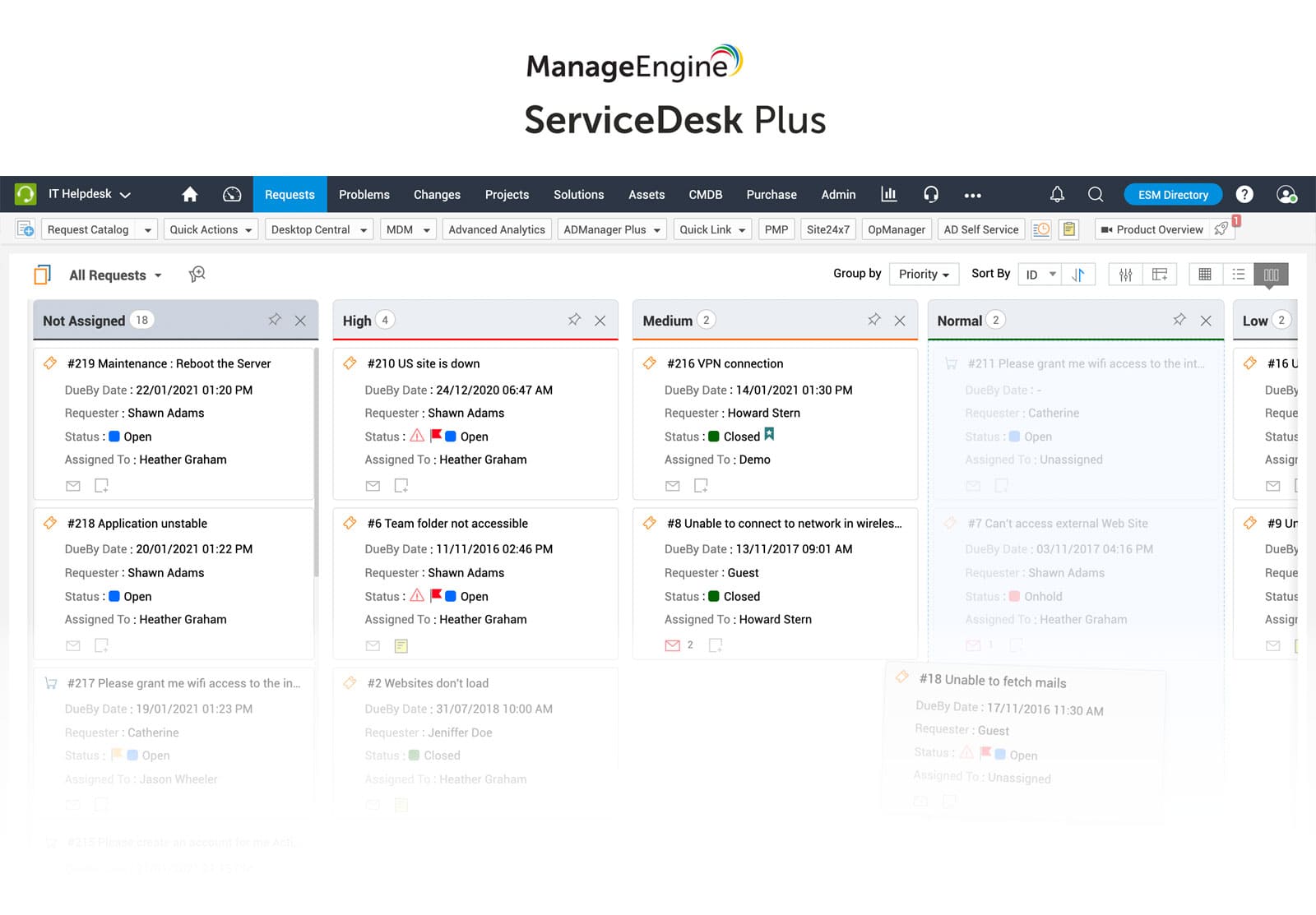
ManageEngine ServiceDesk Plus is an ITSM solution that combines automation with a comprehensive set of features, including asset management, change management, and problem management. The platform's customization options and integration capabilities make it suitable for organizations with complex IT environments.
6. Jira Service Management
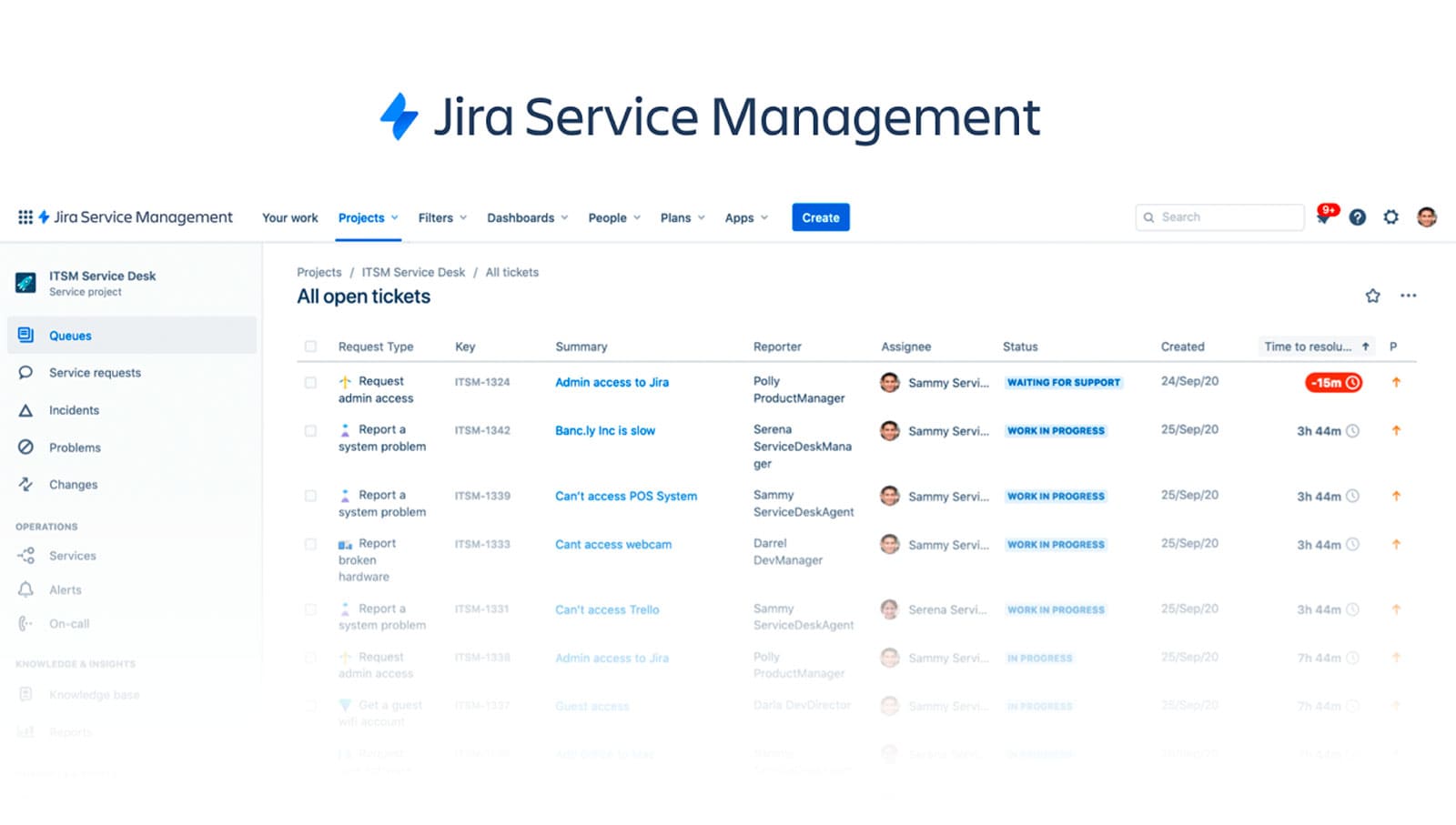
Jira Service Management is a cloud-based ITSM solution that integrates seamlessly with the Atlassian ecosystem. The platform offers automated workflows, self-service capabilities, and a user-friendly interface, making it a popular choice among agile teams and DevOps-oriented organizations.

In conclusion
ITSM automation is a powerful tool that can help organizations streamline their IT service delivery, reduce operational costs, and improve overall efficiency. By leveraging the key features and use cases of ITSM automation, organizations can free up their IT teams to focus on strategic initiatives and deliver exceptional service experiences to end-users.
To maximize the benefits of ITSM automation, it's crucial to choose the right software solution, implement automation gradually, and continuously monitor and optimize the automated processes.
By following these strategies and best practices, organizations can unlock the full potential of ITSM automation and drive their digital transformation initiatives forward.
Frequently Asked Questions (FAQs)
1. What is ITSM automation?
IT Service Management automation (ITSM automation) refers to the use of technology to streamline and automate ITSM tasks.
2. What are the key benefits of ITSM automation?
The key benefits of ITSM automation include improved efficiency, reduced operational costs, increased consistency and accuracy in service delivery, and enhanced user satisfaction.
3. How can ITSM automation help organizations save costs?
ITSM automation can help organizations save costs by reducing the need for manual intervention in repetitive tasks, minimizing the risk of human error, and optimizing resource utilization. Automated processes also help organizations avoid the costs associated with service disruptions and downtime.
4. What are the most common use cases of ITSM automation?
Some of the most common use cases of ITSM automation include incident management, change management, asset management, service request fulfillment, and knowledge management.
5. How can organizations ensure a successful ITSM automation implementation?
To ensure a successful ITSM automation implementation, organizations should start with a pilot project, gather feedback from end-users and support teams, implement automation gradually, and continuously monitor and optimize the automated processes. It's also crucial to choose the right software solution that aligns with the organization's ITSM requirements and IT environment.















