Preventive maintenance is crucial when it comes to IT operations management. In essence, it is a strategic approach designed to anticipate and mitigate potential issues before they escalate into significant problems.
System downtime can lead to significant business losses, so a proactive approach to maintaining IT infrastructure is essential.
If you're looking to make your IT operations more predictable and manageable, preventive maintenance is the way to go. This article will cover all its essential aspects and how to develop the best plan that suits your operations.
Let’s get started!
What is preventive maintenance?
Preventive maintenance is a proactive approach to managing and maintaining information technology systems, hardware, software, and network infrastructure.
The concept dates back to the early 20th century when industries began recognizing the need for systematic maintenance to avoid costly downtime.
Adapted from its roots in physical assets and traditional maintenance practices, preventive maintenance is also applied to software to prevent downtime, enhance performance, and extend the life of software systems. This falls under the scope of proactive IT Asset Management.
In the context of IT, preventive maintenance typically includes tasks such as:
- Within Hardware Asset Management, regular hardware inspections and cleaning (e.g., servers, workstations, network devices).
- Software updates and Patch Management
- Security audits and Vulnerability Management.
- Database optimization and data integrity checks.
- Network performance monitoring and optimization.
- Backup system verification and testing.
- Capacity planning and scaling preparations.
The goal of these activities is to prevent downtime, enhance system performance, extend the lifespan of IT assets, and maintain robust cybersecurity defenses.
Implementing a comprehensive IT preventive maintenance strategy helps organizations move away from a reactive “break-fix” model from corrective maintenance to a more efficient and cost-effective proactive approach.
This shift not only improves operational reliability but also contributes to better budget management by reducing emergency repair costs and extending the useful life of IT investments.
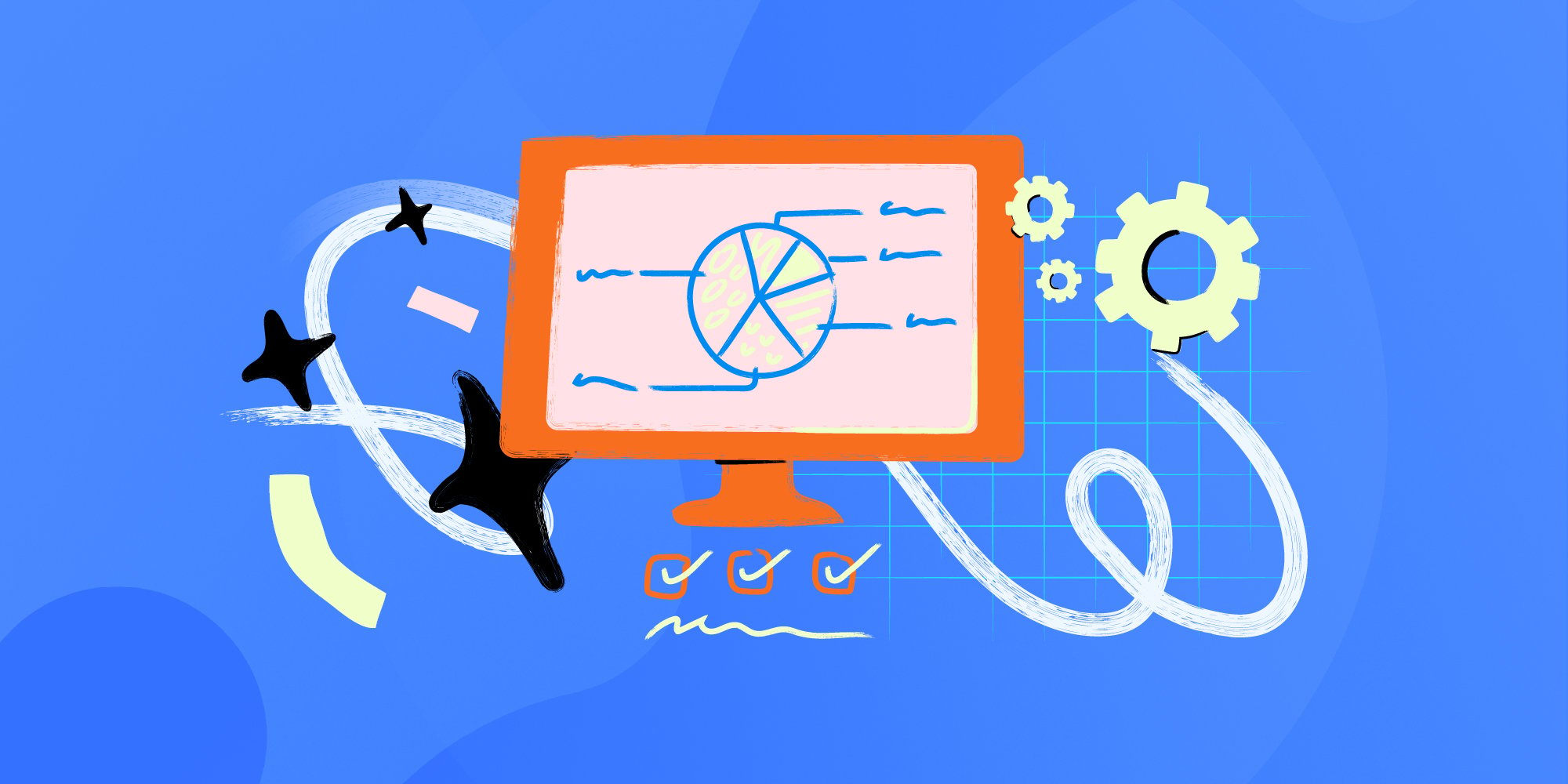
Benefits of preventive maintenance
- Operational efficiency - Regular maintenance ensures systems run smoothly, reduces interruptions, and improves overall efficiency.
- Cost savings - By addressing potential issues before they become major problems, organizations can save on emergency repair costs and extend the lifecycle of their assets.
- Security - Applying regular updates and patches helps protect systems from vulnerabilities and security threats.
- Regulatory compliance - Maintenance activities help organizations comply with industry standards and regulations.
Implementing preventive maintenance programs can help achieve these benefits by providing a structured approach to maintenance activities.
Types of preventive maintenance
There are four main types of preventive maintenance, and it’s important to note that you can use more than one, depending on the asset.
All these types of preventive maintenance fall under the broader category of proactive maintenance.
Here are the main types:
Time-based preventive maintenance:
Also known as scheduled maintenance, it involves performing maintenance activities at regular, predefined intervals, regardless of the asset’s current condition or usage.
A maintenance schedule is straightforward and easy to implement, which is why it’s a common choice for many organizations.
For example, an IT team could schedule:
- Weekly server reboots to clear memory and temporary files.
- Monthly software updates and patch installations.
- Quarterly network device firmware update.
- Annual hardware inspections and cleaning of data center equipment.
This method has two main limitations. First, it can lead to performing maintenance on assets that do not need it yet, wasting time and resources. Conversely, it might not address issues that arise between scheduled maintenance intervals.
That’s why it’s essential to regularly review and adjust the maintenance schedule based on historical performance data and evolving needs.
Usage-based maintenance
Usage-based maintenance is a proactive approach that schedules maintenance tasks based on an asset’s actual usage or performance metrics rather than on a fixed time interval.
This method ensures preventive maintenance tasks, based on how much an asset has been used. For instance, a company might schedule maintenance for a server after it has processed a specific amount of data or run for a certain number of operational hours.
To implement usage-based maintenance, organizations need to set up monitoring systems that accurately track the usage of each asset. There are many IT Asset Management tools that can collect data on operational hours, workload, performance, and other relevant metrics.

Prescriptive / Condition-based maintenance
This type of maintenance depends on monitoring the actual condition of the assets. While the system is operative, periodic “spot checks” or continuous monitoring using sensors and diagnostic tools can be conducted.
Rather than on a fixed schedule, preventive maintenance tasks will be performed when these real-time indicators show signs of deterioration. An example of this can be automated health rules or asset monitoring alerts that notify you of any possible problem.
This option allows maintenance to be performed only when necessary. However, it requires trained personnel who can interpret the data correctly.
Some IT-specific examples include:
- Initiating server maintenance when CPU temperatures exceed normal thresholds.
- Replacing hard drives when S.M.A.R.T. data indicates potential failure.
- Optimizing network routes when latency increases beyond acceptable levels.
- Scaling cloud resources when performance metrics show strain.
Predictive maintenance
Predictive maintenance uses data and advanced analytics to forecast when maintenance should be performed. Here, you go beyond simply monitoring current conditions; it involves using historical data, machine learning algorithms, and predictive models to estimate the future state of the equipment.
Predictive maintenance is sometimes viewed as separate from preventive maintenance, but it is actually a subset since it also aims to address issues before they lead to failure. Using specialized preventive maintenance software can aid in data collection and analysis.
This could involve:
- Predicting potential network outages based on historical performance data and current trends.
- Forecasting storage needs and scheduling upgrades before capacity is reached.
- Anticipating software license renewals and budget needs based on usage patterns.
- Predicting potential security breaches by analyzing unusual system or user behaviors.
Implementing predictive maintenance can be highly beneficial, as it best optimizes maintenance efforts. But, being the most sophisticated option, it requires a significant upfront investment in data collection systems, analytics software, and trained personnel.
Anyhow, the long-term benefits of increased reliability and reduced maintenance costs make it a valuable strategy. The key is to assess each IT asset’s criticality, usage patterns, and monitoring capabilities to determine the most effective maintenance approach.
Process of preventive maintenance
Creating a preventive maintenance program
You should start by identifying critical types of assets and determining their maintenance needs. One thing to keep in mind is that each type of maintenance has its strengths and limitations, making it suitable for specific assets and situations. Moreover, not all assets can be maintained in every possible way due to feasibility, practicality, or cost considerations.
For instance, some assets might be too costly to monitor continuously, making predictive or condition-based maintenance impractical. Similarly, less critical assets might not justify the expense of sophisticated maintenance strategies.
In some cases, the nature of the asset might make gathering the necessary data for certain types of maintenance challenging. Therefore, evaluating each asset’s characteristics, usage patterns, and criticality is essential to determining the most effective and efficient maintenance plan.
Identify your assets

Start by identifying critical IT assets, incorporating them into an IT inventory, and determining their maintenance needs. Consider factors such as:
-
The role of each asset in business operations.
-
Potential impact of asset failure on productivity and data security.
-
Age and expected lifespan of hardware and software.
-
Vendor support and end-of-life dates.
-
Regulatory compliance requirements for data protection and system uptime.
Set up your preventive maintenance plan
Based on your assessment, define:
-
Which IT assets to cover (e.g., servers, network devices, databases, applications).
-
Specific tasks for each asset type (e.g., security patching, performance tuning, hardware diagnostics).
-
Preventive maintenance schedules and frequencies, considering business hours and peak usage times.
-
Responsible teams or individuals for each task (e.g., network team, database administrators, security specialists).
-
Necessary tools and resources for maintenance activities (e.g., ITAM solutions, monitoring software, diagnostic tools, spare parts).
Remember, your initial plan should be flexible. You’ll need to refine your approach as you gather more data on system performance and maintenance outcomes.
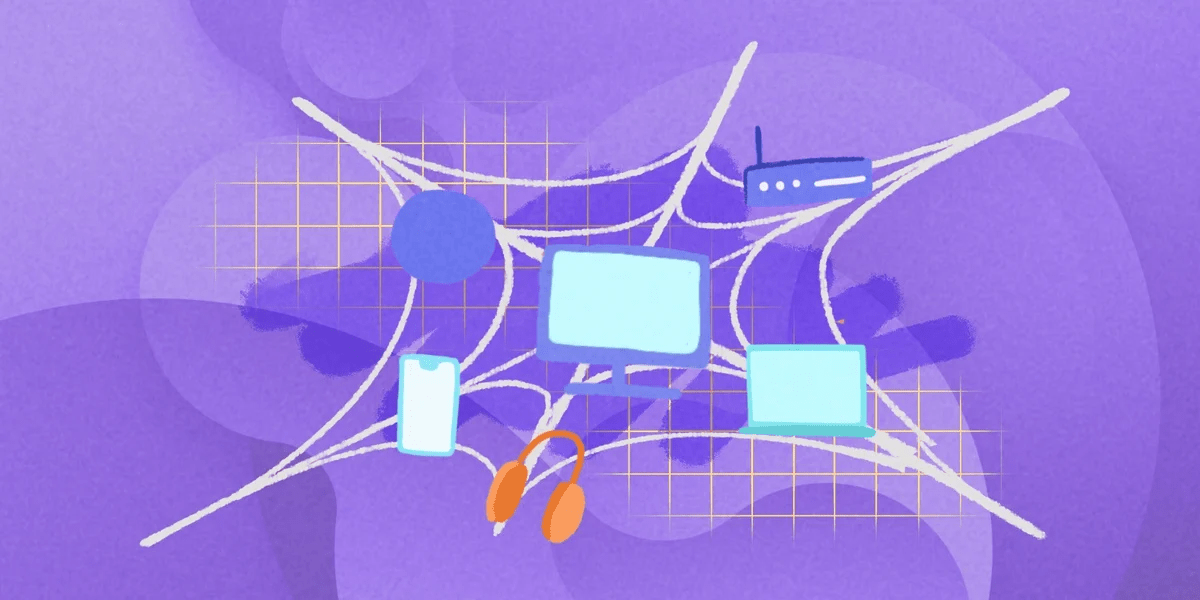
Execution and monitoring
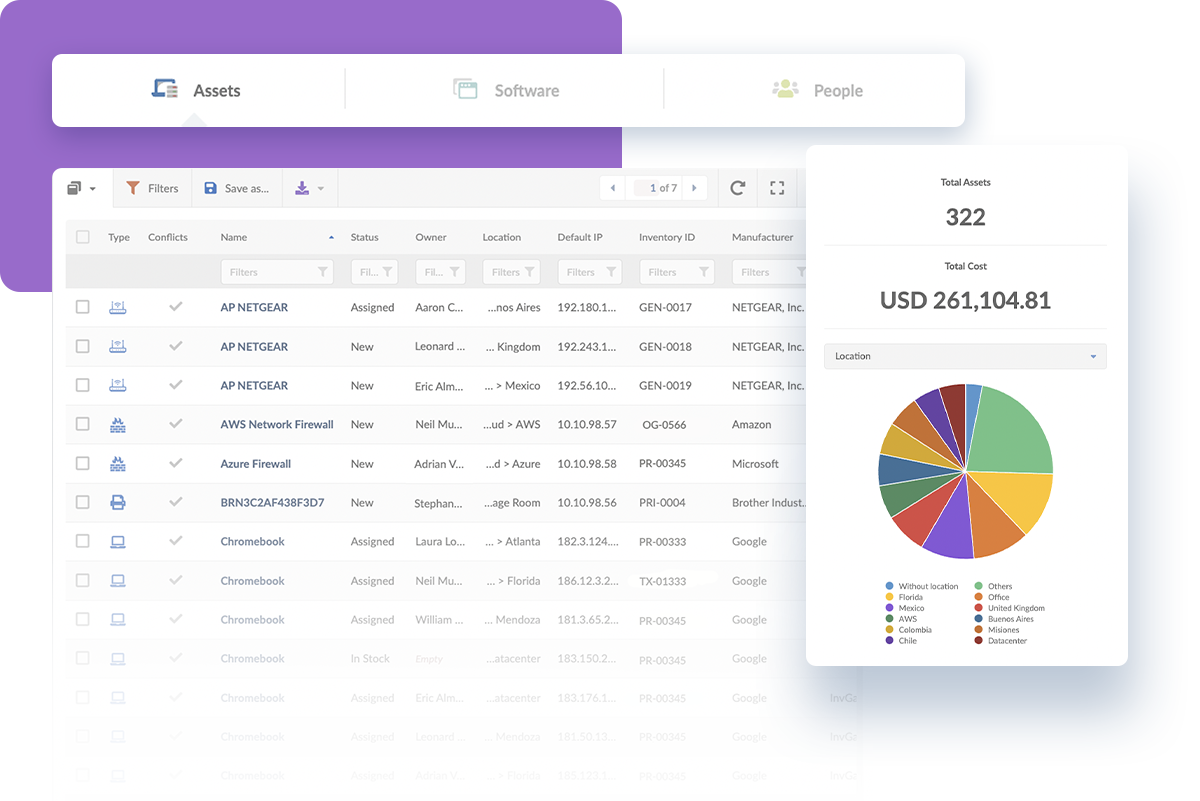
Implement your maintenance plan with careful consideration for the following:
-
Change Management: Follow proper procedures for scheduling and communicating maintenance activities.
-
Backup and recovery: Ensure all systems are properly backed up before performing maintenance.
-
Testing: After maintenance, thoroughly test systems to confirm proper functionality.
-
Monitoring: Use IT monitoring tools to track system performance before, during, and after maintenance activities.
Documentation
The initial maintenance plan you develop is not set in stone; it needs to evolve based on real-world applications and results. After executing the maintenance tasks, you should document what happened during these activities.
-
Record all maintenance tasks in detail, including:
- Date and time of maintenance
- Specific actions performed
- Systems or components affected
- Any issues encountered and their resolutions
- Time taken for each task
- Personnel involved
- Use IT Service Management (ITSM) tools to log and track maintenance activities.
- Maintain an up-to-date and unified inventory of all IT assets. You can use ITAM software for this purpose. These provide automated discovery and tracking of hardware and software assets, allowing you to maintain accurate records of asset specifications, locations, and maintenance activities. These tools can integrate with your ITSM system, enabling you to link maintenance tasks directly to specific assets.
- Set up a knowledge base. There, you'll store detailed maintenance procedures and best practices and provide technicians with easy access to maintenance guides and troubleshooting tips.
Analysis
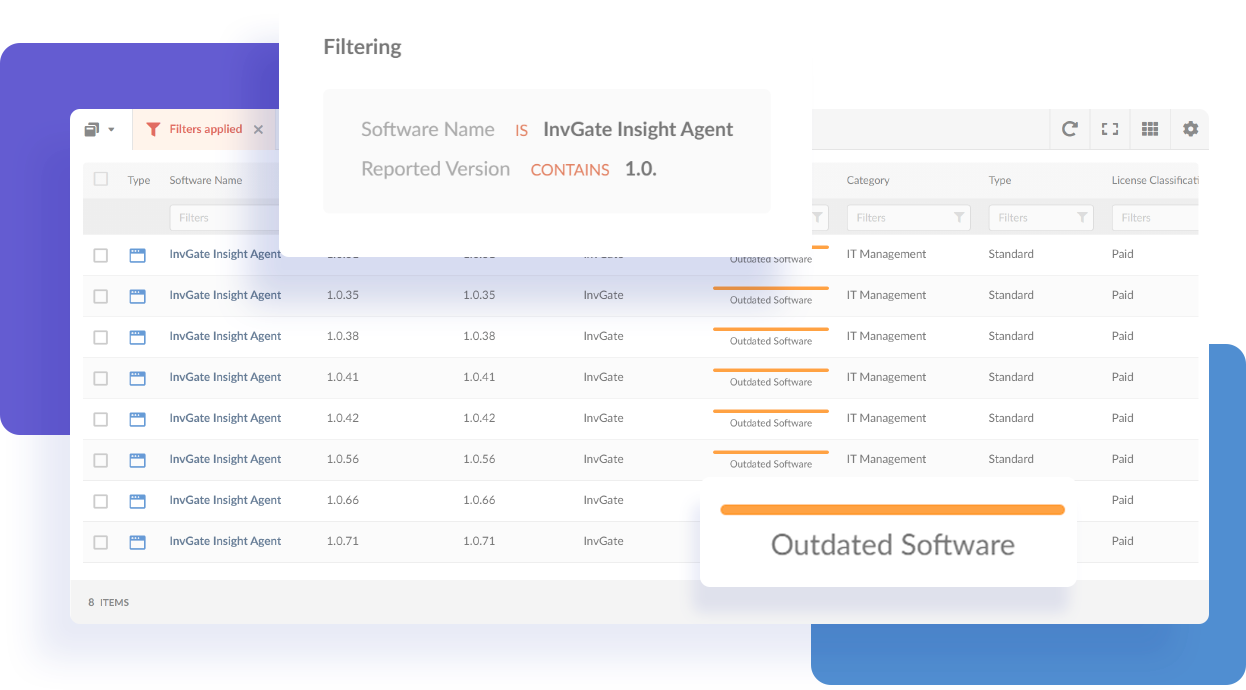
You’ll analyze the documentation to identify patterns and areas for improvement. Use the feedback and analysis to refine your processes continuously. Your maintenance plan should remain dynamic and responsive to the actual needs of the assets.
Track key performance indicators (KPIs) specific to IT operations, such as:
- System uptime and availability
- Mean Time Between Failures (MTBF)
- Mean Time To Repair (MTTR)
- Number of incidents or outages prevented
- Reduction in unplanned downtime
- Cost savings from extended asset life or prevented failures
Regularly review those metrics to:
- Identify patterns in system performance and failure rates
- Assess the effectiveness of your maintenance schedule and procedures
- Determine which assets may need more frequent or different types of maintenance
- Justify the ROI of your preventive maintenance program to stakeholders
Continuous improvement:
- Use insights from your analysis to refine your maintenance processes
- Stay informed about new technologies and maintenance best practices in IT
- Regularly reassess your asset inventory and adjust your maintenance plan accordingly
- Conduct post-maintenance reviews to identify areas for improvement in your procedures
Training
An often overlooked but critical component of a successful preventive maintenance plan is the ongoing training and development of your maintenance team. Regular training sessions are essential to keep the team updated on:
- New maintenance practices for evolving technologies (e.g., cloud infrastructure, virtualization, IoT/IIoT devices)
- Latest IT management and monitoring tools
- Specific maintenance needs of different IT assets (servers, networks, databases, etc.)
- Emerging cybersecurity attacks and prevention techniques
For instance, training might cover topics such as:
- Best practices for server and network maintenance
- Database optimization techniques
- Cloud resource management and maintenance
- Cybersecurity hygiene and threat detection
- Maintenance and security considerations for IoT devices in industrial settings
Plus, if your organization is susceptible to any compliance standards or regulations, it's vital to include training that ensures adherence to these standards. Compliance with regulations avoids legal issues and provides high-quality maintenance practices.
Lastly, you should encourage team members to participate in the preventive maintenance program. The maintenance team must have open channels to share insights, suggest improvements, and stay proactive in identifying potential issues before they escalate.
Common challenges to implementing preventive maintenance strategies
Resistance to change:
- IT staff may be accustomed to reactive "fire-fighting" approaches.
- Employees might view maintenance activities as disruptive to their work.
- Management may struggle to see the immediate value of preventive measures.
Solution: Educate stakeholders about the long-term benefits of preventive maintenance. Highlight success stories and use data to demonstrate the positive impact on system reliability and cost savings.
Lack of resources:
- Limited budget for maintenance tools and activities.
- Insufficient staffing to perform regular maintenance.
- Inadequate training for IT personnel on preventive maintenance techniques.
Solution: Prioritize critical systems for maintenance—leverage automation tools to reduce manual workload. Invest in training programs to upskill existing staff. Consider managed services for specialized tasks.
Difficulty tracking and documenting maintenance tasks:
- Inconsistent record-keeping across different IT teams.
- Lack of a centralized system for maintenance scheduling and tracking.
- Challenges in analyzing maintenance data for insights.
Solution: Implement a robust IT Service Management tool to centralize maintenance scheduling, tracking, and reporting. Establish clear documentation standards and processes. Regularly review and analyze maintenance data to drive continuous improvement.
Balancing maintenance with operational demands:
- Pressure to minimize downtime for maintenance activities.
- Difficulty in scheduling maintenance during off-peak hours.
- Unexpected urgent issues disrupting planned maintenance schedules.
Solution: Develop a well-communicated maintenance calendar. Utilize technologies like clustering and redundancy to allow for rolling maintenance. Implement change management processes to handle scheduling conflicts.
Keeping up with rapidly evolving technology:
- Frequent updates and patches across diverse IT assets.
- New security threats requiring constant vigilance.
- Evolving compliance requirements necessitating regular policy updates.
Solution: Establish a systematic approach to monitoring for updates and patches. Leverage automated patch management tools. Regularly review and update maintenance processes to align with new technologies and compliance requirements.
Risks of neglecting preventive maintenance
Failing to implement or maintain a robust preventive maintenance strategy can lead to severe consequences for an organization:
- More frequent and longer system outages due to unexpected failures
- Loss of critical data or services during unplanned downtime
- Damage to company reputation due to service interruptions
Preventive maintenance checklist for IT assets
Here's a detailed checklist covering various IT asset categories. This checklist serves as a starting point and should be customized based on your organization's specific IT infrastructure and needs.
Regular review and updates to this preventive maintenance checklist will ensure that it remains relevant and comprehensive as your IT environment evolves.
Server maintenance:
- Check and clean server room ventilation and cooling systems
- Inspect and clean server hardware (remove dust, check connections)
- Review and optimize server performance metrics
- Check and update server OS and firmware
- Verify and test backup systems
- Review and adjust resource allocation
- Check for and resolve any disk space issues
- Analyze server logs for potential issues
Network infrastructure:
- Inspect and clean network switches, routers, and firewalls
- Check and update firmware on network devices
- Review network performance metrics and optimize as needed
- Test failover systems and redundant connections
- Verify physical cable connections and replace damaged cables
- Review and update network security policies
- Check and optimize Wi-Fi coverage and performance
Data storage systems:
- Check disk health and replace drives nearing end-of-life
- Verify RAID configurations and rebuild if necessary
- Optimize storage allocation and clean up unnecessary data
- Test data backup and recovery procedures
- Review and adjust data retention policies
- Check and update storage system firmware
Workstations and end-user devices:
- Update operating systems and software applications
- Run and update antivirus and anti-malware scans
- Check and optimize disk space
- Verify and update driver software
- Review and enforce security policies (password changes, access controls)
Software and applications:
- Apply security patches and updates
- Review and optimize application performance
- Check for and resolve software conflicts
- Verify software license compliance and renew as needed
- Test critical business applications for functionality
- Review and update user access permissions
Security systems:
- Test and verify firewall rules
- Update intrusion detection/prevention systems
- Review and analyze security logs
- Test and update email filtering systems
- Verify and update SSL/TLS certificates
- Conduct vulnerability scans and address findings
- Review and update incident response plans
Power and UPS systems:
- Test uninterruptible power supply (UPS) systems
- Check and replace UPS batteries as needed
- Verify power redundancy systems
- Review power consumption and optimize where possible
Virtualization infrastructure:
- Check host server health and performance
- Optimize virtual machine resource allocation
- Update hypervisor software and tools
- Verify VM backup procedures
- Review and optimize VM sprawl
Cloud services:
- Review cloud resource utilization and optimize costs
- Check and update integrations between on-premises and cloud systems
- Verify data backup and disaster recovery procedures for cloud services
- Review cloud service provider SLAs and compliance
Documentation and compliance:
- Update network diagrams and asset inventory
- Review and update IT policies and procedures
- Verify compliance with relevant industry standards (e.g., GDPR, HIPAA)
- Update disaster recovery and business continuity plans

Final thoughts
You don't want to wait until something breaks to fix it. Proper planning and strategies tailored to each asset can avoid many issues. That’s how you’ll detect problems early before they escalate. A solid preventive maintenance plan can significantly improve the longevity and reliability of your assets and help you avoid last-minute, costly repairs.
As we mentioned, each maintenance approach has its own benefits and limitations, so it's essential to choose the right one based on your specific needs. While developing the right strategy requires effort, regular maintenance will save you time and money in the long run.
Ready to transform your Asset Management and maintenance strategy? Request InvGate Asset Management's 30 day free trial and discover how our solution can streamline your business operations.















