Automated inventory management uses software and connected technologies to track, update, and control stock levels in real time. It replaces manual counts and spreadsheets with automation, alerts, and analytics so teams always know what they have, where it is, and when to reorder.
Whether you're managing IT hardware, retail stock, or healthcare supplies, inventory automation is the key to moving from fragile tracking methods to efficient, data-driven operations.
What is Automated Inventory Management?
Automated inventory management is the practice of using digital systems to monitor, control, and optimize inventory-related tasks without constant human input. It goes beyond simply tracking stock levels — it introduces inventory automation across the entire lifecycle, from receiving and storing items to reordering, auditing, and reporting.
At its core, it’s about eliminating manual steps and enabling inventory to operate within predefined rules and logic. Instead of relying on spreadsheets, physical counts, or disconnected tools, organizations implement software that performs routine tasks automatically.
This approach allows businesses to:
- Maintain accurate, real-time inventory records
- Reduce manual workload and operational inefficiencies
- Respond faster to changes in supply and demand
- Standardize processes across teams and locations
- Make informed decisions based on reliable inventory data
How does Automated Inventory Management work?
In practice, automated inventory management connects data capture tools (like barcodes, RFID, or IoT sensors) with a central system that applies predefined rules to every movement. As items are received, moved, or consumed, the system updates stock levels in real time and can trigger alerts, reports, or purchase orders automatically.
This is what it usually does:
- Capture inventory events (receiving, moves, usage, returns) automatically.
- Sync all locations into a single, real-time inventory view.
- Apply rules to generate alerts, reorders, and tasks without manual input.
Essential technologies used in automated Inventory Management
Automated inventory management relies on a variety of technologies that work together to simplify inventory tracking, reduce manual effort, and increase accuracy across industries. Here are the main ones:
#1: Barcode and QR code scanning

Used to quickly identify and update asset information in real time. This technology speeds up check-ins, audits, and stock control. InvGate Asset Management supports QR code scanning, enabling IT teams and other departments to tag and identify assets efficiently, streamlining inventory processes across the organization.
#2: RFID (Radio Frequency Identification)
Enables contactless tracking of multiple items simultaneously. It’s especially useful in environments where high-volume or non-line-of-sight scanning is needed, such as warehouses, hospitals, or retail stockrooms.
#3: Inventory Management software
Centralizes all inventory data and automates tasks like tracking, reporting, and reordering. InvGate Asset Management is an IT Asset Management (ITAM) solution designed to track both IT and non-IT assets throughout their lifecycle, combining data normalization, automated discovery, and customizable reporting in a single platform.
#4: ERP (Enterprise Resource Planning) systems
Used by larger organizations to integrate inventory data with other business areas like finance, procurement, and logistics, offering full operational visibility and coordination.
#5: IoT (Internet of Things) devices
Smart sensors collect real-time information on asset conditions, movement, or storage environments — crucial in industries like food, pharma, or manufacturing for monitoring temperature, location, or usage levels automatically.
#6: Forecasting and predictive analytics
Leverages historical data and external trends to anticipate demand, adjust reorder points, and align stock levels with future needs. Commonly used in retail, ecommerce, and any environment where demand fluctuates seasonally or rapidly.
#7: Automated reordering
Triggers stock replenishment or purchase orders automatically when inventory falls below set thresholds, reducing the risk of stockouts and overstocking without requiring manual oversight.
#8: Cloud-based platforms
Enable multi-site access, data syncing, and scalability. Particularly useful for distributed teams and growing organizations that need to manage inventory from multiple locations or work remotely.
#9: Mobile inventory apps
Allow employees to update inventory data, perform scans, or verify asset status directly from their phones. InvGate Asset Management offers a mobile app that lets users scan QR codes to instantly access detailed information about any tagged asset, making audits and on-site operations much more efficient.
#10: Robotics and automated guided vehicles (AGV)
Automate the physical movement of items within large facilities like distribution centers, improving speed and accuracy in picking, packing, and restocking tasks.
#11: Artificial intelligence
Used to detect anomalies, predict usage patterns, and optimize processes across inventory operations. InvGate’s AI Hub brings AI-powered capabilities into IT operations, including intelligent automation and insights that support better inventory planning and decision-making.
#12: Blockchain
Adds transparency and traceability to supply chains. Especially valuable in industries with regulatory or authenticity requirements, such as pharmaceuticals, food, or luxury goods.
Benefits of inventory automation
Implementing inventory automation brings immediate and long-term improvements across operations. It streamlines repetitive tasks, connects data across systems, and empowers teams to make smarter, faster decisions based on real-time information.
Whether your goal is efficiency, accuracy, or scalability, automation helps your Inventory Management evolve alongside your business.
What are the benefits of Automated Inventory Management?
For most organizations, automated inventory management delivers:
- Fewer errors, better accuracy – Automated tracking reduces human mistakes in data entry, audits, and reporting.
- Time-saving processes – Repetitive tasks like stock updates, reordering, and labeling happen faster (or entirely in the background).
- Real-time visibility – Know exactly what you have, where it is, and how it’s performing — across all locations.
- Cost control – Avoid overstocking, stockouts, and unnecessary purchases by basing decisions on live data.
- Scalability – As operations grow, automation keeps everything running smoothly without adding complexity.
- Stronger compliance and audit readiness – Automatic logs and up-to-date records help meet regulatory or internal audit requirements effortlessly.
- Smarter decision-making – With clean data and timely insights, teams can forecast demand, allocate resources, and plan ahead with confidence.
What is an automated Inventory Management system?
An automated inventory management system is a software-driven solution that handles the tracking, organization, and control of inventory with minimal manual input. But more than just software, it functions as the central brain of inventory operations — connecting processes, data, and technologies into a single, automated workflow.
Unlike manual or spreadsheet-based methods, automated systems provide:
- Real-time visibility into inventory activity
- Built-in logic to prevent errors and delays
- A consistent process that scales with your business
Whether managing IT assets, medical supplies, or retail products, an automated inventory system ensures inventory is always tracked, always optimized, and always under control.
Is automated Inventory Management suitable for small businesses?
Quick answer? Yes, automated inventory management is absolutely suitable for small businesses. It helps them overcome common challenges like limited visibility, excess stock, and the high cost of manual errors.
By automating tracking, reordering, and reporting, small companies can maintain accurate stock levels, react quickly to demand changes, and avoid costly overstocking or stockouts — all while saving time and reducing labor.
Today’s inventory management solutions are designed to be affordable and scalable, integrating easily with tools like accounting or e-commerce platforms. This allows small businesses to operate with the same efficiency and insight as larger competitors, improving decision-making, customer satisfaction, and long-term growth.
Key features to look for in automated inventory software
While there are many types of automated inventory management systems (each with different focus areas or industry specializations — there are some core features that any effective solution should include.
These are the building blocks of inventory automation and visibility, and they make the difference between simply tracking inventory and managing it proactively.
Which features are essential in an automated Inventory Management system?
Here are the essentials of a reliable inventory automation software:
- Centralized inventory database - A single source of truth for all inventory data, with the ability to track assets or items across categories, departments, or locations.
- Real-time updates and synchronization – Inventory automation software automatically adjusts stock levels based on activities such as receiving, moving, consuming, or retiring inventory across platforms or teams.
- Automated alerts and thresholds - Notifications when items are low, missing, duplicated, or inactive, so action can be taken before issues escalate.
- Labeling and identification (QR codes, barcodes, RFID) - Easy generation and scanning of tags to speed up audits, assign ownership, or locate items quickly.
- Reporting and analytics - Visual dashboards and exportable reports for tracking trends, consumption, asset status, or lifecycle progress.
- User roles and permissions - Multi-user access with customizable permissions to maintain control over who can view, edit, or manage specific parts of the inventory.
- Mobile access and scanning apps - On-the-go tools to perform scans, check asset details, or update inventory directly from a mobile device.
- Integration with other systems - Connectivity with procurement tools, help desk platforms, financial systems, or ERP suites to unify workflows.
- Automated actions and workflows - Rule-based triggers for restocking, escalations, assignments, or status changes based on activity or conditions.
Not every system offers all these features out of the box, and not every organization needs the same level of functionality. Some solutions focus on physical goods, others on digital assets, and some (like InvGate Asset Management) specialize in automating IT asset inventory while also covering non-IT assets.
When choosing the right tool, it’s key to align features with your actual operational needs and future growth.
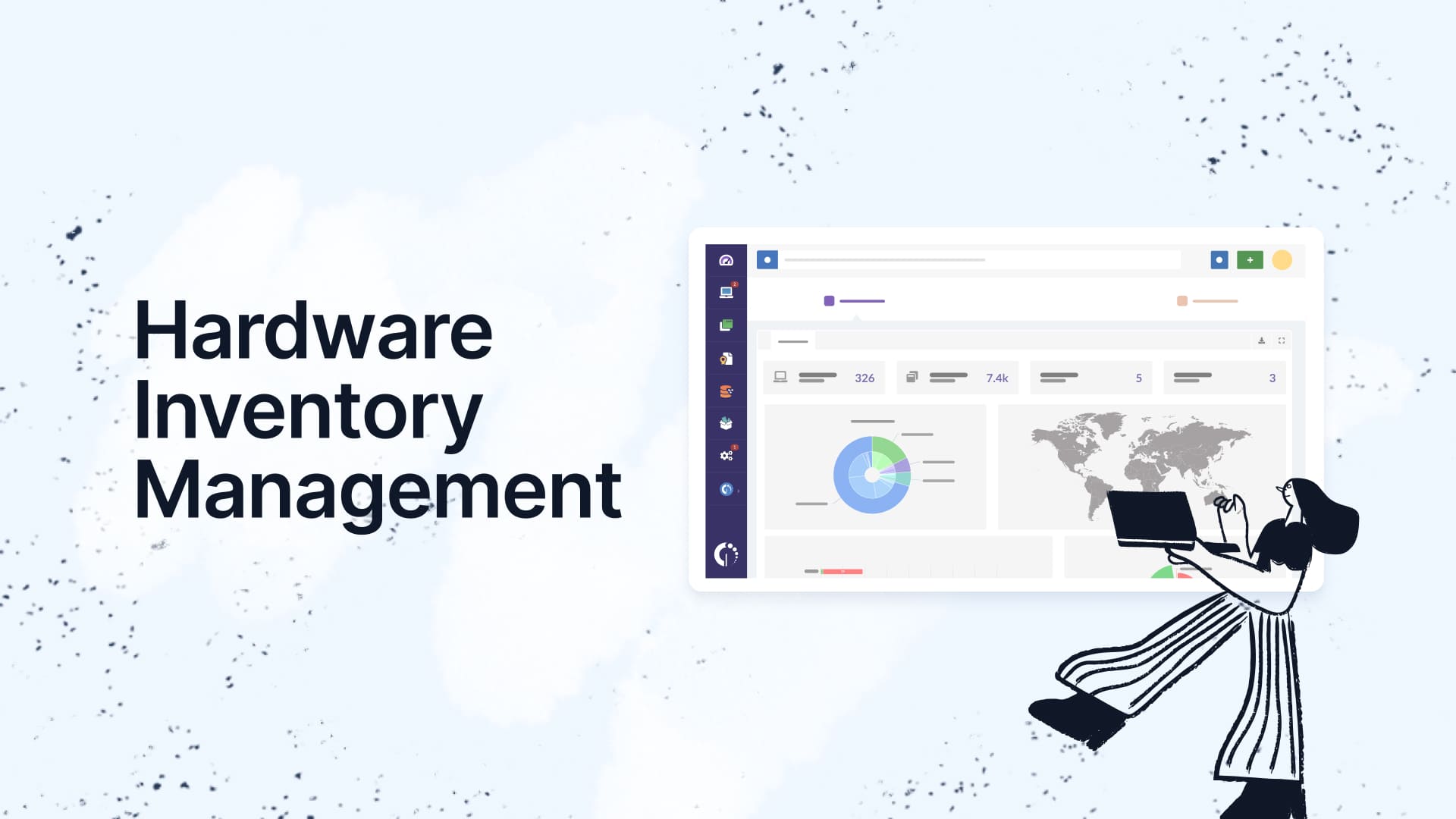
Conclusion
Automated inventory management is a great option for teams that want to reduce manual work, improve accuracy, and gain real-time visibility into their inventory. By automating key tasks (from tracking and reordering to auditing and reporting) organizations can operate more efficiently and make smarter decisions.
Whether you're overseeing IT assets, office equipment, or physical stock, the right mix of technology and software can help you scale operations, avoid costly errors, and stay in control at all times.















