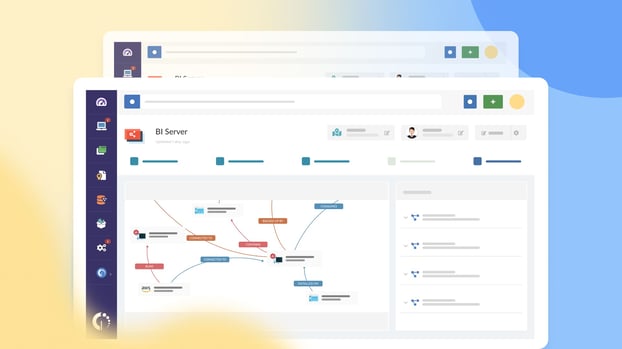An IT Asset Management workflow (or ITAM workflow) is a step-by-step, repeatable process that defines how IT assets are handled throughout their lifecycle.
Regardless of how they’re built or how many you have in your company, all ITAM workflows serve the same purpose: keeping your technology resources organized, efficient, compliant with both internal and external regulations, and free from unnecessary or unexpected costs.
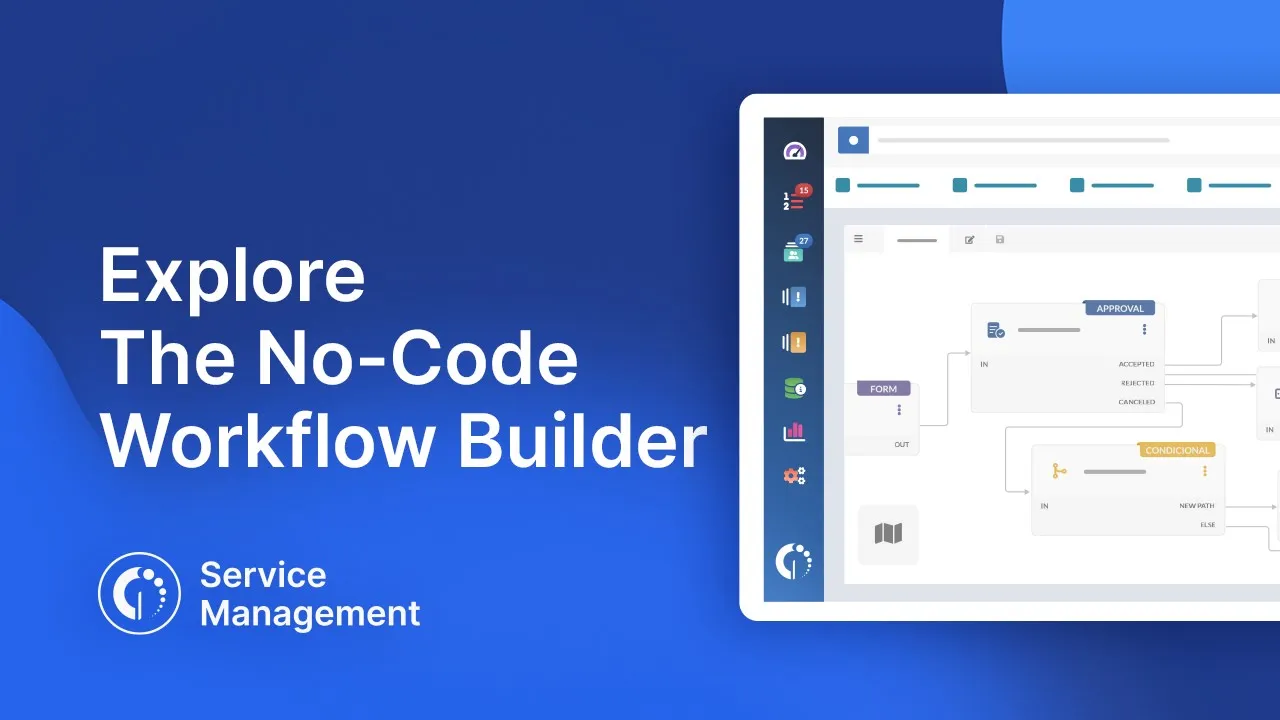
IT Asset Management process flow
- Initiation – Trigger the workflow through a request or event.
- Authorization – Approve the action according to policy or budget.
- Execution – Carry out provisioning, updates, or disposal tasks.
- Documentation – Record all actions in the ITAM system or CMDB.
- Validation – Verify accuracy, compliance, and functionality.
- Closure – Complete handover and collect feedback.
IT Asset Management process workflow vs. asset lifecycle
An IT Asset Management process workflow defines the specific steps followed to complete a particular task. For example, when a new hire joins, HR requests a laptop, IT approves it, prepares it, and logs it in the system before handing it over. That’s a workflow.
The asset lifecycle, on the other hand, describes the entire journey of an asset from acquisition to disposal. It shows what happens to the asset over time — planning, purchase, use, maintenance, and retirement. In the same example, the laptop’s lifecycle starts when it’s bought, continues through its use and updates, and ends when it’s decommissioned or replaced.
Core stages of the IT asset workflow
Designing an ITAM workflow starts with mapping out the exact steps an asset will go through from start to finish.
While workflows vary depending on the process, they typically follow the same core structure aligned with the IT asset lifecycle. To illustrate, let’s walk through the stages using a new hire asset provisioning workflow as an example.
1. Initiation
The initiation stage is the starting point of any ITAM workflow. It’s the moment a specific event, request, or condition triggers the process.
This could be a manual request submitted by a team member, an automated alert from your ITAM platform, or a recurring task scheduled as part of regular operations. The key here is to define a clear and consistent entry point so the workflow always begins in the right way and at the right time.
2. Authorization
Any ITAM approval workflow includes this specific step. The authorization stage ensures that every workflow action is approved by the right person or department before moving forward.
This step helps control costs, enforce compliance with internal policies, and prevent unauthorized changes to the IT environment. Approvals can be manual (through emails or forms) or automated within an ITAM platform, where predefined rules route requests to the appropriate approver.
3. Execution
The execution stage is where the core activities of the workflow take place.
This is when the planned actions are carried out — whether that means provisioning, configuring, repairing, updating, or disposing of an asset.
4. Documentation
The documentation stage ensures that every action taken during the workflow is accurately recorded in the IT Asset Management system, a centralized platform that helps you manage your IT assets end to end. This includes details such as asset ID, specifications, assigned user, location, warranty dates, and any configuration or maintenance performed.
In many cases, an ITAM tool includes a Configuration Management Database (CMDB), which not only stores key information about Configuration Items (CIs) but also maps the relationships between them. This is essential for performing accurate diagnostics when issues arise and for enabling faster, more informed responses.
5. Validation
The validation stage is where the completed work is reviewed to confirm it meets all requirements and quality standards.
This step helps catch errors early, ensures compliance with security policies, and verifies that the asset is fully functional before it’s delivered or put into use. Validation can be a quick checklist or a more detailed inspection, depending on the asset and the process.
6. Closure
The closure stage marks the official end of the workflow. At this point, all actions have been completed, verified, and documented, and the asset is ready for handover or operation.
This stage may include notifying stakeholders, updating status records, and collecting feedback to improve future workflows. A proper closure ensures transparency, accountability, and a clear audit trail of the entire process.
Hardware Asset Management workflows (HAM)
Within the ITAM landscape, HAM workflows focus on the physical components of your IT environment. They help organizations track, maintain, and retire equipment efficiently, ensuring every device is accounted for and compliant throughout its lifecycle.
These workflows cover everything that happens to a hardware asset. The goal is to improve visibility, reduce losses, and keep data accurate and up to date.
Here are some of the most common HAM workflows:
- Procurement and tagging – Covers the purchasing process and the initial registration of assets, including labeling with barcodes or QR codes for traceability.
- Deployment and assignment – Ensures devices are configured, documented, and assigned to the right user or department.
- Maintenance and Warranty Management – Handles scheduled maintenance, repair requests, and warranty tracking to guarantee timely servicing and vendor compliance.
- Reassignment or relocation – Updates ownership and location when hardware changes users, teams, or offices.
- Retirement and disposal – Manages the secure removal, data wiping, and environmentally compliant disposal of end-of-life equipment.
Together, these workflows create a structured, traceable process that maximizes hardware utilization, reduces compliance risks, and keeps your IT operations running smoothly.
Software Asset Management workflows (SAM)
While HAM focuses on physical devices, SAM workflows handle everything related to digital assets — from license acquisition to compliance and renewal.
These workflows streamline how software is purchased, deployed, monitored, and retired across your environment. The goal is to maintain visibility over licenses, usage, and entitlements while ensuring compliance with vendor agreements.
Here are some of the most common SAM workflows:
- License acquisition and registration – Manages the purchase and recording of new software licenses, linking them to users, departments, or devices.
- Deployment and configuration – Covers installation, setup, and assignment of software to the appropriate users or machines.
- Usage monitoring and optimization – Tracks how software is used to identify underutilized licenses, eliminate redundancies, and optimize costs.
- Compliance and audit preparation – Ensures that license usage matches entitlements and prepares documentation for vendor or internal audits.
- Renewal and retirement – Handles license renewals, version upgrades, or deactivation of software no longer needed.
Together, these workflows form a complete SAM framework that helps organizations reduce costs, improve compliance, and make smarter software investment decisions.
ITAM KPIs to monitor
To evaluate how effectively your IT Asset Management workflows are running, you need metrics that go beyond asset counts. The following KPIs help measure efficiency, accuracy, and overall process performance across the ITAM lifecycle.
- Cycle time (workflow) – Measures how long it takes to complete a workflow from start to finish. Shorter cycle times usually mean smoother processes and better collaboration between teams.
- Approval time – Tracks the average time it takes for requests to be approved. A rising approval time often points to bottlenecks or outdated manual steps.
- % of records complete – Monitors data quality by showing how many asset records include all required details (like owner, location, and status). The higher the percentage, the more reliable your reports.
- Audit exceptions – Counts the number of discrepancies or missing information found during audits. Fewer exceptions indicate cleaner data and stronger workflow discipline.
- On-time provisioning – Evaluates how often assets are delivered and ready when users need them, such as before a new hire’s start date. It’s a key measure of workflow reliability.
- Disposal lead time – Measures the average time between marking an asset for retirement and its actual disposal. Keeping this short helps reduce storage costs and compliance risks.
Common ITAM mistakes (and quick fixes)
Even well-designed IT Asset Management workflows can fall short if they’re not properly executed. From skipped steps to outdated data, these common mistakes can slow you down and add unnecessary risk. Here are a few to keep on your radar:
- Using the wrong tools – Managing workflows through spreadsheets or emails often leads to missing approvals, outdated records, and limited visibility. A dedicated ITAM platform is one of the most effective ways to centralize data, automate updates, and maintain compliance.
- Skipping the planning phase – Launching workflows without defined roles, checkpoints, or documentation creates confusion and makes audits difficult. Always map the process before rolling it out.
- Poor inventory visibility – Incomplete or inconsistent data prevents accurate tracking and can lead to duplicated purchases or unmanaged assets. Automated discovery and regular audits help keep information reliable.
- Ignoring End-of-life Management – Failing to plan for secure disposal, data wiping, or recycling often results in compliance issues, data exposure, and wasted storage space.

Try it with InvGate
InvGate provides everything you need to design, automate, and manage IT Asset Management workflows efficiently — from request handling to asset tracking and retirement.
- InvGate Service Management – Includes a dedicated workflows module that lets you automate repetitive tasks, set approval paths, and connect different teams through a simple, no-code interface. You can create workflows for any IT or business process, define roles and responsibilities, and monitor every step from a single dashboard.
- InvGate Asset Management – Integrates seamlessly with Service Management to give you complete visibility over your IT ecosystem. You can track hardware and software assets, link them directly to workflows, and make data-driven decisions with real-time information.
Together, both tools form a unified environment where workflows, assets, and people stay connected — ensuring consistency, compliance, and efficiency across the entire ITAM process.