Enterprise workflow automation is here to set digital shortcuts to automate repetitive tasks. Don’t get us wrong, this term is not new; the concept of workflow automation has been around for decades, evolving alongside advancements in technology.
But now, growing organizations work alongside cloud computing, artificial intelligence, and robotics to build powerful tools to automate and streamline their workflows across the enterprise for greater efficiency and agility.
If that is where you are heading, we know it’s quite the challenge to map out everyone’s responsibilities in an enterprise.
In this article you’ll find everything you need to know to get started with enterprise workflow automation, including the criteria to pick the right Enterprise Service Management software (aka an enterprise-level service desk solution) to materialize your workflows.
Let 's dig in.
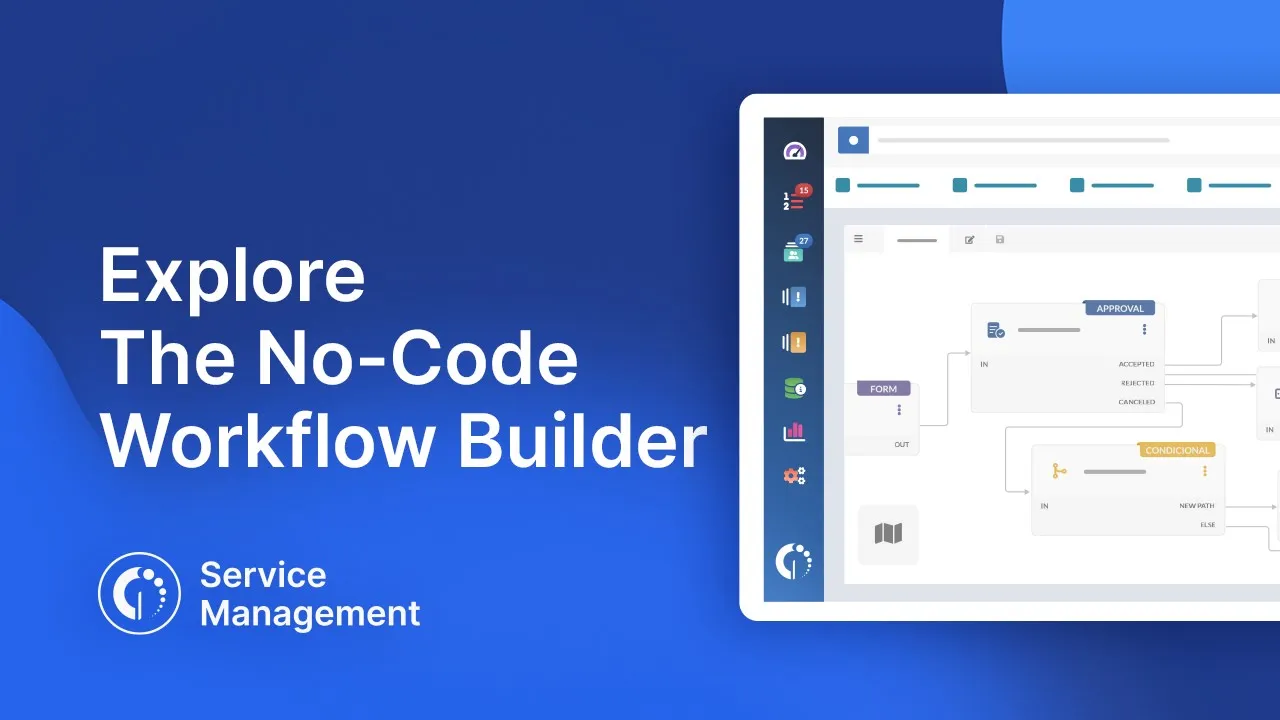
Table of contents
- What is Enterprise Workflow Management?
- Why is Enterprise Workflow Management important?
- How do enterprise workflows work?
- How to get started with enterprise workflow automation.
- Choosing enterprise workflow software.
- 4 enterprise workflow examples to start with.
What is Enterprise Workflow Management?

The inclusion of "enterprise" in the term of Workflow Management highlights the focus on addressing the unique challenges and requirements of the whole enterprise, such as managing complex processes, integrating multiple systems, and ensuring scalability and flexibility in workflow automation solutions.
As a whole, Enterprise Workflow Management is a strategic approach to designing, optimizing, and automating business processes within the whole organization.
It is fundamental to Enterprise Service Management (ESM) processes and its aim is to enhance collaboration, decision-making, and visibility across all departments, enabling better control and monitoring of processes from start to finish.
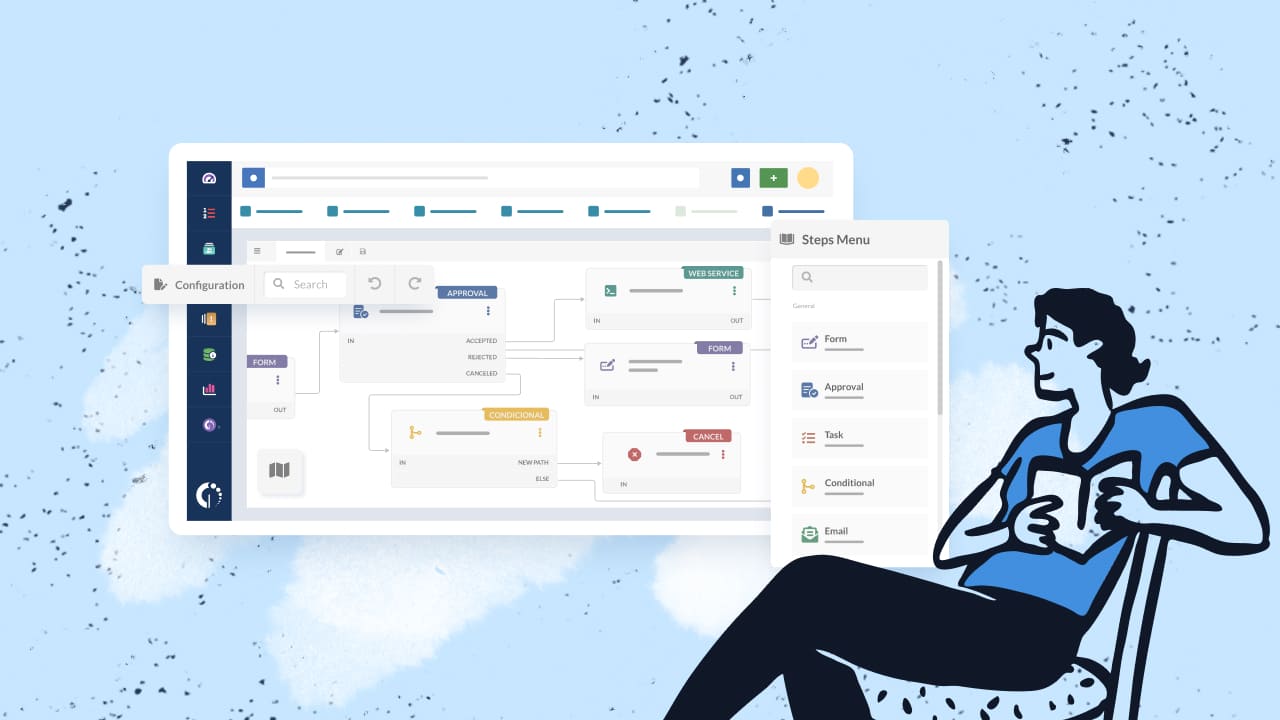
Why is Enterprise Workflow Management important?
In a nutshell, companies should care about Enterprise Workflow Management because it helps them work faster, save money, stay compliant, collaborate better, make quick decisions, scale easily, and make informed decisions based on data. But most importantly, it's the key to staying competitive and successful in today's fast-paced business world.
Benefits of automating enterprise workflows
- Get stuff done faster: Automating workflows cuts down on manual tasks and speeds up processes, so you can get more done in less time. Imagine, for example, what it can do to streamline Inventory Management within a large manufacturing company.
- Save money: Task automation reduces errors, hence companies save money and boost their bottom line. For instance, banks need to automate the approval process for client transactions, so errors in these environments are not acceptable.
- Stay on the right side of the law: Workflow automation ensures that processes are compliant with regulations, reducing the risk of costly fines. We see its implementation in hospitals which use automated workflows for patient Data Management to ensure compliance with privacy regulations.
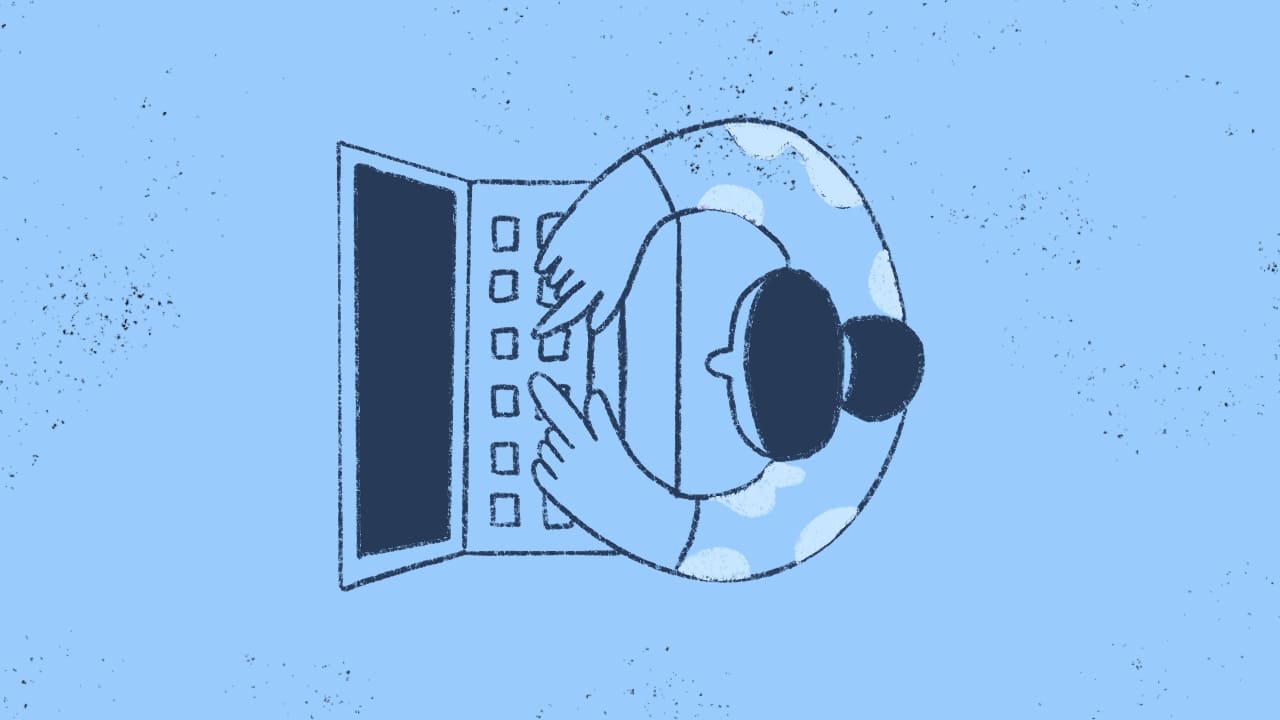
- Foster collaboration and teamwork: Automation improves collaboration among team members by making tasks and responsibilities clear, centralizing information, and ensuring team members have up-to-date insights and can coordinate more effectively without manual follow-ups.
- Make quick decisions: Streamlined workflows help companies make decisions faster by ensuring information flows smoothly between departments.
- Grow without limits: Automated workflows can grow with the company, adapting to changing needs and keeping things flexible. If you are not yet at an enterprise level, you can benefit automated workflows for customer onboarding.
- Get smart with data: Automation provides valuable insights into workflow performance, helping companies make smarter decisions based on data. For instance, a marketing agency needs this technology for campaign performance tracking.
How do enterprise workflows work?
Enterprise workflows are structured sequences of tasks and activities designed to streamline operations within an organization. Once they are set, you will be able to map out the steps, rules, and interactions needed to complete your tasks and projects efficiently.
Here are some of the concepts you’ll get used to when implementing workflows:
- Tasks are assigned to individuals or teams, and automation streamlines repetitive tasks, reduces manual intervention, and ensures process consistency.
- Workflows may include approval processes where tasks or decisions require authorization from supervisors, managers, or stakeholders. This comes in handy if your organization has a prevalent hierarchy or regulations standards.
- Integration allows data to flow between systems, approval processes define authorization hierarchies, and monitoring and reporting provide visibility into workflow progress.
- You can let it flow once it is set, but it’s very rewarding for an IT manager to monitor and report everyone’s progress, identify bottlenecks, and measure performance.
- Continuous improvement involves analyzing performance, gathering feedback, and making adjustments to optimize processes and adapt to changing business needs.
Enterprise workflow automation: How to get started
The process of implementing workflow automation is pretty straightforward:
- Begin by defining the area and scope of your workflow (IT, HR, facilities, etc.) and identifying the key processes that can be automated like repetitive tasks, manual processes, and workflows with high volume or complexity.
- Define clear objectives that align with your organization's strategic priorities, those could be reducing errors, enhancing collaboration, or increasing productivity.
- Then, get crafty, map out the existing workflows. This is what you want to find: sequence of tasks, decision points, and dependencies. With those in mind, discuss with all teams where are the bottlenecks and inefficiencies that need rethinking.
- It’s now time to do some research and select an automation tool or software that aligns with your organization's requirements. Consider factors such as scalability, integration capabilities, user-friendliness, and support services.
- With the right software you can design automated workflows and define the steps, rules, triggers, and conditions for automation. This part is the most gratifying.
- Before hitting launch, make sure to test the automated workflows in a controlled environment to identify any issues, errors, or gaps. Gather feedback from your team and stakeholders and perfect it.
- Provide training and support to users/employees who will be involved in the automated workflows. Ensure that they can identify their roles and responsibilities in the tool.
- And, it goes without saying that all you need to do at this point is to monitor your workflow performance and track key metrics and data. You want to do this for the sake of your organization adapting to changing business needs.

On the 36th episode of Ticket Volume, our IT podcast, Darren Rose shared ten enterprise implementation tips that will help you implement workflow automation successfully:
- Create workflows that promote collaboration and joint efforts among teams to achieve collective goals.
- Prioritize workflows that involve cross-functional processes, such as HR and Finance, as ideal candidates for ESM implementation.
- Design workflows that streamline interactions between IT and these departments to enhance service delivery.
- Develop workflows that align with the sequenced implementation plan to improve end-user experience.
- Incorporate workflow elements that encourage feeding and sharing the knowledge base with everyone.
- Ensure that workflows are flexible and can accommodate changes in processes as the organization evolves.
- Incorporate elements in workflows that improve service touchpoints and interactions to create a satisfying user experience.
- Design workflows that provide employees with autonomy to make decisions within defined parameters. This will motivate them even more.
Choosing enterprise workflow software
First and foremost, we strongly advise you to incorporate service desk software, instead of just finding a tool that only focuses on mapping out tasks.
These types of tools incorporate workflow automation functions, and at the same time enable you to streamline your whole Enterprise Service Management strategy across the organization
Here are some considerations to keep in mind when choosing such a solution:
- Choose a tool that can scale with your organization's growth and evolving workflow requirements to ensure long-term usability.
- Look for software that offers customization options to tailor workflows to your organization's specific needs.
- Opt for software with an intuitive and user-friendly interface to facilitate easy adoption by employees across different departments.
- Prioritize software that offers automation features to streamline repetitive tasks and reduce manual intervention.
- Ensure that the software complies with industry regulations and data security standards to protect sensitive information and maintain regulatory compliance.
- Look for software that includes collaboration features to promote teamwork, communication, and knowledge sharing among employees.
With that in mind, these are the specific features aka keywords to check out when looking at all the options in the market:
- Workflow automation module: It’s important that the workflow builder is intuitive enough for it to be used by all the teams across the enterprise, without the need to have extensive technological knowledge. For instance, InvGate Service Management’s no-code visual workflow builder is designed for users to drag and drop the components within the workflow, being able to build and modify them in just minutes.
- Service catalog integration: Another important function to look out for is the service catalog, where each area of the enterprise provides information on the services they offer, helping to organize the different tasks that are carried out by every team.
- Knowledge Base Management: Also to centralize resources, in your knowledge base articles you can set out the steps, how-to’s, or SOPs for different tasks and requests, which can provide important insights to help you spot where automation can come in handy. With InvGate Service Management you can also add privacy settings to your base to ensure you protect any private information.
- Integration capabilities: Because enterprise workflows involve different departments, the tool you pick has to have flexible enough integration options for each team to be able to incorporate their existing tech stack to the process. Plus this will help you foster higher user adoption and engagement.
- Reporting and analytics capabilities: Enterprise workflow automation is an ongoing process that asks for continuous monitoring and improvements. This is where analyzing their performance is important to find opportunities for adjustments.

4 enterprise workflow examples to start with
We understand it might be tricky to visualize all the operations and tasks that you need to map out. For that reason here are some commonly-used examples of enterprise workflows.
1. Employee onboarding workflow
An employee onboarding workflow incorporates the tasks of different teams across the enterprise, streamlining the process of welcoming new employees to the organization and managing their setup by automating these steps:
- HR initiates onboarding.
- IT provisions accounts and access.
- Training sessions scheduled.
- Manager assigns tasks.
- Feedback collected.
To help you build the process, we have designed a free downloadable onboarding workflow template, including the main steps to consider.
2. Change request workflow
The change request workflow manages requests for changes to IT systems, applications, or services.
- User submits a change request.
- Change manager assesses impact.
- CAB or ECAB reviews and approves.
- IT implements change.
- Documentation updated.
For those who are looking to streamline their Change Management strategy, take a look at this free downloadable change request workflow template to guide you through your process.
3. Knowledge article creation workflow
The Knowledge Management workflow is ideal to create and share knowledge articles within the organization.
- Author drafts article.
- Reviewers provide feedback.
- Knowledge manager approves for publishing.
- Article published in knowledge base.
- Regular reviews and updates.
4. Expense approval workflow
The expense approval workflow manages the approval process for employee expense claims.
- Employee submits expense claim.
- Manager reviews and approves.
- Finance verifies and processes payment.
- Employee notified of approval.
In conclusion
Starting with simple workflows will help you start improving efficiency, reducing errors, and enhancing collaboration within the organization. While these workflows may seem basic, the immediate benefits of enterprise workflow automation are evident, leading to increased productivity and streamlined operations.
Moreover, incorporating a service desk can significantly streamline this whole process. We know from experience that these solutions enable seamless coordination between different departments, improve communication, and help ensure that tasks are completed in a timely and organized manner.
So, know that investing in automation and integration means staying ahead of the curve! And, to have a feel of InvGate Service Management’s intuitive workflow builder, remember you can book a free 30 day trial and explore for yourself.
Good luck!















