Ensuring that systems run smoothly is a key priority for any organization that relies on technology. To achieve this, effective IT infrastructure support is essential. This involves implementing a robust process for managing and maintaining hardware, software, networks, and other critical components that keep operations running seamlessly.
In this article, we’ll cover the essentials of IT infrastructure support, including why it's important, the best practices to follow, and how to implement a support structure that works for your business.
We’ll also explore how tools like InvGate Asset Management and InvGate Service Management can streamline these processes and help you manage your infrastructure effectively.
What is IT infrastructure support?
IT infrastructure support refers to the services and processes designed to manage and maintain an organization’s technology infrastructure.
This infrastructure includes the hardware (servers, computers, networking devices), software (operating systems, applications), networks, and data storage solutions that organizations use daily.
Effective support involves monitoring, troubleshooting, maintaining, and upgrading these elements to ensure they operate smoothly. The goal is to prevent downtime and handle issues quickly when they arise, ensuring that business operations are not disrupted.
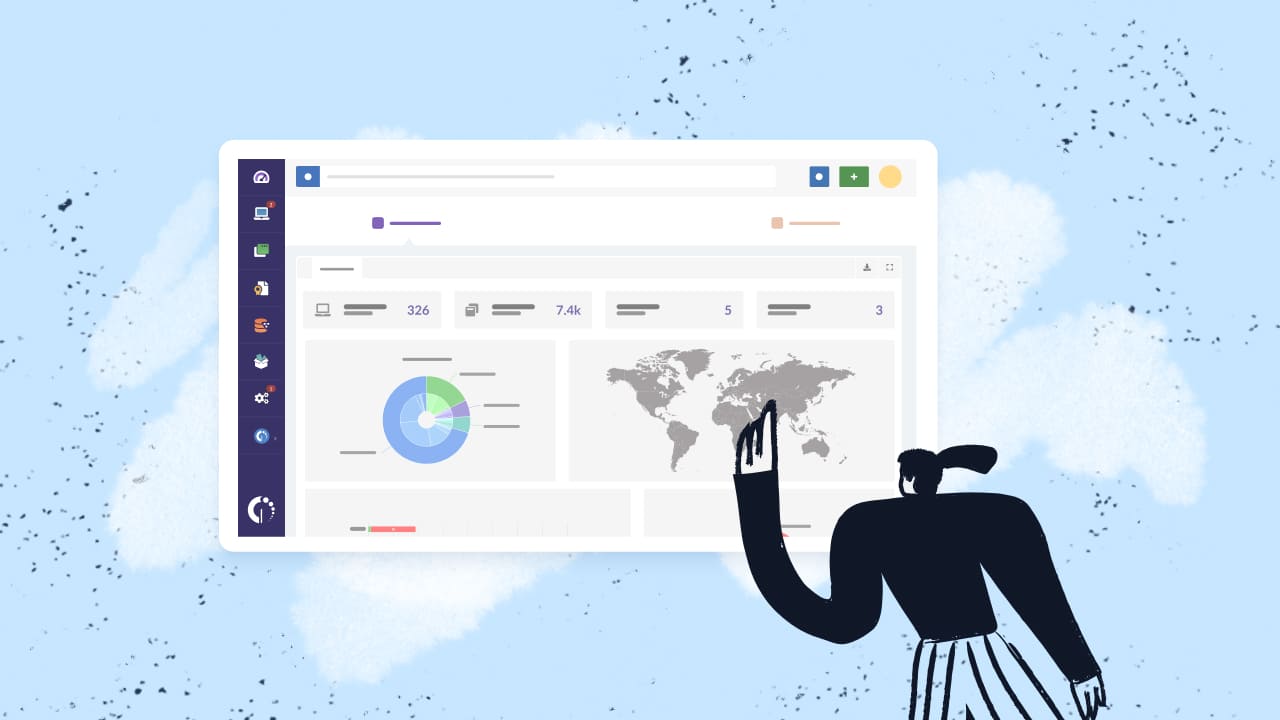
Why you need a well-defined IT infrastructure support process
A solid IT infrastructure support process is essential for several reasons:
- Prevention: Rather than reacting to problems after they occur, infrastructure support enables businesses to monitor their systems proactively, identifying and addressing potential issues before they affect operations.
- Cost efficiency: Timely maintenance and upgrades can prevent costly repairs or replacements. Additionally, preventing major system failures helps avoid the financial impact of operational delays.
- Security: Regular updates, patches, security protocols and third party risk management practices help protect the business from cybersecurity threats.
- Enhanced performance: By maintaining hardware and software properly, IT support can improve the overall performance of the infrastructure, reducing slowdowns and optimizing resource use.
- Scalability: A structured support system helps businesses scale their operations by ensuring that infrastructure components are upgraded or replaced in a planned manner.

Step-by-step guide to implementing IT infrastructure support
Implementing IT infrastructure support within your organization may seem complex, but breaking it down into manageable steps can help simplify the process. Here’s how to do it:
1. Assess your current infrastructure
The first step to implementing IT infrastructure support is to perform a thorough assessment of your current environment. This means identifying and mapping out all hardware, software, and network components currently in use. A detailed inventory will give you a clear understanding of what you have, where it is, and how it's performing.
This process is critical for spotting outdated equipment, unmanaged devices, and potential security risks. However, creating a complete inventory can quickly become overwhelming, especially for large organizations with hundreds or thousands of assets.
InvGate Asset Management includes an IT Asset Discovery tool, so you can automate the process. The tool scans your network to identify all assets, capturing important details such as purchase dates, warranty status, software licenses, and hardware specifications.
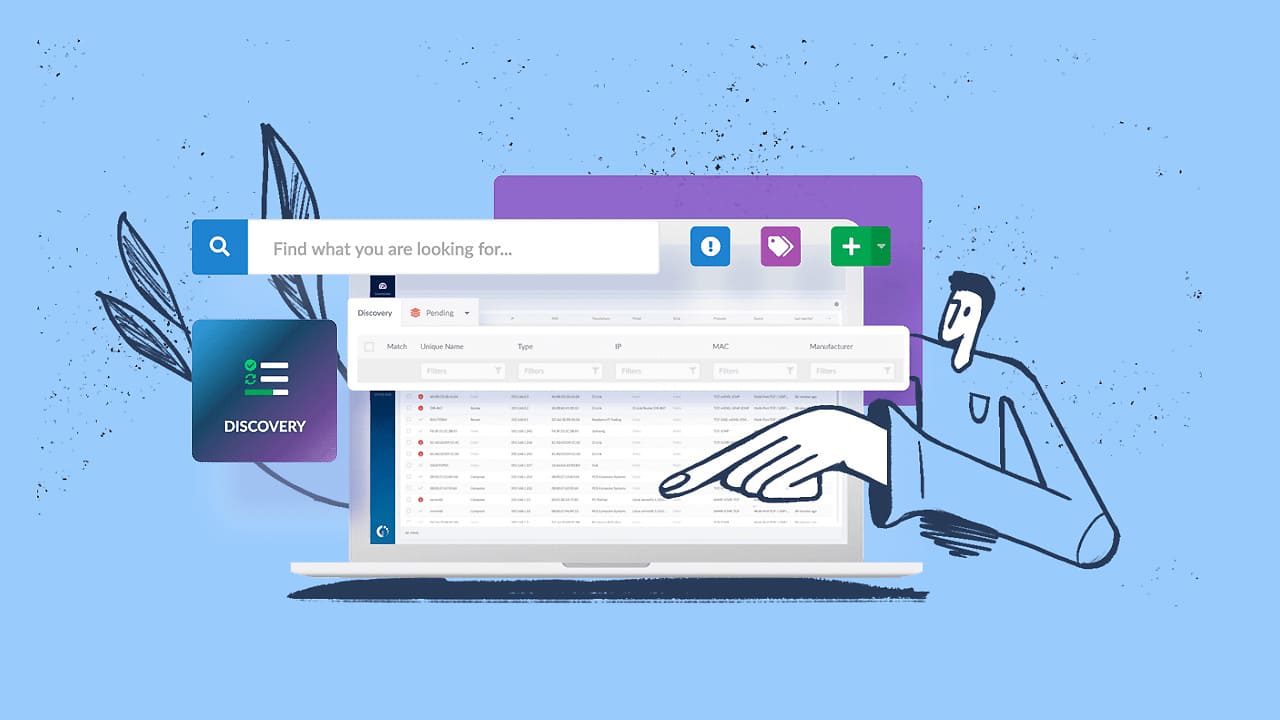
Start where you are:
If you’re currently tracking assets in an Excel sheet, don’t worry—you can still get started. Take that data and import it into an ITAM tool to centralize your information, reduce manual effort, and improve overall asset visibility.
Starting with an IT Asset Management platform makes future scaling and management much easier, and the transition from manual tracking to automated discovery can be done gradually as your needs grow.
2. Establish a CMDB (Configuration Management Database)
A CMDB provides a centralized database that contains information about your IT environment and the relationships between different infrastructure components.
InvGate Asset Management includes features to build a detailed CMDB, mapping out relationships between servers, applications, and other infrastructure elements.
Furthermore, the CMDB helps with root cause analysis when problems occur. For instance, if a network failure happens, it can help pinpoint which systems are impacted, enabling quicker diagnosis and resolution.

3. Define a support process
Next, develop a support process that includes a clear escalation path. Identify the key people or teams responsible for handling different types of issues. Ensure that your process is well-documented and communicated to all employees.
With InvGate Service Management, you can define automatic escalations for support tickets. First, you create categories for different types of IT infrastructure issues in the service catalog so employees can easily select the appropriate support request. The system can then automatically route the request to the correct team, ensuring fast and efficient problem resolution.

4. Implement monitoring and alerting systems
Once your infrastructure is mapped and your support process is in place, implement monitoring systems to track performance and detect potential problems early.
InvGate’s tools can assist in monitoring IT infrastructure health and ensuring any anomalies are detected before they lead to bigger problems.
You can establish asset health rules and then set up alerts when anomalies are detected (e.g., a server running out of memory or network performance dropping). The system can automatically notify the responsible team.
5. Train your support team
Provide training to ensure that your support team understands the infrastructure and can effectively troubleshoot and resolve issues. Regular training sessions on new tools, technologies, and security practices are essential to maintaining a well-functioning support system.
One key aspect of training is teaching your team how and when to escalate issues. Not every problem needs to be resolved by senior engineers, but knowing when to involve higher-level support can save time and prevent bottlenecks.
Your IT support team should also be well aware of the key performance indicators (KPIs) they are expected to meet. Whether it's first response times, ticket resolution rates, or customer satisfaction scores, having visibility into these metrics gives your team a clear sense of their goals and where they need to improve.
When everyone knows the KPIs they’re accountable for, it drives better performance and accountability across the board. With InvGate Service Management, your support team can have a real-time view of support requests, escalation status, and performance metrics. They’ll know exactly which tickets are their responsibility, where bottlenecks are occurring, and whether they’re meeting SLA requirements.
This kind of transparency allows your team to make informed decisions and work proactively, instead of reacting to issues as they arise.

6. Analyze support metrics and optimize your process
After your support process is in place, it's important to track performance metrics. Analyze how quickly issues are resolved, how frequently certain problems occur, and how many support requests your team handles over a given period. This will help you optimize the process and allocate resources more effectively.
InvGate Service Management provides detailed analytics and reporting capabilities. You can track the number of tickets generated, average response times, and resolution rates.
These insights can help you identify bottlenecks in the support process or areas where more training is needed. Additionally, root cause analysis can help you understand why certain problems keep recurring, enabling proactive measures.

Best practices for infrastructure support
To create an effective IT infrastructure support process, consider the following best practices:
1. Standardize processes
Establish standardized procedures for addressing common infrastructure issues. This ensures that your support team follows the same steps each time an issue arises, leading to faster resolution times and more consistent results.
2. Maintain a centralized Knowledge Base
Having a detailed, well-maintained knowledge base can significantly improve support efficiency. Document solutions to common problems, troubleshooting procedures, and system configurations.
This can also reduce the dependency on individual team members by providing a centralized resource that everyone can access.
3. Schedule regular maintenance
Routine maintenance tasks should be scheduled regularly. Preventive maintenance is a critical strategy in infrastructure management that focuses on regular inspections, servicing, and repairs to identify and address potential issues before they escalate into significant problems.
InvGate Asset Management enables you to schedule and track maintenance activities. You can set reminders for hardware inspections, software updates, and patch installations. With its warranty tracking feature, you’ll also know when devices are nearing the end of their service life so they can be replaced before any failures occur.

4. Invest in automation
Where possible, automate repetitive tasks such as system monitoring, patching, and data backups. Automation reduces human error and allows your IT team to focus on more complex tasks that require critical thinking. You can also use an AI virtual receptionist to handle routine customer calls and queries efficiently.
5. Prioritize security
Ensure that all systems are regularly updated with security patches and antivirus software. Train your support team in best practices for cybersecurity and ensure they understand how to mitigate risks like phishing attacks, malware, and data breaches.
6. Track assets and warranties
Having detailed records of all IT assets, their warranty information, and lifecycle status helps to avoid unexpected downtime due to hardware failures. InvGate Asset Management is an ideal tool for this purpose, helping you keep track of inventory and warranties effectively

Conclusion
IT infrastructure support is essential for keeping your organization’s systems running smoothly. Implementing a robust process not only minimizes downtime and enhances productivity but also helps you stay ahead of potential issues. By following best practices like regular monitoring, maintaining a CMDB, and automating repetitive tasks, you can ensure your infrastructure stays in top condition.
InvGate Asset Management and InvGate Service Management are great solutions to manage your infrastructure, track assets, and handle support requests efficiently. Ask for your 30-day free trial and see for yourself!
















