Managing cloud resources can be challenging. But with the right tools and strategies, you can keep them under control. If your organization uses Google Cloud Platform (GCP), one of the best ways to stay in control is by creating a Google Cloud asset inventory. This ensures every virtual machine (VM), storage bucket, and database is visible, accounted for, and optimized.
Taking it a step further, building that inventory inside an IT Asset Management tool like InvGate Asset Management makes it even more powerful. Our new Google Cloud Platform integration automatically syncs your GCP assets into a centralized inventory, giving you visibility, context, and traceability across your entire infrastructure.
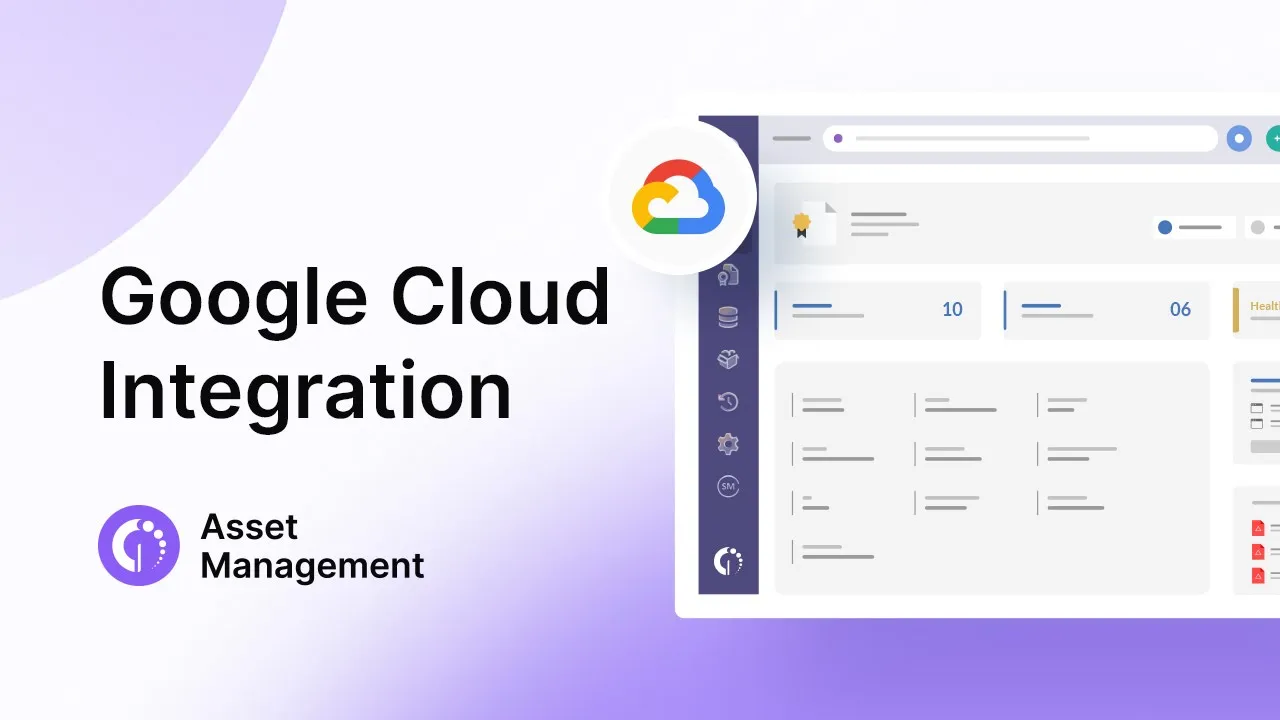
Why cloud asset visibility is key for IT Management?
Cloud infrastructure needs the same level of control as physical assets. VMs, storage, and databases may not sit in your server room, but they still consume budget, store sensitive data, and play a role in critical operations. Keeping them in the same inventory as your physical assets ensures you have a complete, accurate view of your entire IT landscape.
Without that visibility, organizations risk cloud sprawl, a buildup of unused or underutilized resources that quietly inflate costs. It also creates gaps in security and compliance, as forgotten assets can fall out of policy or go unpatched. And without ownership traceability, it’s difficult to hold teams accountable for the resources they provision.
In fact, the flexible, on-demand nature of cloud services doesn’t lessen the need for governance: it amplifies it. Because cloud assets can be created in minutes and scaled without direct oversight, the potential for waste, risk, and mismanagement grows unless they’re tracked, managed, and governed just as rigorously as on-premises hardware.
Google Cloud Inventory Management and ITAM
Google Cloud Inventory Management focuses on discovering, tracking, and organizing Google Cloud resources within your GCP environment. It’s about having an accurate, up-to-date picture of everything running in the cloud.
When paired with IT Asset Management (ITAM), that GPC inventory becomes part of a broader, centralized view that includes your on-premises, hybrid, and multi-cloud infrastructure.
This GPC integration with ITAM allows IT teams to apply the same policies, governance practices, and lifecycle tracking to cloud assets as they do to physical ones, ensuring complete visibility, better decision-making, and consistent compliance across the entire IT ecosystem.
How to create a Google Cloud asset inventory with InvGate
InvGate Asset Management offers four ways to create and manage assets in your inventory:
- Manually.
- Through an agent.
- Using network discovery.
- Via integrations.
For Google Cloud Platform, we use network discovery sources to identify and import cloud resources directly from your GCP environment. The setup is no-code and takes just a few minutes.
Once connected, the integration automatically imports and synchronizes your GCP resources (including VMs, virtual networks, SQL databases, and cloud storage) into InvGate Asset Management. Each resource gets its own profile with details such as region, hostname, status, creation date, machine type, CPU, and memory.
Here’s how to set it up in InvGate Asset Management:
- Download your JSON credentials from Google Cloud Platform. These credentials allow InvGate Asset Management to securely access your GCP environment and retrieve asset data.
- Go to Settings > Network > Discovery sources and click "View Catalog".
- Search for Google Cloud Platform and click "Add".
- Give the integration a name, select the type (Google Cloud Platform), upload your JSON credentials from GCP, choose the project, and select the resources you want to import.
- Set your synchronization schedule and save.
From there, InvGate will keep your Google Cloud inventory up to date, giving you visibility into VM details, usage patterns, and user mapping — all in the same inventory as your on-prem and other cloud assets.
What you can see with the InvGate Asset Management – Google Cloud Platform integration
With the Google Cloud Platform asset integration, InvGate Asset Management automatically discovers and syncs key cloud resources into your centralized inventory. The table below shows the resource types currently supported:
| Resource type | Description |
| Virtual Machines (GCP Compute Engine) | Compute instances with details like region, hostname, status, machine type, CPU, and RAM. |
| Cloud SQL | Managed relational database instances, including configuration and usage details. |
| Cloud storage | Buckets and object storage, with region, creation date, and usage metrics. |
| VPC networks | Virtual Private Cloud configurations, including subnets and assigned resources. |
By keeping this data synced, you can track your GCP Virtual Machine Management, storage, and network resources with the same governance standards applied to on-premises assets.
For each resource, the integration pulls detailed metadata such as:
- Region
- Machine type
- Hostname
- Status
- CPU and RAM
- Assigned user
- Creation date
All of this information appears in dedicated asset profiles inside InvGate Asset Management, alongside tags, business application associations, and synchronization logs.
This means every GCP asset is fully contextualized within your broader IT inventory, making it easier to track ownership, assess utilization, and link cloud resources to the business services they support.
Note: The details above are pulled directly from Google Cloud asset metadata, which includes identification, configuration, ownership, and lifecycle information for each resource. This ensures that every synced asset in InvGate Asset Management contains the same authoritative data as your GCP environment, enriched with ITAM context like tags, business application links, and usage history.
Managing GCP alongside AWS, Azure, and on-prem assets
One of the biggest advantages of using InvGate Asset Management for your GCP Inventory Management is that it’s not limited to a single provider. The platform supports hybrid ITAM, combining cloud and on-premises discovery into one unified inventory.
Alongside Google Cloud Platform, you can integrate with other major cloud providers to centralize all your infrastructure data:
- Amazon Web Services (AWS) — EC2 instances, RDS databases, S3 storage, and more.
- Microsoft Azure — Virtual Machines, SQL databases, Blob Storage, and networking resources.
This multi-cloud capability means you can apply the same IT asset discovery, governance, and reporting processes across every environment, giving you full visibility and control over your hybrid infrastructure.
Connect our solutions with the apps you use every day.
Explore InvGate's integrations

Optimize asset usage with synced data
With GCP resources fully synced into InvGate Asset Management, IT teams can turn raw data into actionable insights. The integration makes it easy to:
- Detect unused or low-usage VMs to reduce unnecessary cloud spend.
- Tag resources based on state, region, or age for faster filtering and reporting.
- Link assets to Business Applications (BA) to understand their role and impact.
- Use dashboards to monitor active vs. inactive cloud assets at a glance.
- Identify costly or redundant configurations early, before they affect your budget.
By combining Google Cloud Inventory Management with centralized ITAM practices, you gain the visibility and governance needed to keep your cloud environment lean, secure, and compliant.
Ready to see it in action? Start your free trial of InvGate Asset Management and take full control of your Google Cloud assets today.















