In any modern organization, the technology that powers day-to-day operations needs to function reliably. Whether it’s servers, networks, applications, or other key systems, having visibility into how your infrastructure is performing can make all the difference. That’s where infrastructure monitoring comes in.
This article explores what infrastructure monitoring is, how it benefits businesses, and the key tools and methods that make it effective. If you're looking for ways to improve uptime, spot issues before they escalate, and get a clear picture of your systems' health, you're in the right place.
What is infrastructure monitoring?
Infrastructure monitoring refers to the process of observing and analyzing the performance, availability, and overall health of an organization's IT environment. It involves tracking everything from servers and networks to applications and services, allowing IT teams to detect issues early and respond before they affect end users.
Without proper monitoring, infrastructure failures can go unnoticed until they lead to major outages, slowdowns, or even security breaches. Implementing robust monitoring practices helps organizations maintain smooth operations and reduces the likelihood of costly disruptions.
Why is infrastructure monitoring important?
Having insight into your infrastructure’s status ensures that your IT team can act proactively rather than reactively. For example, imagine your network is experiencing high traffic, which could lead to slow performance or downtime. With proper monitoring, you can identify and mitigate this problem before it affects users.
Infrastructure monitoring also helps businesses make data-driven decisions. Understanding which systems are under stress allows for smarter resource allocation and planning. Additionally, it supports compliance efforts by providing documentation that shows systems are being properly managed.

Key components of infrastructure monitoring
When setting up an infrastructure monitoring strategy, it’s essential to understand the various components involved. Monitoring doesn't just focus on one area—it's a layered approach that covers multiple aspects of your IT environment.
1. Network monitoring
Networks are the backbone of an organization’s infrastructure, so monitoring network performance is critical. This involves tracking bandwidth usage, latency, packet loss, and more.
Effective network monitoring tools allow IT teams to see which devices are connected, how much bandwidth each consumes, and where bottlenecks or failures might occur.
Common network monitoring metrics:
- Latency: The time it takes for a packet of data to travel from one point to another.
- Bandwidth: The amount of data that can be transmitted over a network in a given amount of time.
- Packet loss: The percentage of data packets that fail to reach their destination.

2. Server monitoring
Servers are a core component of most IT infrastructures. Monitoring server performance ensures that applications and services running on these machines remain available and responsive. Server monitoring tools collect data on CPU usage, memory consumption, disk space, and system uptime.
Key metrics for server monitoring:
- CPU utilization: Indicates how much of the server's processing power is being used.
- Memory usage: Shows how much RAM is being consumed, which can affect performance.
- Disk usage: Helps track how much storage space is left and whether disk health issues are emerging.
One more thing: server monitoring needs can vary significantly between physical servers and virtual servers. Virtual servers run on hypervisors and share physical resources with other virtual machines. Monitoring tools must track resource allocation among multiple virtual instances, ensuring that no single VM monopolizes resources, which could affect others.

3. Application monitoring
Application performance directly impacts the user experience. Monitoring applications provides insights into how well they are functioning, identifying potential bottlenecks, bugs, or failures that could disrupt workflows.
For example, an e-commerce site might monitor its application to ensure that users can check out without delays. If there’s a lag or the application crashes, the monitoring system should flag the issue for quick resolution.
Common application monitoring metrics:
- Response time: How long it takes for the application to respond to a user request.
- Error rates: The percentage of failed transactions or operations.
- Throughput: The amount of data processed by the application in a given period.
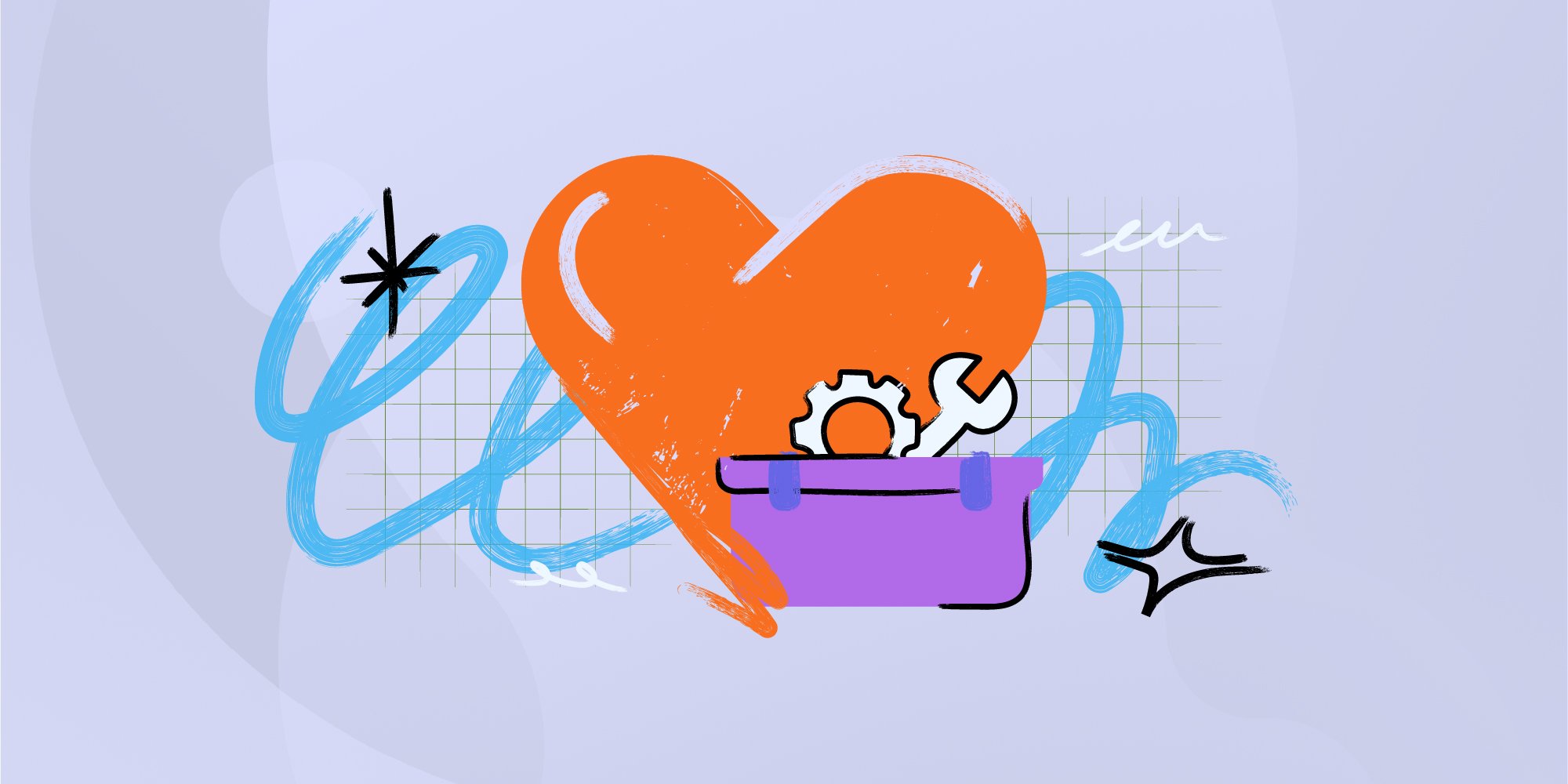
4. Cloud infrastructure monitoring
As businesses increasingly shift toward cloud environments, cloud infrastructure monitoring has become crucial. Cloud monitoring tools provide visibility into the performance of services hosted on public, private, or hybrid cloud systems.
When monitoring cloud infrastructure, it’s important to focus on:
- Availability: Ensuring that cloud services are accessible and operational.
- Cost tracking: Monitoring cloud resource consumption to avoid overspending.
- Scalability: Keeping track of whether cloud infrastructure can handle spikes in demand.
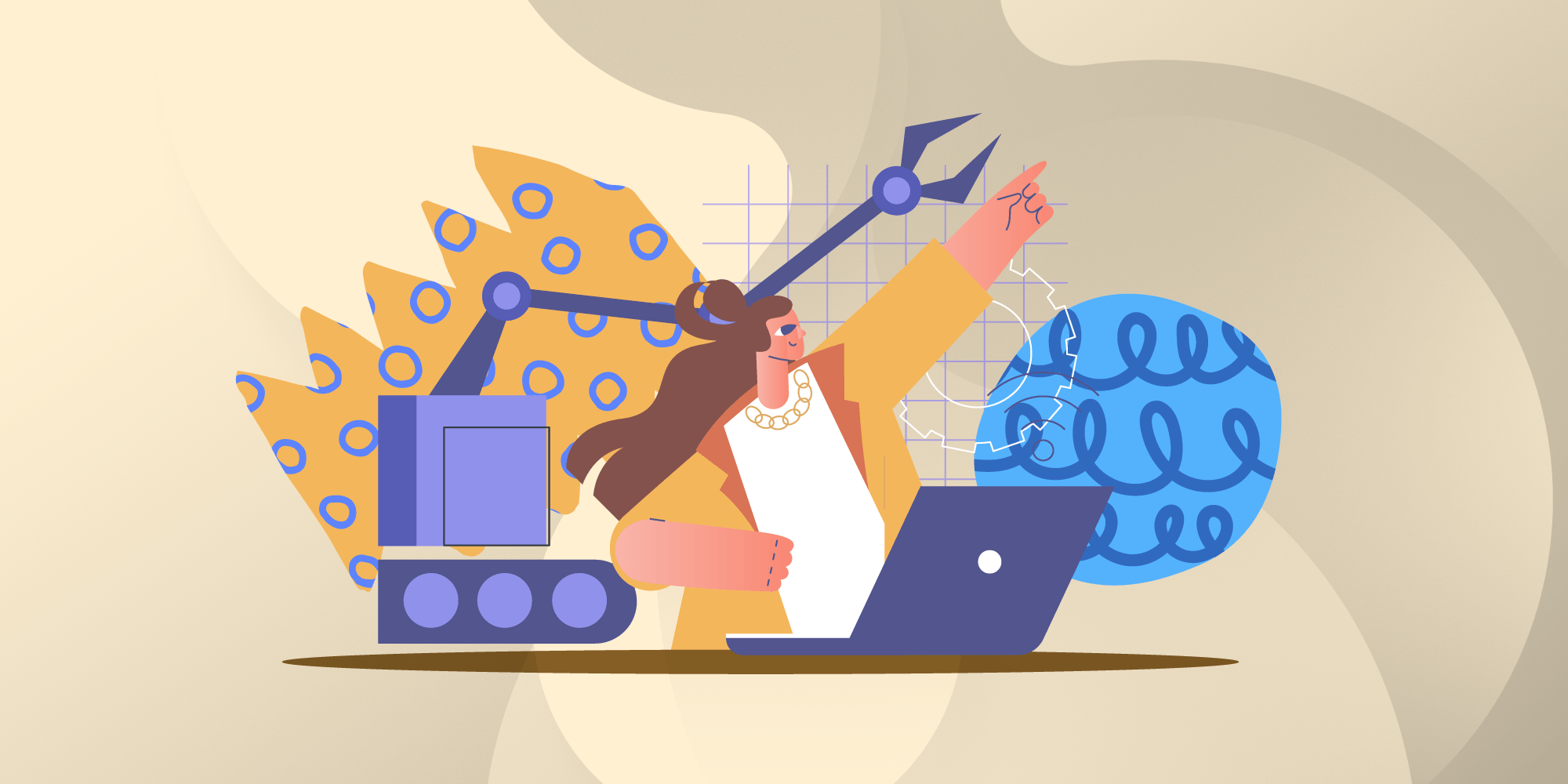
Common challenges in infrastructure monitoring
Monitoring an IT infrastructure isn’t without its challenges. Below are a few common obstacles that organizations face when implementing monitoring practices:
- Complexity of multi-cloud environments: Many organizations use a combination of on-premise, public, and private cloud services, making it difficult to maintain visibility across all systems.
- Alert fatigue: Without proper configuration, monitoring systems can generate a high volume of alerts, many of which may not require immediate attention. Over time, this can lead to missed critical alerts.
- Scalability: As organizations grow, so do their monitoring needs. Ensuring that monitoring systems scale with infrastructure can be a challenge, particularly if new tools or configurations are required.
Overcoming these challenges involves selecting the right tools, defining clear monitoring objectives, and regularly reviewing your monitoring strategy to keep it aligned with business goals.
Tools and solutions for infrastructure monitoring
Effective infrastructure monitoring requires the right set of tools to gather data, analyze performance, and notify teams of potential issues. These tools generally fall into a few categories, each focusing on different aspects of infrastructure health:
- Network monitoring tools: These tools monitor the flow of data across your network. They analyze bandwidth usage, detect bottlenecks, and alert you to any network failures. Tracking key metrics like latency, packet loss, and traffic volume helps ensure that your network remains reliable and secure.
- Server monitoring tools: Designed to keep track of your servers’ performance, these tools monitor CPU usage, memory consumption, disk space, and system uptime. They provide real-time alerts if a server's resources are overextended or failing, allowing IT teams to intervene quickly before any disruptions occur.
- Application performance monitoring (APM): These tools focus on how well applications are functioning. They monitor response times, throughput, error rates, and transaction speeds. APM tools give you detailed insights into the performance of business-critical software, helping to detect issues like slow loading times or high error rates before users are impacted.
- Cloud infrastructure monitoring tools: With the shift to cloud computing, many organizations now use tools specifically designed to monitor their cloud-based services. These tools focus on availability, performance, and cost tracking, ensuring that cloud resources are being used efficiently and that any issues with cloud services are quickly identified.
Each tool serves a specific purpose, but when combined, they offer a comprehensive view of the infrastructure, helping IT teams maintain system reliability, identify performance problems, and make data-driven decisions.

Infrastructure monitoring and its relationship with ITAM software
Infrastructure monitoring tools and IT asset management (ITAM) software often go hand in hand. ITAM software helps organizations track and manage the lifecycle of their hardware and software assets. This information is stored in a configuration management database (CMDB), a repository that contains details about the assets and their relationships within the IT environment.
The connection between infrastructure monitoring and ITAM lies in how monitoring tools provide real-time performance data about the assets tracked by ITAM. When an organization integrates monitoring with ITAM software, it becomes easier to assess the health and performance of individual assets.
For example, if a server monitored through an infrastructure monitoring tool starts to experience high CPU usage, the ITAM system can provide context, such as when the asset was last updated, its warranty status, or whether it's nearing the end of its lifecycle.
The CMDB serves as a centralized hub that keeps track of every asset’s configuration and its relationship with other parts of the infrastructure. By integrating infrastructure monitoring with a CMDB, IT teams gain a complete understanding of how different components interact.
The CMDB provides context on how an asset's failure might impact other systems, so it's easier to quickly identify the root causes of issues.
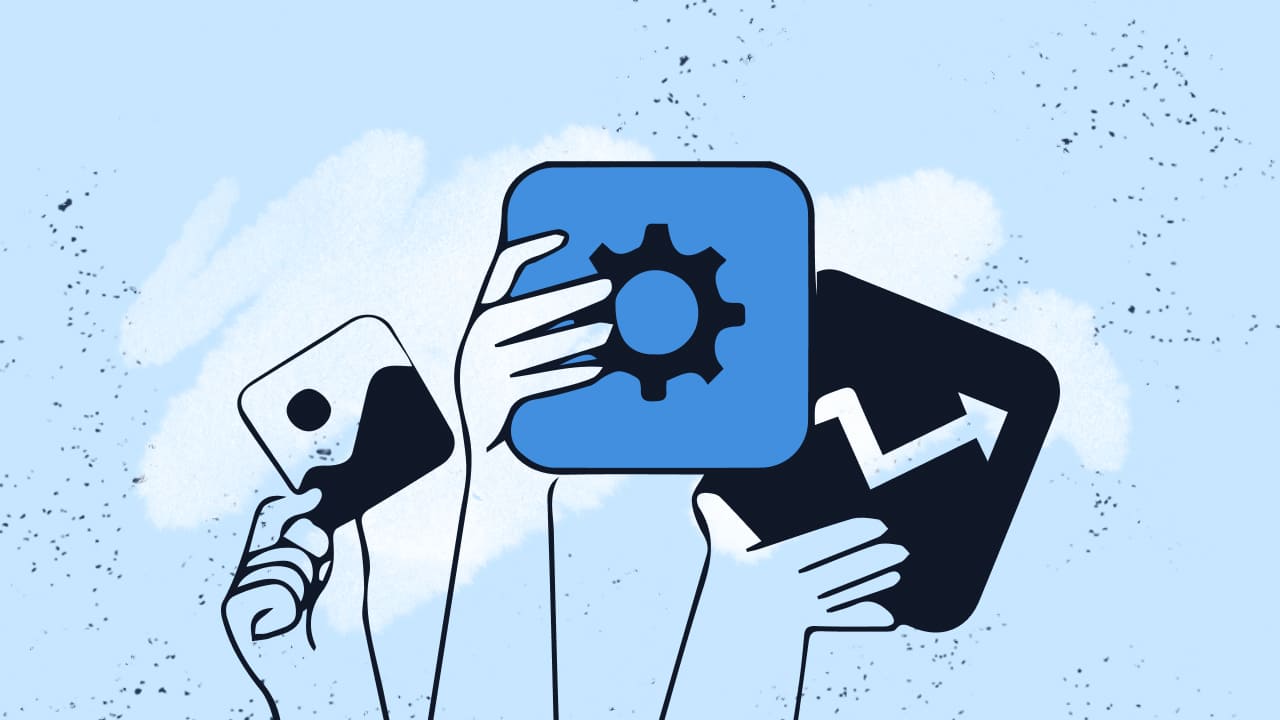
For organizations looking to enhance their infrastructure monitoring and ITAM capabilities, InvGate Asset Management offers a robust solution. It provides features such as:
- Asset Monitoring: Keep track of changes in hardware and software assets.
- Automated Alerts: Receive notifications for critical updates like warranty expirations or license compliance.
- Comprehensive CMDB: Visualize relationships between various components in your infrastructure, improving incident response times and decision-making.
Claim your 30-day free trial!
Infrastructure monitoring best practices
To make the most of infrastructure monitoring, it’s important to follow best practices that help your organization stay ahead of issues.
- Define clear monitoring goals: Know exactly what you’re monitoring and why. Set performance thresholds that trigger alerts only when necessary.
- Centralize monitoring efforts: Instead of using separate tools for different infrastructure components, consider a unified platform that provides a holistic view.
- Automate incident response: For faster recovery times, use automation to trigger predefined actions when certain conditions are met (e.g., restarting a server when it reaches a CPU usage threshold).
- Review and update regularly: Infrastructure and technology evolve over time, and so should your monitoring strategy. Regularly review and fine-tune your monitoring tools to ensure they are meeting your current needs.

Infrastructure monitoring for cloud environments
As businesses increasingly rely on cloud-based infrastructure, monitoring in these environments has become a crucial component of IT operations. Cloud environments often introduce new complexities, such as dynamic scaling, multi-tenant architecture, and variable costs, which require specialized monitoring approaches.
Cloud-specific monitoring tools allow organizations to track the performance, availability, and cost-efficiency of their cloud resources. Features like auto-scaling can be monitored to ensure that resources are being allocated effectively based on demand.
When monitoring cloud environments, it’s important to focus on the following aspects:
- Latency: Ensure that communication between cloud resources and on-premises systems remains fast and reliable.
- Availability: Keep an eye on uptime and make sure cloud services are available when needed.
- Cost management: Monitor resource usage to avoid unexpected costs, especially during peak usage times.
In cloud environments, monitoring not only ensures performance but also provides insights into resource allocation and helps maintain cost efficiency.
Conclusion
Infrastructure monitoring is essential for any organization that wants to maintain a stable, efficient IT environment. Tools that monitor networks, servers, applications, and cloud services provide critical insights into system performance, allowing teams to act before problems escalate. Regularly reviewing and fine-tuning your monitoring strategy helps organizations keep their IT infrastructure running smoothly.
Integrating infrastructure monitoring with IT asset management and CMDB solutions creates a unified approach to managing both the physical and digital aspects of the IT environment. This not only ensures that assets are performing optimally but also provides the context needed to quickly address issues, helping organizations maintain uptime and improve operational efficiency.
Monitoring doesn't have to be overwhelming—starting with a few essential tools and building a clear strategy can set your business up for success.















