IT infrastructure optimization should be a top priority. It is not just about upgrading hardware or software but about ensuring that all components work together seamlessly to support business needs. Your IT infrastructure supports all your daily operations and some of your long-term strategic goals.
In this article, we'll explore the key aspects of IT infrastructure optimization, discuss practical steps to improve performance, and offer tips for managing costs.
Whether you're handling an expansive network or managing a smaller setup, these strategies can help you improve efficiency, enhance performance, and reduce overhead.
What is IT infrastructure optimization?
IT infrastructure optimization involves streamlining the components that make up an organization's IT systems—such as servers, networks, data storage, and software—so they function efficiently. The goal is to minimize waste, improve performance, and ensure that resources are allocated in a way that meets current and future business needs.
Optimization also includes regular monitoring and adjustments to accommodate new technologies or changes in business operations. This process is continuous, with IT managers needing to reassess and recalibrate resources over time.
Why is IT infrastructure optimization important?
A well-optimized IT infrastructure can offer several benefits to your organization. Here are a few key reasons to invest in this process:
- Improved performance: Optimization reduces bottlenecks and allows systems to operate more efficiently, leading to better overall performance.
- Cost reduction: Streamlining operations can help reduce energy consumption, hardware costs, and even software licensing fees.
- Enhanced scalability: As your business grows, a well-optimized infrastructure will be able to scale more easily without requiring major overhauls.
- Reduced downtime: Proper monitoring and resource allocation can minimize the likelihood of system failures or service interruptions.

How do I know my infrastructure needs to be optimized?
Recognizing when your IT infrastructure requires optimization is essential to avoid inefficiencies and costly downtime. Several signs indicate it's time to assess and improve your systems:
- Sluggish performance: If employees are experiencing slow application performance, it could be a sign that your systems are overloaded or underperforming.
- Frequent downtime: Repeated system outages or service interruptions are often caused by outdated or poorly managed infrastructure.
- Escalating costs: Rising costs for maintenance, energy, and hardware upgrades without clear performance improvements suggest inefficiency in resource usage.
- Difficulty scaling: If your infrastructure struggles to keep up with business growth or changes, such as increased data storage needs or network traffic, optimization may be necessary.
- Security vulnerabilities: Outdated hardware or software can lead to increased security risks for your infrastructure, making it essential to prioritize optimization for enhanced protection.
- Lack of automation: If your IT team spends a lot of time on manual tasks like system monitoring or updates, automation tools can help streamline processes and reduce human error.
How often should I optimize my IT infrastructure?
The frequency of optimization depends on several factors, such as the size of your organization, the complexity of your systems, and the pace of technological change. However, as a general rule:
- Annual reviews: It's good practice to conduct a comprehensive review of your infrastructure at least once a year. This allows you to catch any inefficiencies or security vulnerabilities early.
- Post-major changes: After any significant changes, such as new software deployments, network expansions, or changes in business operations, reevaluate your infrastructure to ensure it's still optimized.
- Continuous monitoring: While formal reviews might happen annually, continuous performance monitoring should be an ongoing process to quickly address emerging issues.

Steps for optimizing your IT infrastructure
Optimizing your IT infrastructure involves enhancing hardware, software, and processes to ensure optimal performance. The process may differ based on whether you're managing an on-premise, cloud, or hybrid infrastructure, but there are fundamental steps you should follow in all cases.
Steps you should conduct in all cases
1. Assess your current infrastructure
The starting point for any optimization effort is a comprehensive audit of your current assets. Review servers, networks, storage, and software systems to understand their utilization levels, performance bottlenecks, and areas for improvement.
Tip: Use IT Asset Management (ITAM) software to track your resources and spot underused systems or outdated components. InvGate Asset Management is the perfect solution for this task!
2. Prioritize areas for improvement
Once you’ve completed your assessment, it’s crucial to prioritize areas that need attention based on impact and urgency. For example, upgrading bandwidth may be necessary if your network is frequently overwhelmed. Alternatively, outdated software that poses a security risk should be addressed immediately.
For example, if your audit reveals overused storage systems, reorganizing or expanding them could prevent performance degradation.
3. Implement automation
Regardless of your infrastructure type, automating routine tasks like backups, patch management, and monitoring will significantly boost efficiency. Automation tools reduce the risk of human error and allow IT staff to focus on strategic initiatives rather than repetitive manual tasks.
For this, infrastructure managers can implement monitoring software that automatically alerts your team when performance issues arise, such as CPU overutilization or memory leaks.
4. Optimize security
Every optimization plan should include a security enhancement. Regularly update software, monitor for vulnerabilities, and consider advanced security measures like firewalls, intrusion detection systems, and two-factor authentication (2FA). These safeguards help prevent data breaches that could arise from outdated infrastructure.Ensure regular security patching and monitoring for vulnerabilities.
5. Monitor performance continuously
After optimizing your infrastructure, use performance monitoring tools to track key metrics such as server load, network traffic, and storage utilization. Regularly reviewing these metrics helps you spot trends and fix potential issues before they become critical.
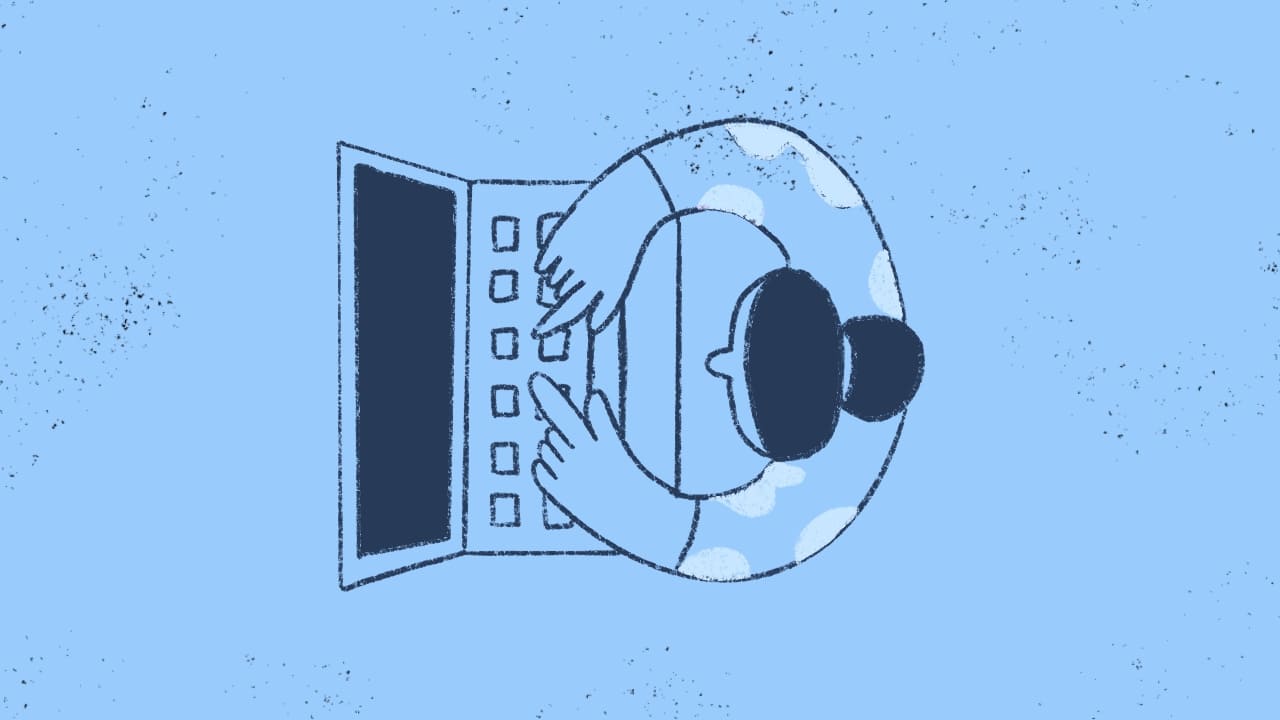
If you have an on-premise infrastructure
Optimizing on-premise infrastructure requires hands-on management of physical hardware, networks, and storage. Key areas of focus include maintaining and upgrading equipment, improving energy efficiency, and ensuring disaster recovery plans are up to date.
- Hardware upgrades: Regularly assess and replace aging equipment to avoid performance slowdowns. Virtualization can also optimize resource use by allowing multiple operating systems and applications to run on the same physical server, reducing the need for more hardware.
- Energy efficiency: On-premise environments can benefit from optimizing energy use, such as upgrading to more efficient cooling systems or implementing power-saving modes for servers.
- Disaster recovery: Ensure your disaster recovery plan includes regularly tested backups and failover systems that minimize downtime in the event of hardware failure or power outages.
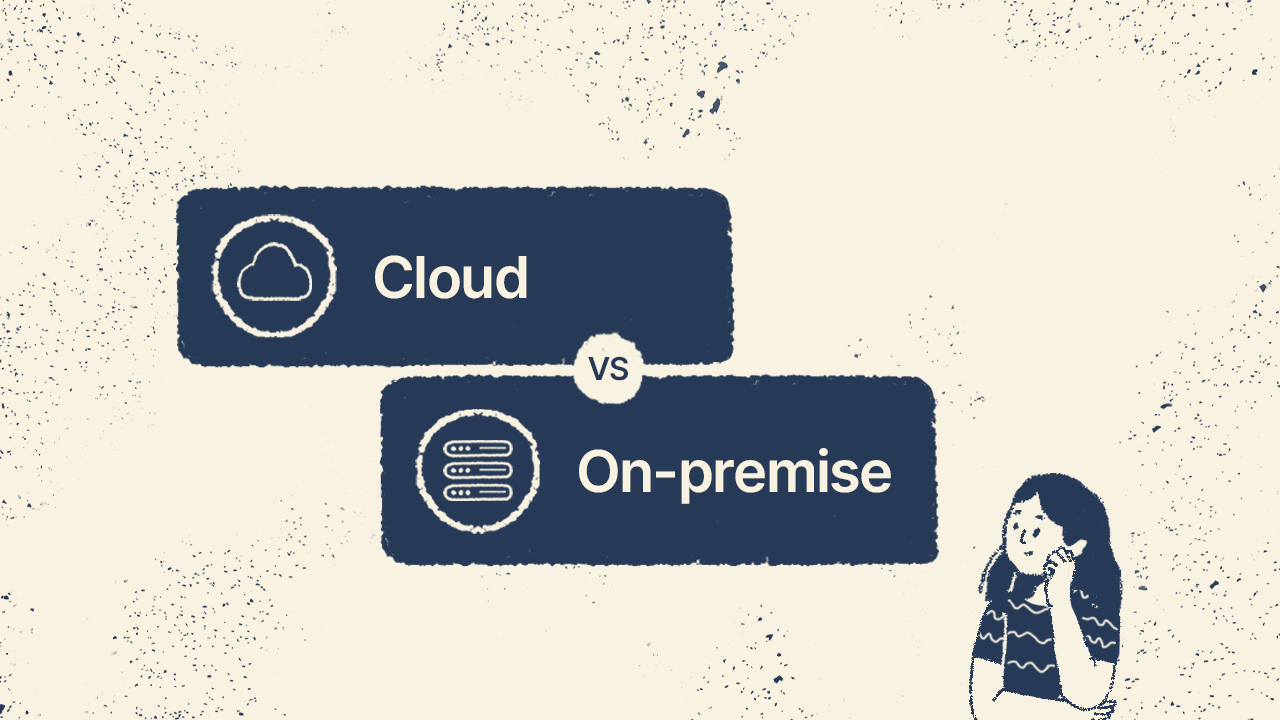
If you have a cloud infrastructure
Cloud infrastructure optimization focuses on maximizing your cloud service’s scalability and cost-efficiency. The dynamic nature of cloud resources means businesses can adjust resource allocation based on demand, but they must manage usage to avoid unnecessary expenses.
- Right-sizing: Regularly evaluate and adjust your cloud services to ensure you're not over-provisioning or under-provisioning. Avoid paying for idle resources that aren’t being used.
- Cost management: Use cloud cost management tools, like AWS Cost Explorer or Azure Cost Management, to track spending and adjust your usage accordingly.
- Scaling policies: Implement automatic scaling policies that adjust your resource allocation based on actual demand, ensuring that your system remains efficient and cost-effective during periods of high and low usage.
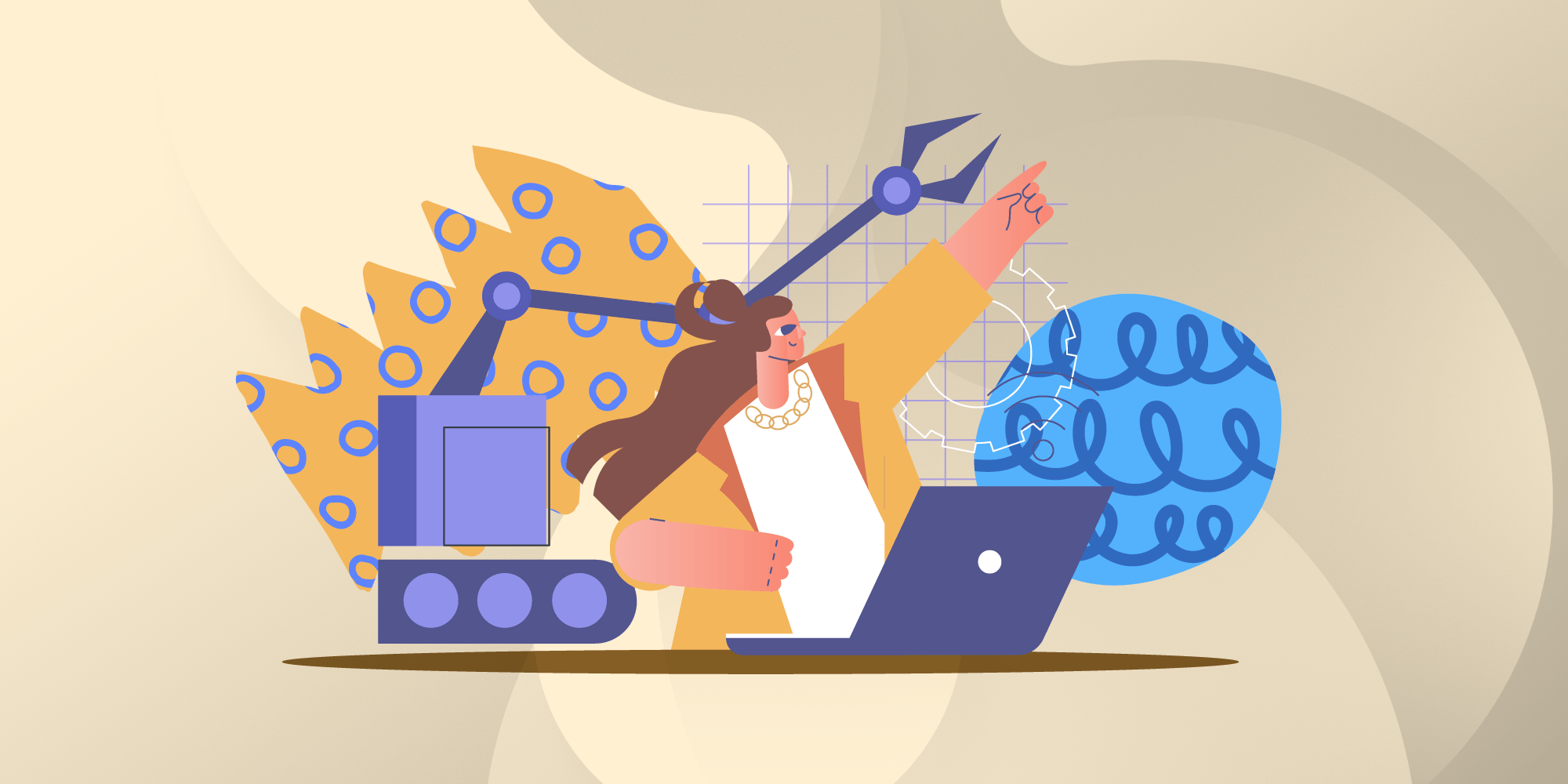
If you have a hybrid infrastructure
Hybrid infrastructures combine both on-premise and cloud environments, which can make optimization more complex. Key considerations include managing the integration between the two environments, balancing workloads, and ensuring consistent security policies across platforms.
- Workload distribution: One of the main advantages of a hybrid setup is the ability to move workloads between on-premise and cloud environments. For example, mission-critical operations can remain on-premise, while less sensitive workloads can be handled by the cloud.
- Integration management: Ensure seamless communication between your on-premise and cloud resources by implementing strong integration tools and APIs.
- Security alignment: Maintaining consistent security protocols across on-premise and cloud environments is vital. Both platforms must follow the same data protection policies, especially when data is transferred between the two.
Migration to cloud or hybrid infrastructure for optimization
Many organizations are migrating parts of their infrastructure to cloud or hybrid environments as part of their optimization strategy. While cloud solutions offer benefits like scalability and flexibility, they aren't always the best fit for every business, especially for those in regulated industries.
Cloud adoption
If your organization relies heavily on web applications, data storage, or needs global access to resources, cloud adoption can help streamline operations.
Take Netflix's case: It began its cloud migration in 2008 after a major database corruption incident, moving away from vertically scaled single points of failure towards horizontally scalable, distributed systems in the cloud. For smaller companies, cloud adoption often involves running key business applications like email, CRM, or collaboration tools through services like Microsoft Azure or Google Cloud Platform.
Hybrid adoption
Companies that need a balance between on-premise control and the flexibility of the cloud often choose hybrid solutions.
JP Morgan, for instance, uses a hybrid model to retain control over sensitive financial data while leveraging the cloud for non-critical applications. The hybrid infrastructure allows organizations to optimize workloads by keeping mission-critical tasks on-premise and taking advantage of the cloud’s flexibility for non-sensitive operations.

Why some are adopting cloud or hybrid for optimization
Businesses often move to the cloud or a hybrid model to optimize for cost, flexibility, and scalability. Cloud providers handle much of the infrastructure maintenance, freeing IT teams from hardware concerns. Additionally, these environments can automatically scale resources based on demand, reducing the need for costly, manual adjustments.
- Scalability: The cloud allows organizations to quickly adjust resources to meet demand without investing in expensive physical infrastructure. This is particularly useful for businesses with fluctuating workloads, like e-commerce sites, during sales events.
- Cost control: Many organizations find that migrating non-essential applications and storage to the cloud reduces both upfront and ongoing costs. The pay-as-you-go model ensures that businesses only pay for what they use, allowing for better financial planning.
- Maintenance reduction: In cloud and hybrid setups, much of the system maintenance is handled by the service provider, freeing up IT staff for more strategic tasks.
- Access to innovation: Cloud platforms frequently roll out new tools and technologies (e.g., AI, analytics, automation) that can help organizations improve efficiency)
Considerations for regulatory compliance
Despite the potential advantages, not every business is suited for a full-scale cloud migration. Regulatory compliance can limit the extent to which certain organizations can move their infrastructure off-premise. Highly regulated industries like healthcare or finance may need to retain on-premise systems to comply with data privacy laws or contractual obligations.
Organizations with strict regulatory requirements might choose a hybrid solution that allows them to retain control over sensitive data on-premise while still benefiting from the scalability of cloud services for less critical operations.
In any case, to ensure a successful transition, your team needs to build a cloud migration strategy. Create a detailed migration plan that outlines timelines, resource allocation, and responsibilities. Break down the migration into manageable phases, focusing first on less critical applications before tackling mission-critical systems.

Common challenges in IT infrastructure optimization
While IT infrastructure optimization offers many benefits, it can also present challenges. Knowing what to expect can help you prepare.
- Budget constraints: Balancing the need for improvements with available financial resources can be difficult. Prioritizing high-impact areas will help ensure you get the most value from your investment.
- Legacy systems: Outdated hardware or software can complicate optimization efforts, as they may not be compatible with newer technologies. Gradually phase out legacy systems as you introduce modern solutions.
- Data management: As businesses collect more data, managing and optimizing storage becomes increasingly challenging. Ensure that your storage systems are scalable and that data is regularly backed up to prevent loss.
Best practices for maintaining an optimized infrastructure
Once your IT infrastructure is optimized, maintaining it is crucial to ensure long-term efficiency. Here are some best practices for ongoing management:
- Regular audits: Conduct routine assessments to identify areas where performance may have declined or where new technologies can be introduced.
- Proactive monitoring: Use real-time infrastructure monitoring tools to detect and address issues before they escalate.
- Stay updated: Keep up with the latest developments in IT infrastructure management and regularly update both hardware and software components.
- Train staff: Ensure that your IT team is well-versed in new tools, technologies, and best practices to maintain and further optimize the infrastructure.
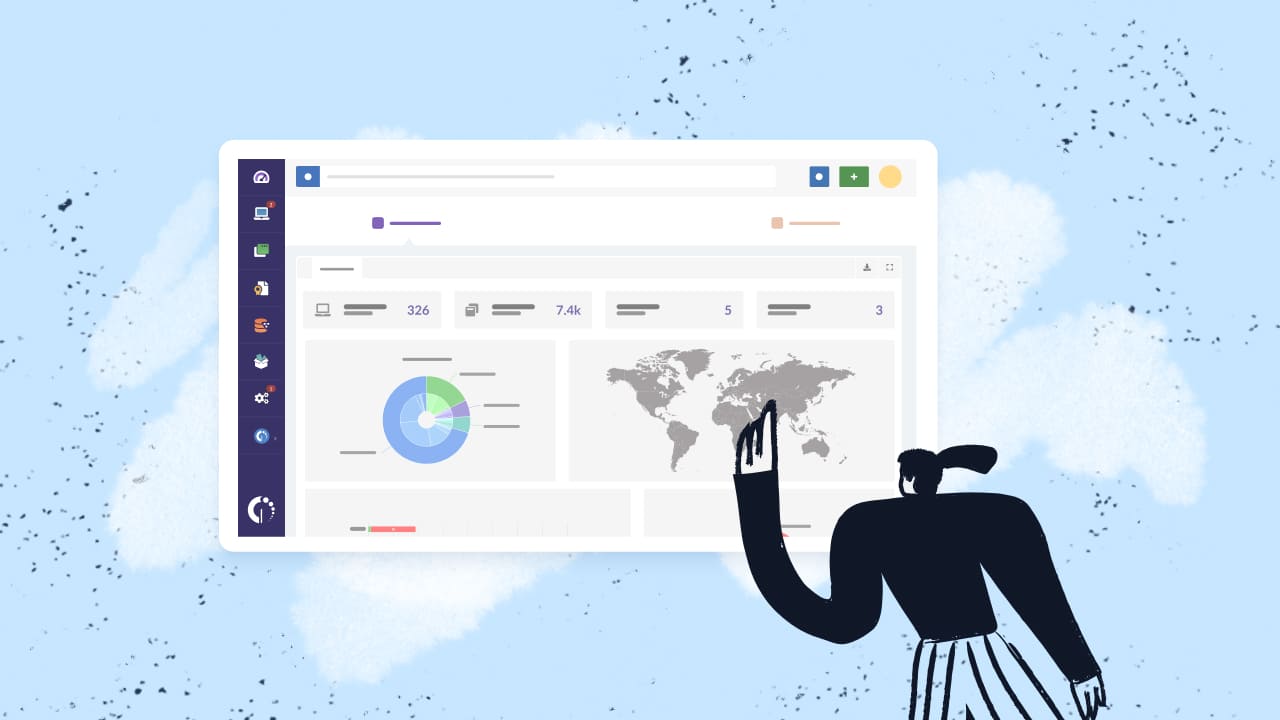
Conclusion
Optimizing your IT infrastructure is a continuous process that requires careful planning, regular monitoring, and timely adjustments. You can create a more efficient and cost-effective infrastructure by assessing your current setup, prioritizing areas for improvement, and leveraging tools like virtualization, automation, and cloud services.
While challenges such as budget limitations or legacy systems may arise, following these best practices will help ensure that your infrastructure continues to support your business's evolving needs.
Effective IT infrastructure optimization not only improves performance but also helps your organization reduce costs and prepare for future growth.















