QR code Inventory Management makes it easy to identify, track, and update asset information quickly and accurately. By linking each asset to a unique QR code, organizations can access key details with a simple scan. That’s why this approach is widely adopted across industries that manage large volumes of physical assets.
In the following sections, we’ll explain what QR code Inventory Management is, how it differs from other code-based tracking methods, and how to build a standardized, strategic workflow to implement it effectively.
What is QR code Inventory Management?
QR code Inventory Management is a practice used to identify, track, and maintain physical assets by assigning each one a unique QR code linked to its inventory record. Its primary purpose is to provide fast, accurate, and consistent access to asset information, helping organizations maintain control over their inventory throughout the asset lifecycle.
By enabling instant identification through scanning, this practice reduces manual data entry, minimizes errors, and simplifies tasks such as audits, asset verification, and status updates, especially in environments with a high volume of physical assets.
How QR code asset tracking works for physical assets
Using QR codes for asset tracking is simple, and having a clear process in place ensures consistency and accuracy. By following a few basic steps, you can set up a QR code-based Inventory Management system that works smoothly from day one.
Here is a general process to get you started:
- Create your asset list — Start by compiling all the physical assets you want to track (IT devices, machinery, office furniture, etc.). This can be done in an existing database, QR code Inventory Management Excel sheet, or Google Sheets.
- Create a QR code system — Create a QR code system for Inventory Management for your needs. Choose a software, whether that’s a full-featured QR code Inventory Management software or a more complete IT Asset Management software.
- Generate unique QR codes — Use a QR code generator for Inventory Management to create a unique code for each asset. Link the code to the asset’s record in your system.
- Print and attach labels — Print the QR codes on durable labels suitable for your environment and place them where they can be easily scanned.
- Scan to update records — Once attached, scanning the code should pull up the asset’s details so you can update location, status, or maintenance logs instantly.
- Maintain your database — Regularly review and update your records to ensure your QR code inventory tracking stays accurate over time.
QR codes vs barcodes vs RFID - Key differences
When choosing a method for tracking physical assets, it’s important to understand the differences between QR codes, barcodes, and RFID tags. Each has its own strengths, costs, and ideal use cases, so the right choice depends on the type of assets you manage, your budget, and the level of detail you need in your records.
- QR codes are two-dimensional codes that store more information than traditional barcodes. They can link to detailed asset records, manuals, or maintenance logs, and can be scanned with any smartphone. They’re cost-effective, easy to create, and ideal for organizations of all sizes managing varied asset types.
- Barcodes are one-dimensional codes with limited data capacity, typically used for simple identification. They are common in retail and basic inventory systems where only a small amount of data is required. While inexpensive and widely supported, they require a scanner and don’t hold detailed asset information.
- RFID tags use radio waves to send a unique ID from a chip to a reader, which links it to a database record. They don’t require line-of-sight, can be read through objects, and are durable and fast for bulk scanning. However, they need specialized readers and cost more to implement.
| Feature | QR codes | Barcodes | RFID tags |
| How it works | Camera or scanner visually reads a printed code | Scanner reads printed lines using light | Reader sends radio waves to a chip, which transmits data back |
| Data capacity | High (links, text, detailed info) | Low (numbers, short text) | Medium (unique ID linked to database) |
| Cost | Very low | Very low | High |
| Ease of creation | Easy, free generators available | Easy | Requires specialized tags |
| Scanning method | Smartphone or scanner | Scanner | RFID reader |
| Line of sight needed? | Yes | Yes | No |
| Durability | Moderate (can be laminated) | Moderate | High |
Can QR codes replace barcodes for inventory?
QR codes can replace barcodes for Inventory Management when the goal is to track physical assets rather than high-volume products. They can store more information, are easier to scan with mobile devices, and work well for asset identification and audits.
That said, barcodes are still better suited for product inventory and point-of-sale environments where speed and simplicity matter. In practice, QR codes and barcodes often coexist, with each one used where it delivers the most value.
How to set up a QR code inventory system
When organizations talk about implementing QR codes for inventory, they are usually referring to a system, not just a tool. A QR code system for Inventory Management combines processes, data structures, labels, and software into a single, repeatable workflow that ensures assets can be identified, tracked, and updated consistently.
While QR code Inventory Management software provides the technology to generate codes, store records, and scan assets, the system defines how QR codes are created, what data they represent, where labels are placed, and how scanning is used in day-to-day operations. In other words, the software enables the system, but the system is what makes QR code Inventory Management reliable, scalable, and sustainable over time.

Asset list and data model
This step exists because QR code inventory tracking is only as effective as the data behind each code. Before generating labels or scanning assets, organizations need a clear asset list and a standardized data model that defines what information each QR code represents.
At a minimum, each asset record should include a unique asset ID, asset type, location, ownership or assigned user, and current status. These fields create a consistent baseline that allows assets to be identified, compared, and audited accurately. Establishing this data model upfront prevents inconsistencies, reduces rework, and ensures that QR code scans always return meaningful and actionable information.
Label printing, placement, and scanning workflow
Once asset data is defined, the next step is to create and apply QR code labels for inventory in a consistent way. Labels should be durable, easy to scan, and placed in a visible, standardized location on each asset to ensure reliable identification in the field.
A typical Inventory Management with QR codes workflow includes generating QR codes from the inventory system (or a QR code generator), printing and attaching labels to assets, and defining when and how scans are performed.
Scanning is commonly used during inventories, audits, asset transfers, maintenance activities, and status updates. By standardizing label placement and scanning procedures, organizations ensure that QR code scans are fast, accurate, and consistently integrated into everyday inventory operations.
QR code Inventory Management best practices
Implementing QR codes for inventory is relatively simple, but making the process efficient and sustainable requires more than just printing labels. These best practices help ensure that QR code Inventory Management remains accurate, scalable, and easy to maintain as your asset inventory grows.
#1: Standardize asset naming and identification rules
Consistency is critical in QR code asset tracking. Defining clear naming conventions and asset identification rules ensures that every QR code is linked to a single, unique asset record. This prevents duplicate codes, avoids conflicting identifiers, and makes inventories and audits faster and more reliable.
To reduce data drift over time, asset records should be created and maintained from a central system, with clear ownership and validation points. Regular scans help ensure that QR code data continues to reflect the real-world state of physical assets.
#2: Keep asset data lean and relevant
QR codes work best when they provide quick access to meaningful information. Limiting asset records to essential fields avoids clutter and speeds up scanning workflows. A lean data model makes it easier for teams to update records accurately and ensures that QR code scans support real operational decisions rather than overwhelming users with unnecessary details.
#3: Use durable and well-placed QR code labels
QR code labels for inventory must withstand real-world conditions such as handling, cleaning, heat, or movement. Labels should be printed with sufficient contrast and placed in a consistent, visible location on each asset. Poor label quality or inconsistent placement is one of the most common reasons QR code Inventory Management initiatives fail.
#4: Define when and why assets should be scanned
Scanning should be intentional, not ad hoc. Establishing clear rules for when QR codes are scanned, such as during audits, asset handovers, maintenance activities, or location changes, helps keep data up to date. This turns QR code Inventory Management into an active process rather than a one-time tagging exercise.
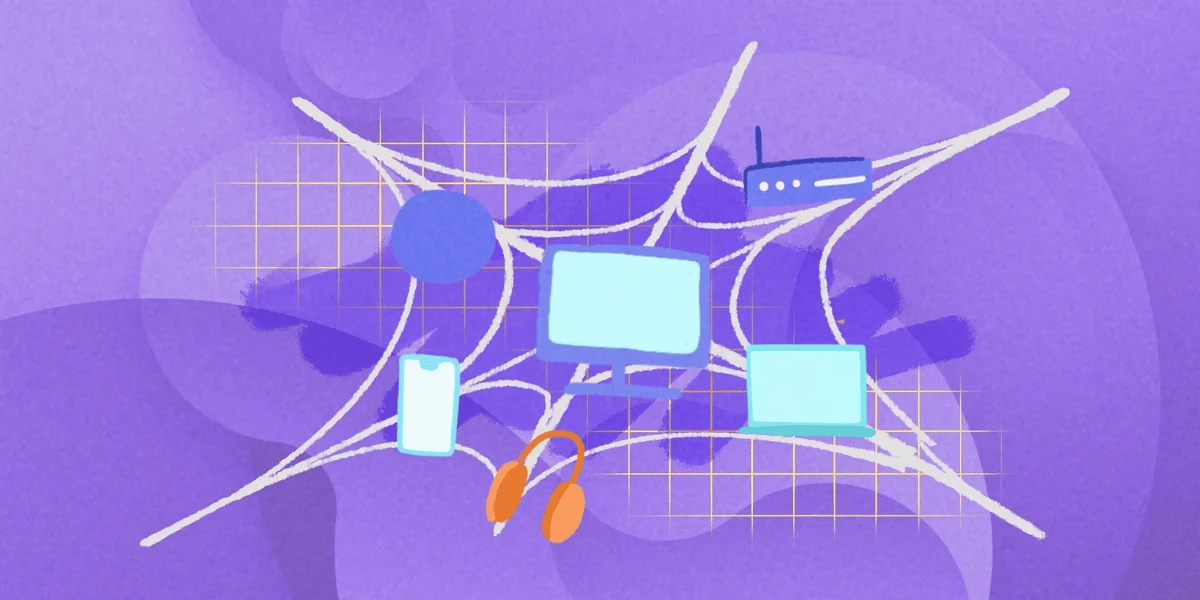
#5: Integrate QR code tracking into daily workflows
QR code Inventory Management delivers the most value when it becomes part of everyday operations. Integrating scans into existing workflows, such as onboarding, offboarding, maintenance, or inventory checks, increases adoption and data accuracy. When scanning an asset becomes a natural step in the process, the inventory stays reliable without extra effort.
Using InvGate as your QR code Inventory Management software

InvGate Asset Management combines simple code generation with a complete asset tracking platform. Instead of relying on third-party tools, you can create, assign, and scan QR codes directly within the system (no extra apps or hardware required).
#1: Creating and assigning QR codes
Generating QR codes is quick: select the assets, choose your layout, and export the codes. Each code is unique and links directly to the asset’s profile, giving you instant access to specifications, location, maintenance history, and related requests (through our native integrations with IT Service Management tools).
#2: Scanning to update records and trigger actions
Scanning works both in the browser and on mobile. From the desktop version, use a scanner to jump straight to the asset profile. On mobile, scan with your device’s camera to view or edit details, log maintenance, or create a support ticket on the spot.
This flexibility makes it ideal for tracking IT equipment, machinery, office furniture, and even non-technical assets.
Ready to see it in action? Start your 30-day free trial of InvGate Asset Management today — no credit card required — and experience how easy QR code Inventory Management can be.















