You are probably in the quest to find the best method to host your organization’s software and data. Out of all the options out there, a big part of the decision comes down to choosing between on-premise vs. cloud. Apart from asking yourself which of them fits the IT budget better and how much you need to worry about security, from a technical standpoint you also have to understand the types of management. The key difference lies in the ownership and control/monitoring of the IT infrastructure.
Plus, keep in mind that it’s not all black and white when it comes to on-premise vs. cloud: a hybrid approach is also possible.
Before making the final choice, of course, we recommend conducting a thorough assessment of your requirements. And it starts here!
Keep on reading to find all the information you need.

Table of contents
- What is on-premise software?
- What is cloud-based software?
- What are the main differences between on-premise and cloud systems?
- On-premise vs. cloud: Pros and cons.
- Cloud vs. on-premise cost comparison.
- Cloud vs. on-premise comparison chart.
- Cloud and on-premise IT examples.
- What are hybrid solutions?
What is on-premise software?
On-premise software, also known as on-premise solutions or on-premise applications, refers to software that is installed and operated on the premises of an organization or individual.
This means that the software is hosted locally on the organization's own hardware and servers, and users access the software within the organization's physical location.
If you decide to go with on-premises software, your organization would be responsible for purchasing, installing, and maintaining the software and hardware infrastructure required to run the application.
You will need to count with an IT team that can install it on individual computers or servers within the organization's network, and create access to the software limited to users within the organization's premises.
It’s ideal if you want full control over your software and data, have specific security or compliance requirements, or just prefer to manage your IT infrastructure internally.

What is cloud-based software?
Cloud-base software, also known as cloud software or SaaS software (Software-as-a-Service), involves hosting software and data on remote servers accessed over the internet, which means that cloud services are provided by third-party vendors who manage the infrastructure, servers, and software applications.
With most cloud solutions, your employees will access these services through the internet, and the vendor is responsible for security, updates, backups, and maintenance of the cloud infrastructure.
This option is popular among organizations looking for flexibility, cost savings, and the ability to access software from anywhere. It is well-suited for businesses of all sizes, as it offers a range of features and functionalities without the need for extensive IT infrastructure and resources.

What are the main differences between on-premise and cloud systems?

The first difference we briefly mentioned above involves ownership. Organizations with on-premise software own and maintain the hardware, servers, and infrastructure required to run the software on their premises, while cloud providers only own and manage the infrastructure, servers, and software applications, which are accessed over the internet.
When it comes to costs, you will need to make an upfront investment in hardware, software licenses, and infrastructure setup if you decide to go with on-premise software. Cloud software typically operates on a pay-as-you-go model, with no upfront hardware costs and a subscription-based pricing structure.
As an IT manager, you might need to look into your workflow, since maintenance and updates of on-premise software will make you fully responsible for managing software updates, security patches, backups, and more. Cloud providers handle all of these, relieving organizations of responsibilities.
Now, access to on-premises is limited to users within the organization's physical location, potentially restricting remote work capabilities, but that might be what you need depending on your industry. With cloud software remote access to software and data is a given. If your employees have an internet connection, you can have flexibility and remote work options.

Depending on the industry you work in or the size of your organization, the stakes can be higher or lower. So an upfront investment in on-premise software might be ideal if you need greater control over security measures and data compliance, which may be important for industries with strict regulations. The reality is that although cloud providers implement security measures and compliance standards, organizations may have concerns about data security and compliance in a shared environment, hence the importance of finding secure and private cloud solutions.
At this point, the pattern in these differences is obvious: with on-premise software you have to work a bit harder in the beginning, but then you’ll earn more customization and control over software configurations and infrastructure, allowing for tailored solutions. In contrast, with cloud services, you might have limited customization options compared to on-premise solutions, as they are standardized to serve a broad range of users, but it might fit your budget and remote work necessities.
On-premise vs. cloud: Pros and cons
In navigating the decision-making process between on-premise and cloud solutions, as an IT manager you must carefully evaluate the pros and cons of on premise vs. cloud to determine the most suitable option for their organization's IT infrastructure and software needs.
Benefits of on-premises systems
If you are inclined to pick this one is because you enjoy full control over hardware, software, and data, allowing for tailored customization and security measures that align with your organizational needs. And it makes sense; such control empowers IT teams to manage resources and configurations according to specific requirements, providing a sense of ownership and autonomy over the IT infrastructure.
Challenges of on-premise solutions
Despite the benefits, on-premise solutions present challenges such as significant upfront costs, including investments in hardware, software licenses, and infrastructure setup. IT managers are tasked with the responsibility of ongoing maintenance, including software updates, security patches, and backups, which can demand dedicated resources and expertise.
For that reason, the limited scalability of on-premise systems may hinder the organization's ability to adapt and expand efficiently, requiring additional investments in hardware upgrades to accommodate growth.
Advantages of cloud software
Cloud software offers IT managers scalability with SaaS multi-tenant architecture, cost-effectiveness, cloud migration which will improve your digital security, and remote accessibility, providing flexibility and agility in IT Cloud Infrastructure Management.
The pay-as-you-go model eliminates upfront hardware investments and reduces IT maintenance costs, making cloud solutions appealing for organizations with budget constraints. It’s a great advantage to have the ability to adjust resources based on demand and provide remote access to data and applications.
Disadvantages of cloud-based software
Despite its advantages, cloud-based software raises concerns regarding data security and compliance in a shared cloud environment. It’s understandable if you’re worried about the dependency on stable internet connectivity for accessing cloud services, which can impact productivity during network disruptions.
Moreover, the limited customization options in cloud services compared to on-premise solutions may restrict IT managers in tailoring solutions to meet specific organizational requirements.
Cloud vs. on-premises cost comparison
The main differences regarding associated costs can be calculated considering these categories: upfront costs, ongoing maintenance and support, and your plans for scalability and flexibility.
So, when evaluating the Total Cost of Ownership (TCO) for cloud vs. on-premise solutions, your organization must consider the cumulative expenses over the system's life cycle.
For on-premise solutions, the TCO includes:
- Upfront costs such as hardware, software licenses, and infrastructure setup.
- Ongoing maintenance expenses for software updates, security patches, and backups.
- Scalability requirements, necessitating investments in hardware upgrades to accommodate growth.
- IT resources and expertise needed to manage and maintain the infrastructure.
In contrast, cloud solutions offer a different cost structure for TCO. The TCO for cloud services includes subscription fees for cloud services, which cover infrastructure costs, maintenance, support, and scalability features.
Your organization can benefit from predictable subscription costs, reduced upfront investments, and minimal maintenance requirements, leading to potential cost savings over time.

Cloud vs. on-premise comparison chart
Here is a comparison chart outlining the main aspects of cloud and on-premise deployment methods that we’ve discussed so far:
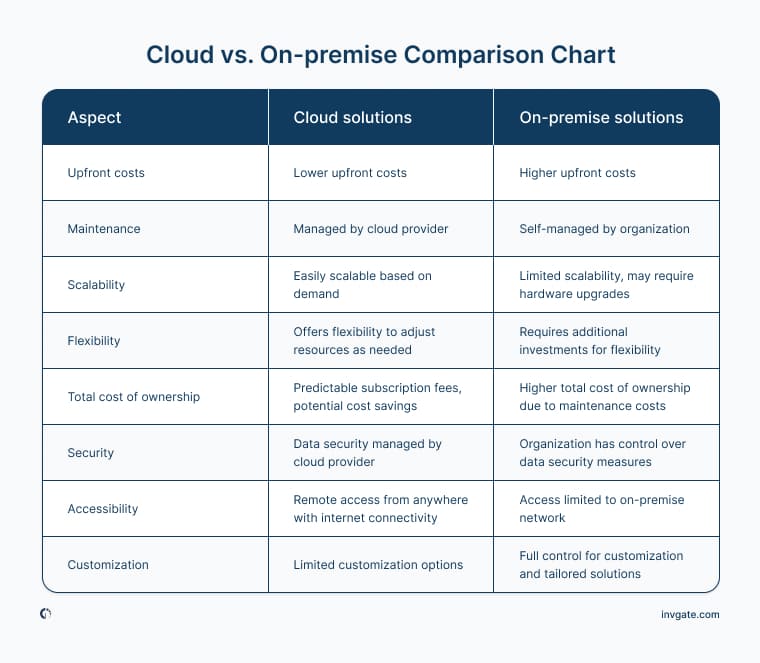
Cloud and on-premise IT examples
Now, here are some examples of how all of these look in practice.
Examples of cloud solutions
- Customer Relationship Management (CRM) software: Cloud-based CRM systems like Salesforce, vCita, HubSpot, and Zoho CRM offer organizations a centralized platform for managing customer interactions and data in a scalable and accessible manner.
- Enterprise Resource Planning (ERP) software: Cloud ERP solutions such as NetSuite, SAP S/4HANA Cloud, and Oracle Cloud ERP provide integrated business management tools for finance, HR, supply chain, and other core functions.
- Human Resources Management System (HRMS): Cloud HRMS platforms like Workday, BambooHR, and ADP Workforce Now streamline HR processes, from employee onboarding to payroll management, with remote access and data security features.
- Project Management software: Cloud-based project management tools such as Asana, Trello, and Monday.com facilitate collaboration, task tracking, and project planning across distributed teams with real-time updates and cloud storage capabilities.
- Service desk software: Cloud service desk solutions like InvGate Service Management, Zendesk, Freshdesk, ServiceNow, and offer IT support ticketing systems, Incident Management, and service request workflows in a cloud-hosted environment, enhancing efficiency and user experience.
On-premise systems examples
- Enterprise Resource Planning (ERP) software: On-premise ERP systems like SAP ECC, Microsoft Dynamics AX, and Oracle E-Business Suite are installed and managed within an organization's internal infrastructure, providing control over customization and data security.
- Customer Relationship Management (CRM) software: On-premise CRM solutions such as Microsoft Dynamics CRM, SugarCRM, and Oracle CRM On Demand offer organizations the flexibility to host customer data and interactions on their own servers for enhanced data control.
- Accounting software: On-premise accounting software like QuickBooks Desktop, Sage 50, and Xero (with on-premise option) enable organizations to manage financial transactions, reporting, and compliance requirements locally.
- Inventory Management systems: On-premise inventory management systems like InvGate Asset Management, Fishbowl Inventory, and inFlow Inventory provide control over inventory tracking, stock management, and order fulfillment processes within the organization's infrastructure.
- Service desk software: On-premise service desk solutions such as InvGate Service Management, Jira Service Management, BMC Helix ITSM, and ManageEngine ServiceDesk Plus offer IT support and Incident Management capabilities hosted on the organization's servers, allowing for customization and data control.
What are hybrid cloud solutions?
Now that we’ve thoroughly explored the two options, it’s time to take a look at a third solution.
Well, hybrid cloud solutions blend elements of both public and private cloud environments, offering organizations a versatile IT infrastructure that combines the benefits of both deployment models.
In a hybrid cloud setup, critical workloads and sensitive data can be kept on private cloud infrastructure for enhanced security, while non-sensitive tasks can leverage the scalability and cost-efficiency of public cloud services.
For example: A clinic may use a hybrid cloud approach to store patient records and sensitive medical data on a private cloud for security and compliance. In the meantime, non-sensitive administrative tasks, such as email services and office applications, can be hosted on a public cloud to reduce operational costs.
Hybrid cloud solutions are beneficial for:
- Organizations with data security and compliance needs.
- Businesses with variable workloads requiring dynamic resource scaling.
- Cost-conscious organizations looking to optimize resource allocation.
In conclusion
In short, to understand the main difference between cloud and on-premise services, while the first enhances collaboration and supports modern work trends which is great for scalability and saving money, the second requires upfront hardware investments and ongoing maintenance costs.
The TCO comparison between cloud and on-premise solutions hinges on the balance between upfront investments, ongoing maintenance costs, scalability needs, and the level of control and customization required by your organization.
Organizations should consider the balance between control, scalability, and cost-effectiveness when choosing between cloud and on-premise solutions.
And, if you find it difficult to choose just one solution, hybrid cloud systems combine the benefits of public and private clouds for security, scalability, and flexibility.
Frequently Asked Questions
Is SaaS software the same as cloud software?
No, SaaS (Software as a Service) is a type of cloud software delivery model where applications are hosted and maintained by a third-party provider and accessed over the internet. SaaS is a form of cloud software, so not all cloud software is delivered through the SaaS model.
What is the public cloud in cloud computing?
The public cloud refers to cloud services offered by third-party providers over the internet to multiple organizations or individuals. Public cloud resources are shared among users and can provide scalability, cost-efficiency, and accessibility.
Is cloud or on-premise safer?
The security of cloud vs. on-premise solutions depends on various factors, including the organization's security measures, compliance requirements, and data sensitivity. Both cloud and on-premise solutions can be secure when implemented and managed effectively.
Why move from on-premise to cloud?
Organizations often move from on-premise to cloud environments to benefit from scalability, cost-efficiency, accessibility, and flexibility offered by cloud services. Cloud solutions can also streamline IT operations, enhance collaboration, and support remote work trends.
Is cloud more expensive than on-premise?
The cost comparison between cloud and on-premise solutions varies based on factors such as upfront investments, maintenance costs, scalability needs, and resource utilization. While cloud solutions may involve subscription fees, they can offer cost savings in terms of infrastructure management and scalability.















