When looking for reliable help desk software for your organization, you must determine whether an on-premise or a cloud-based solution best suits your needs.
Software providers are increasingly shifting to offering only cloud-based help desk software, which is popular because it's ready to use right away. Both types offer similar features for Ticket Management, Change Management, or workflows.
The main difference is simple: with on-premise help desks, you must provide and maintain your own servers, hardware, and technical support. With cloud solutions, the provider handles all that for you. Organizations with strict security needs (like banks) or specific compliance requirements (like government offices) often choose on-premise service desk software despite the extra work because it gives them total control over their sensitive information.
In this article, we’ll explore the need for an on-premise or self-hosted help desk solution in some organizations, highlighting the pros and cons of this option. Additionally, we’ll provide a list of the top five help desk software vendors that offer efficient on-premise solutions.
Keep reading to uncover everything you need to know!

What does on-premise help desk software mean
On-premise help desk software runs on servers that your organization owns and manages. The application, database, and supporting infrastructure live inside your data center or private environment, not on the vendor’s cloud.
IT teams handle installation, configuration, updates, backups, and security controls. Access usually happens through the internal network or a VPN, although external access can be set up if required. ITSM software vendors' licensing options often follow a one-time purchase or long-term contract, with separate costs for maintenance and support.
Organizations tend to choose on-premise help desk tools when they need direct control over data, tight integration with internal systems, or strict rules around where information can be stored. You’ll often see them in regulated industries, large enterprises with mature IT operations, or environments with limited internet dependency.
Benefits and trade-offs
There’s no one-size-fits-all answer when deciding between an on-premise or cloud-based help desk. The right choice depends on your organization’s needs, resources, and regulatory requirements. Below is a detailed breakdown of the advantages and disadvantages of an on-premise solution.
Pros of on-premise help desks
1- Full control over data – Since all data is stored on internal servers, organizations maintain complete ownership and control, minimizing exposure to third-party risks.
2- Enhanced security customization: Businesses can implement security measures tailored to their specific needs, such as advanced firewalls, encryption, or access restrictions.
3- Compliance with industry regulations: On-premise solutions are often necessary for organizations that must meet strict regulatory requirements, such as:
- Healthcare providers subject to HIPAA.
- Financial institutions following PCI-DSS.
- Companies handling European customer data under GDPR.
4- Consistent performance and reliability: Internal IT teams can optimize system performance, allocate resources efficiently, and prevent bottlenecks that may arise in shared cloud environments.
5- More control over integrations and customizations: Companies can modify the software, integrate it with other internal tools, and develop custom features without restrictions imposed by a cloud provider.
Cons of on-premise help desks
1- High upfront costs: Unlike cloud-based solutions that operate on a subscription model, on-premise systems require significant initial investment in:
- Hardware (servers, storage, networking equipment).
- Software licenses (one-time or recurring fees).
- IT personnel to manage and maintain the infrastructure.
2- Ongoing maintenance and upgrades: Businesses must allocate IT resources to handle software updates, security patches, and server upkeep, which can be time-consuming and costly.
3- Scalability limitations: Expanding an on-premise system requires purchasing and configuring additional hardware, whereas cloud-based solutions can scale up or down more flexibly.
4- Risk of downtime and data loss: If internal servers fail due to hardware malfunctions, power outages, or cyberattacks, system downtime can disrupt support operations. Disaster recovery planning is essential.
5- Restricted remote access: Unlike cloud solutions that are accessible from any device with an internet connection, on-premise systems often require VPNs or other secure remote access methods, which can add complexity.
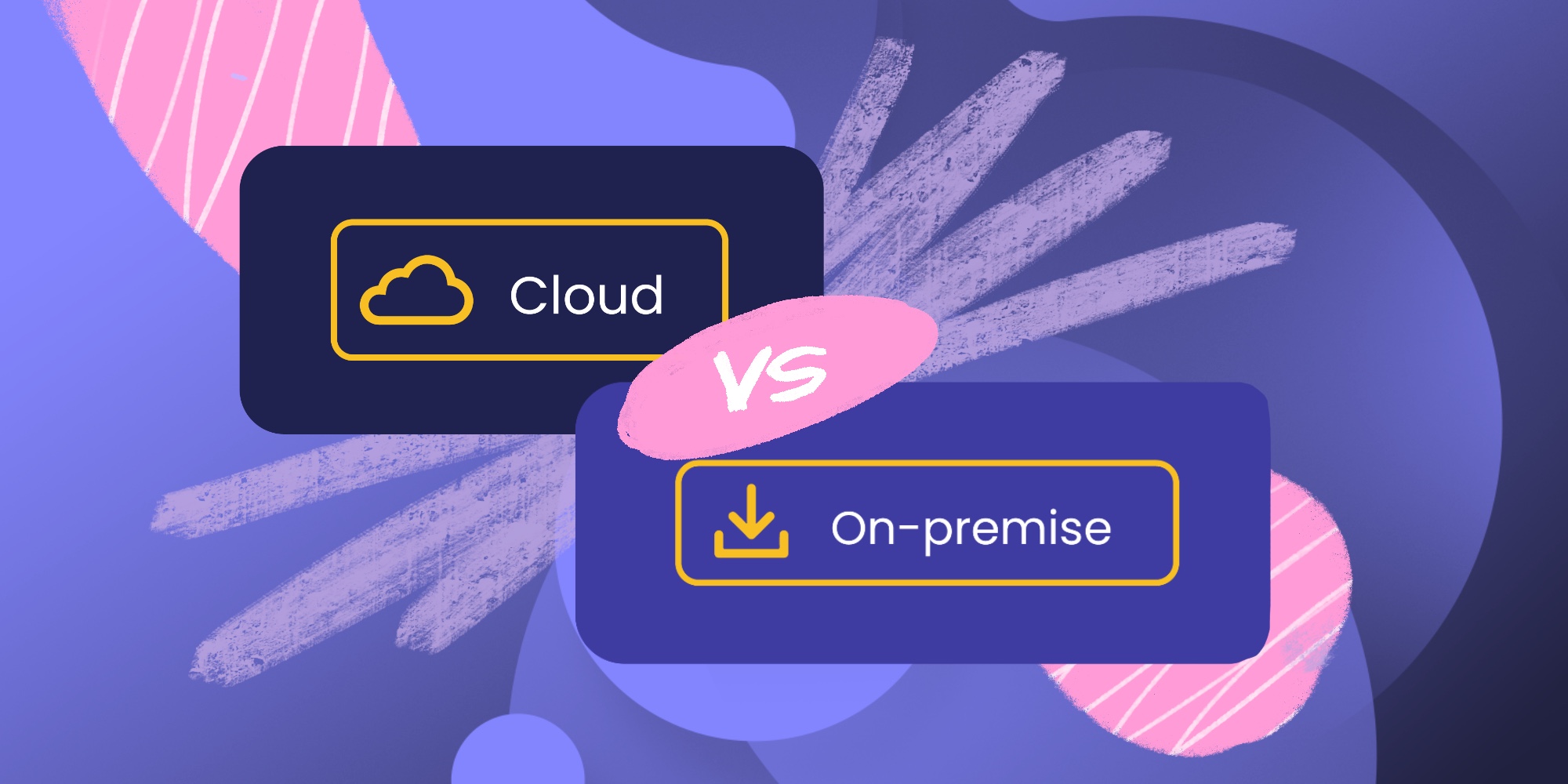
On-premise vs. cloud vs. hybrid
On-premise help desk: Best suited for organizations that prioritize data control, compliance, and deep customization. Expect higher responsibility for maintenance and slower scaling, balanced by predictable environments and tighter governance.
Cloud help desk: Cloud help desk software runs on the vendor’s infrastructure and is accessed through a browser. Setup is faster, updates happen automatically, and scaling usually takes minutes. Costs shift toward subscriptions, and internal maintenance drops significantly. Data residency and customization options depend on the provider, which can be a limitation for some teams.
Hybrid help desk: Hybrid models combine both approaches. Core data or sensitive components stay on-premise, while other features run in the cloud. That setup works well for organizations transitioning from legacy systems or managing mixed regulatory requirements. Complexity increases, though, since integration and support span multiple environments.
Choosing between these models depends less on feature lists and more on how your IT team operates, how much control you need, and how much operational work you’re prepared to take on.
Methodology
This section explains how we approach research and evaluation when discussing on-premise help desk software options.
Inclusion criteria and public sources
We focus on help desk solutions that offer a true on-premise deployment model, meaning the core application and data can be hosted and managed entirely within the customer’s infrastructure.
Our analysis draws from publicly available information, including vendor documentation, product pages, technical manuals, and pricing details when disclosed. We also review user feedback from platforms such as Gartner Peer Insights, G2, and Capterra to understand how these tools perform in real operational environments.
When possible, we complement this research with hands-on testing, product demos, or implementation insights. Each solution is assessed based on areas that matter in on-premise deployments: functional scope, configuration options, integration capabilities, infrastructure requirements, update and maintenance model, and quality of vendor support.
Disclaimers, trademarks, and update date
InvGate develops and offers IT Service Management and IT Asset Management software and operates within the same market as some of the vendors mentioned in this content. While certain products discussed may be competitors, the intent remains to present accurate, balanced, and practical information.
All product names, logos, and trademarks referenced belong to their respective owners and are used for identification purposes only.
The information in this article reflects the state of the market as of January 2026. We review and update this content regularly to account for product changes, new releases, and shifts in deployment or licensing models.
Vendors reviewed (5 options)
If your organization needs an ITSM on-premise solution, there are many vendors that can provide help desk software that aligns with your security and compliance requirements.
Here are some of the most efficient help vendors for an in-house installation:
1. InvGate Service Management

InvGate Service Management is available as both a cloud-based and on-premise solution. One of the things that makes it stand out is its quick implementation, typically taking just 2 to 4 weeks to have a working instance— much faster than many other vendors.
The software can also scale across different departments, making it a strong option for Enterprise Service Management (ESM).
With the on-premise deployment, data stays within your own infrastructure, ensuring security, fast performance, and compliance with internal policies.
For more details on setup, security, or features, you can reach out to the team for a quick consultation.
InvGate Service Management key features
- Self-service capabilities (self-service portal, knowledge base, service catalog).
- Workflow automation with a visual workflow editor.
- AI-powered features that offer agents suggestions on ticket recategorization and help agents write ticket replies.
- Native (InvGate Asset Management, Microsoft Teams, Zapier) and third-party integrations.
InvGate Service Management pricing
Want to see all these in action? Explore the pricing options and get a quote from InvGate tailored to your specific needs, or check how the tool works by signing up for a 30-day free trial.
InvGate Service Management user reviews and ratings
- Gartner Peer Reviews score: 4.8
- G2 score: 4.6
"Excellent service, the team always very open to continuous improvement and adapt perfectly to the operation. It is very friendly and easy to manage, you can also make personalized consultations and they have documentation that guides you"
User review from Gartner, Hardware Engineer
2. SysAid
SysAid is an ITSM solution that provides ticketing, automation, and Asset Management. It offers on-premise, cloud, and hybrid deployment options. SysAid is widely used by small to mid-sized businesses looking for an all-in-one IT support system.
SysAid features
- Automation tools – Reduces manual work with workflow automation.
- Integrated Asset Management – Tracks IT hardware and software.
- Self-service portal – Enables users to resolve issues independently.
- Remote control support – Helps IT teams troubleshoot devices remotely.
SysAid pricing details
SysAid offers customized pricing based on deployment type, number of users, and required features. Quotes are provided upon request.
SysAid user reviews and ratings
- Gartner Peer Insights score: 4.6
- G2 score: 4.5
3. BMC Helix ITSM
BMC Helix ITSM is an enterprise-grade IT Service Management platform designed to support ITIL-based processes. Developed by BMC Software, it is used by large organizations that require scalable and customizable Service Management solutions. BMC Helix ITSM is available in on-premise, cloud, and hybrid deployments.
BMC Helix ITSM features
Based on their official web (accessed January 2026), the platform supports these functionalities.
- AI-powered automation – Uses machine learning to categorize, assign, and resolve tickets.
- ITIL-aligned processes – Supports Incident, Problem and Change Management.
- Enterprise-level integrations – Connects with various tools like Microsoft, AWS, and ServiceNow.
- Self-service portal – Provides users with a knowledge base and automated service requests.
BMC Helix ITSM pricing details
BMC does not publicly list pricing for Helix ITSM. Pricing varies based on deployment type, number of users, and required features. Organizations must request a quote.
BMC Helix ITSM user reviews and ratings
- Gartner Peer Insights score: 4.3
- G2 score: 3.7
4. ManageEngine Service Plus
ServiceDesk Plus by ManageEngine is an IT help desk developed by Zoho Corporation solution. It offers on-premise, cloud, and hybrid deployment options. Known for its wide range of features, it serves IT teams that need ticketing, asset tracking, and ITIL support in one platform.
ManageEngine ServiceDesk Plus features
These are among the tool’s main features, as stated on its official page (accessed January 2026).
- Multi-channel ticketing – Users can submit requests via email, portal, or phone.
- Change, Release, and Problem Management – including workflow automation.
- SLA management – Automates response and resolution time tracking.
- IT project management to manage projects and resources.
- Self-service options include the portal, live chat, and knowledge base.
ManageEngine ServiceDesk Plus pricing details
Pricing varies by edition (Standard, Professional, Enterprise). These are the pricing options for on-premise deployments; all must be billed annually:
- Standard: Starts at $120/technician
- Professional: Starts at $248/technician
- Enterprise: Starts at $598/technician
For Professional and Enterprise tiers, price changes also depend on the number of assets.
- Checked on: January 2026 (US), official website.
ManageEngine ServiceDesk Plus user reviews and ratings
- Gartner Peer Insights score: 4.4
- G2 score: 4.2
5. TOPdesk
TOPdesk is an ITSM tool that offers an on-premise option. It combines a quick set-up with personal guidance, providing user-friendly features and best practices for managing tickets, tracking assets, and sharing knowledge.
TOPdesk features
Here are some of the functionalities mentioned on their web (accessed January 2026).
- Self-service portal.
- Incident Management with standard solutions and knowledge suggestions.
- Connection with third-party tools and APIs, with action sequences.
- Customizable performance dashboards.
- Contract and Service Level Management.
TOPdesk pricing details
TOPdesk's pricing is based on the number of agents and offers volume discounts. The rates below are for 50 agents:
- Essential: $58 per agent/month
- Engaged: $83 per agent/month
- Excellent: $114 per agent/month
- Checked on: January 2026 (US), official website.
TOPdesk user reviews and ratings
- Gartner Peer Insights score: 4.5
- G2 score: 4.2
How to choose on-premise help desk software
Choosing an on-premise help desk tool starts with an honest look at how much control and responsibility your IT team can realistically handle. The software becomes part of your internal environment, so the decision affects daily operations long after implementation.
Pay attention to how well the tool fits existing processes, not how configurable it looks in demos. A good on-premise solution should support your current support model without forcing workarounds or heavy customization just to function.
Long-term viability also matters. Review the vendor’s release cycle, support model, and roadmap. On-premise tools age differently from cloud platforms, and slow updates can turn into a maintenance burden over time.
Security, compliance, and infrastructure considerations
On-premise deployments put security fully in your hands. That includes server hardening, network segmentation, access controls, and patch management. Before selecting a tool, confirm that your team already manages these areas consistently.
Compliance requirements often drive the decision toward on-premise, but the software still needs to support them in practice.
- Look for features like detailed audit logs, configurable data retention, role-based access, and support for internal authentication systems such as Active Directory or LDAP.
- Infrastructure capacity can limit your options. Estimate user volume, ticket growth, attachment storage, and reporting load upfront. A tool that performs well in a small setup may struggle once historical data and integrations grow.
As we mentioned, installing on-premise help desk software is preferred by organizations that require complete control over their data, such as government agencies, banks, healthcare institutions, and organizations with specific compliance requirements
If this matches your organization's needs, you need an on-premise help desk, like InvGate Service Management. We understand that when considering an on-premise solution, you may need more detailed information. To help address any questions or concerns, we invite you to schedule a quick call with our team.
Plus, you can explore our solution with a 30-day trial, absolutely free and with no obligations!
Implementation notes
Implementation usually takes longer than expected, even with on-premise experience.
- Allocate time for environment preparation, security reviews, and internal testing before production use.
- Plan integrations early. Email servers, identity providers, monitoring tools, and asset databases often connect to the help desk, and late integration decisions create delays or rework.
- Define ownership from day one. Someone should be responsible for upgrades, backups, performance checks, and user access changes. Without clear accountability, on-premise tools tend to fall behind on updates and configuration hygiene.
Finally, validate the setup with real support scenarios. Run common ticket types, escalations, approvals, and reports before going live. Early testing highlights gaps that are far easier to fix before the system becomes part of daily operations.















