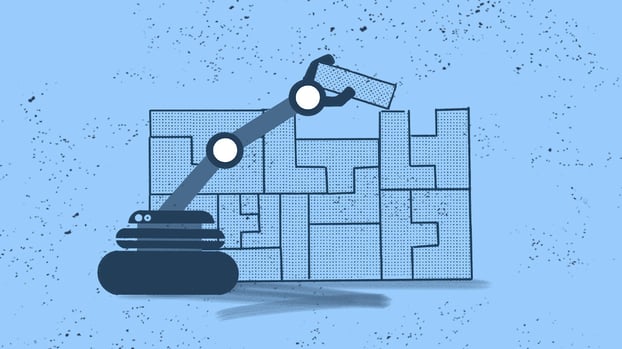One critical decision businesses face today n is whether to choose on-premise software or a cloud-based solution.
On-premise software, which is installed and run on your own hardware infrastructure, provides a level of control and customization that many businesses find essential.
However, it's important to weigh this against the potential costs and maintenance demands. On the other hand, cloud solutions offer flexibility and scalability, which are particularly beneficial for smaller businesses and startups.
This guide will explore the key aspects of on-premise software, including its advantages, drawbacks, and practical applications across different industries. We'll also provide best practices for implementation and maintenance to help you get the most out of your investment.
Let's get started!

What is on-premise software?
On-premise software, often referred to as "shrinkwrap" software, is installed and operated on an organization’s own hardware infrastructure, hosted locally. This model contrasts with "off-premises" software, typically known as "software as a service" (SaaS) or cloud computing.
What is the main difference between cloud and on-premises software? As their names suggest, on-premise software is installed and run on company-owned hardware, whereas cloud software is stored and managed on the provider’s servers. This fundamental distinction affects various aspects of functionality, security, and control.
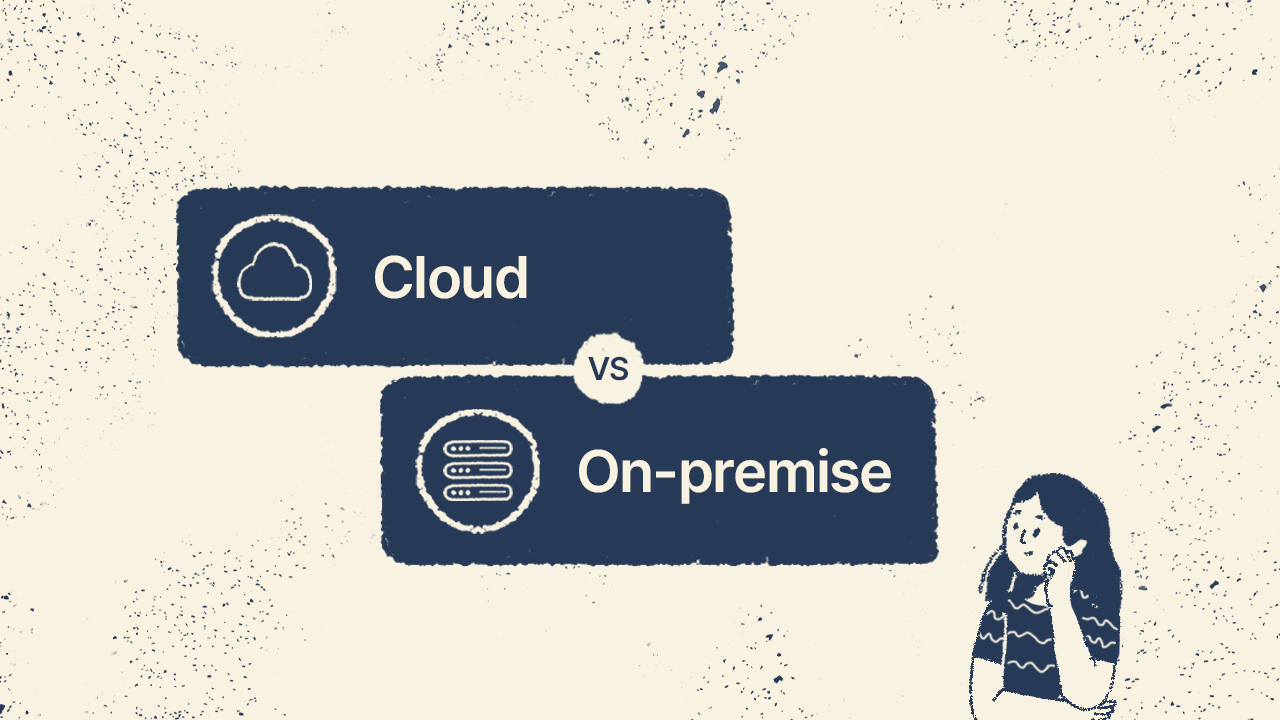
Benefits of on-premise software
Enhanced security features
On-premise software offers robust security, with data stored on the organization's own servers. Features such as encryption and access controls are tailored to specific security policies, ensuring comprehensive data protection.
Customization and integration
Businesses can customize on-premise software to meet their unique needs, ensuring seamless integration with existing systems. This flexibility is crucial for industries with specific operational requirements and regulatory standards.
Reliability and performance
On-premise solutions often provide superior reliability and performance, as they are not dependent on internet connectivity. With data hosted locally, organizations can ensure consistent access and quick response times, vital for mission-critical applications.

Drawbacks of on-premise software
High upfront costs
Implementing on-premise software involves significant initial investments, including hardware and infrastructure setup. Additionally, ongoing maintenance and updates can add to the long-term expenses.
Infrastructure and maintenance challenges
Managing on-premise software requires dedicated IT personnel for infrastructure maintenance, security updates, and troubleshooting. This can strain resources, especially for smaller businesses with limited IT staff.
Limited scalability
Scaling on-premise solutions can be challenging due to hardware constraints. As businesses grow, they may need to invest in additional infrastructure, which can be costly and time-consuming.

Industries and businesses suited for on-premise software
Financial services
Financial institutions, such as banks and insurance companies, often favor on-premise software due to stringent regulatory requirements and the need for robust data security. These organizations handle sensitive financial data and must comply with numerous regulations, making the control and customization offered by on-premise solutions essential.
Healthcare
Healthcare providers, including hospitals and clinics, frequently opt for on-premise software to ensure the privacy and security of patient records. Compliance with healthcare regulations like HIPAA in the United States requires rigorous data protection measures, which are easier to implement, maintain and manage with on-premise solutions.
Manufacturing
Manufacturing companies with complex, integrated systems often benefit from on-premise software. These businesses need to ensure seamless integration between production machinery, supply chain systems, and enterprise resource planning (ERP) software. The customization and control provided by on-premise solutions allow for better alignment with specific operational processes.
Large enterprises
Large enterprises with extensive IT resources and infrastructure tend to prefer on-premise software. These organizations often require high levels of customization and integration across various departments and systems. The scalability challenges are less pronounced due to their significant resources, and they can afford the upfront costs and ongoing maintenance expenses.
Implementation and maintenance
Planning and preparation
Successful deployment of on-premise software requires meticulous planning. Organizations must consider several key factors:
-
Infrastructure requirements: Assess existing hardware and network capabilities to ensure they meet the software's specifications.
-
Hardware setup: Determine if additional servers, storage devices, or networking equipment are needed.
-
Integration challenges: Identify potential conflicts with existing systems and plan for seamless integration.
-
Data migration: Develop a strategy for transferring data from legacy systems to the new software.
-
User training: Create a comprehensive training program to ensure staff can effectively use the new software.
-
Timeline and milestones: Establish a realistic implementation schedule with clear objectives and checkpoints.
Ongoing support and maintenance
Continuous support and maintenance are crucial for the optimal functioning of on-premise software. This involves:
-
Regular updates: Stay current with software versions to access new features and improvements.
-
Patch Management: Promptly apply security updates to protect against vulnerabilities.
-
Troubleshooting procedures: Develop and document step-by-step processes for addressing common issues.
-
Performance monitoring: Implement tools to track system performance and identify potential bottlenecks.
-
User support: Establish a help desk or support system to assist users with software-related queries.
-
Capacity planning: Regularly assess system resources to ensure they meet growing organizational needs.
Backup and disaster recovery
Implementing robust backup and disaster recovery plans is essential to safeguard data against hardware failures or natural disasters. This includes:
-
Regular data backups: Establish automated backup schedules for all critical data.
-
Off-site storage: Store backup copies in a secure, off-site location to protect against on-site disasters.
-
Recovery plans: Develop and regularly test comprehensive disaster recovery plans.
-
Recovery time objectives (RTO): Define acceptable downtime limits for various scenarios.
-
Recovery point objectives (RPO): Determine the maximum acceptable data loss in case of a disaster.
-
Redundancy: Implement redundant systems or hot sites for critical applications to ensure business continuity.
Overcoming common challenges
Dependency on IT personnel
On-premise software requires skilled IT personnel responsible for ongoing management and maintenance. Organizations must ensure they have adequate resources and expertise to handle the technical demands of their on-premise solutions.
Regulatory compliance
Maintaining compliance with industry regulations is often easier with on-premise software, as organizations have complete control over their data and can implement tailored security measures. However, staying compliant requires a thorough understanding of relevant regulations and continuous monitoring.
Managing costs
Managing infrastructure and maintenance costs is a persistent challenge. Organizations must carefully assess their budgetary constraints and plan for initial investments and ongoing expenses, ensuring they maximize the return on investment.

Best practices for on-premise software
Vendor selection criteria
Choosing the right vendor is critical. Organizations should evaluate vendors based on their security features, customization capabilities, scalability options, and support services. Thorough research and comparison can help select a vendor that aligns with the organization's needs.
Cost-benefit analysis and ROI calculation
A detailed cost-benefit analysis and ROI calculation can provide insights into the financial implications of implementing on-premise software. Organizations should consider the upfront costs of software licenses and the long-term benefits and savings from enhanced security, reliability, and performance.
Implementation timelines and Project Management
Effective Project Management and well-defined implementation timelines are essential for a successful deployment. Organizations should establish clear milestones, allocate resources efficiently, and monitor progress to ensure timely and smooth implementation.
Conclusion
On-premise software offers customers significant advantages, including enhanced security, customization possibilities, and reliable performance. However, it also presents challenges, such as high upfront costs and ongoing maintenance requirements.
Understanding the pros, cons, and best practices of on-premise software is essential for businesses evaluating their software solutions in a cloud-first age. Organizations should carefully consider their specific needs and resources so that they can make informed decisions that align with their operational goals and regulatory requirements.