Let’s imagine for a moment that you have no idea what HR Service Management is, and picture how many Human Resources departments used to operate just a few years ago. Even today, some HR teams rely on manual processes, like chasing down signatures from legal or making trips to the IT department for hardware requests.
It’s clear that this isn’t the most efficient way to handle HR services within an organization. Fortunately, there’s a more streamlined and effective approach. One that leads to enhanced employee capabilities and satisfaction, to name a few. That, my friend, is called HR Service Management.
If you’re already familiar with the concept, you’re in the right place to deepen that knowledge. If you’re just starting to grasp its importance for HR teams, welcome aboard!
In the following paragraphs, we’ll dive into what exactly this approach entails, how it functions, and how to implement it. We’ll also explore which tools to consider integrating and how to kickstart the process.
Spoiler alert: InvGate Service Management stands out as your ultimate ally in this transformative journey. Let’s explore why.
Ready, set, go!

Table of contents
- What is HR Service Management?
- How does HRSM work?
- Benefits of implementing HR Service Management
- How to get started with HR Service Management and Delivery
- What to look for in HR Service Management software?
- 4 HR Enterprise Service Management best practices to kick-off
What is HR Service Management?
Human Resources Service Management — often referred to as HR Service Management or HRSM — is a strategic approach that empowers teams to streamline processes and deliver services in an organized, efficient manner. The aim is to streamline operations, and at the same time enhance employee experience and productivity.
Why emphasize strategy? This approach to HR requires careful planning, goal-setting that aligns with both the departments objectives and broader company goals, consistent execution, and continual process improvement.
When we mention processes and services, we're highlighting the diverse range of activities associated with Human Resources that can benefit from optimization, automation, or enhancement. These include recruitment and selection, onboarding, training and development, Employee Data Management, access to internal systems and tools, hardware provisioning, and more.
How does HRSM work?
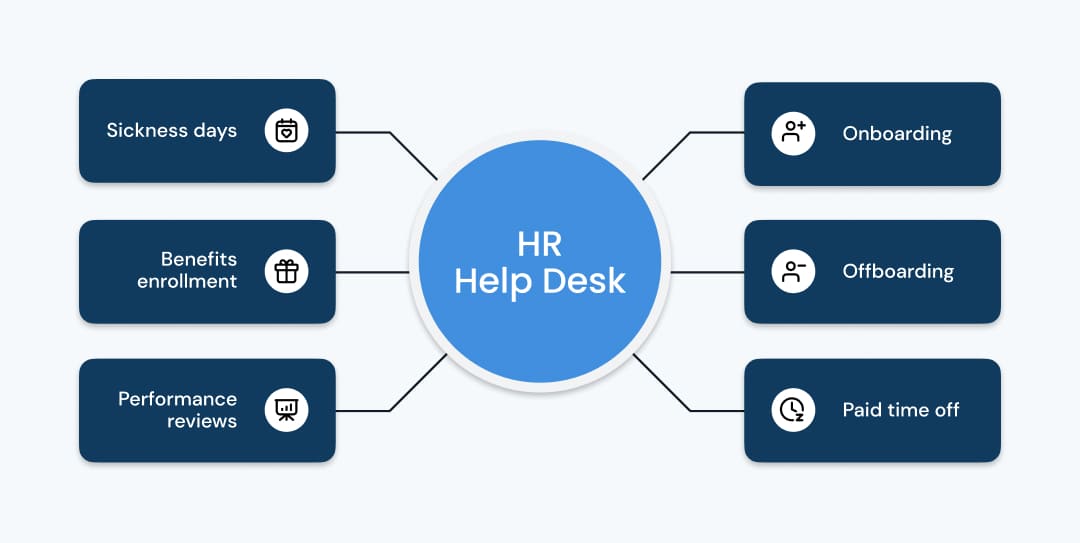
Before delving into how to best implement such a strategy, it's worth clarifying how Human Resources fits into this approach. In essence, and similar to other areas within the business landscape, HR started to adopt concepts, methodologies, and tools to help streamline their operations and processes.
In this sense, HR Service Management functions akin to certain principles that were originally defined for IT Service Management (ITSM), and then tailored to the nuances of its field.
Such practice is called Enterprise Service Management (ESM) and enables organizations to adopt best practices initially designed for IT departments and apply them across other teams, including Legal, Facilities, Finance, and, of course, Human Resources. The particular adaptation for HR is known as HR Enterprise Service Management (HR ESM).
This can include from running a help desk to building and offering a knowledge base, and implementing enterprise workflow automation processes.
So, whether you're an HR manager seeking to enhance service delivery or an IT or help desk manager looking to extend your ITSM tools across the organization, this article covers everything you need to know.

5 benefits of implementing HR Service Management
There are multiple benefits to implementing an HRSM system and they all enhance organizational efficiency and employee satisfaction. If you needed some more convincing, these are our top five:
- Employee satisfaction and productivity: HRSM can help you improve employee satisfaction by providing, among other things, a self-service portal and support options for tasks like updating personal information, requesting time off, and accessing company policies.
- Time efficiency: Optimizing, automating and overall improving processes can reduce the time HR teams dedicate to routine tasks. By reducing the amount of time these processes take, HR teams can focus more on strategic initiatives like talent development and improving employee engagement.
- Cost savings: When you reduce time spent on processes you also reduce costs. By automating repetitive tasks and improving operational efficiency, organizations can allocate resources more strategically, ultimately reducing overall HR-related expenses for the business.
- Compliance and Risk Management: Automated tracking of employee data and documentation helps mitigate risks associated with regulatory non-compliance and enhances data security protocols.
- Data-driven decision making: It’s difficult to make decisions and in some cases, it’s even more difficult to justify them. By leveraging data-driven insights with dashboards and reports, HR leaders can make informed decisions to optimize staffing levels, identify training needs, and foster a more productive work environment.

How to get started with HR Service Management and Delivery
If you have already decided that you want to implement an HR Service Management and Delivery and you can see the benefits of its success, but maybe don’t know exactly where to start, this next section is exactly what you need.
Here are the key steps to ensure a successful rollout and integration:
- Assessment and planning: You can’t improve HR processes if you don’t know which are currently in place and how they are being implemented. So, assess your current HR processes (a good tip here is to start defining a service catalog with all the services your team offers) and identify pain points, inefficiencies and areas for improvement.
- Goals and objectives: Outline the goals and objectives you want to achieve with HRSM. It can be improving efficiency, enhancing employee experience, or ensuring compliance. Setting the goals correctly can help achieve results at a fast pace and correctly assign resources.
- Implementation strategy: Develop a detailed implementation plan that includes timelines, resource allocation, and roles and responsibilities of team members involved. This will act like a roadmap for the whole team.
Following these steps is a good way to start building your HR Service Management. Quick reminder: part of the implementation is going to be choosing the right software fit for the job.
In line with what we mentioned before, in short, you’ll be looking for an ITSM solution flexible and scalable enough to fit the needs of ESM software.
There is a list of requirements an HSRM system should meet in order to facilitate the process. We can anticipate only this: InvGate Service Management has them all.
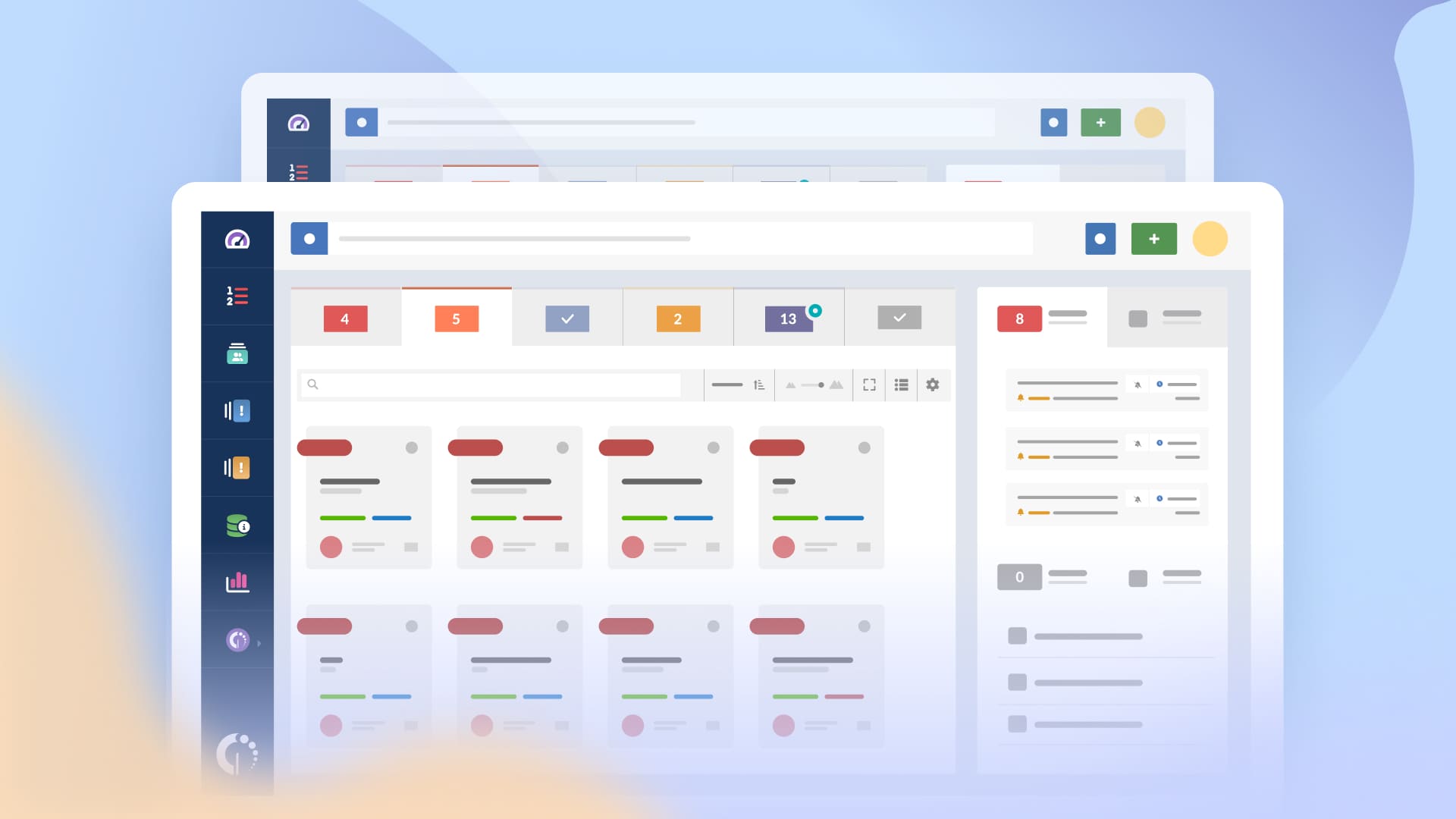
What to look for in HR Service Management software?
When implementing HR Service Management, you need to choose a tool that can help achieve your long-term goals and is aligned with your organization's needs and budget.
We know that this decision can be challenging, which is why we’ve compiled a list of must-have requirements that your HRSM software should meet:
- Intuitive interface and accessible UX: This is key, because, on one hand, it has to be set up and run by the HR team and, on the other, it has to be accessed by employees from the whole company. So, it has to be friendly enough for the not-so-tech-savvy users as well.
- Customization and scalability: Your chosen tool has to be customizable to adapt to specific HR tasks and operations. Plus, if you wish to use the same tool for other teams, helping to maximize your ROI, it has to be able to expand to different departments. This can be done with a multiple help desks function.
- Robust ticketing system: It has to enable the creation, assignment, and tracking of tickets (which are requests) throughout their entire lifecycle, ensuring prompt and efficient issue resolution.
- Workflow automation: This one of the key benefits of implementing HRSM is the ability to automate certain repetitive tasks, gaining time and effort. For instance, in InvGate Service Management you can easily customize your workflows to your needs with its no-code workflow builder. And it comes with pre-built templates (including one for onboarding new employees!) so you don’t have to start from scratch.
- Integration capabilities: You absolutely want your tool to be able to integrate with your current systems and platforms in order to facilitate processes.
- Reporting and data insights: In-depth process analysis and improvement is another must when it comes to implementing HRSM. This will help teams identify bottlenecks and improve overall service performance.
- Value at a reasonable cost: And, last but not least, it’s important the chosen system is aligned with your budget, without compromising key functions and features.
So, where do you go from here? It’s clear that you need a Service Management system. But not just any system: It has to meet all these specific requirements for the HR department and, why not, other areas within the company.
Now, let’s explore some implementation tips for this approach with InvGate Service Management.
4 HR Enterprise Service Management best practices to kick-off
We already talked about HR ESM. This is the application of ESM principles specifically within the Human Resources function of an organization. The real question is what can we learn from IT to apply to HR? There’s a few practices you can incorporate to your solution.
We selected four to get you started:
Select a team and develop a plan for implementation
Selecting a dedicated team and creating a detailed implementation plan may seem obvious, but it's the crucial first step. This team should have diverse skill sets that complement each other, with clearly defined roles and responsibilities.
Ongoing training in Service Management principles, software platforms, and emerging technologies will be essential to enhance their capabilities.
Develop a comprehensive HR service catalog and a self-service portal

We mentioned this briefly, but a robust HR service catalog is pivotal for HR ESM. This involves identifying all HR services offered within the organization, from recruitment and onboarding to offboarding, Performance Management and employee development.
Implementing a user-friendly portal is equally critical, empowering employees to independently access HR services, submit requests such as leave applications or personal data updates, and track their status. Due to its intuitive interface, with InvGate Service Management, creating and customizing a seamless service catalog becomes effortless
Standardize HR processes and automate strategically

Automating and standardizing HR processes significantly improve efficiency, reduce errors, and promote consistency across the organization. This involves identifying repetitive and time-consuming tasks like payroll processing, benefits administration, and performance reviews that can benefit from automation.
Additionally, standardizing workflows ensures uniform service delivery for all employees, enhancing fairness and ensuring compliance with organizational policies and regulatory requirements.
Gather employee feedback for continuous improvement
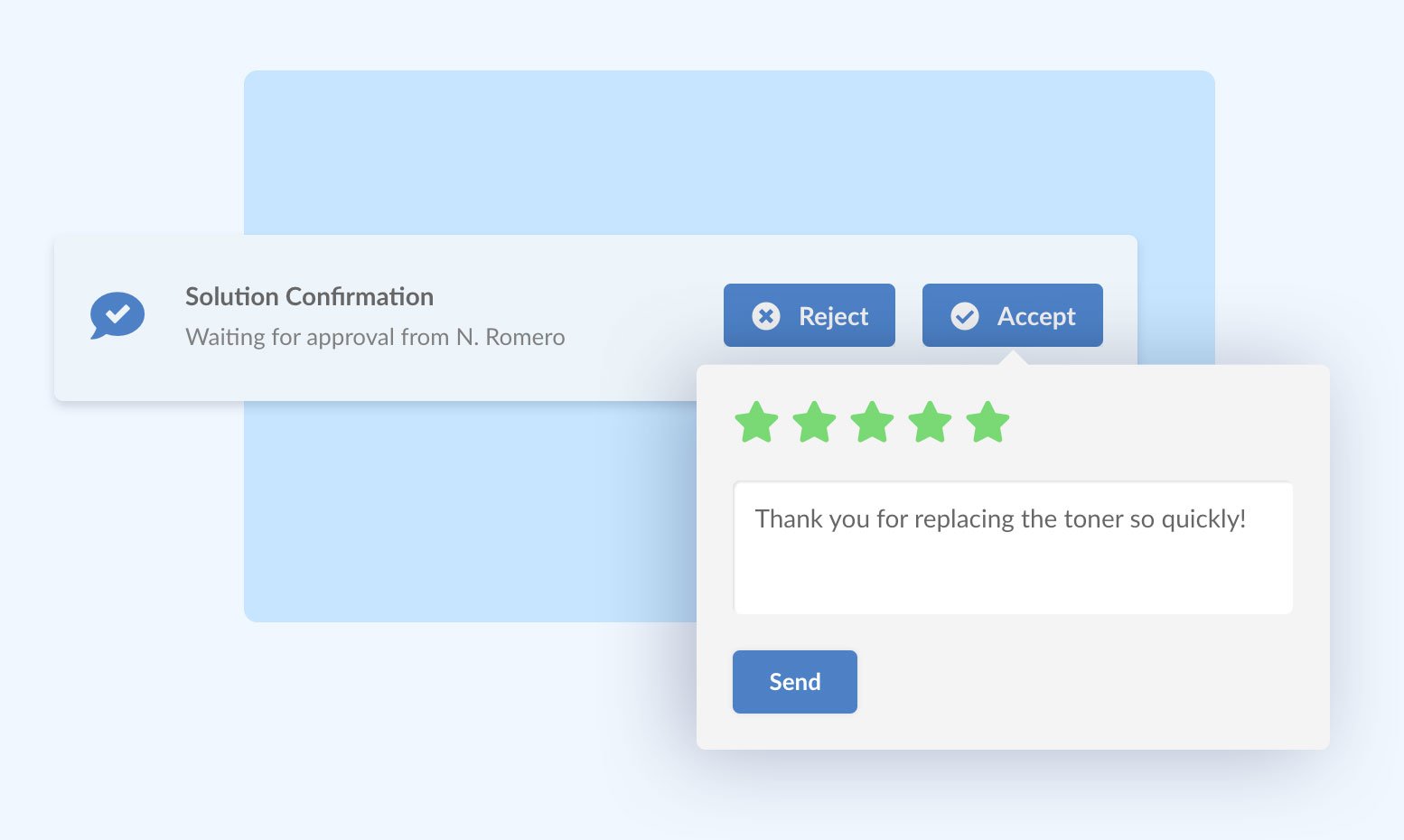
Don't assume that the HR ESM implementation process concludes once a catalog and self-service portal are created. It's crucial to establish feedback mechanisms to gather employee insights on their HR service experiences.
This feedback helps identify areas for improvement, address pain points, and enhance service delivery. By analyzing these insights, HR teams can make informed decisions, implement targeted improvements, and align HR strategies with evolving organizational needs and employee expectations.
In conclusion
HR Service Management is a strategic approach for Human Resources teams to optimize their operations and enhance service delivery to employees. These efforts not only improve efficiency and consistency but also bolster employee satisfaction and productivity.
For this, selecting the right solution is key to success. Thanks to its flexibility and intuitive UX, InvGate Service Management makes it really easy to expand its use to other areas of the company.
Begin your journey today with our 30-day free trial! And if you want to ask around before requesting it, schedule a call with our team so they can show you how it works!















