Network discovery automatically identifies and maps the devices and services connected to your network. Done right, it keeps inventories current, prevents shadow IT, and feeds IT Asset Management (ITAM) and the Configuration Management Database (CMDB) so operations and audits run on accurate data.
This guide explains how it works, key benefits, and how to implement it at scale.
What is network discovery?
Network discovery is the automated process of identifying and classifying network-connected assets to help maintain a reliable and accurate inventory.
It mainly covers physical devices connected to the network, such as computers, laptops, and servers. However, when properly configured, network discovery can also detect all types of network-connected assets, including virtual machines (VMs) and Internet of Things (IoT) devices.
Still, it’s important to understand that network discovery is just one -key- component of a broader IT asset discovery strategy. To achieve complete visibility, organizations usually combine it with other techniques — like agent-based discovery, cloud integrations, and API connections — that capture assets beyond the local network.
How network discovery works
Network discovery tools scan your organization’s network to detect all connected devices and collect key information about them. The process relies on communication protocols and IP ranges to identify which assets are active, what type they are, and how they connect to the rest of the infrastructure.
In most cases, these tools allow administrators to define the IP range to be scanned and the communication protocols to be used during the process. This configuration determines the scope and depth of the discovery. Although it is typically handled by IT teams, most tools provide user-friendly interfaces and documentation that make setup straightforward, even in complex environments.

Step-by-step process
While every tool has its own approach, most network discovery processes follow the same basic steps.
1. Define the network range
The process starts by specifying the IP ranges the tool will scan. This determines the scope of the discovery and ensures that only relevant parts of the infrastructure are analyzed.
Some tools also allow administrators to include credentials (for SNMP, WMI, or SSH) to enable deeper, authenticated scans that return more detailed information about each device.
2. Scan and detect devices
Once the range is defined, the discovery tool sends probes — typically using ICMP (ping), ARP requests, or other network protocols — to identify which IP addresses respond.
Any address that replies is marked as active, meaning there is a reachable device at that location. This step is fundamental to establishing the list of assets currently connected to the network.
3. Collect basic information
For each active device, the tool gathers essential metadata such as hostname, MAC address, operating system, vendor, and open ports. This information is retrieved through standard protocols like SNMP, WMI, or SSH.
The level of detail depends on the credentials and access rights configured earlier: authenticated scans provide richer data, while unauthenticated ones only capture what’s publicly available.
4. Identify relationships and classify assets
After data collection, the tool analyzes and categorizes the assets based on their characteristics — for example, whether a device is a server, workstation, router, or printer.
It can also identify dependencies and network relationships, such as which devices connect to a specific switch or subnet. This classification step helps build a structured and meaningful inventory.
5. Update and store data in the inventory
Finally, the gathered data is recorded in the organization’s centralized inventory or CMDB. In the best case scenario, during this phase, the system reconciles new findings with existing records to update any changes or detect new devices.
The result is a consistent, up-to-date view of all network-connected assets that supports other IT processes, including monitoring, Incident Management, and security audits.
Agent-based vs agentless discovery
Network discovery is an agentless discovery method, meaning it collects data without installing software on devices. Other agentless techniques include API-based cloud integrations that retrieve asset data directly from platforms such as AWS or Google Cloud.
In contrast, agent-based discovery relies on small software agents installed on endpoints to gather more detailed and continuous information, even when devices are offline.
Most organizations combine both approaches to maintain a unified and accurate asset inventory across local, remote, and cloud environments.
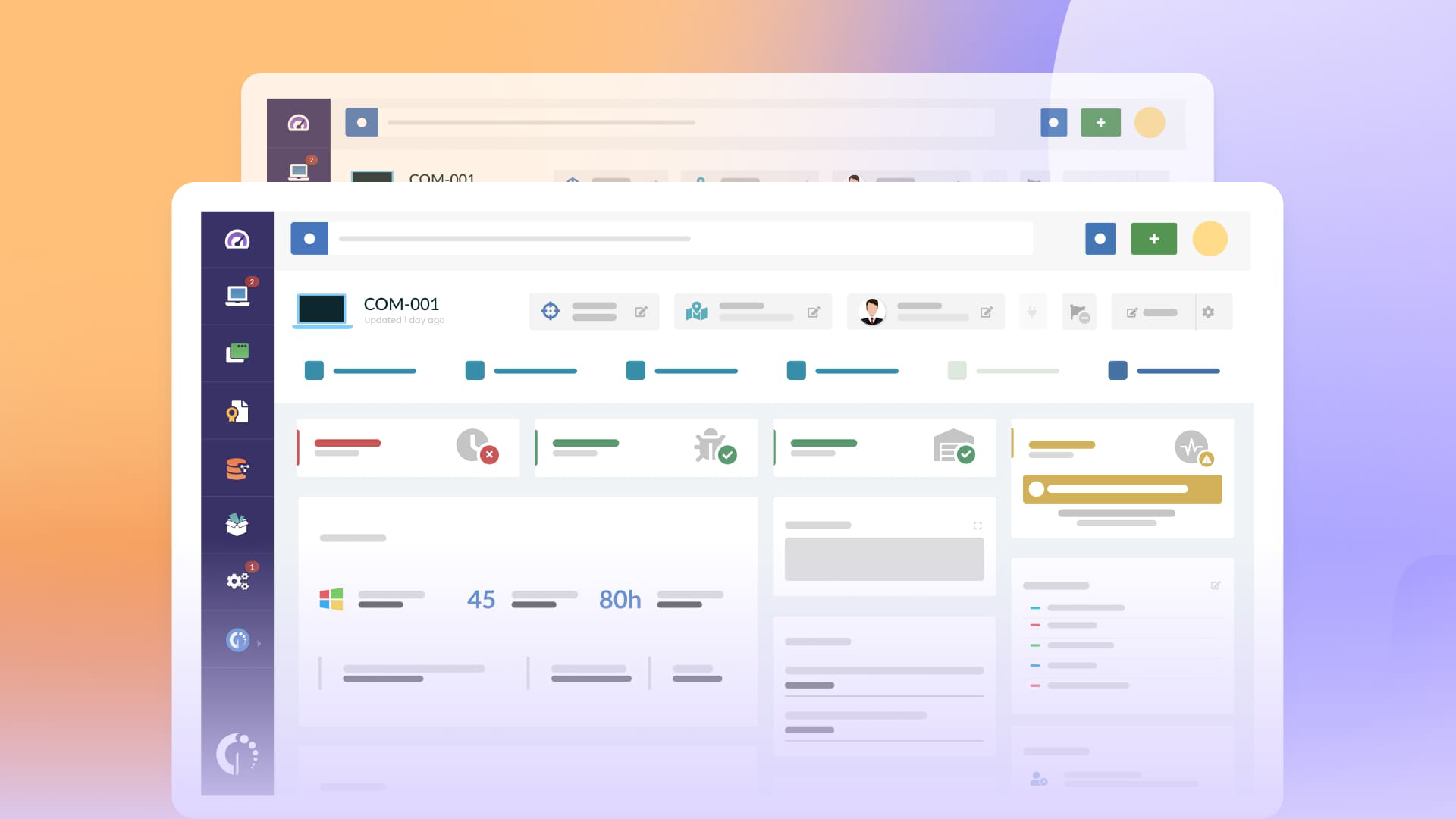
Integrating with CMDB and IT Asset Management
Network discovery helps identify each asset and its main characteristics, which is essential for designing a functional CMDB that provides real value to the organization. Depending on the tool, this process can be more or less automated, but its goal remains the same: to ensure accurate, up-to-date configuration data.
Why is this important? Because a CMDB stores information about IT assets and their relationships, helping teams visualize dependencies, assess change impact, and maintain service reliability. In this sense, network discovery is a foundational input that keeps the CMDB — and, by extension, IT operations — accurate and effective.
Benefits of network discovery
Implementing network discovery gives IT teams continuous visibility into what’s connected to their environment. This visibility strengthens operational control, supports decision-making, and reduces risks across the organization. Some of the main benefits include:
- Improved visibility and control – Automatically detects all devices on the network, reducing blind spots and shadow IT.
- Faster troubleshooting – Helps identify devices and their connections quickly, speeding up root-cause analysis and incident resolution.
- Better security posture – Reveals unauthorized or vulnerable devices that could expose the network to threats.
- Accurate CMDB and asset inventory – Keeps configuration and asset data current, ensuring other ITSM and ITAM processes work with reliable information.
- Compliance and audit readiness – Provides verifiable records of connected assets, supporting regulatory and internal audit requirements.
How to do network discovery with InvGate
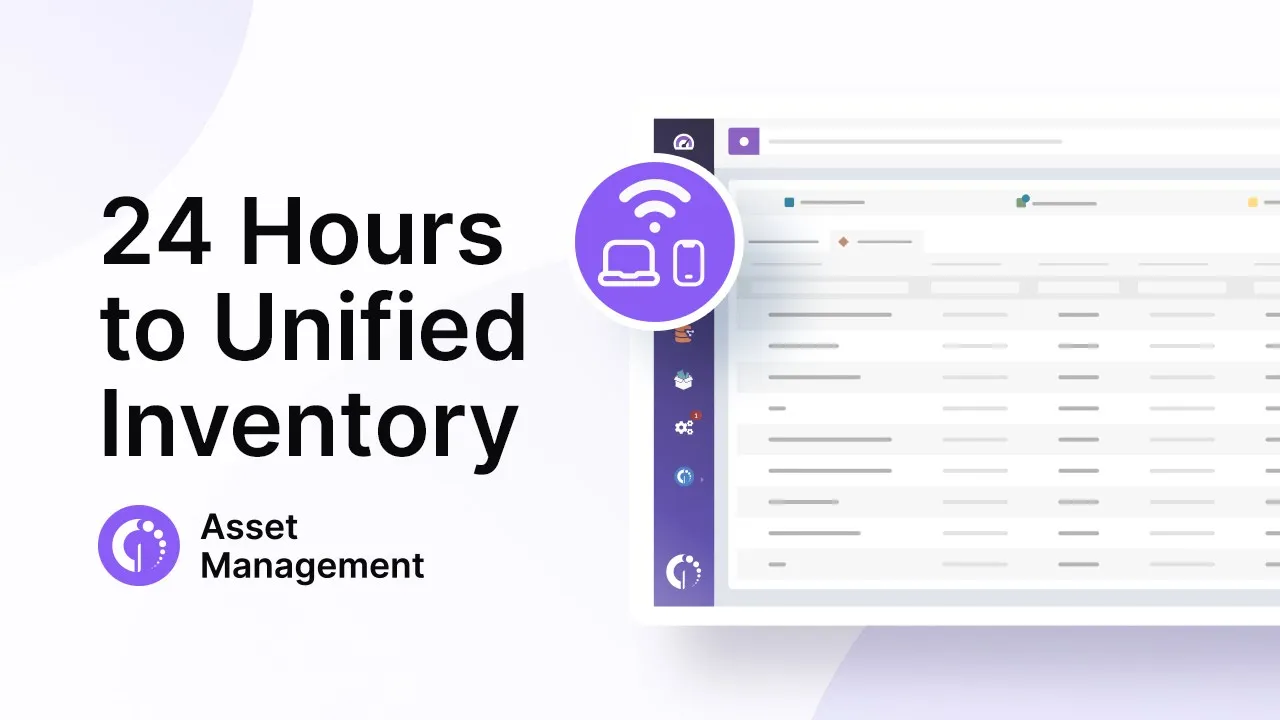
InvGate Asset Management is a no-code ITAM solution that helps organizations automatically identify, manage, and track their technology assets.
Among its capabilities, it includes network discovery, allowing you to define IP ranges and protocols to detect every device connected to your network and keep your inventory always up to date.
Beyond network discovery
Beyond traditional network discovery, InvGate Asset Management also integrates with major platforms like AWS, Azure, Google Cloud, Microsoft Intune, and JAMF, ensuring that your cloud and mobile assets are synchronized in the same centralized inventory.
Additionally, the InvGate Agent complements these capabilities by collecting detailed data directly from devices, achieving complete visibility across all environments.
Linking to the CMDB
Finally, InvGate Asset Management’s CMDB lets you select assets from your inventory to create visual maps of dependencies and relationships. This helps IT teams understand service impacts, plan changes safely, and maintain a reliable view of their entire infrastructure.
Common types of network discovery tools
Network discovery tools come in several forms, depending on their scope, depth, and use case. Some of the most common types include:
- Dedicated network discovery and monitoring tools – Focused on scanning and mapping networks, often including real-time monitoring and alerting. Examples include SolarWinds® Network Performance Monitor or Auvik®.
- IT Asset Management platforms – Offer discovery as part of a broader asset inventory and Lifecycle Management system. Examples include InvGate Asset Management and ManageEngine® AssetExplorer.
- Configuration and infrastructure management tools – Integrate discovery to populate CMDBs or manage configuration data. Examples include Lansweeper® and ServiceNow® Discovery.
- Endpoint and RMM solutions – Combine device monitoring, patching, and inventory management features, such as NinjaOne® or N-able®.
Best practices and common pitfalls
Effective network discovery depends not only on the tools used but also on how they’re implemented and maintained. Following best practices helps ensure accurate results, while avoiding common mistakes prevents incomplete or unreliable inventories.
Network discovery best practices
- Define clear scopes and use least-privilege credentials – Limit scans to approved IP ranges, rotate credentials regularly, and only use the minimum privileges required.
- Start small and scale gradually – Pilot scans in low-risk subnets before expanding to production networks, adjusting schedules and performance parameters as needed.
- Maintain clean and actionable data – Apply deduplication rules, assign ownership fields, and track coverage metrics such as subnets scanned or new devices onboarded.
Network discovery common pitfalls
- Scanning without planning or authorization – Uncoordinated scans can cause disruptions or trigger security alerts.
- Neglecting credential updates – Expired or missing credentials reduce accuracy and visibility across systems.
- Failing to treat discovery as ongoing – Networks evolve constantly; without scheduled scans and reconciliations, inventories quickly become outdated.
Key takeaways
Network discovery automates visibility and reduces manual effort by continuously identifying devices and services across the network, keeping inventories current and reliable.
When integrated with CMDB and IT Asset Management processes, it strengthens operations and audits by ensuring decisions are based on accurate, up-to-date data.
To maintain that accuracy, recurring scans and reconciliations are key, helping reflect changes in your environment and keeping information trustworthy over time.
Ready to simplify network discovery? Explore InvGate Asset Management with a 30-day free trial or contact our sales team to see it in action.
All product names, logos, and brands are property of their respective owners. Information accurate as of October 2025.















