Anyone working in Hardware Asset Management knows that technology doesn’t last forever. Even with proper maintenance and a solid upkeep plan, devices will eventually need to be replaced for one reason or another.
In some cases, a device simply reaches its End-of-Life (EOL), where its manufacturer stops manufacturing, selling, and providing support. These devices are what we call End-of-Life equipment.
While this might not cause immediate issues, ignoring the implications of using outdated equipment can lead to bigger risks down the line. To avoid these problems, it’s crucial to understand the consequences of EOL equipment and how to design a strategy to effectively manage these devices.
What is End-of-Life equipment?
End-of-Life equipment (or End-of-Life hardware) is simply hardware that’s reached the point where the manufacturer stops making, selling, or supporting it.
So, does this mean you have to stop using it? Not really. The device might still work just fine. However, continuing to use it can get riskier over time since you won’t be getting important security updates and support anymore.
EOL vs. EOD vs. EOSL
When managing the lifecycle of hardware, it’s important to understand the distinctions between EOL, End-of-Development (EOD), and End-of-Service-Life (EOSL). Here's how they differ:
- End-of-Life (EOL): This is the point when the manufacturer stops producing, selling, or officially supporting a hardware product. Limited support may still be available, but no new units are available for purchase.
- End-of-Development (EOD): This stage refers to when the manufacturer no longer releases updates, fixes, or new features for the hardware. The product continues to be in use but without any improvements or updates.
- End-of-Service-Life (EOSL): At this stage, the manufacturer completely stops supporting the hardware. This includes maintenance, repairs, and providing spare parts. Users must rely on third-party maintenance or other alternatives.
These stages represent critical points in the hardware lifecycle, each marking the point when support and development for a product significantly diminish. Understanding these distinctions helps businesses plan for upgrades and minimize the risks associated with using outdated equipment.
| Lifecycle stage | EOL | EOD | EOSL |
| What does it mean? | Manufacturer stops selling, producing and supporting the hardware. | No more updates, fixes, or new features are released. | Manufacturer stops all support, including maintenance and repairs. |
| Availability | Product may still work but no longer sold by the manufacturer. | Product still in use but no new updates or features. | Product may still work, but no support, maintenance, or parts available. |
| Implications for users | No new units available for purchase. | No more improvements or enhancements to the product. | No support for repairs, troubleshooting or parts. |
| Support | Limited or ending support from the manufacturer. | No new updates; only critical patches may be available.No new updates; only critical patches may be available. | No official support – users must rely on third-party maintenance. |
| Impact on business | Plan for maintenance or upgrade soon. | Consider compatibility and future updates. | Must plan for replacement or risk failures.Must plan for replacement or risk failures. |
Why is End-of-Life equipment important?
Understanding and tracking your EOL hardware isn’t just good practice — it’s essential. Here's why keeping an eye on your End-of-Life equipment can greatly benefit your IT team and organization overall:
1. Improved security
End-of-Life hardware doesn’t receive security patches or updates from manufacturers, leaving systems vulnerable to cyber threats. Actively tracking EOL dates helps IT teams proactively replace or secure vulnerable equipment.
2. Reduced maintenance costs
Older hardware is expensive to maintain and often needs specialized support. Knowing when devices reach EOL allows for planned replacements, avoiding high, unplanned repair costs or costly downtime.
3. Better budget planning
Having clear visibility into EOL timelines helps IT teams forecast hardware refresh cycles accurately. This avoids sudden budget shocks and ensures resources are allocated efficiently.
4. Enhanced compliance
Many industries require organizations to maintain up-to-date, supported hardware. Tracking EOL dates helps your organization stay compliant, avoiding potential fines or regulatory penalties.
5. Increased operational efficiency
By proactively managing hardware lifecycles, IT teams reduce the risk of unexpected equipment failures. This improves uptime, reliability, and overall performance of the IT environment.
How to manage EOL equipment successfully?
Managing End-of-Life equipment effectively is crucial for maintaining secure and reliable IT operations. Here are practical steps and best practices your team can implement to handle EOL hardware proactively:
1. Create and maintain a hardware inventory
Creating and regularly updating an inventory of your IT assets gives your team full visibility into the equipment lifecycle, including when devices reach their EOL dates. Clearly document model numbers, purchase dates, and current software versions to stay organized and informed.
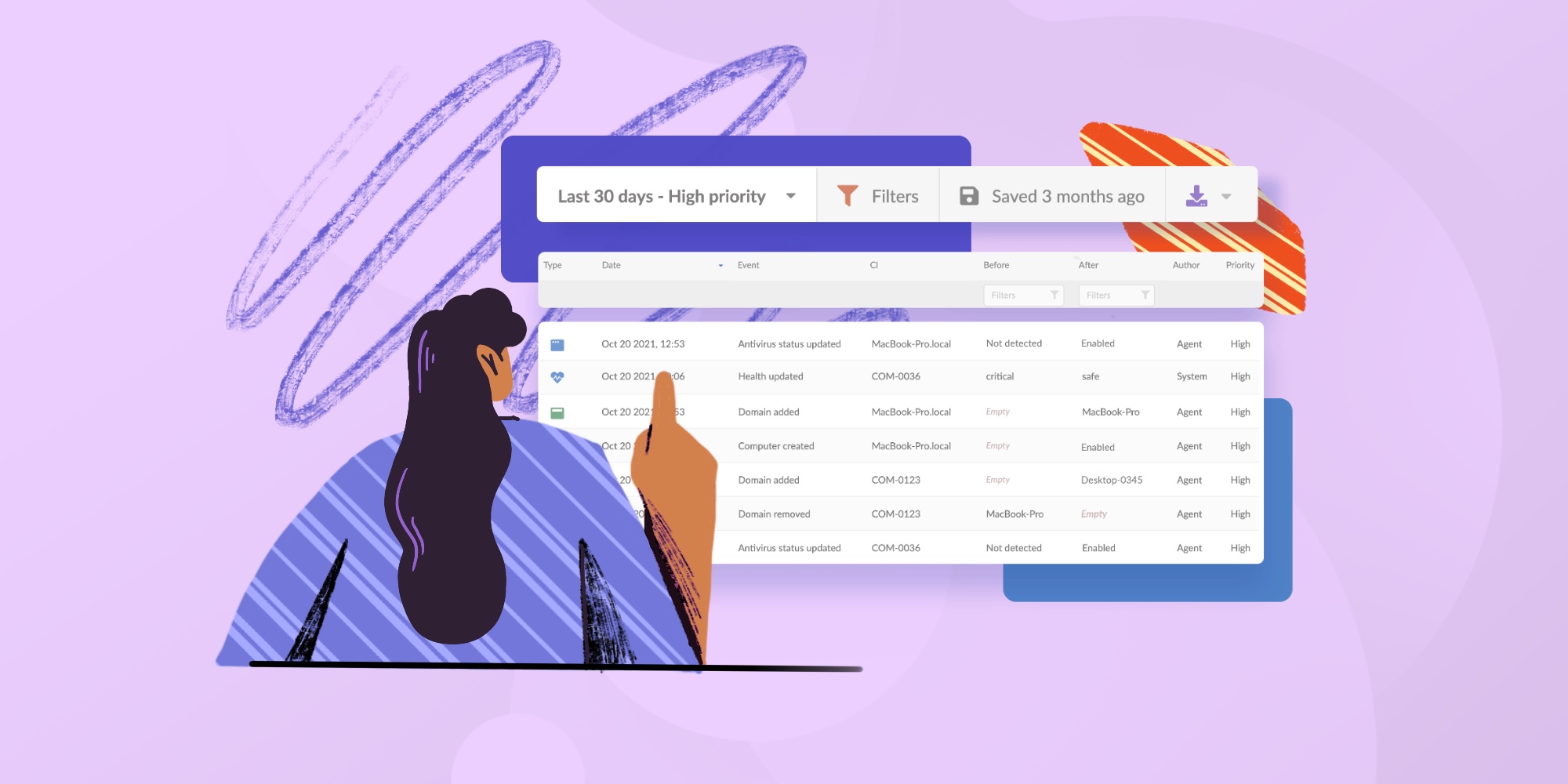
2. Keep an eye on manufacturer notifications
Manufacturers typically send alerts via email well before equipment reaches EOL. Ensure these notifications don't go unnoticed by designating someone on your IT team to monitor and act on these updates promptly.
3. Assess the status and prioritize replacements
Periodically review your asset inventory and categorize hardware based on urgency. Here is an example:
- Red: Needs immediate replacement (already or nearly EOL).
- Yellow: Replacement needed within 12-24 months.
- Green: No immediate action required.
Prioritizing replacements this way allows your team to handle critical hardware first and helps manage budget effectively.
4. Set a realistic and strategic budget
Forecast upcoming replacements based on your inventory assessments. Allocate specific budgets for each hardware refresh cycle, helping avoid unexpected expenses and ensuring your team remains productive without interruption.
5. Establish a clear hardware refresh plan
Having a strategic refresh cycle reduces security vulnerabilities and prevents operational downtime. Clearly communicate this plan across your organization to ensure a smooth transition when replacing EOL equipment.
6. Rely on internal or external IT expertise
Regularly consult with your internal IT department or external IT provider to perform comprehensive asset inventories. Their expertise helps identify EOL equipment, propose suitable replacements, and implement an effective Asset Lifecycle Management strategy.
Simplify your EOL management with IT Asset Management software

Staying on top of End-of-Life equipment is a lot easier with the right tools. And that’s where ITAM tools, like InvGate Asset Management comes in.
It helps you build and maintain a complete, real-time IT inventory from scratch by pulling data from multiple sources, so nothing gets left behind. Once your inventory is in place, you can:
- Use smart tags and health rules to flag assets nearing EOL and get notified in advance.
- Track the entire hardware lifecycle — from acquisition to disposal.
- Monitor asset depreciation to better plan replacements and budget accurately.
- Pair it with InvGate Service Management to automate your hardware refresh workflows and notify the right people at the right time.
And these are just a few of the ways InvGate Asset Management can help your team stay ahead of EOL equipment while keeping your IT operations smooth, secure, and efficient. Start your 30-day free trial today and see how easy EOL management can be.
In conclusion
Managing End-of-Life equipment is all about proactive planning, smart budgeting, and staying ahead of potential risks. By understanding key lifecycle stages (EOL, EOD, and EOSL) and following structured management practices, your organization can avoid unexpected downtime and costly surprises.
Leveraging IT Asset Management software further simplifies this task, ensuring your IT stays secure, reliable, and efficient.















