The battle between BMC Helix vs. Jira Service Management has garnered significant attention in the dynamic world of IT Service Management (ITSM). These powerful tools offer a wealth of features designed to streamline service desk operations and enhance overall efficiency.
In this blog post, we’ll embark on a thorough comparison between BMC Helix and Jira Service Management. But that's not all. The needs of every organization are unique, and the two main contenders may not fully align with your specific requirements. As a result, we'll also introduce you to an alternative that stands out amidst this ITSM tool comparison: InvGate Service Management. This compelling service desk software is tailored to address the specific needs and challenges faced by your organization.
Table of contents
- TL;DR
- What is BMC Helix?
- What is Jira Service Management?
- Considering InvGate Service Management as an ITSM solution alternative
TL;DR
- BMC Helix is praised for its enhanced features and customization, responsive support, and stable cloud hosting. It has also been manifested that the UI can be outdated and too complex, the licensing costs can be unpredictable, and there can be challenges with reports and dashboards.
- Jira Service Management is recognized for streamlined sprint planning, efficient ticketing, and flexible pricing, yet faces challenges with complex migration, limited integrations, and reported issues with support and UI.
- InvGate Service Management comes in as a strong option, offering a streamlined configuration and setup process using a no-code/low-code approach, exceptional user experience, and a cost-effective solution without compromising functionality.
We tried to be as thorough as possible, but if you don't have enough time to read it through and through, here's (another) TL;DR: InvGate Service Management can do everything we say here, and you can test it right away for free for 30 days.
Most looked-at features by buyers
When assessing IT Service Management solutions, potential buyers concentrate on specific features that match their organization's needs. Understanding these desired functionalities is crucial for making well-informed decisions.
Let's explore the key aspects prospective buyers commonly consider when comparing ITSM tools.
- Self-service portal and knowledge base - The inclusion of a self-service portal is highly valued as it empowers end-users to independently resolve common issues and find relevant information without requiring direct assistance.
- Customization and adaptability - Flexibility is appreciated by buyers, who value software solutions that allow them to personalize the platform according to their business requirements. This ensures the software aligns with their unique workflows and processes, resulting in higher user satisfaction and overall effectiveness.
- Streamlined IT service catalog - Organizations often require a simplified IT service catalog that provides a centralized platform for users to request specific IT services or resources. This feature simplifies service requests, improves visibility, and aids in effective service delivery management.
- Ticket Management system - Buyers attach great importance to a comprehensive Ticket Management system within the help desk software. This feature allows efficient tracking, assignment, and resolution of customer inquiries and support requests.
- Scalability and personalization - Organizations with evolving needs prioritize solutions that can adapt to their growth and allow customization. The solution should enable the creation of custom fields, workflows, and extensions/plugins to cater to specific business requirements.
- Informative reporting - Buyers seek help desk software with powerful reporting tools like dashboards and reports, providing valuable insights into their IT operations and performance. This data-driven approach facilitates informed decision-making and continuous service improvement.
- Seamless integration capabilities - The ability to integrate with other systems and applications (in particular ITAM tools) is a critical requirement for buyers. This ensures smooth data flow and automated processes, which are highly valued for improved efficiency and a unified user experience.
- Support automation and Workflow Management - Buyers actively seek software solutions that offer automation capabilities to streamline routine tasks such as ticket routing, approvals, and escalations. These automation features contribute to increased efficiency and productivity.
- User experience and interface - Buyers consider ease of use and interface design as critical factors. They prefer a user-friendly platform with an intuitive interface that enhances user adoption and productivity. Mobile accessibility is also important for organizations with remote or mobile workforces.
- ITIL compliance - Adhering to ITIL best practices is a priority for many organizations. Buyers may prioritize solutions that support ITIL processes, including Incident Management, Problem Management, Change Management, and Asset Management.
- Efficient IT Asset Management - Users prioritize software that offers robust IT Asset Management (ITAM) capabilities to maintain accurate inventories and optimize resource utilization within their organizations.
- Cost and support - Buyers take into account the solution's cost-effectiveness, including licensing models, subscription plans, and additional costs for features or users. The availability of reliable customer support, comprehensive documentation, and accessible training resources also influence the decision-making process.
What is BMC Helix?
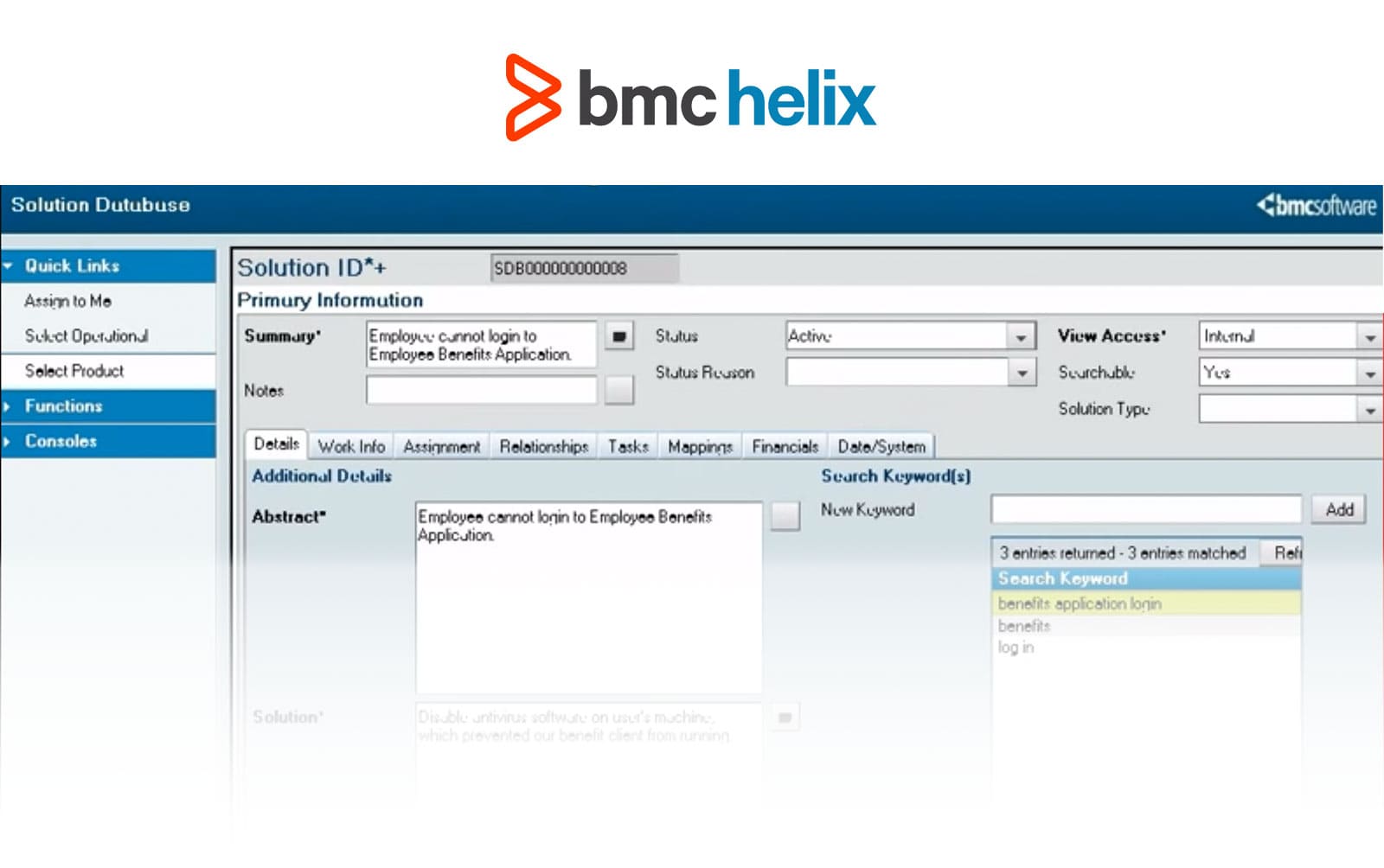
BMC Helix ITSM, a Service Management platform developed by BMC Software, is designed to help organizations address the challenges they face while managing their IT services. The platform comes equipped with a wide range of features and capabilities aimed at streamlining IT processes and improving user experiences.
BMC Software, an American multinational IT company founded in 1976 and headquartered in Houston, Texas, specializes in delivering software solutions and services for the management of IT operations. Their product portfolio includes IT Service Management, IT Asset Management, IT Operations Management (ITOM), and DevOps solutions. Through these offerings, BMC assists organizations in automating processes, managing assets, and optimizing IT performance.
What users like from BMC Helix
Positive feedback regarding BMC Helix has been voiced by users, as evidenced by reviews from Gartner. Let's explore these advantages in detail.
- Enhanced features and customization - Users appreciate the platform's continuous evolution, which brings forth new features and improved integration with third-party vendors. This adaptability allows for customization to meet specific company needs, resulting in a clean and tailored user experience that aligns perfectly with individual requirements.
- Customer-focused and user-friendly interface -The Helix Remedy Platform places a high priority on customer satisfaction, providing users with a seamless and user-friendly experience. Notably, the Digital Workplace portal stands out for its modern and intuitive interface, enhancing usability and overall satisfaction.
- Stable and reliable cloud hosting - BMC Helix ensures a stable and reliable cloud hosting environment, offering consistent performance and uptime to users. This reliability contributes to a smooth and uninterrupted workflow, enhancing overall efficiency.
- Responsive support - Users have found the SAAS group to be highly responsive and helpful, providing timely support when needed. The customer success team's proactive approach ensures successful implementation and usage of the tool, ultimately leading to a more positive and satisfying user experience.
What users don’t like from BMC Helix
Despite its strengths, BMC Helix has faced customer criticism, as reputable sources like Gartner have reported. Let's now examine some of the concerns that have been raised.
- Inconsistent experience and poor cross-platform integration - Users have reported experiencing inconsistency and a lack of seamless integration between different modules of the platform. This fragmentation of the user experience can hamper productivity and create challenges when working across different parts of the platform.
- Complicated report and dashboard creation - Creating reports and dashboards on the platform is perceived as complicated, which can hinder effective data analysis and reporting for users.
- Limitations and missing features - Customers have pointed out limitations and missing features, particularly concerning customization in SmartIT and certain capabilities in newer versions of BMC Helix. These gaps may hinder users from fully leveraging the platform's potential.
- Complexity and training requirements - While customization is appreciated, some users find BMC Helix to be complex and require extensive training. This complexity may hinder adoption and efficiency for certain users who struggle to navigate the platform effectively.
- Outdated UI and mid-tier user experience - The user interface is considered outdated and not user-friendly. Additionally, users have expressed dissatisfaction with the mid-tier user experience, which negatively impacts usability and overall efficiency.
- Integration and cross-platform challenges - Though not specified in detail, users have raised concerns about integration and cross-platform functionality, indicating the need for improvements in this area.
- Unpredictable licensing costs - Users have mentioned that licensing costs can be unpredictable and inflexible, making it challenging to budget and allocate resources effectively.
- Support issues and lack of SLAs - Resolving issues can be time-consuming, and users have expressed frustration when dealing with back-end teams. Additionally, concerns have been raised about support policies and Service Level Agreements (SLAs) in the SAAS environment.
What’s BMC Helix’s argument over Jira Service Management?
While both platforms have their strengths and weaknesses, BMC Helix aims to highlight the following advantages.
- Enhanced customization and evolution - BMC Helix emphasizes its continuous evolution and enhancement of features, ensuring that the platform keeps pace with the evolving needs of businesses. This adaptability enables users to customize the platform extensively, tailoring it to meet specific company requirements.
- Customer-focused user experience -BMC Helix prioritizes customer satisfaction and aims to provide users with a seamless and user-friendly interface. It underscores the modern and intuitive interface of its Digital Workplace portal, which enhances usability and overall satisfaction.
- Stable and reliable cloud hosting - BMC Helix prides itself on offering a stable and reliable cloud hosting environment, ensuring consistent performance and uptime for its users.
- Responsive support and customer success - This argument implies that BMC Helix is committed to assisting its users promptly and efficiently, ensuring successful implementation and usage of the platform.
What is Jira Service Management?
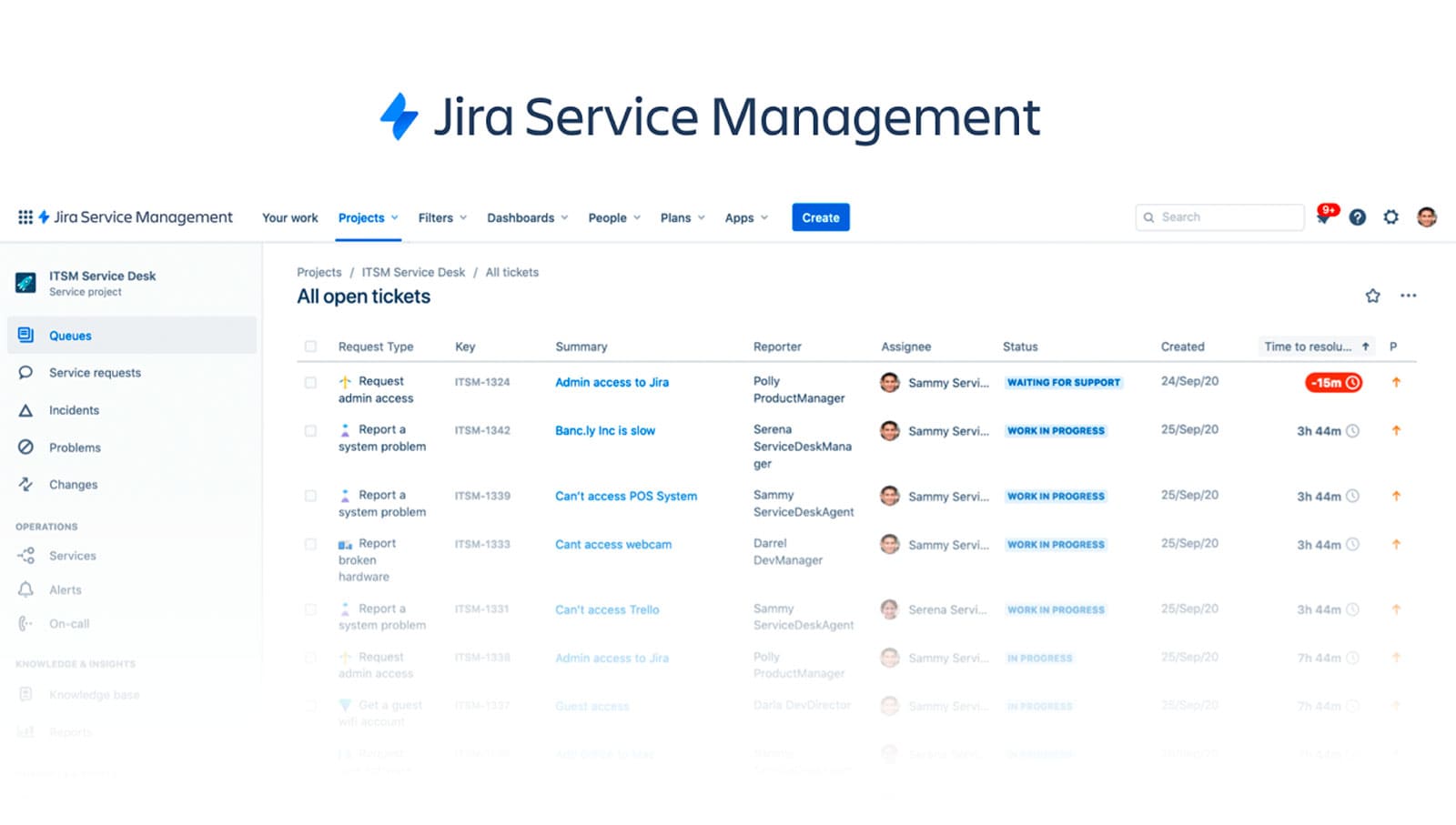
Jira Service Management, developed by Atlassian, is a prominent solution for IT Service Management. Atlassian is a global technology company established in 2002 by Mike Cannon-Brookes and Scott Farquhar in Sydney, Australia. Over the years, the company has experienced significant growth and now operates offices in various countries, including the United States, Netherlands, Japan, and the Philippines.
Focusing on products for software developers and project managers, Atlassian offers a diverse portfolio that includes well-known tools like Jira, Confluence, Bitbucket, and Trello. These tools cater to a wide range of use cases, including Project Management, issue tracking, content collaboration, code management, and team collaboration.
Among Atlassian's esteemed product lineup, Jira stands out as a key solution for ITSM. Jira Service Management provides organizations with a comprehensive platform to streamline their service desk operations, automate workflows, and facilitate efficient Incident, Problem, and Change Management processes.
What users like from Jira Service Management
Customers have commended Jira Service Management for its numerous positive attributes, as assessed by reputable sources like Gartner and G2. Here are some of the benefits that have been highlighted.
- Detailed task details and filtering capabilities - Users value the platform's ability to provide detailed task information, offering a comprehensive understanding of each task. Additionally, the platform offers robust filtering capabilities, enabling users to search and organize tasks based on specific criteria with ease.
- Ticketing system - The ticketing system and customizable workflows simplify task management.
- Efficient sprint planning and task assignment - Jira Service Management simplifies sprint planning and allows easy task assignment, seamlessly integrating with collaboration platforms like Slack and Teams. The Kanban view offers a centralized system for task management, and the tagging function enables project-specific task organization.
- Improved user portal for self-service experience - The platform features an enhanced user portal that improves the self-service experience for users, allowing them to assess incidents independently. Users can also rate the overall process when an issue is resolved, contributing valuable feedback for continuous improvement and customer satisfaction.
- Intuitive interface - Users appreciate the interface of Jira Service Management, which enhances Incident and Request Management processes.
- Affordable pricing options - Jira Service Management offers a variety of pricing options, including a free plan for up to 3 users with 2 GB storage. The cloud-hosted option also provides a reasonable base price, making it accessible to organizations of different sizes.
What users don’t like from Jira Service Management
While Jira Service Management exhibits numerous strengths and positive attributes, it also faces customer concerns and dislikes regarding specific aspects of the platform. Based on analyses from reputable sources like Gartner and G2, here are some of the dislikes that have been highlighted.
- A steep learning curve - Users may require assistance to become proficient in using the platform and its features due to its complexity, requiring them to learn and adapt to its functionalities.
- Need for extra plugins - Users have reported the need for additional plugins to access basic features, and compliance with GDPR (General Data Protection Regulation) can be difficult to achieve.
- Lack and complexity of integrations - Users have perceived a lack of available integrations, resulting in the need to build custom integrations. Additionally, they have encountered challenges in integrating Jira Service Management with certain tools.
- Challenging migration process - Transitioning to Jira Projects can be complex and may require a separate user subscription.
- Challenging task tracking and reporting - Users have faced challenges in tracking multiple tasks, generating reports, and creating dashboards.
- Non-user-friendly interface - Some users find the platform less user-friendly than alternatives, particularly when external customers interact with the platform.
- Difficulty working with Atlassian support - Users have expressed challenges in working with Atlassian support.
What’s Jira Service Management’s argument over BMC Helix?
While both platforms have their advantages and disadvantages, Jira Service Management aims to highlight the following key points in its favor.
- Intuitive and agile task management - Jira Service Management stands out for its intuitive and agile task management capabilities. The platform's detailed task details and filtering capabilities enable users to efficiently manage and organize tasks based on specific criteria. The customizable workflows and ticketing system simplify task management, allowing teams to adapt their processes seamlessly.
- Seamless integration and collaboration - Jira Service Management's integration capabilities play a pivotal role in its argument against BMC Helix. The platform seamlessly integrates with collaboration tools like Slack and Teams, streamlining communication and task assignment processes. This integration fosters a cohesive and collaborative working environment, enabling teams to work more efficiently and effectively.
- Enhanced self-service user portal - Jira Service Management prioritizes user experience with its improved self-service user portal. The portal empowers users to assess and resolve incidents independently, providing them with a sense of control and autonomy. Users can also rate their experience after an issue is resolved, offering valuable feedback for continuous improvement.
- Affordable and flexible pricing - Jira Service Management's argument includes its attractive pricing options, catering to organizations of different sizes and budgets. The availability of a free plan for small teams and reasonable base pricing for cloud-hosted options ensures accessibility to a broader user base.
- User-friendly interface and customizability - Jira Service Management prides itself on its user-friendly interface, enhancing user satisfaction during Incident and Request Management processes. Additionally, Jira Service Management emphasizes its customizability, allowing users to tailor the platform to their specific needs easily.
Considering InvGate Service Management as an ITSM solution alternative

While BMC Helix and Jira Service Management are prominent rivals in the ITSM industry, it's crucial to explore alternative solutions that closely match your organization's specific requirements. In this regard, InvGate Service Management emerges as a compelling choice that deserves careful consideration.
Let's delve into the comprehensive features of InvGate Service Management that make it a valuable option for meeting your organization's ITSM needs.
Customization and flexibility
InvGate Service Management offers flexible deployment options, allowing organizations to choose between on-premise or cloud-based solutions. This adaptability ensures the platform can cater to the specific requirements of different sectors and industries.
ITIL-certified readiness
InvGate Service Management has obtained the esteemed ITIL4 certification from PINK Elephant, demonstrating its commitment to upholding ITSM excellence. Whether organizations are starting their ITIL journey or managing complex operations, InvGate Service Management offers a user-friendly and feature-rich experience aligned with industry best practices.
Simplified configuration and setup
InvGate Service Management offers a streamlined configuration and setup process using a no-code/low-code approach. This user-friendly approach allows both new and experienced users to implement the system without extensive technical expertise. The platform provides straightforward configuration options, enabling organizations to leverage its powerful ITSM capabilities quickly.
Strong self-service capabilities

InvGate Service Management provides robust self-service functionalities, including a user-friendly portal, an extensive IT service catalog, and a knowledge base. These features empower end-users to independently resolve common issues, access various IT services, and utilize self-help resources, reducing the workload on IT staff.
Comprehensive Asset Management
By integrating InvGate Service Management with InvGate Asset Management, organizations gain a holistic view of their IT ecosystem, leading to improved service delivery and reduced downtime. InvGate Asset Management offers features such as IT Asset Discovery, Inventory Management, Software License Management, and maintenance schedules.
Robust Ticketing and Incident Management
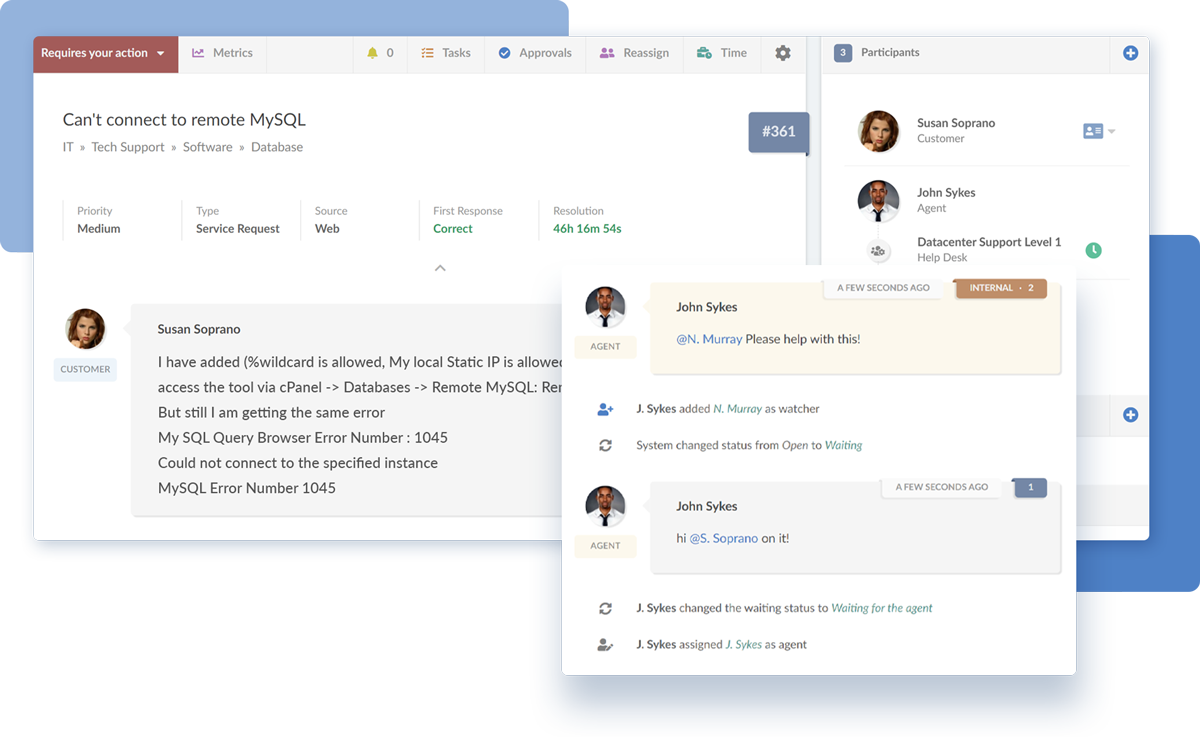
InvGate Service Management excels in providing powerful features for efficient ticket tracking, collaboration, and resolution. IT teams benefit from automated ticket routing, customizable workflows, and SLA Management, enabling them to handle and prioritize incidents effectively.
ITSM focus with ESM extension
InvGate Service Management is purpose-built for ITSM and seamlessly extends its capabilities to Enterprise Service Management (ESM). It enables operational departments to enhance their processes and fully embrace the benefits of digital transformation. With a primary focus on ITSM and strong performance in ESM, InvGate Service Management facilitates streamlined workflows and comprehensive digital transformation initiatives across all departments.
Comprehensive reporting and analytics
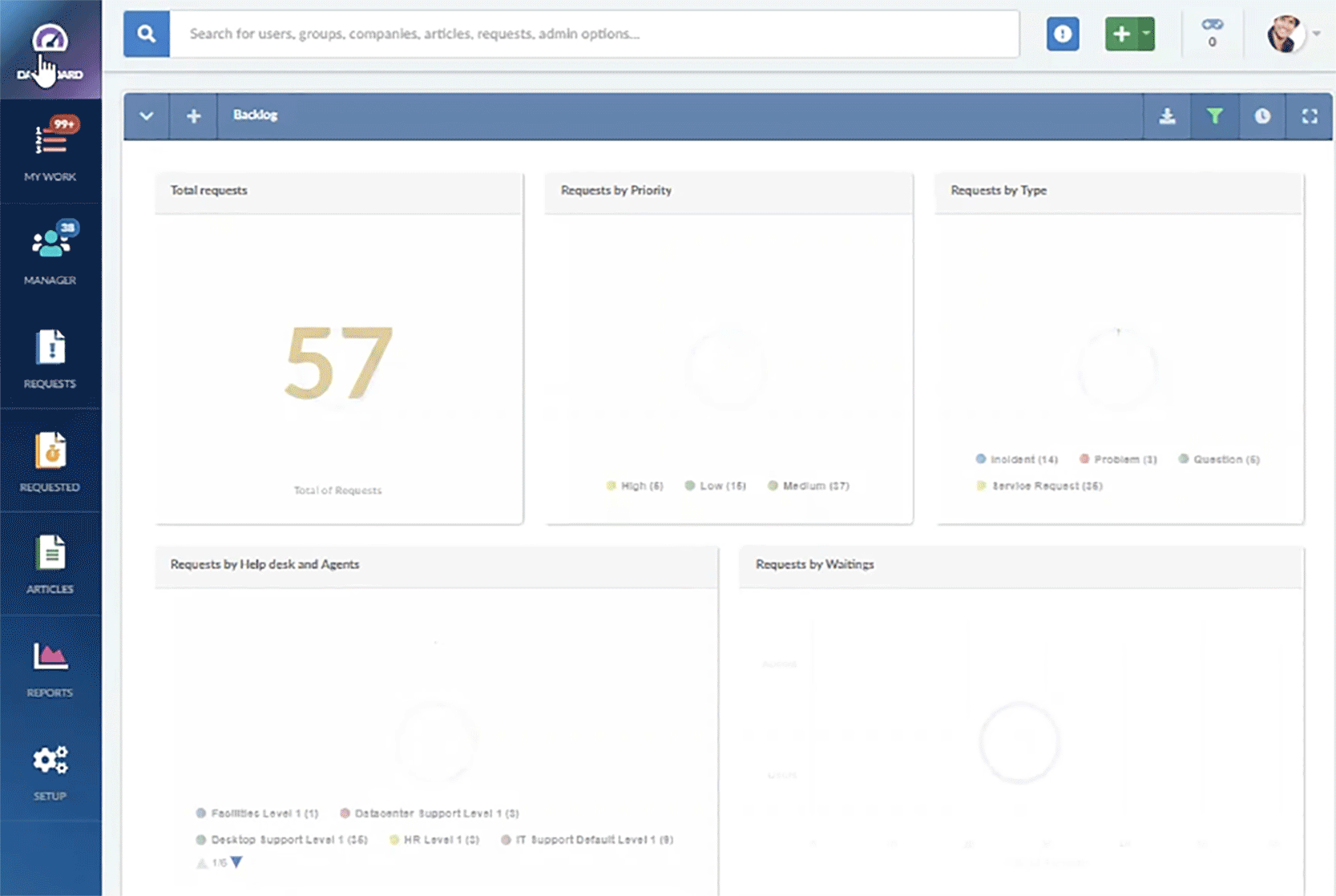
InvGate Service Management provides extensive reporting and analytics functionalities, allowing organizations to gain valuable insights into their IT operations and performance. The platform offers ready-to-use reports and customizable dashboards, empowering IT teams to analyze data, identify patterns, and make informed decisions to enhance their services.
Exceptional user experience

InvGate Service Management prioritizes delivering an exceptional user experience through meticulous design and adherence to UI/UX best practices. Its intuitive interface promotes quick adoption and minimizes the need for extensive training, ensuring a user-friendly design that maximizes productivity.
Cost-effective solution
InvGate Service Management offers a cost-effective solution without compromising functionality. It provides a comprehensive range of ITSM features at a competitive price point, making it an appealing choice for organizations seeking affordability without sacrificing capabilities. Compared to alternatives like BMC Helix and Jira Service Management, InvGate Service Management strikes a balance between cost and functionality.
Fast ROI and ongoing innovation
InvGate Service Management ensures a fast return on investment through efficient implementation processes. Within weeks, organizations can start experiencing the benefits of this robust ITSM solution. Additionally, regular feature updates keep users at the forefront of technology without incurring additional costs.
Next steps
In the search for the perfect IT Service Management solution, the comparison between BMC Helix vs. Jira Service Management sheds light on their respective strengths and weaknesses.
However, amidst this comparison, there is an alternative that stands out with its exceptional capabilities: InvGate Service Management. This powerful solution provides streamlined functionalities and a user-centric approach, presenting organizations with a distinct opportunity to enhance their IT operations and overall efficiency.
Schedule a meeting with our experts if you have any questions!
















