Are you searching for a BMC Footprints alternative? Choosing the right service desk tool is crucial for efficient IT Service Management (ITSM), and with so many options on the market, it can feel overwhelming. Whether you're looking for better automation, easier integration, or more customization, the right solution can significantly enhance your IT operations.
In this article, we'll introduce you to InvGate Service Management—a standout alternative to BMC Footprints—and explore other top contenders. We’ll walk you through the key features to look for and provide a detailed comparison of the five best alternatives to help you make an informed decision.
We tried to be as thorough as possible, but if you don't have enough time to read it through and through, here's (another) TL;DR: InvGate Service Management can do everything we say here, and you can test it right away for free for 30 days.
BMC Footprints alternative: Shortlist
- InvGate Service Management.
- Jira Service Management.
- Freshservice.
- ManageEngine ServiceDesk Plus.
- ServiceNow.
What is BMC Footprints?
BMC Footprints Service Desk is a versatile Service Management solution that offers a wide array of features designed to enhance IT support operations. Its core capabilities include Incident Management and Problem Management, Change Management, Asset Management, and comprehensive reporting tools. Organizations often choose BMC Footprints because of its customizability and ability to integrate with other BMC solutions, offering a complete IT Service Management suite.
While BMC Footprints is a powerful tool, businesses often seek alternatives due to various reasons. Fortunately, there are plenty of options available to fit different needs and preferences, whether you’re looking for greater scalability, specific features, or simply a more user-friendly interface.
Why look for a BMC Footprints alternative?
1. Lack of automation or AI-powered features
A small to medium-sized company might start looking for a BMC FootPrints alternative when they realize it’s not keeping up with their growing needs. While FootPrints works well initially, it doesn’t offer the advanced automation or AI-powered features that make ITSM more efficient as businesses expand.
As your company grows, managing more requests, assets, and workflows becomes trickier, and FootPrints' basic automation tools can slow things down. Plus, its user interface feels a bit outdated, making it harder for teams to adopt and use the tool smoothly every day.
2. Limited integration options
Another reason a company might look for something else is the limited integration options with other software. Today’s businesses use multiple tools to collaborate and stay organized, and if your ITSM platform doesn’t integrate easily, it creates frustrating bottlenecks. If your team is spending too much time managing tools instead of solving problems, it’s time for a change.
Plus, managing the on-premise version of FootPrints can become a hassle, eating up your IT team’s time and resources. That’s why many companies are turning to more modern, easy-to-use solutions.
3. Limited cloud hosting flexibility
According to the BMC Community, BMC FootPrints is primarily offered as an on-premise solution. However, there are cases where the application can be hosted in the cloud, depending on specific customer needs. For more information on hosted options, it is recommended to contact a BMC sales representative or partner.
BMC Footprints alternative: What features to look for
When searching for a BMC Footprints alternative, it's important to evaluate the features that matter most to your organization. Here are the key areas you should focus on:
1. Ease of use
The user interface (UI) and user experience (UX) should be intuitive and easy to navigate. If your IT team spends too much time learning or troubleshooting the tool itself, it will reduce overall productivity. Look for a service desk solution that offers a simple, streamlined interface.
2. Automation capabilities
Automatic ticket assignment is crucial for handling repetitive tasks. Other common examples are workflow approvals and notifications. The right tool should allow you to automate manual processes, reducing human error and speeding up response times.
3. Customization options
Your service desk needs to align with your specific IT processes, which may require customization. Ensure that the tool you choose allows for adaptable workflows, custom fields, and personalized user roles.
4. Integration with other tools
A good service desk platform should integrate with the other software your company already uses, such as monitoring tools, CRM systems, or cloud platforms. Seamless integration can significantly improve efficiency and reduce duplicate work.
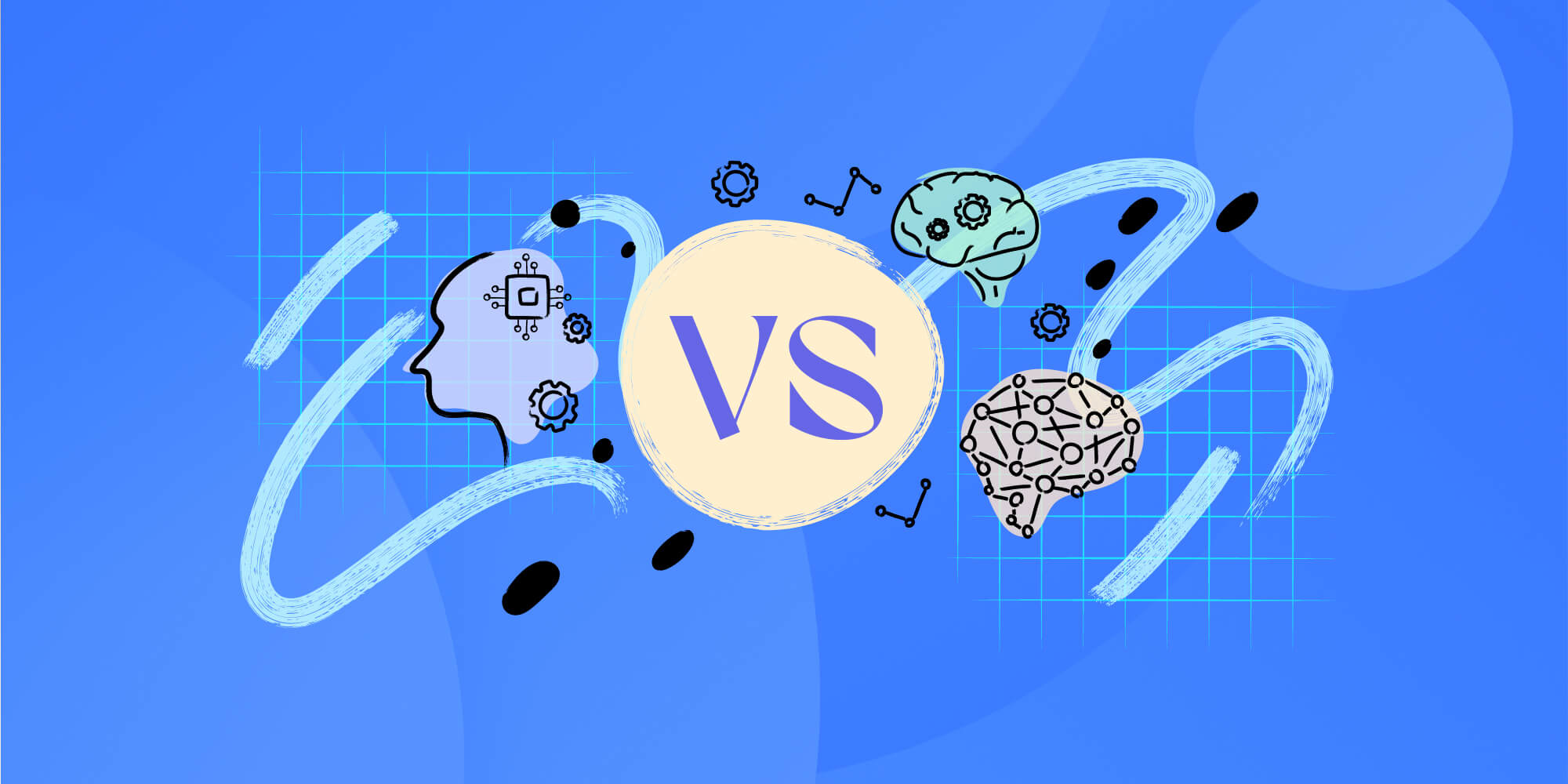
5. Scalability
As your business grows, your service desk solution should grow with it. Opt for a tool that can scale easily, supporting additional users, departments, or even geographic regions without compromising performance.
6. Reporting and analytics
Being able to track your team’s performance and the health of your IT infrastructure is essential. Advanced reporting tools allow you to analyze key metrics, improve service delivery, and make data-driven decisions.
7. Cloud-based hosting
Cloud-based solutions offer more flexibility, easier updates, and better accessibility for remote teams. Ensure that the alternative offers a robust, cloud-hosted option if that's a priority for your organization.
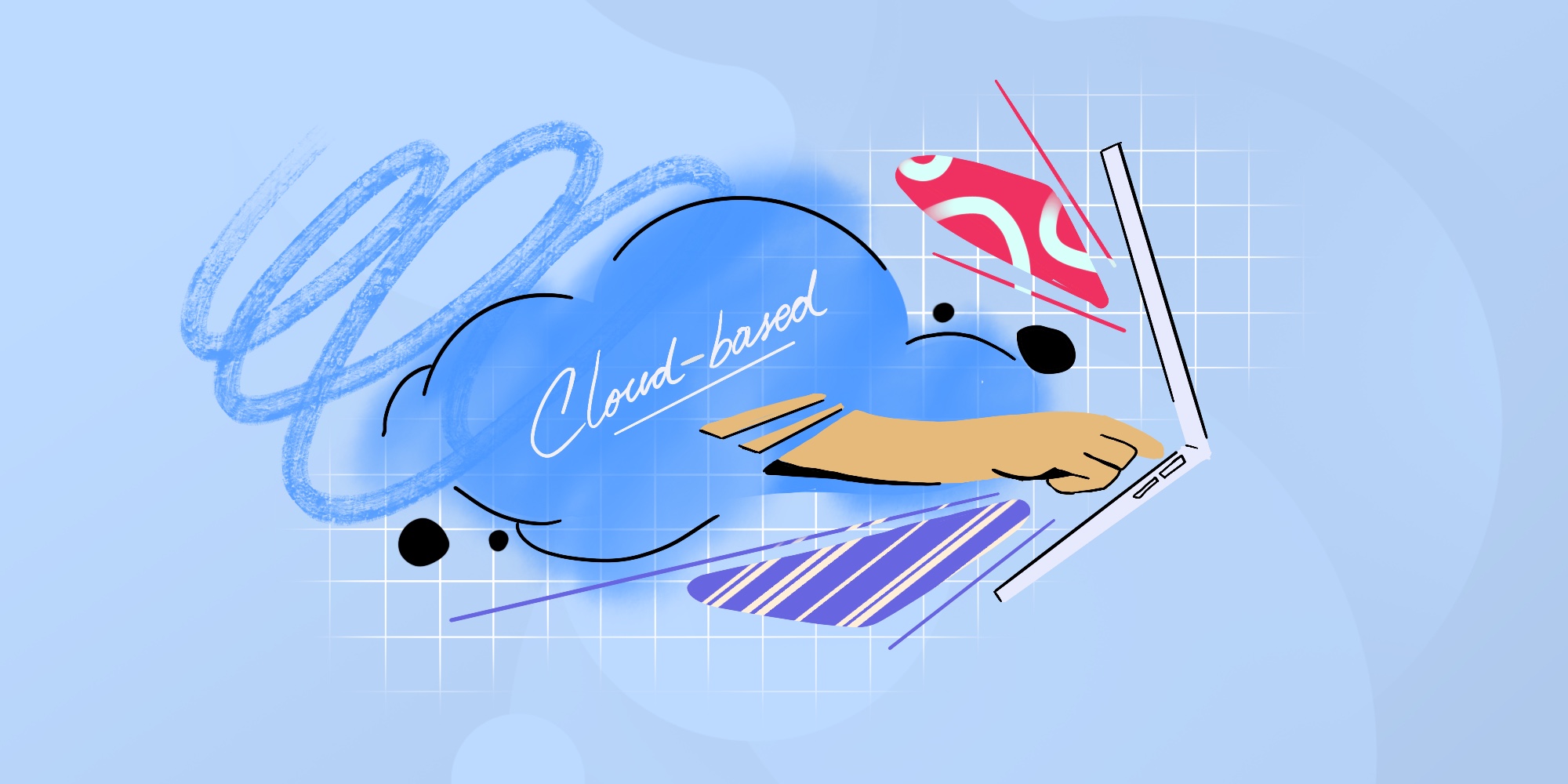
5 BMC Footprints alternatives
There’s a wide range of service desk tools available, offering features that can easily replace or even improve upon what BMC Footprints delivers. The five alternatives outlined here cater to various business sizes, needs, and operational environments, whether you're looking for simplicity, scalability, or extensive customization.
Each option brings something unique to the table in terms of ease of use, automation, integration, and hosting capabilities. Choosing the right one depends on understanding your organization’s current needs as well as future goals.
For instance, some companies may prioritize tools with strong automation capabilities to reduce manual effort, while others may seek a solution with seamless integration into existing IT ecosystems.
Still, others may require a scalable cloud-hosted service desk to support a rapidly growing business. In short, the right alternative should align with your workflow, tech stack, and organizational strategy. Let’s take a closer look at the five top contenders that can serve as excellent BMC Footprints alternatives.
1. InvGate Service Management
 InvGate Service Management is a highly flexible, ITIL-certified platform that offers a robust combination of user-friendly design, automation features, and deep customization options. Whether you're a small business just getting started or an established enterprise, InvGate's modularity and scalability make it an outstanding alternative to BMC Footprints. This are InvGate Service Management's key features:
InvGate Service Management is a highly flexible, ITIL-certified platform that offers a robust combination of user-friendly design, automation features, and deep customization options. Whether you're a small business just getting started or an established enterprise, InvGate's modularity and scalability make it an outstanding alternative to BMC Footprints. This are InvGate Service Management's key features:
a. Ticket Management
 InvGate’s Ticket Management system ensures that your IT team can handle all service requests, incidents, and problems efficiently. Tickets are created automatically when users submit requests, and they are assigned to the right team or individual based on pre-set criteria. This structured approach allows for improved tracking and resolution of issues, giving you real-time visibility into the status of any request.
InvGate’s Ticket Management system ensures that your IT team can handle all service requests, incidents, and problems efficiently. Tickets are created automatically when users submit requests, and they are assigned to the right team or individual based on pre-set criteria. This structured approach allows for improved tracking and resolution of issues, giving you real-time visibility into the status of any request.
The system also allows IT teams to prioritize, categorize, and escalate tickets as necessary. With powerful filtering and search functions, you can easily manage large volumes of tickets, ensuring nothing falls through the cracks. This makes the overall experience smoother for both IT teams and users who are waiting for their issues to be resolved.

b. Customizable forms for submitting service requests
One of the standout features of InvGate Service Management is its customizable forms, which allow users to submit service requests tailored to your specific processes. You can create custom fields, define required information, and design forms to capture all the details your IT team needs to resolve issues quickly and efficiently.
These forms can be linked to various services in your organization, making the process of submitting requests intuitive for users. The customizable forms streamline the intake process, minimizing back-and-forth between IT teams and users while ensuring that all the necessary information is collected upfront.
c. Self-service capabilities

InvGate Service Management includes a robust self-service portal where users can find solutions to common problems without needing to engage with the IT team. This reduces the overall ticket volume and empowers users to troubleshoot and resolve basic issues on their own.
The self-service portal is designed to be user-friendly, with easy access to knowledge base articles, FAQs, and predefined service requests. By leveraging these self-service features, organizations can reduce the burden on IT teams and speed up response times for common issues.
d. Automated workflows
Automation is at the heart of InvGate Service Management, and its automated workflows significantly improve efficiency. You can set up workflows that automatically route tickets, escalate issues, and trigger notifications based on predefined rules, allowing your team to focus on more critical tasks.
The automated workflows can also handle routine IT processes, like password resets or software updates, reducing the need for manual intervention. This level of automation helps maintain high service levels while freeing up IT resources to focus on complex problems that require human attention.
e. Tasks creation and assignment
InvGate Service Management allows you to break down larger projects into manageable tasks that can be assigned to different team members. The task creation and assignment feature enables IT managers to track progress on specific issues, ensuring that responsibilities are clearly defined and the workload is distributed efficiently.
Tasks can be linked to specific tickets, allowing team members to collaborate effectively on complex service requests. This feature helps keep projects organized, making it easier to resolve issues that involve multiple team members or departments.
f. Service-Level Agreements (SLAs)
 Managing expectations is key to delivering high-quality IT services, and InvGate’s service-level agreement (SLA) feature helps you do just that. You can define SLAs based on priority, type of request, or customer segment, ensuring that the most critical issues are addressed first.
Managing expectations is key to delivering high-quality IT services, and InvGate’s service-level agreement (SLA) feature helps you do just that. You can define SLAs based on priority, type of request, or customer segment, ensuring that the most critical issues are addressed first.
The system tracks SLA compliance in real time, alerting team members if a ticket is nearing its deadline or has breached an SLA. This proactive approach helps maintain accountability and ensures that your team meets the agreed-upon service levels.
g. Knowledge base
InvGate Service Management includes an integrated knowledge base where IT teams can store and share valuable information. The knowledge base serves as a central repository for troubleshooting guides, how-to articles, and best practices, making it easy for users and IT staff to find the information they need.
This feature also helps reduce ticket volume, as users can search for solutions to their issues before submitting a request. Over time, the knowledge base can grow into a comprehensive library of solutions, improving both self-service capabilities and internal knowledge sharing.
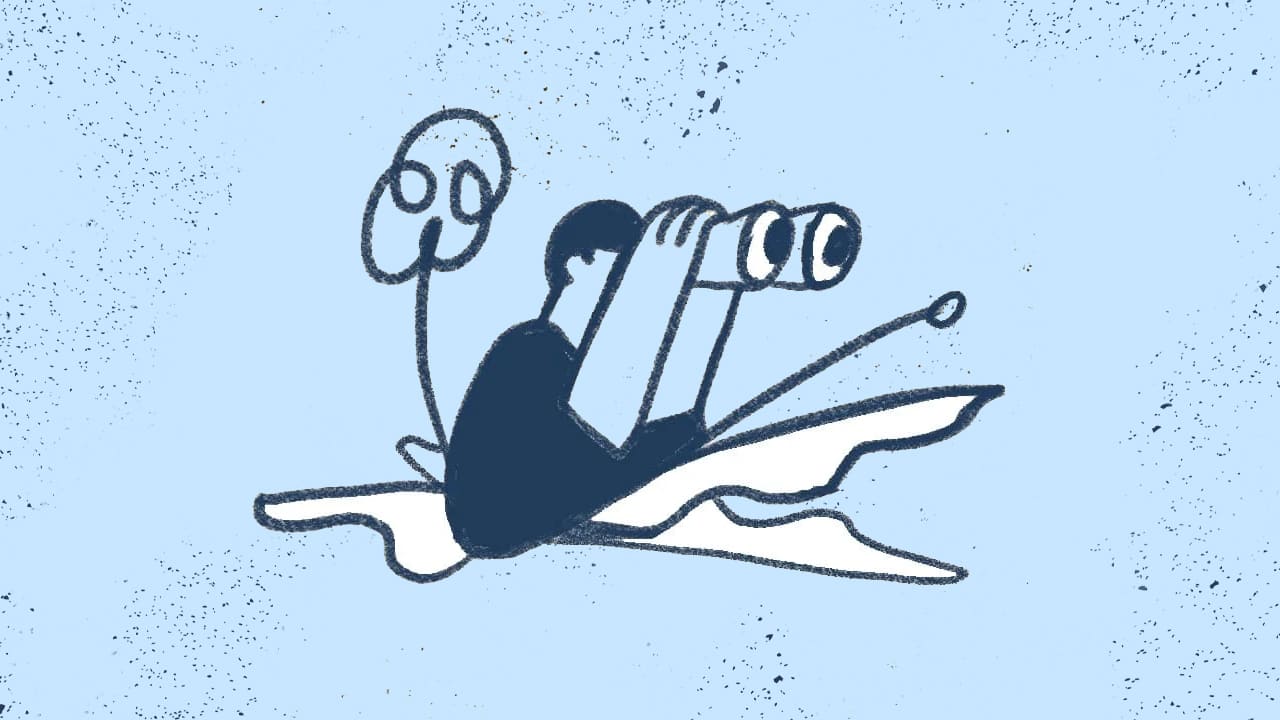
h. Integrations
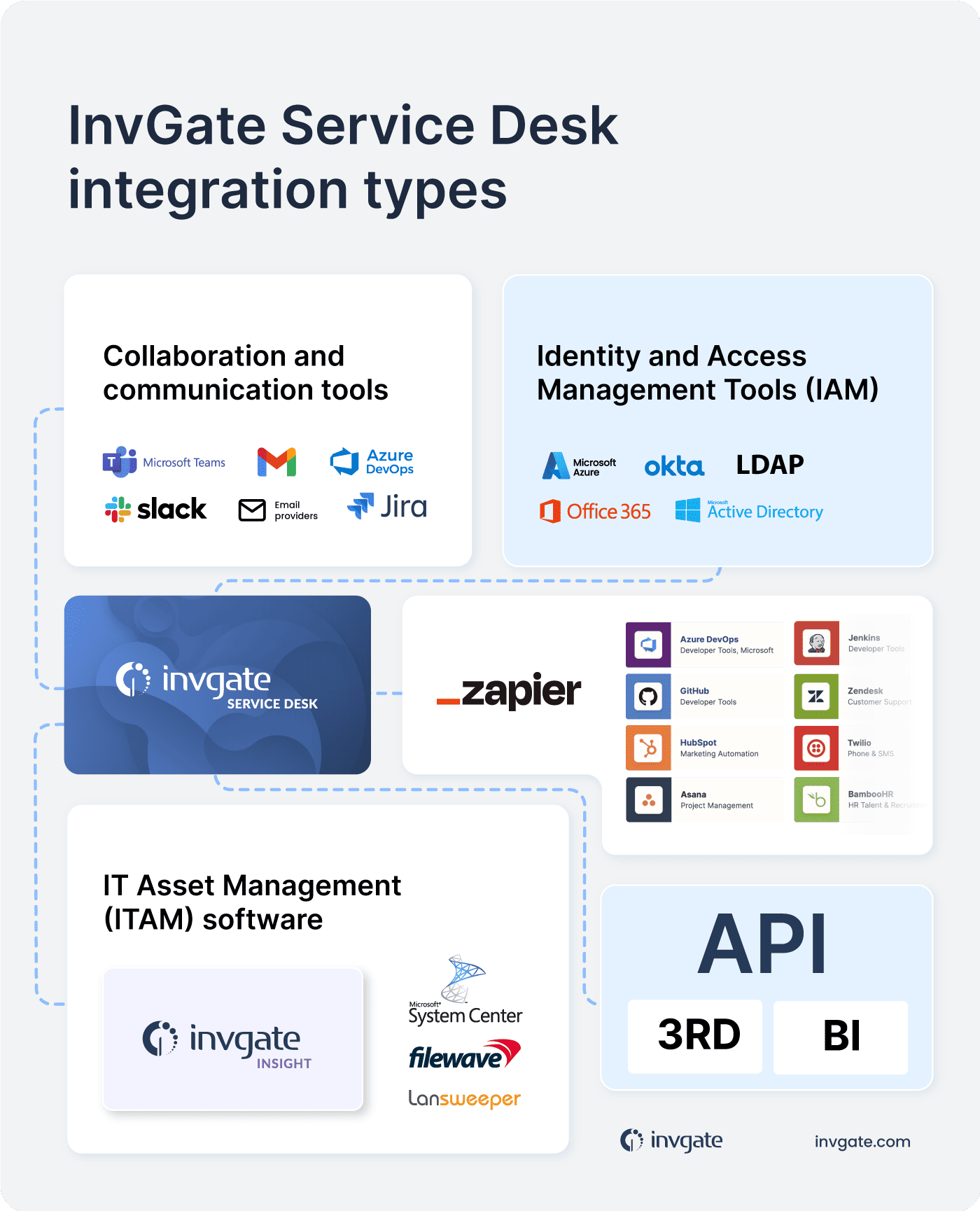
To fit seamlessly into your existing IT ecosystem, InvGate Service Management offers extensive integration capabilities. Whether you’re using third-party monitoring tools, collaboration platforms, or project management software, InvGate can connect with them to ensure a smooth flow of information across your systems. To make it easier, we have put together this InvGate Service Management integration cheat sheet with a list of all the possible integrations to complement the solution.
These integrations help eliminate silos between your service desk and other departments, enabling more effective communication and collaboration. This means that your IT team can work more efficiently with other parts of the organization, such as HR or facilities, to resolve issues that cross departmental lines.
i. Reporting capabilities
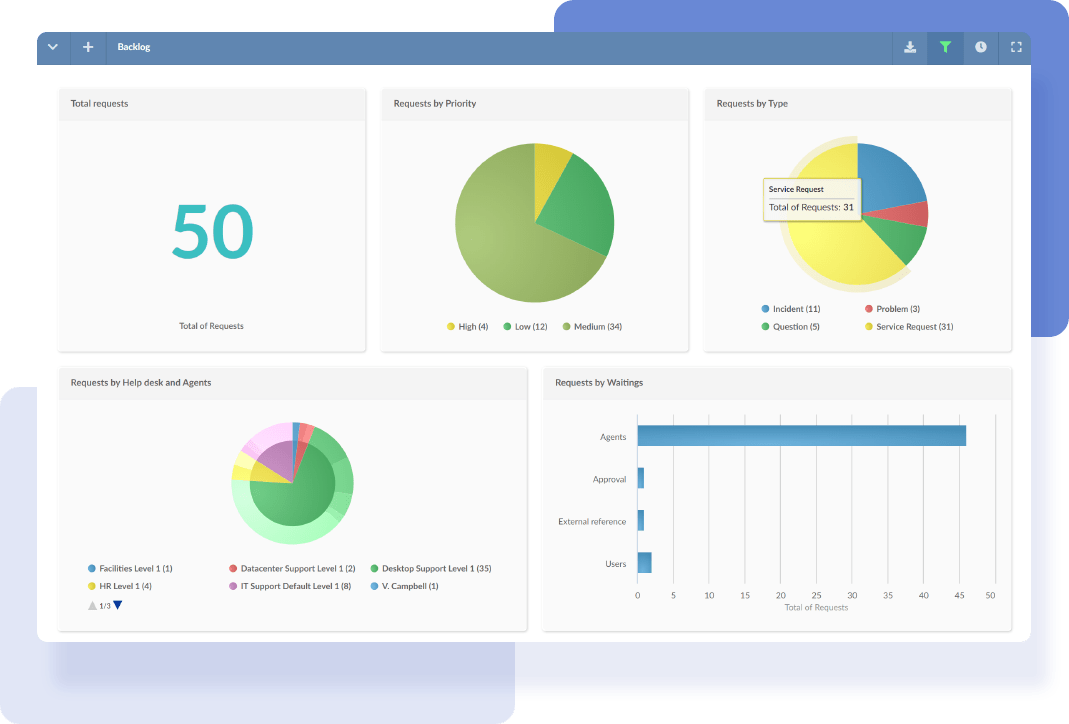 Understanding the performance of your service desk is crucial for continuous improvement, and InvGate Service Management provides powerful reporting features to help with that. You can generate detailed reports on metrics such as ticket volume, resolution times, and SLA compliance, giving you the insights needed to optimize your operations.
Understanding the performance of your service desk is crucial for continuous improvement, and InvGate Service Management provides powerful reporting features to help with that. You can generate detailed reports on metrics such as ticket volume, resolution times, and SLA compliance, giving you the insights needed to optimize your operations.
Reports can be customized based on your organization’s specific KPIs, allowing IT managers to focus on the metrics that matter most. These reports not only provide a snapshot of current performance but also help identify trends and areas for improvement.

j. AI capabilities
InvGate is also embracing artificial intelligence (AI) to enhance service desk operations. AI-driven features, such as intelligent ticket routing and response suggestions, help speed up resolution times and improve accuracy. The system can analyze past tickets to recommend solutions or knowledge base articles that are most likely to resolve the issue.
Additionally, AI can assist in generating new knowledge base articles by analyzing frequently asked questions and common issues. This helps keep your knowledge base up-to-date and relevant, further enhancing the self-service experience and reducing the workload on your IT staff.

2. Jira Service Management
 IT and development integration
IT and development integration
Jira Service Management integrates deeply with Jira Software, making it ideal for organizations that require collaboration between development and IT teams. This seamless connection ensures that IT incidents can be linked directly to development issues, creating a unified workflow.
Customizable workflows
Jira’s flexibility allows teams to create highly customizable workflows. Whether you need to follow ITIL standards or a more agile approach, Jira Service Management lets you tailor processes to fit your unique operational needs.
SLA Management
Jira offers detailed SLA tracking and Management, helping teams set expectations for service request response times. SLA metrics are visible directly within the platform, ensuring that teams stay on top of deadlines and maintain high service levels.
Automation rules
Jira’s automation engine lets teams create “if-this-then-that” rules for handling repetitive tasks like ticket escalation, assignments, and notifications. This increases efficiency and ensures tickets are managed consistently according to predefined criteria.
3. Freshservice
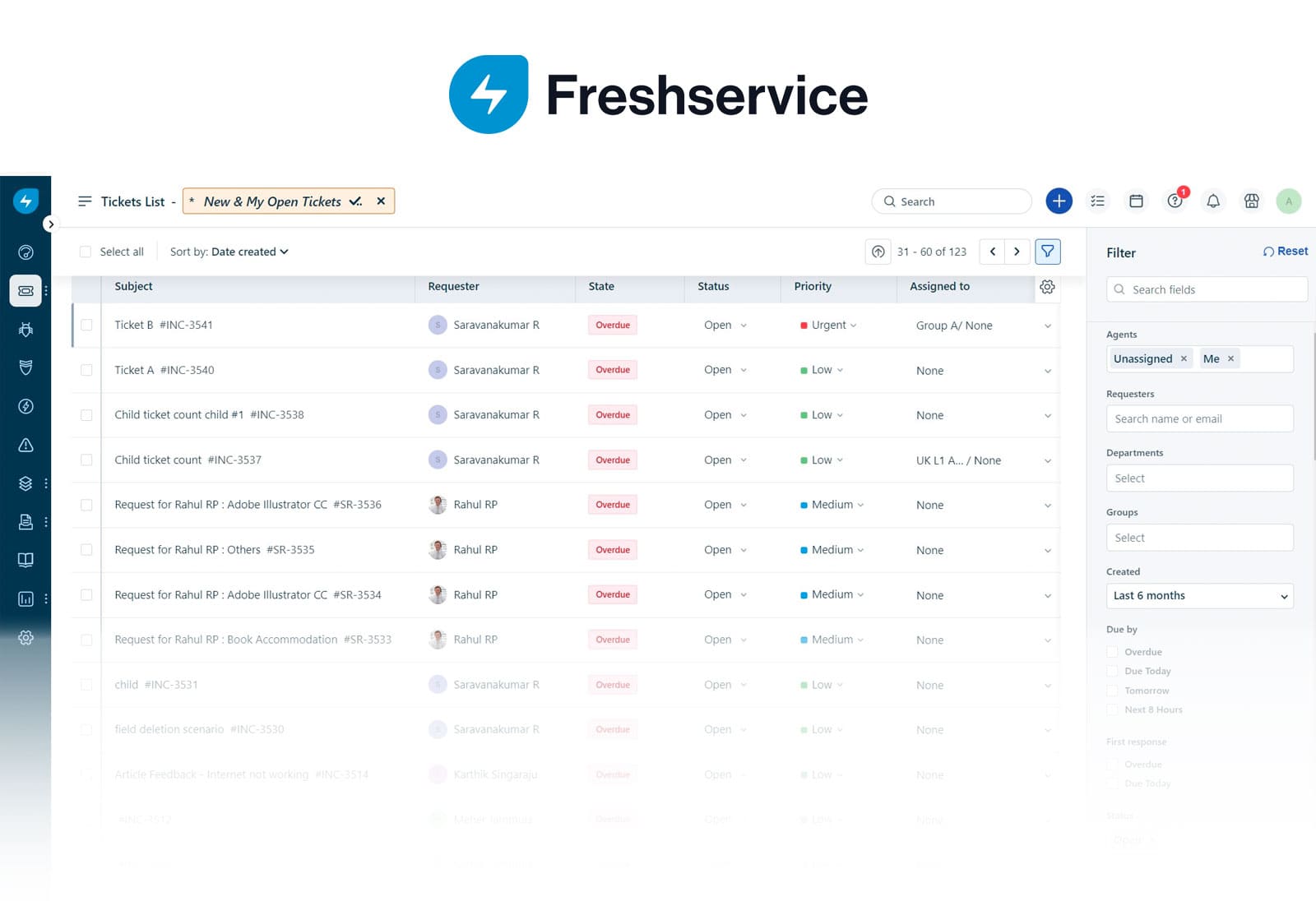 Simple, intuitive UI
Simple, intuitive UI
Freshservice is designed with simplicity in mind. Its user-friendly interface makes it easy for non-technical users to navigate, while still providing robust features like ticketing, Asset Management, and incident tracking for IT professionals.
AI-powered service desk
With built-in AI capabilities, Freshservice enhances ticket resolution through features like auto-suggestions and predictive intelligence. The system can recommend solutions based on previous tickets or automatically route issues to the right team members.
Service catalog and automation
Freshservice allows organizations to create a service catalog with pre-defined service offerings. These can be automated to streamline common requests like password resets or new hardware requisitions, reducing manual intervention from IT teams.
Incident and Change Management
Freshservice includes comprehensive Incident Managementand Change Management modules. It supports ITIL processes, helping IT teams handle issues efficiently while minimizing the impact of changes on the organization.
4. ManageEngine ServiceDesk Plus
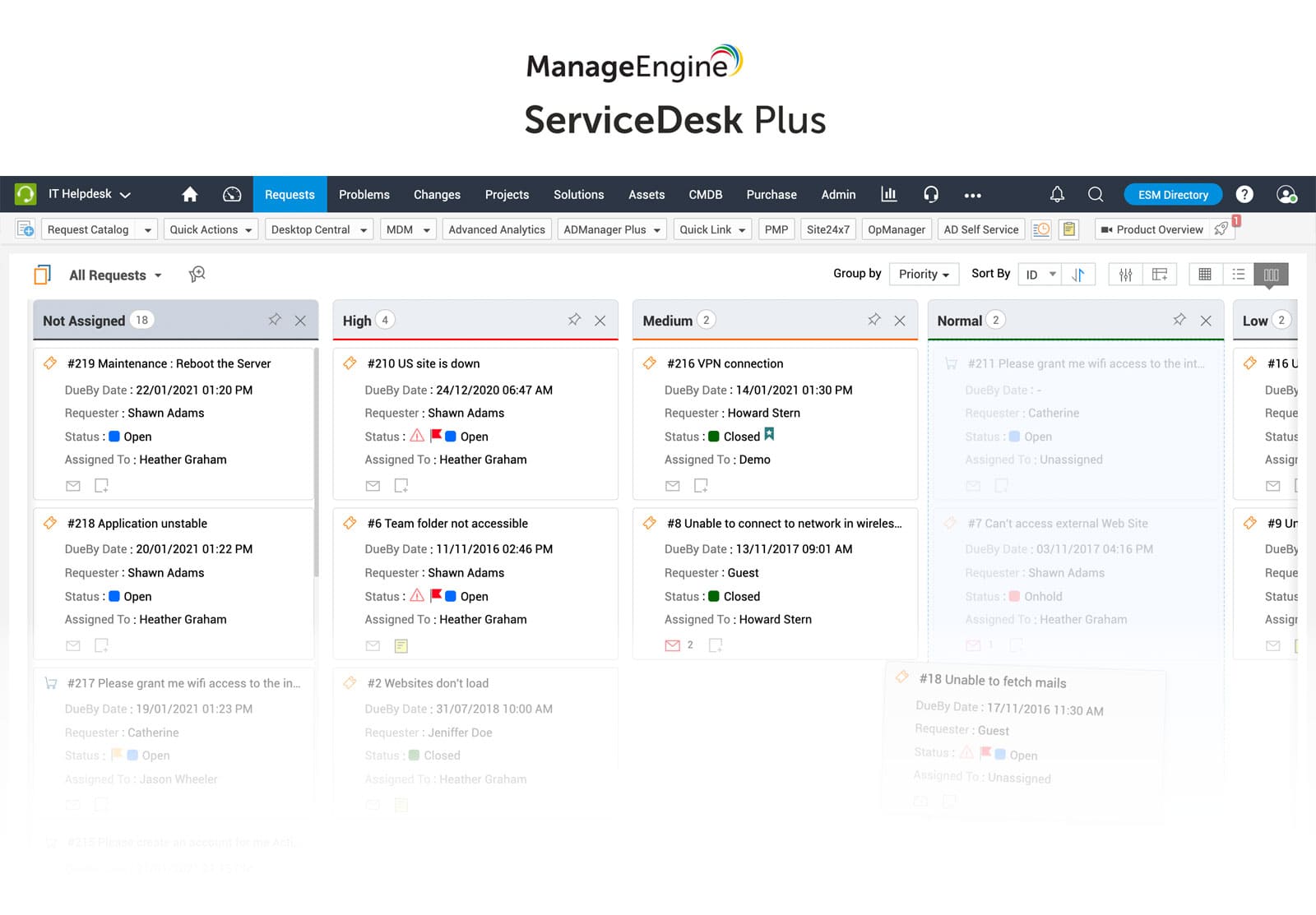 IT Asset Management
IT Asset Management
ManageEngine integrates IT Asset Management directly into the service desk, allowing IT teams to track hardware, software, and other resources. This feature enables effective incident management by associating tickets with specific assets, improving response times and resolution accuracy.
Problem and Change Management
With built-in Problem Management and Change management modules, ManageEngine allows IT teams to identify root causes and minimize disruptions from system changes. This aligns with ITIL best practices, helping to reduce incidents and streamline the change process.
Multi-channel support
ManageEngine supports multiple channels for submitting tickets, including email, phone, and chat. This ensures users can reach IT support through their preferred medium, enhancing user experience and speeding up ticket resolution.
Contract and Vendor Management
For organizations that rely on third-party vendors, ManageEngine’s Contract and Vendor Management features help track service contracts, warranties, and vendor performance. This ensures accountability and helps with budgeting and planning for external services.
5. ServiceNow
 Enterprise-level scalability
Enterprise-level scalability
ServiceNow is designed for large enterprises with complex IT environments. Its scalability ensures that IT teams can handle vast amounts of data, service requests, and users without performance degradation, making it a go-to solution for global organizations.
AI and machine learning
ServiceNow integrates advanced AI and machine learning to improve service desk operations. Its predictive intelligence feature assists in routing tickets, recommending solutions, and automating routine tasks, significantly reducing response times and improving accuracy.
Workflow automation
ServiceNow offers powerful workflow automation that can streamline everything from incident management to service request fulfillment. Custom workflows can be built to automate ticket assignment, approvals, and escalations based on predefined business rules.
Final thoughts
When considering an alternative to BMC Footprints, InvGate Service Management stands out as a top choice for organizations of all sizes. Its intuitive interface, powerful automation, and extensive customization options make it an excellent tool to streamline IT operations.
One of the key benefits of InvGate Service Management is its ease of use, allowing teams to get up and running quickly with minimal training. Its robust automation features significantly reduce manual workloads by handling tasks like ticket routing, approvals, and escalations. Plus, with flexible deployment options (cloud or on-premise), it can adapt to your organization’s specific needs.
In short, InvGate Service Management offers the flexibility, scalability, and features that modern businesses need to manage their IT services efficiently. Whether you're a small business looking to improve service delivery or an enterprise in need of a highly customizable solution, InvGate delivers the tools to help you meet your goals.
Frequently Asked Questions (FAQs)
1. What is BMC Footprints used for?
BMC Footprints is an ITSM solution designed to help organizations manage their service desk operations, including incident management, Asset Management, and change management.
2. Why should I look for a BMC Footprints alternative?
Many businesses look for alternatives due to factors like pricing, user experience, or a need for more modern, cloud-based service desk solutions.
3. What is the best alternative to BMC Footprints?
While there are several excellent alternatives, InvGate Service Management is a standout due to its intuitive interface, extensive automation, and customizable features.
4. Does InvGate Service Management support ITIL practices?
Yes, InvGate Service Management is aligned with ITIL standards, making it suitable for organizations looking to implement best practices in IT Service Management.
5. Can I integrate other tools with InvGate Service Management?
Absolutely. InvGate Service Management supports integration with various tools, including monitoring and collaboration platforms, to enhance its capabilities.















