Cloud-based IT Service Management (ITSM) has become the standard approach for organizations looking to manage IT services without the complexity of maintaining on-premise infrastructure.
By running ITSM platforms in the cloud, companies gain faster deployment, easier scalability, and accessibility for remote teams. Modern solutions also go beyond traditional ticketing, adding automation, AI-driven support, and real-time reporting to improve service delivery across the business.
What is cloud-based IT Service Management?
Cloud-based IT Service Management (cloud ITSM) refers to the delivery of ITSM tools and processes through a cloud infrastructure. Instead of running on servers owned and maintained by the organization, the system is hosted by a third-party provider and accessed over the internet.
5 benefits of using cloud ITSM
-
Scalability and flexibility: Resources, storage, and user capacity can expand or shrink based on organizational demand without additional hardware purchases.
-
Reduced infrastructure and maintenance costs: Shifts expenses from capital expenditure (servers, licenses) to operational expenditure (subscription fees). Internal IT staff no longer need to manage system upgrades or patching.
-
Rapid deployment and updates: Deployment can take weeks instead of months, since infrastructure is pre-configured by the provider. Updates, patches, and new features are applied automatically, reducing downtime and security risks.
-
Anywhere access: Teams can log in from any location with an internet connection, supporting remote work and distributed service desks.
-
High availability and disaster recovery: Cloud providers often include redundancy, backups, and recovery options that exceed what many organizations can build in-house.
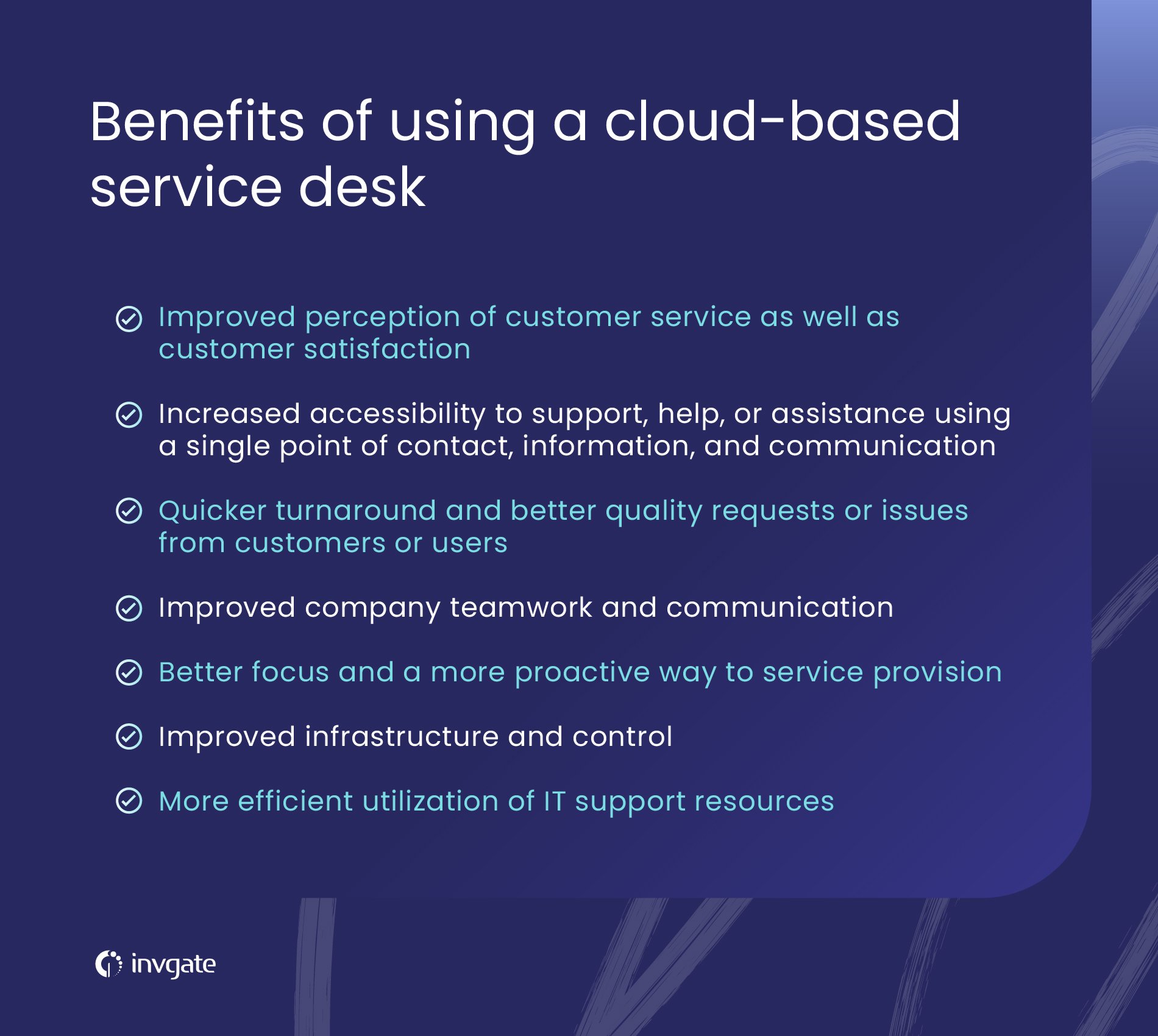
Cloud ITSM vs. on-premise ITSM
- Hosting
- Cloud: Hosted on the provider’s infrastructure, managed externally.
- On-premise: Installed and maintained on in-house servers.
- Cost model
- Cloud: Subscription-based (monthly or yearly) with operational expenses.
- On-premise: Upfront license and hardware costs plus ongoing maintenance.
- Maintenance & updates
- Cloud: Provider manages upgrades, security patches, and backups automatically.
- On-premise: Internal IT staff must plan, test, and apply all updates.
- Accessibility
- Cloud: Accessible via browser from any location; ideal for hybrid or remote teams.
- On-premise: Access often limited to local networks unless VPN or additional solutions are configured.
- Deployment speed
- Cloud: Faster rollout, sometimes within weeks.
- On-premise: Longer implementation cycles, potentially months due to setup and configuration.
- Control & customization
- Cloud: Standardized configurations; customization may be limited depending on the vendor.
- On-premise: Greater control over system architecture, integrations, and data storage.
How do cloud ITSM solutions work?
Cloud ITSM solutions operate through a multi-tenant or single-tenant cloud environment hosted by a provider. The platform delivers ITSM functions (incident, problem, change, asset, service request management, etc.) over the internet, usually through a web interface or APIs.
-
Architecture: The vendor maintains the infrastructure, databases, and application layers in a secure data center or on a public cloud platform (e.g., AWS, Azure, GCP). Customers access the system via HTTPS.
-
Authentication and access control: Integration with identity providers (e.g., SAML, LDAP, Azure AD) allows single sign-on and role-based access.
-
Data storage: Customer data is stored in the provider’s data center with encryption at rest and in transit. Backups and redundancy are typically built in.
-
Automation and workflows: Pre-configured workflows can be customized to manage tickets, approvals, and escalations. APIs allow integration with monitoring, HR, or asset tools.
-
Monitoring and reporting: Providers deliver dashboards, SLA tracking, and analytics in real time without customers needing to maintain reporting engines.
In short, the provider handles infrastructure, upgrades, and security controls, while the organization configures service processes and integrates with its environment.
How to implement cloud-based ITSM tools
1. Define requirements
Start by identifying the ITSM processes your organization needs to support, such as incident, problem, change, or service request management.
At this stage, it’s important to clarify how these processes should align with business goals, existing workflows, and the needs of end users. Requirements gathering also includes deciding which integrations are necessary, such as monitoring tools, HR systems, or a CMDB.
2. Assess vendors and compliance
Once requirements are set, evaluate vendors based on functionality, scalability, and compliance with industry regulations. Pay close attention to data residency (where your data will be stored), as well as certifications like ISO 27001, SOC 2, or HIPAA depending on your sector.
Review the service-level agreements (SLAs) to confirm guarantees for uptime, performance, and support availability. This step ensures the provider meets both operational and regulatory expectations.
3. Configure and customize the platform
After selecting a vendor, configure the ITSM platform to match your workflows. This includes setting up service catalogs, approval chains, and escalation rules.
User management is another critical element: make sure you can implement role-based access and integrate with identity providers (e.g., Active Directory, SAML, or Azure AD) to enforce secure authentication. At this stage, you’ll also connect the platform with other systems, such as monitoring solutions, messaging platforms, or asset discovery tools.
4. Migrate data and integrate systems
If you’re moving from another ITSM solution, plan and execute data migration. This may involve importing historical ticket records, knowledge base content, or asset data. Integration with existing infrastructure is equally important.
For example, connecting your CMDB ensures accurate asset tracking, while linking monitoring tools allows incidents to be created automatically. A structured migration plan helps avoid data loss and ensures consistency across systems.
5. Test and validate
Before going live, conduct thorough testing of the configured platform. Functional testing should confirm that workflows, automations, and approvals behave as expected.
At the same time, security and compliance validation must be performed — checking encryption, access controls, and audit logs. Testing provides assurance that both operational needs and compliance obligations are met.
6. Train users and launch
Training is essential for adoption. Agents, administrators, and end users should be introduced to the system’s features and guided on how to perform their tasks.
Organizations often benefit from a phased rollout — starting with a single process, like incident management, and then expanding into areas such as change or Problem Management. A staged approach helps reduce disruption and gives teams time to adapt.
7. Establish monitoring and governance
Once live, the ITSM platform requires ongoing oversight. Monitor SLAs, review system usage, and regularly audit security controls.
Governance policies should be defined to manage changes to workflows, new feature adoption, and compliance with industry standards. Continuous monitoring ensures the platform remains aligned with business goals and regulatory requirements over time.
Using InvGate Service Management as your cloud ITSM software
InvGate Service Management (IGSM) provides a cloud-based ITSM solution designed to support both IT teams and other business units. Some of its most relevant features include:
-
Process automation – Automates ticket categorization, routing, and approvals to reduce manual work and speed up resolution.
-
No-code workflows – Allows teams to design workflows that match their specific service processes, from Incident to Change Management, employee onboarding, and more.
- AI-powered support – Natural language processing (NLP) and AI chat capabilities provide instant responses to users, automatically suggest relevant knowledge base articles, and assist agents with solution recommendations, prioritization tips, and escalation suggestions. This improves first-contact resolution rates and reduces manual decision-making for support teams.
-
Self-service portal and knowledge base – End users get a centralized place to submit requests, track their status, and solve issues independently with guided knowledge articles.
-
Reporting and dashboards – Real-time metrics on SLA compliance, agent workload, ticket backlog, and trends are available in customizable dashboards. Managers get the insights needed to improve performance.
-
Cross-department support – Extends ITSM practices to HR, facilities, and other service areas with the same platform.
5 cloud IT Service Management best practices
-
Align ITSM processes with business objectives: Avoid implementing ITSM workflows in isolation. Make sure your incident, change, and service request processes support organizational goals and user needs.
-
Prioritize security and compliance: Even when the provider handles infrastructure, review data residency, access controls, and audit capabilities. Your organization is still accountable for regulatory compliance.
-
Enable self-service where possible: Use knowledge bases and service portals to reduce repetitive tickets and give users direct access to solutions. This improves satisfaction and lowers support workload.
-
Monitor performance continuously: Use dashboards and reports to track SLA compliance, agent workloads, and ticket volumes. Data-driven oversight allows you to adjust resources and improve service quality.
-
Adopt a phased rollout: Start with core processes like incident management, then expand to change, problem, or Asset Management. A gradual approach helps users adapt and reduces implementation risks.















