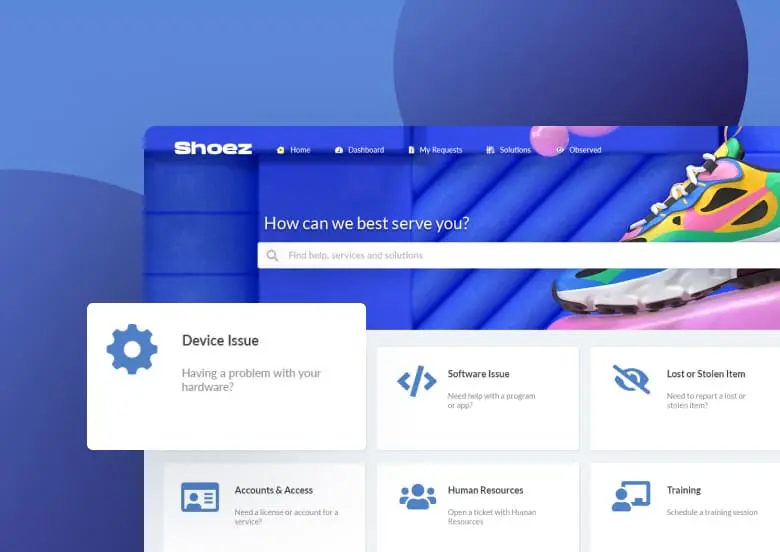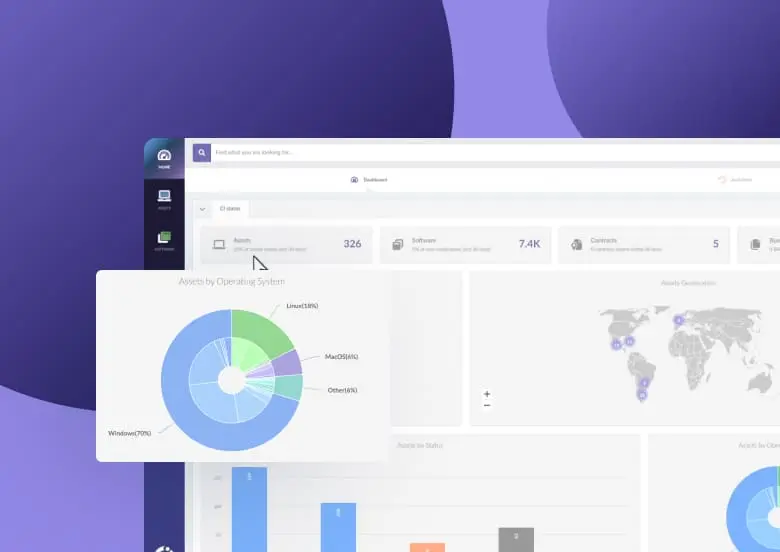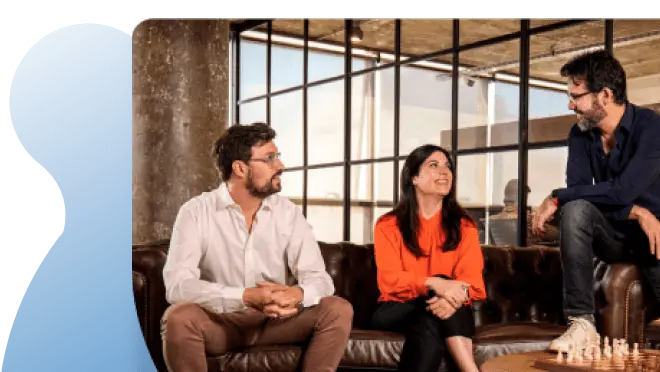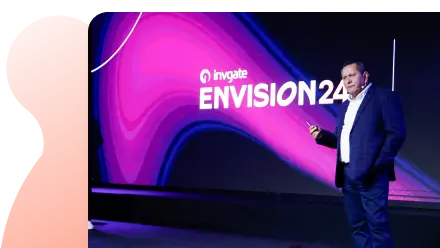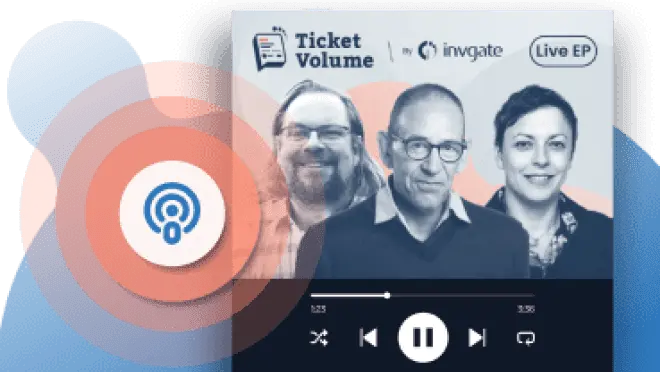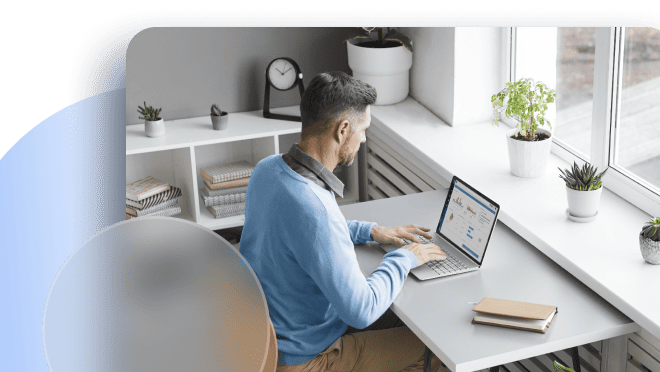If you are a help desk agent or work in anything related to IT Service Management (ITSM), I’m sure the next sentence is going to hit right at home: There is nothing worse than a backlog full of aged tickets.
This includes all the incidents or requests that should have been sorted out months (if not years) ago, but for a variety of reasons, they are still active and not resolved.
The reality is that aged tickets hurt us in many ways, from unhappy customers to frustrated teams. But, let’s not panic right away, there are some strategies that can help.
In the next paragraphs, we’ll define what an aged ticket is, and we’ll present several ways to overcome the challenges they represent with the help of InvGate Service Management. Plus, we will explore how to avoid the backlog building up in the future.
Let’s go!

Table of contents
- What are aging tickets?
- How can an overdue ticket backlog hurt your service desk?
- How to classify aging tickets: the ticket aging formula
- How to manage aged tickets in three steps
- How to handle ITSM tickets to avoid backlog
What are aging tickets?
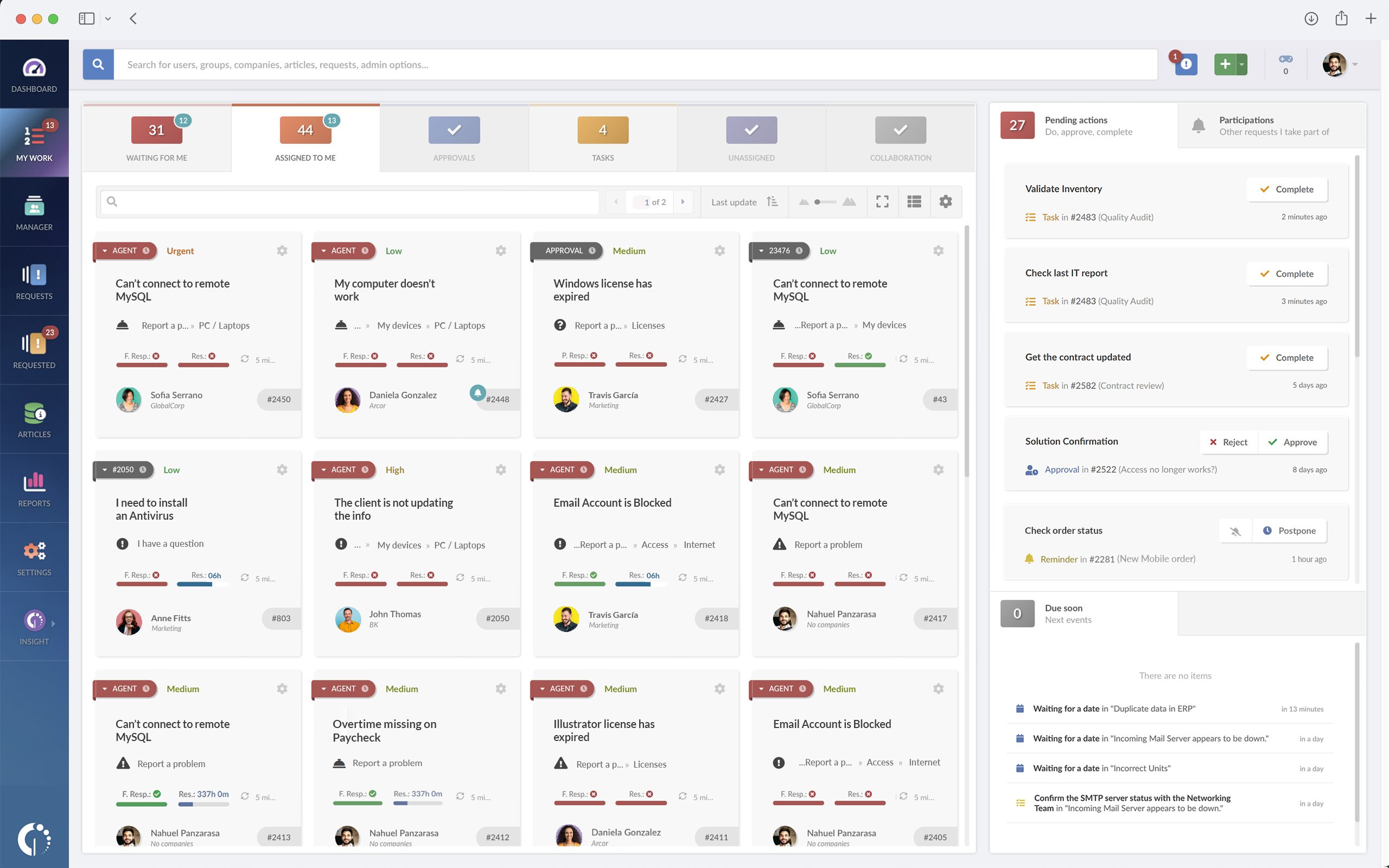
An aged ticket is a service or support request within the help desk that has remained open for a significant period of time without a definitive resolution. There are two ways a regular ticket can become aged:
- It exceeds the standard response time expectation or breaches the Service Level Agreements (SLAs).
- It has remained in the system for an excessive period of time without resolution or definitive actions.
A couple of disclaimers before we move forward. How can tickets that are within its SLA be aged tickets? There can be several reasons: Perhaps they were reassigned or routed many times, or bounced from team to team without definitive actions, or were simply postponed because their priority was not high.
Regardless of the cause, these tickets remained in a loop of unresolved issues for an extended — and inadmissible — period of time.
Main causes for aging tickets
There are many reasons why a ticket becomes aged. These are four of the most common:
- Lack of resources (no tools, no work): If the assigned team lacks sufficient resources to address the ticket within the established timeframe, it can result in a delay in resolution. A good way to avoid this is to make sure your knowledge base is complete and updated.
- Lack of training (don’t know how): When the personnel assigned to the ticket lacks the proper training or experience to resolve the issue.
- Inefficient processes: If ticket resolution processes are inefficient, unclear, or if there are obstacles in the internal team communication and ticket escalation systems, requests may remain open for longer than necessary. Implementing workflow automation strategically is a good way to streamline certain help desk processes.
- Lack of an adequate ITSM tool (no InvGate Service Management?): When the Service Management system presents too many complications or is overly difficult to use, it's natural for inconsistencies in ticket prioritization and tracking to occur.

13 Tips to Boost Your Ticket Queue Management – And Prevent it From Piling up
How can an overdue ticket backlog hurt your service desk?
We’ve already established that overdue ticket backlog can hurt your service desk. But we did not fully portray how big of a problem it could be. Basically it can lead to decreased customer satisfaction and loss of trust.
Plus, too many unresolved requests can increase workload and create unnecessary escalation of issues. And (this is kind of obvious) it can impact SLA metrics and compliance, bringing frustration to the help desk staff.
So, aged tickets are bad news for everyone. From the business’ perspective, they have customers and end-users struggling for much longer than is acceptable, and from the support team’s perspective it means that we “can’t see the forest for the trees.”
How to classify aging incidents: the ticket aging formula
There is a straightforward way to determine if you have an aged ticket problem and, if so, how significant it is. Is it in the tens, hundreds, or (if you’re really unfortunate) the thousands? You need to begin resolving this issue with relevant data.
Applying the aging formula
So, what do you do? I’ve got one word for you: report. Make your ITSM tool work for you by running reports on aged tickets. Teams often set different time parameters to calculate them. We recommend the following:
- Tickets over 30 days old.
- Tickets over 60 days old.
- Tickets over 90 days old.
- Tickets over 120 days old.
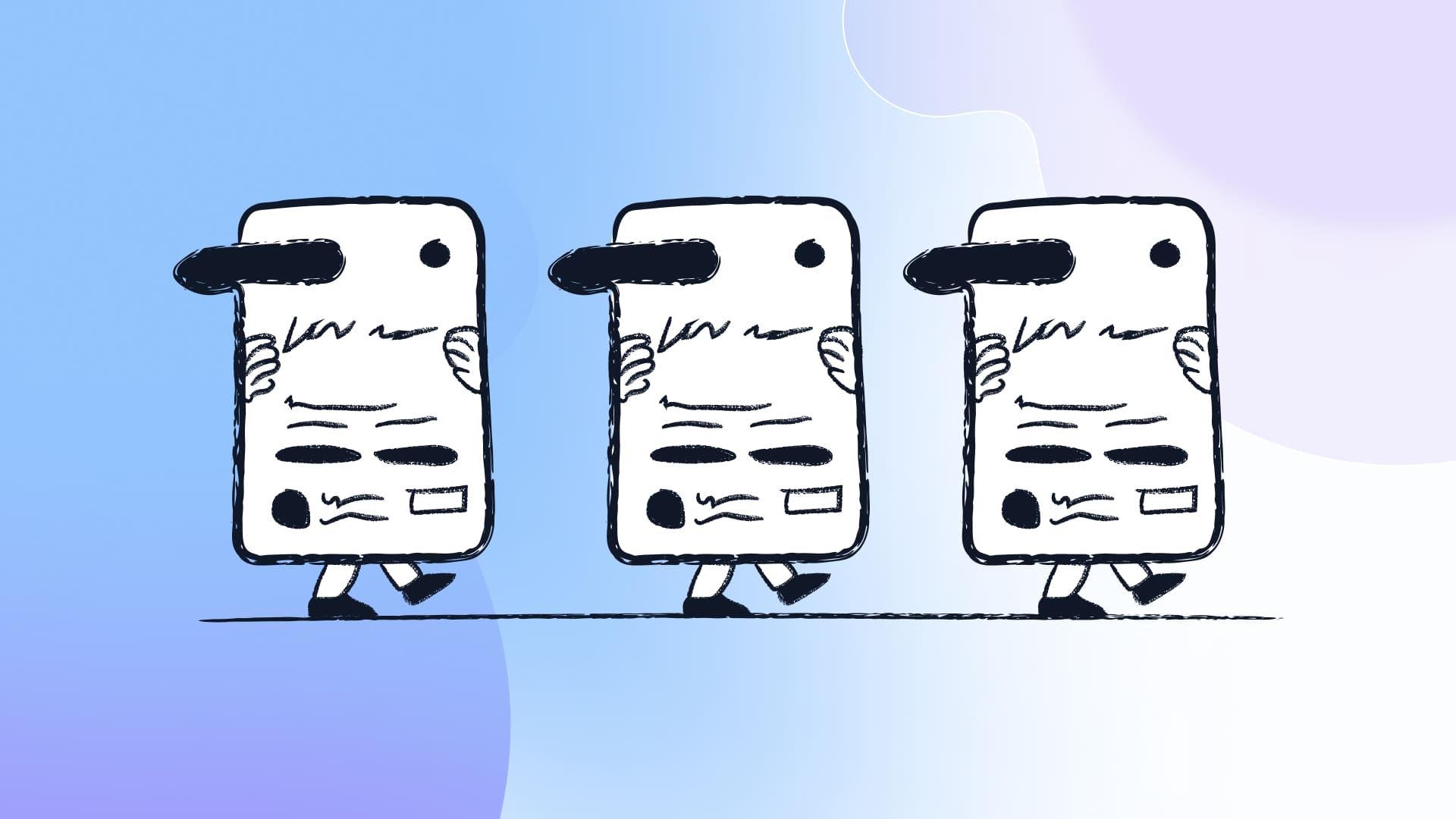
10 Best Ticketing Systems for 2024
How can InvGate Service Management help building a report?
Luckily, InvGate Service Management can quickly and easily show you if you have an aged tickets problem.
All you have to do is create two simple charts on the system's dashboard. You will configure the first one to show you how many tickets have exceeded the periods established by the SLA (or the set resolution time).
Then you will configure a second chart to show you the tickets that have remained in the system for an excessively prolonged period. We recommend using the values we defined in the aging formula. This way, the chart will display tickets that have been in the system for more than 30, 60, 90, and 120 days.
Once built, it will look like this:

So, now that we have a clearer picture of our problem, how do we tackle this situation? I’m glad you asked. Let’s buckle up and see how it’s done.
How to manage aged tickets in three steps
There is no right or unique way to solve an aged tickets problem, it will all depend on the amount and characteristics of your backlog.
Whichever is your case, these ideas will help you build a plan to get rid of all those open requests.
#1 - Crisis committee… assemble!
It may be a good idea to consider creating a crisis committee. Designating a specific group of people dedicated to resolving the unresolved requests brings great advantages, as it ensures that the process is organized and systematic.
The resolution process can vary depending on the number of people in the team, their timeframe and objectives, and the urgency they have in solving the problem.
#2 - Quick scan your aged tickets pool and identify easy fixes
What the committee should do first is detect the tickets that can be resolved most quickly. This exploratory quick scan should aim to identify the following tickets:
- Those that should have been closed because they were effectively resolved. This is achieved through appropriate and timely follow-up on the issue.
- Duplicates. Tickets that were created more than once and can be eliminated directly.
- Those associated with teams or procedures that no longer exist. Tickets can remain in an infinite loop simply because they are addressing an issue that no longer exists or because they were assigned to someone who is not in a position to resolve it.
- Poorly created. Some tickets may have been created with little attention to detail. They may have flaws in their prioritization, categorization, description, assignment, labeling, and so on. Conducting this analysis and correcting any simple errors that may have occurred during their creation will significantly reduce the number of aged tickets.
#3 - Organize your workload: applying filters and categories
At this point, you should have fewer tickets than when you started. Now it’s time to deepen the analysis and identify patterns. This can include categories of all kinds, and its generation will depend on what you and your team consider most relevant.
Perhaps it would be easier for you, initially, to group by the following options for a smoother resolution plan:
Begin with tickets with expired SLAs
This one is kind of obvious. This criterion prioritizes the resolution of tickets that have expired SLAs. It goes without saying that breaching an SLA can bring consequences such as fines or penalties described in the agreement itself.
But this instance can also be an opportunity to rethink processes, review agreement parameters, or reassess ticket priority, among other possibilities.
Start with the oldest ticket
The embarrassing ones. Even if they are within the compliance stipulated by the SLA or the expectation set for their resolution, these tickets are requests that, for a variety of reasons, remain active in the system and need to be solved (remember that in the quick scan you already detected the old tickets that need no solving). Let's see an example.
If the incident is months (hopefully not years) old, it can be embarrassing to contact the end user asking if their email client keeps crashing – so consider your approach.
One option would be to contact the end user saying that as part of an improvement initiative, the IT department has found some aged tickets, weren’t sure of the status, and wanted to check if the issue was still ongoing and, if so, to agree on a fix plan. It’s not perfect we know, but it sounds a lot more professional than, “Sorry, we forgot all about you.”
Filter by type and size
Another way to prioritize help desk tickets is to split out your aged tickets between incident or service requests. Incidents are break-fix – essentially something’s broken or there is a user unable to work.
Service requests, on the other hand, are something that’s more along the lines of “Please can I have?” rather than “Something’s broken.” Once identified, you should select the largest one and move towards a definitive solution.
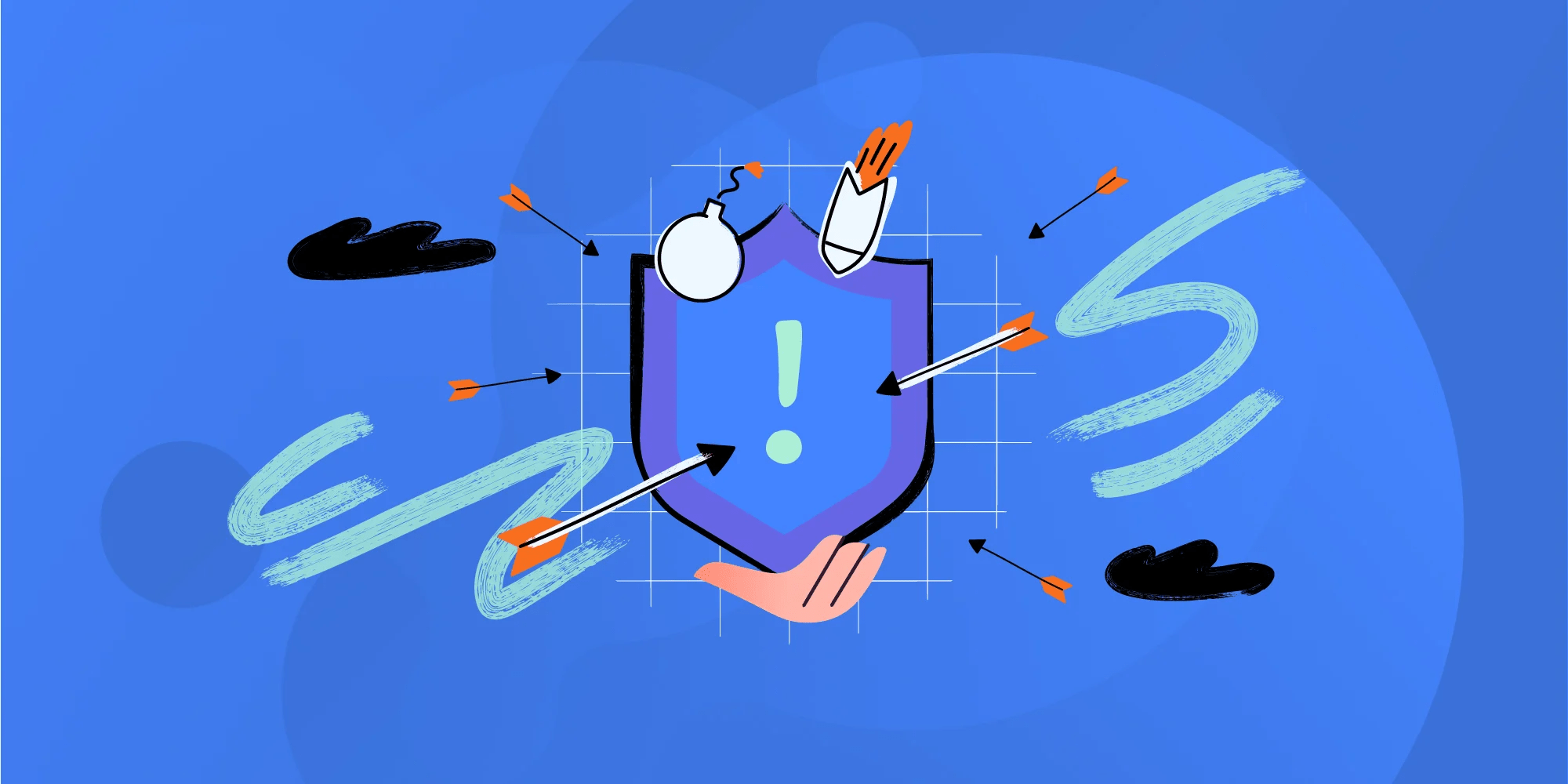
The 5 Incident Severity Levels – And a Free Matrix
Sort by priority
Look for your biggest hitters and sort by priority. If you have any priority 1 or 2 incidents that are over 30 days old, focus on them first. If an incident is a priority 1 or 2 typically this means the potential for a major incident – so, double check that they’ve been prioritized correctly and aim to fix them as soon as possible.
Another possibility is that the incident was raised by a VIP in your organization. Again, speed is of the essence. If your CEO can’t access their email during a contract negotiation meeting that’s not a situation that will end well for anyone.
Detect similar causes
Another criteria, different from starting with the oldest tickets, is to identify requests whose resolution responds to the same cause. In other words, if you uncover a batch of tickets that could all be resolved by one piece of work, set aside the time and resources and get them fixed.
For example, let's say there are a series of open tickets related to users unable to access certain applications. These tickets have been created at different times and by different users, suggesting that there could be a common underlying cause, such as a problem with the application server.
By performing root cause analysis, the support team discovers that there is indeed an issue with the application server causing interruptions in access. By resolving this issue on the server, all open tickets related to lack of access to the applications are automatically resolved.

How to Define a Clear Help Desk Ticketing Process Flow
How to handle ITSM tickets to avoid ticket backlog
Avoiding ticket backlog building up in the future is just as important as dealing with it. In fact, it may be even more crucial because it anticipates the problem and prevents loss of time and resources. It’s key to achieving proactive support.
There are several ways to approach this. We propose the following clear strategies that are sure to contribute to the situation:
#1 - Offer self-help capabilities

Create an environment that empowers your end-users. How many of the issues in the aged-ticket queue could have been resolved if the person had access to self-help capabilities via a self-service portal or knowledge base?
Automating frequently occurring issues such as password resets or providing FAQs means that your end users can access help quickly and effectively, freeing up your team to tackle the more challenging issues (and the aged-ticket queue).
#2 - Nurture the internal knowledge base and train your agents
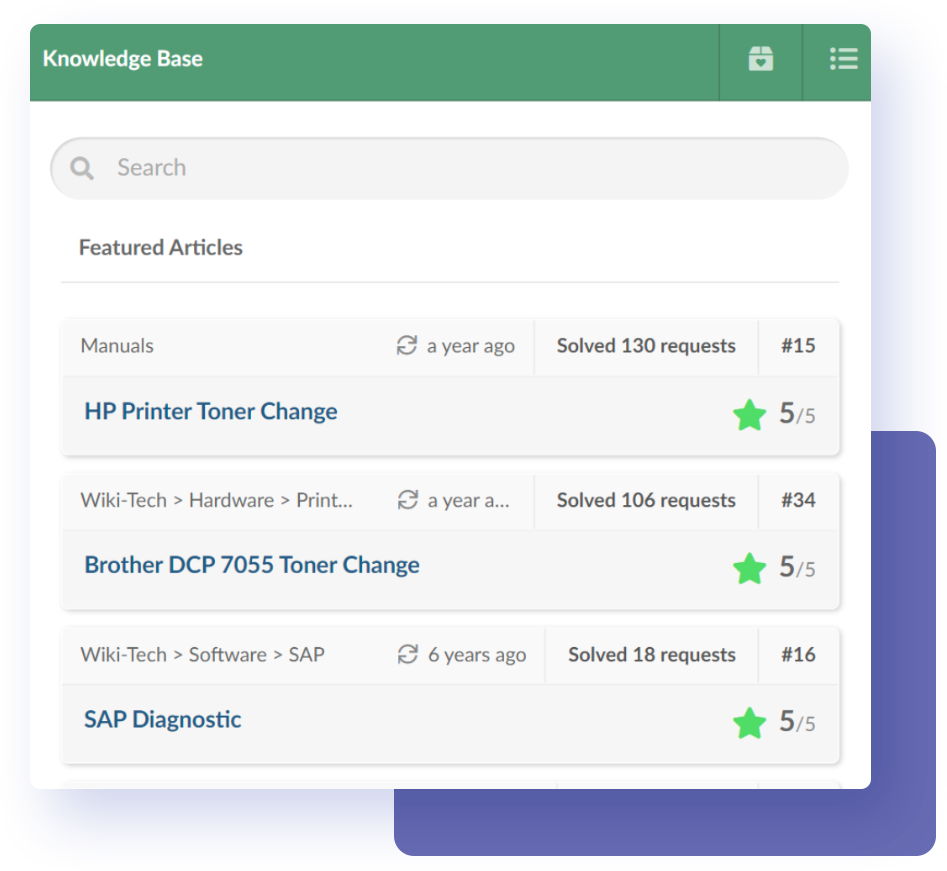
On the other side of the equation, many unresolved issues are a consequence of a lack of knowledge on the part of the team responsible for their resolution.
Reviewing and completing the internal knowledge base with accurate and useful information is a very good idea to accelerate this process. And, to complement this, make sure you are properly training the help desk staff on all levels of the help desk so they are equipped with the skills to manage their workload.
#3 - Apply automatic ticket assignment
Manually assigning tickets eats up a lot of time. However, like any repetitive task, it can be automated to save time and energy during the process.
With InvGate Service Management, you can set automatic ticket assignment rules based on different premises, such as next available agent, amount of current workload, or free assignment.
You can also define the levels of your help desk (based on expertise) within the tool and set up automatic ticket escalation parameters for when issues have to be elevated to more equipped teams.

Ticket Escalation: What is it And How to Automate it in Your Help Desk
To sum up
In this article, we explained what an aged ticket is and provided some ideas for starting to clean up a backlog saturated with requests. These are the main takeaways:
- Aged tickets are requests that remain in the backlog of a help desk for an excessive period of time.
- The best way to determine if you have an aged ticket problem is through a report. For this, it is essential to have an appropriate ITSM tool.
- If indeed you have a backlog full of tickets, it is necessary to organize them before they can be closed.
- It is important to keep the backlog clean. Methodologies and tools can also be applied for this proactive approach.
With this information, you are equipped to tackle that backlog full of tickets, optimize your procedures, and improve your teams' productivity.
And, if you want to have a try at implementing some of these tools with an intuitive and robust solution, ask for InvGate Service Management’s 30-day free trial!