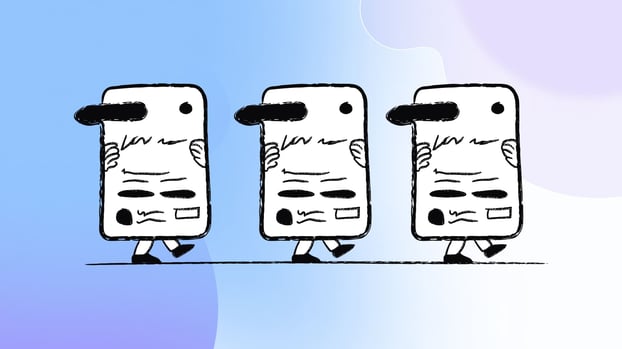Are you considering using Slack as your team's help desk? You probably think that's already where your conversations happen, so turning it into a support channel seems convenient. The idea is appealing: no extra tools, no need to switch platforms. Just drop a message and get help.
But convenience comes with tradeoffs. Slack wasn't built to manage tickets, and trying to use it that way means accepting some limitations — especially as your support needs grow. Still, if you’re set on trying it or just want to understand how it works, there’s a way to make it function like a ticketing system.
Let’s go through what it takes to set up a Slack ticketing system, what to expect, and where it might fall short. Then we’ll look at how integrating Slack with a dedicated tool can take the manual work off your plate and help your team actually stay on top of requests.
Can Slack be used as a ticketing system?
Yes, you can use Slack as a ticketing system — but with some caveats. At its core, Slack is a messaging platform. It wasn’t designed for ticket tracking, prioritization, reporting, or escalation, which are all important parts of running a functional help desk.
That said, with a few workarounds or third-party apps, it’s possible to build a basic system that captures requests and assigns them to the right people. If your team is small or your support needs are simple, this might be enough—for a while.
However, Slack might feel like enough at first, but over time, the gaps become harder to ignore. Tracking and managing service requests manually leads to lost messages, late responses, and no real visibility into what’s being worked on.
That’s where integrations make a difference. Instead of replacing Slack, tools like InvGate Service Management work alongside it. Users can submit tickets from inside Slack, while support teams manage requests through a full-featured platform built for Service Management.
You get automation, categorization, routing, and dashboards — plus built-in reporting so you can spot patterns and improve service over time. Meanwhile, your team keeps using Slack like they always do. It’s the same interface, just with more structure behind it.
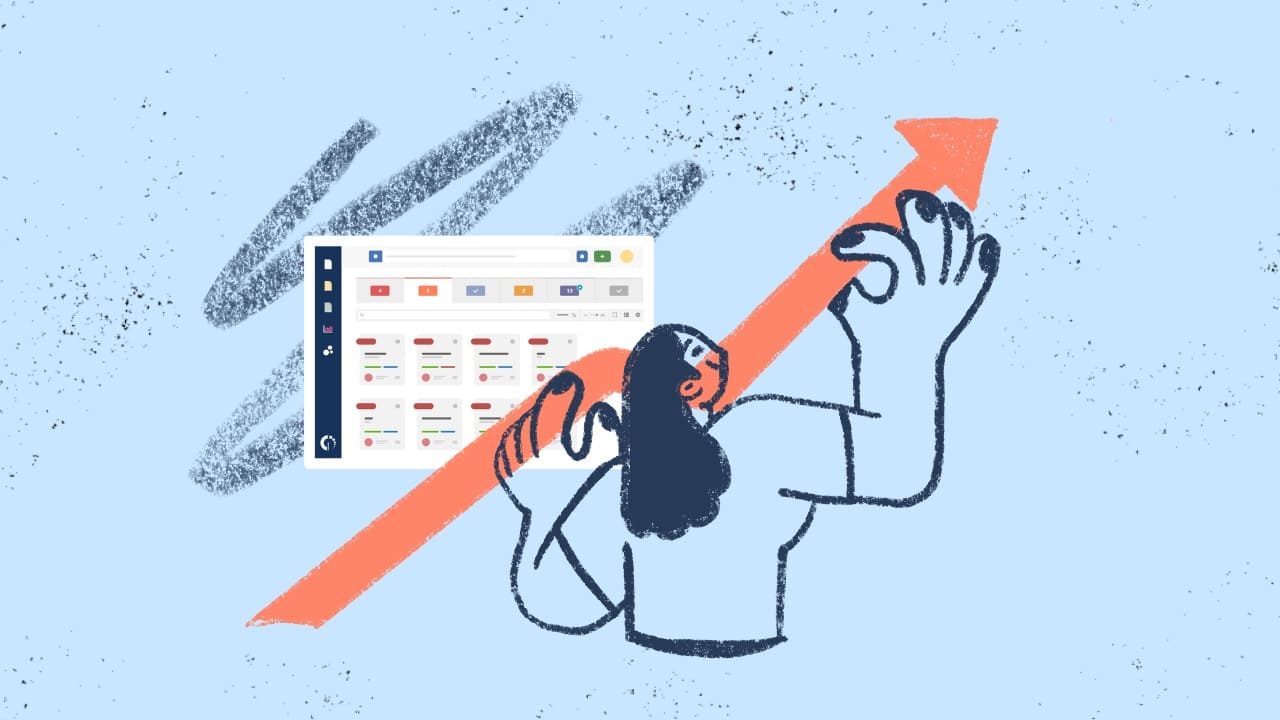
How to set up Slack as your ticketing system
If you're set on keeping your support process inside Slack, there are a few ways to make that work. But be mindful: Slack wasn’t built to manage service requests, so what you gain in convenience, you might lose in tracking, reporting, or efficiency. Here's how to make the most of it while knowing where the limits are.
1. Create a dedicated support channel
Set up a channel like #help-it or #tech-support. This gives people a clear place to go when something breaks, or they have questions. It’s better than scattered DMs or random @mentions.
Limitation: Without a real system behind it, you’ll end up with a long list of unresolved issues, no way to track what’s open, and no ownership over who’s handling what.
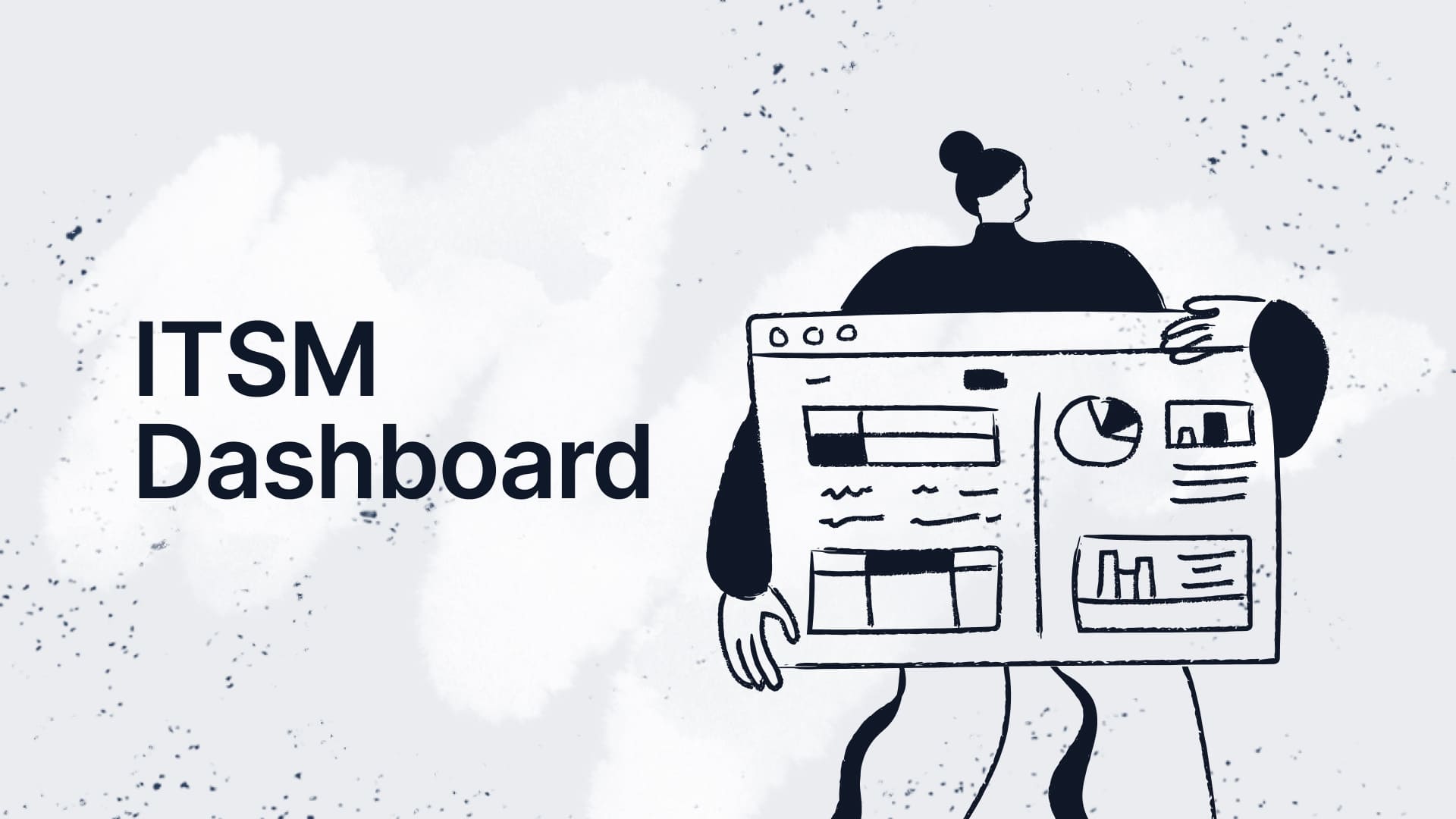
2. Organize responses with threads
Ask users to describe their issue in the main channel and respond in threads. This keeps conversations grouped and avoids cluttering the main feed.
Limitation: This is a visual fix; it doesn’t give you an actual ticket queue. There’s no dashboard showing what’s pending, who’s working on what, or which requests are slipping through the cracks. Everything lives in Slack’s scroll, and it’s easy to miss something.
3. Offer basic self-service
You can reduce repetitive questions using what Slack already offers:
- Pinned messages: Share links to documentation, FAQs, or setup guides so users can help themselves.
- Slackbot responses: Set up auto-replies when someone mentions things like “VPN,” “password,” or “printer” to suggest fixes or direct them to articles.
Limitation: It’s helpful, but there’s no insight into what’s getting asked the most, what content works, or where people still need help. That kind of reporting lives in proper support platforms.
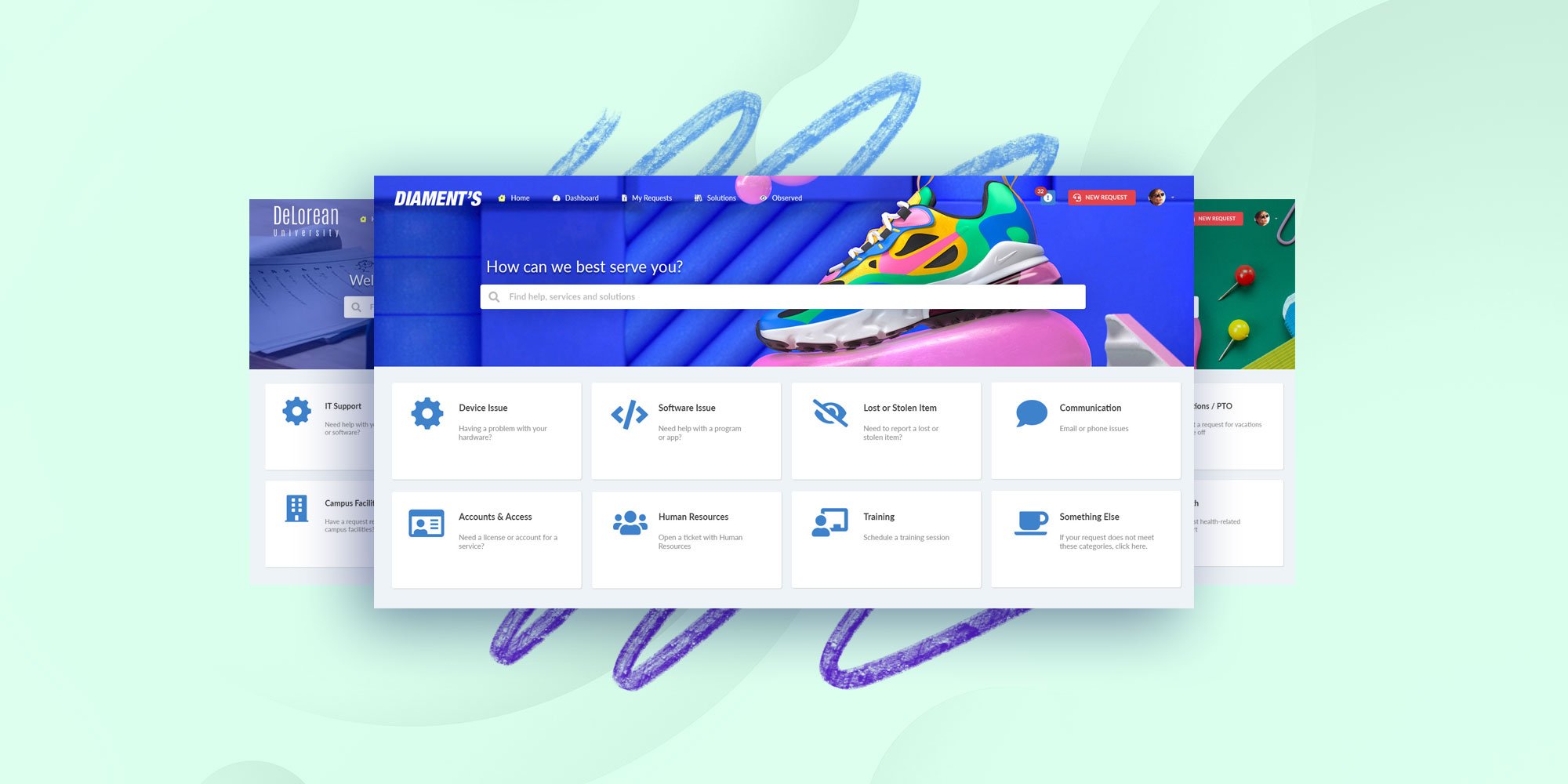
4. Collect support requests with Slack forms
Slack’s Workflow Builder lets you create simple forms. You can ask for issue type, urgency, and description and have responses posted on your support channel.
Limitation: It’s better than vague messages — but again, these aren't tickets. You can’t assign them, prioritize them, track their resolution, or report on volume. You’re still left manually handling each submission with no structure behind it.
5. Update users
Requesters want updates. Without a ticketing tool, you’ll need to post those manually. You can reply in the thread when something is assigned or resolved, or use emoji reactions as lightweight status markers (like :hourglass: or :white_check_mark:).
You can set up basic automations with Slack’s Workflow Builder to send predefined messages when a form is submitted or a button is clicked (e.g. “Your request has been received”). If you have a developer on hand, you can build a custom Slack bot that stores request status in a database or spreadsheet and replies with updates. You’d still need to define the triggers and logic somewhere else, though.
Limitation: It’s informal and can work for small teams — but there’s no history, audit trail, or a way to measure response times.

6. Understand what you're missing
Slack keeps things familiar, but it doesn’t give you the core tools that make support manageable:
- A real ticket queue, so you can see everything in progress.
- Priority levels and due dates, so urgent issues don’t get buried.
- The ability to automatically assign tickets to teams or team members.
- Custom workflows to route different request types to the right person.
- Reporting to understand volume, patterns, and performance.
If you stick with Slack alone, you’re trading clarity and control for convenience.
But that doesn’t mean you need to switch tools completely. You can still use Slack as your support intake and connect it to a real ticketing system behind the scenes. For example, InvGate Service Management can be integrated via Zapier so requests from Slack (via forms or messages) automatically create proper tickets.
That way, users stay in Slack — but your IT team gets the structure it needs to track, prioritize, and deliver actual service. Not just put out fires.
In conclusion
Slack can serve as a lightweight help desk if you’re looking for a simple way to field support requests, but it quickly runs into limitations. Without built-in tracking, assignments, or automation, teams often resort to manual workarounds that don’t scale.
Setting it up is possible, but it’s not ideal long term.
If you’re already using Slack and want to keep it in the loop, connecting it to a dedicated service desk like InvGate Service Management gives you the best of both worlds. You get automation, categorization, routing, and dashboards — plus built-in reporting so you can spot patterns and improve service over time.
Explore a more efficient way to manage your service desk - sign up for a free 30-day trial now!