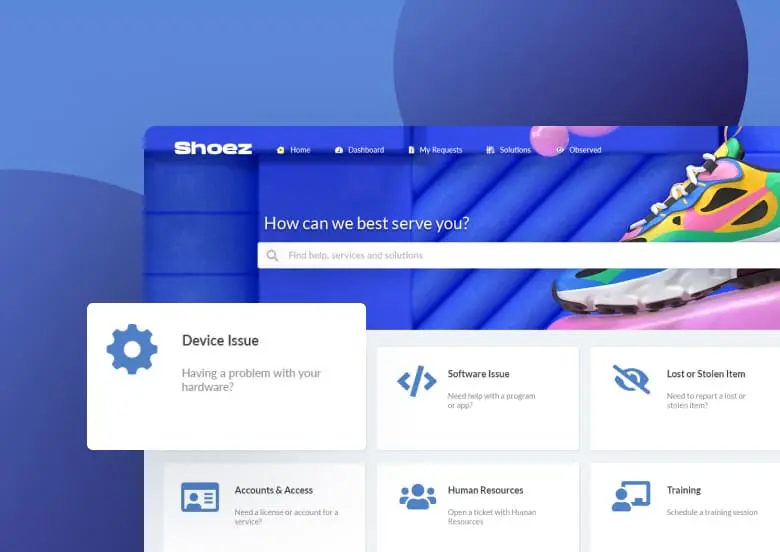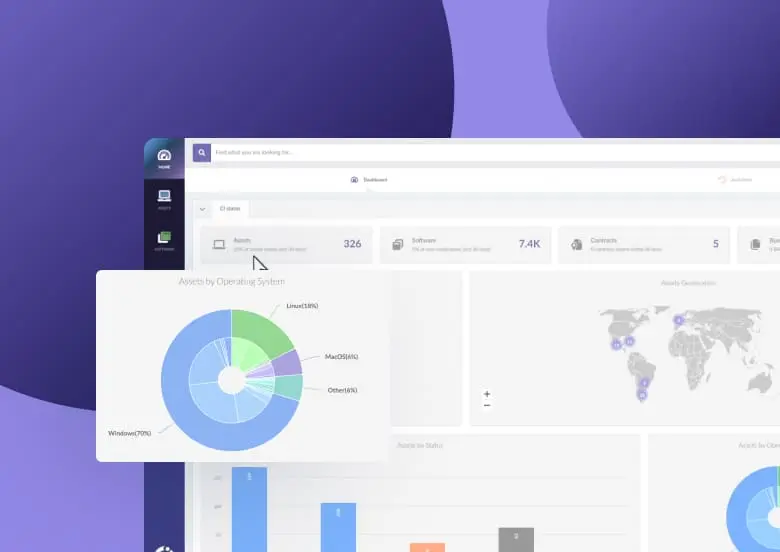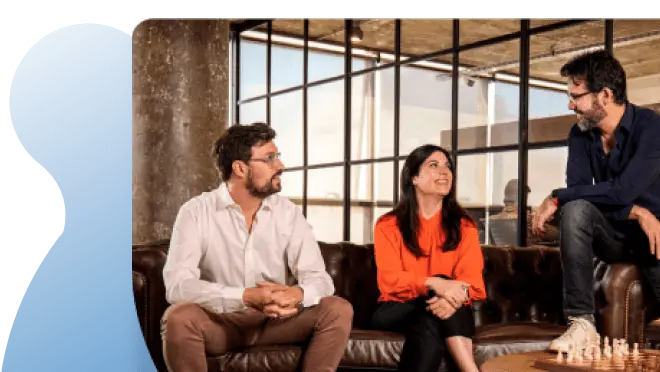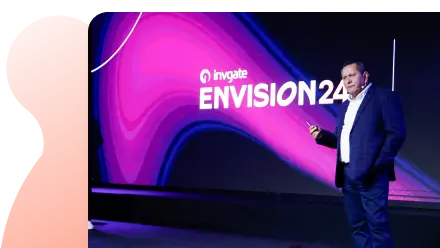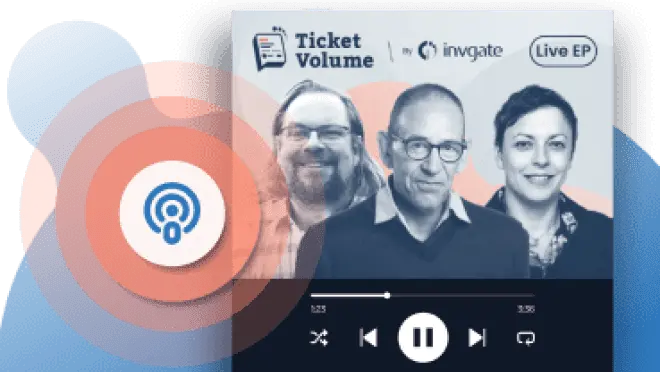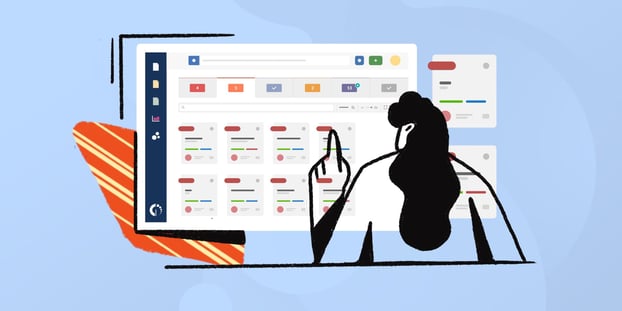If you’re reading this, you probably have an IT support team in your company, but there’s a significant chance you don’t have an IT help desk at your disposal – something that needs to change ASAP.
There are a large number of reasons why that should be your number one priority. Here are the ones we consider the main three:
- It will decrease the amount of work your IT team handles thanks to self-service.
- It will organize your team’s work and give you visibility over the workload.
- It will increase your end-users’ experience.
At the end of this guide, you’ll have a clear view of how you can make all three (and more) possible.
Let’s begin!

What is an IT help desk?
An IT help desk is a software tool that provides your organization with a centralized platform to manage all IT support-related activities.
It typically offers ticketing capabilities along with self-service options. In addition, some of them allow teams to build workflows and enable artificial intelligence features to empower them.
Though there are several free help desks out there, we highly recommend paying for this particular solution since they are constrained regarding customization and functionalities and can become very pricey if you need add-ons along the way.

Considering Using Free Help Desk Software? Read This First
Help desk vs. IT support
Even though these terms are often used interchangeably, a fine line divides them. Technically, the help desk refers to the software and the first line of support, as opposed to the IT support (or, more specifically, technical support), in charge of solving deeper issues (we’ll see this in detail later on).
IT help desk vs. IT service desk
Another tricky distinction is the one that separates the help desk and the service desk. Even though both share several functionalities (they improve communication and organize the IT support offering), their difference lies in the strategy behind them.
While IT help desk support is focused on solving issues as soon as they arise (also known as a break/fix approach), IT service desks are prone to work proactively. Service desk software provides a broader range of features, allowing users to monitor metrics, detect trends, and act upon issues before they become problems.
What does an IT help desk do?
In a nutshell, an IT help desk organizes the IT department’s work. Based on a ticketing system, it allows help desk agents to create a support structure, offer self-service options (such as a portal and a knowledge base), route support tickets to the appropriate technician, and avoid requests falling through the cracks.
Some help desks offer automation capabilities, Service Level Agreements (SLAs), and even artificial intelligence features to improve the quality of the support offering.
Of course, that's the case for InvGate Service Management. Besides everything we mentioned, we added five (yes, five!) AI-powered capabilities:
- Ticket Summarization to get up to speed on an escalated ticket.
- AI-Improved Responses to edit and craft better ticket replies.
- Knowledge Article Generation to draft knowledge articles from closed tickets in seconds.
- Keyword Generator to improve ticket classification.
- Contextual Knowledge Article Summaries to solve recurring problems before tickets are created.

InvGate AI Hub: New Artificial Intelligence Capabilities For IT Teams
4 benefits of having an IT help desk
There are several benefits of having a help desk for IT. The most relevant ones include:
- Workload Management - A help desk platform helps leaders manage their agents’ work equitably and provides visibility over the amount of work done to be resolved in one place.
- IT support professionalization - Using help desk software unlocks a whole new level of professionalization for your team. It’s one thing to handle incoming requests through email, but having a portal where your agents can centralize all communications is a huge improvement.
- Self-service capabilities - The self-service portal and the knowledge base are two of the most important elements a help desk can provide your team with. They have the power to increase self-solved issues and decrease the ticket volume.
- Improved employee experience - You can see how self-service capabilities and traceability can impact your end-user experience. With a help desk, they can solve issues themselves, and their requests aren’t lost. But it also positively impacts the IT agents, who now have an equal work distribution, visibility over their pending tasks, fewer tickets waiting to be resolved, and a centralized hub to work with.
The IT help desk support roles and structure
The pillar of a well-functioning help desk lies in establishing the support tiers and the help desk roles correctly.
Let’s see how you can do this.
Help desk tiers
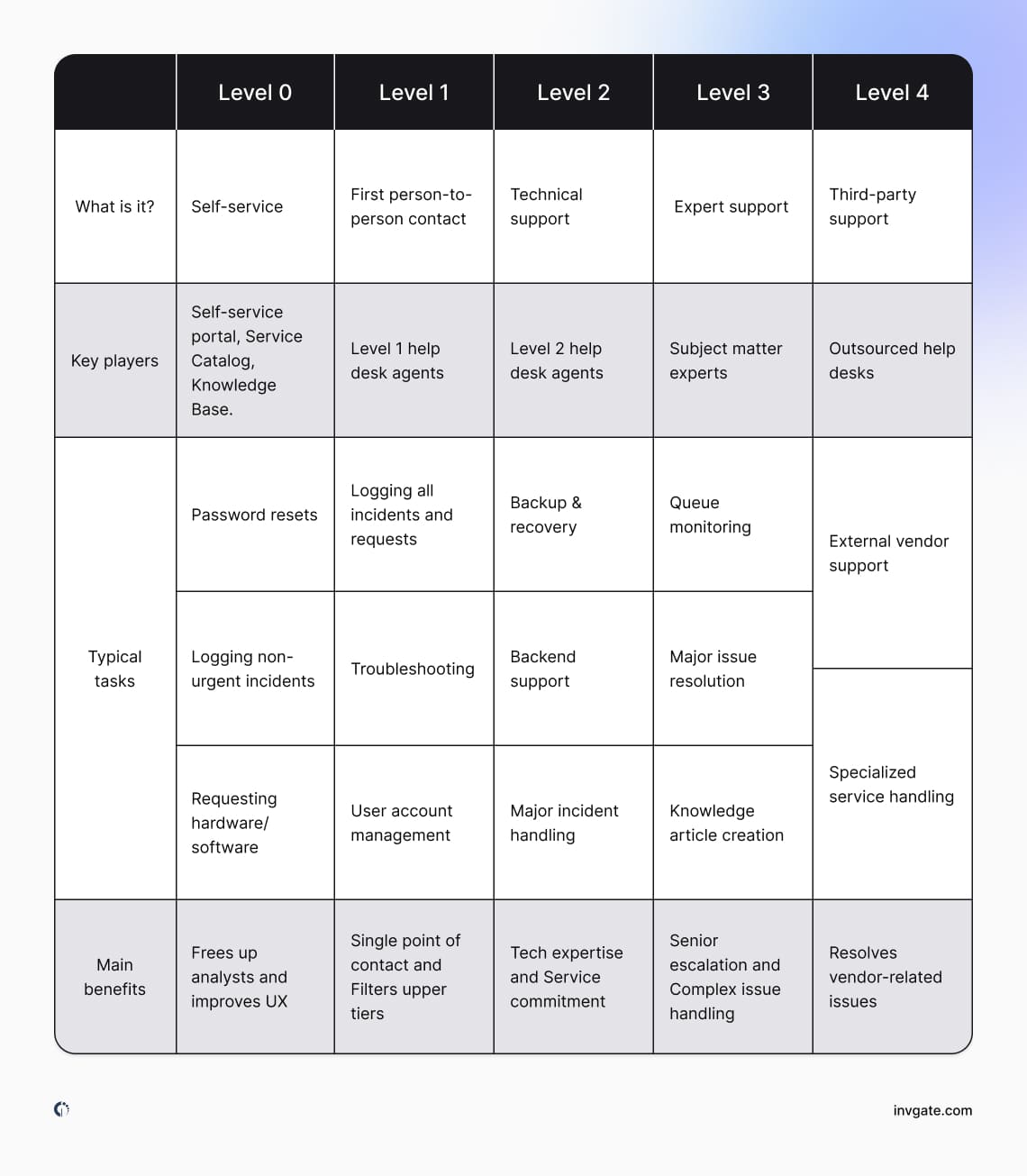
No matter how many agents you have on your team, it’s quite possible that they have different levels of expertise. And it would be a waste if you assign the most experienced ones to trivial requests such as password resets, right?
A tiered structure organizes your team into levels so that you can self-solve the most common tickets, handle simple requests at the first level, and escalate the most complicated ones if necessary.
Your tiered help desk should look like this:
- Level 0 - Self-help options.
- Level 1 - Entry-level agents that handle routine, simple requests.
- Level 2 - More experienced technicians who can resolve complex issues and write knowledge articles to help end-users and tier 1 agents troubleshoot tickets.
With this logic in mind, you can create as many levels as you need – though a five-tiered support structure is usually the standard approach.

The 5 Levels of IT Support: Leveraging Your Help Desk Support With Tiers 0 to 4
IT Help desk roles
Once you establish how many tiers your IT support offering needs, it’s time to assign the help desk roles. We recommend you have at least one of each of the following to work correctly:
- Help desk manager - The manager acts as the team leader. They supervise and coordinate the work and align the corporate’s goals to the department’s objectives.
- Help desk agent - The agents are the ones that handle most of the work. They respond to customer inquiries, triage and solve requests, and ensure SLAs are met.
- Help desk admin - The administrator runs the IT infrastructure. They oversee and manage the IT resources and provide technical support to agents and managers when needed.

The 4 Main Help Desk Roles And Responsibilities
7 IT help desk software must-have features
We hope you’re convinced by now of the helpdesk’s crucial role in IT support. Let's take a look at the most crucial features you need to look for when searching for a help desk solution:
- Ease of use - Let’s start with the most basic one. If the help desk tool you choose is not intuitive enough for your agents and end-users, they won’t adopt it. That's in fact what this pharmacy store highlighted of its adoption of InvGate.
- Customization - The software you pick should adapt to your organization and not the other way around. It’s hard enough to convince the organization to use a new solution; don’t overcomplicate it with software that can be adjusted to your needs.
- Self-service capabilities - We went over this one repeatedly in this article, but look for a solution that offers you a knowledge base, self-service portal, and service catalog. This will make the difference in the short and long term, we promise.

- AI-capabilities - Artificial intelligence features will not only help your agents but also make the tool attractive to use.
- Automation - Don’t underestimate the impact automation can have on your team. Make sure you choose a solution that allows you to automatically route tickets, build workflows, and set up alerts. This will save you and your team enough time to come back and thank us for the tip!
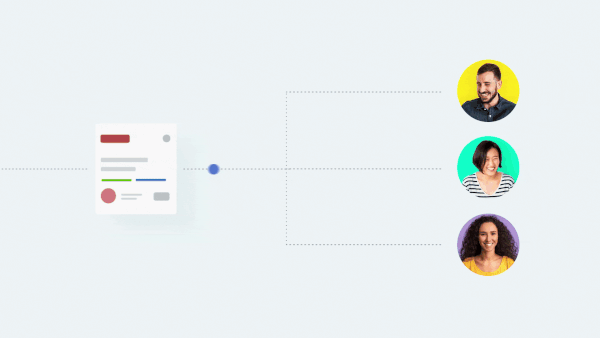
- Service Level Management - SLAs provide your technicians and end-users with a clear expectation as to when the issue should be resolved. And they are an excellent metric for tracking the overall help desk performance.
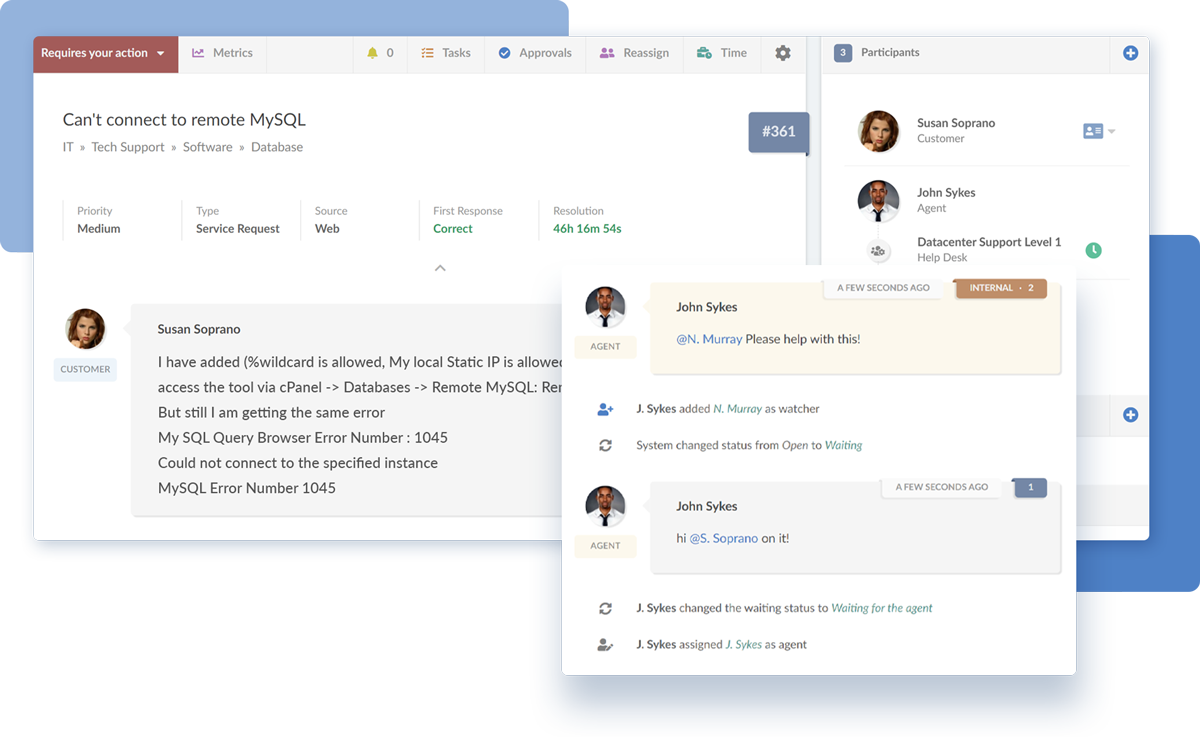
- Integrations - Last but not least, make sure the help desk tool you pick integrates with your IT landscape. This goes in line with what we mentioned about customization. If your organization uses Microsoft Teams and the solution doesn’t integrate with it, the adoption rate will decrease.
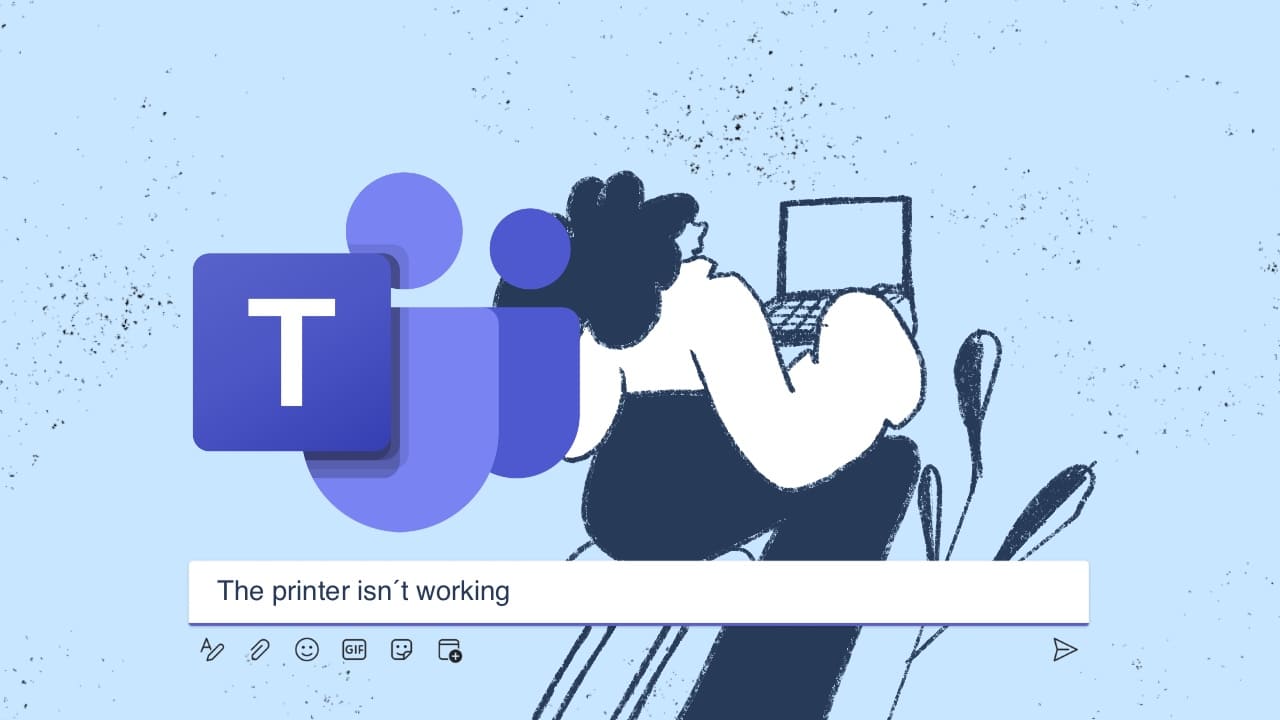
Introducing InvGate Service Management’s Virtual Agent For Microsoft Teams
In short
Having an IT help desk is the right move, especially for teams that are currently handling requests through email or free or open-source software. It provides you with valuable capabilities that will inevitably decrease the amount of work you take and elevate the support offering of your organization.
But don’t take our word for it; request our 30-day free trial and see it for yourself!