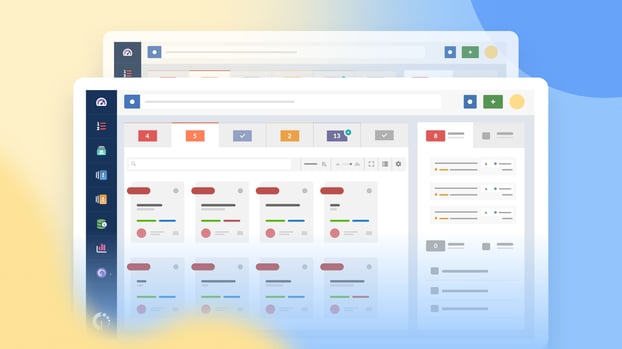Email-only ticketing works well at first, but as requests grow, keeping everything organized can get harder. Integrated systems handle email tickets while adding features like automation, dashboards, and reporting—without extra effort from your team. They make scaling support simple and let your team stay on top of requests as your operations grow.
Email ticketing systems convert incoming support emails into individual tickets that can be organized, assigned, and monitored within a central platform. Without a system, emails can be overlooked, responses delayed, and tracking which team member is handling each request becomes difficult.
In this guide, you’ll learn what an email ticketing system is, why it’s better than a shared inbox, and which tools in 2026 can help you keep support organized.

What is an email ticketing system?
An email ticketing system is a type of help desk software that organizes support requests sent by email.
When a customer sends a message, the system automatically converts it into a “ticket” — a trackable document containing the request details, timestamps, status, assigned agent, and any relevant internal notes.
Rather than managing long, unstructured email threads, the system centralizes all tickets in a dashboard. Teams can assign tickets to the appropriate agents, set priorities, apply tags or categories, and maintain a complete history of all interactions.
Why is an email ticket system important?
An email ticketing system is critical for structured, scalable support operations. Unlike standard inboxes, it captures incoming support requests as trackable tickets.
By centralizing all requests in a single dashboard, the system allows managers to monitor workload distribution, identify bottlenecks, and generate actionable performance metrics. Additionally, integrated ticketing supports workflow automation, reduces the risk of lost or duplicated emails, and ensures accountability.
It’s particularly important for teams handling high volumes of requests or operating across multiple channels.
5 benefits of having an email support system
-
No lost requests: All support requests are stored in one place, making it easier to track and organize tickets.
-
Clear ownership: Tickets can be assigned to specific agents, ensuring every request has an owner.
-
Faster response times: Automation and prioritization help reduce delays and prevent emails from being overlooked.
-
Better tracking: Each request has a history, making it easy to review progress.
-
Consistent support: Maintain a complete record of all interactions, avoiding duplicate or conflicting responses.
5 features to look for in email ticketing software
-
Email-to-ticket automation: Automatically converts incoming emails into trackable tickets with metadata like subject, sender, and timestamps.
-
Collision detection: Alerts when multiple agents view or respond to the same ticket to avoid duplicate replies.
-
Canned responses and templates: Allows agents to insert prewritten replies for frequent issues, improving response consistency.
-
Email threading and history: Maintains a full conversation log within each ticket for clear context over time.
-
Integration with mail clients (Gmail/Outlook): Enables direct syncing or forwarding from business inboxes without breaking ticket structure.
Best 3 email ticketing systems
Email ticketing systems help organize incoming requests, assign them automatically, and track their resolution. Below is a list of tools that support this function, each with its own approach to handling email-based interactions.
| Best for | Strengths | Limitations | |
| Hiver | Gmail-based help desk. For small teams using Google Workspace. | Fast setup, works in Gmail, simple interface | Limited automation, tied to Google Workspace. |
| Help Scout | Designed for email support with a shared inbox approach. | Intuitive interface, good for customer-focused support | Limited advanced automation, fewer integrations than larger platforms. |
| Front | Shared inbox and collaboration. For teams managing email requests. | Strong collaboration, prevents duplicate replies. | Higher cost for small teams, more features than needed for simple setups. |
1- Hiver
.jpg?width=1057&height=496&name=hiver-ux%20(1).jpg)
Hiver is a modern AI-powered ticketing system that enables teams to manage support across all channels, including email, chat, Whatsapp, voice, text, and more—all from a single interface.
What stands out is their deep integration with Gmail. Unlike other helpdesks that require your team to get acclimatized to new software, Hiver turns your existing inbox into a customer service platform. And recently, they’ve also launched a web app to support teams on Outlook and other email services.
Hiver features
- Omnichannel ticketing
- AI co-pilot
- Live chat
- Knowledge base
- Analytics
Hiver pros and cons
Pros:
- Easy adoption and onboarding
- 24x7 support across all plans
Cons:
- Limited workflow customization
Hiver pricing details
- Has a free plan. Paid plans start at $19 per user/month
Hiver user reviews and ratings
Popular with teams who want powerful AI, automations, and analytics within a user-friendly interface.
"Hiver has completely transformed how our team manages shared inboxes and collaborative email workflows. As a virtual assistant handling both administrative and support functions, I've found Hiver to be an essential tool in staying organized, responsive, and efficient."
2- Help Scout

Help Scout is a customer service platform designed around email support. It offers a shared inbox experience with collaboration features tailored for small to mid-sized teams.
Help Scout features
- Shared inbox with email ticketing
- Conversation tagging and workflows
- Docs integration for inline article suggestions
- Email templates with personalization
Help Scout pros and cons
Pros:
- Focused, clutter-free UI
- Good for teams prioritizing email
Cons:
-
Limited multichannel features compared to others
Help Scout pricing details
Starts at $20 per user/month. Includes automation, reports, and up to 25 inboxes.
Help Scout user reviews and ratings
Popular among small support teams, with average ratings around 4.6. Praised for simplicity and support.
"I use this tool daily to manage our company’s integrated Google inboxes. The clean, well-organized interface keeps distractions to a minimum, making it easy to focus on each task efficiently. The spam folder sometimes indicates active messages, but when opened, it appears empty. This makes me worry that important emails might be missed."
User review from G2
3- Front

Front is a shared inbox tool built for collaborative email management. While not a traditional ticketing system, it offers structure and automation to turn emails into workflows, especially useful for account management or sales support teams.
Front features
- Shared inboxes with assignments and comments.
- SLA and rule-based automation.
- CRM integrations for email context.
- Analytics and workload balancing.
Front pros and cons
Pros:
- Email-native interface.
- Strong team collaboration features.
Cons:
-
Not ideal for traditional ticket queues.
Front pricing details
Starts at $59 per user/month. Plans vary based on collaboration features and integrations.
Front user reviews and ratings
Highly rated for team inbox functionality, especially in non-IT support use cases.
"I like the versatility that front provides. There are many reporting features that can help leaders/managers to assess where their team may be struggling. I appreciate the shared inboxes, so theres visibility and others can jump in to help, or can see what a new member is sending and help correct before an email is sent. I wish there was a way to link more emails. Sometimes an email comes in and someone replies and it creates a new email chain."
User review from G2
Disadvantages of using email for IT support
Without a system in place, email management can quickly become chaotic. Email support requests can quickly build up in the inbox and become overwhelming, especially for busy IT departments.
If you're still not sure if switching to a customer support ticketing system is worth it, some of our clients’ problems before making the switch might resonate with your current system:
- Email requests can get lost. Without a dedicated system for tracking and managing support requests, it can be easy for them to slip through the cracks. This is especially true if multiple people are CC'ed on the email chain, or if there’s only one support email inbox for the whole team.
- Email is not always the most efficient way to resolve technical issues. In some cases, it might actually prolong the problem-solving process. For example, if a complex issue requires troubleshooting or back-and-forth communication, it might be better to pick up the phone or jump on a video call instead.
- Email support can create a backlog of requests. If your IT team is already dealing with a high volume of email requests, it can be tough to keep up. This can lead to a backlog of requests, which can be frustrating for both customers and support agents.
- Email support can be hard to scale. As your business grows, you might find that email is no longer the most efficient way to handle support. At this point, you might need to consider investing in a dedicated ticketing system or help desk software.
Systems with integrated email ticket management
InvGate Service Management

InvGate Service Management is an ITSM platform that includes email ticketing as one of several channels. Developed for IT and business support teams, it integrates service requests from email, chat, and self-service portals. Organizations use it to manage IT support at scale, with features like automation, SLAs, and analytics available out of the box.
Used by teams at organizations like NASA, KPMG, Motorola, Collins Aerospace, and Arcos Dorados, it stands out for its balance between ease of use and advanced functionality.
InvGate Service Management features
- Email-to-ticket automation with configurable rules.
- SLA and priority-based routing.
- Bulk ticket actions for email-heavy workflows.
- Native knowledge base suggestions in responses.
- Integration with Microsoft Outlook and Gmail.
InvGate Service Management pricing
InvGate Service Management offers tiered pricing plans designed to scale with your organization's needs:
- Starter Plan: $17 per agent/month (billed annually).
- Pro Plan: $40 per agent/month (billed annually).
- Enterprise Plan: Custom pricing tailored for organizations requiring concurrent or unlimited agents, advanced configurations, or on-premise hosting.
You can also request our 30-day free trial, integrate with your email provider, and see it in action.
InvGate Service Management user reviews and ratings
Users highlight the intuitive UI, powerful automation, and support quality.
"We went from having unread emails with pending requests for three months to requests resolved within a week."
Martin Nuñez, Service Desk Manager at Harmony Public Schools
Freshdesk Omni
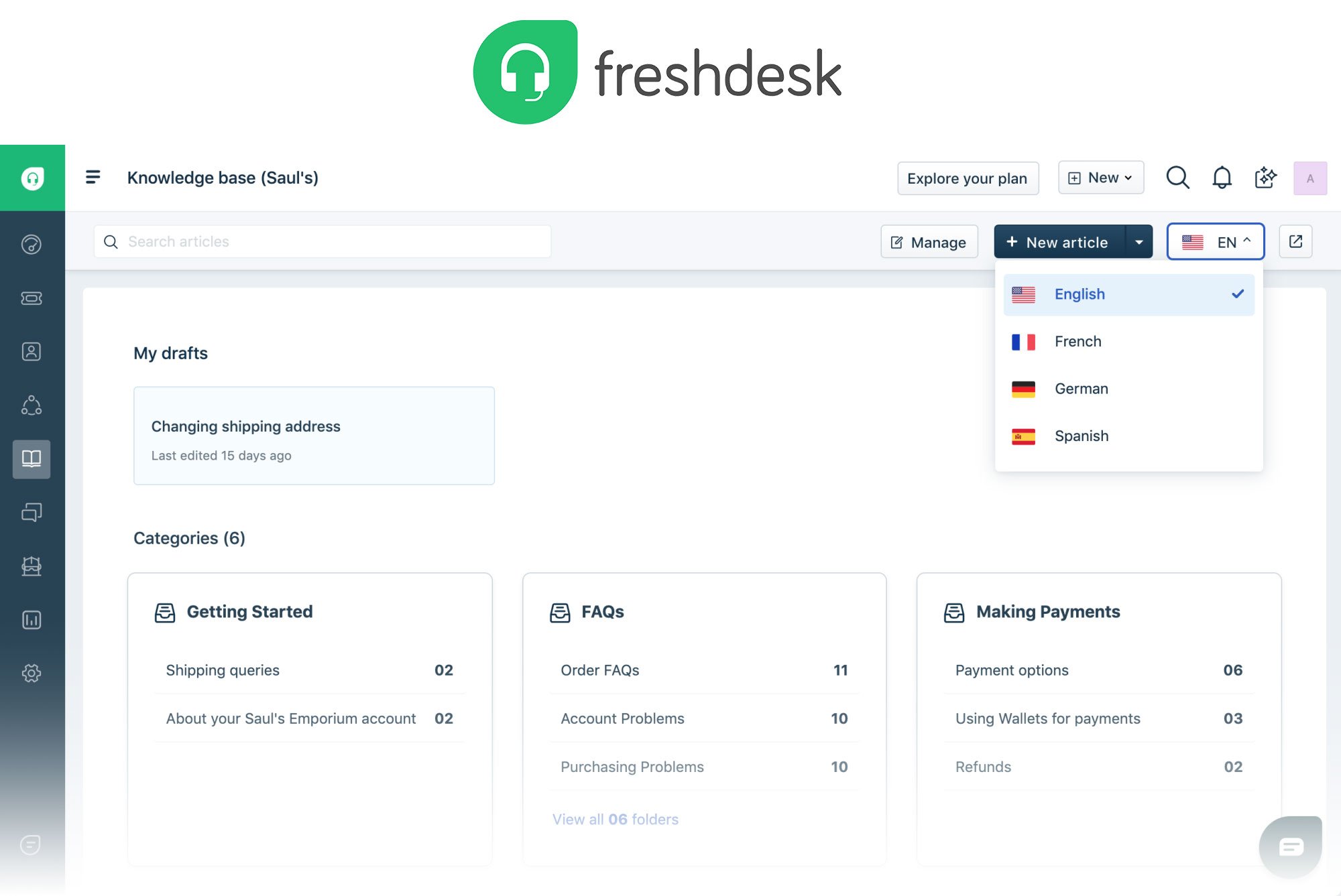
Freshdesk Omni, by Freshworks, is a cloud-based omnichannel customer support platform with strong email handling and automation features. It’s widely used by support teams of all sizes.
Freshdesk features
- Email ticket conversion with automated triage.
- Shared inbox with collision detection.
- Canned responses and templates.
- Email thread continuity within tickets.
Freshdesk pros and cons
Pros:
- Easy to set up.
- Offers a free tier.
Cons:
-
Advanced automation and reporting require higher plans.
Freshdesk pricing
- Growth: $29 per agent, per month.
- Pro: $69 per agent, per month.
- Enterprise: $109 per agent, per month.
Freshdesk user reviews and ratings
Often rated around 4.4 on review platforms. Users note its ease of use and value for money.
"We have had a very positive experience with Freshdesk Omni. The system is stable, easy to use, and has allowed us to respond faster and more efficiently. icket routing and internal collaboration features have significantly improved resolution times. Some customizations required workarounds, but overall the impact has been very strong. Reporting dashboards could be more flexible."
User review from Gartner
LiveAgent
LiveAgent is a multichannel help desk tool with strong email ticketing capabilities. It's known for its all-in-one approach covering chat, call center, and email.
LiveAgent features
- Email ticketing with threading and history.
- SLA and time tracking.
- Tags and automation rules.
- Email templates and canned responses.
LiveAgent pros and cons
Pros:
- Good value for small teams.
- Covers multiple channels.
Cons:
- Interface can feel crowded.
- Mobile app has limitations.
LiveAgent pricing
Starts at $9 per agent/month. More features unlock in higher plans.
LiveAgent user reviews and ratings
Rated around 4.4. Users like its feature set for the price but mention the learning curve.
"It has helped us streamline our customer interactions across multiple channels, including email, social media, and live chat. With its many built-in communication channels, it facilitates one-on-one conversations with customers to increase service sales. It could be a little more specific in terms of the features it offers for communicating with customers. It could also use some tweaking with its notifications, as they're not always easy to see, which slows down response time."
User review from G2
HappyFox

HappyFox is a help desk platform offering ticketing via email, chat, and other channels. It’s often used in internal IT and customer-facing support environments.
HappyFox features
- Email-based ticket capture and categorization.
- SLA tracking with automated actions.
- Email templates and canned replies.
- Ticket tags and custom statuses.
HappyFox pros and cons
Pros:
- Clean interface.
- Strong email routing and categorization.
Cons:
- Limited native integrations.
- No free plan.
HappyFox pricing
No public pricing. Plans are quote-based and typically require a 5-agent minimum.
HappyFox user reviews and ratings
Generally rated 4.3 to 4.5. Users appreciate ease of use and ticketing capabilities, but mention limitations when it comes to reporting.
"I like the organization of the app from the customer service experience. The ease of use is on par with industry standards, and the customization is a bonus that combines every aspect of Tier 1 through Tier 3 service in a user-friendly interface. The web-based nature of the app is not a seamless user experience from the standpoint of the customer."
User review from G2
Zoho Desk
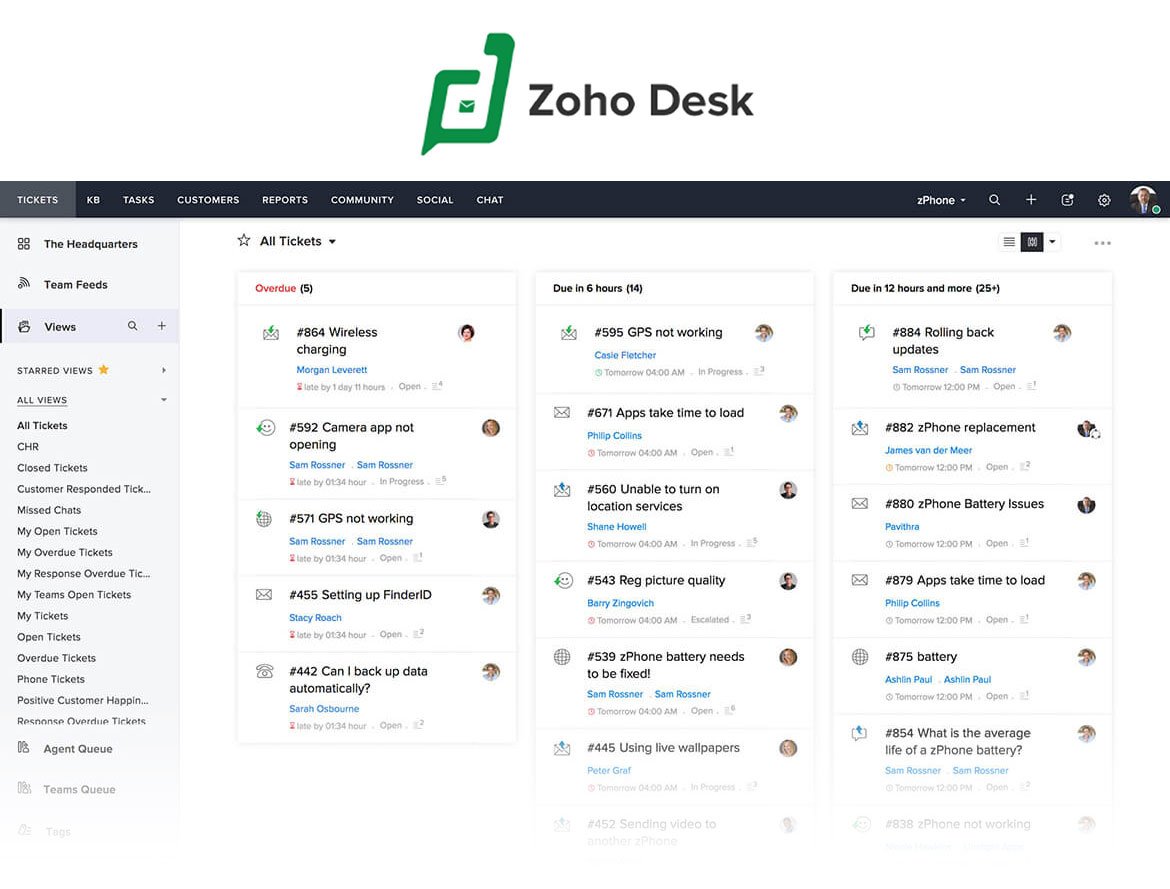
Zoho Desk is part of the broader Zoho ecosystem and is used by teams already invested in Zoho’s tools. It’s cloud-based and supports a structured email support workflow with automation.
Zoho Desk features
- Email-to-ticket conversion with SLA settings.
- Customizable templates for replies.
- Workflow rules for ticket assignment.
- Contextual AI suggestions (Zia).
Zoho Desk pros and cons
Pros:
- Strong automation at lower price points.
- Native integration with other Zoho apps.
Cons:
- Interface can feel dated.
- Initial configuration takes time.
Zoho Desk pricing
Free plan available. Paid plans start at $14 per agent/month.
Zoho Desk user reviews and ratings
Rated between 4.3 and 4.5. Users appreciate its value and integration with Zoho suite.
"Multi-channel support that unites customer interactions from various channels into a single location. Mobile app is available that allows connection and management of customer service tasks anytime, anywhere. Zoho Desk has some advanced features that can be difficult to set up without prior experience and also most of them are available in more expensive price plans."
User review from Gartner
Zendesk
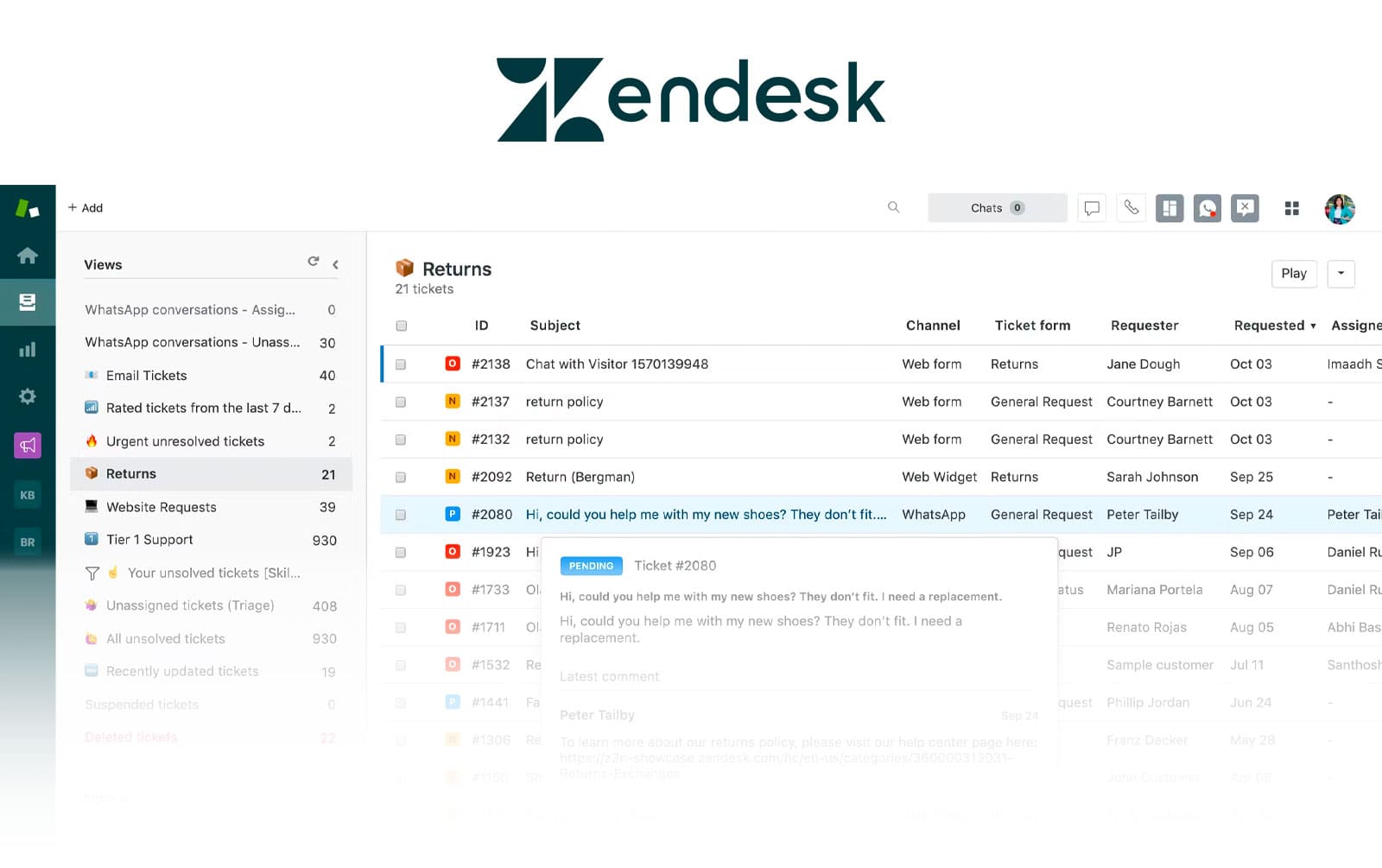
Zendesk is a cloud-based customer support platform known for its multichannel capabilities. Email remains a core channel, and it’s often used by customer service teams looking for a scalable, structured approach to email communications.
Zendesk features
- Converts incoming emails to tickets automatically.
- Prebuilt macros for faster email responses.
- SLA tracking and escalation rules.
- Internal notes and ticket collaboration.
Zendesk pros and cons
Pros:
- Rich integration marketplace.
- Good fit for multichannel support needs.
Cons:
- Can be complex to configure.
- Some advanced features only available in higher tiers.
Zendesk pricing
Plans start at $55 per agent/month for the Suite Team tier. Higher tiers add more customization and analytics.
Zendesk user reviews and ratings
It is generally rated between 4.2 and 4.4 on review sites. Users appreciate its reliability, but sometimes mention complexity and its price point as barriers.
"It's a solid tool for customer support and combines many tools to give us a great unified system. One thing to keep in mind is that the size of your team could amount to higher costs. (...) We also noticed that customization is lacking when your team isn't as big or you haven't opted into the bigger packaged products."
User review from Gartner