Effective IT Asset Management (ITAM) is crucial for organizations aiming to optimize their operations and maximize efficiency. There are multiple ITAM solutions in the market, and today we'll see two: Asset Panda® vs. Lansweeper.
However, if you're open to exploring a third alternative, we have a third option: InvGate Asset Management.
Methodology
Before we dive into the analysis, we want to be transparent: InvGate develops and sells IT Service Management and IT Asset Management software, which means we operate within the same market as some of the vendors discussed in this article.
Although we may compete with certain companies featured here, our commitment is to deliver accurate, unbiased, and valuable insights that empower you to make well-informed decisions.
Our evaluations draw from publicly accessible sources, including vendor websites, official product documentation, user feedback on platforms like Gartner Peer Insights, G2, and Capterra, industry analyst reports, and hands-on testing or product demos whenever feasible. We assess each solution across key dimensions: features and functionality, pricing (where publicly available), integration capabilities, user experience, and customer support.
The information presented in this article reflects the landscape as of October 2025 and will be periodically reviewed and refreshed to account for evolving products and market dynamics.
Asset Panda overview
Asset Panda® is a cloud-based platform for tracking and managing both IT and physical assets throughout their lifecycle. It helps organizations centralize asset data, automate maintenance workflows, and gain more visibility into how assets are used.
Industry reviews like Software Advice and TechRadar note that it includes barcode scanning, role-based permissions, automated reports, and compatibility across Windows, macOS, iOS, and Android. They also highlight the platform's strong customization options, mobile-friendly design, and versatile reporting capabilities.
Key features of Asset Panda
- Customization and workflows — TechRadar (linked above) highlights Asset Panda’s workflow configuration and custom fields that allow organizations to tailor the platform to their own processes and data structures.
- Role-based permissions — Tech.co remarks on the platform’s granular access controls, which help administrators assign roles and limit visibility according to specific responsibilities.
- Integrations — According to its documentation, Asset Panda integrations include common enterprise tools such as Zendesk and ConnectWise and directory services like Jamf or Azure Active Directory. As Forbes reports, some of the standard integrations are included at no charge, and others are premium.
- Depreciation tracking - Also defined in its official documentation, it includes straight-line method depreciation feature, with reports for accumulated depreciation and current book value.
- Barcode scanning: Forbes's review highlights their mobile app for barcode scanning, which eliminates the need to buy special equipment.
Asset Panda rating and reviews
- Gartner Peer Insights: Average rating ~ 4.3/5 based on reviews.
- G2: Average rating ~ 3.9/5 based on 27 reviews.
- Capterra: Average rating ~ 4.6/5 based on 1357 reviews.
Asset Panda pricing
Prices are listed according to the vendor’s website as of October 2025.
- Starter - $50 per user/month. Up to 1,000 assets.
- Business+ - $60 per user/month. Up to 5,000 assets.
- Enterprise - Custom quote. Unlimited assets.
Lansweeper overview
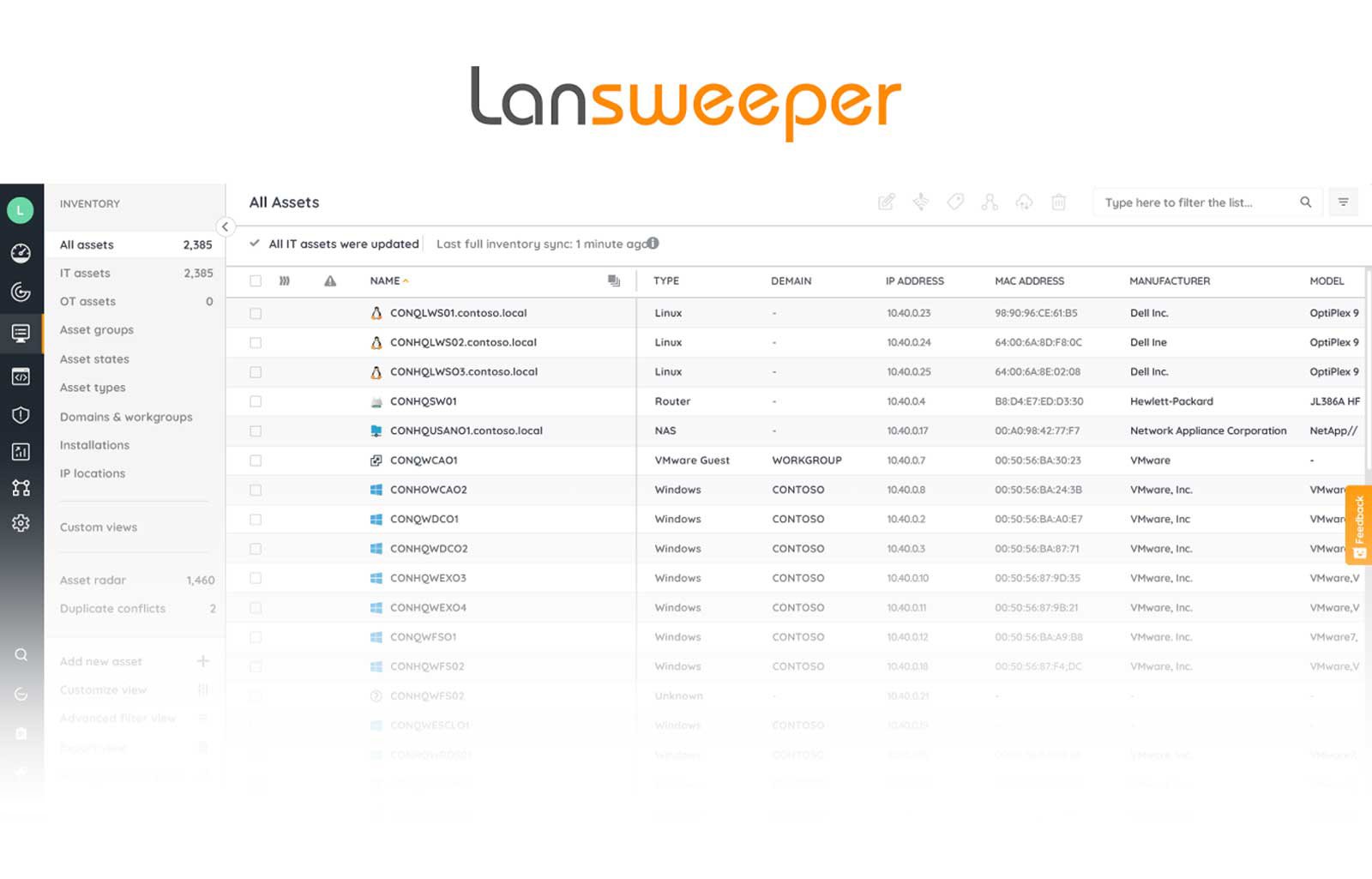
Lansweeper is an IT Asset Management solution designed to help organizations efficiently monitor their assets and gain valuable knowledge about their IT infrastructure. It is available both as a cloud service and as an on-premise installation.
The platform facilitates device scanning, Inventory Management, report generation, software license control, asset lifecycle management, and security vulnerability handling.
Key features of Lansweeper
Here are five key IT Asset Management features of Lansweeper, based on info from their official website:
-
Automated asset discovery and inventory — Lansweeper scans and catalogs hardware, software, cloud, OT / IoT, and unmanaged devices to give full visibility across the estate.
-
Hardware and software lifecycle management — It tracks assets from procurement through retirement, monitors warranties and depreciation, and supports decisions about reuse or disposal.
-
Software license tracking and optimization — The platform monitors software installations and license usage, helping manage compliance and reduce overspending.
-
Reporting, dashboards, and analytics — Lansweeper provides pre-built dashboards and custom reporting to turn raw asset data into actionable insights (e.g., usage trends, license waste, risk areas).
-
Integration and automation for IT workflows — The solution connects with ITSM / CMDB systems via APIs, enabling automated workflows (for example, enriching tickets with asset context) and ensuring asset data feeds other IT systems.
Lansweeper rating and reviews
Lansweeper is frequently complimented for its strong discovery capabilities, inventory depth, and value for cost. Some reviews mention that reporting and the user interface can feel dense, and that working with its backend (e.g. SQL) demands technical skill.
- Gartner Peer Insights: ~ 4.3/5 based on 137 reviews
- G2: ~ 4.4/5 based on 59 reviews.
- Capterra: ~ 4.5/5 based on 73 reviews.
Lansweeper pricing
Prices are listed according to the vendor’s website as of October 2025.
- Starter - From $239 per month (billed annually). Includes 2000 assets.
- Pro - From $439 per month (billed annually). Includes 2000 assets.
- Enterprise - Custom quote. Starts at 10.000 assets.
InvGate Asset Management overview

InvGate Asset Management is a comprehensive alternative for IT Asset Management that offers features such as automated asset discovery, centralized inventory management, and lifecycle tracking for hardware, software, and cloud assets.
The platform enables proactive monitoring of asset health, compliance, and usage, while also facilitating integration with IT Service Management tools. With a focus on automation and detailed and actionable information about your IT assets, InvGate Asset Management aims to streamline operations, reduce costs, and enhance decision-making across IT environments.
Key features of InvGate Asset Management
InvGate Asset Management offers the key tools needed to keep your IT environment organized and under control. Its main functionalities include:
-
Comprehensive asset discovery and inventory — Automatically identifies and tracks hardware, software, cloud, virtual, IoT, and even non-IT assets using both agent-based and agentless methods, providing complete visibility.
-
Asset Lifecycle Management — Oversees assets from acquisition to retirement, including costs, warranties, and depreciation, supporting accurate financial tracking and maximizing ROI.
-
Software License Management — Tracks software installations and licenses to ensure compliance, prevent unauthorized use, and reduce legal or financial exposure.
-
Configuration Management Database (CMDB) — Offers a visual CMDB that maps assets and service relationships, helping IT teams understand dependencies and assess change impact.
-
Automation and workflows — Simplifies repetitive ITAM tasks, asset updates, and license assignments through smart tags and automated workflows, improving efficiency and reducing errors.
InvGate Asset Management ratings and reviews
Gartner Peer Insights: ~4.8/5
G2: ~4.7/5
Capterra: ~4.4/5
InvGate has also been recognized in Gartner's Market Guide for Hardware Asset Management Tools, where it was named a representative vendor.
InvGate Asset Management pricing
- Starter Plan: For small organizations, covers up to 500 nodes at $0.21 per node per month ($1,250 billed annually).
- Pro Plan: Supports 501-10,000 nodes at $0.38 per node per month (billed annually).
- Enterprise Plan: Custom quote for large enterprises. Contact sales for pricing.
If you'd like to know more about our platform and see what it can do for your business, request a 30-day trial. You can also download our free ITAM implementation checklist to help you map out your next steps!
Disclaimer: All product names, logos, and brands are property of their respective owners. All company, product, and service names used on this site are for identification purposes only. Use of these names, trademarks, and brands does not imply endorsement. Comparisons are based on publicly available information as of October, 2025 and are provided for informational purposes only.















