Phones and tablets have become essential tools in both our personal and professional lives. As businesses increasingly rely on these devices to perform daily tasks, managing them effectively is critical. This is where Android Device Management comes into play, ensuring that all Android devices are properly secured, maintained, and utilized across organizations.
In the context of IT Asset Management (ITAM), Android Device Management involves a variety of tasks, from enforcing security policies to deploying apps and protecting sensitive data. These measures help businesses streamline operations while safeguarding their mobile assets.
In this blog post, we'll explore the full scope of Android Device Management and how integrating InvGate Asset Management with Google Endpoint Management can enhance your Mobile Device Management (MDM) strategy.
Let's dive into the best practices and strategies for efficiently managing Android devices in today's enterprise environment.
What is Android Device Management?
Android Device Management is all about controlling and securing Android devices in your organization. Whether you’re dealing with company-owned or Bring Your Own Devices (BYOD), the goal is to protect corporate data while keeping things running smoothly. From enforcing device policies to managing apps and settings, it's the backbone of keeping your tech in check.
Using Android Mobile Device Management tools, IT teams can manage everything remotely, ensuring data security and keeping track of multiple Android devices. This helps tackle issues like lost devices or unauthorized access without missing a beat.
What is Mobile Device Management (MDM)?
MDM is a technology that enables organizations to remotely manage, monitor, and secure mobile devices such as smartphones, tablets, and laptops. Through MDM platforms, IT admins can enforce security policies, configure device settings, and deploy apps across multiple devices, including Android devices.
MDM solutions are designed to provide a centralized platform for managing both corporate and personal use devices, ensuring that sensitive company data is protected no matter where the device is located. For Android mobile devices, MDM solutions streamline the management process by automating tasks like app management, device enrollment, and remote IT support.
This helps businesses maintain control over devices, even in remote workforces, while ensuring that employees can still access the tools they need for work. MDM also supports features like factory reset, securing lost devices, and publishing private apps from the Google Play Store.

What is Enterprise Mobility Management (EMM)?
Enterprise Mobile Management (EMM) takes MDM a step further, giving businesses control over not just mobile devices, but also apps, data, and overall usage. It's a complete solution to handle everything from Android enterprise features to virtual boundaries that protect corporate data.
For organizations that rely heavily on Android mobile devices, EMM helps to manage Android enterprise capabilities, providing IT admins with control over device policies, data security, and the deployment of apps across multiple devices.
Additionally, EMM includes advanced features like Android Zero-Touch Enrollment, which simplifies the setup and management of company-owned devices across large workforces, ensuring a seamless experience for both IT teams and device users.
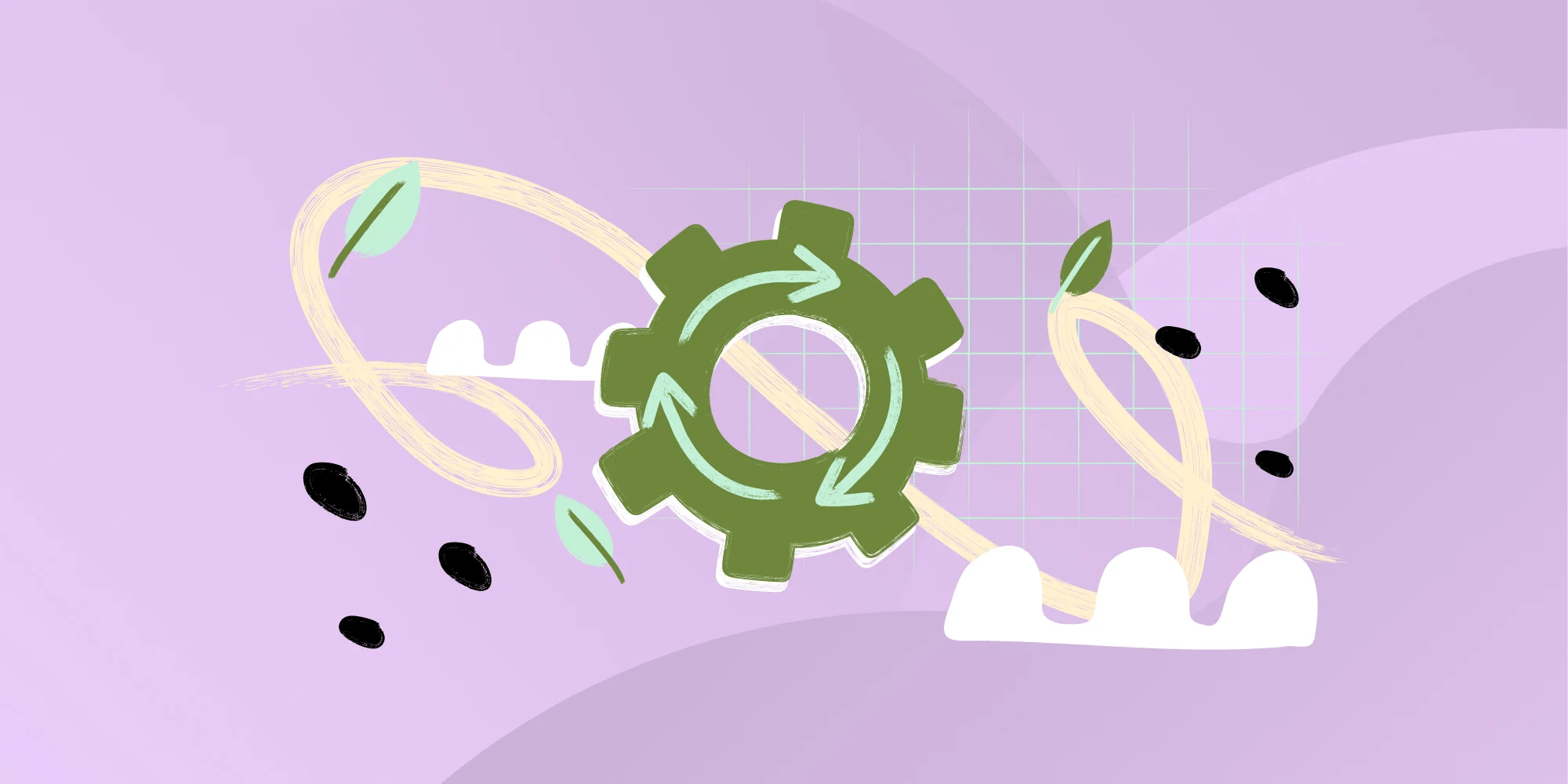
Android Mobile Device Management
Google provides you with a specific cloud-based tool to do Android Mobile Device Management: Google Endpoint Management.
In a nutshell, it enables administrators to have centralized control over devices, ensuring security, compliance, and efficient management of company-owned or BYOD devices. Some of its capabilities include the following:
- Device configuration - Remotely configure device settings, ensuring consistent and secure device configurations across the organization.
- Security control - Remotely lock or wipe devices in case of loss or theft, enforce encryption on devices, and detect and respond to security threats with real-time alerts and remediation actions.
- Remote device monitoring - Track device inventory, view asset health status, and gather insights into device performance and usage.

3 benefits and 4 challenges of Android Device Management
Managing devices within enterprise environments offers several benefits, empowering organizations to enhance productivity, streamline operations, and ensure security.
However, it faces some specific challenges that need to be addressed effectively. Let's explore them in more detail.
Benefits of Android Device Management
1. Flexibility and customization
Android's open-source nature provides you with the possibility to tailor the Device Management process to align with your organization's specific requirements, including app distribution, security policies, and device configurations.
2. Enhanced security
Having an open-source system can make you subject to certain vulnerabilities that are particular to this type of software. Managing and monitoring your devices will help you ensure they are safe and in compliance.
3. System visibility
As it is a part of Mobile Device Management, it provides access to what's installed on your system, as well as remaining memory, connected networks, and performance.
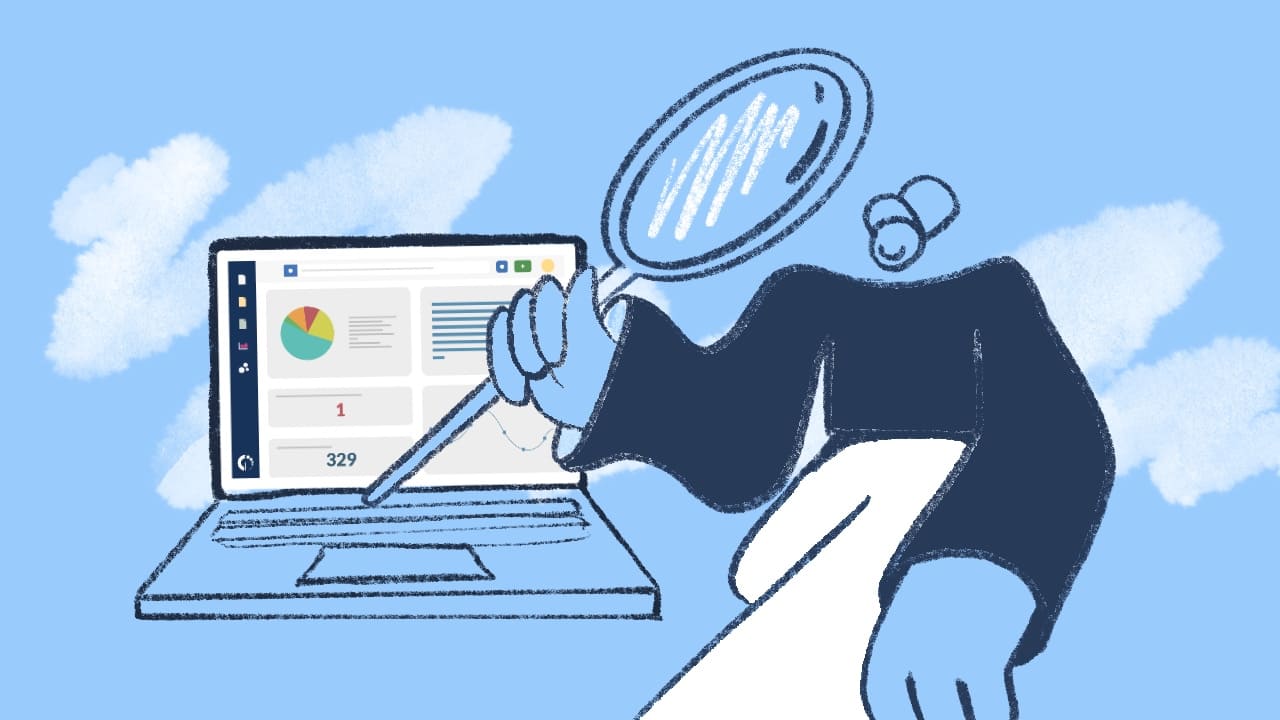
Challenges of Android Device Management
1. Fragmentation and compatibility
This is one of the primary challenges in Android Device Management. With numerous device manufacturers and varying OS versions in the market, ensuring consistent management and compatibility across different devices can be challenging.
To overcome this, you can inventory your devices within your InvGate Asset Management instance, and create tags and filters to easily group them by their specific qualities.
2. Security risks
As Android is an open-source platform, it can be more vulnerable to security risks compared to closed ecosystems. Thus, you must adopt robust security measures, including secure boot, encryption, and app whitelisting, to mitigate the risks associated with potential vulnerabilities.
You should also ensure that security features and patches are updated – and that's something you can do with InvGate Asset Management's Risk Management automation capabilities.
3. BYOD and privacy concerns
The popularity of Bring Your Own Device policies introduces additional challenges. Balancing the need for corporate security with employee privacy expectations can be a delicate task. To face this challenge, you must establish clear policies, educate employees on acceptable usage guidelines, and implement measures to protect sensitive data while respecting individual privacy rights.
Monitoring your devices with InvGate Asset Management, and automating alerts for those devices that aren't in compliance will help you ensure that.
How to manage Android devices with InvGate Asset Management
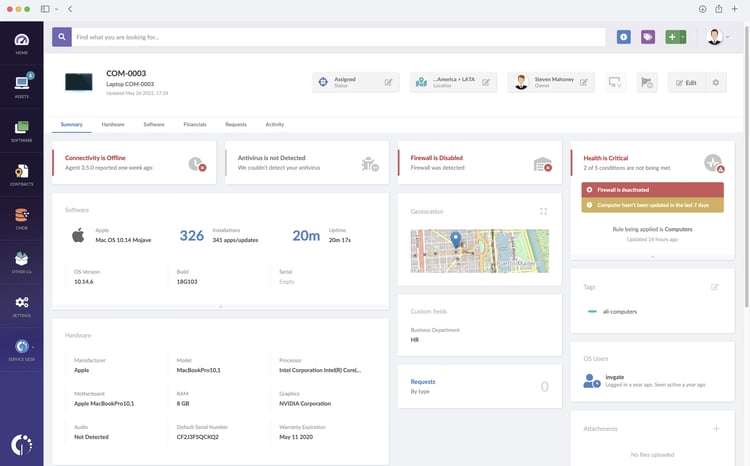
As we just hinted, using Google Endpoint Management as your stand alone IT inventory tool is far from ideal. Yes, it can help as an Android MDM solution and you can manage your Android devices with it, but you either overlook the rest of your IT infrastructure or go back and forth between platforms (exposing your team to unintended mistakes). There is a way to avoid this and you probably know where we're going with this
The best alternative to manage your entire IT state – Android Operating System and iOS devices included – is to find ITAM software that integrates with MDM software that let you manage these particular devices.
This way, you can oversee all your inventory (hardware, software, and cloud) from one single platform while being able to perform tasks and pull out complete reports without juggling with multiple sources.
And, of course, InvGate Asset Management does exactly that. Keep reading to find out how!
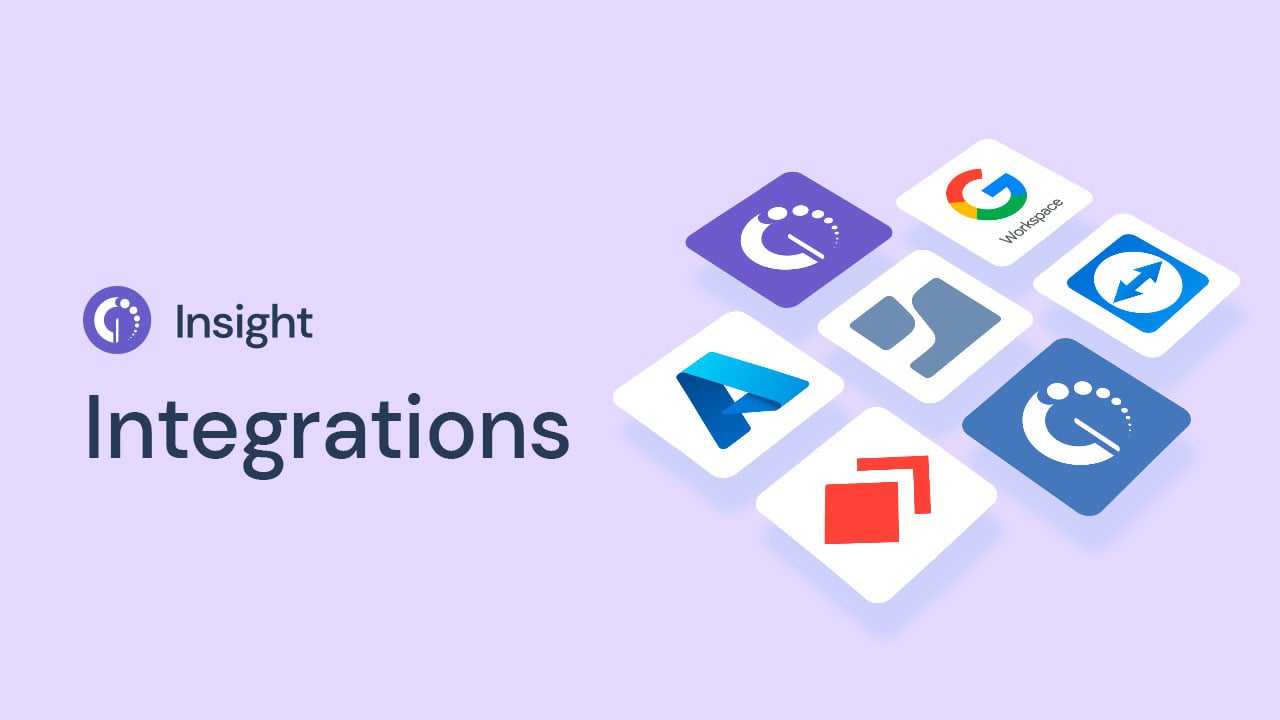
InvGate Asset Management and Google Endpoint Management integration
You can perfectly build and manage your IT asset inventory with InvGate Asset Management. Thanks to its multiple data sources (Discovery Network, software agent, and CSV files, to name a few) you can populate it in various ways. And by integrating it with Google Endpoint Management particularly, you can add Android devices to the database.
How the InvGate Asset Management and Google Endpoint Management integration works
The integration centralizes the management activities related to devices on a unified console.
In order to bring together Android Device Management practices with your overall ITAM, InvGate Asset Management retrieves device information by leveraging the APIs provided by Google Endpoint Management.
This data will directly go to your instance, adding the new devices to your asset inventory and enabling you to take advantage of InvGate Asset Management's whole package of ITAM capabilities:
- Reporting.
- Health Rules.
- Smart tags.
- Relationships.
- CMDB.
- Automation.
- And more!
InvGate Asset Management and Google Endpoint Management integration requirements
To integrate InvGate Asset Management and Google Endpoint Management, you must met the following requirements:
-
An active subscription or license for both solutions.
-
Access to Google Endpoint Management's APIs, which may require administrative privileges.
-
Proper configuration and setup of the integration within the InvGate Asset Management platform, including providing the necessary credentials and permissions.
What type of data it collects
When looking at Android devices, this integration centralizes the following data:
- Type.
- Manufacturer.
- Model.
- Screen size.
- Serial number.
- Storage.
- RAM.
- Ipv4.
- CPU.
- Battery status.
Pros and cons of the integration
Integrating InvGate Asset Management with Google Endpoint Management will bring you some strategic advantages:
Integrating InvGate Asset Management with Google Endpoint Management will bring you some strategic advantages:
-
Centralized management - You can manage Android devices alongside other endpoints from a single platform, streamlining device management and reporting.
-
Enhance security - You can enforce security policies, remotely lock or wipe devices, and detect and respond to security threats more effectively.
-
Improved visibility - It provides comprehensive device information and usage data, enabling better asset tracking, performance monitoring, and resource optimization.
-
Better ROI - Centralizing all your ITAM operations in one single platform will improve the Return of Investment of that tool.
However, you must always consider the challenges:
-
Dependency on Google Services - The integration relies on the availability and functionality of Google Endpoint Management services, and any limitations or outages on their end may impact the management capabilities.
-
Limited to Android services - The integration is specific to managing Android devices and doesn't provide the same level of control or features for other device platforms within the organization. However, InvGate Asset Management counts with its own Agent that covers a wider scope and includes other integrations, like Jamf for iOS devices.
To sum up
If your organization works with Android devices, you need to add this operating system to your MDM strategy. Otherwise, you won’t have any visibility of a portion of your infrastructure, causing potential security and compliance issues.
You can do so by using Google Endpoint Management, but remember that it’s not wise to leave the tool isolated. In just a few steps, you can integrate it with InvGate Asset Management to streamline Device Management processes, collect valuable data for monitoring and analysis, and enable administrators to efficiently manage and secure Android devices.
Ask for InvGate Asset Management’s 30-day free trial to leverage control, security, and efficiency within your enterprise environment!
Frequently Asked Questions
1. What is Android Device Management?
Android Device Management refers to the process of managing and securing Android devices used within an organization. It includes tasks like configuring device settings, enforcing security policies, and ensuring corporate data remains protected. Whether dealing with BYOD or company-owned devices, it helps IT admins keep track of everything remotely.
2. How does Android MDM work?
Android Mobile Device Management (MDM) allows IT teams to control and secure managed devices remotely. It involves setting up device policies, monitoring devices, deploying apps, and handling device security. With an MDM platform, you can configure devices, lock or wipe lost devices, and even publish private apps from the Google Play Store.
3. What’s the difference between MDM and EMM?
While MDM focuses mainly on managing mobile devices (like Android), Enterprise Mobility Management (EMM) takes it further by handling apps, data, and security. EMM is a more comprehensive solution for enterprise version mobility, including features like Android Zero-Touch Enrollment, making it easier to manage multiple devices.
4. What is Android Zero-Touch Enrollment?
Android Zero-Touch Enrollment simplifies the setup of company-owned devices by allowing IT admins to configure and deploy multiple devices automatically. It's a time-saver for large-scale deployments and ensures devices follow company standards from the get-go.
5. How does Google Endpoint Management help with Android devices?
Google Endpoint Management is a cloud-based tool designed for Android device management. It lets IT admins manage app settings, enforce device policies, and monitor device health remotely. It’s particularly useful for managing remote workers and protecting company data on Android mobile devices.
6. How can I secure company data on Android devices?
Securing company data on Android devices involves using full device management practices. IT admins can enforce encryption, lock lost devices, and use tools like Google Endpoint Management to keep an eye on device security. Integrating with platforms like InvGate Asset Management also helps centralize control over your managed devices.
7. Can I manage multiple Android devices at once?
Yes! Using Android MDM solutions like Google Endpoint Management, you can easily manage multiple devices remotely. Features like device enrollment, remote support, and factory resets help streamline this process, making it easier to control all devices from one platform.
8. What happens if an Android device gets lost?
If an Android device gets lost, MDM solutions can remotely lock or wipe the device to protect sensitive work data. This ensures device security and prevents unauthorized access to company-owned devices or BYOD assets.
9. What is the best way to manage Android devices in an enterprise?
The best way to manage Android mobile devices in an enterprise is to use a combination of MDM platforms and IT Asset Management tools, like InvGate Asset Management. This allows IT teams to have full visibility of all devices, enforce security policies, and automate processes, all while monitoring the health of managed devices.















