Keeping track of software renewals is a must-do for any business that is dedicated to IT Service Management (ITAM) or IT support in general. It's all about making sure you keep using your software licenses legally after they expire. A proper IT Asset Management software can help you with that.
But it's not always a walk in the park; Software License Management can be overwhelming and time-consuming, particularly as most organizations are juggling with many installations, each with their own dates, terms, and conditions.
And if you're not on top of things, you might end up paying more than you need to, or facing compliance issues.
But don't worry, we've got you covered! In this article, we'll break down what software renewal is all about, why it's relevant, and how an ITAM tool can help you streamline key processes.
So, let's dive in!

What is the definition of software renewal?
Software renewal is a term you often hear in the ITAM industry, because it’s one of our so-called best practices. It's similar to renewing a lease, but instead of a house or apartment, you're renewing your right to use a specific software.
This is crucial for an IT asset manager as the software you use is integral in managing IT services, troubleshooting issues, and overall, keeping your company's IT infrastructure running smoothly.
In simpler terms, software renewal of your SaaS app, for instance, is like saying, "Hey, we've been using this software, it's working great for us, and we'd like to continue using it."
When a software license expires, users typically lose access to updates, support, and sometimes the ability to use the software altogether, depending on the terms of the license agreement.
On the other hand, when you renew your contract, you're ensuring your team can keep providing top-notch IT support. Plus, it keeps you on the right side of the law, because using software without a valid license can get you into some Compliance Management trouble. So, in essence, software renewal keeps your software, and by extension, your IT services, ticking along nicely.
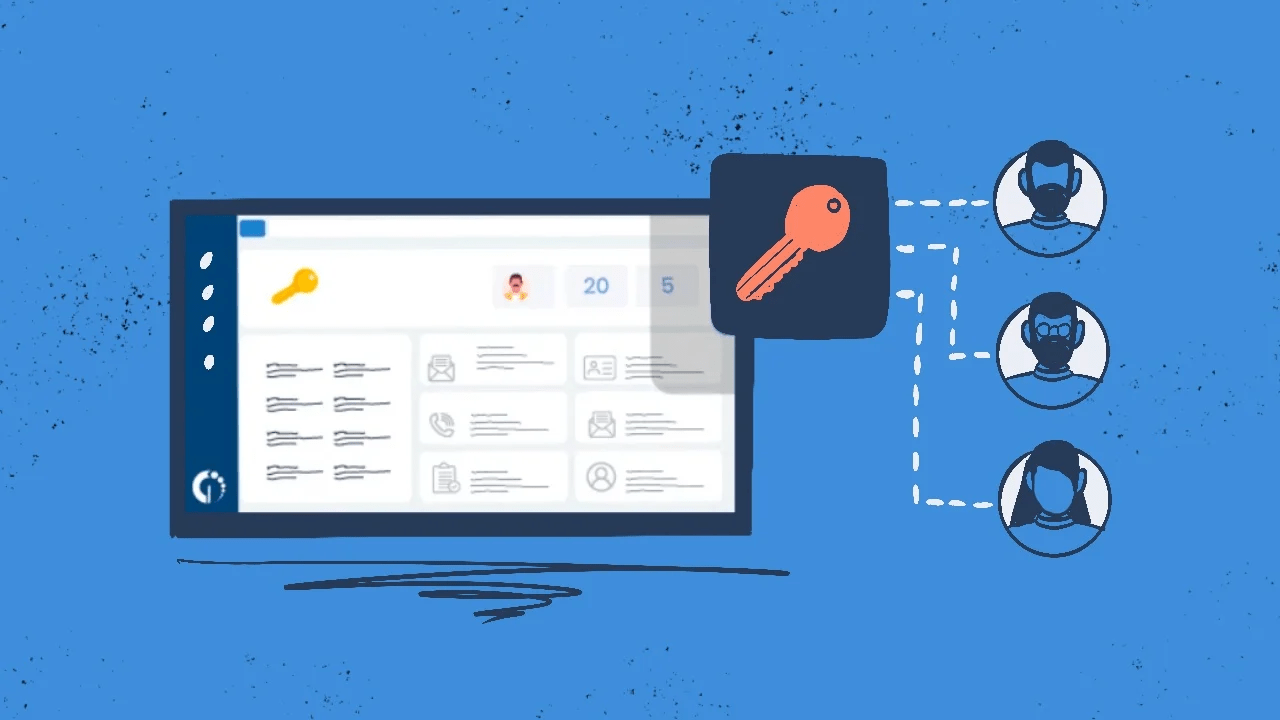
8 benefits of Renewal Management
A Software Renewal Management strategy involves maintaining compliance with licensing agreements, optimizing usage, and ensuring continued vendor support and security updates.
Here are the main benefits of incorporating one into your organization.
1. Higher money savings
Keeping track of renewals helps organizations save money by optimizing their software licenses and subscriptions. This ensures that businesses only renew what is truly needed, avoiding unnecessary expenses. It means no more wasting money on software that isn't being used and finding more affordable options that still meet their needs.
2. Better budget forecasting
Down the same line, the practice offers insight into upcoming software renewals and associated costs, enabling organizations to accurately forecast and allocate IT budgets for software expenses. It's akin to having a financial roadmap that empowers businesses to plan effectively and avoid any financial surprises or budget overruns.

3. Stronger legal compliance
With Renewal Management, organizations can make sure they're staying compliant with software licensing laws. Actively managing renewals helps businesses steer clear of potential legal issues or penalties that could pop up from using unlicensed or expired software. It's like having a safety net to protect against any legal troubles.
4. Improved productivity
Managing software renewals effectively leads to enhanced productivity. With a clear Software Asset Management roadmap, businesses identify which installations are essential for their operations. This allows them to allocate resources more efficiently, ensuring that employees have the tools they need to carry out their work without unnecessary delays or obstacles.
5. Enhanced vendor relationships
Renewal management involves proactive communication with software vendors. Organizations are able to build strong relationships and open up opportunities for negotiation, discounts, or better terms during the renewal process. You’ll be building a more solid Vendor Management strategy, which can lead to mutually beneficial outcomes.
6. Streamlined operations
You are assured that no disruptions in business operations will be affected by expired licenses or subscriptions. It's like having a well-oiled machine that keeps running smoothly without any unexpected hiccups. This means employees can continue working without any interruptions, leading to less downtime, and better productivity and customer satisfaction.
7. More robust risk mitigation
Proactive Renewal Management helps to mitigate the risk of using outdated or unsupported software. You will be staying ahead to have access to the latest updates, patches, and security features. This reduces vulnerability to cyber attacks and potential data breaches, providing peace of mind and safeguarding sensitive information.

8. Improved customer satisfaction
The practice ensures that software is always available and up-to-date for end-users, leading to improved customer satisfaction as employees can rely on the software they need to perform their tasks efficiently. Another way to see it is that you’ll be equipping employees with the tools they need to excel in their roles and deliver exceptional service to customers.
The software renewal process
Going through the software renewal process involves several stages, including assessment, research, decision-making, renewal or transition, and implementation.
Each stage plays a vital role in ensuring that the organization's software solutions are up-to-date, efficient, and aligned with its strategic objectives.
Here is how we go about software maintenance:
- Assess current situation: First, audit the organization's software licenses to determine which ones are being used and which are not.
- Update software inventory: Ensure the software inventory accurately reflects your IT environment and installations.
- Identify upcoming renewals: Thoroughly analyze which license agreements are due, in order to take action.
- Evaluate software needs: Assess whether the current software is still meeting the organization's requirements or if there are any new solutions available.
- Negotiate renewal terms: Utilize insights from software usage patterns and license utilization to negotiate better terms, discounts, or additional features with vendors.
- Renew licenses or subscriptions: Initiate and complete the renewal process easily.
- Communicate changes to stakeholders: Use customizable reports and notifications to communicate renewal details to relevant teams or individuals.
- Track and monitor renewals: Continuously monitor and receive automated notifications for upcoming renewals.
You’ve probably noted that some of these steps can’t be performed (or at least not efficiently) without a competent tool. For instance, keeping your IT inventory in Excel might seem all right at first, but it can easily become outdated and portray wrong information, jeopardizing your software renewal efforts.
And that’s not it, in the following section we will explore how the process can benefit from InvGate Asset Management’s software compliance feature.
How to handle software renewals with InvGate Asset Management

With InvGate Asset Management, you can build your unified IT asset inventory in under 24 hours, including all the software installations in your environment. Plus, the tool provides automated tracking and monitoring of your licenses and their usage.
In particular, the software compliance feature plays a significant role in simplifying the software renewal process. It works by combining the information from the contracts incorporated to your instance with the reported software usage in your environment.
Then, it processes and classifies the information from the Contracts and Software Metering modules, including out of compliance installations, low usage, and cost saving opportunities, enabling you to take action on them promptly.
In order to take a look at the bigger picture and plan your strategy ahead, the tool also incorporates customizable dashboards that you can set according to what you wish to analyze, including software performance.
9 best practices to handle software renewals
To wrap this up, here are some of our practical tips and best practices to handle software renewals:
- Start early: Begin the renewal process well in advance of the expiration date to allow enough time for negotiations and evaluations.
- Assess your needs: Take a close look at your current software licenses and determine if they still meet your organization's requirements. Consider any new solutions available in the market that could better fulfill your needs.
- Negotiate renewal terms: Utilize data on software usage and license utilization to negotiate better terms, discounts, or additional features with vendors. Be prepared with evidence to support your negotiations.
- Consolidate licenses: If feasible, consider consolidating licenses or subscriptions to reduce complexity and potentially negotiate better pricing. This can also streamline your software management processes.
- Communicate with stakeholders: Keep all relevant stakeholders informed about the renewal process, including decision-makers and end-users. Maintaining transparency and alignment throughout the process is crucial.
- Maintain an accurate software inventory: Keep your Software Asset Management database up to date with the latest information on license renewals. This will help you effectively track and manage your licenses.
- Automate renewal reminders: Utilize ITAM tools, like InvGate Asset Management, to automate renewal information and reminders. This proactive ITAM approach will help you avoid disruptions caused by expired licenses.
- Stay informed about vendor updates: Stay updated on vendor announcements and updates related to your software licenses. This will help you stay informed about any changes in licensing terms or new features that could impact your renewal decisions.
- Regularly review and optimize: Continuously review your software renewal process and look for opportunities to optimize costs and improve efficiency. Regularly reassess your software needs and evaluate alternative solutions to ensure you are maximizing value.
Key takeaways
Regularly monitoring your software renewal process is fundamental in any robust IT Asset Management strategy; it helps you make sure you are in compliance with software requirements, and at the same time optimizing your resource allocation and cost savings.
It’s important to consider that the process involves coordinating the different installation terms and conditions simultaneously. In this sense, a solution that incorporates a software compliance module can make a big difference in terms of efficiency and effectiveness.
Also, some other tips to consider are starting early to allow sufficient time for negotiations and evaluations, assessing your organization's software needs to determine if the current licenses meet those requirements, and utilizing usage data to negotiate better renewal terms, such as discounts or additional features, with vendors.
Don't miss the chance to check out InvGate Asset Management’s 30 day free trial (no credit card needed), to explore the tool and its capabilities in your own time and space.
Frequently Asked Questions
Do software licenses expire?
Yes, many software licenses do expire. The duration of the license depends on the terms set by the software provider. Some licenses are valid for a specific period, such as a year or several years, after which they need to be renewed. Some other licenses might be perpetual, which means they do not expire.
What software license doesn't expire?
A perpetual software license doesn't expire. Once you purchase a perpetual license, you can use the software indefinitely without renewing the license. However, it's worth noting that while the license may not expire, access to updates, support, and other services often requires ongoing subscription fees.
What happens when a software license expires?
When a software license expires, you may lose access to the software. In some cases, the software might continue to work, but you will not receive any updates or support from the software provider. In other cases, the software might become completely unusable. It depends on the terms and conditions set by the software provider.
What is the renewal policy period?
The renewal policy period refers to the timeframe within which you must renew your software license before it expires. This period varies depending on the software provider. Some providers may allow you to renew your license at any point before it expires, while others require you to renew within a specific period before the expiration date.
What is a lifetime software license?
A lifetime software license, also known as a perpetual license, allows you to use the software indefinitely. This means that you pay a one-time fee and can use the software forever. However, while the software can be used indefinitely, access to updates, support, and other services is often tied to a separate subscription that may need to be renewed periodically.















